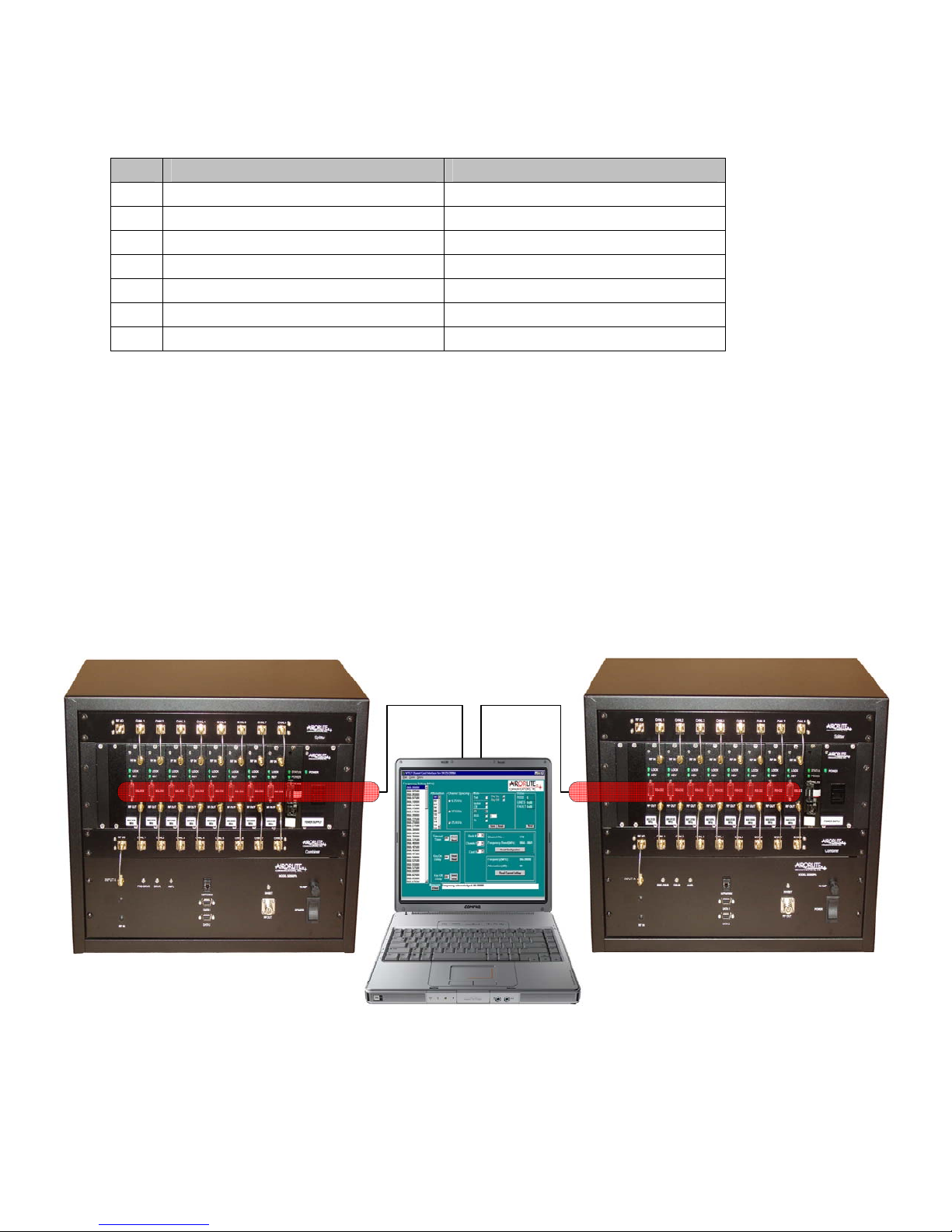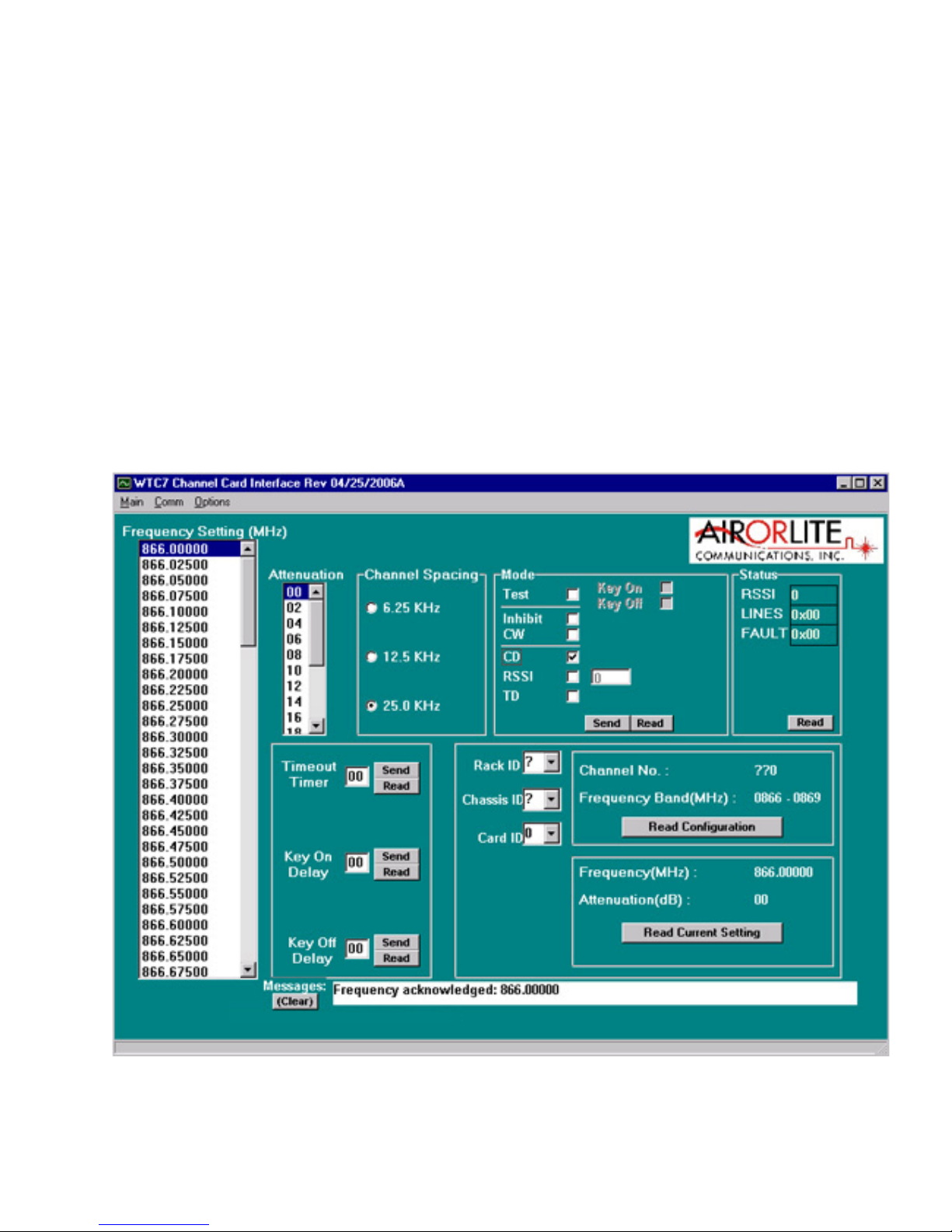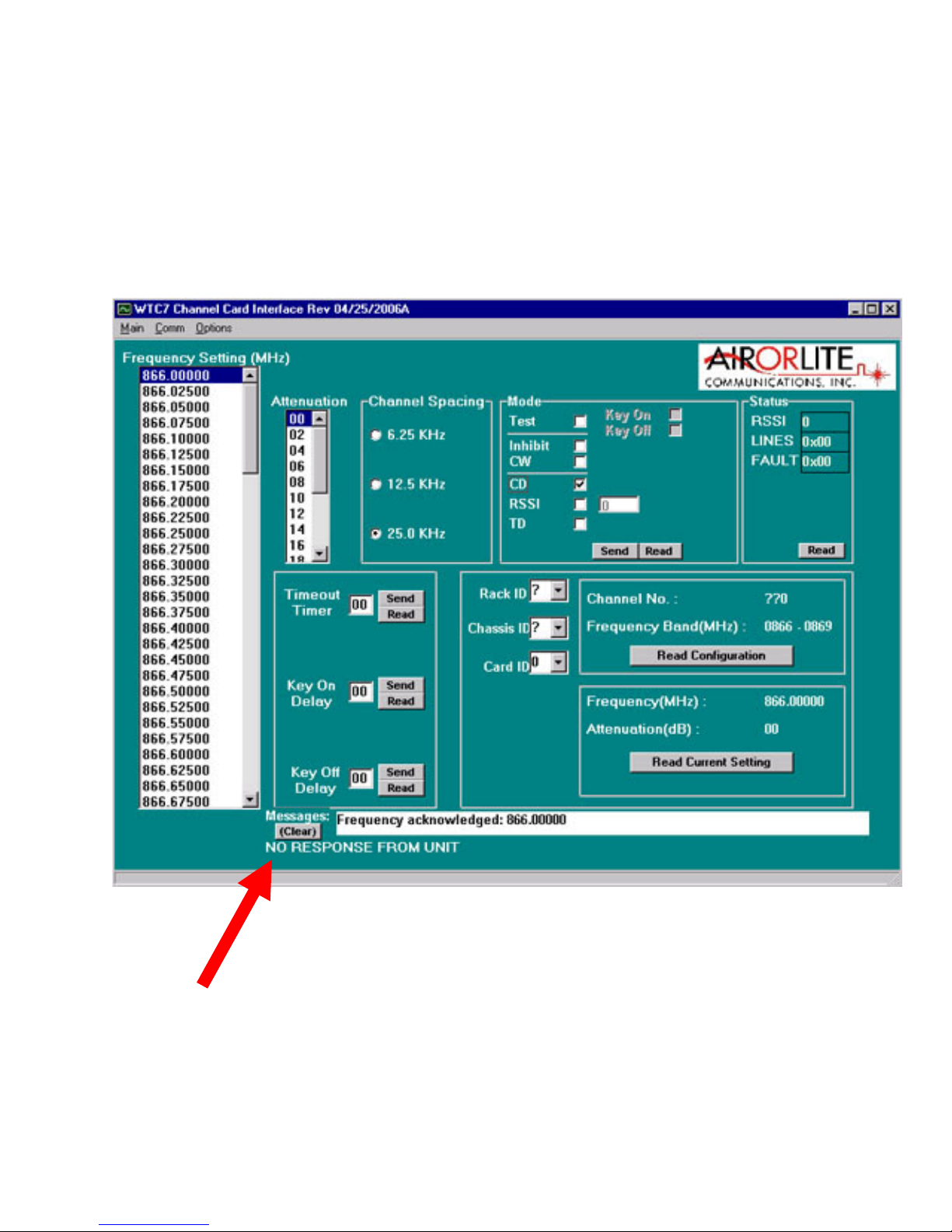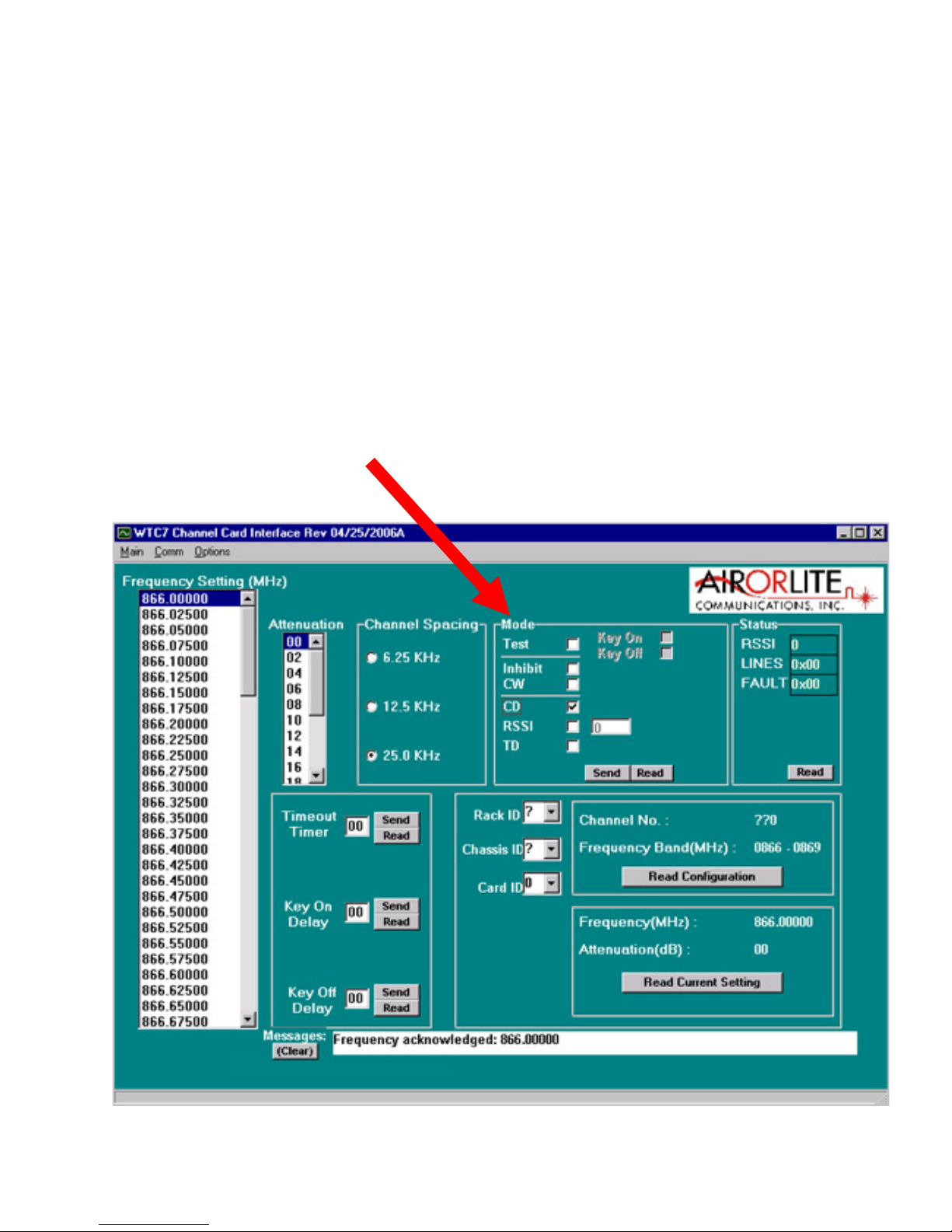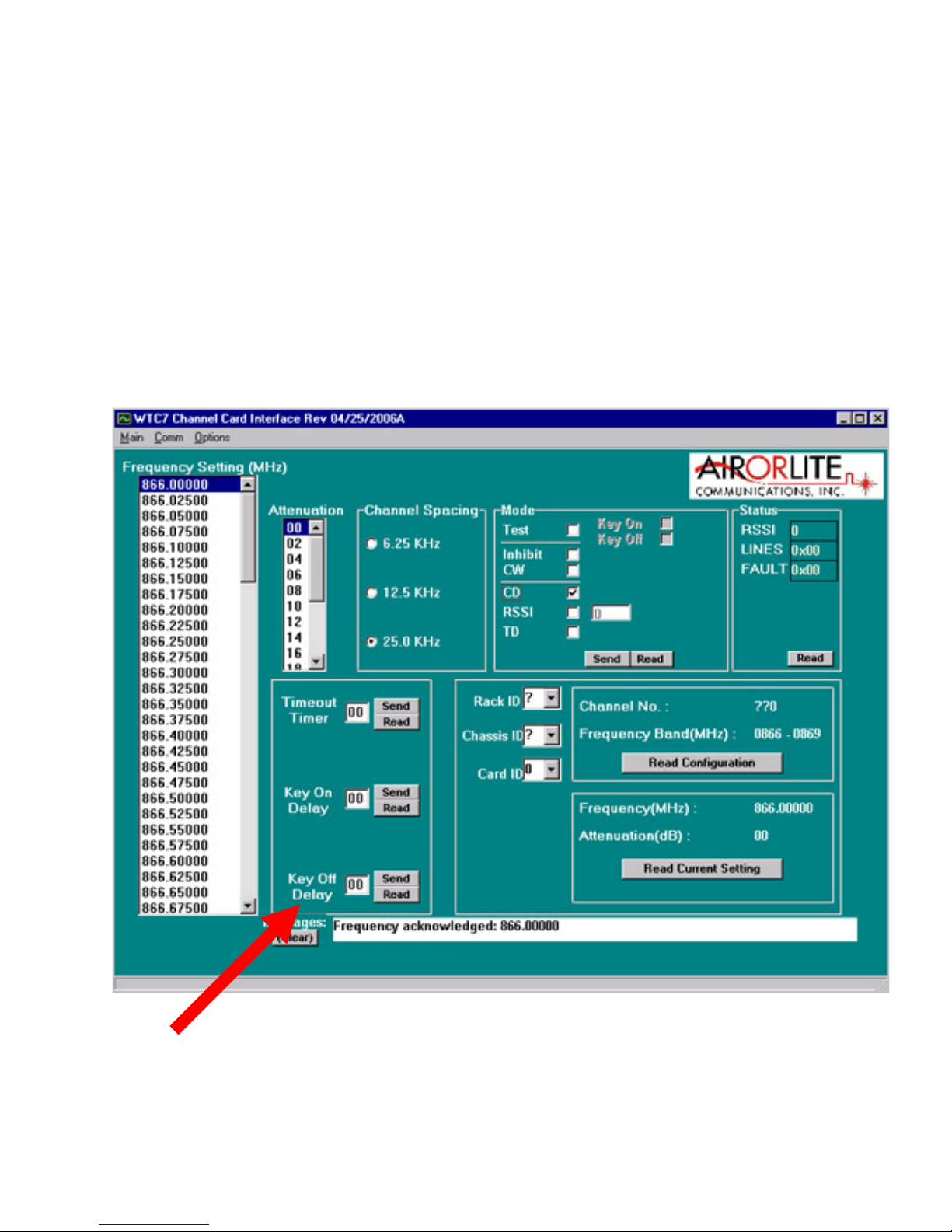50289‐BA‐8‐PA‐2‐
SYSTEMSPECIFICATIONS
DescriptionSPECIFICATIONS
FrequencyRange 819‐824MHz&864‐869MHz
OutboundSignal‐Uplink(#ofchannels=8)821.2150MHz
821.8125MHz
(Uplinkchannelcardscanbeprogrammedtothesefrequenciesonly)822.3750MHz
822.8750MHz
823.0125MHz
823.5500MHz
823.6000MHz
823.9125MHz
InboundSignal‐Downlink(#ofchannels=8)866.2125MHz
866.8125MHz
(Downlinkchannelcardscanbeprogrammedtothesefrequenciesonly)867.3750MHz
867.8750MHz
868.0125MHz
868.5500MHz
868.6000MHz
868.9125MHz
ChannelBandwidth(Uplink/Downlink)25kHzNominal
ChannelSpacing25KHz
RFFrequencyAccuracyTracksinputsignalexactly
AdjacentChannelSelectivity70dB@±17.5kHzFc
RF Output Power (Downlink) ~25 dBm/carrier, maximum
RF Output Power (Uplink) ~26 dBm/carrier, maximum
VariationofOutputPowerw/InputLevel+0,‐1.0dBineitherdirection
MaximumPassbandRippleAcrossFullBand2dB
MaximumPassbandRippleAcrossany100kHzsegment0.1dB
AmplifierInputPorts(nodamage)0dBm
PropagationDelay32microseconds,maximum
Intermodulation/CrossmodulationDistortionatFullOutputPower‐60dBc
ChanneltoChannelIsolation‐70dBm
MinimumHighBandSignaltoproduce+25dBmoutputtoRadiatingAntennaCable‐90dBm
MinimumLowBandSignaltoproducefulloutput‐90dBm
AGCControlRange(Uplink&Downlink)+80dB
DutyCycleContinuous
RFSpuriousOutput,lessthan800MHz,butgreaterthan1000MHz‐60dBc,Maximum
RFSpuriousOutputforfrequenciesrangingfrom800‐1000MHz‐85dBc,Maximum
OperatingTemperatureRange‐20°Cto+60°C
SystemNoiseFigure<9dB
Input/OutputImpedance50Ohms,nominal
Input/OutputVSWR1.35:1,worstcase
Input/OutputConnectorsType“N”Female
InputPower95‐132VAC,45‐64Hz
Amplifiersareunconditionallystable underalloperatingconditions
Alarm
LossofPowerSupply,DC
Changeincurrentdrawof+/‐20%for
eachinternalamplifier