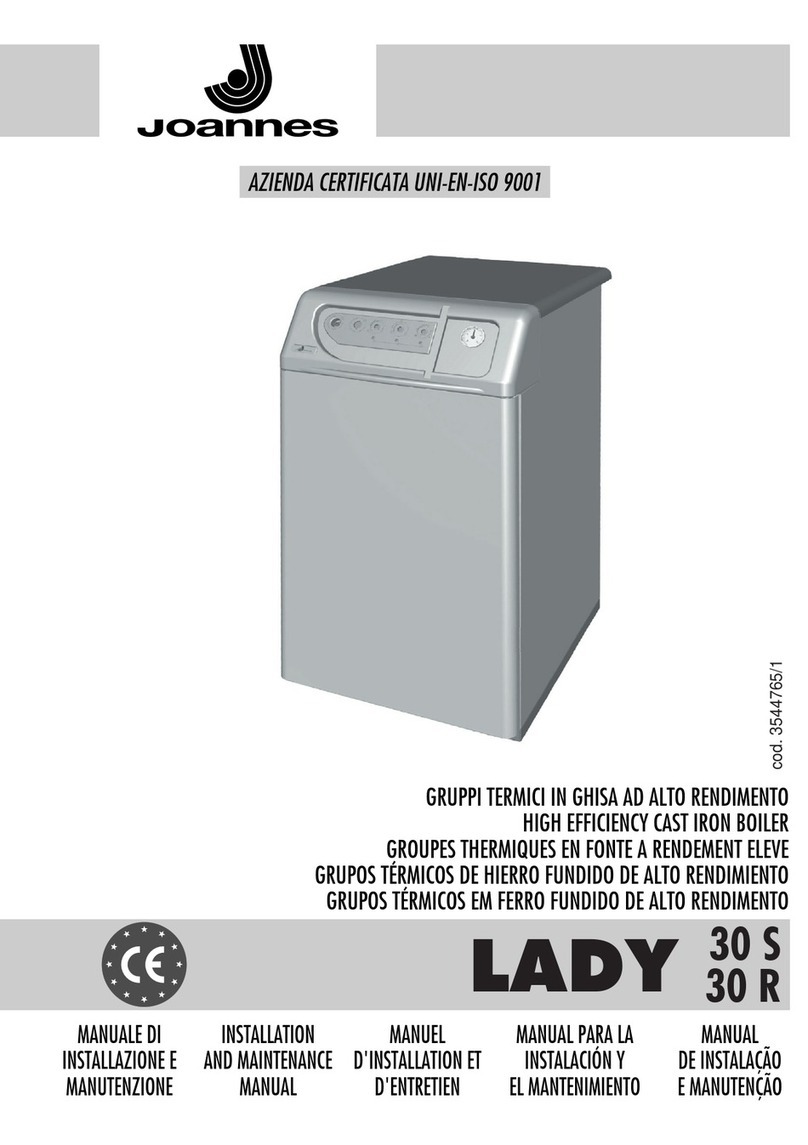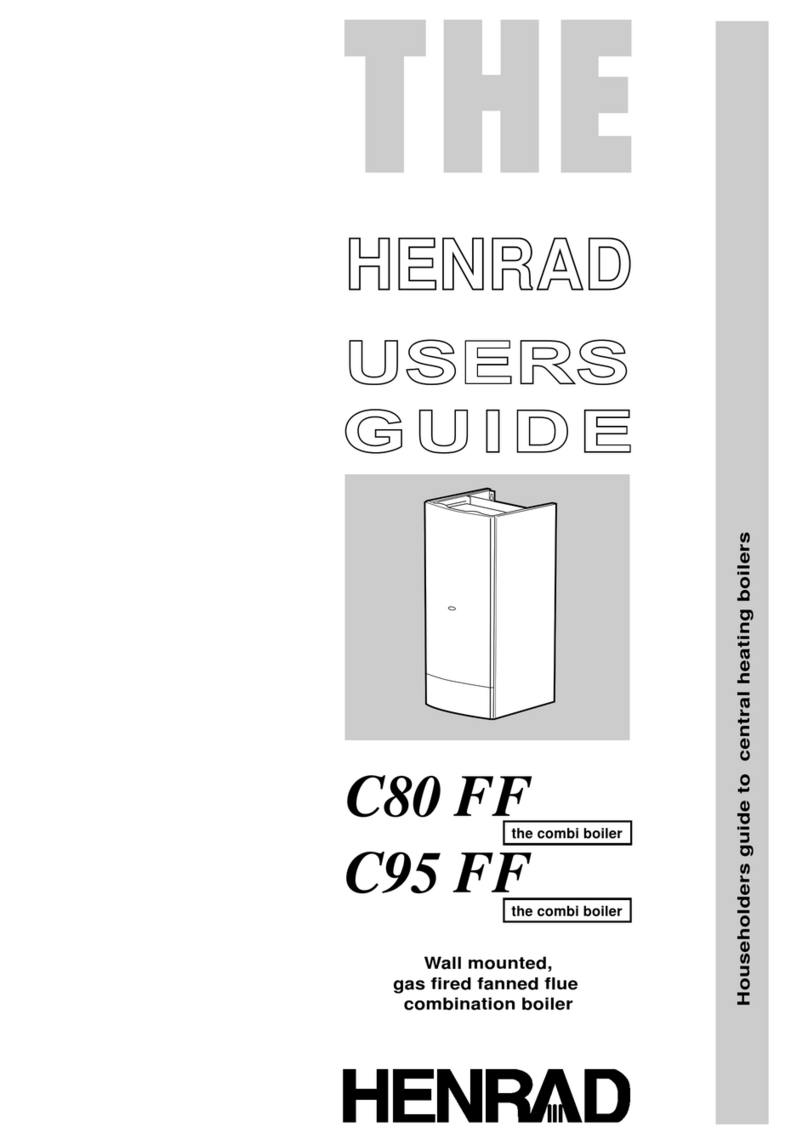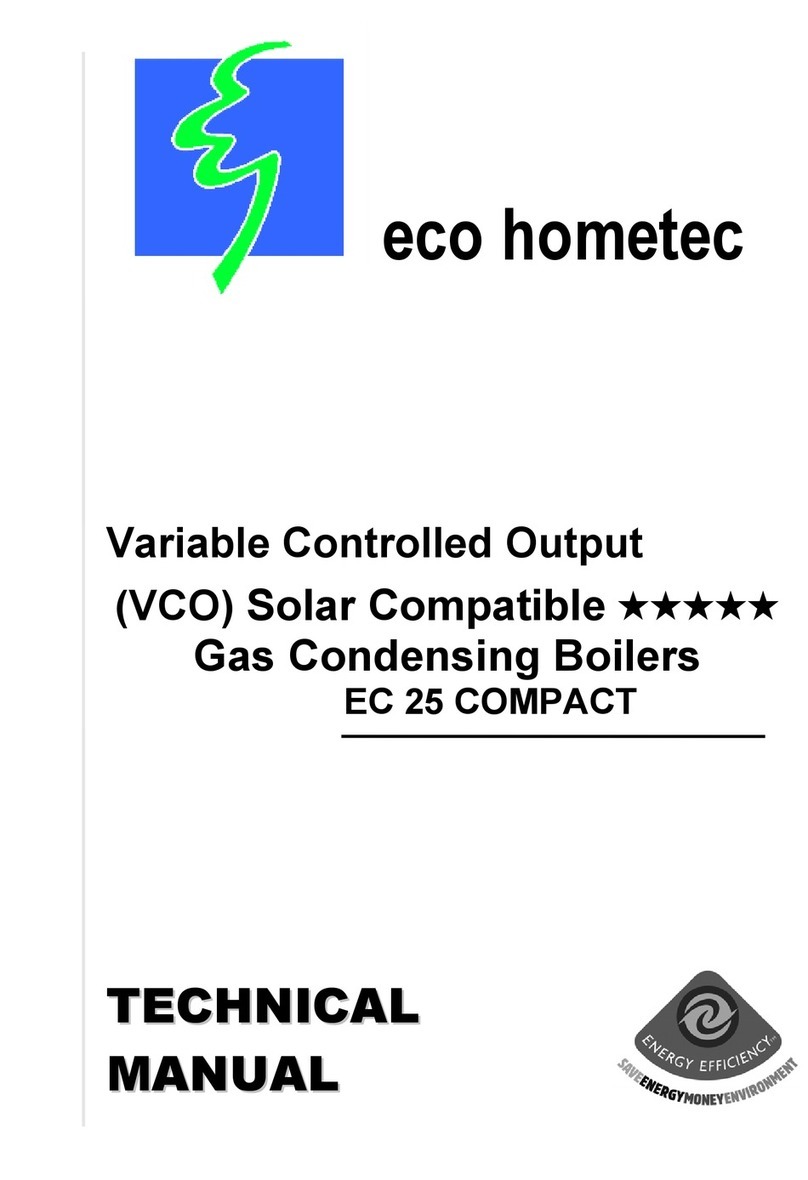3 Rev 2.1
3-6 Diagnostic Mode ........................................................................................................................................ 41
3-7 Error Mode ................................................................................................................................................. 42
3-8 Honeywell Sola Controller Start Sequence................................................................................................ 43
3-9 Start/Stop Levels ........................................................................................................................................ 44
3-10 High Limit Setpoint.................................................................................................................................. 44
4 Enhanced/System Operator Interface Panel Operating Procedures................................................................... 45
4-1 Introduction ................................................................................................................................................ 45
4-2 Enhanced Panel And System Operator Interface Panel Description.......................................................... 45
4-3 Operation.................................................................................................................................................... 45
4-4 System Operator Interface Panel Home Page ............................................................................................ 46
4-5 Page Navigation.......................................................................................................................................... 46
4-6 Keyboard .................................................................................................................................................... 46
4-7 Status Page.................................................................................................................................................. 47
4-8 Configuration Page..................................................................................................................................... 47
4-9 Configuration Password ............................................................................................................................. 48
4-10 Change Parameter Settings....................................................................................................................... 49
4-11 Fault/Alarm Handling............................................................................................................................... 51
4-12 History Page ............................................................................................................................................. 52
4-13 Operation Page ......................................................................................................................................... 53
4-14 Diagnostic Page........................................................................................................................................ 53
4-15 Trend Analysis Page................................................................................................................................. 54
4-16 Configuration............................................................................................................................................ 54
4-17 System Identification & Access Parameters............................................................................................. 54
4-18 Central Heating Parameters...................................................................................................................... 55
4-19 Outdoor Reset Parameters........................................................................................................................ 55
4-20 DHW Configuration Parameters .............................................................................................................. 56
4-21 Modulation Configuration Parameters..................................................................................................... 57
4-22 Pump Configuration Parameters............................................................................................................... 57
4-23 Statistics Configuration Parameters ......................................................................................................... 58
4-24 High Limit Configuration Parameters...................................................................................................... 58
4-25 Stack Limit Configuration Parameters..................................................................................................... 59
4-26 Other Limit Configuration Parameters..................................................................................................... 59
4-27 Frost Protection Configuration Parameters.............................................................................................. 60
4-28 DHW Storage Configuration Parameters................................................................................................. 60
4-29 Warm Weather Shutdown Configuration Parameters.............................................................................. 60
4-30 T-Rise Limit Configuration Parameters................................................................................................... 61
4-31 Lead Lag Slave Configuration Parameters............................................................................................... 61
4-32 Lead Lag Master Configuration Parameters............................................................................................. 62
4-33 Lead Lag Master Configuration Parameters Advanced Settings ............................................................. 62
4-34 Monitoring................................................................................................................................................ 64
4-35 Trend Analysis Page................................................................................................................................. 65
4-36 Honeywell Sola Controller Diagnostics................................................................................................... 66
4-37 Installer Checkouts – Diagnostics Tests................................................................................................... 67
4-38 System Time............................................................................................................................................. 67
5 Installer Integration Guide................................................................................................................................. 69
5-1 Central Heat Related Configuration........................................................................................................... 69
5-1.1 To Enable or Disable CH Loop........................................................................................................... 69
5-1.2 To Change CH Loop Demand Switch................................................................................................. 69
5-1.3 To Select CH Modulation Sensor........................................................................................................ 69
5-1.4 To Change CH Loop Setpoint ............................................................................................................. 69