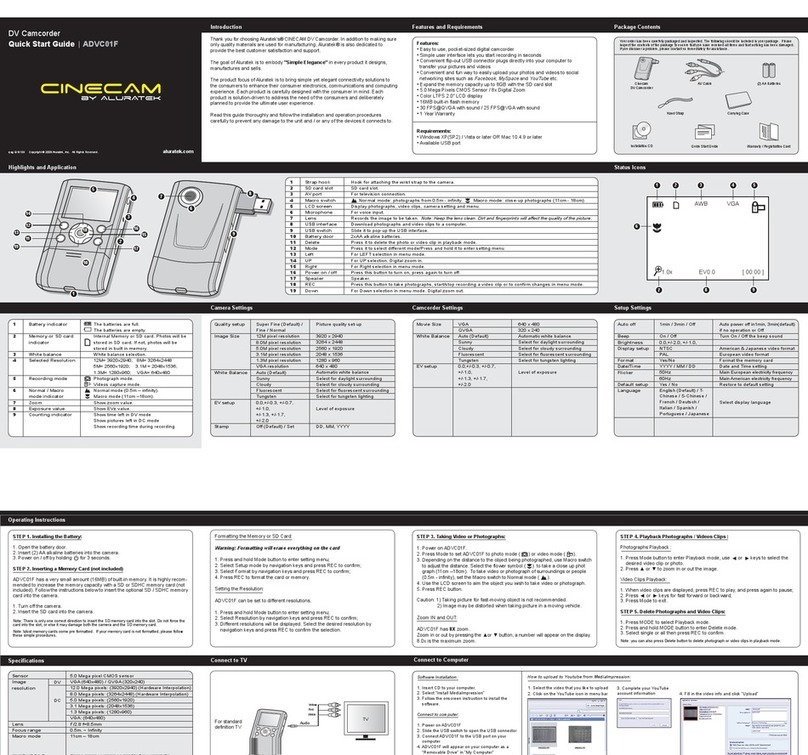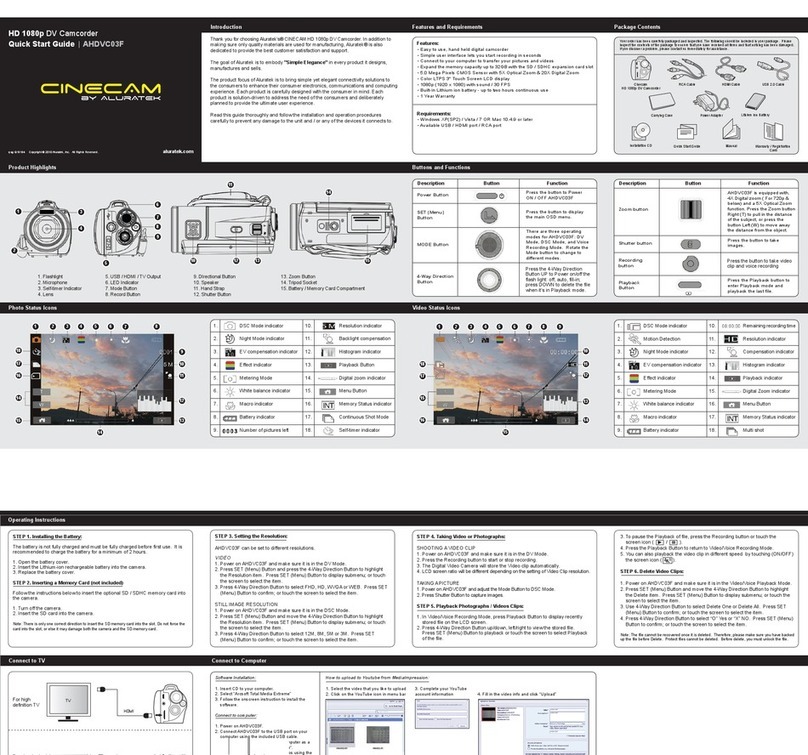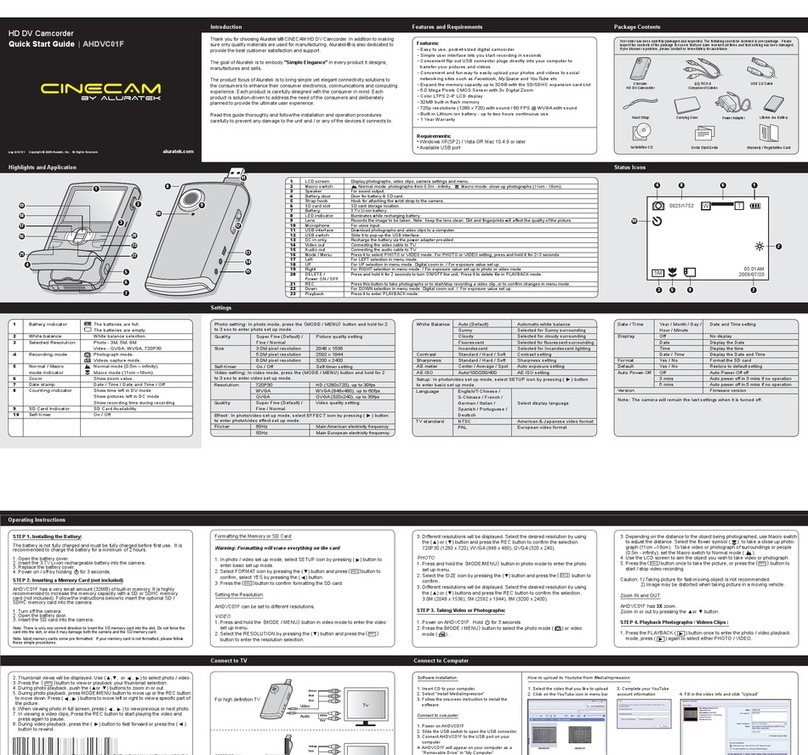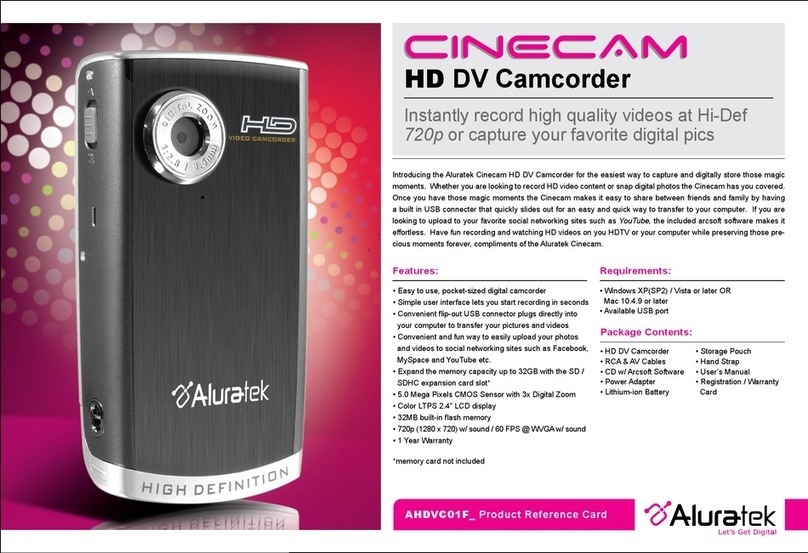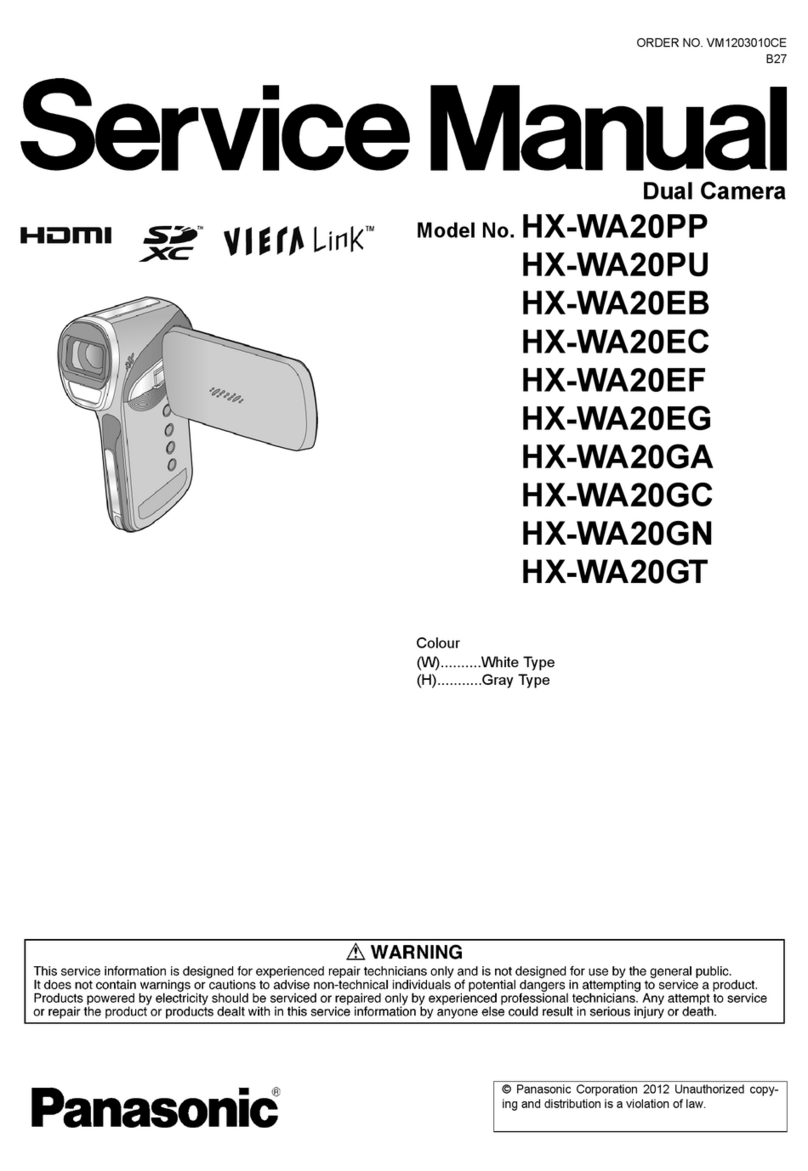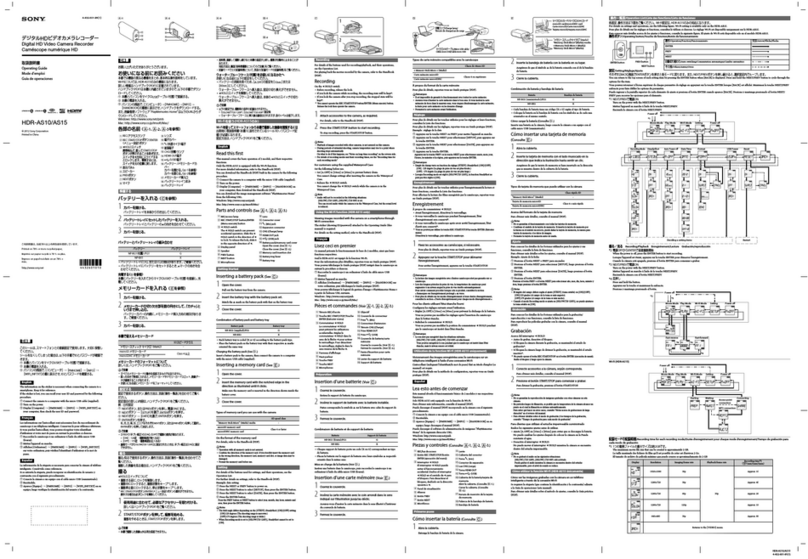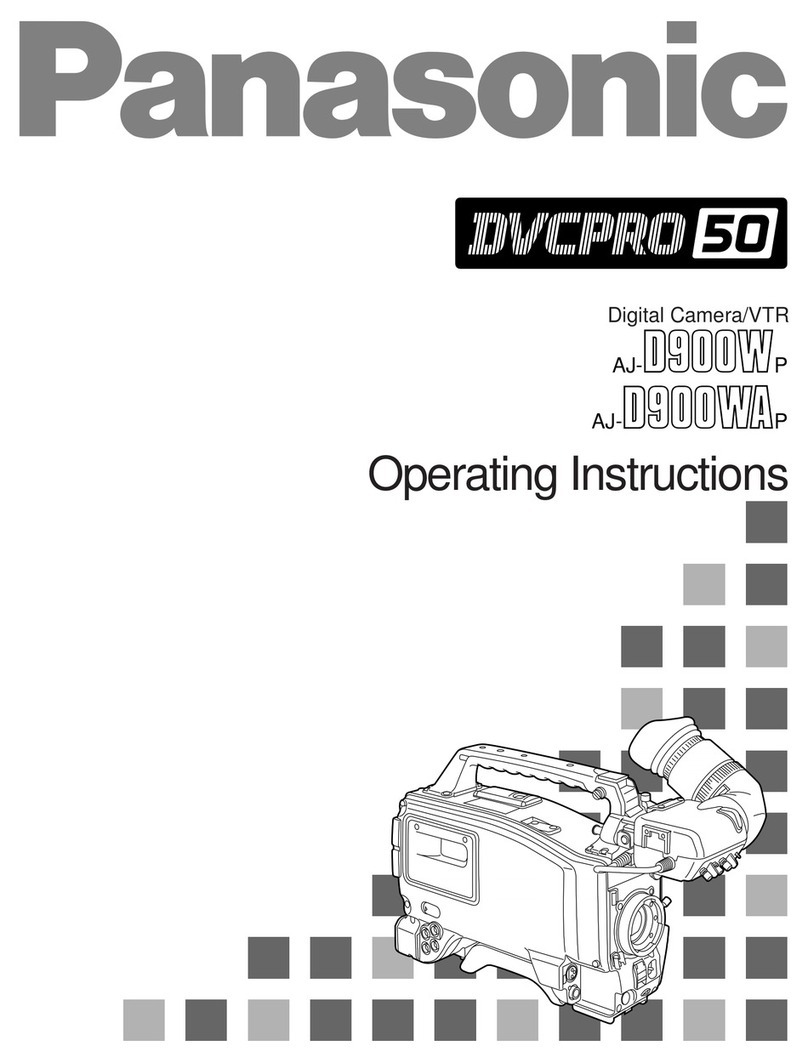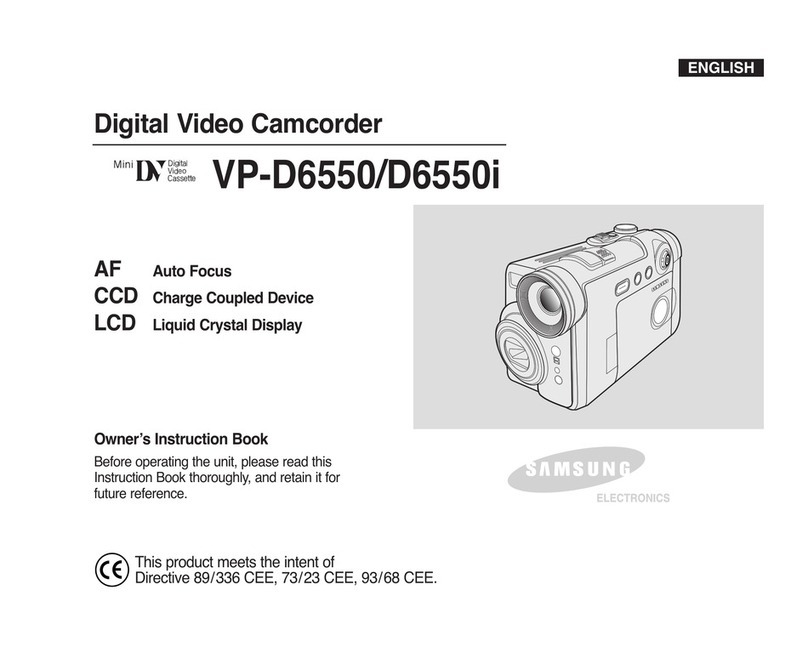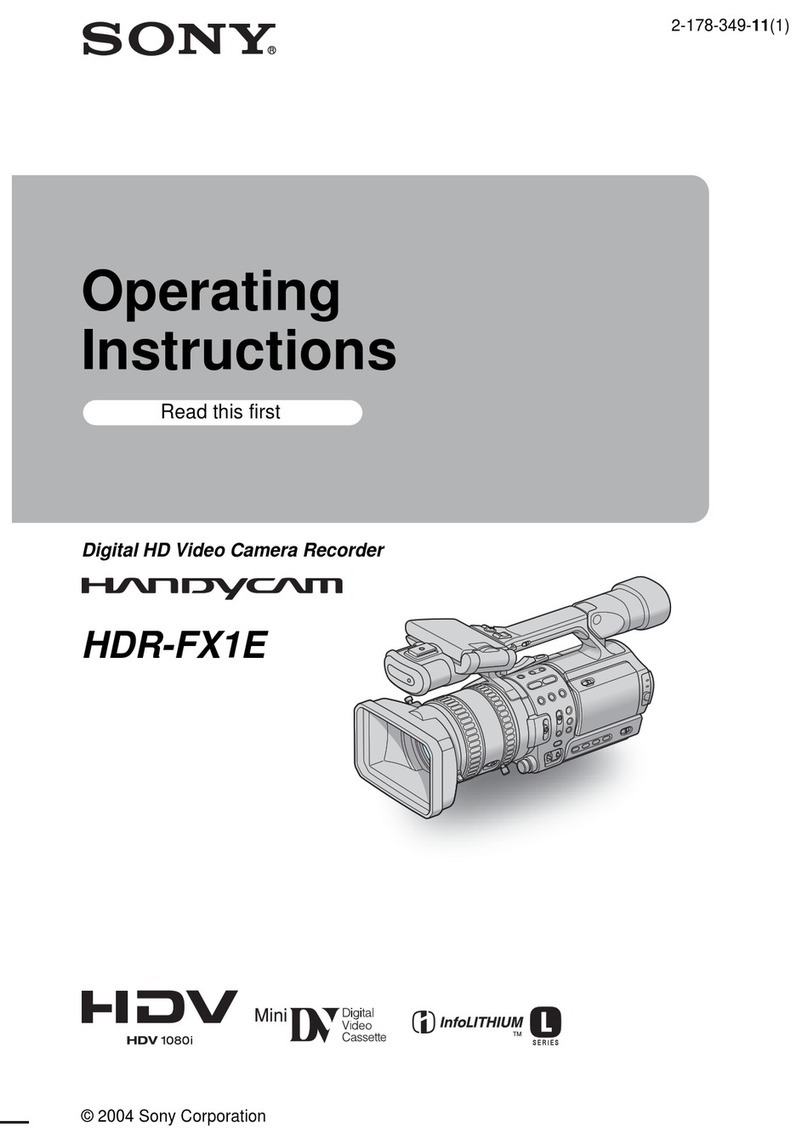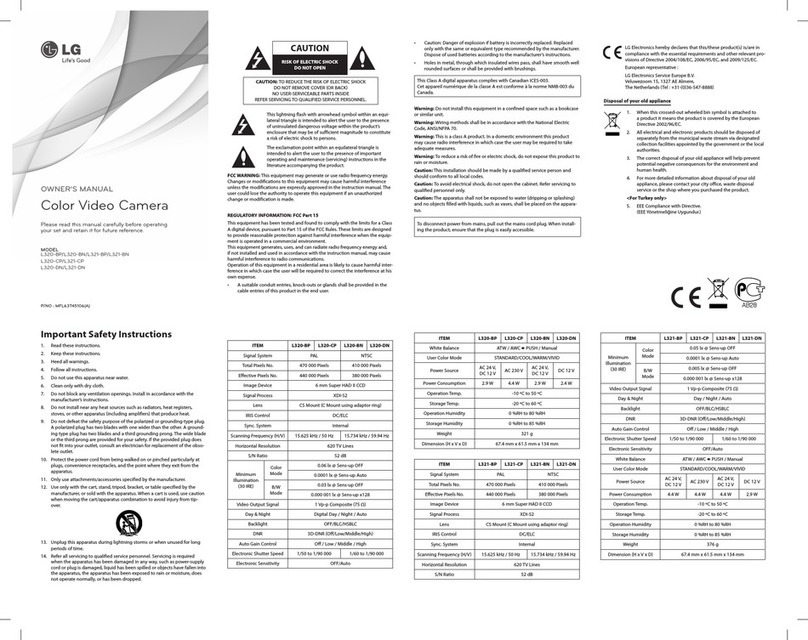• Windows XP(SP2) / Vista or later OR
Mac 10.4.9 or later
• Available USB port
Requirements:
• HD DV Camcorder
• 4GB SD Card
• RCA & HDMI Cables
• CD w/ Arcsoft Software
• Power Adapter
• Lithium-ion Battery
Package Contents:
• Storage Pouch
• Hand Strap
• User’s Manual
• Registration / Warranty
Card
AHDVC02F_ Product Reference Card
HD DV Camcorder
Instantly record high quality videos at Hi-Def
1080p or capture your favorite digital pics
• Easy to use, pocket-sized digital camcorder
• Simple user interface lets you start recording in seconds
• Connect to your computer to transfer your pictures
and videos
• Convenient and fun way to easily upload your photos
and videos to social networking sites such as Facebook,
MySpace and YouTube etc.
• Expand the memory capacity up to 32GB with the SD /
SDHC expansion card slot*
• 5.0 Mega Pixels CMOS Sensor with 4x Digital Zoom
• Color LTPS 3” LCD display
• 1080p (1440 x 1080) with sound / 30 FPS
• Built-in Lithium ion battery - up to 2 hours continuous use
• 1 Year Warranty
*memory card not included
Features:
Introducing the Aluratek Cinecam HD DV Camcorder for the easiest way to capture and digitally store those magic
moments. Whether you are looking to record HD video content or snap digital photos the Cinecam has you covered.
Once you have those magic moments the Cinecam makes it easy to share between friends and family. Connect to
your computer with the included USB 2.0 cable for an easy and quick way to transfer your digital les. If you are
looking to upload to your favorite social networking sites such as YouTube, the included arcsoft software makes it
effortless. Have fun recording and watching HD videos on you HDTV or your computer while preserving those pre-
cious moments forever, compliments of the Aluratek Cinecam.