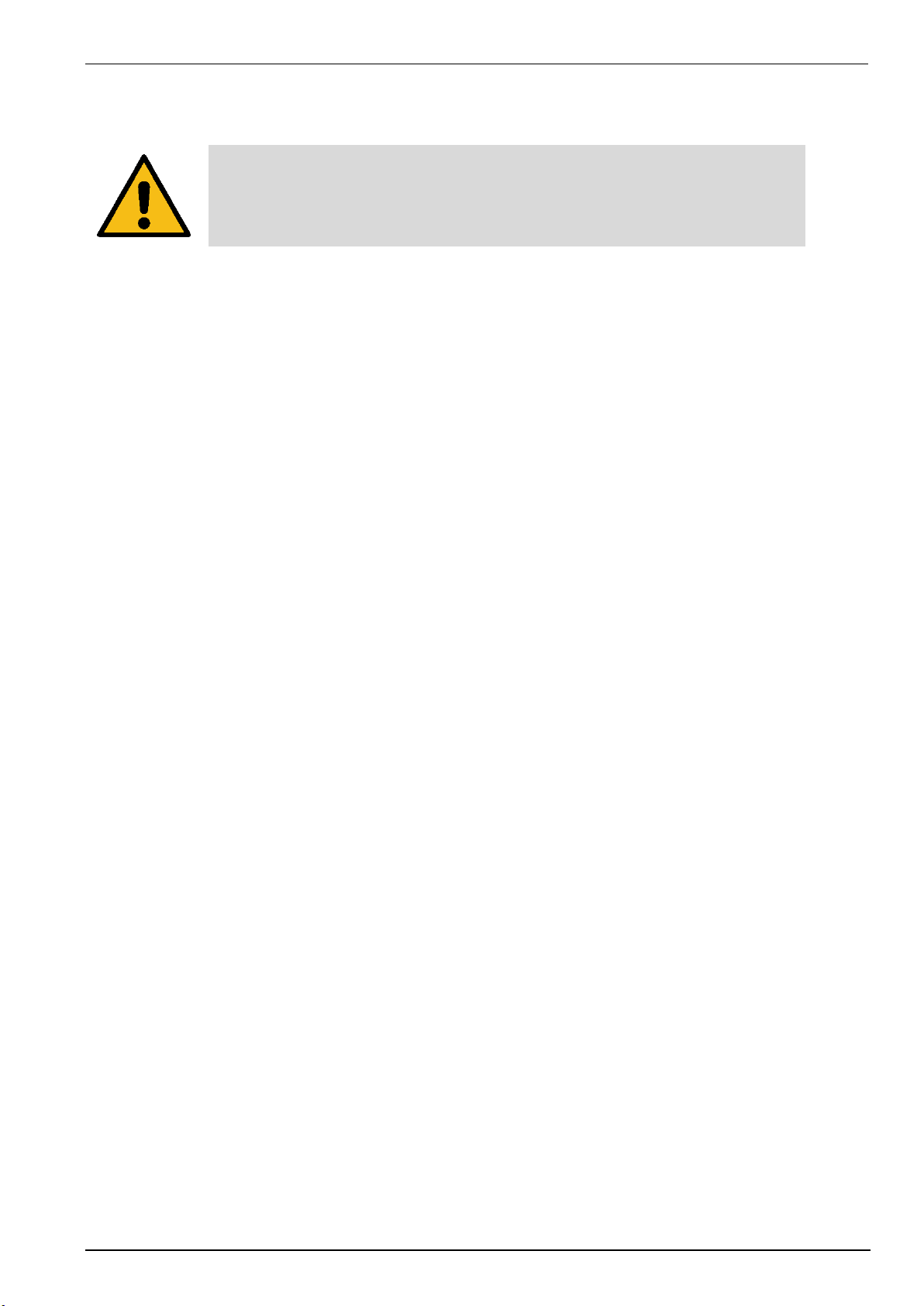AMETEK CTS AMP 200N series
Manual for Operation V 4.0.3 3 / 60
Contents
1Safety................................................................................................................................5
1.1 Safety Aspects....................................................................................................................................5
1.2 Safety and warning label on the device..............................................................................................5
1.3 Responsibility of the operator.............................................................................................................6
1.4 General hazard...................................................................................................................................6
1.5 Qualification of personnel...................................................................................................................7
2Standards covered by AMP 200N Series.......................................................................8
2.1 General...............................................................................................................................................8
3Delivery Groups and Put in service...............................................................................9
3.1 Basic equipment AMP 200N Series ...................................................................................................9
3.2 Accessories ......................................................................................................................................10
3.2.1 Frame Bus Termination....................................................................................................................10
3.3 Options .............................................................................................................................................10
4Operating Functions AMP200N....................................................................................11
4.1 Front view.........................................................................................................................................11
4.2 Rear view..........................................................................................................................................12
5Operating Functions AMP200N1.1 and AMP 200N2...................................................14
5.1 Front view.........................................................................................................................................14
5.2 Rear view..........................................................................................................................................15
6Operation .......................................................................................................................19
6.1 Test Setup with Autowave................................................................................................................19
6.1.1 Cabeling with Autowave ...................................................................................................................19
6.2 Test Setup and cabeling with Netwave and AMP200N Series ........................................................19
6.3 Output Range setting for DC application..........................................................................................20
6.3.1 AMP 200Nx as DC source................................................................................................................20
7Test Equipment AMP 200N...........................................................................................22
7.1 Blockdiagram....................................................................................................................................22
7.2 Construction......................................................................................................................................22
7.3 Cooling..............................................................................................................................................22
7.4 Framebus Interface Module..............................................................................................................23
7.5 Amplifier............................................................................................................................................23
7.6 Measuring Board ..............................................................................................................................23
8Technical data AMP200N..............................................................................................24
8.1 Amplifier output characteristics.........................................................................................................24
8.2 Signal generator output characteristics (built in)..............................................................................24
8.3 Measurements (optional)..................................................................................................................24
8.4 General.............................................................................................................................................24
9Technical data AMP200N1.1.........................................................................................25
9.1 Amplifier output characteristics.........................................................................................................25
9.2 Signal generator output characteristics (built in)..............................................................................25
9.3 Measurements (optional)..................................................................................................................25
9.4 General.............................................................................................................................................25
10 Technical data AMP200N2............................................................................................26
10.1 Amplifier output characteristics.........................................................................................................26
10.2 Signal generator output characteristics (built in)..............................................................................26
10.3 Measurements (optional)..................................................................................................................26
10.4 General.............................................................................................................................................26
11 Maintenance...................................................................................................................28
11.1 General.............................................................................................................................................28
11.2 Calibration and Verification...............................................................................................................28
11.2.1 Factory calibration ............................................................................................................................28
11.2.2 Guideline to determine the calibration period of AMETEK CTS instrumentation.............................28
11.2.3 Calibration of Accessories made by passive components only .......................................................28
11.2.4 Periodically In-house verification......................................................................................................28
12 Application.....................................................................................................................29