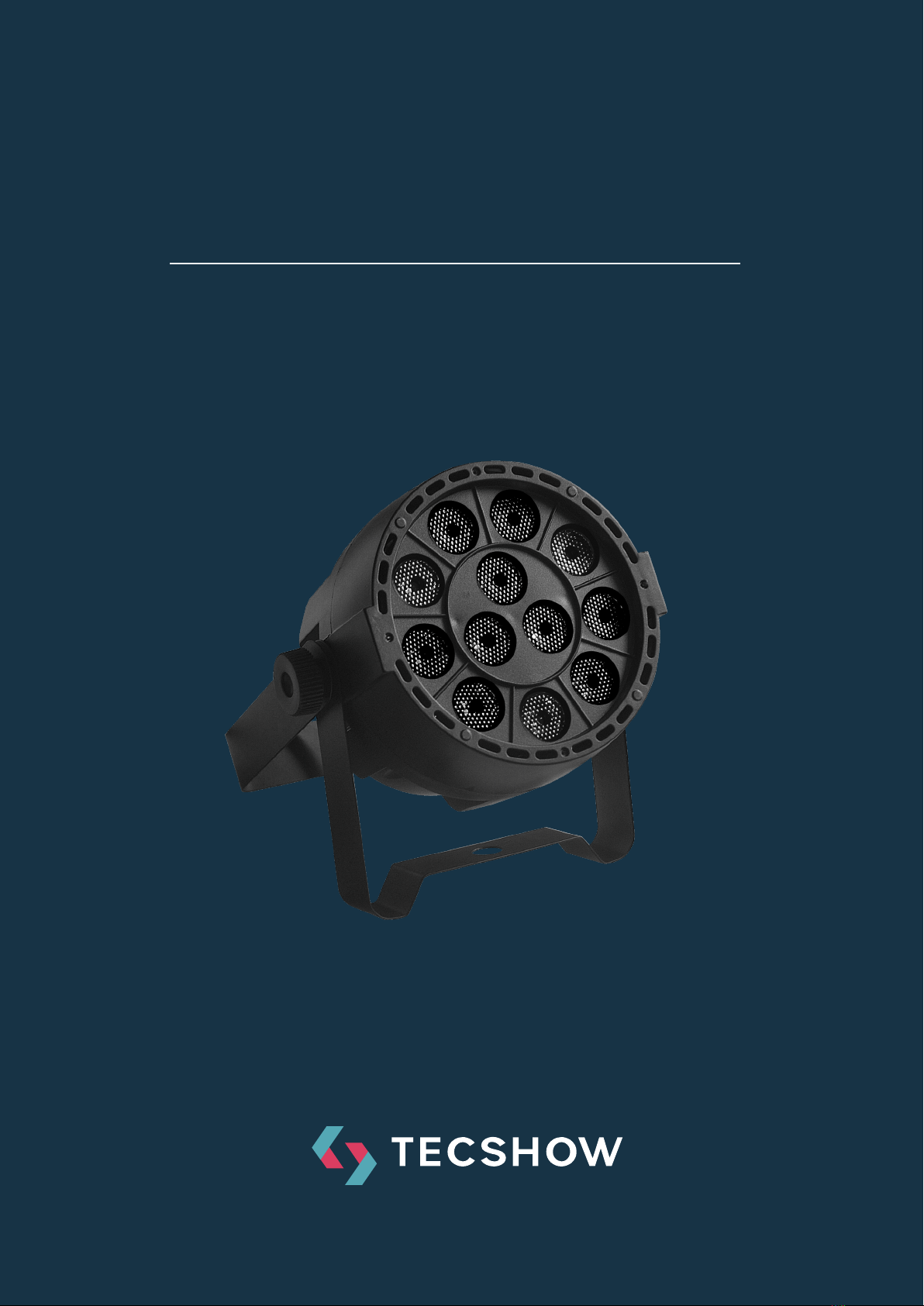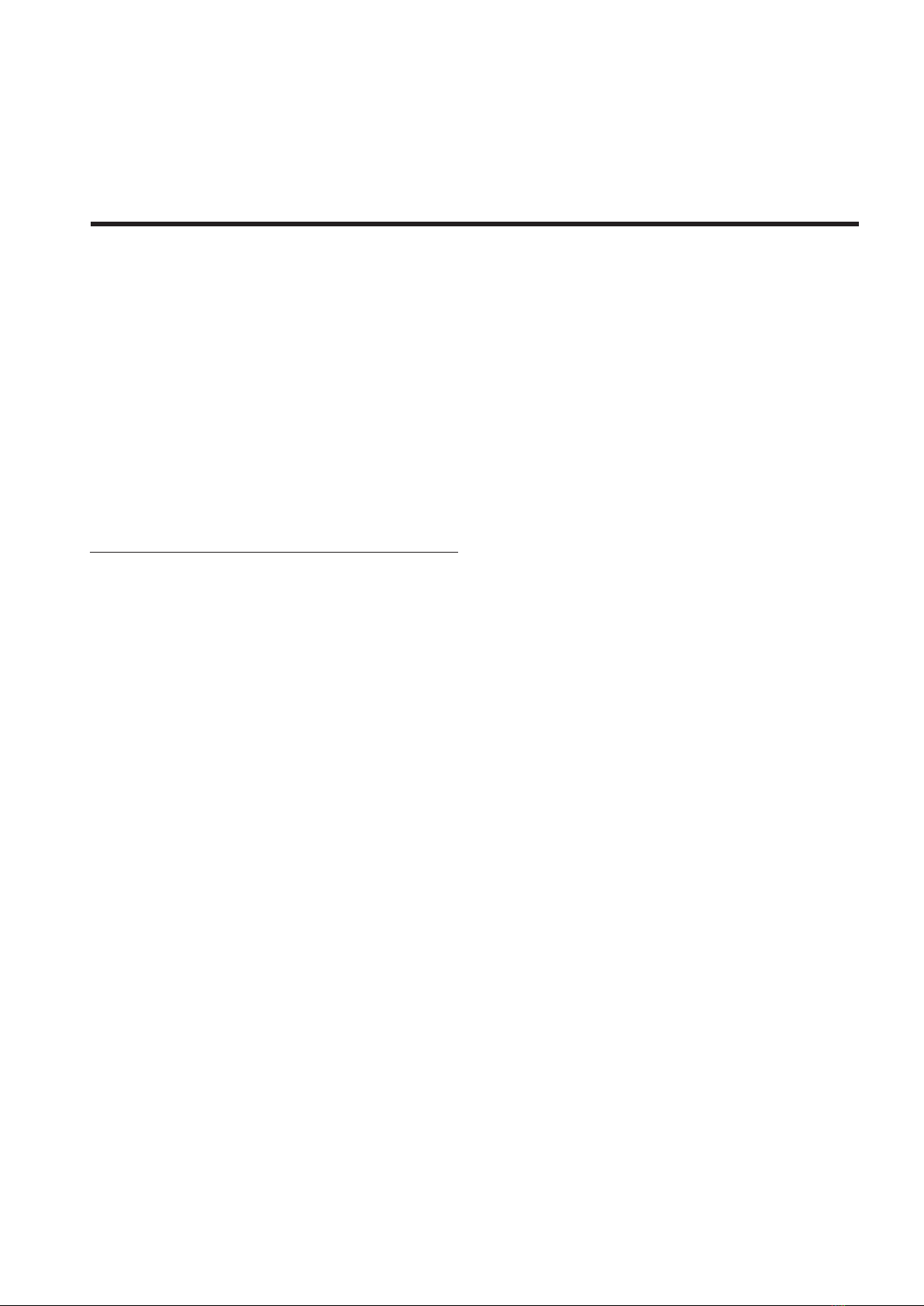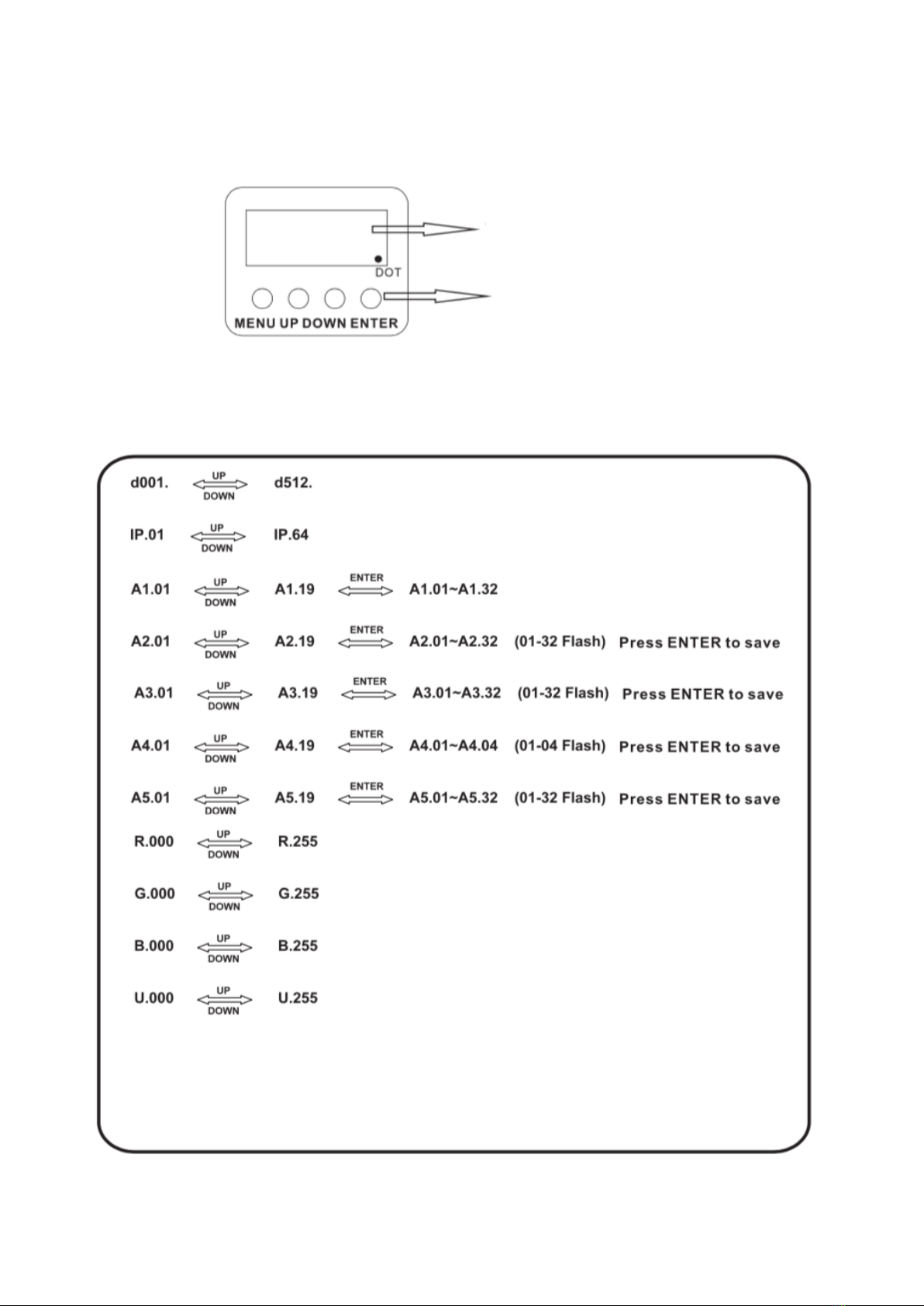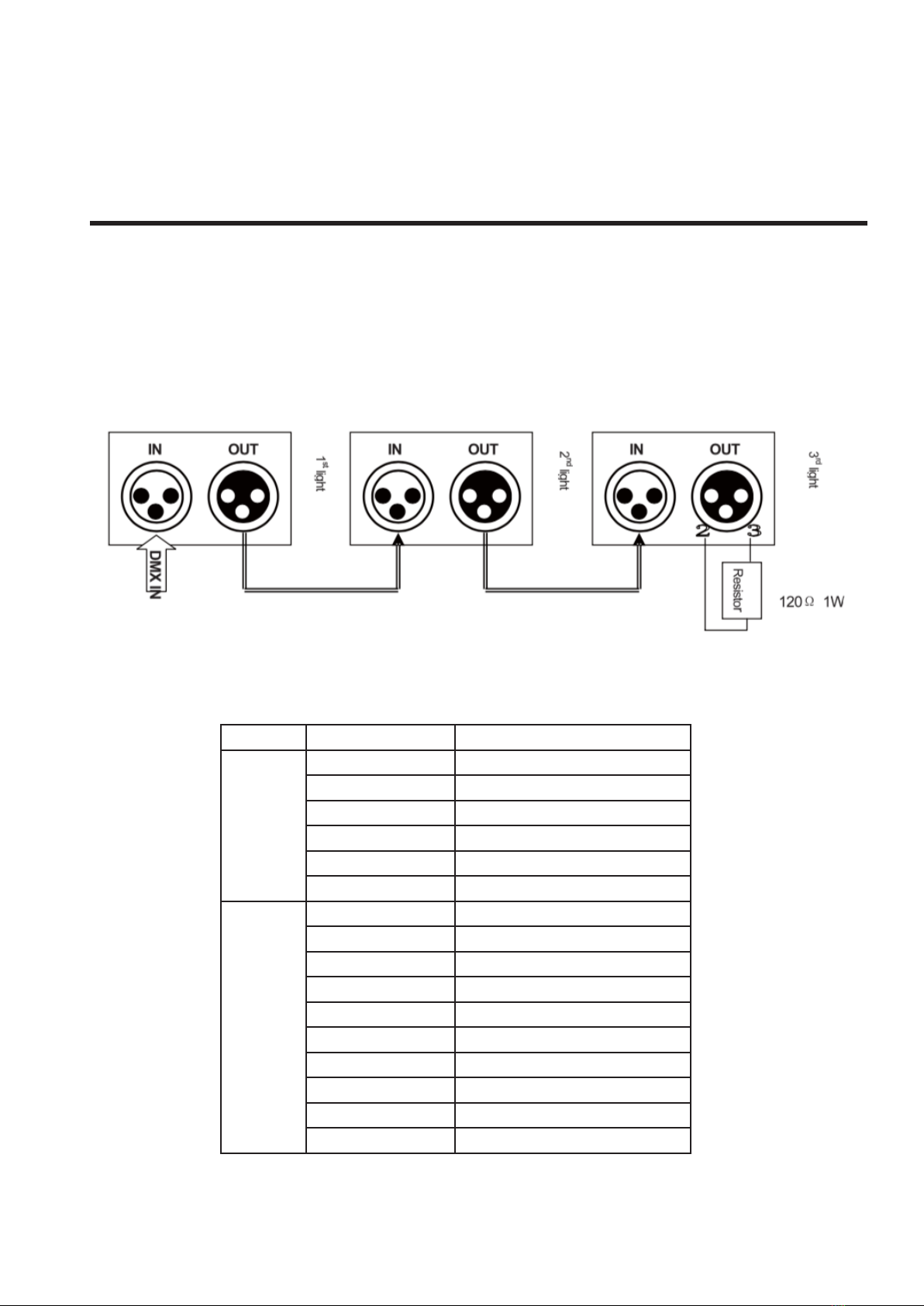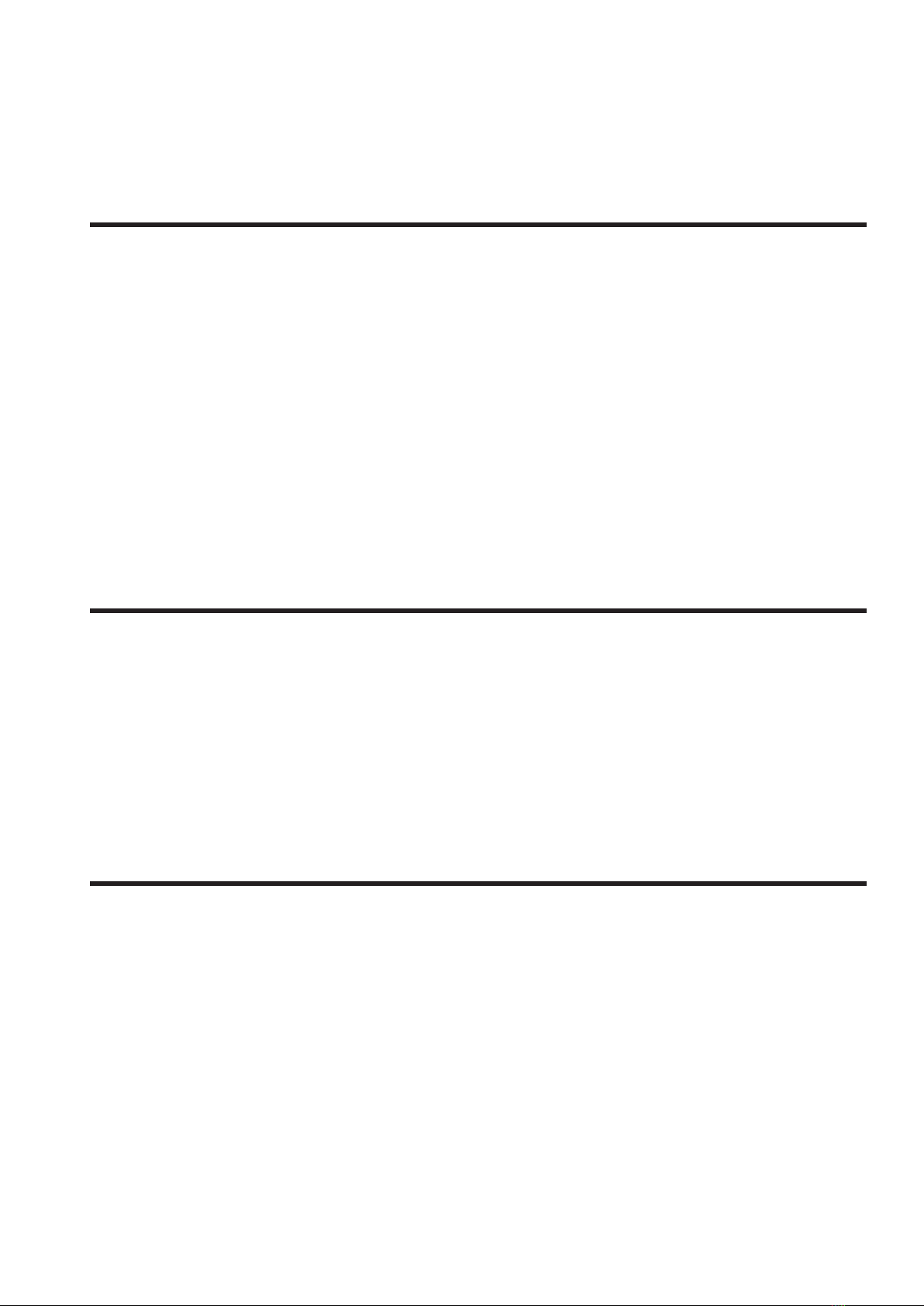P. 9
| Tecshow Cosmo Go 12
Versión Español
Este manual incluye información importante
respecto de la instalación y operación del equipo.
Por favor, instalar y operar la luminaria respetando
da manera estricta las instrucciones. El equipo
debe de estar apagado previo abrirlo o repararlo.
• Lea de manera completa los contenidos de este
manual.
• Para poder asegurar la correcta instalación,
operación y mantenimiento, lea atentamente el
manual y sigue las instrucciones.
• AMPRO no se hace responsable por daños
en la luminaria, o pérdida de partes que
fueran causadas por la mala utilización,
mantenimiento o instalación del equipo.
Aviso: La información del manual puede sufrir
cambios sin previo aviso, dadas las constantes
mejoras que buscamos realizar. AMPRO se reserva el
derecho de variar las especicaciones vertidas en el
contenido del manual.
Instrucciones para el paquete
Favor de chequear que el equipo de encuentre
completo. Chequear que la luminaria no presente
roturas visibles. Si la luminaria se encuentra
dañado, favor de guardar el packaging original.
Instrucciones de seguridad
1. Este equipo fue diseñado para su utilización en
interior. Cuenta con protección IP20.
2. La instalación de la luminaria debe ser alejada
de supercies y objetos inamables por al
menos 5 metros de distancia. La distancia entre
la luminaria y el objeto o supercie a bañar
debe de ser menor a 1 metro.
3. Favor de no instalar el equipo en supercies u
objetos inamables.
4. La instalación, operación y mantenimiento
del equipo debe de ser realizada por personal
capacitado, quien deberá de seguir las
instrucciones del manual.
5. Asegurarse que la temperatura del ambiente
donde se utilizará la luminaria tenga un
máximo de 40ºC y un mínimo de -20ºC.
6. La temperatura de la luminaria puede llegar
hasta los 60ºC en condiciones normales, por
lo que se aconseja no tocar el equipo con las
manos.
7. Utilizar únicamente el cable provisto por
la unidad, el cual fue diseñado de manera
especíca para su correcto funcionamiento.
8. Favor de chequear que el voltaje de la unidad
sea acorde al voltaje donde se conectará la
unidad previo a su instalación
9. Favor de no utilizar el cable si el mismo fue
dañado durante su instalación. A su vez,
mantener el equipo desconectado durante
realizaciones de limpieza.
10. La luminaria no incluye piezas de repuesto.
Chequear que todas las partes estén
correctamente conectadas y que sus tornillos
estén correctamente ajustados, previo al
encendido y conexión de la luminaria. Está
prohibido utilizar el equipo cuando está
desarmado.
Aviso: Favor de chequear que el equipo esté
apagado previo a su instalación, reparación o
trabajas de limpieza y mantenimiento.
2. INSTRUCCIONES DE SEGURIDAD
Se debe cambiar la luminaria, si
la misma presenta fallas en su
lente, pantalla, o si presenta daños
visibles como rajaduras o roturas. La
luminaria debe estar lejos del fuego
y el agua para evitar daños.
Atención