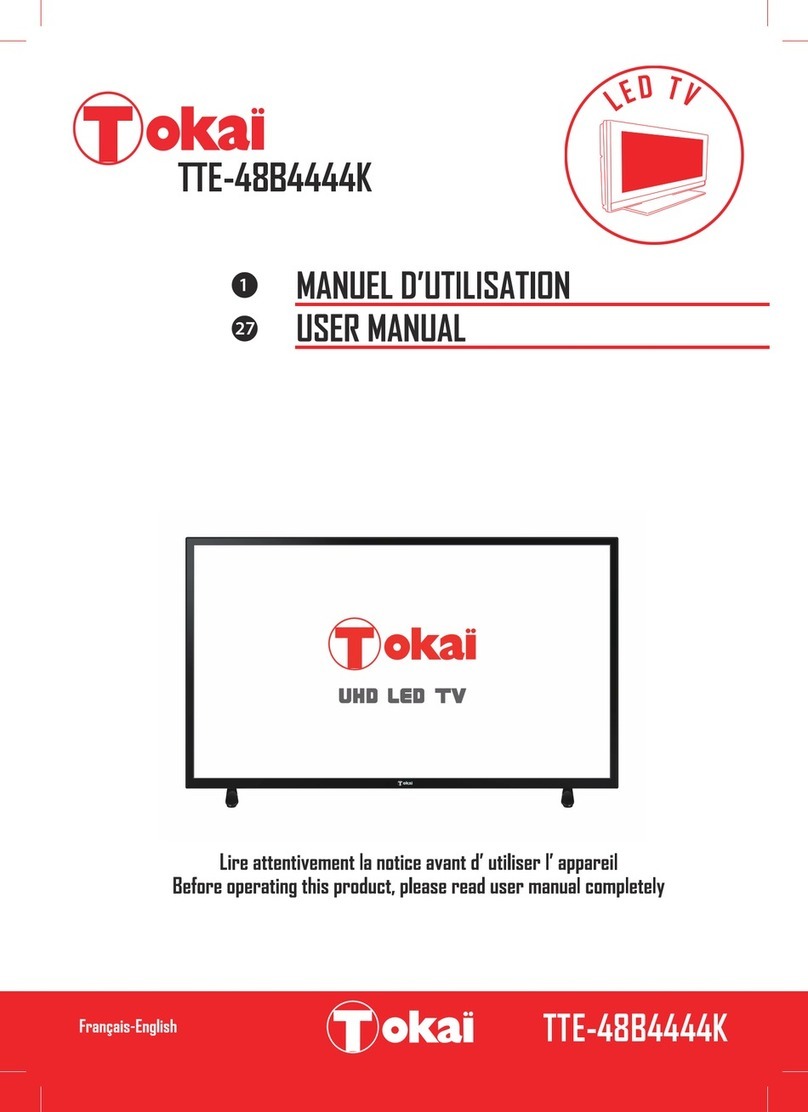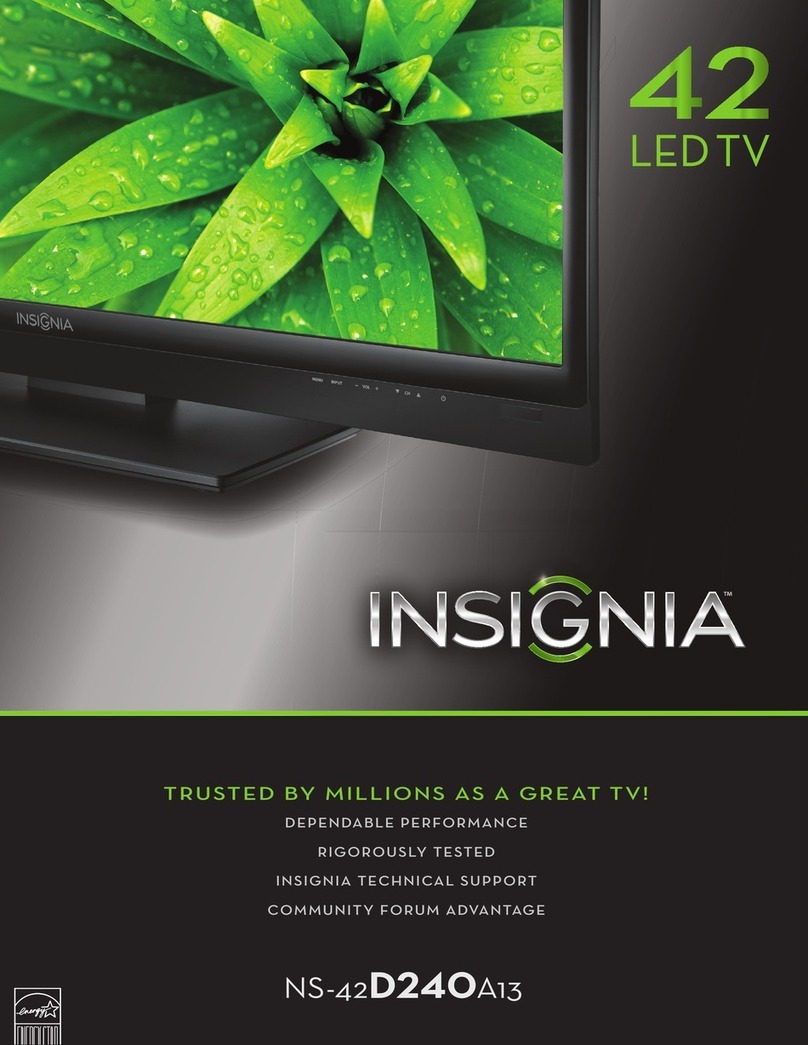Aquavision Pinnacle User manual

!
Television for the Discerning
Pinnacle
European Operating Instructions

!
!
2!
WARNING :
To reduce the risk of electric shock do not remove cover (or back). No user serviceable parts inside. Refer
servicing to qualified service personnel. To prevent fire or shock hazard, do not expose the rear of the set to rain
or moisture. Do not rub or strike the Active Matrix LCD with anything hard as this may scratch, mark, or damage
the Active Matrix LCD permanently.
CAUTION:
Unauthorized tampering with the inside of the TV invalidates the warranty. The manufacturer shall not warrant
for any damage caused by improper maintenance and/or repair work by third parties.
Important safeguards for you and your new product:
Your product has been manufactured and tested with your safety in mind. However, improper use can result in
potential electrical shock or fire hazards. To avoid defeating the safeguards that have been built into your new
product, please read and observe the following safety points when installing and using your new product and
save them for future reference. Observing the simple precautions discussed in this operating guide can help you
get many years of enjoyment and safe operation from your new AQUAVISION®. This product complies with all
applicable regulations and voluntary safety standards.
1. Read Instructions
All safety and operating instructions should be read before the product is operated.
2. Follow Instructions
All operating and use instructions should be followed.
3. Retain Instructions
The safety and operating instructions should be retained for future reference.
4. Heed Warnings
All warnings on the product and in the operating instructions should be adhered to.
5. Cleaning
Disconnect the unit from the electricity supply before cleaning. Do not use abrasive cleaners. Use a damp cloth
for cleaning.
6. Water and Moisture
When installed correctly, this unit will be waterproof. We recommend that every couple of months you look at the
silicone that is around the glass and make sure that this is still in tact and has not come away from either the
glass or the bezel. If there is any sign of it coming away or any other fault, you will need to remove all the silicone
and, after cleaning the unit, re-apply fresh. Leave for 48 hours to cure before allowing contact with moisture.

!
!
3!
Warning (cont)
7. Transporting Product
A product and cart combination should be moved with care. Quick stops, excessive force and uneven surfaces may cause
the product and cart combination to overturn.
8. Attachments
Do not use attachments not recommended by AQUAVISION® as they may cause hazards.
9. Ventilation
Your AQUAVISION® will not, under normal operating conditions, require any ventilation. It has been designed so that any heat
will dissipate through the glass at the front of the unit. This will get hot, but need not cause concern. If the unit is to be installed
in a place other than the bathroom or other domestic room, please consult your supplying dealer. Forced air ventilation will
be required if this product is to be used in a steam room, sauna, or similar.
10. Power Sources
This product should be operated only from the type of power source indicated on the marking label. If you are not sure of the
type of power supply to your home, consult your supplying dealer.
11. Power Lead Polarization
This product is equipped with a three-wire grounding-type cord. This is a safety feature. Do not defeat the safety purpose of
the grounding-type cord.
12. Power Cord Protection
Power-supply cords should be routed so that they are not likely to be walked on or pinched by items placed upon or against
them, paying particular attention to cords at plugs, convenience receptacles and the point where they exit from the product.
13. Outdoor Antenna Grounding
If an outside antenna or cable system is connected to the product, be sure the antenna or cable system is grounded so as to
provide some protection against voltage surges and built-up static charges. A “face plate” also needs to be installed with an
isolating capacitor to prevent any damage from static.
14. Lightning
For added protection for this product during a lightning storm, or when it is left unattended and unused for long periods of
time, unplug it from the wall outlet and disconnect the antenna or cable system. This will prevent possible damage to the
product due to lightning and power-line surges.
15. Power Lines
An outside antenna system should not be located in the vicinity of overhead power lines or other electric light or power
circuits, or where it can fall into such power lines or circuits. When installing an outside antenna system, extreme care should
be taken to avoid contact with such power lines or circuits, as contact with them might be fatal.
16. Earthing the product
This product must be earthed properly to comply with the safety regulations in the country of use. If you are unsure of these
regulations, please consult a qualified electrician.
17. Servicing
Do not attempt to service this product yourself as opening or removing covers may expose you to dangerous voltages or
other hazards. Refer all servicing to qualified service personnel. If the TV does not operate properly, switch it off and call your
dealer. After any maintenance, you will need to completely clean the old silicone off and re-seal the front joints as stated
overleaf.

!
!
4!
Bathroom Regulations
PLEASE CHECK WITH YOUR ELECTRICIAN FOR THE LATEST REGULATIONS
Equipment for Bathrooms
Electrical equipment may be identified as having a certain level of
mechanical and moisture protection, these are quoted as 'Ingress
Protection' (or IP) numbers - such as 'IPXY', where X and Y are numbers,
the X showing the level of mechanical protection and Y showing the level
of moisture protection - in both cases, the higher the number, the better
the protection. If a piece of equipment does not have an IP number, it must
not be used in zones 0, 1 or 2 (or elsewhere having a wet/damp
environment).
Typical electrical items which are marked with IP (Ingress Protection)
numbers include: Extractor Fans , Heaters , Electrical Shower Units, etc
As well as IP numbers, items may be classed as PELV or SELV.
• Protective Extra-Low Voltage (PELV) - As the name suggests, the
item uses low voltage but it is connected to earth.
• Safety Extra-Low Voltage (SELV) - Again a low voltage system
but the output is isolated from the input.
Standard electrical wall fittings (such as sockets, flexible cord outlets and fused
switches, etc.) are not IP rated so cannot be installed within zones 0, 1 or 2. No
standard socket outlets are allowed within 3m of the outer limit of zone 1, and any
socket fitted would be on a RCD protected circuit .
Use of Equipment
Any electrical item approved for use in a zone may be used in another zone with a
higher number, but not in a lower number zone.
Note:
• Providing that the space under the bath cannot be accessed without using tools
(i.e. screwdriver, etc), that space is considered to be 'out of scope'.
• All electrical circuits within bathrooms must be protected by Residual Current
Devices (RCD) not exceeding 30mA. This applies all electrical equipment
whether it is controlled a switch in the bathroom or remotely switched.
Zone 0
The interior of the bath or
shower which can hold
water
Zone 1
The area directly above
zone 0 limited vertically to
2.25m above the bottom
of the bath or shower.
Also 1.2m horizontally
from the centre of a
shower outlet to the
height of the outlet or
2.25m whichever is the
higher.
Zone 2
The area beyond zones 0
and 1, 0.6m horizontally
and up to 2.25m
vertically. Zone 2 also
included any window with
a sill next to the bath
Zone
Notes
Product
Zone 0
Requires electrical products to be low voltage (max. 12 volts)
and be IPX7 (the mechanical protection is unimportant)
All sizes up to 19”
with the
transformer in
Zone 3 or
beyond
Zone 1
Requires electrical products to be IPX4 or better, or SELV with
the transformer located beyond zone 2. If the fitting is 240v,
a 30mA RCD must be used to protect the circuit
All sizes.
Zone 2
Requires electrical products to be IPX4 or better, or SELV with
the transformer located beyond zone 2. If the fitting is 240v,
a 30mA RCD must be used to protect the circuit
All sizes.
Beyond Zone 2
When the size of bathroom extends beyond zone 2, portable
equipment is allowed, however they should be positioned
such that that their flex length does not enable them to be
used in zone 2.
All sizes.

!
!
5!
Control Board Specification
Pinnacle is a digital and analogue SMART TV board able to receive the PAL/SECAM analogue television and digital
television (DVB-T/C/T2) signals. It also supports H.264 video decoding. Pinnacle is suitable for use throughout Europe
(including the UK), Australia,etc. It can also be used to create a WIFI hotspot.
• Supports DVB-T/T2 MPEG-4 extended ASP up to 1080p @ 30fps
• Supports H.264 MP/HP @ L4.1 for SD and HD decoding
• Supports DVB-C 16, 32, 64, 128 and 256-QAM (Optional)
• Supports USB 2.0 multimedia playback
• Supports audio and video playback
• Supports text and picture browsing with no size limitation
• Analogue and digital HD port input signal largest support 1080p
• Supports analogue & digital Teletext – 1000 pages
• HDMI 1.4a compliant and DVI 1.0 compliant receiver supporting up to 225MHz
@ 1080p 60Hz with 12-bit deep colour resolution HDCP 1.4a compliant receiver.
• Supports 3D video decoder NTSC-M, NTSC-J, NTSC-4.43, PAL I(B,G,H,D,N), PAL-M, PAL-N, PAL-60 and SECAM
standards
• Enhanced motion adaptive 3D Y/C separation comb filter for NTSC/PAL systems
• Supports USB updates
• Supports video SDTV at 480i/576i and 480p/576p
• Supports video HDTV at 720P and 1080i and 1080p
• Reliable EMC and ESD handling
• Supports fast ethernet (RMII 10M/100M)
• Dual core ARM Cortex-A9 CPU which can run up to 1.5GHz and has a wide bus connecting to the memory sub-
system
• Dual core ARM Mali-400 GPU handles open GL ES 1.1/2.0
• Built-in wireless 802.11b/g/n WIFI and RJ45 interface
Table of contents