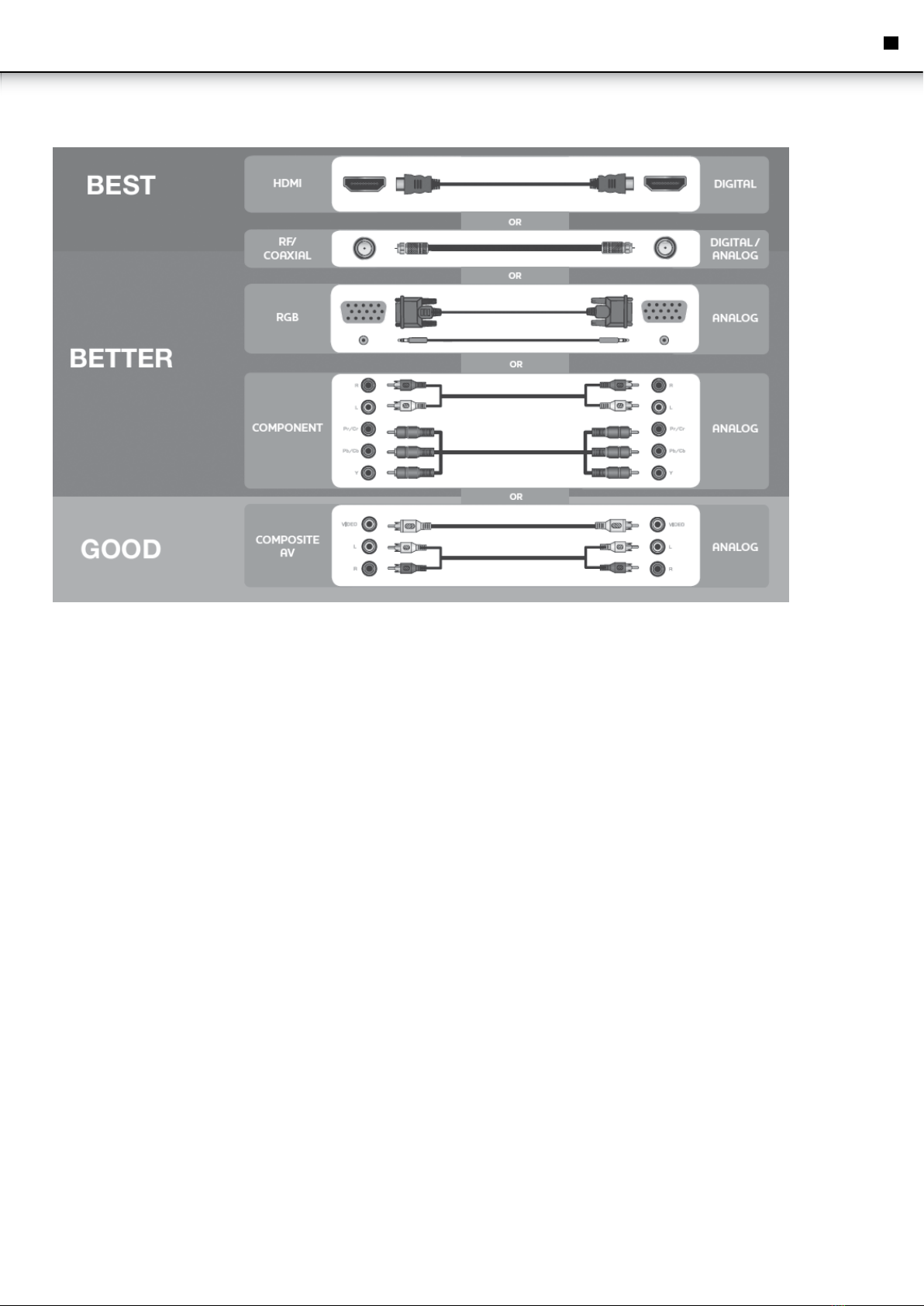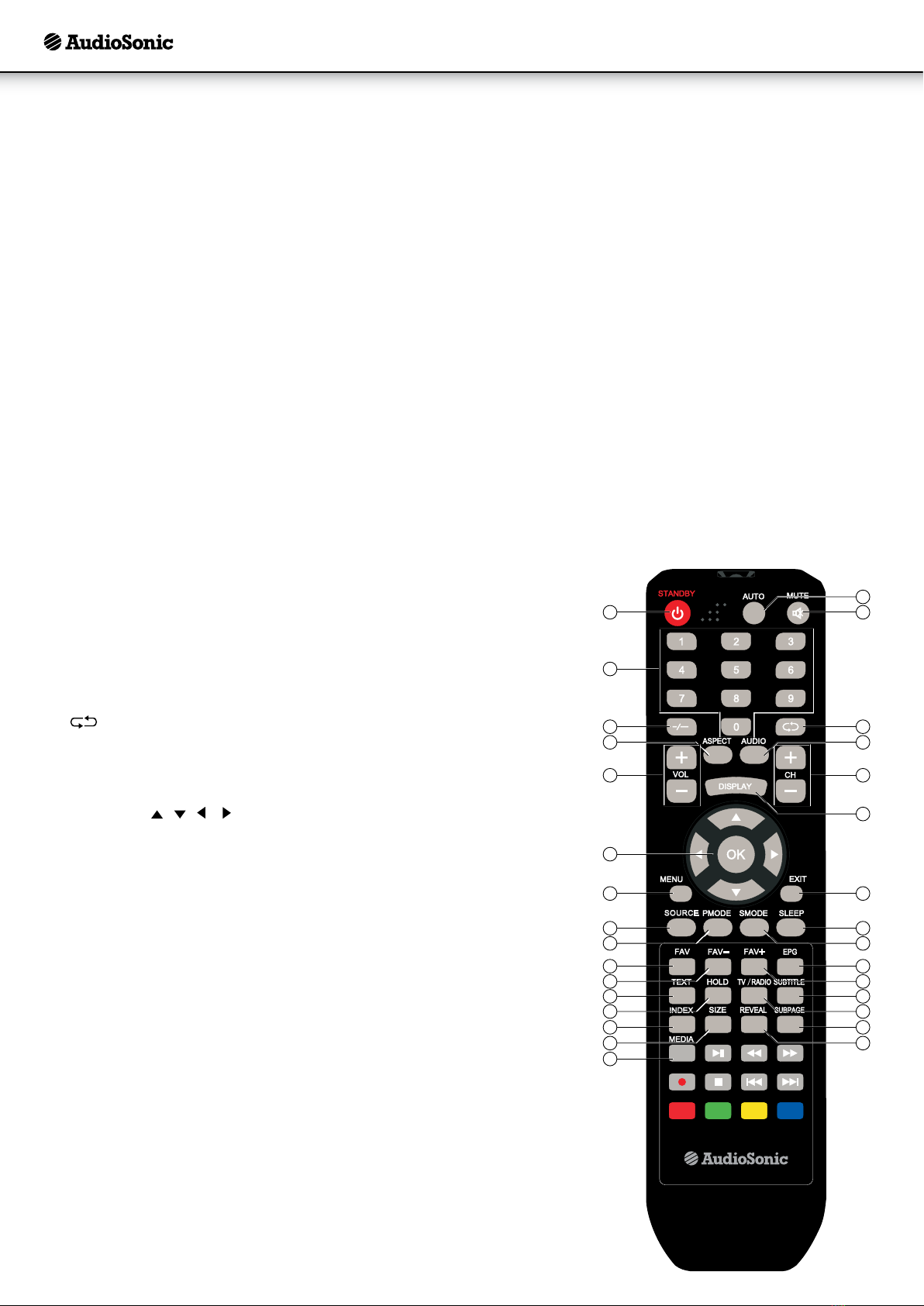4
InstructionManual
SETTING UP AND USING YOUR TV
• CheckthevoltageshownontheserialnumberorratinglabelonyourTV,andmakesureyourTViscompatiblewiththevoltageinyourhome.
Ifyouarenotsureaboutthevoltageyouhaveinyourhome,pleasecontactyourdistributororanelectrician.
• Makesureyouplugthepowercableintothesocketsecurely.IfyouhaveproblemsplugginginyourTV,pleasecontacttheshopyoubought
yourTVfromtoreplacethepowercable.
• Theplugisdesigned,sothatitwillonlyfitoneway.
• Ifyouhaveproblemsplugginginthesocketproperly,pleasecontacttheshopyouboughtyourTVfrom.
• DonotoverloadpowersocketsorextensioncordswhenyouaresettingupyourTV.Ifyouoverloadthepowersocketsorextensioncords,you
couldreceiveanelectricshockorcauseafire.
• DonotplaceanyobjectsonthepowercordwhenyouaresettingupyourTV.KeepyourTVscreenawayfromanysharpobjectssuchasscrew
driversorknivessothatyoudon'tscratchordamagetheTVscreen.OnlyusethecorrectpowercordwhenyousetupyourTV.
• MakesureyouturnoffyourTVwhenyouarenotusingit.lfyouwon'tbeusingyourTVforaweekormore,unplugbothpowerandaerialconnections.
• TheventsatthebackofyourTVaretoletaircooltheinsideofyourTV.soitdoesn'toverheat.Pleasemakesuretheventsarenotblocked.
• DonotputyourTVonabed,sofaorcarpet.Thismayblockthevents.
• DonotputyourTVinanenclosedspace,suchasonabookshelforinaTVcabinet.Doingthismayblockthevents.
• KeepyourTVawayfromdirectsunlight.
• DonotplaceyourTVonanunsteadyshelfordesk.TheTVcouldfallandinjureyou.
• DonotputobjectsinsidetheTV(suchaschildren'stoys).DoingthiscouldgiveyouanelectricshockordamagethepartsinsideyourTV.
When to call a technician
Ifanyofthefollowinghappens.unplugyourTVandcontacttheshopyouboughtyourTVfromoraqualifiedtechniciantorepairyourTV.
• Ifthepowercordorplugisdamaged
• Ifliquidgetsintothescreen
• IfyourTVisdamporwet
• IfyourTVisdamaged
• IftheTVdoesn'tworkproperly.
DonottrytorepairyourTVyourself.Thereishighvoltage
insideitandyoucouldreceiveanelectricshock.
The temperatures your TV will work in
• YourTVwillonlyworkwhenthetemperatureisintherangeof0°C-40°C.
Safety notice
• YourTVhasaCEmarking.ThismeansyourTVmeetsboththeEMCdirective(89/336/EEC),(93/68/EEC)andtheLowVoltageDirective(73/23/
EEC)thattheEuropeanCommunityhaveissued.
• ThisunitcomplieswithEuropeanCouncilDirective2006/95CE(ElectromagneticCompatibility&LowVoltageDirectives)
When you need to throw your TV away
PleasecontacttheshopthatsoldyouyourTVwhenyouneedtothrowitaway.
• DonotthrowyouroldTVawaywithyourhouseholdwaste.
• YoucanalsocontactyourlocalcounciltoseeiftheycancollectyouroldTV.IfyouthrowyourTVawayatalandfillsite,dangerouschemicals
fromyourTVcanleakintothegroundandgetintothefoodchain.
• WhenyoureplaceyourTVwithanewone,theshopwhosoldyouyourTVarelegallyresponsiblefortakingyouroldTVandthrowingitaway.
END OF LIFE DISPOSAL
ThislogosetontheproductmeansthattherecyclingofthisapparatuscomeswithintheframeworkoftheDirective2002/96/CEof
January27,2003concerningtheWasteofElectricalandElectronicEquipment(WEEE).Thissymbolmeansthatusedelectricaland
electronicproductsshouldnotbemixedwithgeneralhouseholdwaste.Thereisaseparatecollectionsystemfortheseproducts.
If you want to dispose of this equipment, please do not use the ordinary dust bin !
• Thepresenceofdangeroussubstancesintheelectricalandelectronicequipmentscanhavepotentialconsequencesontheenvironmentand
humanhealthinthecycleofreprocessingthisproduct.
• Therefore,attheendofitslifetime,thisproductshallnotbedisposedwithothernon-recycledwaste.Usedelectricalandelectronicequipmentmustbe
treatedseparatelyandinaccordancewithlegislationthatrequirespropertreatment,recoveryandrecyclingofusedelectricalandelectronicequipment.
• Localauthoritiesandresellershavesetspecialproceduresforthepurposeofcollectingandrecyclingthisproduct(pleasecontactyourlocal
authorityforfurtherdetails).Youhavetheobligationtousetheselectivewastecollectionsystemsputinplacebyyourlocalauthority.
• Ifyourusedelectricalorelectronicequipmenthasbatteriesoraccumulators,pleasedisposeoftheseseparatelybeforehandaccordingtolocal
requirements.
• Bydisposingofthisproductcorrectlyyouwillhelpensurethatthewasteundergoesthenecessarytreatment,recoveryandrecyclingandthus
preventpotentialnegativeeffects.