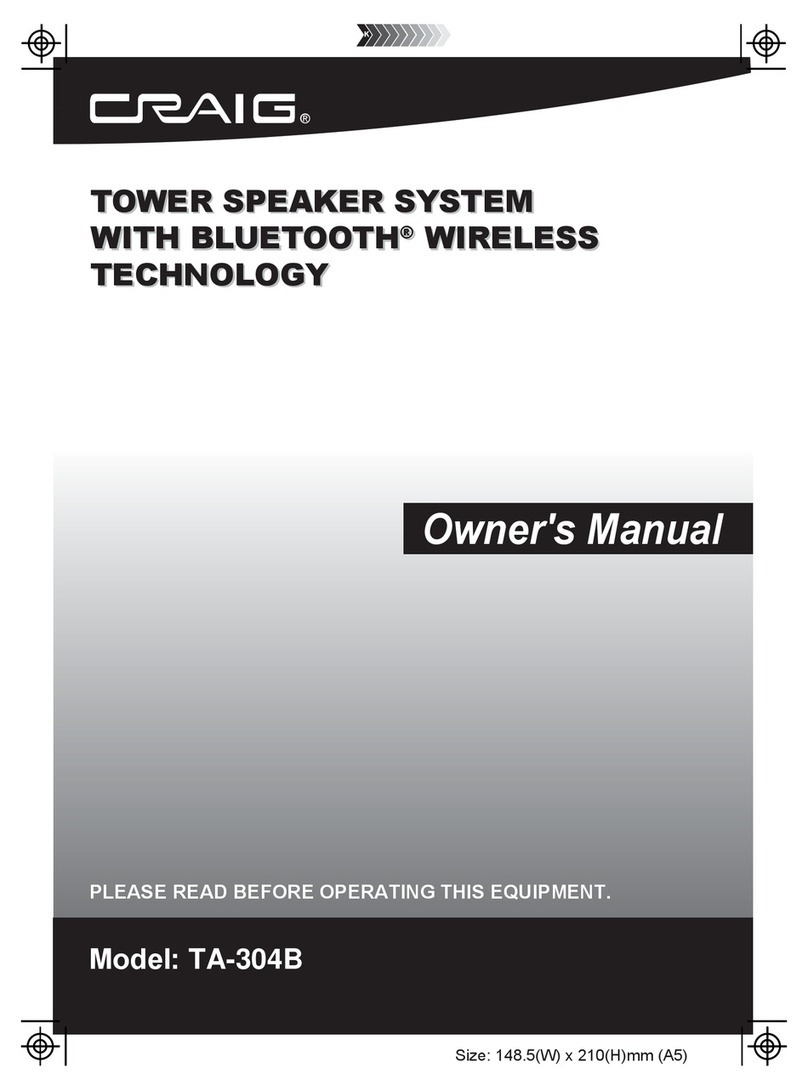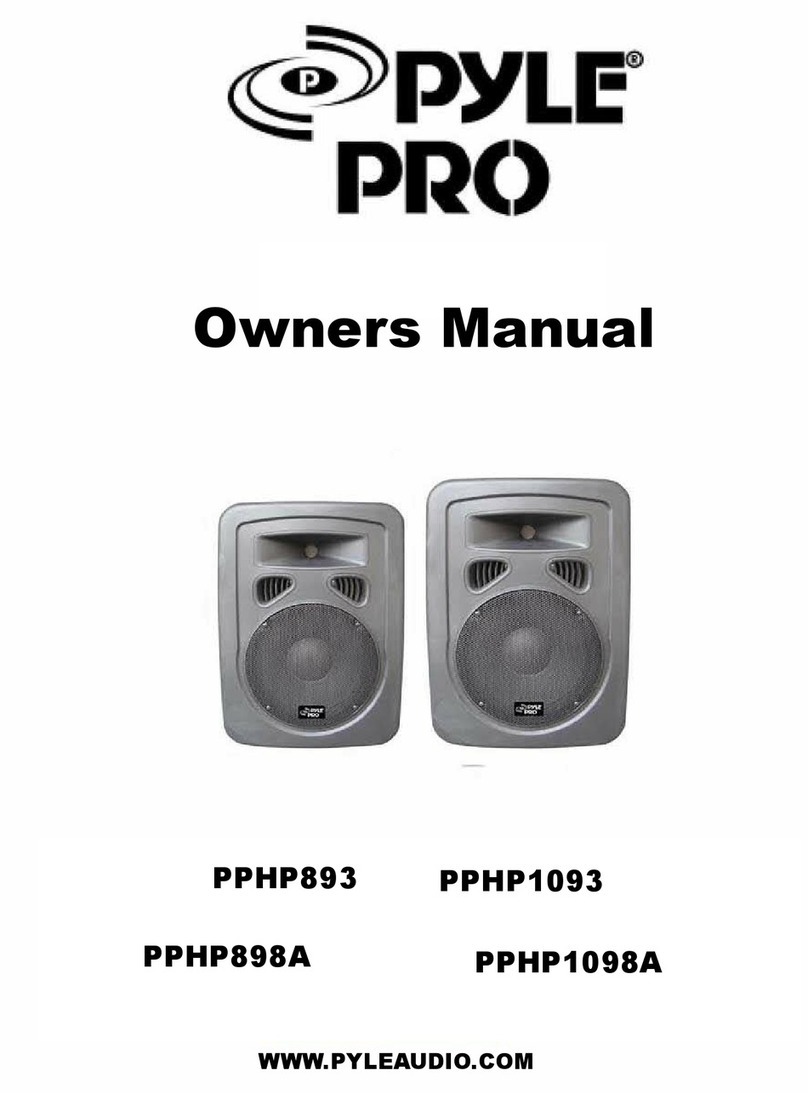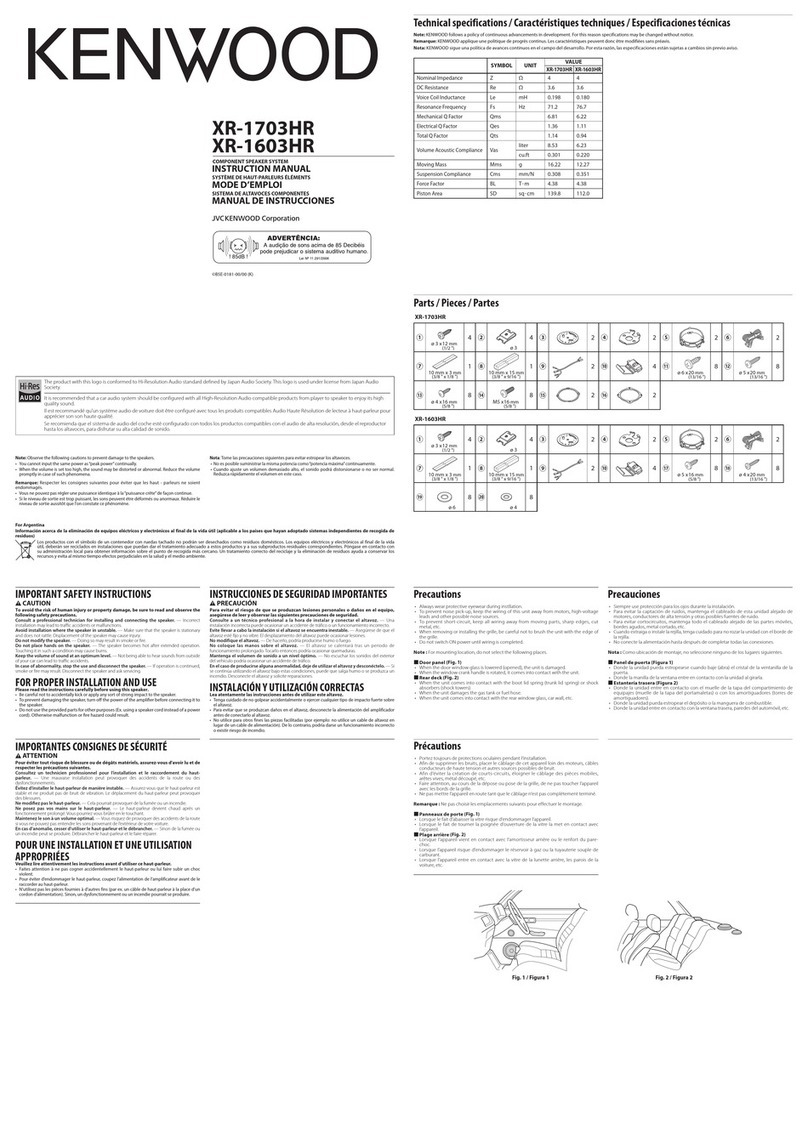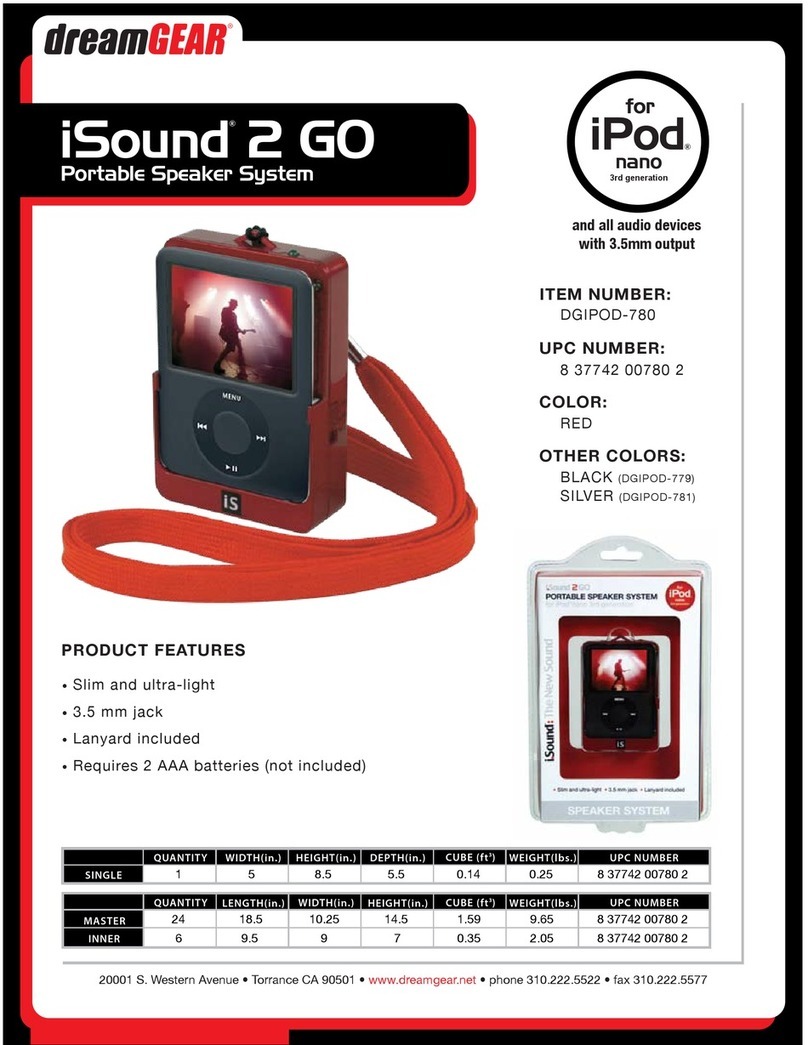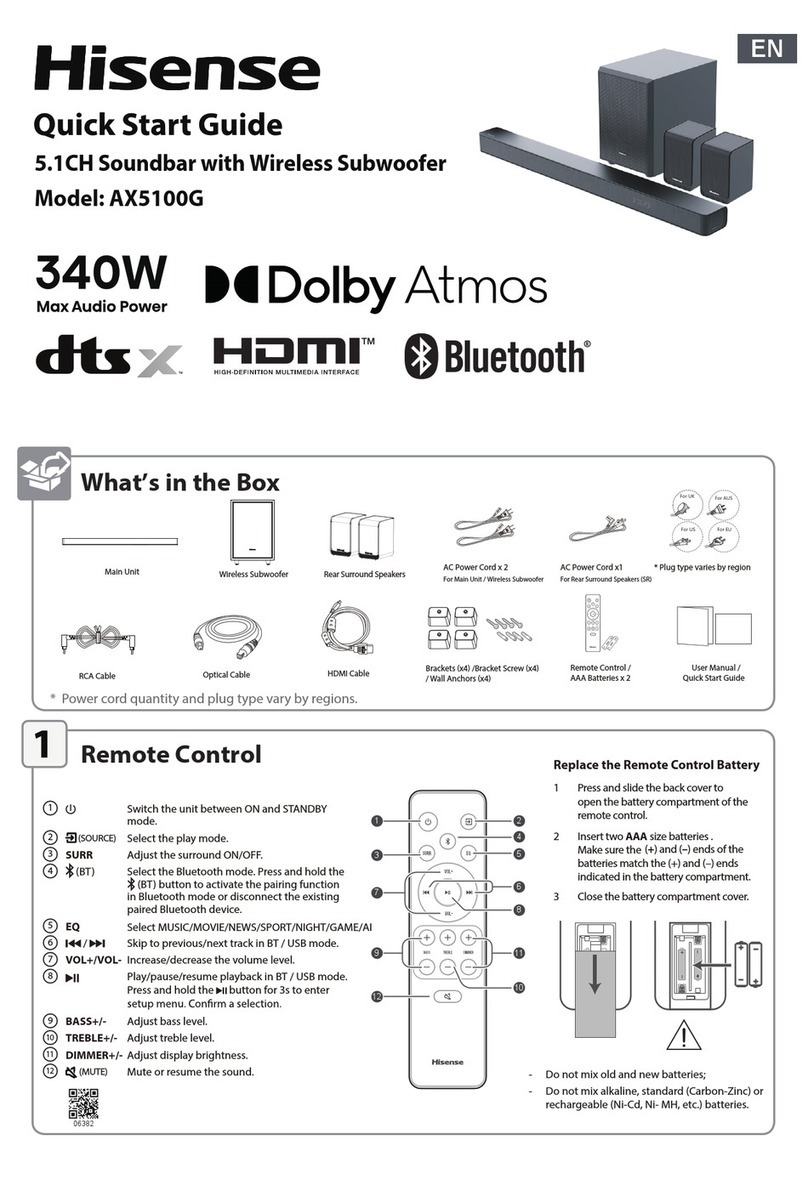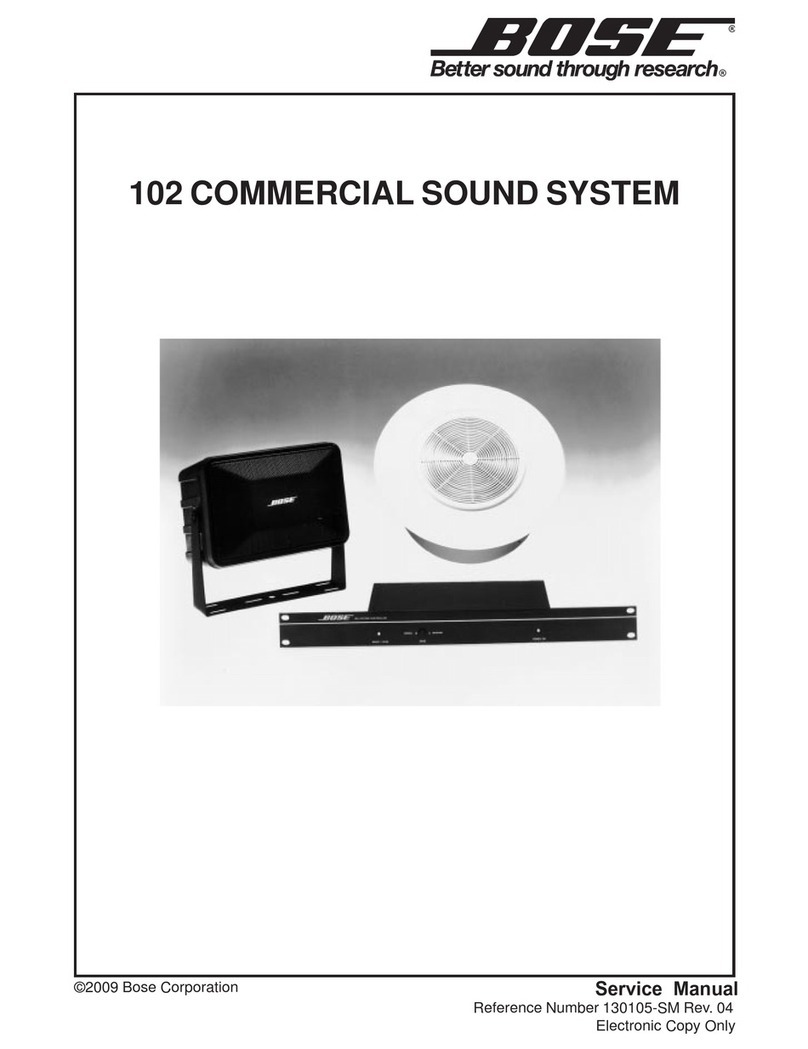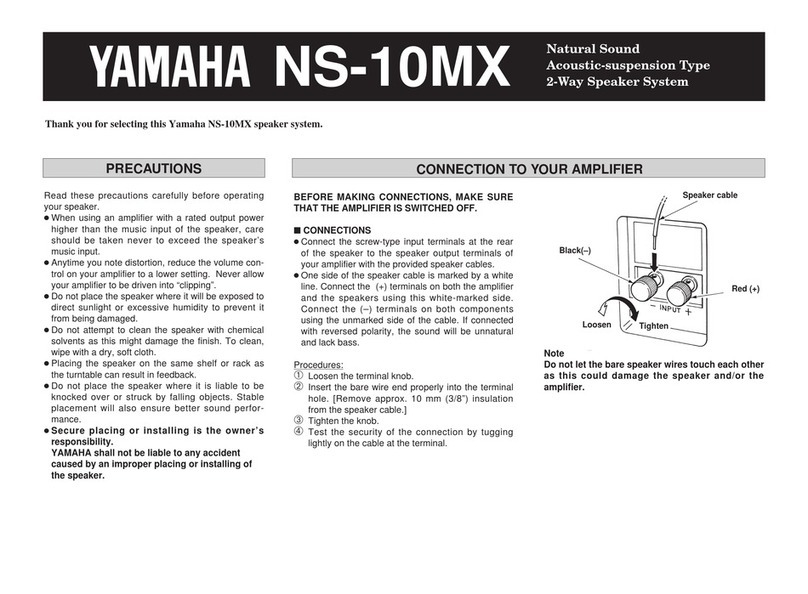Aurender S5W User manual

Battery Powered / Wireless /
Active Loudspeaker System S5W
Quick Start Guide

- 3 -
S5W (Left and Right) Speakers, Remote control, USB WiFi dongle, Android USB-
OTG cable, DC 24V adapter (x 2), Antenna (x 2), and Quick Start Guide
STEP 1: In the Box
Speaker(L)
Speaker(R)
USB WiFi dongle
Remote control
DC 24V adapter (x2) Quick Start Guide
Android USB-OTG cable
* Batteries, a battery charger, or an Apple camera kit are not included and must be
purchased separately.
Antenna (x2)

- 4 -
STEP 2: Setup
Power Button
Mute
Volume Up
Previous
Volume Down
Next
Volume Up
Volume Down
The speaker will activate when remote buttons are pressed (the LED will blink).
High Frequency adjustment
Bass adjustment
Speaker Rear
Remote
* The battery is not included, must purchase separately.
Play / Stop

- 5 -
1. The position of the speakers is indicated by the L (Left) or R (Right) label located on the rear. Place
the speakers appropriately, connect the power adapters or insert the batteries, and turn the power
on using the power button.
STEP 2: Setup
- The recommended battery is the Bosch 6ah,
18V BAT622 Lithium Ion Battery.
- When inserting the battery, press it in until it clicks.
- When removing the battery, press the red button
on the battery and it will release.
Using Battery Power
- When using the power supply (DC adapter),
connect the power cable as shown in the image:
- Do not insert battery when using the AC
power adapter.
When using the power adapter

- 6 -
2. Connect the USB WiFi dongle to a USB port on your smartphone or computer.
When using the USB dongle with a smartphone, you will need one of the cables shown below:
STEP 2: Setup
Android USB-OTG cable Apple USB Camera Kit cable
(purchase separately)
1. If the speaker is installed within 39in (1m) of a wireless router, there may be radio
interference.
2. The smartphone used must have a stable connection ie: not loose, for best performance.
3. Certain models of smartphones may not be supported.
4. Reduce volume on smartphone before playing music to avoid a sudden loud noise burst
which can cause damage to the speaker. It is recommended to set the volume to a
moderate level, play music, and adjust to the appropriate volume level afterwards.
Precautions

- 7 -
Click on the speaker icon in the lower right corner, press the mixer to select “Aurender
Wireless Speaker” from the available devices, or select “Aurender Wireless Speaker” using
Control Panel (Start> Control Panel> Sound menu) and select "Default Device".
STEP 3: Operation
Front LED display
- Green : Battery capacity is sufficient
- Red: Battery charging is required
- Repeated blinking Green: Either reception is lost,
or the USB WiFi dongle is awaiting a signal from the source.
Using on a laptop/PC
When you insert a transmitting dongle into a USB port, it is recognized automatically by
Windows, Mac OS X, or Linux OS and can be used immediately.
Using in Windows OS
Note: When connecting to the computer for the first time, the volume is set to 50, so please
adjust it to 5 ~ 10.

- 8 -
STEP 3: Operation
Using with Mac OSX
Select the Aurender Wireless Speaker by clicking on the speaker icon located on the top
right of the menu bar, while holding down the “alt/option” key. Alternatively, you can choose
“Aurender Wireless Speaker” using System Preferences (System Preferences> Sound>
Output menu: Select a device : Aurender Wireless Speaker)
Using with iPhone/iPad
Use the Apple USB Camera Kit to connect the USB WiFi dongle. Play music on your iPhone /
iPad and the sound will output to the S5W wireless speakers.
USB WiFi Dongle Apple USB Camera Kit cable
(purchase separately)

- 9 -
STEP 3: Operation
Using with Android
Use the Android USB-OTG cable to connect the USB WiFi dongle. Play music on your Android
smartphone and the sound will output to the S5W wireless speakers.
* Recommended Android App : USB Audio Player Pro
Android USB-OTG cable
USB WiFi Dongle
Using with an Aurender music server
If you would like to use the S5W with an Aurender music server, simply insert the USB WiFi
Dongle into the Aurender’s USB audio port. The Aurender must have system software version
4.9.3 or 5.9.3 and iPad Conductor App version 2.1.115 or later in order to work properly.
USB WiFi Dongle

- 10 -
Power Supply DC24V/2A adaptor or Bosch battery 18V/6Ah
Input Wireless Audio Stream from USB dongle
Tweeter 1 inch, 4 ohm dome tweeter
Mid-Woofer 4.5 inch, 8 ohm woofer
Bass Load Bass reflex
Acoustic Sensitivity 85.5dB at 2.83V/1m
Bandwidth(-6dB) 50 Hz to 22 kHz
Crossover Digital Crossover 2.0 KHz 4th. order
Amplifier Built-in, 2x50 W amplifier
Size/Weight 220mm(h) x 156mm(w) x 185mm(d) / 5.2 kg
Accessory Transmitter USB dongle / Manual / DC Power adaptor / Remote Ctrl.
Battery (with Bosch 18V/6Ah)
Continuous Play Time : about 50 hours (varies depending on
volume)
Idle > 30 days
SPECIFICATION

- 11 -
CBB00-0033
Customer Service : [email protected]
Aurender America Inc.
17911 Sky Park Circle Suite H Irvine, CA 92614 USA
(Korea) Aurender Inc.
#1612, Obiz Tower, 126, Beolmal-ro, Dongan-gu, Anyang-si
Gyeonggi-do, South Korea / ZIP 14057
iPad, Airport Extreme are trademarks of Apple Inc.
Windows is a trademark of Microsoft Inc.
All registered trademarks belong to their respective owners.

Table of contents