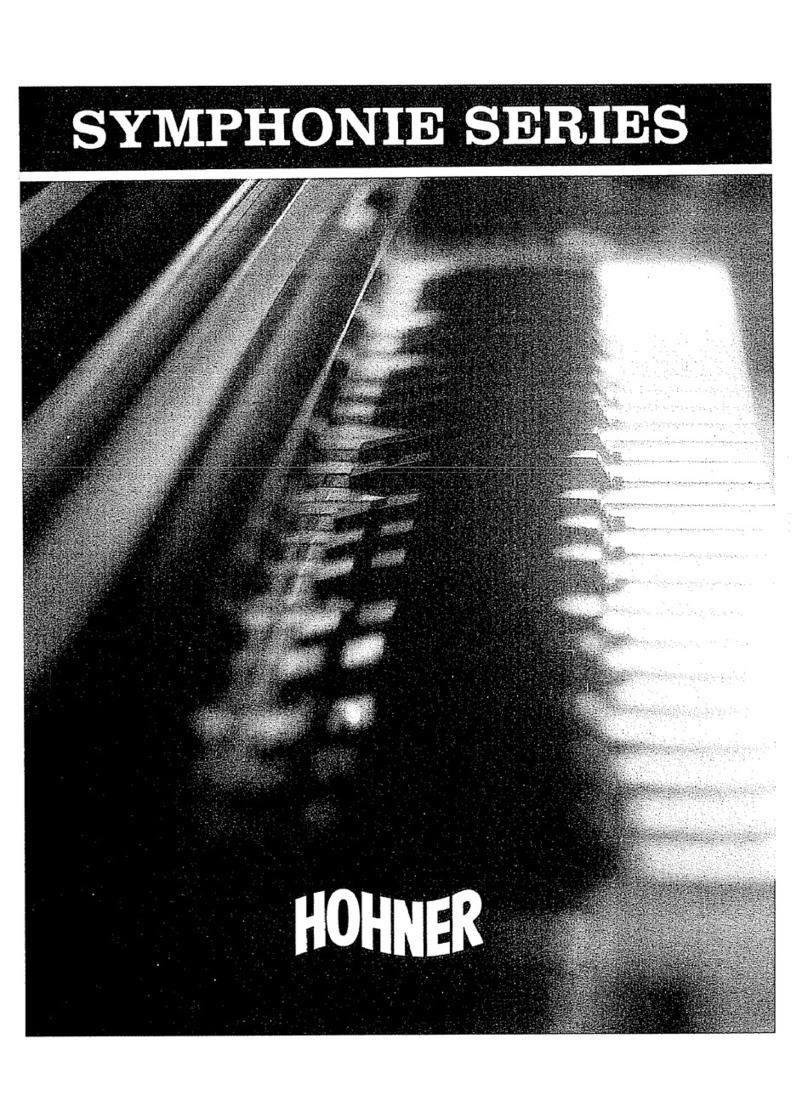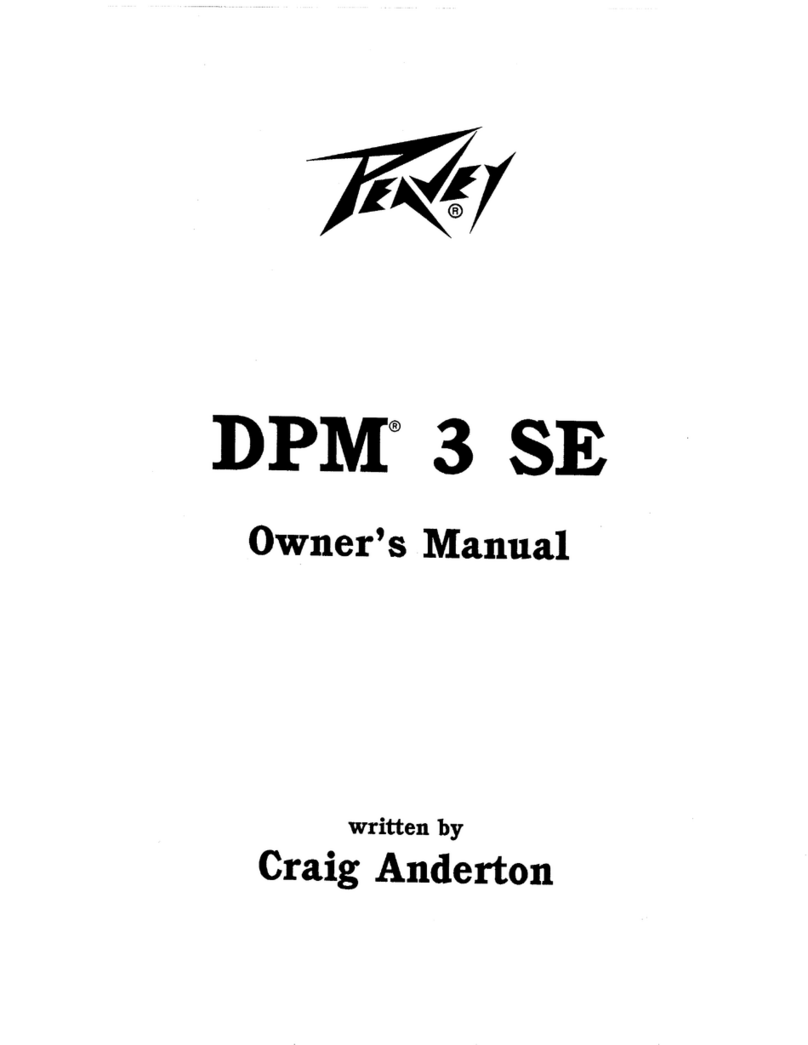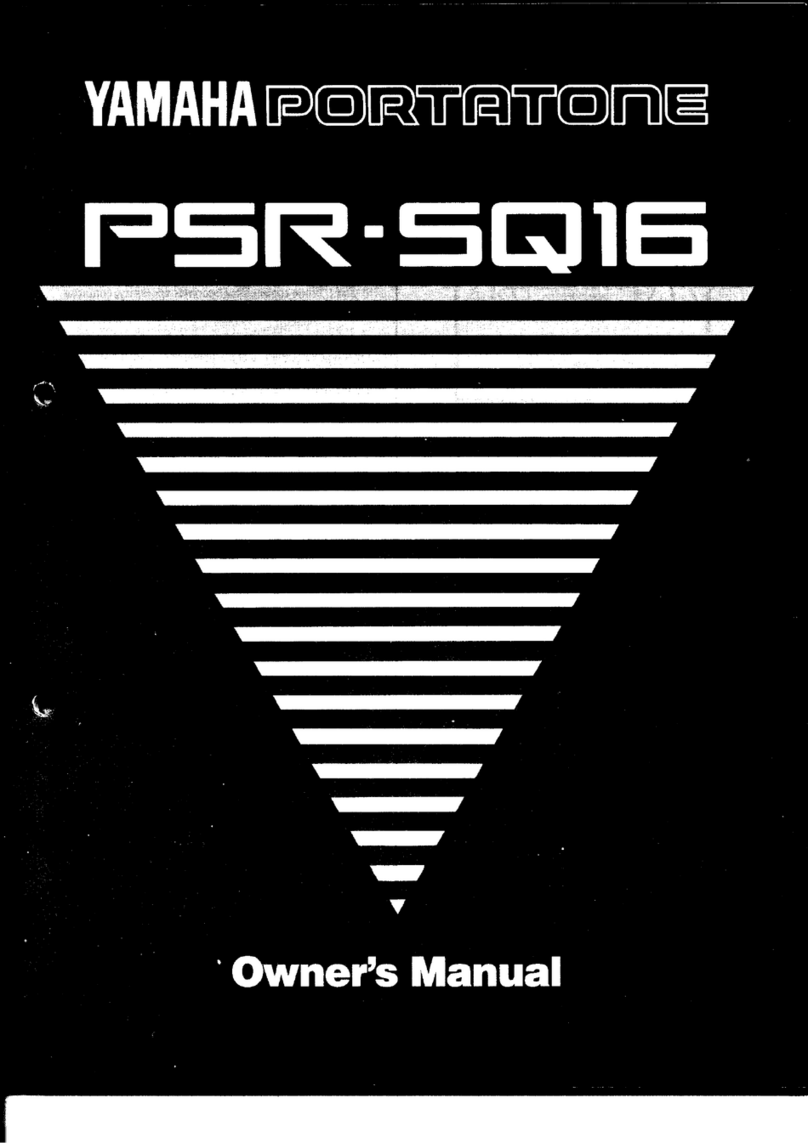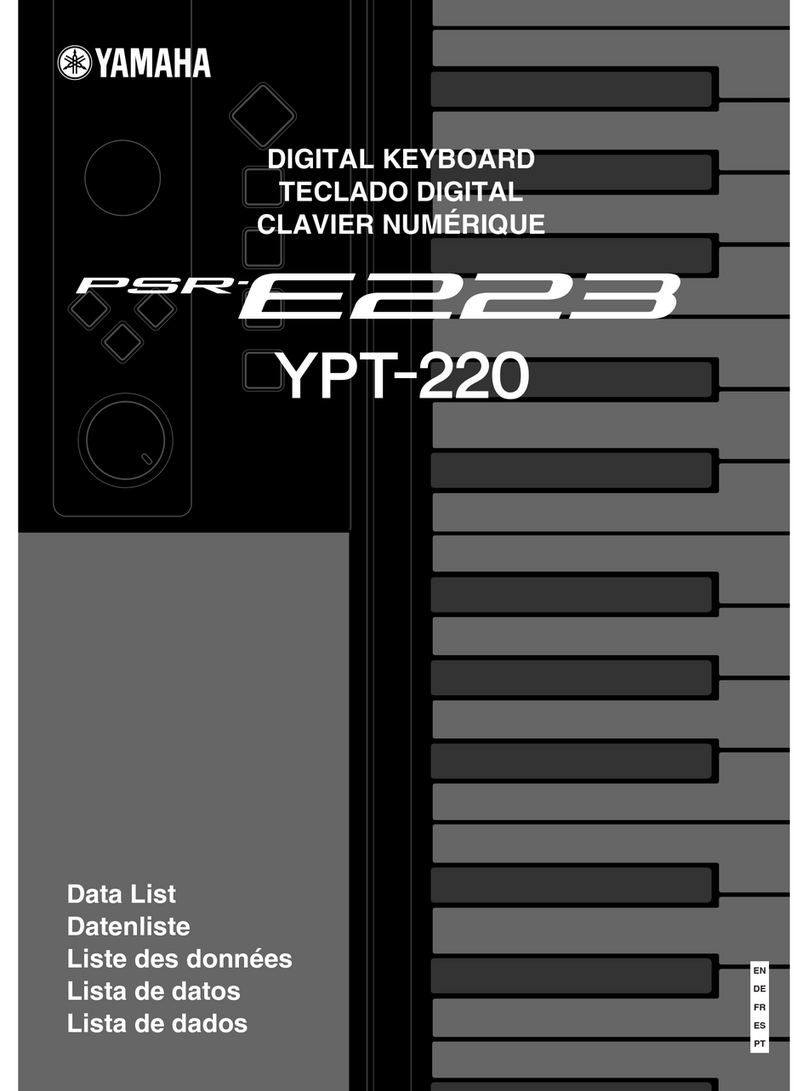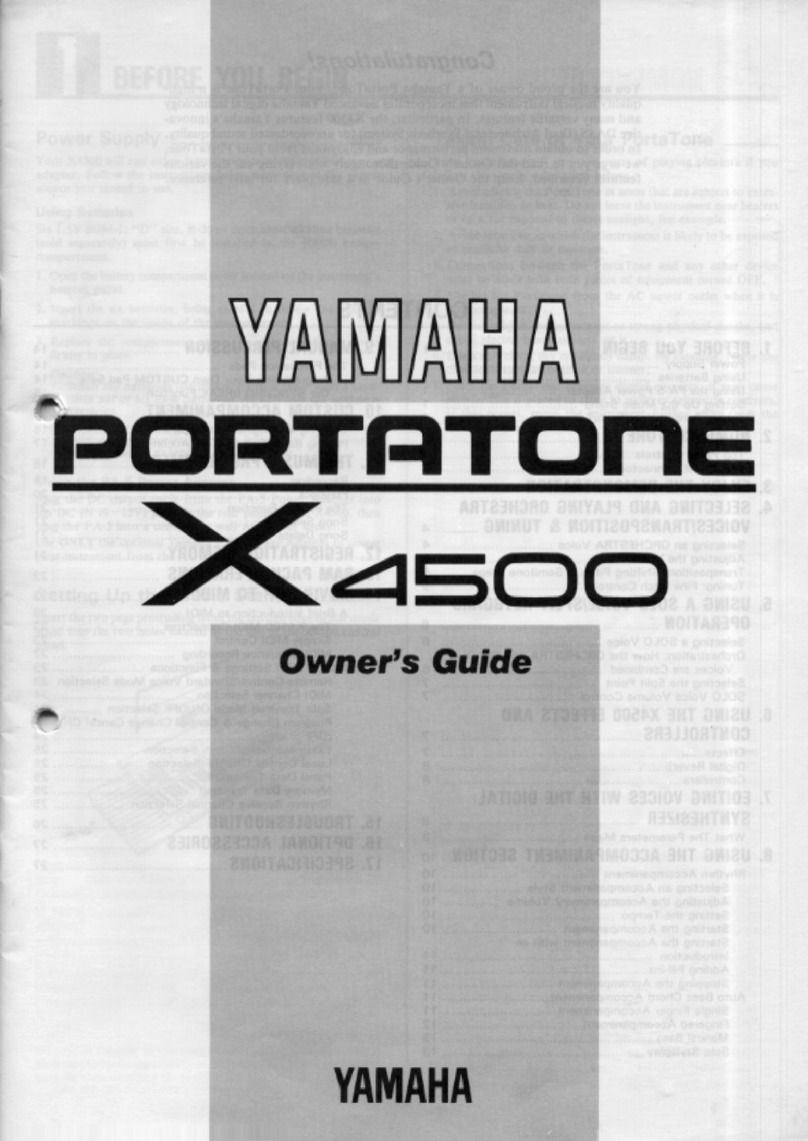Barton Motors BMC038 User manual

BMC038. Panel Keyboard.
Last updated 11-16-2015
If you have any questions, or need help trouble shooting, please e-mail
Mi hael@Bartonmusi al ir uits. om
I Overview/Features
II Sc ematic
III Construction
A.Parts List
B.T e Board
C.Calibration
D.P otos/Final T oug ts

I. Overview/Features
This module is a keyboard, only mounted with your other modules in your modular synthesizer
rather than in a separate housing. It does this by using a small number of push-buttosn instead of
traditional keys. This an be used like a traditional keyboard to play melodies, or it an be used a
pre ision voltage referen e for voltage ontrolled parameters in other modules.
CONTROLS
-Pit h sele t buttons. There are 12 buttons orresponding to a hromati s ale. They are arranged
like a typi al keyboard with sharp/flat notes in a seperate row. Whenever two buttons are pressed at
the same time, the lower in pit h of the two will be output.
-O tave sele t knob. This knob sele ts whi h of five o taves the keyboard will output. There are 4
LEDs above the knob whi h give visual feedba k for whi h o tave is a tive.
-Slew knob. This knob adjusts the rate of slew/glide/glissando between notes. Fully
ounter lo kwise is no slew at all.
OUTPUTS
-CV output. This output goes from 0 to 5VDC in 1/12th volt intervals to orresond to the 1v/o tave
standard ommonly used in synthesizer modules.
-Trigger output. This is a short pulse output whenever a pit h sele t button is pressed. It alternates
between 0 and 5VDC
-Gate output. This pulses up whenever a pit h sele t button is pressed and remains high (5V) until
the button is depressed.
II. Sc ematic.
The s hemati is on the next page. I'll briefly des ribe the different parts of the ir uit to
help people understand the module. At the top enter is the 16F689 PIC mi ro ontroller (the PCB
has it labeled as a 16F685, this is a typo and should be ignored) whi h is the heart of the module.
On the far left, we see the o tave display LEDs. Pin2 of the PIC is onne ted to the
athodes of the red LEDs and the anodes of the green LEDs, so this allows it to ontrol whi h set of
LEDs are a tive, by either being a urrent sink for the reds or sour e for the greens. Pin 13 ontrols
the anode of the first red LED and the athode of the first green, and Pin 3 does this for the se ond
set. This allows us to ontrol 4 LEDs with only 3 pins.
To the right of these, we see the swit h matrix. Pins 14 through 16 are the outputs. And pins
4-7 are the inputs. When a single output pin is turned on, if any of the four swit hes that it is
onne ted to through the diodes is losed, then the orresponding input pin will read this. This
allows us to get 12 swit hes from only 7 pins.
Below the swit h matrix to the left are the two potentiometers. Ea h is onne ted to +5V
and ground on it's outer lugs and it's wiper is onne ted to a pin on the mi ro ontroller. The wipers
are also filtered by a .01uf apa itor. Slew is onne ted to pin 19 and O tave is onne ted to pin 18.
To the right of the swit h matrix we see the gate and trigger outputs. Ea h of these onsist
of a se tion of the TL074 op-amp wired as a unity gain buffer, the output of whi h goes through a
1K resistor to the orresponding output ja k and a 1K urrent limiting resistor to an LED. The
trigger output omes from pin 10 and gate omes from pin 12.
Above these outputs we see the DAC and CV output ir uitry. The 4921 is a serial digital-
to-analog onverter (DAC). It re eives data from the mi ro ontroller on pins 2, 3 and 4 and then
outputs a orresponding voltage on pin 8. This voltage is then onne ted to a pair of inverting
amplifiers in series. The first has a trimpot in it's feedba k path to fine-tune the output voltage.
Finally on the bottom we see the power supply onne tions. There are eurora k and MOTM
power onne ter footprints, these are onne ted to a low pass filter of a 10 ohm resistor and 10uf
apa itor. The power rails go to the TL074 and a 7805 voltage regulator.


III. Construction
A.Parts List
Semiconductors
Name Quantity Notes
16F689 1 Provided with PCB
MCP4921 1 DIP pa kaging
TL074 1 DIP pa kaging
7805 1 TO-220 pa kaging
Red LED 4 3mm size
Green LED 2 3mm size
1N4148 12 Or other small swit hing diode
Resistors
Name/Value Quantity Notes
10 ohm 2 1/4W metal film through hole
1K 6 1/4W metal film through hole
8.2K 1 1/4W metal film through hole
10K 1 1/4W metal film through hole
100K 6 1/4W metal film through hole
B100K Potentiometer 2 9mm Right angle PCB mount. Like this.
5K Cermet Potentiometer 1 3296W pa kaging
Capacitors
Name/Value Quantity Notes
.01uf 6 Cheap erami dis
10uf 2 2.5mm lead spa ing, 5mm width.
Ot er
Name/Value Quantity Notes
Power onne ter 1 Eurora k or MOTM
Push-button. 12 Normally open, panel mount. Like this.
Knobs 2
Ja ks 3
8 pin DIP so ket 1
14 pin DIP so ket 1
20 pin DIP so ket 1

B. T e PCB
Below are images of the two sides of the PCB. As you an see all of the parts whi h mount
with the panel are on one side, and everything else is on the other side. The ja ks are not mounted
to the PCB, this allows the PCB to be used in different formats of synthesizers without requiring
different PCBs for different ja ks.
I advise that the parts fa ing away from the panel be atta hed to the PCB first. For the parts
whi h atta h to the panel, I advise that you only solder one onne tion for ea h part before
mounting it to the panel. This allows for more “give” to the parts making it easier to mount, and
also puts less stress on the PCB during the mounting pro ess. After everything is se urely fastened,
resolder these onne tions, then solder in the rest of the onne tions.
C. Calibration
1.Set up a volt meter with the bla k lead to ground and the red lead to the CV output ja k.
2.Turn the o tave knob so that only LED R1 is lit up, and press the “C” button (top key). Turn slew
all the way off.
3.Adjust the trimpot until you get exa tly 1V on the output.
4.Turn the o tave knob lo kwise until no LEDs are on, then press “C” again.
5.Adjust the trimpot until you get exa tly 2V on the output.
6.Repeat this for the next two o taves adjusting for 3V, then 4V.

D.P otos/Final T oug ts
Here are a ouple of photos of a ompleted unit to give an idea of how it all omes together.
The ja ks are lose enough to the wirepads that I just used the lipped off leads from the resistors,
this saves wire and saves time stripping wires. I used bulk two row header lipped off instead of a
shrouded header for my power onne ter.
Here's a side view of the ompleted unit. I did not use the washers that ome with the pushbuttons,
if you de ide to use them, you may need to add washers for the pots as well.