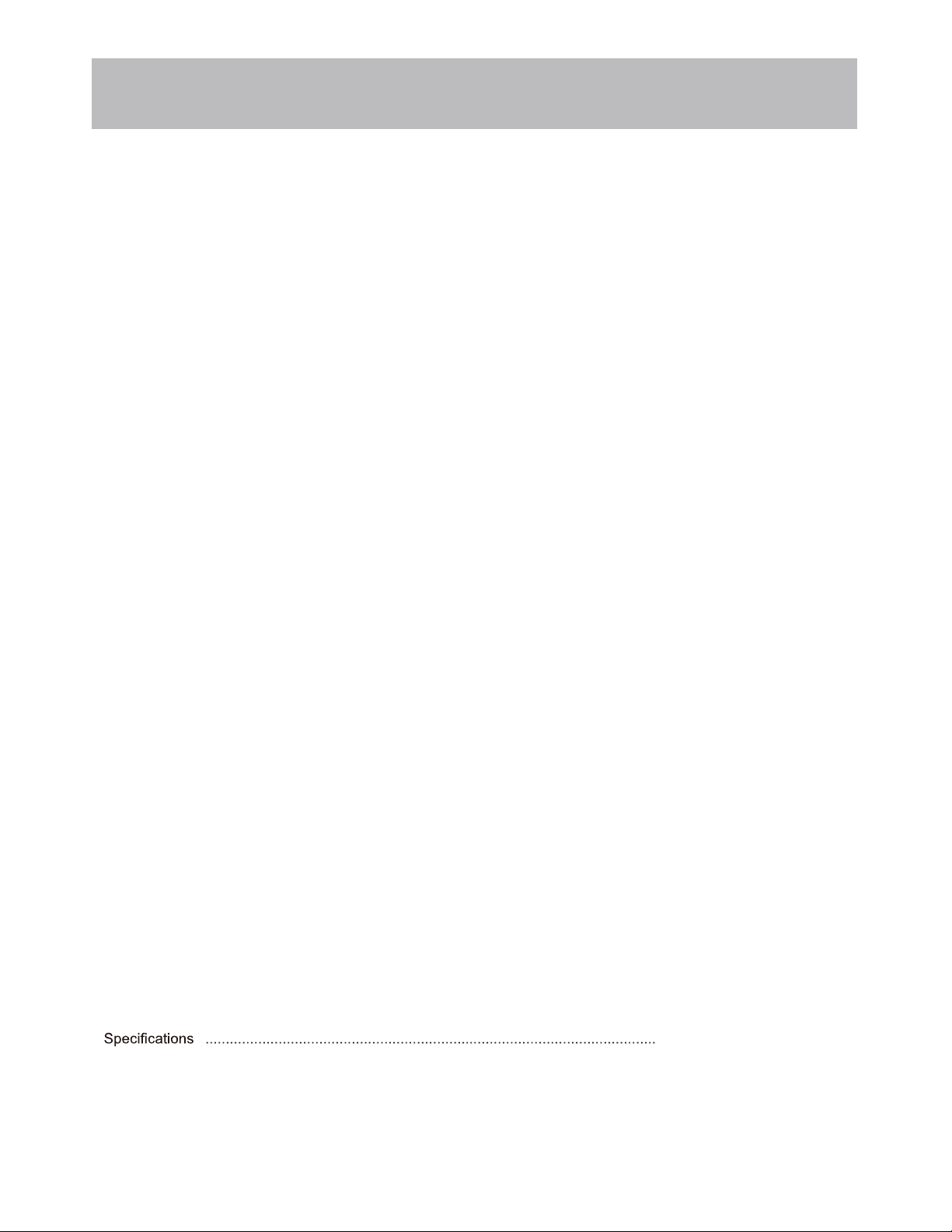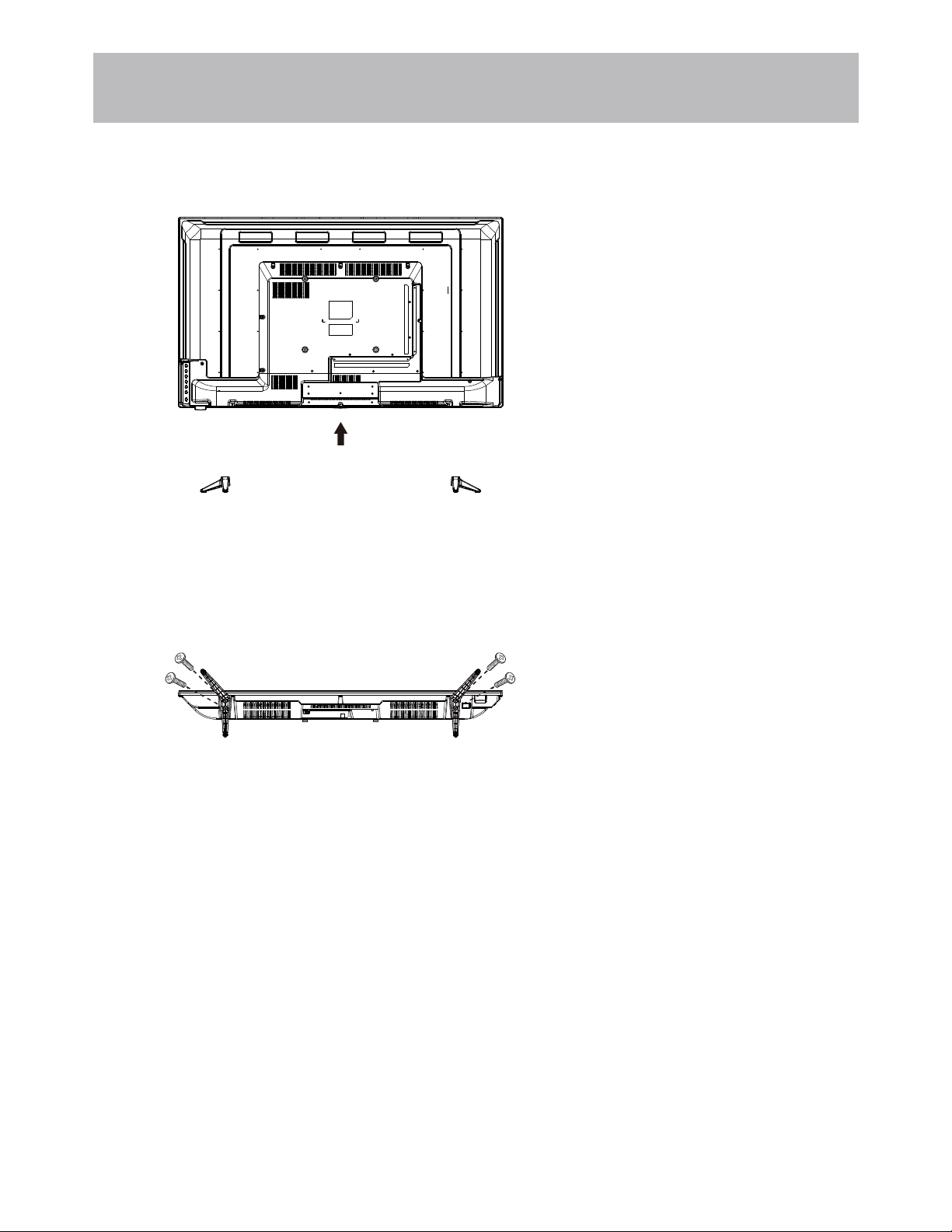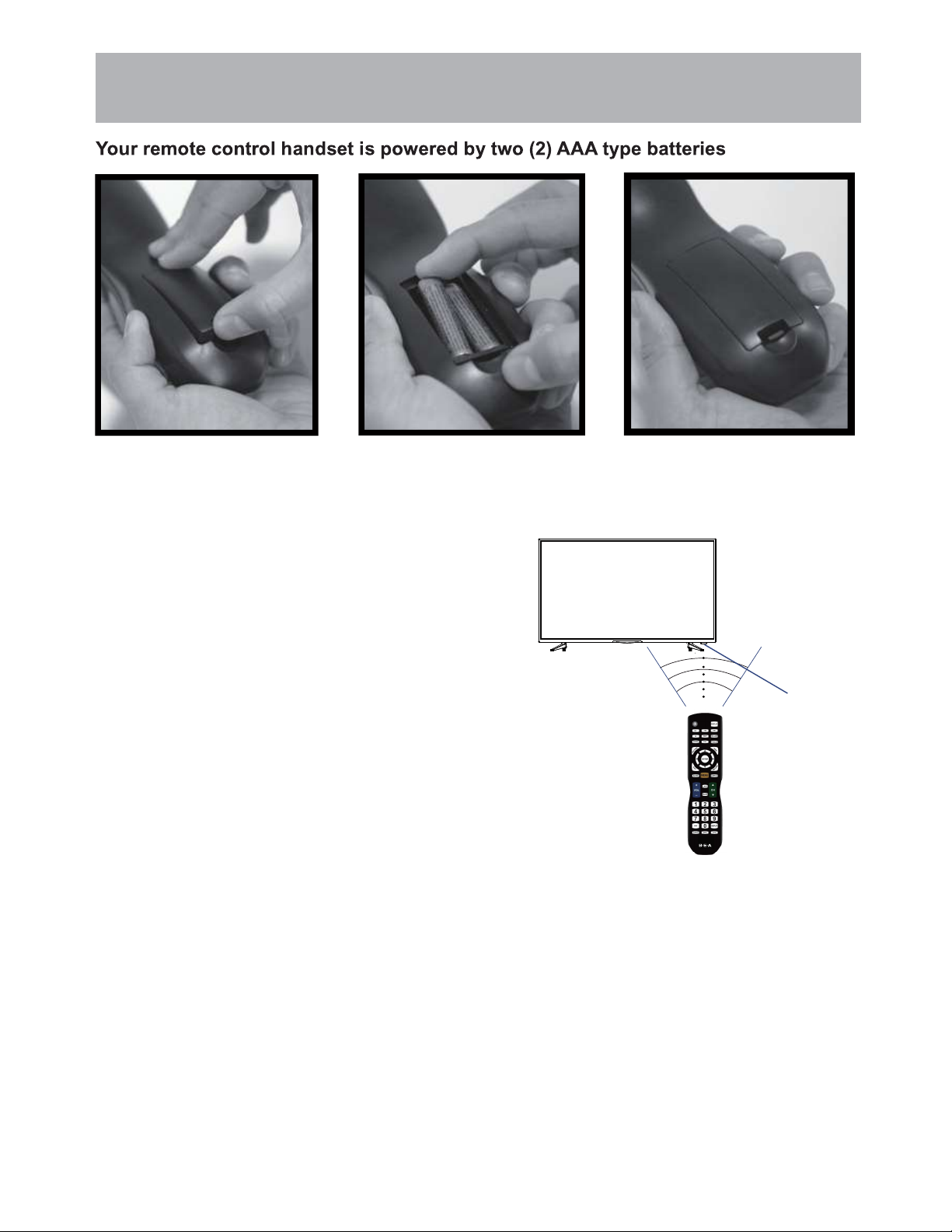5
Table of Contents
Important Safety Instructions .........................................................................................................................................1
Table of Contents ..........................................................................................................................................................5
Introduction ....................................................................................................................................................................6
Remote Control
Battery Install .................................................................................................................................................................8
Overview .......................................................................................................................................................................9
TV Overview
Front &Side Panel .......................................................................................................................................................11
Rear Panel ..................................................................................................................................................................12
Installation
Connection to Antenna & Cable / Satellite Box ...........................................................................................................13
Connection to HDMI Input ...........................................................................................................................................14
Connection to Component YPbPr Input ......................................................................................................................15
Connection to Composite Input ...................................................................................................................................16
Connection to a Personal Computer ...........................................................................................................................17
Connection to a Home Theater System ......................................................................................................................18
TV Setup
Initial Setup Wizard .....................................................................................................................................................19
TV Provider Setup & Channel Auto Scan ....................................................................................................................20
Picture Setting
Brightness ...................................................................................................................................................................21
Contrast ......................................................................................................................................................................21
Color ............................................................................................................................................................................21
Tint ...............................................................................................................................................................................21
Sharpness ...................................................................................................................................................................21
Color Temperature. ......................................................................................................................................................21
Audio Settings
Sound Mode ................................................................................................................................................................22
Bass .............................................................................................................................................................................22
Treble ..........................................................................................................................................................................22
Balance .......................................................................................................................................................................22
Surround sound ...........................................................................................................................................................22
SPDIF Type ................................................................................................................ ...................................................22
Audio Language...........................................................................................................................................................22
Date & Time Settings...................................................................................................................................................23
Setup Settings
Menu Languages .........................................................................................................................................................24
Transparency ...............................................................................................................................................................24
Restore Default ............................................................................................................................................................24
HDMI CEC ..................................................................................................................................................................24
Closed Captions ..........................................................................................................................................................26
Parental Control ..........................................................................................................................................................27
TV Settings
Favorite .......................................................................................................................................................................2
Show / Hide .................................................................................................................................................................29
Channel Label .............................................................................................................................................................29
USB Modes
MHL Setting
.................................................................................................................................................................30
................................................................................................................................................................ 31
.............................................32
Troubleshooting ..........................................................................................................................................................3
9
3
CEC................... ..........................................................................................................................................................25
Installing the Base .........................................................................................................................................................7