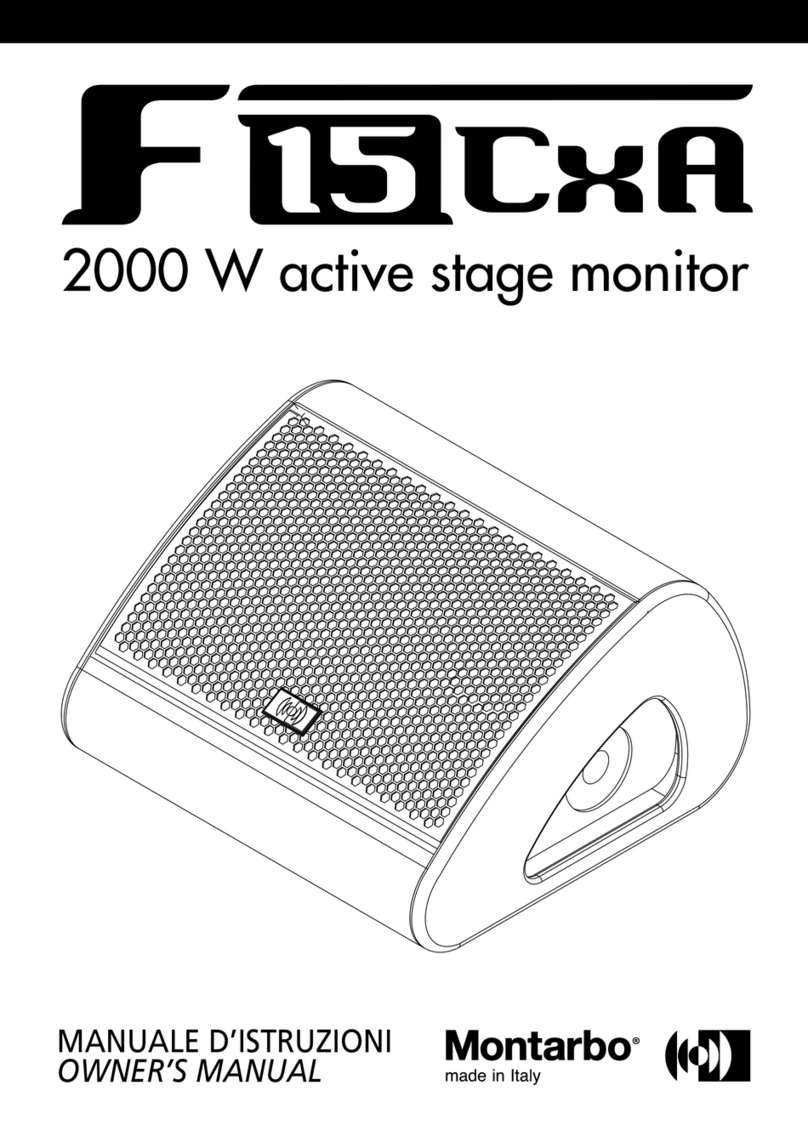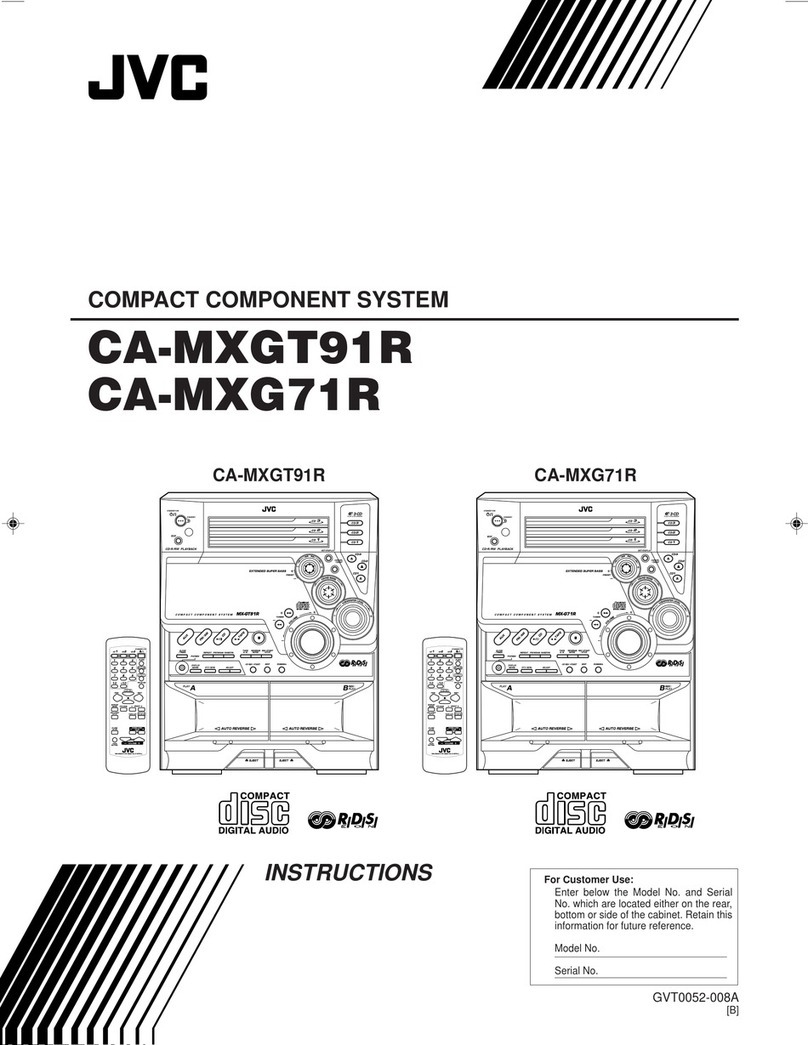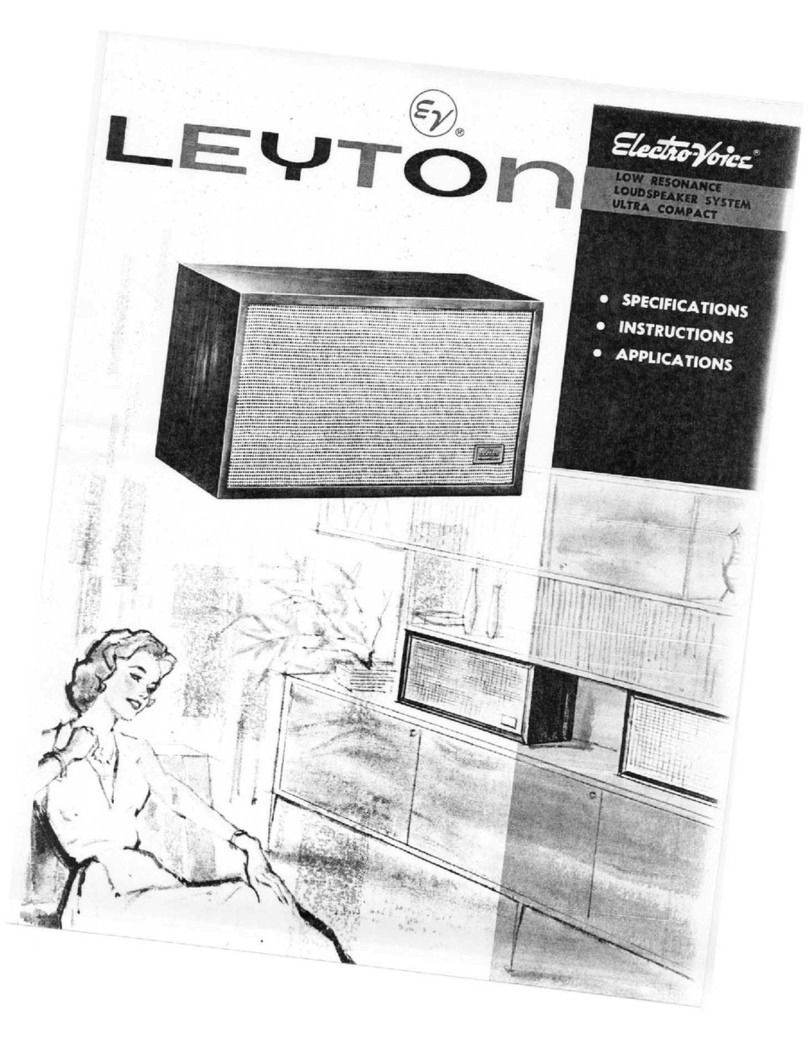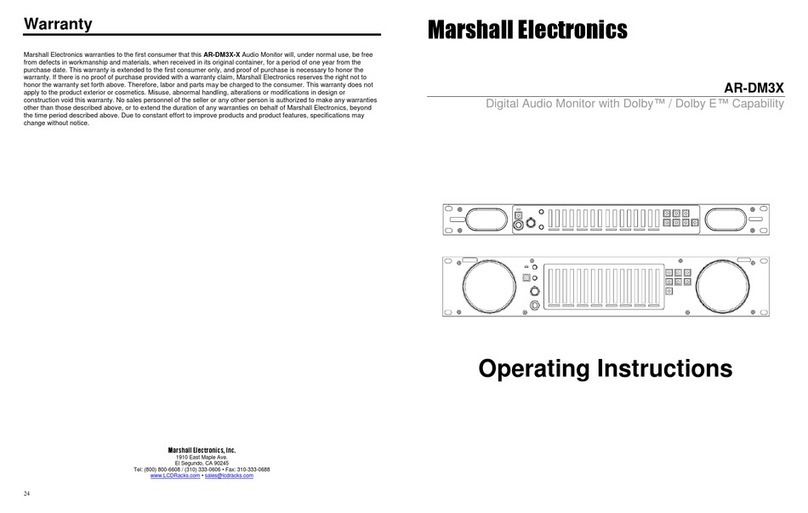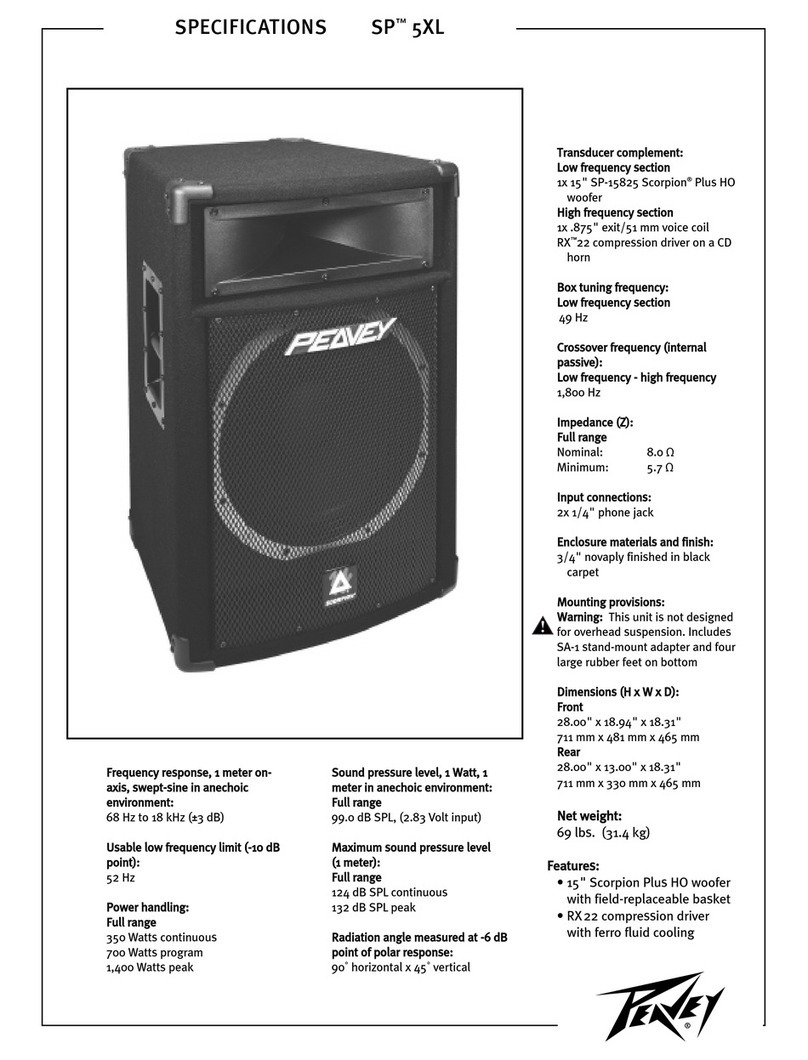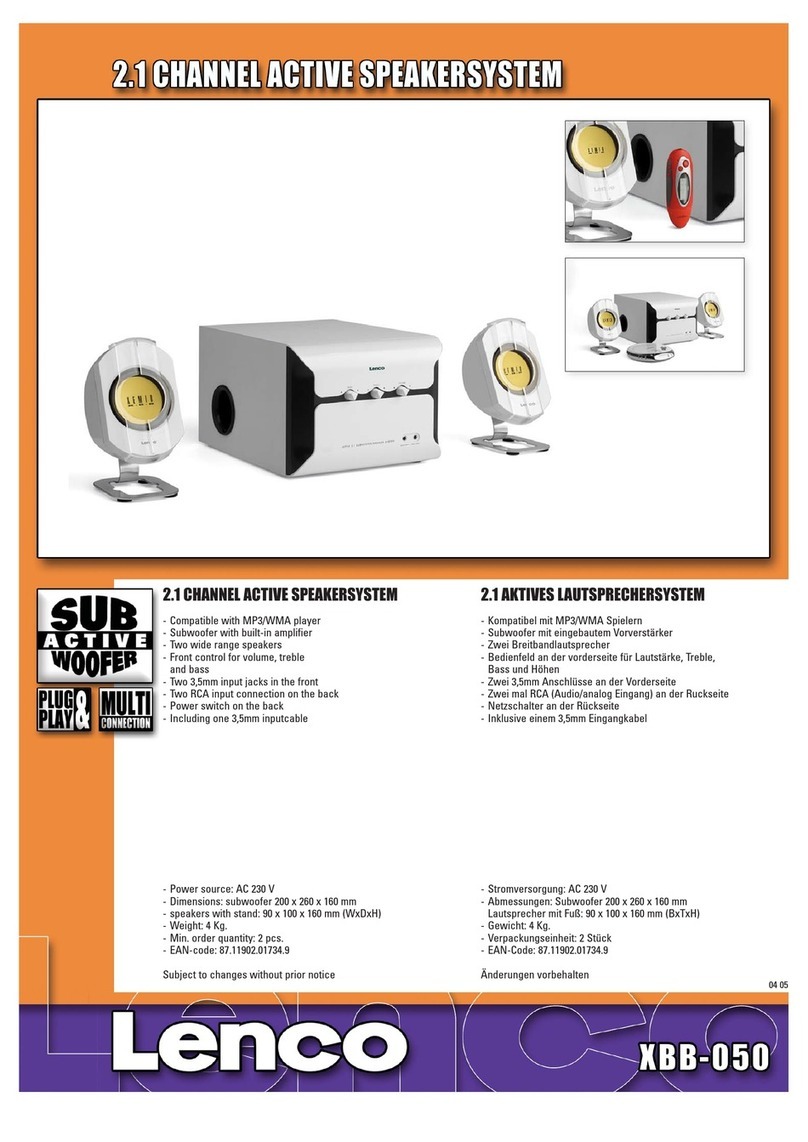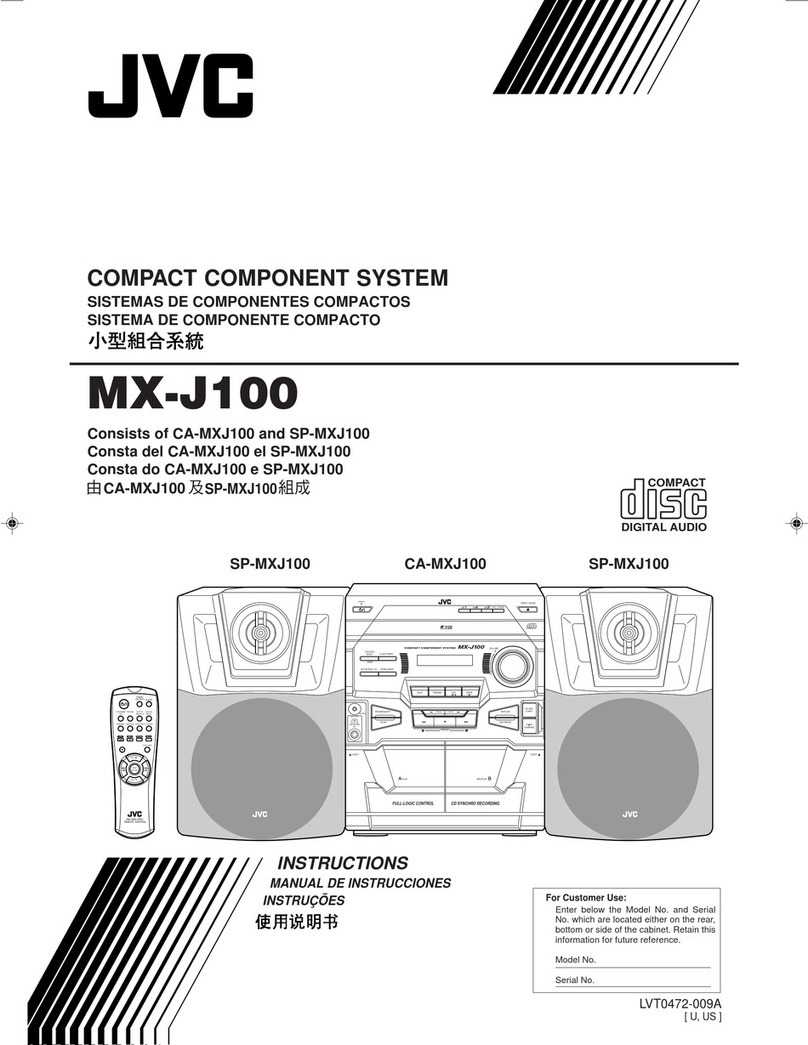bel Digital Audio BMA2-4SHD User manual

BM#A2#4SHD*MKII*
!2015
Version*1.0*Page*1*
BM-A2-4SHD MKII
4 Channel Digital Audio Monitor
User’s Guide
Version 1.0 01/04/2015

BM#A2#4SHD*MKII*
!2015
Version*1.0*Page*2*
BEL (Digital Audio) Ltd., has made every effort to ensure the accuracy of information contained within
this document, which is nevertheless supplied for information purposes only and does not constitute any
form of warranty or guarantee.
All trademarks acknowledged.
The information in this document is subject to change without notice.
Bel (Digital Audio) Ltd.
Unit 3
Horwood Court
Bletchley
Milton Keynes
Bucks
MK1 1RD
United Kingdom
Tel: +44 (0)1908 641063
Email: info@beldigital.com
Web: www.beldigital.com

BM#A2#4SHD*MKII*
!2015
Version*1.0*Page*3*
Contents!
!
Introduction!............................................................................................................................................!4!
Main!features!..........................................................................................................................................!5!
Front!panel!rotary!controls!.....................................................................................................................!6!
Operation!................................................................................................................................................!7!
Selecting!sources!.................................................................................................................................!7!
SDI!input!mode!...................................................................................................................................!7!
Directing!sources!to!speakers!.............................................................................................................!7!
Status!display!..........................................................................................................................................!7!
Rear!panel!inputs!....................................................................................................................................!8!
Rear!panel!outputs!..................................................................................................................................!8!
Menu!.......................................................................................................................................................!9!
Top!level!menu!page!...........................................................................................................................!9!
Line!level!output!adjustment!............................................................................................................!11!
Installation!............................................................................................................................................!12!
Specifications!........................................................................................................................................!13!
!

BM#A2#4SHD*MKII*
!2015
Version*1.0*Page*4*
Introduction!
!!
The BM-A2-4SHD MKII is a 2U high-quality four-channel audio monitor with multiple I/O as
standard. Designed in a compact 200 mm depth chassis, making it also ideal for outside
broadcast applications, the unit accepts audio from any one of two AES input pairs, four
analogue inputs or one of two SDI inputs and produces two pairs of AES outputs and one pair
of analogue monitor outputs. The SDI inputs automatically detect SD or HD or 3G video and
de-multiplex one SDI audio group. An active loop-through output is available for the SDI input
selected.
The headphone output mutes the speakers when used. Four high-resolution tri-colour
bargraphs are provided with user-selectable ballistics and colour break points. Up to four
channels can be selected individually or mixed and directed to each speaker.
Bargraph meters are arranged in pairs, either side of the status display. Stick-on graticule
scales, which may be applied to the spaces between the front-panel bargraphs, are supplied
with the machine.
The four audio channels selected are also provided at the rear of the unit as two pairs of AES
signals. The analogue outputs can be at a fixed level or slaved to the front panel volume
control (the pfixed output level can be selected from the menu). The analogue outputs can
also be muted independently from the menu or under the control of the front panel mute
switch.

BM#A2#4SHD*MKII*
!2015
Version*1.0*Page*5*
Main!features!!
Compact 200 mm depth chassis, making it also ideal of OB/flyaway applications
Two pairs of unbalanced (BNC) digital audio inputs (AES3id)
Two auto-sensing SD/HD/3G inputs with regenerated loop-through
Two balanced analogue inputs (XLR)
Two pairs of tri-colour bargraphs
Analogue monitor line outputs (XLR) and two AES3id outputs (BNC)
Headphone connector with speaker mute
Stainless steel chassis

BM#A2#4SHD*MKII*
!2015
Version*1.0*Page*6*
Front!panel!rotary!controls!
Volume
The volume of the speaker and headphone output can be adjusted using this control.
Volume level is indicated on the Status Display. Pressing the end of the control will mute
the speaker audio. This can also mute the analogue outputs.
Balance
This control will differentially adjust the level of the speaker and headphone output.
Pressing the end of this control will centre the audio output.
Menu
Pressing the end of this control will enter the menu mode described in the Menu section.
Input select
Rotating this control will select one of the four audio input sources; Analogue, AES, SDI1
or SDI2.
Group select
Rotating this control will select one of the four audio groups embedded in the SDI
stream. The group selected will be de-embedded and made available for monitoring. The
four de-embedded audio channels will also be available on the AES3id outputs.

BM#A2#4SHD*MKII*
!2015
Version*1.0*Page*7*
Operation!!
Selecting!sources!!
The input source select switch determines which source (Analogue, AES, SDI 1 or SDI 2)
is available to the speaker selectors and bargraphs. AES inputs can be from 44.1 kHz to
96 kHz sampling rate.
SDI!input!mode!!
The unit automatically detects SD, HD or 3G video. The SDI group (1 to 4) to be monitored
is selected by the Group switch on the front panel.
Directing!sources!to!speakers!!!
Where more than two audio signals are present it may be useful to direct and combine
sources to selected speakers. The left speaker is indicated by a red LED and the right by a
green LED on the top of the bargraphs.
To direct a particular source to the left or right speakers proceed as follows:
Repeatedly press the button under the bargraph corresponding to the input audio signal
required until the top LEDs of the bargraph shows red for the left speaker, green for the
right or both to direct the audio to both speakers. Each speaker can receive a mix of audio
from inputs 1 to 4.
Note that the mix button assignments are retained over power-down.
Status!display!!
The Status display will show general status information related to the currently selected
input such as the source selected and video standard where applicable. It also displays on
the bottom row the volume level as a horizontal bar.
!
!

BM#A2#4SHD*MKII*
!2015
Version*1.0*Page*8*
Rear!panel!inputs!
The BM-A2-4SHD MKII accepts SDI video, AES and analogue audio inputs. Four balanced
analogue inputs are provided on XLR connectors. Two AES3id unbalanced inputs are also
available on BNC connectors. Two SD, HD, 3G auto-select SDI inputs are provided on
BNC connectors.
Rear!panel!outputs!!
The BM-A2-4SHD MKII provides both digital and analogue audio outputs on the rear panel.
The audio carried on the AES outputs are derived from the currently selected input source
(analogue, AES or SDI). In effect, these audio outputs are a copy of the signals shown on
the unit’s bargraphs (channels 1-4). Two balanced analogue monitor outputs are provided
which carry the same audio as the speakers. The levels of the analogue outputs can be
configured to either be fixed or adjustable via the front panel volume control in the menu. It
is possible to mute the output from the unit’s speakers by pressing the end of the VOLUME
control. It is also possible to independently mute the analogue outputs, either via the volume
control or by muting it using the menu.
An SDI loop-through is available which carries a reconstituted SDI signal from the currently
selected SDI input.
!
!
!
!
!
!

BM#A2#4SHD*MKII*
!2015
Version*1.0*Page*9*
Menu!
Many of the characteristics of the BM-A2-4SHD MKII can be adjusted in the menu. When
the menu is activated, by pressing the NAV rotary encoder, the top level of the menu will
appear. The items in this level can be selected by rotating the encoder and then pressing
it for approximately 0.5 seconds. The second level will then appear and the required item
selected by rotating the encoder and then pressing it. At this point in the menu the value
of the current parameter can be adjusted. To go back one step in the menu press and
hold the encoder for longer than 1 second.
Tip: Simultaneously pressing the buttons under the bargraphs 3 and 4 will completely exit
the menu.
The characteristics that can be adjusted in the menu are shown below.
Top!level!menu!page!
The top level of the menu carries the main areas of operation of the BM-A2-4SHD MKII
that can be adjusted.
1. Level meters - This section allows access to the bargraph colour break points and
ballistics.
2. Line levels - The analogue output level control can be selected here (either fixed level or
controlled by the volume control). The analogue output can also be muted, or slaved to
the main speaker mute control.
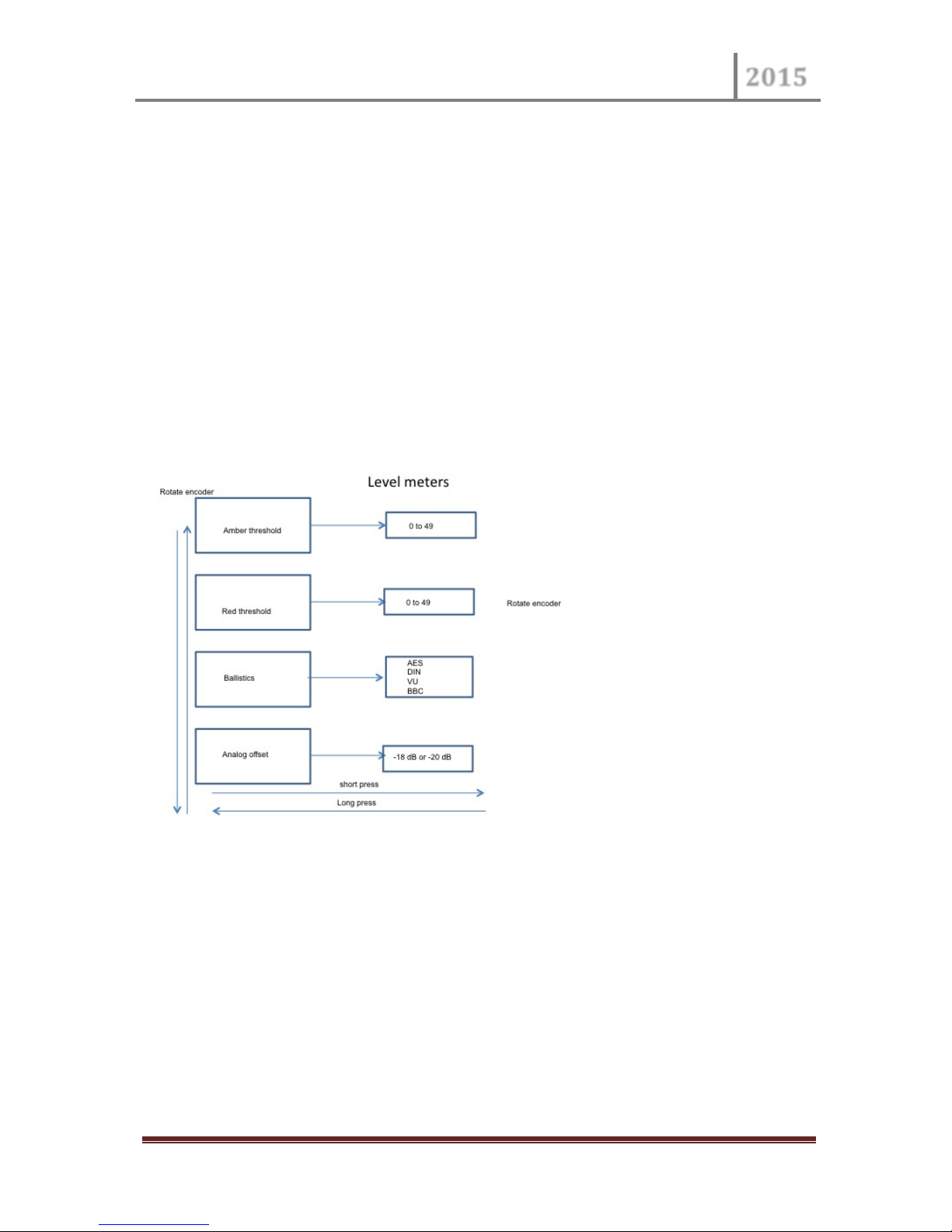
BM#A2#4SHD*MKII*
!2015
Version*1.0*Page*10*
Level!Meter!Adjustment*
Various aspects of the audio level indication can be adjusted here.
1. Amber threshold - The point at which the bargraph changes from green to amber can be
adjusted here. Bargraph 4 is forced to full scale to allow easy control of the colour
transitions.
2. Red threshold - The point at which the bargraph changes from amber to red can be
adjusted here. Bargraph 4 is forced to full scale to allow easy control of the colour
transitions.
3. Ballistics - The scales and dynamics of the bargraphs can be selected here. The options
are AES, DIN, VU and BBC. The appropriate scales should be affixed to the front panel.
4. Analogue offset - When an analogue input is selected and the bargraph ballistics are
AES the way in which this is displayed is adjusted here. If 0 dB analogue is applied to the
unit the bargraph can be configured to show either -18 dB or -20 dB.
!
!

BM#A2#4SHD*MKII*
!2015
Version*1.0*Page*11*
Line!level!output!adjustment!
The audio currently selected for the two front panel speakers is also available on two XLR
connectors on the rear panel. The level of these can be adjusted from this menu.
1. Line level - The line output level can be fixed or controlled by the front panel volume
control and this can be selected here.
2. Fixed line level - When fixed output level is selected its level can be adjusted here.
3. Line mute - The line outputs can be muted here or the mute can be slaved to the front
panel volume control.
!
!

BM#A2#4SHD*MKII*
!2015
Version*1.0*Page*12*
Installation!!
The BM-A2-4SHD MKII is designed to be installed in 19" bays on an equipment tray.
Ventilation is by natural convection.

BM#A2#4SHD*MKII*
!2015
Version*1.0*Page*13*
Specifications!!
Audio inputs
Digital AES3id 2 x 75 ohm (BNC connector). Sample rate 44.1 - 96 kHz.
Analogue 4 differential XLR. Clipping +15 dB
Audio outputs
Digital AES3id 2x 75 ohm (BNC connector) sample rate 48 kHz.
Line output Copy of speaker outputs, level adjustable on 2 x XLR3M
connectors.
Analogue noise Noise+THD: -108 dB w.r.t clipping
Analogue frequency response: 20 Hz to 20 kHz ±1dB
Video inputs
Video format 2 x 32/HD/SD – auto-sensing (BNC)
SMPTE 424M, 259M, 296M, 274M, 292M
Video output
1 SDI active re-clocked loop-through (BNC connector).
Main drive amp
Noise +THD -80dB w.r.t. maximum output.
Speaker driver units
Peak acoustic level (@2ft) 100 dB SPL
Shielding Magnetic

BM#A2#4SHD*MKII*
!2015
Version*1.0*Page*14*
Meters
Tri-colour LED bargraphs with adjustable colour break points and ballistics.
DIN PPM: Overall dynamic range: 55 dB (+5 to -50 dB)
Attack time: 10 mSec
Fallback: 1.5 Sec per 20 dB decay
BBC PPM: Overall dynamic range: (+12 to-12 dB from mark 7 to mark 1)
Attack time: 10 mSec
Fallback: 2.85 Sec (from mark 7 to mark 1)
VU: Overall dynamic range: 23 dB (+3 to -20 dB)
Attack time: 300 mSec
Fallback: 300 mSec
AES/EBU: Overall dynamic range: 60 dB (0 to -60 dB)
Attack time: 1 mSec
Fallback: 1.5 Sec per 20 dB decay
Dimensions
19” Rack Mount: 1U high.
Outline Dimensions: 483 mm(W) x 200 mm(D) x 44.3 mm(H)
Outline Dimensions: 19 inch(W) x 7.87 inch(D) x 1.75 inch(H)
Environmental
Temperature 0° C to 30° C Humidity 70% max (non-condensing)
Weight
4 kg (8.8lbs)

BM#A2#4SHD*MKII*
!2015
Version*1.0*Page*15*
Other manuals for BMA2-4SHD
1
Table of contents
Other bel Digital Audio Speakers System manuals
Popular Speakers System manuals by other brands

Toa
Toa ES-0422 instruction manual
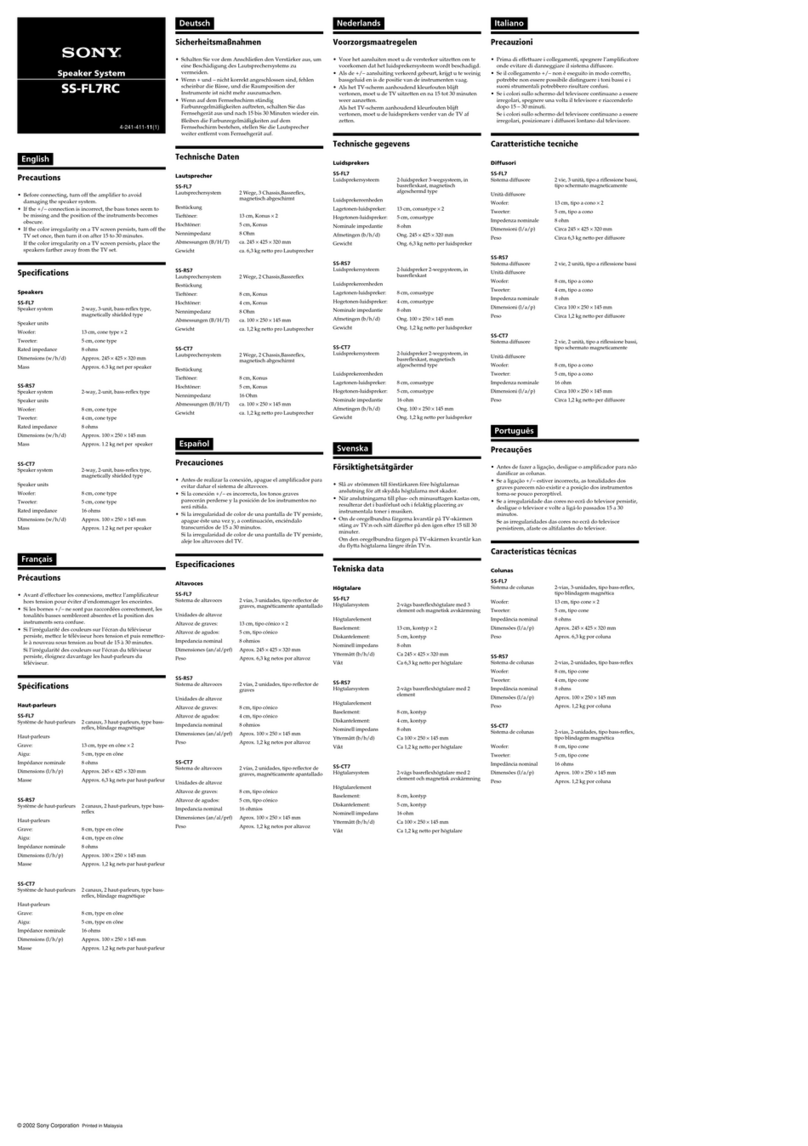
Sony
Sony SS-FL7 user guide

Cyber Acoustics
Cyber Acoustics CA-2402 owner's guide
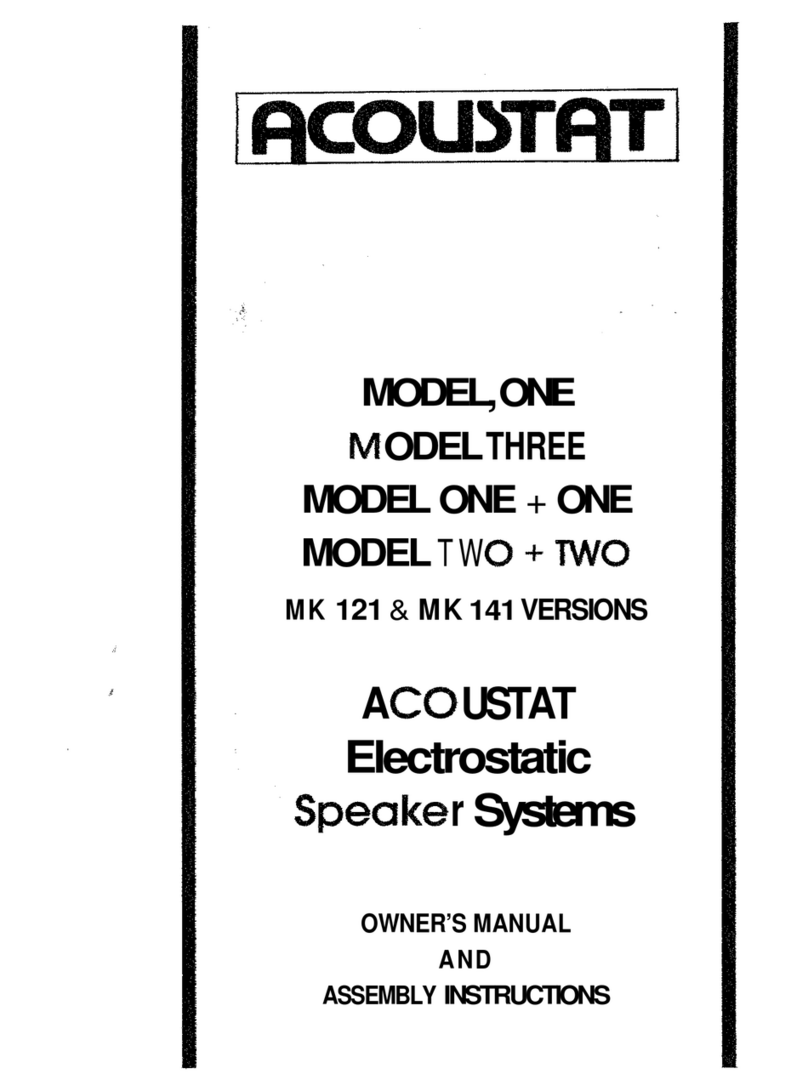
Acoustat
Acoustat ONE Owner's manual and assembly instructions

Boston Acoustics
Boston Acoustics SoundWare XS 2.1 Owner's manual/safety instructions/compliance information
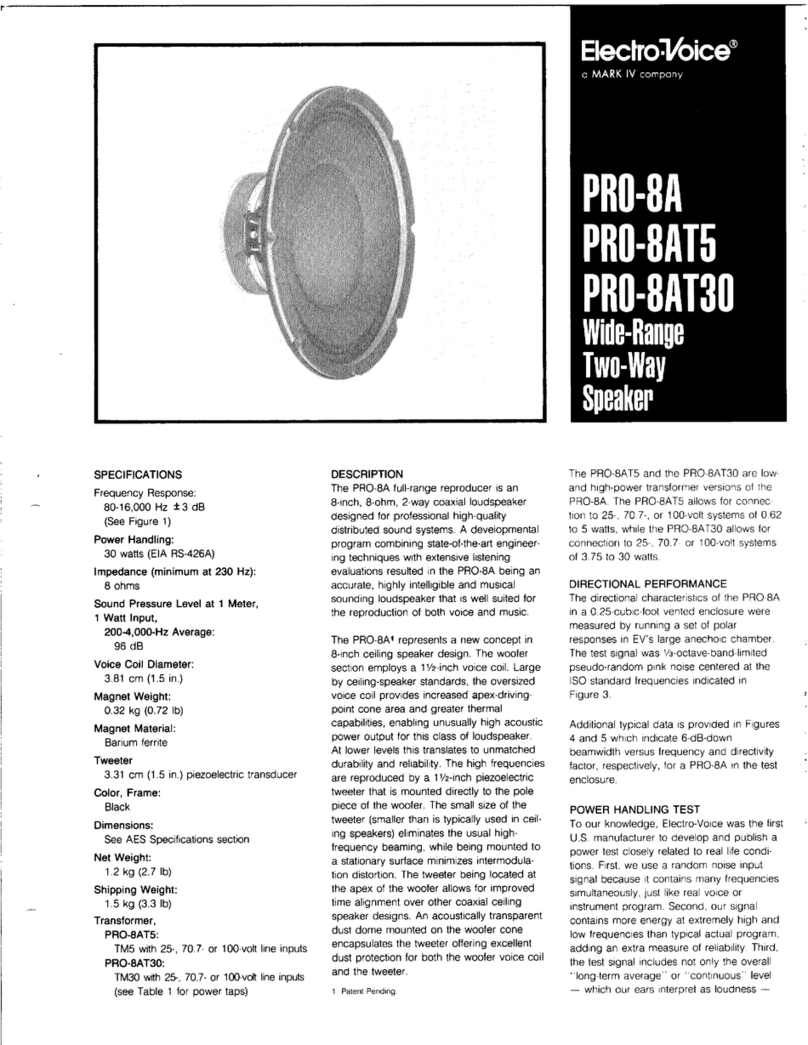
Electro-Voice
Electro-Voice Wide-Range Two-Way Speaker PRO-8A Specification sheet