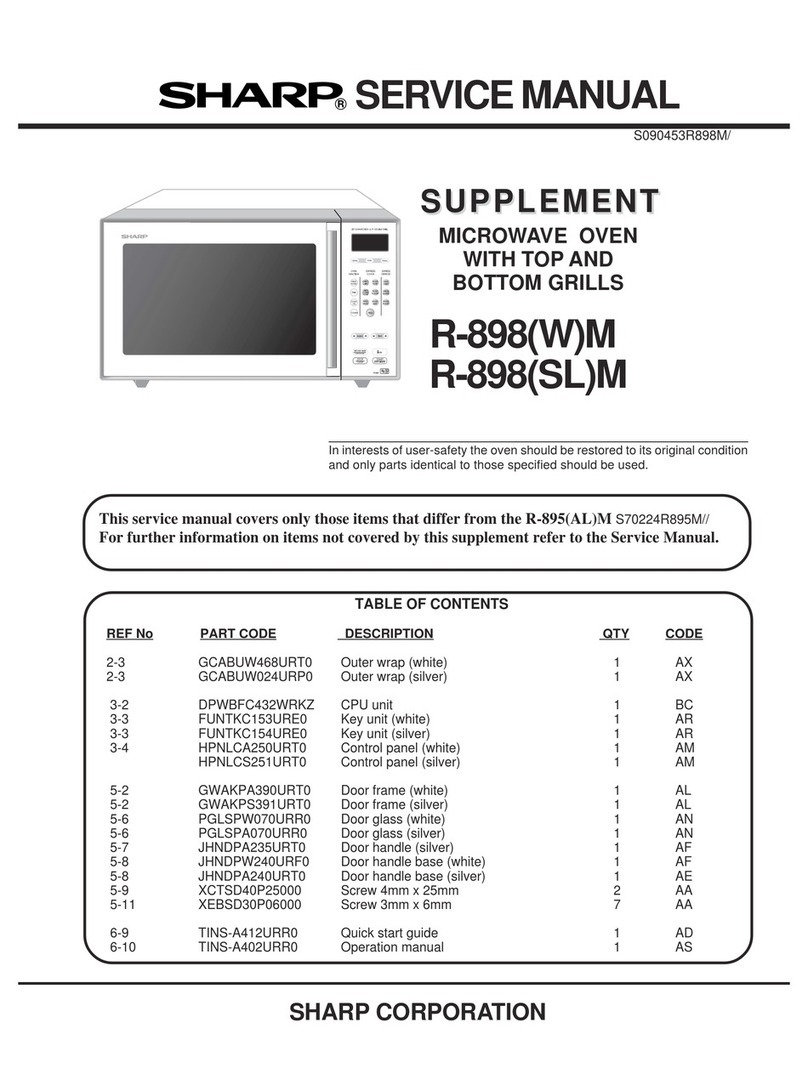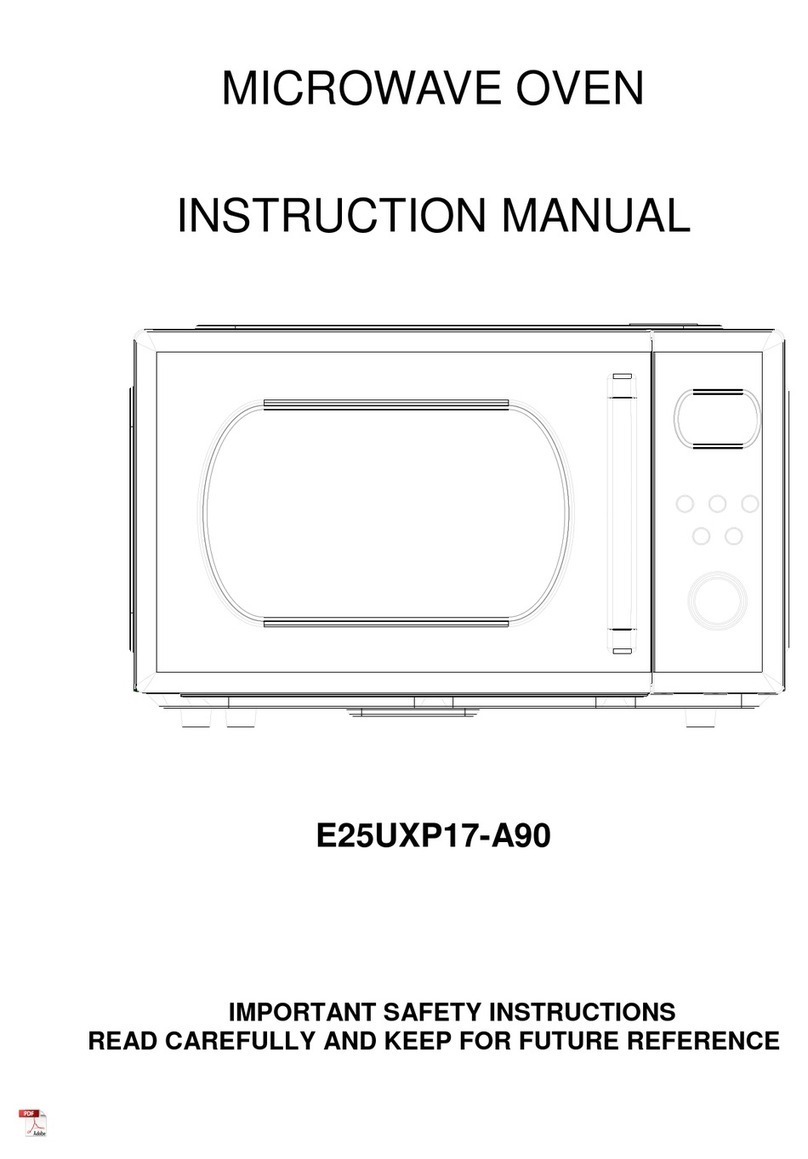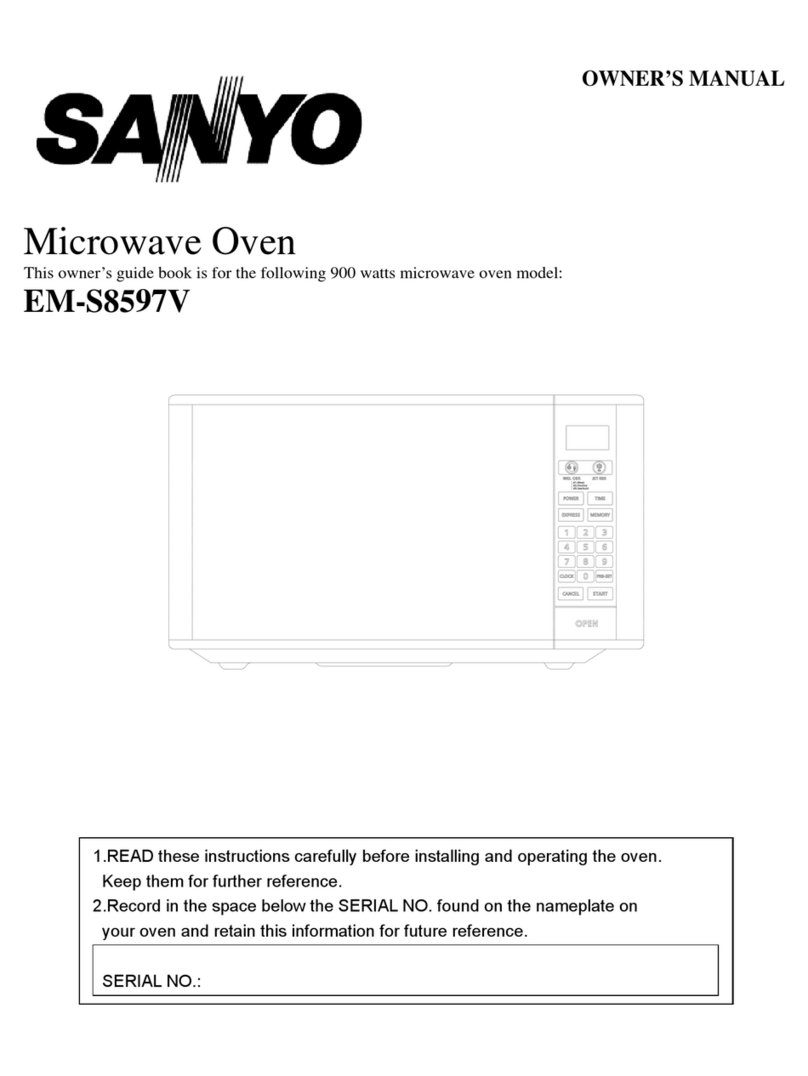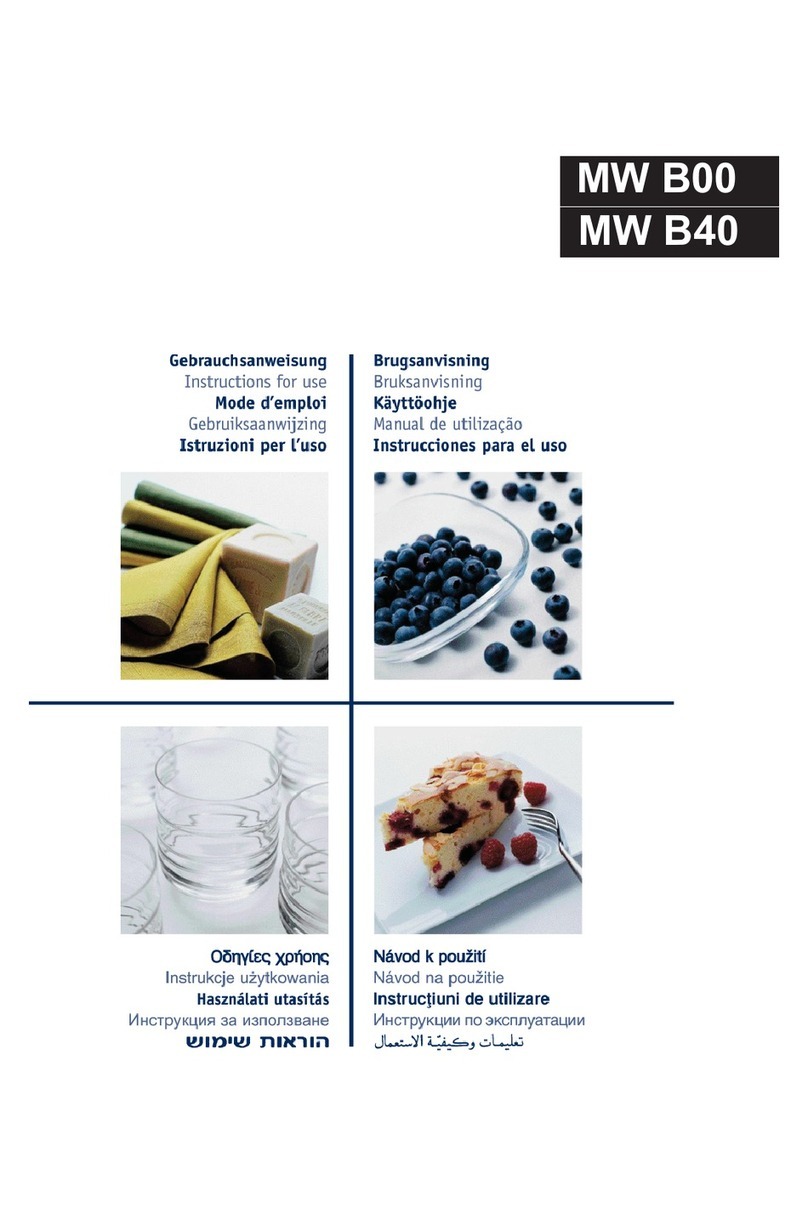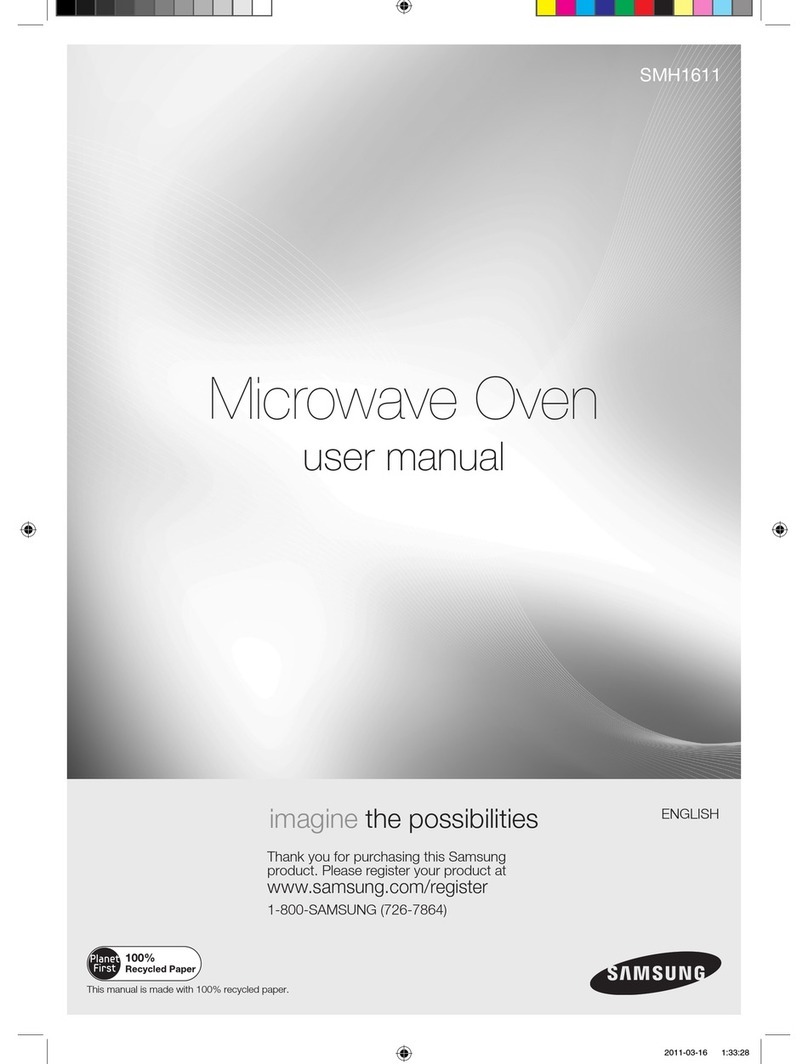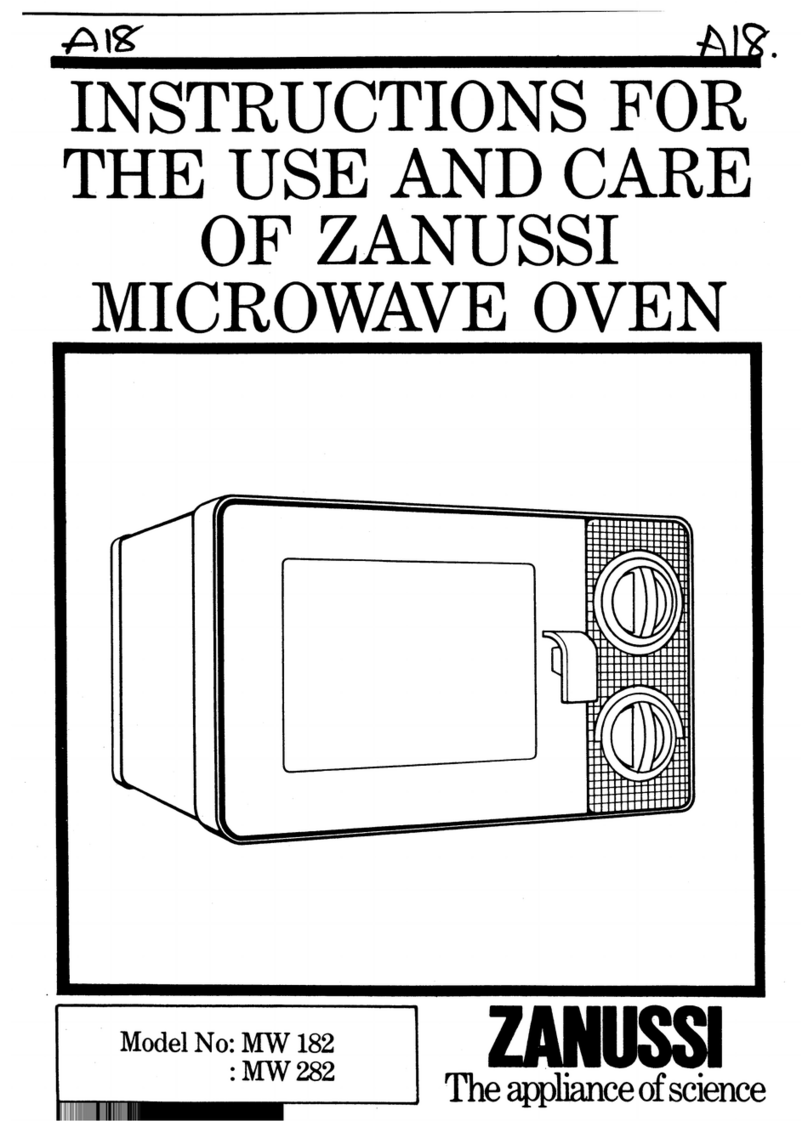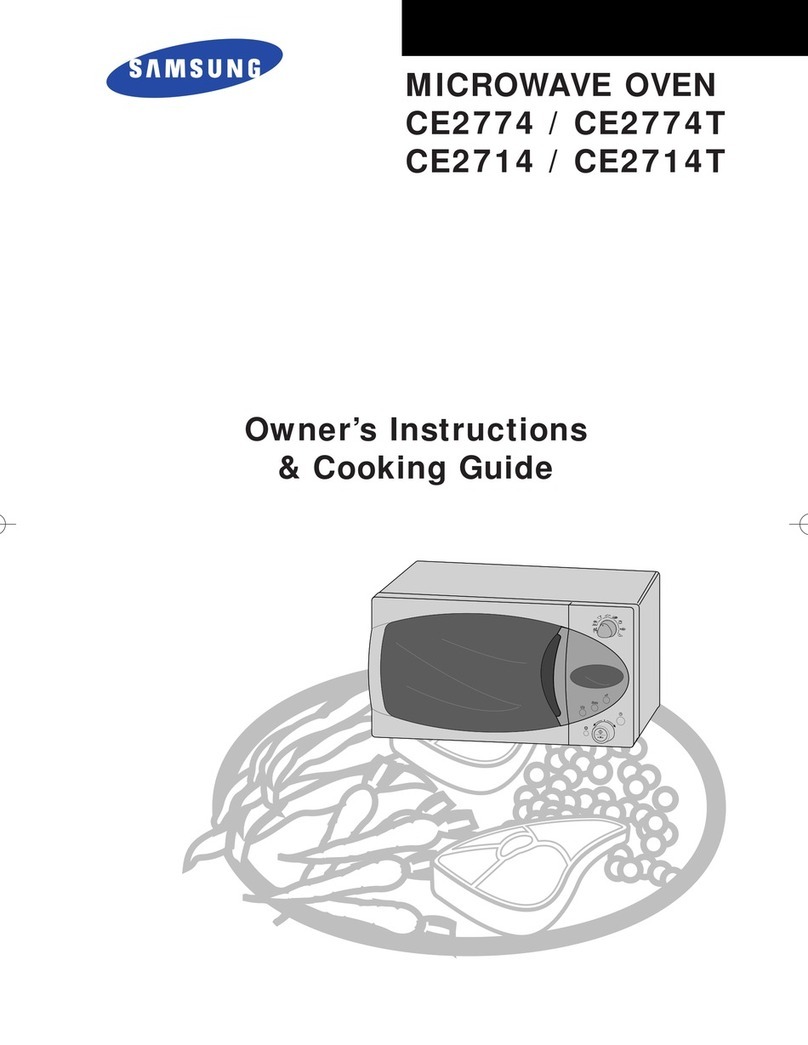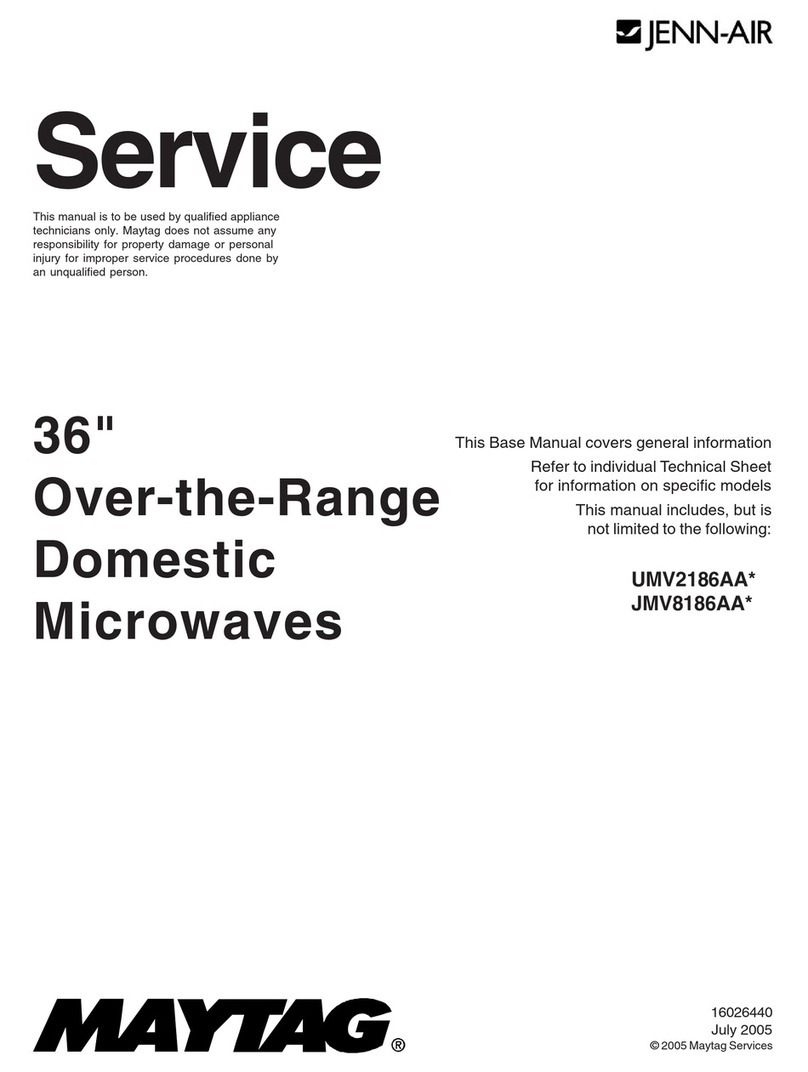Bennett Read BRMIC1 User manual

USER GUIDE
DOUBLE-UP YOUR GUARANTEE!
SCAN* TO REGISTER YOUR EXTRA 1 YEAR GUARANTEE
* HOW? IT’S SIMPLE REALLY…
• SWITCH ON YOUR MOBILE CAMERA, POINT IT AT THE
QR CODE ON THE LEFT & TAP THE LINK THAT POPS UP
• IF THAT DOESN’T WORK, YOU’LL NEED TO DOWNLOAD & USE A QR CODE
SCANNER APP FROM YOUR PHONE’S APP STORE
28L MICROWAVE
FAMILY-SIZED CAPACITY WITH DIGITAL, ONE-TOUCH EASE


CONGRATULATIONS ON PURCHASING A
BENNETT READ 28L MICROWAVE.
EXTENDED GUARANTEE
Your BENNETT READ 28L MICROWAVE comes with a 1 (one) year guarantee. If
you register your guarantee online within 14 (fourteen) days of purchase, we will
extend the guarantee to 2 (two) years. To activate your extended guarantee, scan
the QR code on the cover of this user guide, then tap on the link and complete the
online form. Alternatively, visit www.tevo.co.za, click the “Register guarantee” tab at
the top of the page, then complete the form provided. We also stand behind it with
a knowledgeable, dedicated Customer Care department, so should you ever have
a problem, you'll receive fast, considerate assistance
(see contact details at the end of the guarantee section on page 15).
Please read this user guide carefully before using your
BENNETT READ 28L MICROWAVE.
Keep this user guide for future reference.
SAFETY PRECAUTIONS
When using any electrical appliance, basic safety precautions should always be
followed including the following:
• Read all instructions carefully before use
• Always ensure that the voltage on the rating label corresponds to the mains
voltage in your home
• Incorrect operation and improper use can damage the appliance and cause
injury to the user
• The appliance is intended for household use only and is not user-serviceable.
Commercial use voids the warranty and the supplier cannot be held
responsible for injury or damage caused when using the appliance for any other
purpose than that intended
• Do not block any air vents
• Keep the appliance safely out of reach of children below 8 years old. Close
supervision is required when any appliance is used near children
•This appliance can be used by children aged from 8 years and above; and
persons with reduced physical, sensory or mental capabilities or lack of
experience and knowledge if they have been given supervision and instruction
concerning use of the appliance in a safe way and understand the hazards
involved
• Children should not play with the appliance
• Cleaning and maintenance should not be done by children
• Before using the appliance, be sure to untie the power cord wrapped around the
back to avoid any potential electrical hazard
• Check the power cord and plug regularly for any damage. If the cord or the plug
1
is damaged, it must be replaced by the manufacturer or a qualified person in
order to avoid an electrical hazard
• Do not operate the appliance if the door or door seals are damaged. If the door
or door seals are damaged, it must be repaired/ replaced by the manufacturer or
a qualified person in order to avoid any hazards.
• Do not use the appliance if it has been dropped or damaged in any way. In case
of damage, take the unit in for examination and/or repair by an authorised
Tevo service centre
• To reduce the risk of electric shock, do not immerse or remove element assembly,
control panel, microwave, plug or the power cord to water or any other liquid
• Do not let the cord hang over the edge of a table or counter. Ensure that the cord
is not in a position where it can be pulled on inadvertently
• Do not allow the cord to touch hot surfaces and do not place on or near a hot gas
or electric burner
• Do not damage, bend, stretch, or twist the power cord; do not place heavy
objects on the power cord or clamp the power cord
• Never pull on the cord to disconnect the appliance from the wall outlet; instead,
grasp the plug and pull on the plug. Always unplug the unit when not in use,
before cleaning or when adding or removing parts
• Do not let children handle the electrical cord or any part of the appliance
• Do not carry the appliance by the power cord
• Use of an extension cord with this appliance is not recommended. However, if it
is necessary to use an extension lead, ensure that the lead is suited to the power
consumption of the appliance to avoid overheating of the extension cord,
appliance or plug point. Do not place the extension cord in a position where it
can be pulled on by children or animals or tripped over
• Do not use outdoors or in a damp area. Do not use this appliance for anything
other than its intended use
• Do not use the appliance on a gas or electric cooking top or over or near an
open flame
• This appliance is not intended to be used inside built-in cabinetry or placed into a
cabinet. It is intended for freestanding use.
• This appliance must not be installed higher than 899mm above the floor. The
minimum height of free space necessary above the top surface of the microwave
must be at least 100mm.
• A fire may occur if the appliance is covered or touches flammable material,
including curtains, draperies, walls, and the like, when in operation
• Do not place glass or plastic dishes on top of the unit. Do not place or store any
item on top of the appliance
• Always operate the appliance on a smooth, even, stable surface. Do not place
the unit on a hot surface
• Do not place the appliance close to the edge of the countertop
• Do not operate this appliance by means of an external timer or separate remote
control system
• This appliance must be operated with the door closed.
• Avoid any contact with moving parts
• Do not operate the unit with damp or wet hands
•PLEASE NOTE: This unit becomes hot while in use. Do not touch the glass window
or any metallic parts during or immediately after use
• The use of accessory attachments that are not recommended or supplied by the
manufacturer may result in injuries, fire or electric shock
• Always use oven gloves when removing cooked food, cookware or accessories
from the appliance
• This appliance is intended for heating food and beverages. Drying of food or
clothing; heating of warming pads, slippers, sponges, damp cloth and similar
may lead to risk of injury, ignition or fire.
• Care should be taken not to displace the turntable whilst removing containers
from the microwave
• Do not place oversized food in the microwave. This could damage the unit, and
the food will not cook properly
• Do not place the following items in the microwave: non-microwave proof glass,
ceramic plates, paper, cards, non-heat-resistant plastic, cloth, metallic objects and
containers or other flammable items
• This appliance should only be used to cook or bake consumable food
• Only use cookware and utensils that are suitable and designed for high
temperatures in the microwave
• Liquids or other food must not be heated in sealed containers as they are liable to
explode.
• Heating of liquids can result in delayed eruptive boiling. Care must be taken
when handling the container
• Eggs in their shell as well as whole hard-boiled eggs should not be heated in the
microwave. They may explode, even after microwave heating has finished.
• Keep an eye on the microwave and food whilst heating food in plastic containers
to avoid the possibility of ignition
• The contents of feeding bottles and baby food jars are to be stirred or shaken.
The temperature must be checked before consumption to avoid burns.
• Do not cover the turntable or any other part of the microwave with metal foil. This
will cause the microwave to overheat and will void the warranty
• Exercise caution when opening the microwave door or moving accessories
during use of the microwave
• Do not leave this appliance unattended during use. Always unplug the unit when
not in use or before cleaning
• Failure to maintain the oven in a clean condition could lead to the deterioration of
the surfaces. Deterioration of surfaces could adversely affect the life of the
appliance and possibly result in a hazardous situation
• Do not move the unit while in use
• Do not remove the waveguide cover
• Extreme caution must be used when moving an appliance containing hot liquids
• Do not cover the unit or obstruct heat dissipation
• Ensure that the “Child Lock” is on if left unattended around children (see page
12)
• Never immerse the unit in water or any other liquid for cleaning purposes. Do not
clean with a steam cleaner
• Do not clean with caustic cleaners, metal brushes, metal scouring pads, fuel or
abrasive powder
• If smoke is observed, switch off and unplug the appliance. Keep the door closed
in order to stifle any flames
• Do not dispose of this unit with domestic trash. Consult your local municipality for
proper disposal procedure
• It is hazardous for anyone other than an authorised service facility to carry out
any service or repair operation, which involves the removal of any cover which
gives protection against exposure to microwave energy.
• The manufacturer does not accept responsibility for any damage or injury caused
by improper or incorrect use, or for repairs carried out by unauthorised personnel
• In case of technical problems, switch off the machine and do not attempt to repair
it yourself. Return the appliance to an authorised service facility for examination,
adjustment or repair. Always insist on the use of original spare parts. Failure to
comply with the above-mentioned precautions and instructions could affect the
safe operation of this machine and the standard Tevo repair process
• Group 2 Class B appliance
• Group 2 ISM equipment: group 2 contains all ISM equipment in which
radio-frequency energy is intentionally generated and/or used in the form of
electromagnetic radiation for the treatment of material, and EDM and arc welding
equipment. Class B equipment is equipment suitable for use in domestic
establishments and in establishments directly connected to a low voltage power
supply network which supplies buildings used for domestic purposes

CONGRATULATIONS ON PURCHASING A
BENNETT READ 28L MICROWAVE.
EXTENDED GUARANTEE
Your BENNETT READ 28L MICROWAVE comes with a 1 (one) year guarantee. If
you register your guarantee online within 14 (fourteen) days of purchase, we will
extend the guarantee to 2 (two) years. To activate your extended guarantee, scan
the QR code on the cover of this user guide, then tap on the link and complete the
online form. Alternatively, visit www.tevo.co.za, click the “Register guarantee” tab at
the top of the page, then complete the form provided. We also stand behind it with
a knowledgeable, dedicated Customer Care department, so should you ever have
a problem, you'll receive fast, considerate assistance
(see contact details at the end of the guarantee section on page 15).
Please read this user guide carefully before using your
BENNETT READ 28L MICROWAVE.
Keep this user guide for future reference.
SAFETY PRECAUTIONS
When using any electrical appliance, basic safety precautions should always be
followed including the following:
• Read all instructions carefully before use
• Always ensure that the voltage on the rating label corresponds to the mains
voltage in your home
• Incorrect operation and improper use can damage the appliance and cause
injury to the user
• The appliance is intended for household use only and is not user-serviceable.
Commercial use voids the warranty and the supplier cannot be held
responsible for injury or damage caused when using the appliance for any other
purpose than that intended
• Do not block any air vents
• Keep the appliance safely out of reach of children below 8 years old. Close
supervision is required when any appliance is used near children
•This appliance can be used by children aged from 8 years and above; and
persons with reduced physical, sensory or mental capabilities or lack of
experience and knowledge if they have been given supervision and instruction
concerning use of the appliance in a safe way and understand the hazards
involved
• Children should not play with the appliance
• Cleaning and maintenance should not be done by children
• Before using the appliance, be sure to untie the power cord wrapped around the
back to avoid any potential electrical hazard
• Check the power cord and plug regularly for any damage. If the cord or the plug
2
is damaged, it must be replaced by the manufacturer or a qualified person in
order to avoid an electrical hazard
• Do not operate the appliance if the door or door seals are damaged. If the door
or door seals are damaged, it must be repaired/ replaced by the manufacturer or
a qualified person in order to avoid any hazards.
• Do not use the appliance if it has been dropped or damaged in any way. In case
of damage, take the unit in for examination and/or repair by an authorised
Tevo service centre
• To reduce the risk of electric shock, do not immerse or remove element assembly,
control panel, microwave, plug or the power cord to water or any other liquid
• Do not let the cord hang over the edge of a table or counter. Ensure that the cord
is not in a position where it can be pulled on inadvertently
• Do not allow the cord to touch hot surfaces and do not place on or near a hot gas
or electric burner
• Do not damage, bend, stretch, or twist the power cord; do not place heavy
objects on the power cord or clamp the power cord
• Never pull on the cord to disconnect the appliance from the wall outlet; instead,
grasp the plug and pull on the plug. Always unplug the unit when not in use,
before cleaning or when adding or removing parts
• Do not let children handle the electrical cord or any part of the appliance
• Do not carry the appliance by the power cord
• Use of an extension cord with this appliance is not recommended. However, if it
is necessary to use an extension lead, ensure that the lead is suited to the power
consumption of the appliance to avoid overheating of the extension cord,
appliance or plug point. Do not place the extension cord in a position where it
can be pulled on by children or animals or tripped over
• Do not use outdoors or in a damp area. Do not use this appliance for anything
other than its intended use
• Do not use the appliance on a gas or electric cooking top or over or near an
open flame
• This appliance is not intended to be used inside built-in cabinetry or placed into a
cabinet. It is intended for freestanding use.
• This appliance must not be installed higher than 899mm above the floor. The
minimum height of free space necessary above the top surface of the microwave
must be at least 100mm.
• A fire may occur if the appliance is covered or touches flammable material,
including curtains, draperies, walls, and the like, when in operation
• Do not place glass or plastic dishes on top of the unit. Do not place or store any
item on top of the appliance
• Always operate the appliance on a smooth, even, stable surface. Do not place
the unit on a hot surface
• Do not place the appliance close to the edge of the countertop
• Do not operate this appliance by means of an external timer or separate remote
control system
• This appliance must be operated with the door closed.
• Avoid any contact with moving parts
• Do not operate the unit with damp or wet hands
•PLEASE NOTE: This unit becomes hot while in use. Do not touch the glass window
or any metallic parts during or immediately after use
• The use of accessory attachments that are not recommended or supplied by the
manufacturer may result in injuries, fire or electric shock
• Always use oven gloves when removing cooked food, cookware or accessories
from the appliance
• This appliance is intended for heating food and beverages. Drying of food or
clothing; heating of warming pads, slippers, sponges, damp cloth and similar
may lead to risk of injury, ignition or fire.
• Care should be taken not to displace the turntable whilst removing containers
from the microwave
• Do not place oversized food in the microwave. This could damage the unit, and
the food will not cook properly
• Do not place the following items in the microwave: non-microwave proof glass,
ceramic plates, paper, cards, non-heat-resistant plastic, cloth, metallic objects and
containers or other flammable items
• This appliance should only be used to cook or bake consumable food
• Only use cookware and utensils that are suitable and designed for high
temperatures in the microwave
• Liquids or other food must not be heated in sealed containers as they are liable to
explode.
• Heating of liquids can result in delayed eruptive boiling. Care must be taken
when handling the container
• Eggs in their shell as well as whole hard-boiled eggs should not be heated in the
microwave. They may explode, even after microwave heating has finished.
• Keep an eye on the microwave and food whilst heating food in plastic containers
to avoid the possibility of ignition
• The contents of feeding bottles and baby food jars are to be stirred or shaken.
The temperature must be checked before consumption to avoid burns.
• Do not cover the turntable or any other part of the microwave with metal foil. This
will cause the microwave to overheat and will void the warranty
• Exercise caution when opening the microwave door or moving accessories
during use of the microwave
• Do not leave this appliance unattended during use. Always unplug the unit when
not in use or before cleaning
• Failure to maintain the oven in a clean condition could lead to the deterioration of
the surfaces. Deterioration of surfaces could adversely affect the life of the
appliance and possibly result in a hazardous situation
• Do not move the unit while in use
• Do not remove the waveguide cover
• Extreme caution must be used when moving an appliance containing hot liquids
• Do not cover the unit or obstruct heat dissipation
• Ensure that the “Child Lock” is on if left unattended around children (see page
12)
• Never immerse the unit in water or any other liquid for cleaning purposes. Do not
clean with a steam cleaner
• Do not clean with caustic cleaners, metal brushes, metal scouring pads, fuel or
abrasive powder
• If smoke is observed, switch off and unplug the appliance. Keep the door closed
in order to stifle any flames
• Do not dispose of this unit with domestic trash. Consult your local municipality for
proper disposal procedure
• It is hazardous for anyone other than an authorised service facility to carry out
any service or repair operation, which involves the removal of any cover which
gives protection against exposure to microwave energy.
• The manufacturer does not accept responsibility for any damage or injury caused
by improper or incorrect use, or for repairs carried out by unauthorised personnel
• In case of technical problems, switch off the machine and do not attempt to repair
it yourself. Return the appliance to an authorised service facility for examination,
adjustment or repair. Always insist on the use of original spare parts. Failure to
comply with the above-mentioned precautions and instructions could affect the
safe operation of this machine and the standard Tevo repair process
• Group 2 Class B appliance
• Group 2 ISM equipment: group 2 contains all ISM equipment in which
radio-frequency energy is intentionally generated and/or used in the form of
electromagnetic radiation for the treatment of material, and EDM and arc welding
equipment. Class B equipment is equipment suitable for use in domestic
establishments and in establishments directly connected to a low voltage power
supply network which supplies buildings used for domestic purposes

CONGRATULATIONS ON PURCHASING A
BENNETT READ 28L MICROWAVE.
EXTENDED GUARANTEE
Your BENNETT READ 28L MICROWAVE comes with a 1 (one) year guarantee. If
you register your guarantee online within 14 (fourteen) days of purchase, we will
extend the guarantee to 2 (two) years. To activate your extended guarantee, scan
the QR code on the cover of this user guide, then tap on the link and complete the
online form. Alternatively, visit www.tevo.co.za, click the “Register guarantee” tab at
the top of the page, then complete the form provided. We also stand behind it with
a knowledgeable, dedicated Customer Care department, so should you ever have
a problem, you'll receive fast, considerate assistance
(see contact details at the end of the guarantee section on page 15).
Please read this user guide carefully before using your
BENNETT READ 28L MICROWAVE.
Keep this user guide for future reference.
SAFETY PRECAUTIONS
When using any electrical appliance, basic safety precautions should always be
followed including the following:
• Read all instructions carefully before use
• Always ensure that the voltage on the rating label corresponds to the mains
voltage in your home
• Incorrect operation and improper use can damage the appliance and cause
injury to the user
• The appliance is intended for household use only and is not user-serviceable.
Commercial use voids the warranty and the supplier cannot be held
responsible for injury or damage caused when using the appliance for any other
purpose than that intended
• Do not block any air vents
• Keep the appliance safely out of reach of children below 8 years old. Close
supervision is required when any appliance is used near children
•This appliance can be used by children aged from 8 years and above; and
persons with reduced physical, sensory or mental capabilities or lack of
experience and knowledge if they have been given supervision and instruction
concerning use of the appliance in a safe way and understand the hazards
involved
• Children should not play with the appliance
• Cleaning and maintenance should not be done by children
• Before using the appliance, be sure to untie the power cord wrapped around the
back to avoid any potential electrical hazard
• Check the power cord and plug regularly for any damage. If the cord or the plug
3
is damaged, it must be replaced by the manufacturer or a qualified person in
order to avoid an electrical hazard
• Do not operate the appliance if the door or door seals are damaged. If the door
or door seals are damaged, it must be repaired/ replaced by the manufacturer or
a qualified person in order to avoid any hazards.
• Do not use the appliance if it has been dropped or damaged in any way. In case
of damage, take the unit in for examination and/or repair by an authorised
Tevo service centre
• To reduce the risk of electric shock, do not immerse or remove element assembly,
control panel, microwave, plug or the power cord to water or any other liquid
• Do not let the cord hang over the edge of a table or counter. Ensure that the cord
is not in a position where it can be pulled on inadvertently
• Do not allow the cord to touch hot surfaces and do not place on or near a hot gas
or electric burner
• Do not damage, bend, stretch, or twist the power cord; do not place heavy
objects on the power cord or clamp the power cord
• Never pull on the cord to disconnect the appliance from the wall outlet; instead,
grasp the plug and pull on the plug. Always unplug the unit when not in use,
before cleaning or when adding or removing parts
• Do not let children handle the electrical cord or any part of the appliance
• Do not carry the appliance by the power cord
• Use of an extension cord with this appliance is not recommended. However, if it
is necessary to use an extension lead, ensure that the lead is suited to the power
consumption of the appliance to avoid overheating of the extension cord,
appliance or plug point. Do not place the extension cord in a position where it
can be pulled on by children or animals or tripped over
• Do not use outdoors or in a damp area. Do not use this appliance for anything
other than its intended use
• Do not use the appliance on a gas or electric cooking top or over or near an
open flame
• This appliance is not intended to be used inside built-in cabinetry or placed into a
cabinet. It is intended for freestanding use.
• This appliance must not be installed higher than 899mm above the floor. The
minimum height of free space necessary above the top surface of the microwave
must be at least 100mm.
• A fire may occur if the appliance is covered or touches flammable material,
including curtains, draperies, walls, and the like, when in operation
• Do not place glass or plastic dishes on top of the unit. Do not place or store any
item on top of the appliance
• Always operate the appliance on a smooth, even, stable surface. Do not place
the unit on a hot surface
• Do not place the appliance close to the edge of the countertop
• Do not operate this appliance by means of an external timer or separate remote
control system
• This appliance must be operated with the door closed.
• Avoid any contact with moving parts
• Do not operate the unit with damp or wet hands
•PLEASE NOTE: This unit becomes hot while in use. Do not touch the glass window
or any metallic parts during or immediately after use
• The use of accessory attachments that are not recommended or supplied by the
manufacturer may result in injuries, fire or electric shock
• Always use oven gloves when removing cooked food, cookware or accessories
from the appliance
• This appliance is intended for heating food and beverages. Drying of food or
clothing; heating of warming pads, slippers, sponges, damp cloth and similar
may lead to risk of injury, ignition or fire.
• Care should be taken not to displace the turntable whilst removing containers
from the microwave
• Do not place oversized food in the microwave. This could damage the unit, and
the food will not cook properly
• Do not place the following items in the microwave: non-microwave proof glass,
ceramic plates, paper, cards, non-heat-resistant plastic, cloth, metallic objects and
containers or other flammable items
• This appliance should only be used to cook or bake consumable food
• Only use cookware and utensils that are suitable and designed for high
temperatures in the microwave
• Liquids or other food must not be heated in sealed containers as they are liable to
explode.
• Heating of liquids can result in delayed eruptive boiling. Care must be taken
when handling the container
• Eggs in their shell as well as whole hard-boiled eggs should not be heated in the
microwave. They may explode, even after microwave heating has finished.
• Keep an eye on the microwave and food whilst heating food in plastic containers
to avoid the possibility of ignition
• The contents of feeding bottles and baby food jars are to be stirred or shaken.
The temperature must be checked before consumption to avoid burns.
• Do not cover the turntable or any other part of the microwave with metal foil. This
will cause the microwave to overheat and will void the warranty
• Exercise caution when opening the microwave door or moving accessories
during use of the microwave
• Do not leave this appliance unattended during use. Always unplug the unit when
not in use or before cleaning
• Failure to maintain the oven in a clean condition could lead to the deterioration of
the surfaces. Deterioration of surfaces could adversely affect the life of the
appliance and possibly result in a hazardous situation
• Do not move the unit while in use
• Do not remove the waveguide cover
• Extreme caution must be used when moving an appliance containing hot liquids
• Do not cover the unit or obstruct heat dissipation
• Ensure that the “Child Lock” is on if left unattended around children (see page
12)
• Never immerse the unit in water or any other liquid for cleaning purposes. Do not
clean with a steam cleaner
• Do not clean with caustic cleaners, metal brushes, metal scouring pads, fuel or
abrasive powder
• If smoke is observed, switch off and unplug the appliance. Keep the door closed
in order to stifle any flames
• Do not dispose of this unit with domestic trash. Consult your local municipality for
proper disposal procedure
• It is hazardous for anyone other than an authorised service facility to carry out
any service or repair operation, which involves the removal of any cover which
gives protection against exposure to microwave energy.
• The manufacturer does not accept responsibility for any damage or injury caused
by improper or incorrect use, or for repairs carried out by unauthorised personnel
• In case of technical problems, switch off the machine and do not attempt to repair
it yourself. Return the appliance to an authorised service facility for examination,
adjustment or repair. Always insist on the use of original spare parts. Failure to
comply with the above-mentioned precautions and instructions could affect the
safe operation of this machine and the standard Tevo repair process
• Group 2 Class B appliance
• Group 2 ISM equipment: group 2 contains all ISM equipment in which
radio-frequency energy is intentionally generated and/or used in the form of
electromagnetic radiation for the treatment of material, and EDM and arc welding
equipment. Class B equipment is equipment suitable for use in domestic
establishments and in establishments directly connected to a low voltage power
supply network which supplies buildings used for domestic purposes

CONGRATULATIONS ON PURCHASING A
BENNETT READ 28L MICROWAVE.
EXTENDED GUARANTEE
Your BENNETT READ 28L MICROWAVE comes with a 1 (one) year guarantee. If
you register your guarantee online within 14 (fourteen) days of purchase, we will
extend the guarantee to 2 (two) years. To activate your extended guarantee, scan
the QR code on the cover of this user guide, then tap on the link and complete the
online form. Alternatively, visit www.tevo.co.za, click the “Register guarantee” tab at
the top of the page, then complete the form provided. We also stand behind it with
a knowledgeable, dedicated Customer Care department, so should you ever have
a problem, you'll receive fast, considerate assistance
(see contact details at the end of the guarantee section on page 15).
Please read this user guide carefully before using your
BENNETT READ 28L MICROWAVE.
Keep this user guide for future reference.
SAFETY PRECAUTIONS
When using any electrical appliance, basic safety precautions should always be
followed including the following:
• Read all instructions carefully before use
• Always ensure that the voltage on the rating label corresponds to the mains
voltage in your home
• Incorrect operation and improper use can damage the appliance and cause
injury to the user
• The appliance is intended for household use only and is not user-serviceable.
Commercial use voids the warranty and the supplier cannot be held
responsible for injury or damage caused when using the appliance for any other
purpose than that intended
• Do not block any air vents
• Keep the appliance safely out of reach of children below 8 years old. Close
supervision is required when any appliance is used near children
•This appliance can be used by children aged from 8 years and above; and
persons with reduced physical, sensory or mental capabilities or lack of
experience and knowledge if they have been given supervision and instruction
concerning use of the appliance in a safe way and understand the hazards
involved
• Children should not play with the appliance
• Cleaning and maintenance should not be done by children
• Before using the appliance, be sure to untie the power cord wrapped around the
back to avoid any potential electrical hazard
• Check the power cord and plug regularly for any damage. If the cord or the plug
4
is damaged, it must be replaced by the manufacturer or a qualified person in
order to avoid an electrical hazard
• Do not operate the appliance if the door or door seals are damaged. If the door
or door seals are damaged, it must be repaired/ replaced by the manufacturer or
a qualified person in order to avoid any hazards.
• Do not use the appliance if it has been dropped or damaged in any way. In case
of damage, take the unit in for examination and/or repair by an authorised
Tevo service centre
• To reduce the risk of electric shock, do not immerse or remove element assembly,
control panel, microwave, plug or the power cord to water or any other liquid
• Do not let the cord hang over the edge of a table or counter. Ensure that the cord
is not in a position where it can be pulled on inadvertently
• Do not allow the cord to touch hot surfaces and do not place on or near a hot gas
or electric burner
• Do not damage, bend, stretch, or twist the power cord; do not place heavy
objects on the power cord or clamp the power cord
• Never pull on the cord to disconnect the appliance from the wall outlet; instead,
grasp the plug and pull on the plug. Always unplug the unit when not in use,
before cleaning or when adding or removing parts
• Do not let children handle the electrical cord or any part of the appliance
• Do not carry the appliance by the power cord
• Use of an extension cord with this appliance is not recommended. However, if it
is necessary to use an extension lead, ensure that the lead is suited to the power
consumption of the appliance to avoid overheating of the extension cord,
appliance or plug point. Do not place the extension cord in a position where it
can be pulled on by children or animals or tripped over
• Do not use outdoors or in a damp area. Do not use this appliance for anything
other than its intended use
• Do not use the appliance on a gas or electric cooking top or over or near an
open flame
• This appliance is not intended to be used inside built-in cabinetry or placed into a
cabinet. It is intended for freestanding use.
• This appliance must not be installed higher than 899mm above the floor. The
minimum height of free space necessary above the top surface of the microwave
must be at least 100mm.
• A fire may occur if the appliance is covered or touches flammable material,
including curtains, draperies, walls, and the like, when in operation
• Do not place glass or plastic dishes on top of the unit. Do not place or store any
item on top of the appliance
• Always operate the appliance on a smooth, even, stable surface. Do not place
the unit on a hot surface
• Do not place the appliance close to the edge of the countertop
• Do not operate this appliance by means of an external timer or separate remote
control system
• This appliance must be operated with the door closed.
• Avoid any contact with moving parts
• Do not operate the unit with damp or wet hands
•PLEASE NOTE: This unit becomes hot while in use. Do not touch the glass window
or any metallic parts during or immediately after use
• The use of accessory attachments that are not recommended or supplied by the
manufacturer may result in injuries, fire or electric shock
• Always use oven gloves when removing cooked food, cookware or accessories
from the appliance
• This appliance is intended for heating food and beverages. Drying of food or
clothing; heating of warming pads, slippers, sponges, damp cloth and similar
may lead to risk of injury, ignition or fire.
• Care should be taken not to displace the turntable whilst removing containers
from the microwave
• Do not place oversized food in the microwave. This could damage the unit, and
the food will not cook properly
• Do not place the following items in the microwave: non-microwave proof glass,
ceramic plates, paper, cards, non-heat-resistant plastic, cloth, metallic objects and
containers or other flammable items
• This appliance should only be used to cook or bake consumable food
• Only use cookware and utensils that are suitable and designed for high
temperatures in the microwave
• Liquids or other food must not be heated in sealed containers as they are liable to
explode.
• Heating of liquids can result in delayed eruptive boiling. Care must be taken
when handling the container
• Eggs in their shell as well as whole hard-boiled eggs should not be heated in the
microwave. They may explode, even after microwave heating has finished.
• Keep an eye on the microwave and food whilst heating food in plastic containers
to avoid the possibility of ignition
• The contents of feeding bottles and baby food jars are to be stirred or shaken.
The temperature must be checked before consumption to avoid burns.
• Do not cover the turntable or any other part of the microwave with metal foil. This
will cause the microwave to overheat and will void the warranty
• Exercise caution when opening the microwave door or moving accessories
during use of the microwave
• Do not leave this appliance unattended during use. Always unplug the unit when
not in use or before cleaning
• Failure to maintain the oven in a clean condition could lead to the deterioration of
the surfaces. Deterioration of surfaces could adversely affect the life of the
appliance and possibly result in a hazardous situation
• Do not move the unit while in use
• Do not remove the waveguide cover
• Extreme caution must be used when moving an appliance containing hot liquids
• Do not cover the unit or obstruct heat dissipation
• Ensure that the “Child Lock” is on if left unattended around children (see page
12)
• Never immerse the unit in water or any other liquid for cleaning purposes. Do not
clean with a steam cleaner
• Do not clean with caustic cleaners, metal brushes, metal scouring pads, fuel or
abrasive powder
• If smoke is observed, switch off and unplug the appliance. Keep the door closed
in order to stifle any flames
• Do not dispose of this unit with domestic trash. Consult your local municipality for
proper disposal procedure
• It is hazardous for anyone other than an authorised service facility to carry out
any service or repair operation, which involves the removal of any cover which
gives protection against exposure to microwave energy.
• The manufacturer does not accept responsibility for any damage or injury caused
by improper or incorrect use, or for repairs carried out by unauthorised personnel
• In case of technical problems, switch off the machine and do not attempt to repair
it yourself. Return the appliance to an authorised service facility for examination,
adjustment or repair. Always insist on the use of original spare parts. Failure to
comply with the above-mentioned precautions and instructions could affect the
safe operation of this machine and the standard Tevo repair process
• Group 2 Class B appliance
• Group 2 ISM equipment: group 2 contains all ISM equipment in which
radio-frequency energy is intentionally generated and/or used in the form of
electromagnetic radiation for the treatment of material, and EDM and arc welding
equipment. Class B equipment is equipment suitable for use in domestic
establishments and in establishments directly connected to a low voltage power
supply network which supplies buildings used for domestic purposes
CAUTION: HOT SURFACE

1
5
6
7
28L MICROWAVE OVERVIEW
1. Door Lock
2. Viewing Window
3. Rotating Axis
4. Rotating Ring
5. Glass Turntable (Diameter: 315mm)
6. Digital LED Display
7. Control Panel
5
Timer
CookBy
Weight
DefrostBy
Weight
S peed
Defrost
Cook
Popcorn Pizza
BakedPotato
Reheat
FrozenDinner
Beverage
123
456
78
0
9
Clock
Power Start / Stop
Reset
24
3
Waveguide Cover
The waveguide cover is situated inside the
microwave cavity, next to the wall of the
control panel.
WARNING: Never remove the waveguide
cover.

6
Timer
Cook By
Weight
Defrost By
Weight
Speed
Defrost
Cook
Popcorn Pizza
Baked Potato
ReheatFrozen DinnerBeverage
1 2 3
4 5 6
7 8
0
9
Clock
Power Start / Stop
Reset
DIGITAL LED DISPLAY
CONTROL PANEL

The type of food being microwaved determines which power level is best:
High Power (100 percent) Ground meats, poultry, fish, shellfish, bacon, pie crust, fruits,
vegetables, water-based soups or casseroles, pasta and reheating breads.
Medium-High (70 percent) Quiche and foods containing cheese, casseroles, rib roast,
duck, brownies, cheesecake, cream-based soups and reheating leftovers.
Medium (50 percent) Ham, pork, eye-of-the-round roast, eggs and custards. Also used
for softening cream cheese and melting chocolate.
Medium-Low (30 percent) Less tender beef pot roasts and lamb. Also used for
simmering chili, stew, spaghetti sauce, rice, cereal and defrosting.
Low (10 percent) Used for keeping foods warm, proofing yeast dough and defrosting
large roasts or turkeys.
HELPFUL TIPS:
• The max cooking or defrost time which can be set is 99’99’’
• At the maximum microwave power, the microwave will automatically lower the
power after certain time of cooking to protect it from overheating and lengthen its
lifespan.
• Never operate the microwave when empty.
• If you would like to interrupt the cooking or defrost cycle to check on food or turn
food over; simply open the microwave door. To resume, press the Start/Stop button.
• If you intend to remove the food before the timer has finished counting down, you
must press the Reset button once to clear the remaining count down time.
B. MULTI-STAGE COOKING
To obtain best cooking result, some recipes call for different cooking modes/power
and times. The Bennett Read Microwave is capable of programming 2 cooking stages
at once. You may enter your personalized settings as follows:
“
8. SPEED DEFROST
The Speed Defrost function is time based and allows you to quickly set the amount of
time required for defrosting. The Defrost function is weight based and allows you to set
the weight of the food which you would like to defrost. The weight which you input will
automatically determine the amount of time required to defrost.
BEFORE FIRST USE
Before using this unit, please read these instructions completely. Save this manual and
pass it on to next user. Remove all packaging materials, labels and/or stickers from
your appliance and dispose correctly. Check the package to verify that all contents are
included and undamaged. Do not operate the appliance if the contents are incomplete
or appear damaged.
Ensure to place the microwave in a dry, non-corrosive environment. Keeping it away
from heat and humidity, such as a gas burner or water tank. Ensure that the
microwave has sufficient ventilation:
*the distance of the back of the microwave to the wall should be at least 10cm.
*the side to the wall should be at least 5cm
*the distance above the top surface should be at least 20cm
*the distance of the microwave to the ground should be at least 85cm.
Position the microwave so that the plug is accessible and so that it is situated far away
from a TV, radio or antenna as picture disturbance or noise may occur. Ideally the
distance should be more than 5m.
Complete assembly by placing the rotating ring into the microwave cavity and in the
correct position. Fit the turntable on to the rotating axis and make sure that it is fitted
properly.
This appliance may produce an odour and emit smoke when switched on for the first
time, as residues from the production process are eliminated. This is normal and does
not indicate a defect or hazard. Before first use, we recommend placing a cup of
water into the cavity of the microwave and running the appliance on the high power
setting for 1-2 minutes, approximately 2-3 times. This will assist to eliminate any
possible residues from the production process.
USING THE CONTROL PANEL
1. SETTING UP THE CLOCK ON FIRST START UP
After the power is turned on, the display will flash 3 times, then enter into the clock
setting state. At this time, you can press 0-9 buttons to input the current time, which is
on a 24-hour system. Once finished, press the "Clock" button to confirm. This will
complete the clock setup and display the time normally. If no clock setup is done within
30 seconds of switching on the microwave, it will enter “standby” mode and the clock
will not run.
2. NUMBER BUTTONS (0-9)
The number buttons are used for setting the clock , selecting food types, cooking time
and weight values.
3. RESET
Clears all previous settings. When the cooking time has been paused, press this button
to return to “standby” mode.
4. COOK
This button is used to set the current clock. In “standby” mode, press the "Clock" button
once to enter the clock setting state. Press 0-9 buttons to set the clock, and then press the
"Clock" button once to confirm andt complete the clock setting.
During the operation of the microwave, press the "Clock" button once to check the
current clock. The display shows the current clock for 3 seconds, and then returns to
show the cooking or defrost cycle countdown time, which is convenient to check the
time.
5. AUTO REMINDER
When the cooking or defrost process is completed, you will hear 4 beeps. The word
“End” will appear on the LCD display. If the door is not opened or “Reset” button is not
pressed at this time, the microwave will beep once every 2 minutes.
6. SETTING THE MICROWAVE TIMER
1) Touch the “Timer” button.
2) Press 0-9 buttons to input the cooking time. The max time which can be set is 99’99’’
3) Press Start/Stop button to confirm.
7. SETTING COOKING TIME AND POWER LEVEL
A. SINGLE-STAGE COOKING
If you would like to set the power level below 100% for single-stage cooking, follow
these steps:
1) On “standby” mode, use the number buttons to set a cooking time. You can set a
cooking time from one second up to 99 minutes and 99 seconds. If you are setting a
time greater than one minute, you must enter numbers for both minutes and seconds.
For example: to set 20 minutes, enter 2, 0, 0, 0.
2) Press the Power button and number button to select the desired power level.
3) Press the Start/ Stop button to start cooking.
1) In “standby” mode or clock state, Press “Speed Defrost” button.
2) Enter desired defrosting time by pressing correct number buttons.
3) Press Start/Stop button to start it.
9. DEFROST BY WEIGHT
Input the weight of the food into the microwave and the microwave will automatically
set the defrosting time (see diagram on page 10).
HELPFUL TIPS:
a. It is necessary o turn food over during defrosting to ensure even defrosting takes
place throughout the food.
b. Usually defrosting will need longer time than that of cooking the food.
c. If the food can be cut by knife, the defrosting process can be considered completed.
d. Defrosted food should be consumed as soon as possible, it is not advised to put
back into the fridge and freeze again.
e. Weight must be in kilograms (kg). You can set the food weight from 0.1kg- 3.0kg.
10. COOK BY WEIGH
HELPFUL TIPS:
a. After total cooking time, 4 beeps sound and “END” appears in display. Press
“Reset” or open microwave door to clear “END” before using the microwave again.
b. Please wait for few minutes before take food out, as the microwave cavity may
contain hot steam which may scald
11. ONE-TOUCH PRESET BUTTONS
HELPFUL TIPS:
1) The “Preset Cooking Button” feature is designed to cook with food which is between
temperatures of20-25 °C. If the food is at a different temperature, the cooking effect
will vary. Please adjust it accordingly.
2) The shape, weight and temperature of the food will affect the cooking outcome.
When using the “Preset Cooking” feature, please follow the weight range instructions
carefully.
12. CHILD LOCK
Use this feature to lock the control panel when you are cleaning or so that children can
not use the microwave when unsupervised. All the buttons are rendered inoperable in
this mode.
1)Set lock - hold the “Reset” button for about 3 seconds.
2)Cancel lock - hold the “Reset” button for about 3 seconds.
CONTAINER & UTENSILS GUIDELINE
It is strongly recommended to only use containers and utensils which are suitable and
safe for microwave cooking. Containers and utensils which are made of heat-resistant
ceramic, glass or plastic are suitable for microwave cooking. Never use metal
containers or utensils for microwave cooking, as this could result in sparks, fire and
injury. Please use below guide as reference:
COOKING TIPS
The following factors may affect cooking results:
FOOD ARRANGEMENT
Place thicker food pieces towards outside of the dish, the thinner parts towards the
centre and spread them evenly. Do not overlap food pieces if possible.
COOKING TIME
Start cooking with a short time setting, evaluate it after the cooking time has completed
and extend it accordingly (if needed). Over-cooking may result in smoke and burnt
food.
COOKING FOOD EVENLY
Food such as chicken, hamburger patties or steak should be turned once during
cooking. Depending on the type of food, if applicable, interrupt the cooking process
and stir the food from the outside to the centre of the of dish, then resume cooking. This
only needs to be done once or twice during cooking.
ALLOW STANDING TIME
After cooking, leave the food in the microwave for an adequate length of time. This
allows it to complete its cooking cycle and cool down in a gradual manner.
WHETHER THE FOOD IS DONE
Colour and hardness of food help to determine if it is done. These include:
- Steam coming out from all parts of food, not just the edge
- Joints of poultry can be moved easily
- Pork or poultry shows no signs of blood
- Fish is opaque and can be sliced easily with a fork
BROWNING DISH
When using a browning dish or self-heating container, always place a heat-resistant
insulator, such as a porcelain plate, under it to prevent damage to the turntable and
rotating ring.
MICROWAVE SAFE PLASTIC WRAP
When cooking food with high fat content, do not allow the plastic wrap come into
contact with food as it may melt.
MICROWAVE SAFE PLASTIC COOKWARE
Some microwave safe plastic cookware might not be suitable for cooking foods with
high fat and sugar content. Also, the preheating time specified in the dish instructions
must not be exceeded.
CARE & CLEANING
CLEANING
• Unplug the unit from the electrical outlet when not in use and before cleaning
• Always wait for the unit to cool down completely before cleaning
• Always clean surfaces which come into contact with food, food splashes or grease.
CAUTION: Built-up grease may overheat and begin to cause smoke or catch fire.
• Wash accessories such as the turntable, rotating ring and rotation axis in warm,
soapy water, rinse and dry well
• The interior walls and exterior of the appliance should be cleaned with a damp cloth
or sponge and mild detergent. Do not use steel wool, scouring pads or scrape the
walls with a metal utensil, as this may damage the surfaces
• Wipe the waveguide cover with a damp cloth or sponge, followed by a dry cloth to
dry.
• The door and control panel can be wiped with a damp cloth or sponge, followed by
wiping with a dry cloth towel. Ensure to wipe the window, door seals and adjacent
parts.
• Clean the outside with a damp sponge. Do not use an abrasive cleaner as it may
damage the exterior finish
• Do not use bleach or other abrasive substances or solvents to clean your appliance
• Do not immerse the unit in water or any other liquid, or hold it under a running tap to
clean
• To remove stubborn spots/marks, wipe the surfaces with a cloth slightly dampened
in soapy water or mild non-abrasive cleaner. Wipe and dry surfaces with a clean,
dry,soft cloth
• Let all parts and surfaces dry thoroughly prior to plugging it in and using it and
before putting the microwave away for long-term storage
REMOVING ODOURS AFTER USE
We recommend 3 alternative methods to assist in removing odours after use:
Method 1
Place several lemon slices in a cup then insert it into the microwave cavity. Heat the
microwave on high power for 2-3 minutes.
Method 2
Place a cup of red tea into the microwave cavity. Heat the microwave on high power
for 1-2 minutes.
Method 3
Place several orange peels into the microwave cavity. Heat the microwave on high
power for 1 minute.
SERVICING
If you believe that there is a problem with your microwave that may require minor
servicing, please check the following before calling your nearest Tevo Service Center:
1.Place one cup of water (approx.150ml) in a glass measure in the microwave and
close the door securely. The microwave’s inside lamp should go off if the door is
closed properly. Set the tomer for 1 minute and press the “Start/Stop” button.
Observe the following:
2.Does the microwave lamp light up?
3.Does the cooling fan work?
(Put your hand over the rear ventilation openings.)
7
4.Does the turntable rotate?
(The turntable can rotate clockwise or counter clockwise. This is normal.)
5.Is the water inside the microwave hot?
If “NO” is the answer to any of the above questions, please check your wall socket
and the fuse in your meter box.
If both the wall socket and the fuse are functioning properly, contact your nearest Tevo
service center.
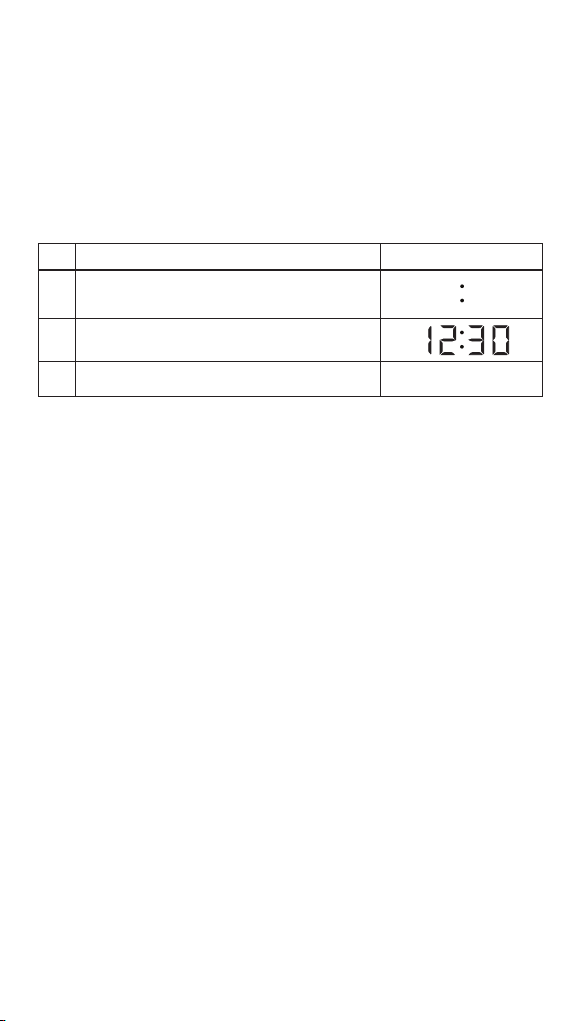
The type of food being microwaved determines which power level is best:
High Power (100 percent) Ground meats, poultry, fish, shellfish, bacon, pie crust, fruits,
vegetables, water-based soups or casseroles, pasta and reheating breads.
Medium-High (70 percent) Quiche and foods containing cheese, casseroles, rib roast,
duck, brownies, cheesecake, cream-based soups and reheating leftovers.
Medium (50 percent) Ham, pork, eye-of-the-round roast, eggs and custards. Also used
for softening cream cheese and melting chocolate.
Medium-Low (30 percent) Less tender beef pot roasts and lamb. Also used for
simmering chili, stew, spaghetti sauce, rice, cereal and defrosting.
Low (10 percent) Used for keeping foods warm, proofing yeast dough and defrosting
large roasts or turkeys.
HELPFUL TIPS:
• The max cooking or defrost time which can be set is 99’99’’
• At the maximum microwave power, the microwave will automatically lower the
power after certain time of cooking to protect it from overheating and lengthen its
lifespan.
• Never operate the microwave when empty.
• If you would like to interrupt the cooking or defrost cycle to check on food or turn
food over; simply open the microwave door. To resume, press the Start/Stop button.
• If you intend to remove the food before the timer has finished counting down, you
must press the Reset button once to clear the remaining count down time.
B. MULTI-STAGE COOKING
To obtain best cooking result, some recipes call for different cooking modes/power
and times. The Bennett Read Microwave is capable of programming 2 cooking stages
at once. You may enter your personalized settings as follows:
“
8. SPEED DEFROST
The Speed Defrost function is time based and allows you to quickly set the amount of
time required for defrosting. The Defrost function is weight based and allows you to set
the weight of the food which you would like to defrost. The weight which you input will
automatically determine the amount of time required to defrost.
BEFORE FIRST USE
Before using this unit, please read these instructions completely. Save this manual and
pass it on to next user. Remove all packaging materials, labels and/or stickers from
your appliance and dispose correctly. Check the package to verify that all contents are
included and undamaged. Do not operate the appliance if the contents are incomplete
or appear damaged.
Ensure to place the microwave in a dry, non-corrosive environment. Keeping it away
from heat and humidity, such as a gas burner or water tank. Ensure that the
microwave has sufficient ventilation:
*the distance of the back of the microwave to the wall should be at least 10cm.
*the side to the wall should be at least 5cm
*the distance above the top surface should be at least 20cm
*the distance of the microwave to the ground should be at least 85cm.
Position the microwave so that the plug is accessible and so that it is situated far away
from a TV, radio or antenna as picture disturbance or noise may occur. Ideally the
distance should be more than 5m.
Complete assembly by placing the rotating ring into the microwave cavity and in the
correct position. Fit the turntable on to the rotating axis and make sure that it is fitted
properly.
This appliance may produce an odour and emit smoke when switched on for the first
time, as residues from the production process are eliminated. This is normal and does
not indicate a defect or hazard. Before first use, we recommend placing a cup of
water into the cavity of the microwave and running the appliance on the high power
setting for 1-2 minutes, approximately 2-3 times. This will assist to eliminate any
possible residues from the production process.
USING THE CONTROL PANEL
1. SETTING UP THE CLOCK ON FIRST START UP
After the power is turned on, the display will flash 3 times, then enter into the clock
setting state. At this time, you can press 0-9 buttons to input the current time, which is
on a 24-hour system. Once finished, press the "Clock" button to confirm. This will
complete the clock setup and display the time normally. If no clock setup is done within
30 seconds of switching on the microwave, it will enter “standby” mode and the clock
will not run.
2. NUMBER BUTTONS (0-9)
The number buttons are used for setting the clock , selecting food types, cooking time
and weight values.
3. RESET
Clears all previous settings. When the cooking time has been paused, press this button
to return to “standby” mode.
4. COOK
This button is used to set the current clock. In “standby” mode, press the "Clock" button
once to enter the clock setting state. Press 0-9 buttons to set the clock, and then press the
"Clock" button once to confirm andt complete the clock setting.
During the operation of the microwave, press the "Clock" button once to check the
current clock. The display shows the current clock for 3 seconds, and then returns to
show the cooking or defrost cycle countdown time, which is convenient to check the
time.
5. AUTO REMINDER
When the cooking or defrost process is completed, you will hear 4 beeps. The word
“End” will appear on the LCD display. If the door is not opened or “Reset” button is not
pressed at this time, the microwave will beep once every 2 minutes.
6. SETTING THE MICROWAVE TIMER
1) Touch the “Timer” button.
2) Press 0-9 buttons to input the cooking time. The max time which can be set is 99’99’’
3) Press Start/Stop button to confirm.
7. SETTING COOKING TIME AND POWER LEVEL
A. SINGLE-STAGE COOKING
If you would like to set the power level below 100% for single-stage cooking, follow
these steps:
1) On “standby” mode, use the number buttons to set a cooking time. You can set a
cooking time from one second up to 99 minutes and 99 seconds. If you are setting a
time greater than one minute, you must enter numbers for both minutes and seconds.
For example: to set 20 minutes, enter 2, 0, 0, 0.
2) Press the Power button and number button to select the desired power level.
3) Press the Start/ Stop button to start cooking.
1) In “standby” mode or clock state, Press “Speed Defrost” button.
2) Enter desired defrosting time by pressing correct number buttons.
3) Press Start/Stop button to start it.
9. DEFROST BY WEIGHT
Input the weight of the food into the microwave and the microwave will automatically
set the defrosting time (see diagram on page 10).
HELPFUL TIPS:
a. It is necessary o turn food over during defrosting to ensure even defrosting takes
place throughout the food.
b. Usually defrosting will need longer time than that of cooking the food.
c. If the food can be cut by knife, the defrosting process can be considered completed.
d. Defrosted food should be consumed as soon as possible, it is not advised to put
back into the fridge and freeze again.
e. Weight must be in kilograms (kg). You can set the food weight from 0.1kg- 3.0kg.
10. COOK BY WEIGH
HELPFUL TIPS:
a. After total cooking time, 4 beeps sound and “END” appears in display. Press
“Reset” or open microwave door to clear “END” before using the microwave again.
b. Please wait for few minutes before take food out, as the microwave cavity may
contain hot steam which may scald
11. ONE-TOUCH PRESET BUTTONS
HELPFUL TIPS:
1) The “Preset Cooking Button” feature is designed to cook with food which is between
temperatures of20-25 °C. If the food is at a different temperature, the cooking effect
will vary. Please adjust it accordingly.
2) The shape, weight and temperature of the food will affect the cooking outcome.
When using the “Preset Cooking” feature, please follow the weight range instructions
carefully.
12. CHILD LOCK
Use this feature to lock the control panel when you are cleaning or so that children can
not use the microwave when unsupervised. All the buttons are rendered inoperable in
this mode.
1)Set lock - hold the “Reset” button for about 3 seconds.
2)Cancel lock - hold the “Reset” button for about 3 seconds.
CONTAINER & UTENSILS GUIDELINE
It is strongly recommended to only use containers and utensils which are suitable and
safe for microwave cooking. Containers and utensils which are made of heat-resistant
ceramic, glass or plastic are suitable for microwave cooking. Never use metal
containers or utensils for microwave cooking, as this could result in sparks, fire and
injury. Please use below guide as reference:
COOKING TIPS
The following factors may affect cooking results:
FOOD ARRANGEMENT
Place thicker food pieces towards outside of the dish, the thinner parts towards the
centre and spread them evenly. Do not overlap food pieces if possible.
COOKING TIME
Start cooking with a short time setting, evaluate it after the cooking time has completed
and extend it accordingly (if needed). Over-cooking may result in smoke and burnt
food.
COOKING FOOD EVENLY
Food such as chicken, hamburger patties or steak should be turned once during
cooking. Depending on the type of food, if applicable, interrupt the cooking process
and stir the food from the outside to the centre of the of dish, then resume cooking. This
only needs to be done once or twice during cooking.
ALLOW STANDING TIME
After cooking, leave the food in the microwave for an adequate length of time. This
allows it to complete its cooking cycle and cool down in a gradual manner.
WHETHER THE FOOD IS DONE
Colour and hardness of food help to determine if it is done. These include:
- Steam coming out from all parts of food, not just the edge
- Joints of poultry can be moved easily
- Pork or poultry shows no signs of blood
- Fish is opaque and can be sliced easily with a fork
BROWNING DISH
When using a browning dish or self-heating container, always place a heat-resistant
insulator, such as a porcelain plate, under it to prevent damage to the turntable and
rotating ring.
MICROWAVE SAFE PLASTIC WRAP
When cooking food with high fat content, do not allow the plastic wrap come into
contact with food as it may melt.
MICROWAVE SAFE PLASTIC COOKWARE
Some microwave safe plastic cookware might not be suitable for cooking foods with
high fat and sugar content. Also, the preheating time specified in the dish instructions
must not be exceeded.
CARE & CLEANING
CLEANING
• Unplug the unit from the electrical outlet when not in use and before cleaning
• Always wait for the unit to cool down completely before cleaning
• Always clean surfaces which come into contact with food, food splashes or grease.
CAUTION: Built-up grease may overheat and begin to cause smoke or catch fire.
• Wash accessories such as the turntable, rotating ring and rotation axis in warm,
soapy water, rinse and dry well
• The interior walls and exterior of the appliance should be cleaned with a damp cloth
or sponge and mild detergent. Do not use steel wool, scouring pads or scrape the
walls with a metal utensil, as this may damage the surfaces
• Wipe the waveguide cover with a damp cloth or sponge, followed by a dry cloth to
dry.
• The door and control panel can be wiped with a damp cloth or sponge, followed by
wiping with a dry cloth towel. Ensure to wipe the window, door seals and adjacent
parts.
• Clean the outside with a damp sponge. Do not use an abrasive cleaner as it may
damage the exterior finish
• Do not use bleach or other abrasive substances or solvents to clean your appliance
• Do not immerse the unit in water or any other liquid, or hold it under a running tap to
clean
• To remove stubborn spots/marks, wipe the surfaces with a cloth slightly dampened
in soapy water or mild non-abrasive cleaner. Wipe and dry surfaces with a clean,
dry,soft cloth
• Let all parts and surfaces dry thoroughly prior to plugging it in and using it and
before putting the microwave away for long-term storage
REMOVING ODOURS AFTER USE
We recommend 3 alternative methods to assist in removing odours after use:
Method 1
Place several lemon slices in a cup then insert it into the microwave cavity. Heat the
microwave on high power for 2-3 minutes.
Method 2
Place a cup of red tea into the microwave cavity. Heat the microwave on high power
for 1-2 minutes.
Method 3
Place several orange peels into the microwave cavity. Heat the microwave on high
power for 1 minute.
SERVICING
If you believe that there is a problem with your microwave that may require minor
servicing, please check the following before calling your nearest Tevo Service Center:
1.Place one cup of water (approx.150ml) in a glass measure in the microwave and
close the door securely. The microwave’s inside lamp should go off if the door is
closed properly. Set the tomer for 1 minute and press the “Start/Stop” button.
Observe the following:
2.Does the microwave lamp light up?
3.Does the cooling fan work?
(Put your hand over the rear ventilation openings.)
8
STEPS DISPLAY
1After power-up, the colon flashes, then press
Clock button once or wait for 30sec
EXAMPLE: To set 12:30
2Press the buttons “ 1”,“ 2”,“ 3” and “ 0”
3Press the Clock button to confirm it
4.Does the turntable rotate?
(The turntable can rotate clockwise or counter clockwise. This is normal.)
5.Is the water inside the microwave hot?
If “NO” is the answer to any of the above questions, please check your wall socket
and the fuse in your meter box.
If both the wall socket and the fuse are functioning properly, contact your nearest Tevo
service center.

The type of food being microwaved determines which power level is best:
High Power (100 percent) Ground meats, poultry, fish, shellfish, bacon, pie crust, fruits,
vegetables, water-based soups or casseroles, pasta and reheating breads.
Medium-High (70 percent) Quiche and foods containing cheese, casseroles, rib roast,
duck, brownies, cheesecake, cream-based soups and reheating leftovers.
Medium (50 percent) Ham, pork, eye-of-the-round roast, eggs and custards. Also used
for softening cream cheese and melting chocolate.
Medium-Low (30 percent) Less tender beef pot roasts and lamb. Also used for
simmering chili, stew, spaghetti sauce, rice, cereal and defrosting.
Low (10 percent) Used for keeping foods warm, proofing yeast dough and defrosting
large roasts or turkeys.
HELPFUL TIPS:
• The max cooking or defrost time which can be set is 99’99’’
• At the maximum microwave power, the microwave will automatically lower the
power after certain time of cooking to protect it from overheating and lengthen its
lifespan.
• Never operate the microwave when empty.
• If you would like to interrupt the cooking or defrost cycle to check on food or turn
food over; simply open the microwave door. To resume, press the Start/Stop button.
• If you intend to remove the food before the timer has finished counting down, you
must press the Reset button once to clear the remaining count down time.
B. MULTI-STAGE COOKING
To obtain best cooking result, some recipes call for different cooking modes/power
and times. The Bennett Read Microwave is capable of programming 2 cooking stages
at once. You may enter your personalized settings as follows:
“
8. SPEED DEFROST
The Speed Defrost function is time based and allows you to quickly set the amount of
time required for defrosting. The Defrost function is weight based and allows you to set
the weight of the food which you would like to defrost. The weight which you input will
automatically determine the amount of time required to defrost.
BEFORE FIRST USE
Before using this unit, please read these instructions completely. Save this manual and
pass it on to next user. Remove all packaging materials, labels and/or stickers from
your appliance and dispose correctly. Check the package to verify that all contents are
included and undamaged. Do not operate the appliance if the contents are incomplete
or appear damaged.
Ensure to place the microwave in a dry, non-corrosive environment. Keeping it away
from heat and humidity, such as a gas burner or water tank. Ensure that the
microwave has sufficient ventilation:
*the distance of the back of the microwave to the wall should be at least 10cm.
*the side to the wall should be at least 5cm
*the distance above the top surface should be at least 20cm
*the distance of the microwave to the ground should be at least 85cm.
Position the microwave so that the plug is accessible and so that it is situated far away
from a TV, radio or antenna as picture disturbance or noise may occur. Ideally the
distance should be more than 5m.
Complete assembly by placing the rotating ring into the microwave cavity and in the
correct position. Fit the turntable on to the rotating axis and make sure that it is fitted
properly.
This appliance may produce an odour and emit smoke when switched on for the first
time, as residues from the production process are eliminated. This is normal and does
not indicate a defect or hazard. Before first use, we recommend placing a cup of
water into the cavity of the microwave and running the appliance on the high power
setting for 1-2 minutes, approximately 2-3 times. This will assist to eliminate any
possible residues from the production process.
USING THE CONTROL PANEL
1. SETTING UP THE CLOCK ON FIRST START UP
After the power is turned on, the display will flash 3 times, then enter into the clock
setting state. At this time, you can press 0-9 buttons to input the current time, which is
on a 24-hour system. Once finished, press the "Clock" button to confirm. This will
complete the clock setup and display the time normally. If no clock setup is done within
30 seconds of switching on the microwave, it will enter “standby” mode and the clock
will not run.
2. NUMBER BUTTONS (0-9)
The number buttons are used for setting the clock , selecting food types, cooking time
and weight values.
3. RESET
Clears all previous settings. When the cooking time has been paused, press this button
to return to “standby” mode.
4. COOK
This button is used to set the current clock. In “standby” mode, press the "Clock" button
once to enter the clock setting state. Press 0-9 buttons to set the clock, and then press the
"Clock" button once to confirm andt complete the clock setting.
During the operation of the microwave, press the "Clock" button once to check the
current clock. The display shows the current clock for 3 seconds, and then returns to
show the cooking or defrost cycle countdown time, which is convenient to check the
time.
5. AUTO REMINDER
When the cooking or defrost process is completed, you will hear 4 beeps. The word
“End” will appear on the LCD display. If the door is not opened or “Reset” button is not
pressed at this time, the microwave will beep once every 2 minutes.
6. SETTING THE MICROWAVE TIMER
1) Touch the “Timer” button.
2) Press 0-9 buttons to input the cooking time. The max time which can be set is 99’99’’
3) Press Start/Stop button to confirm.
7. SETTING COOKING TIME AND POWER LEVEL
A. SINGLE-STAGE COOKING
If you would like to set the power level below 100% for single-stage cooking, follow
these steps:
1) On “standby” mode, use the number buttons to set a cooking time. You can set a
cooking time from one second up to 99 minutes and 99 seconds. If you are setting a
time greater than one minute, you must enter numbers for both minutes and seconds.
For example: to set 20 minutes, enter 2, 0, 0, 0.
2) Press the Power button and number button to select the desired power level.
3) Press the Start/ Stop button to start cooking.
1) In “standby” mode or clock state, Press “Speed Defrost” button.
2) Enter desired defrosting time by pressing correct number buttons.
3) Press Start/Stop button to start it.
9. DEFROST BY WEIGHT
Input the weight of the food into the microwave and the microwave will automatically
set the defrosting time (see diagram on page 10).
HELPFUL TIPS:
a. It is necessary o turn food over during defrosting to ensure even defrosting takes
place throughout the food.
b. Usually defrosting will need longer time than that of cooking the food.
c. If the food can be cut by knife, the defrosting process can be considered completed.
d. Defrosted food should be consumed as soon as possible, it is not advised to put
back into the fridge and freeze again.
e. Weight must be in kilograms (kg). You can set the food weight from 0.1kg- 3.0kg.
10. COOK BY WEIGH
HELPFUL TIPS:
a. After total cooking time, 4 beeps sound and “END” appears in display. Press
“Reset” or open microwave door to clear “END” before using the microwave again.
b. Please wait for few minutes before take food out, as the microwave cavity may
contain hot steam which may scald
11. ONE-TOUCH PRESET BUTTONS
HELPFUL TIPS:
1) The “Preset Cooking Button” feature is designed to cook with food which is between
temperatures of20-25 °C. If the food is at a different temperature, the cooking effect
will vary. Please adjust it accordingly.
2) The shape, weight and temperature of the food will affect the cooking outcome.
When using the “Preset Cooking” feature, please follow the weight range instructions
carefully.
12. CHILD LOCK
Use this feature to lock the control panel when you are cleaning or so that children can
not use the microwave when unsupervised. All the buttons are rendered inoperable in
this mode.
1)Set lock - hold the “Reset” button for about 3 seconds.
2)Cancel lock - hold the “Reset” button for about 3 seconds.
CONTAINER & UTENSILS GUIDELINE
It is strongly recommended to only use containers and utensils which are suitable and
safe for microwave cooking. Containers and utensils which are made of heat-resistant
ceramic, glass or plastic are suitable for microwave cooking. Never use metal
containers or utensils for microwave cooking, as this could result in sparks, fire and
injury. Please use below guide as reference:
COOKING TIPS
The following factors may affect cooking results:
FOOD ARRANGEMENT
Place thicker food pieces towards outside of the dish, the thinner parts towards the
centre and spread them evenly. Do not overlap food pieces if possible.
COOKING TIME
Start cooking with a short time setting, evaluate it after the cooking time has completed
and extend it accordingly (if needed). Over-cooking may result in smoke and burnt
food.
COOKING FOOD EVENLY
Food such as chicken, hamburger patties or steak should be turned once during
cooking. Depending on the type of food, if applicable, interrupt the cooking process
and stir the food from the outside to the centre of the of dish, then resume cooking. This
only needs to be done once or twice during cooking.
ALLOW STANDING TIME
After cooking, leave the food in the microwave for an adequate length of time. This
allows it to complete its cooking cycle and cool down in a gradual manner.
WHETHER THE FOOD IS DONE
Colour and hardness of food help to determine if it is done. These include:
- Steam coming out from all parts of food, not just the edge
- Joints of poultry can be moved easily
- Pork or poultry shows no signs of blood
- Fish is opaque and can be sliced easily with a fork
BROWNING DISH
When using a browning dish or self-heating container, always place a heat-resistant
insulator, such as a porcelain plate, under it to prevent damage to the turntable and
rotating ring.
MICROWAVE SAFE PLASTIC WRAP
When cooking food with high fat content, do not allow the plastic wrap come into
contact with food as it may melt.
MICROWAVE SAFE PLASTIC COOKWARE
Some microwave safe plastic cookware might not be suitable for cooking foods with
high fat and sugar content. Also, the preheating time specified in the dish instructions
must not be exceeded.
CARE & CLEANING
CLEANING
• Unplug the unit from the electrical outlet when not in use and before cleaning
• Always wait for the unit to cool down completely before cleaning
• Always clean surfaces which come into contact with food, food splashes or grease.
CAUTION: Built-up grease may overheat and begin to cause smoke or catch fire.
• Wash accessories such as the turntable, rotating ring and rotation axis in warm,
soapy water, rinse and dry well
• The interior walls and exterior of the appliance should be cleaned with a damp cloth
or sponge and mild detergent. Do not use steel wool, scouring pads or scrape the
walls with a metal utensil, as this may damage the surfaces
• Wipe the waveguide cover with a damp cloth or sponge, followed by a dry cloth to
dry.
• The door and control panel can be wiped with a damp cloth or sponge, followed by
wiping with a dry cloth towel. Ensure to wipe the window, door seals and adjacent
parts.
• Clean the outside with a damp sponge. Do not use an abrasive cleaner as it may
damage the exterior finish
• Do not use bleach or other abrasive substances or solvents to clean your appliance
• Do not immerse the unit in water or any other liquid, or hold it under a running tap to
clean
• To remove stubborn spots/marks, wipe the surfaces with a cloth slightly dampened
in soapy water or mild non-abrasive cleaner. Wipe and dry surfaces with a clean,
dry,soft cloth
• Let all parts and surfaces dry thoroughly prior to plugging it in and using it and
before putting the microwave away for long-term storage
REMOVING ODOURS AFTER USE
We recommend 3 alternative methods to assist in removing odours after use:
Method 1
Place several lemon slices in a cup then insert it into the microwave cavity. Heat the
microwave on high power for 2-3 minutes.
Method 2
Place a cup of red tea into the microwave cavity. Heat the microwave on high power
for 1-2 minutes.
Method 3
Place several orange peels into the microwave cavity. Heat the microwave on high
power for 1 minute.
SERVICING
If you believe that there is a problem with your microwave that may require minor
servicing, please check the following before calling your nearest Tevo Service Center:
1.Place one cup of water (approx.150ml) in a glass measure in the microwave and
close the door securely. The microwave’s inside lamp should go off if the door is
closed properly. Set the tomer for 1 minute and press the “Start/Stop” button.
Observe the following:
2.Does the microwave lamp light up?
3.Does the cooling fan work?
(Put your hand over the rear ventilation openings.)
9
POWER LEVEL
P90 - P100
MICROWAVE APPLICATION
High power - Applicable for quick and thorough cooking
Medium-High power - Applicable for medium express
cooking
Medium power - Applicable for steaming food
Medium-Low power - Applicable for defrosting food
Low power - Applicable for keeping warm
P70 - P80
P50 - P60
P30 - P40
P10 - P20
STEPS DISPLAY
1After power-up, press Reset button once or wait for 30sec
return to standby mode
EXAMPLE: To cook at P80 for 10 minutes
2Set cooking time by pressing buttons “1”,“0”,“0”,“0”
3Press Power button once then select the desired microwave
power by pressing number “ 8”
4Press Start/Stop button to start, and LED will count down to
show left time
4.Does the turntable rotate?
(The turntable can rotate clockwise or counter clockwise. This is normal.)
5.Is the water inside the microwave hot?
If “NO” is the answer to any of the above questions, please check your wall socket
and the fuse in your meter box.
If both the wall socket and the fuse are functioning properly, contact your nearest Tevo
service center.

The type of food being microwaved determines which power level is best:
High Power (100 percent) Ground meats, poultry, fish, shellfish, bacon, pie crust, fruits,
vegetables, water-based soups or casseroles, pasta and reheating breads.
Medium-High (70 percent) Quiche and foods containing cheese, casseroles, rib roast,
duck, brownies, cheesecake, cream-based soups and reheating leftovers.
Medium (50 percent) Ham, pork, eye-of-the-round roast, eggs and custards. Also used
for softening cream cheese and melting chocolate.
Medium-Low (30 percent) Less tender beef pot roasts and lamb. Also used for
simmering chili, stew, spaghetti sauce, rice, cereal and defrosting.
Low (10 percent) Used for keeping foods warm, proofing yeast dough and defrosting
large roasts or turkeys.
HELPFUL TIPS:
• The max cooking or defrost time which can be set is 99’99’’
• At the maximum microwave power, the microwave will automatically lower the
power after certain time of cooking to protect it from overheating and lengthen its
lifespan.
• Never operate the microwave when empty.
• If you would like to interrupt the cooking or defrost cycle to check on food or turn
food over; simply open the microwave door. To resume, press the Start/Stop button.
• If you intend to remove the food before the timer has finished counting down, you
must press the Reset button once to clear the remaining count down time.
B. MULTI-STAGE COOKING
To obtain best cooking result, some recipes call for different cooking modes/power
and times. The Bennett Read Microwave is capable of programming 2 cooking stages
at once. You may enter your personalized settings as follows:
“
8. SPEED DEFROST
The Speed Defrost function is time based and allows you to quickly set the amount of
time required for defrosting. The Defrost function is weight based and allows you to set
the weight of the food which you would like to defrost. The weight which you input will
automatically determine the amount of time required to defrost.
BEFORE FIRST USE
Before using this unit, please read these instructions completely. Save this manual and
pass it on to next user. Remove all packaging materials, labels and/or stickers from
your appliance and dispose correctly. Check the package to verify that all contents are
included and undamaged. Do not operate the appliance if the contents are incomplete
or appear damaged.
Ensure to place the microwave in a dry, non-corrosive environment. Keeping it away
from heat and humidity, such as a gas burner or water tank. Ensure that the
microwave has sufficient ventilation:
*the distance of the back of the microwave to the wall should be at least 10cm.
*the side to the wall should be at least 5cm
*the distance above the top surface should be at least 20cm
*the distance of the microwave to the ground should be at least 85cm.
Position the microwave so that the plug is accessible and so that it is situated far away
from a TV, radio or antenna as picture disturbance or noise may occur. Ideally the
distance should be more than 5m.
Complete assembly by placing the rotating ring into the microwave cavity and in the
correct position. Fit the turntable on to the rotating axis and make sure that it is fitted
properly.
This appliance may produce an odour and emit smoke when switched on for the first
time, as residues from the production process are eliminated. This is normal and does
not indicate a defect or hazard. Before first use, we recommend placing a cup of
water into the cavity of the microwave and running the appliance on the high power
setting for 1-2 minutes, approximately 2-3 times. This will assist to eliminate any
possible residues from the production process.
USING THE CONTROL PANEL
1. SETTING UP THE CLOCK ON FIRST START UP
After the power is turned on, the display will flash 3 times, then enter into the clock
setting state. At this time, you can press 0-9 buttons to input the current time, which is
on a 24-hour system. Once finished, press the "Clock" button to confirm. This will
complete the clock setup and display the time normally. If no clock setup is done within
30 seconds of switching on the microwave, it will enter “standby” mode and the clock
will not run.
2. NUMBER BUTTONS (0-9)
The number buttons are used for setting the clock , selecting food types, cooking time
and weight values.
3. RESET
Clears all previous settings. When the cooking time has been paused, press this button
to return to “standby” mode.
4. COOK
This button is used to set the current clock. In “standby” mode, press the "Clock" button
once to enter the clock setting state. Press 0-9 buttons to set the clock, and then press the
"Clock" button once to confirm andt complete the clock setting.
During the operation of the microwave, press the "Clock" button once to check the
current clock. The display shows the current clock for 3 seconds, and then returns to
show the cooking or defrost cycle countdown time, which is convenient to check the
time.
5. AUTO REMINDER
When the cooking or defrost process is completed, you will hear 4 beeps. The word
“End” will appear on the LCD display. If the door is not opened or “Reset” button is not
pressed at this time, the microwave will beep once every 2 minutes.
6. SETTING THE MICROWAVE TIMER
1) Touch the “Timer” button.
2) Press 0-9 buttons to input the cooking time. The max time which can be set is 99’99’’
3) Press Start/Stop button to confirm.
7. SETTING COOKING TIME AND POWER LEVEL
A. SINGLE-STAGE COOKING
If you would like to set the power level below 100% for single-stage cooking, follow
these steps:
1) On “standby” mode, use the number buttons to set a cooking time. You can set a
cooking time from one second up to 99 minutes and 99 seconds. If you are setting a
time greater than one minute, you must enter numbers for both minutes and seconds.
For example: to set 20 minutes, enter 2, 0, 0, 0.
2) Press the Power button and number button to select the desired power level.
3) Press the Start/ Stop button to start cooking.
1) In “standby” mode or clock state, Press “Speed Defrost” button.
2) Enter desired defrosting time by pressing correct number buttons.
3) Press Start/Stop button to start it.
9. DEFROST BY WEIGHT
Input the weight of the food into the microwave and the microwave will automatically
set the defrosting time (see diagram on page 10).
HELPFUL TIPS:
a. It is necessary o turn food over during defrosting to ensure even defrosting takes
place throughout the food.
b. Usually defrosting will need longer time than that of cooking the food.
c. If the food can be cut by knife, the defrosting process can be considered completed.
d. Defrosted food should be consumed as soon as possible, it is not advised to put
back into the fridge and freeze again.
e. Weight must be in kilograms (kg). You can set the food weight from 0.1kg- 3.0kg.
10. COOK BY WEIGH
HELPFUL TIPS:
a. After total cooking time, 4 beeps sound and “END” appears in display. Press
“Reset” or open microwave door to clear “END” before using the microwave again.
b. Please wait for few minutes before take food out, as the microwave cavity may
contain hot steam which may scald
11. ONE-TOUCH PRESET BUTTONS
HELPFUL TIPS:
1) The “Preset Cooking Button” feature is designed to cook with food which is between
temperatures of20-25 °C. If the food is at a different temperature, the cooking effect
will vary. Please adjust it accordingly.
2) The shape, weight and temperature of the food will affect the cooking outcome.
When using the “Preset Cooking” feature, please follow the weight range instructions
carefully.
12. CHILD LOCK
Use this feature to lock the control panel when you are cleaning or so that children can
not use the microwave when unsupervised. All the buttons are rendered inoperable in
this mode.
1)Set lock - hold the “Reset” button for about 3 seconds.
2)Cancel lock - hold the “Reset” button for about 3 seconds.
CONTAINER & UTENSILS GUIDELINE
It is strongly recommended to only use containers and utensils which are suitable and
safe for microwave cooking. Containers and utensils which are made of heat-resistant
ceramic, glass or plastic are suitable for microwave cooking. Never use metal
containers or utensils for microwave cooking, as this could result in sparks, fire and
injury. Please use below guide as reference:
COOKING TIPS
The following factors may affect cooking results:
FOOD ARRANGEMENT
Place thicker food pieces towards outside of the dish, the thinner parts towards the
centre and spread them evenly. Do not overlap food pieces if possible.
COOKING TIME
Start cooking with a short time setting, evaluate it after the cooking time has completed
and extend it accordingly (if needed). Over-cooking may result in smoke and burnt
food.
COOKING FOOD EVENLY
Food such as chicken, hamburger patties or steak should be turned once during
cooking. Depending on the type of food, if applicable, interrupt the cooking process
and stir the food from the outside to the centre of the of dish, then resume cooking. This
only needs to be done once or twice during cooking.
ALLOW STANDING TIME
After cooking, leave the food in the microwave for an adequate length of time. This
allows it to complete its cooking cycle and cool down in a gradual manner.
WHETHER THE FOOD IS DONE
Colour and hardness of food help to determine if it is done. These include:
- Steam coming out from all parts of food, not just the edge
- Joints of poultry can be moved easily
- Pork or poultry shows no signs of blood
- Fish is opaque and can be sliced easily with a fork
BROWNING DISH
When using a browning dish or self-heating container, always place a heat-resistant
insulator, such as a porcelain plate, under it to prevent damage to the turntable and
rotating ring.
MICROWAVE SAFE PLASTIC WRAP
When cooking food with high fat content, do not allow the plastic wrap come into
contact with food as it may melt.
MICROWAVE SAFE PLASTIC COOKWARE
Some microwave safe plastic cookware might not be suitable for cooking foods with
high fat and sugar content. Also, the preheating time specified in the dish instructions
must not be exceeded.
CARE & CLEANING
CLEANING
• Unplug the unit from the electrical outlet when not in use and before cleaning
• Always wait for the unit to cool down completely before cleaning
• Always clean surfaces which come into contact with food, food splashes or grease.
CAUTION: Built-up grease may overheat and begin to cause smoke or catch fire.
• Wash accessories such as the turntable, rotating ring and rotation axis in warm,
soapy water, rinse and dry well
• The interior walls and exterior of the appliance should be cleaned with a damp cloth
or sponge and mild detergent. Do not use steel wool, scouring pads or scrape the
walls with a metal utensil, as this may damage the surfaces
• Wipe the waveguide cover with a damp cloth or sponge, followed by a dry cloth to
dry.
• The door and control panel can be wiped with a damp cloth or sponge, followed by
wiping with a dry cloth towel. Ensure to wipe the window, door seals and adjacent
parts.
• Clean the outside with a damp sponge. Do not use an abrasive cleaner as it may
damage the exterior finish
• Do not use bleach or other abrasive substances or solvents to clean your appliance
• Do not immerse the unit in water or any other liquid, or hold it under a running tap to
clean
• To remove stubborn spots/marks, wipe the surfaces with a cloth slightly dampened
in soapy water or mild non-abrasive cleaner. Wipe and dry surfaces with a clean,
dry,soft cloth
• Let all parts and surfaces dry thoroughly prior to plugging it in and using it and
before putting the microwave away for long-term storage
REMOVING ODOURS AFTER USE
We recommend 3 alternative methods to assist in removing odours after use:
Method 1
Place several lemon slices in a cup then insert it into the microwave cavity. Heat the
microwave on high power for 2-3 minutes.
Method 2
Place a cup of red tea into the microwave cavity. Heat the microwave on high power
for 1-2 minutes.
Method 3
Place several orange peels into the microwave cavity. Heat the microwave on high
power for 1 minute.
SERVICING
If you believe that there is a problem with your microwave that may require minor
servicing, please check the following before calling your nearest Tevo Service Center:
1.Place one cup of water (approx.150ml) in a glass measure in the microwave and
close the door securely. The microwave’s inside lamp should go off if the door is
closed properly. Set the tomer for 1 minute and press the “Start/Stop” button.
Observe the following:
2.Does the microwave lamp light up?
3.Does the cooling fan work?
(Put your hand over the rear ventilation openings.)
10
STEPS DISPLAY
1100P microwave for 3min
EXAMPLE: You want to cook food with 100P microwave for 3 minutes
then 20P for 9 minutes.
1.1 After power-up, the colon flashes, then press Reset once or
wait for 30sec
1.2 Press“3”“0” “0”to set cooking time
1.3 Press “Power” once to select the desired microwave power
220P for 9min
2.1 Press “Cook” button once to enter stage 2
2.2 Press“9”“0” “0”to set cooking time
2.3
Press “Power” once then select the desired microwave
power by pressing number“ 2”
2.4 Start cooking by pressing “Start/Stop” button
4.Does the turntable rotate?
(The turntable can rotate clockwise or counter clockwise. This is normal.)
5.Is the water inside the microwave hot?
If “NO” is the answer to any of the above questions, please check your wall socket
and the fuse in your meter box.
If both the wall socket and the fuse are functioning properly, contact your nearest Tevo
service center.
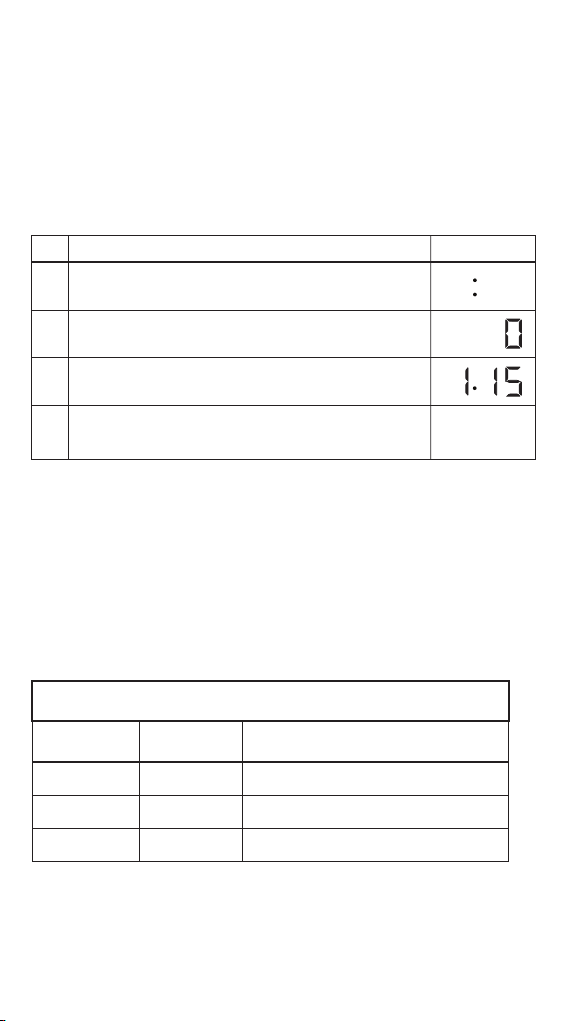
The type of food being microwaved determines which power level is best:
High Power (100 percent) Ground meats, poultry, fish, shellfish, bacon, pie crust, fruits,
vegetables, water-based soups or casseroles, pasta and reheating breads.
Medium-High (70 percent) Quiche and foods containing cheese, casseroles, rib roast,
duck, brownies, cheesecake, cream-based soups and reheating leftovers.
Medium (50 percent) Ham, pork, eye-of-the-round roast, eggs and custards. Also used
for softening cream cheese and melting chocolate.
Medium-Low (30 percent) Less tender beef pot roasts and lamb. Also used for
simmering chili, stew, spaghetti sauce, rice, cereal and defrosting.
Low (10 percent) Used for keeping foods warm, proofing yeast dough and defrosting
large roasts or turkeys.
HELPFUL TIPS:
• The max cooking or defrost time which can be set is 99’99’’
• At the maximum microwave power, the microwave will automatically lower the
power after certain time of cooking to protect it from overheating and lengthen its
lifespan.
• Never operate the microwave when empty.
• If you would like to interrupt the cooking or defrost cycle to check on food or turn
food over; simply open the microwave door. To resume, press the Start/Stop button.
• If you intend to remove the food before the timer has finished counting down, you
must press the Reset button once to clear the remaining count down time.
B. MULTI-STAGE COOKING
To obtain best cooking result, some recipes call for different cooking modes/power
and times. The Bennett Read Microwave is capable of programming 2 cooking stages
at once. You may enter your personalized settings as follows:
“
8. SPEED DEFROST
The Speed Defrost function is time based and allows you to quickly set the amount of
time required for defrosting. The Defrost function is weight based and allows you to set
the weight of the food which you would like to defrost. The weight which you input will
automatically determine the amount of time required to defrost.
BEFORE FIRST USE
Before using this unit, please read these instructions completely. Save this manual and
pass it on to next user. Remove all packaging materials, labels and/or stickers from
your appliance and dispose correctly. Check the package to verify that all contents are
included and undamaged. Do not operate the appliance if the contents are incomplete
or appear damaged.
Ensure to place the microwave in a dry, non-corrosive environment. Keeping it away
from heat and humidity, such as a gas burner or water tank. Ensure that the
microwave has sufficient ventilation:
*the distance of the back of the microwave to the wall should be at least 10cm.
*the side to the wall should be at least 5cm
*the distance above the top surface should be at least 20cm
*the distance of the microwave to the ground should be at least 85cm.
Position the microwave so that the plug is accessible and so that it is situated far away
from a TV, radio or antenna as picture disturbance or noise may occur. Ideally the
distance should be more than 5m.
Complete assembly by placing the rotating ring into the microwave cavity and in the
correct position. Fit the turntable on to the rotating axis and make sure that it is fitted
properly.
This appliance may produce an odour and emit smoke when switched on for the first
time, as residues from the production process are eliminated. This is normal and does
not indicate a defect or hazard. Before first use, we recommend placing a cup of
water into the cavity of the microwave and running the appliance on the high power
setting for 1-2 minutes, approximately 2-3 times. This will assist to eliminate any
possible residues from the production process.
USING THE CONTROL PANEL
1. SETTING UP THE CLOCK ON FIRST START UP
After the power is turned on, the display will flash 3 times, then enter into the clock
setting state. At this time, you can press 0-9 buttons to input the current time, which is
on a 24-hour system. Once finished, press the "Clock" button to confirm. This will
complete the clock setup and display the time normally. If no clock setup is done within
30 seconds of switching on the microwave, it will enter “standby” mode and the clock
will not run.
2. NUMBER BUTTONS (0-9)
The number buttons are used for setting the clock , selecting food types, cooking time
and weight values.
3. RESET
Clears all previous settings. When the cooking time has been paused, press this button
to return to “standby” mode.
4. COOK
This button is used to set the current clock. In “standby” mode, press the "Clock" button
once to enter the clock setting state. Press 0-9 buttons to set the clock, and then press the
"Clock" button once to confirm andt complete the clock setting.
During the operation of the microwave, press the "Clock" button once to check the
current clock. The display shows the current clock for 3 seconds, and then returns to
show the cooking or defrost cycle countdown time, which is convenient to check the
time.
5. AUTO REMINDER
When the cooking or defrost process is completed, you will hear 4 beeps. The word
“End” will appear on the LCD display. If the door is not opened or “Reset” button is not
pressed at this time, the microwave will beep once every 2 minutes.
6. SETTING THE MICROWAVE TIMER
1) Touch the “Timer” button.
2) Press 0-9 buttons to input the cooking time. The max time which can be set is 99’99’’
3) Press Start/Stop button to confirm.
7. SETTING COOKING TIME AND POWER LEVEL
A. SINGLE-STAGE COOKING
If you would like to set the power level below 100% for single-stage cooking, follow
these steps:
1) On “standby” mode, use the number buttons to set a cooking time. You can set a
cooking time from one second up to 99 minutes and 99 seconds. If you are setting a
time greater than one minute, you must enter numbers for both minutes and seconds.
For example: to set 20 minutes, enter 2, 0, 0, 0.
2) Press the Power button and number button to select the desired power level.
3) Press the Start/ Stop button to start cooking.
1) In “standby” mode or clock state, Press “Speed Defrost” button.
2) Enter desired defrosting time by pressing correct number buttons.
3) Press Start/Stop button to start it.
9. DEFROST BY WEIGHT
Input the weight of the food into the microwave and the microwave will automatically
set the defrosting time (see diagram on page 10).
HELPFUL TIPS:
a. It is necessary o turn food over during defrosting to ensure even defrosting takes
place throughout the food.
b. Usually defrosting will need longer time than that of cooking the food.
c. If the food can be cut by knife, the defrosting process can be considered completed.
d. Defrosted food should be consumed as soon as possible, it is not advised to put
back into the fridge and freeze again.
e. Weight must be in kilograms (kg). You can set the food weight from 0.1kg- 3.0kg.
10. COOK BY WEIGH
HELPFUL TIPS:
a. After total cooking time, 4 beeps sound and “END” appears in display. Press
“Reset” or open microwave door to clear “END” before using the microwave again.
b. Please wait for few minutes before take food out, as the microwave cavity may
contain hot steam which may scald
11. ONE-TOUCH PRESET BUTTONS
HELPFUL TIPS:
1) The “Preset Cooking Button” feature is designed to cook with food which is between
temperatures of20-25 °C. If the food is at a different temperature, the cooking effect
will vary. Please adjust it accordingly.
2) The shape, weight and temperature of the food will affect the cooking outcome.
When using the “Preset Cooking” feature, please follow the weight range instructions
carefully.
12. CHILD LOCK
Use this feature to lock the control panel when you are cleaning or so that children can
not use the microwave when unsupervised. All the buttons are rendered inoperable in
this mode.
1)Set lock - hold the “Reset” button for about 3 seconds.
2)Cancel lock - hold the “Reset” button for about 3 seconds.
CONTAINER & UTENSILS GUIDELINE
It is strongly recommended to only use containers and utensils which are suitable and
safe for microwave cooking. Containers and utensils which are made of heat-resistant
ceramic, glass or plastic are suitable for microwave cooking. Never use metal
containers or utensils for microwave cooking, as this could result in sparks, fire and
injury. Please use below guide as reference:
COOKING TIPS
The following factors may affect cooking results:
FOOD ARRANGEMENT
Place thicker food pieces towards outside of the dish, the thinner parts towards the
centre and spread them evenly. Do not overlap food pieces if possible.
COOKING TIME
Start cooking with a short time setting, evaluate it after the cooking time has completed
and extend it accordingly (if needed). Over-cooking may result in smoke and burnt
food.
COOKING FOOD EVENLY
Food such as chicken, hamburger patties or steak should be turned once during
cooking. Depending on the type of food, if applicable, interrupt the cooking process
and stir the food from the outside to the centre of the of dish, then resume cooking. This
only needs to be done once or twice during cooking.
ALLOW STANDING TIME
After cooking, leave the food in the microwave for an adequate length of time. This
allows it to complete its cooking cycle and cool down in a gradual manner.
WHETHER THE FOOD IS DONE
Colour and hardness of food help to determine if it is done. These include:
- Steam coming out from all parts of food, not just the edge
- Joints of poultry can be moved easily
- Pork or poultry shows no signs of blood
- Fish is opaque and can be sliced easily with a fork
BROWNING DISH
When using a browning dish or self-heating container, always place a heat-resistant
insulator, such as a porcelain plate, under it to prevent damage to the turntable and
rotating ring.
MICROWAVE SAFE PLASTIC WRAP
When cooking food with high fat content, do not allow the plastic wrap come into
contact with food as it may melt.
MICROWAVE SAFE PLASTIC COOKWARE
Some microwave safe plastic cookware might not be suitable for cooking foods with
high fat and sugar content. Also, the preheating time specified in the dish instructions
must not be exceeded.
CARE & CLEANING
CLEANING
• Unplug the unit from the electrical outlet when not in use and before cleaning
• Always wait for the unit to cool down completely before cleaning
• Always clean surfaces which come into contact with food, food splashes or grease.
CAUTION: Built-up grease may overheat and begin to cause smoke or catch fire.
• Wash accessories such as the turntable, rotating ring and rotation axis in warm,
soapy water, rinse and dry well
• The interior walls and exterior of the appliance should be cleaned with a damp cloth
or sponge and mild detergent. Do not use steel wool, scouring pads or scrape the
walls with a metal utensil, as this may damage the surfaces
• Wipe the waveguide cover with a damp cloth or sponge, followed by a dry cloth to
dry.
• The door and control panel can be wiped with a damp cloth or sponge, followed by
wiping with a dry cloth towel. Ensure to wipe the window, door seals and adjacent
parts.
• Clean the outside with a damp sponge. Do not use an abrasive cleaner as it may
damage the exterior finish
• Do not use bleach or other abrasive substances or solvents to clean your appliance
• Do not immerse the unit in water or any other liquid, or hold it under a running tap to
clean
• To remove stubborn spots/marks, wipe the surfaces with a cloth slightly dampened
in soapy water or mild non-abrasive cleaner. Wipe and dry surfaces with a clean,
dry,soft cloth
• Let all parts and surfaces dry thoroughly prior to plugging it in and using it and
before putting the microwave away for long-term storage
REMOVING ODOURS AFTER USE
We recommend 3 alternative methods to assist in removing odours after use:
Method 1
Place several lemon slices in a cup then insert it into the microwave cavity. Heat the
microwave on high power for 2-3 minutes.
Method 2
Place a cup of red tea into the microwave cavity. Heat the microwave on high power
for 1-2 minutes.
Method 3
Place several orange peels into the microwave cavity. Heat the microwave on high
power for 1 minute.
SERVICING
If you believe that there is a problem with your microwave that may require minor
servicing, please check the following before calling your nearest Tevo Service Center:
1.Place one cup of water (approx.150ml) in a glass measure in the microwave and
close the door securely. The microwave’s inside lamp should go off if the door is
closed properly. Set the tomer for 1 minute and press the “Start/Stop” button.
Observe the following:
2.Does the microwave lamp light up?
3.Does the cooling fan work?
(Put your hand over the rear ventilation openings.)
CODE FOOD TYPE WEIGHT RANGE
0.1, 0.15, 0.2……2.9, 2.95, 3.0 kg
1 BEEF
2 MUTTON
3 PORK
11
STEPS DISPLAY
1After power-up, the colon flashes ,then press “Reset”
button once or wait for 30sec
2Press “Defrost By Weight” button
3Input the weight of the food by pressing the number button
of “1”,“1”,“5”
4Start defrosting by pressing “Start/Stop” and LED will
count down to show the defrosting time.
EXAMPLE: To defrost 1.15kg beef
COOK BY WEIGHT REFERENCE GUIDE
0.1, 0.15, 0.2……2.9, 2.95, 3.0 kg
0.1, 0.15, 0.2……1.9, 1.95, 2.0 kg
4.Does the turntable rotate?
(The turntable can rotate clockwise or counter clockwise. This is normal.)
5.Is the water inside the microwave hot?
If “NO” is the answer to any of the above questions, please check your wall socket
and the fuse in your meter box.
If both the wall socket and the fuse are functioning properly, contact your nearest Tevo
service center.
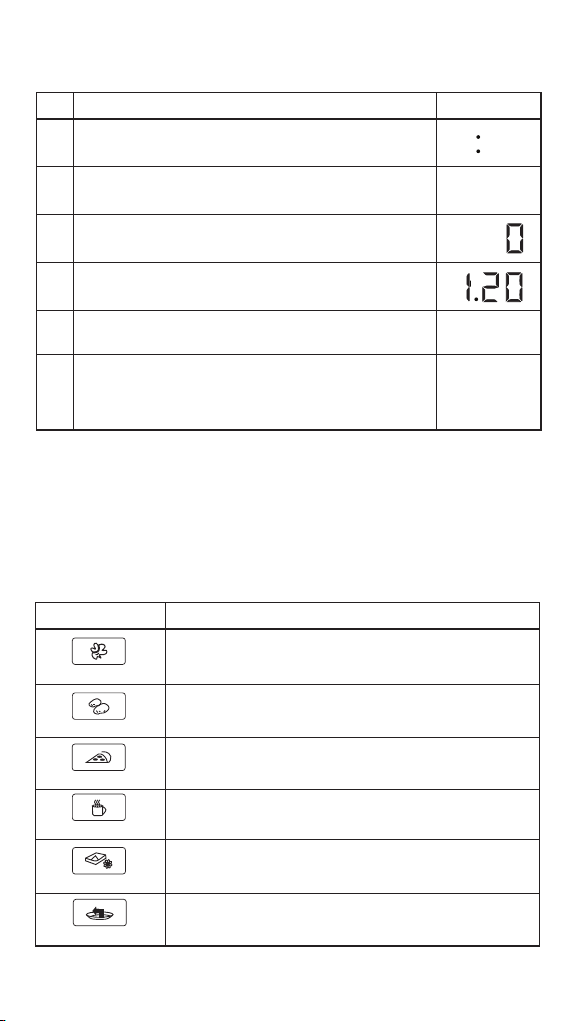
The type of food being microwaved determines which power level is best:
High Power (100 percent) Ground meats, poultry, fish, shellfish, bacon, pie crust, fruits,
vegetables, water-based soups or casseroles, pasta and reheating breads.
Medium-High (70 percent) Quiche and foods containing cheese, casseroles, rib roast,
duck, brownies, cheesecake, cream-based soups and reheating leftovers.
Medium (50 percent) Ham, pork, eye-of-the-round roast, eggs and custards. Also used
for softening cream cheese and melting chocolate.
Medium-Low (30 percent) Less tender beef pot roasts and lamb. Also used for
simmering chili, stew, spaghetti sauce, rice, cereal and defrosting.
Low (10 percent) Used for keeping foods warm, proofing yeast dough and defrosting
large roasts or turkeys.
HELPFUL TIPS:
• The max cooking or defrost time which can be set is 99’99’’
• At the maximum microwave power, the microwave will automatically lower the
power after certain time of cooking to protect it from overheating and lengthen its
lifespan.
• Never operate the microwave when empty.
• If you would like to interrupt the cooking or defrost cycle to check on food or turn
food over; simply open the microwave door. To resume, press the Start/Stop button.
• If you intend to remove the food before the timer has finished counting down, you
must press the Reset button once to clear the remaining count down time.
B. MULTI-STAGE COOKING
To obtain best cooking result, some recipes call for different cooking modes/power
and times. The Bennett Read Microwave is capable of programming 2 cooking stages
at once. You may enter your personalized settings as follows:
“
8. SPEED DEFROST
The Speed Defrost function is time based and allows you to quickly set the amount of
time required for defrosting. The Defrost function is weight based and allows you to set
the weight of the food which you would like to defrost. The weight which you input will
automatically determine the amount of time required to defrost.
BEFORE FIRST USE
Before using this unit, please read these instructions completely. Save this manual and
pass it on to next user. Remove all packaging materials, labels and/or stickers from
your appliance and dispose correctly. Check the package to verify that all contents are
included and undamaged. Do not operate the appliance if the contents are incomplete
or appear damaged.
Ensure to place the microwave in a dry, non-corrosive environment. Keeping it away
from heat and humidity, such as a gas burner or water tank. Ensure that the
microwave has sufficient ventilation:
*the distance of the back of the microwave to the wall should be at least 10cm.
*the side to the wall should be at least 5cm
*the distance above the top surface should be at least 20cm
*the distance of the microwave to the ground should be at least 85cm.
Position the microwave so that the plug is accessible and so that it is situated far away
from a TV, radio or antenna as picture disturbance or noise may occur. Ideally the
distance should be more than 5m.
Complete assembly by placing the rotating ring into the microwave cavity and in the
correct position. Fit the turntable on to the rotating axis and make sure that it is fitted
properly.
This appliance may produce an odour and emit smoke when switched on for the first
time, as residues from the production process are eliminated. This is normal and does
not indicate a defect or hazard. Before first use, we recommend placing a cup of
water into the cavity of the microwave and running the appliance on the high power
setting for 1-2 minutes, approximately 2-3 times. This will assist to eliminate any
possible residues from the production process.
USING THE CONTROL PANEL
1. SETTING UP THE CLOCK ON FIRST START UP
After the power is turned on, the display will flash 3 times, then enter into the clock
setting state. At this time, you can press 0-9 buttons to input the current time, which is
on a 24-hour system. Once finished, press the "Clock" button to confirm. This will
complete the clock setup and display the time normally. If no clock setup is done within
30 seconds of switching on the microwave, it will enter “standby” mode and the clock
will not run.
2. NUMBER BUTTONS (0-9)
The number buttons are used for setting the clock , selecting food types, cooking time
and weight values.
3. RESET
Clears all previous settings. When the cooking time has been paused, press this button
to return to “standby” mode.
4. COOK
This button is used to set the current clock. In “standby” mode, press the "Clock" button
once to enter the clock setting state. Press 0-9 buttons to set the clock, and then press the
"Clock" button once to confirm andt complete the clock setting.
During the operation of the microwave, press the "Clock" button once to check the
current clock. The display shows the current clock for 3 seconds, and then returns to
show the cooking or defrost cycle countdown time, which is convenient to check the
time.
5. AUTO REMINDER
When the cooking or defrost process is completed, you will hear 4 beeps. The word
“End” will appear on the LCD display. If the door is not opened or “Reset” button is not
pressed at this time, the microwave will beep once every 2 minutes.
6. SETTING THE MICROWAVE TIMER
1) Touch the “Timer” button.
2) Press 0-9 buttons to input the cooking time. The max time which can be set is 99’99’’
3) Press Start/Stop button to confirm.
7. SETTING COOKING TIME AND POWER LEVEL
A. SINGLE-STAGE COOKING
If you would like to set the power level below 100% for single-stage cooking, follow
these steps:
1) On “standby” mode, use the number buttons to set a cooking time. You can set a
cooking time from one second up to 99 minutes and 99 seconds. If you are setting a
time greater than one minute, you must enter numbers for both minutes and seconds.
For example: to set 20 minutes, enter 2, 0, 0, 0.
2) Press the Power button and number button to select the desired power level.
3) Press the Start/ Stop button to start cooking.
1) In “standby” mode or clock state, Press “Speed Defrost” button.
2) Enter desired defrosting time by pressing correct number buttons.
3) Press Start/Stop button to start it.
9. DEFROST BY WEIGHT
Input the weight of the food into the microwave and the microwave will automatically
set the defrosting time (see diagram on page 10).
HELPFUL TIPS:
a. It is necessary o turn food over during defrosting to ensure even defrosting takes
place throughout the food.
b. Usually defrosting will need longer time than that of cooking the food.
c. If the food can be cut by knife, the defrosting process can be considered completed.
d. Defrosted food should be consumed as soon as possible, it is not advised to put
back into the fridge and freeze again.
e. Weight must be in kilograms (kg). You can set the food weight from 0.1kg- 3.0kg.
10. COOK BY WEIGH
HELPFUL TIPS:
a. After total cooking time, 4 beeps sound and “END” appears in display. Press
“Reset” or open microwave door to clear “END” before using the microwave again.
b. Please wait for few minutes before take food out, as the microwave cavity may
contain hot steam which may scald
11. ONE-TOUCH PRESET BUTTONS
HELPFUL TIPS:
1) The “Preset Cooking Button” feature is designed to cook with food which is between
temperatures of20-25 °C. If the food is at a different temperature, the cooking effect
will vary. Please adjust it accordingly.
2) The shape, weight and temperature of the food will affect the cooking outcome.
When using the “Preset Cooking” feature, please follow the weight range instructions
carefully.
12. CHILD LOCK
Use this feature to lock the control panel when you are cleaning or so that children can
not use the microwave when unsupervised. All the buttons are rendered inoperable in
this mode.
1)Set lock - hold the “Reset” button for about 3 seconds.
2)Cancel lock - hold the “Reset” button for about 3 seconds.
CONTAINER & UTENSILS GUIDELINE
It is strongly recommended to only use containers and utensils which are suitable and
safe for microwave cooking. Containers and utensils which are made of heat-resistant
ceramic, glass or plastic are suitable for microwave cooking. Never use metal
containers or utensils for microwave cooking, as this could result in sparks, fire and
injury. Please use below guide as reference:
COOKING TIPS
The following factors may affect cooking results:
FOOD ARRANGEMENT
Place thicker food pieces towards outside of the dish, the thinner parts towards the
centre and spread them evenly. Do not overlap food pieces if possible.
COOKING TIME
Start cooking with a short time setting, evaluate it after the cooking time has completed
and extend it accordingly (if needed). Over-cooking may result in smoke and burnt
food.
COOKING FOOD EVENLY
Food such as chicken, hamburger patties or steak should be turned once during
cooking. Depending on the type of food, if applicable, interrupt the cooking process
and stir the food from the outside to the centre of the of dish, then resume cooking. This
only needs to be done once or twice during cooking.
ALLOW STANDING TIME
After cooking, leave the food in the microwave for an adequate length of time. This
allows it to complete its cooking cycle and cool down in a gradual manner.
WHETHER THE FOOD IS DONE
Colour and hardness of food help to determine if it is done. These include:
- Steam coming out from all parts of food, not just the edge
- Joints of poultry can be moved easily
- Pork or poultry shows no signs of blood
- Fish is opaque and can be sliced easily with a fork
BROWNING DISH
When using a browning dish or self-heating container, always place a heat-resistant
insulator, such as a porcelain plate, under it to prevent damage to the turntable and
rotating ring.
MICROWAVE SAFE PLASTIC WRAP
When cooking food with high fat content, do not allow the plastic wrap come into
contact with food as it may melt.
MICROWAVE SAFE PLASTIC COOKWARE
Some microwave safe plastic cookware might not be suitable for cooking foods with
high fat and sugar content. Also, the preheating time specified in the dish instructions
must not be exceeded.
CARE & CLEANING
CLEANING
• Unplug the unit from the electrical outlet when not in use and before cleaning
• Always wait for the unit to cool down completely before cleaning
• Always clean surfaces which come into contact with food, food splashes or grease.
CAUTION: Built-up grease may overheat and begin to cause smoke or catch fire.
• Wash accessories such as the turntable, rotating ring and rotation axis in warm,
soapy water, rinse and dry well
• The interior walls and exterior of the appliance should be cleaned with a damp cloth
or sponge and mild detergent. Do not use steel wool, scouring pads or scrape the
walls with a metal utensil, as this may damage the surfaces
• Wipe the waveguide cover with a damp cloth or sponge, followed by a dry cloth to
dry.
• The door and control panel can be wiped with a damp cloth or sponge, followed by
wiping with a dry cloth towel. Ensure to wipe the window, door seals and adjacent
parts.
• Clean the outside with a damp sponge. Do not use an abrasive cleaner as it may
damage the exterior finish
• Do not use bleach or other abrasive substances or solvents to clean your appliance
• Do not immerse the unit in water or any other liquid, or hold it under a running tap to
clean
• To remove stubborn spots/marks, wipe the surfaces with a cloth slightly dampened
in soapy water or mild non-abrasive cleaner. Wipe and dry surfaces with a clean,
dry,soft cloth
• Let all parts and surfaces dry thoroughly prior to plugging it in and using it and
before putting the microwave away for long-term storage
REMOVING ODOURS AFTER USE
We recommend 3 alternative methods to assist in removing odours after use:
Method 1
Place several lemon slices in a cup then insert it into the microwave cavity. Heat the
microwave on high power for 2-3 minutes.
Method 2
Place a cup of red tea into the microwave cavity. Heat the microwave on high power
for 1-2 minutes.
Method 3
Place several orange peels into the microwave cavity. Heat the microwave on high
power for 1 minute.
SERVICING
If you believe that there is a problem with your microwave that may require minor
servicing, please check the following before calling your nearest Tevo Service Center:
1.Place one cup of water (approx.150ml) in a glass measure in the microwave and
close the door securely. The microwave’s inside lamp should go off if the door is
closed properly. Set the tomer for 1 minute and press the “Start/Stop” button.
Observe the following:
2.Does the microwave lamp light up?
3.Does the cooling fan work?
(Put your hand over the rear ventilation openings.)
12
STEPS DISPLAY
1After power-up, the colon flashes, then press “Reset”
button once or wait for 30sec
EXAMPLE: To cook 1.2kg beef:
2Press “Cook By Weight” button once
3Select the food kind by entering code“1”
4Set food weight by pressing number”1” “2” “0”
5Press “Start/Stop” button to start
6During cooking, two beeps will be sound, it reminds you to
turn over the food, after turning over food, press “Start/Stop”
to continue defrosting, until the timing is 0
PRESET WEIGHT GUIDELINE
100g
150g
1 cup, 2 cups or 3 cups, each one 250ml
250g
150g
500g
Popcorn
Pizza
Baked Potato
Reheat
Frozen Dinner
Beverage
4.Does the turntable rotate?
(The turntable can rotate clockwise or counter clockwise. This is normal.)
5.Is the water inside the microwave hot?
If “NO” is the answer to any of the above questions, please check your wall socket
and the fuse in your meter box.
If both the wall socket and the fuse are functioning properly, contact your nearest Tevo
service center.

The type of food being microwaved determines which power level is best:
High Power (100 percent) Ground meats, poultry, fish, shellfish, bacon, pie crust, fruits,
vegetables, water-based soups or casseroles, pasta and reheating breads.
Medium-High (70 percent) Quiche and foods containing cheese, casseroles, rib roast,
duck, brownies, cheesecake, cream-based soups and reheating leftovers.
Medium (50 percent) Ham, pork, eye-of-the-round roast, eggs and custards. Also used
for softening cream cheese and melting chocolate.
Medium-Low (30 percent) Less tender beef pot roasts and lamb. Also used for
simmering chili, stew, spaghetti sauce, rice, cereal and defrosting.
Low (10 percent) Used for keeping foods warm, proofing yeast dough and defrosting
large roasts or turkeys.
HELPFUL TIPS:
• The max cooking or defrost time which can be set is 99’99’’
• At the maximum microwave power, the microwave will automatically lower the
power after certain time of cooking to protect it from overheating and lengthen its
lifespan.
• Never operate the microwave when empty.
• If you would like to interrupt the cooking or defrost cycle to check on food or turn
food over; simply open the microwave door. To resume, press the Start/Stop button.
• If you intend to remove the food before the timer has finished counting down, you
must press the Reset button once to clear the remaining count down time.
B. MULTI-STAGE COOKING
To obtain best cooking result, some recipes call for different cooking modes/power
and times. The Bennett Read Microwave is capable of programming 2 cooking stages
at once. You may enter your personalized settings as follows:
“
8. SPEED DEFROST
The Speed Defrost function is time based and allows you to quickly set the amount of
time required for defrosting. The Defrost function is weight based and allows you to set
the weight of the food which you would like to defrost. The weight which you input will
automatically determine the amount of time required to defrost.
BEFORE FIRST USE
Before using this unit, please read these instructions completely. Save this manual and
pass it on to next user. Remove all packaging materials, labels and/or stickers from
your appliance and dispose correctly. Check the package to verify that all contents are
included and undamaged. Do not operate the appliance if the contents are incomplete
or appear damaged.
Ensure to place the microwave in a dry, non-corrosive environment. Keeping it away
from heat and humidity, such as a gas burner or water tank. Ensure that the
microwave has sufficient ventilation:
*the distance of the back of the microwave to the wall should be at least 10cm.
*the side to the wall should be at least 5cm
*the distance above the top surface should be at least 20cm
*the distance of the microwave to the ground should be at least 85cm.
Position the microwave so that the plug is accessible and so that it is situated far away
from a TV, radio or antenna as picture disturbance or noise may occur. Ideally the
distance should be more than 5m.
Complete assembly by placing the rotating ring into the microwave cavity and in the
correct position. Fit the turntable on to the rotating axis and make sure that it is fitted
properly.
This appliance may produce an odour and emit smoke when switched on for the first
time, as residues from the production process are eliminated. This is normal and does
not indicate a defect or hazard. Before first use, we recommend placing a cup of
water into the cavity of the microwave and running the appliance on the high power
setting for 1-2 minutes, approximately 2-3 times. This will assist to eliminate any
possible residues from the production process.
USING THE CONTROL PANEL
1. SETTING UP THE CLOCK ON FIRST START UP
After the power is turned on, the display will flash 3 times, then enter into the clock
setting state. At this time, you can press 0-9 buttons to input the current time, which is
on a 24-hour system. Once finished, press the "Clock" button to confirm. This will
complete the clock setup and display the time normally. If no clock setup is done within
30 seconds of switching on the microwave, it will enter “standby” mode and the clock
will not run.
2. NUMBER BUTTONS (0-9)
The number buttons are used for setting the clock , selecting food types, cooking time
and weight values.
3. RESET
Clears all previous settings. When the cooking time has been paused, press this button
to return to “standby” mode.
4. COOK
This button is used to set the current clock. In “standby” mode, press the "Clock" button
once to enter the clock setting state. Press 0-9 buttons to set the clock, and then press the
"Clock" button once to confirm andt complete the clock setting.
During the operation of the microwave, press the "Clock" button once to check the
current clock. The display shows the current clock for 3 seconds, and then returns to
show the cooking or defrost cycle countdown time, which is convenient to check the
time.
5. AUTO REMINDER
When the cooking or defrost process is completed, you will hear 4 beeps. The word
“End” will appear on the LCD display. If the door is not opened or “Reset” button is not
pressed at this time, the microwave will beep once every 2 minutes.
6. SETTING THE MICROWAVE TIMER
1) Touch the “Timer” button.
2) Press 0-9 buttons to input the cooking time. The max time which can be set is 99’99’’
3) Press Start/Stop button to confirm.
7. SETTING COOKING TIME AND POWER LEVEL
A. SINGLE-STAGE COOKING
If you would like to set the power level below 100% for single-stage cooking, follow
these steps:
1) On “standby” mode, use the number buttons to set a cooking time. You can set a
cooking time from one second up to 99 minutes and 99 seconds. If you are setting a
time greater than one minute, you must enter numbers for both minutes and seconds.
For example: to set 20 minutes, enter 2, 0, 0, 0.
2) Press the Power button and number button to select the desired power level.
3) Press the Start/ Stop button to start cooking.
1) In “standby” mode or clock state, Press “Speed Defrost” button.
2) Enter desired defrosting time by pressing correct number buttons.
3) Press Start/Stop button to start it.
9. DEFROST BY WEIGHT
Input the weight of the food into the microwave and the microwave will automatically
set the defrosting time (see diagram on page 10).
HELPFUL TIPS:
a. It is necessary o turn food over during defrosting to ensure even defrosting takes
place throughout the food.
b. Usually defrosting will need longer time than that of cooking the food.
c. If the food can be cut by knife, the defrosting process can be considered completed.
d. Defrosted food should be consumed as soon as possible, it is not advised to put
back into the fridge and freeze again.
e. Weight must be in kilograms (kg). You can set the food weight from 0.1kg- 3.0kg.
10. COOK BY WEIGH
HELPFUL TIPS:
a. After total cooking time, 4 beeps sound and “END” appears in display. Press
“Reset” or open microwave door to clear “END” before using the microwave again.
b. Please wait for few minutes before take food out, as the microwave cavity may
contain hot steam which may scald
11. ONE-TOUCH PRESET BUTTONS
HELPFUL TIPS:
1) The “Preset Cooking Button” feature is designed to cook with food which is between
temperatures of20-25 °C. If the food is at a different temperature, the cooking effect
will vary. Please adjust it accordingly.
2) The shape, weight and temperature of the food will affect the cooking outcome.
When using the “Preset Cooking” feature, please follow the weight range instructions
carefully.
12. CHILD LOCK
Use this feature to lock the control panel when you are cleaning or so that children can
not use the microwave when unsupervised. All the buttons are rendered inoperable in
this mode.
1)Set lock - hold the “Reset” button for about 3 seconds.
2)Cancel lock - hold the “Reset” button for about 3 seconds.
CONTAINER & UTENSILS GUIDELINE
It is strongly recommended to only use containers and utensils which are suitable and
safe for microwave cooking. Containers and utensils which are made of heat-resistant
ceramic, glass or plastic are suitable for microwave cooking. Never use metal
containers or utensils for microwave cooking, as this could result in sparks, fire and
injury. Please use below guide as reference:
COOKING TIPS
The following factors may affect cooking results:
FOOD ARRANGEMENT
Place thicker food pieces towards outside of the dish, the thinner parts towards the
centre and spread them evenly. Do not overlap food pieces if possible.
COOKING TIME
Start cooking with a short time setting, evaluate it after the cooking time has completed
and extend it accordingly (if needed). Over-cooking may result in smoke and burnt
food.
COOKING FOOD EVENLY
Food such as chicken, hamburger patties or steak should be turned once during
cooking. Depending on the type of food, if applicable, interrupt the cooking process
and stir the food from the outside to the centre of the of dish, then resume cooking. This
only needs to be done once or twice during cooking.
ALLOW STANDING TIME
After cooking, leave the food in the microwave for an adequate length of time. This
allows it to complete its cooking cycle and cool down in a gradual manner.
WHETHER THE FOOD IS DONE
Colour and hardness of food help to determine if it is done. These include:
- Steam coming out from all parts of food, not just the edge
- Joints of poultry can be moved easily
- Pork or poultry shows no signs of blood
- Fish is opaque and can be sliced easily with a fork
BROWNING DISH
When using a browning dish or self-heating container, always place a heat-resistant
insulator, such as a porcelain plate, under it to prevent damage to the turntable and
rotating ring.
MICROWAVE SAFE PLASTIC WRAP
When cooking food with high fat content, do not allow the plastic wrap come into
contact with food as it may melt.
MICROWAVE SAFE PLASTIC COOKWARE
Some microwave safe plastic cookware might not be suitable for cooking foods with
high fat and sugar content. Also, the preheating time specified in the dish instructions
must not be exceeded.
CARE & CLEANING
CLEANING
• Unplug the unit from the electrical outlet when not in use and before cleaning
• Always wait for the unit to cool down completely before cleaning
• Always clean surfaces which come into contact with food, food splashes or grease.
CAUTION: Built-up grease may overheat and begin to cause smoke or catch fire.
• Wash accessories such as the turntable, rotating ring and rotation axis in warm,
soapy water, rinse and dry well
• The interior walls and exterior of the appliance should be cleaned with a damp cloth
or sponge and mild detergent. Do not use steel wool, scouring pads or scrape the
walls with a metal utensil, as this may damage the surfaces
• Wipe the waveguide cover with a damp cloth or sponge, followed by a dry cloth to
dry.
• The door and control panel can be wiped with a damp cloth or sponge, followed by
wiping with a dry cloth towel. Ensure to wipe the window, door seals and adjacent
parts.
• Clean the outside with a damp sponge. Do not use an abrasive cleaner as it may
damage the exterior finish
• Do not use bleach or other abrasive substances or solvents to clean your appliance
• Do not immerse the unit in water or any other liquid, or hold it under a running tap to
clean
• To remove stubborn spots/marks, wipe the surfaces with a cloth slightly dampened
in soapy water or mild non-abrasive cleaner. Wipe and dry surfaces with a clean,
dry,soft cloth
• Let all parts and surfaces dry thoroughly prior to plugging it in and using it and
before putting the microwave away for long-term storage
REMOVING ODOURS AFTER USE
We recommend 3 alternative methods to assist in removing odours after use:
Method 1
Place several lemon slices in a cup then insert it into the microwave cavity. Heat the
microwave on high power for 2-3 minutes.
Method 2
Place a cup of red tea into the microwave cavity. Heat the microwave on high power
for 1-2 minutes.
Method 3
Place several orange peels into the microwave cavity. Heat the microwave on high
power for 1 minute.
SERVICING
If you believe that there is a problem with your microwave that may require minor
servicing, please check the following before calling your nearest Tevo Service Center:
1.Place one cup of water (approx.150ml) in a glass measure in the microwave and
close the door securely. The microwave’s inside lamp should go off if the door is
closed properly. Set the tomer for 1 minute and press the “Start/Stop” button.
Observe the following:
2.Does the microwave lamp light up?
3.Does the cooling fan work?
(Put your hand over the rear ventilation openings.)
13
150g
500g
CONTAINER
MATERIAL NOTES
Never use the ceramics which are
decorated with metal rim or glazed
YES
YES
YES
YES
NO
MICROWAVE
SAFE
Heat-resistant
ceramic
Heat-resistant
plastic
Heat-resistant
glass
Plastic film
Grill rack
Can not be used for long time microwave
cooking
It should not be used when cooking meat
or chops as high temperatures may cause
the film to melt & contaminate the food
Can not be used for long time microwave
cooking
Can cause sparks, fire and injury
NO
Stainless Steel
Cutlery/Utensils Can cause sparks, fire and injury
4.Does the turntable rotate?
(The turntable can rotate clockwise or counter clockwise. This is normal.)
5.Is the water inside the microwave hot?
If “NO” is the answer to any of the above questions, please check your wall socket
and the fuse in your meter box.
If both the wall socket and the fuse are functioning properly, contact your nearest Tevo
service center.

The type of food being microwaved determines which power level is best:
High Power (100 percent) Ground meats, poultry, fish, shellfish, bacon, pie crust, fruits,
vegetables, water-based soups or casseroles, pasta and reheating breads.
Medium-High (70 percent) Quiche and foods containing cheese, casseroles, rib roast,
duck, brownies, cheesecake, cream-based soups and reheating leftovers.
Medium (50 percent) Ham, pork, eye-of-the-round roast, eggs and custards. Also used
for softening cream cheese and melting chocolate.
Medium-Low (30 percent) Less tender beef pot roasts and lamb. Also used for
simmering chili, stew, spaghetti sauce, rice, cereal and defrosting.
Low (10 percent) Used for keeping foods warm, proofing yeast dough and defrosting
large roasts or turkeys.
HELPFUL TIPS:
• The max cooking or defrost time which can be set is 99’99’’
• At the maximum microwave power, the microwave will automatically lower the
power after certain time of cooking to protect it from overheating and lengthen its
lifespan.
• Never operate the microwave when empty.
• If you would like to interrupt the cooking or defrost cycle to check on food or turn
food over; simply open the microwave door. To resume, press the Start/Stop button.
• If you intend to remove the food before the timer has finished counting down, you
must press the Reset button once to clear the remaining count down time.
B. MULTI-STAGE COOKING
To obtain best cooking result, some recipes call for different cooking modes/power
and times. The Bennett Read Microwave is capable of programming 2 cooking stages
at once. You may enter your personalized settings as follows:
“
8. SPEED DEFROST
The Speed Defrost function is time based and allows you to quickly set the amount of
time required for defrosting. The Defrost function is weight based and allows you to set
the weight of the food which you would like to defrost. The weight which you input will
automatically determine the amount of time required to defrost.
BEFORE FIRST USE
Before using this unit, please read these instructions completely. Save this manual and
pass it on to next user. Remove all packaging materials, labels and/or stickers from
your appliance and dispose correctly. Check the package to verify that all contents are
included and undamaged. Do not operate the appliance if the contents are incomplete
or appear damaged.
Ensure to place the microwave in a dry, non-corrosive environment. Keeping it away
from heat and humidity, such as a gas burner or water tank. Ensure that the
microwave has sufficient ventilation:
*the distance of the back of the microwave to the wall should be at least 10cm.
*the side to the wall should be at least 5cm
*the distance above the top surface should be at least 20cm
*the distance of the microwave to the ground should be at least 85cm.
Position the microwave so that the plug is accessible and so that it is situated far away
from a TV, radio or antenna as picture disturbance or noise may occur. Ideally the
distance should be more than 5m.
Complete assembly by placing the rotating ring into the microwave cavity and in the
correct position. Fit the turntable on to the rotating axis and make sure that it is fitted
properly.
This appliance may produce an odour and emit smoke when switched on for the first
time, as residues from the production process are eliminated. This is normal and does
not indicate a defect or hazard. Before first use, we recommend placing a cup of
water into the cavity of the microwave and running the appliance on the high power
setting for 1-2 minutes, approximately 2-3 times. This will assist to eliminate any
possible residues from the production process.
USING THE CONTROL PANEL
1. SETTING UP THE CLOCK ON FIRST START UP
After the power is turned on, the display will flash 3 times, then enter into the clock
setting state. At this time, you can press 0-9 buttons to input the current time, which is
on a 24-hour system. Once finished, press the "Clock" button to confirm. This will
complete the clock setup and display the time normally. If no clock setup is done within
30 seconds of switching on the microwave, it will enter “standby” mode and the clock
will not run.
2. NUMBER BUTTONS (0-9)
The number buttons are used for setting the clock , selecting food types, cooking time
and weight values.
3. RESET
Clears all previous settings. When the cooking time has been paused, press this button
to return to “standby” mode.
4. COOK
This button is used to set the current clock. In “standby” mode, press the "Clock" button
once to enter the clock setting state. Press 0-9 buttons to set the clock, and then press the
"Clock" button once to confirm andt complete the clock setting.
During the operation of the microwave, press the "Clock" button once to check the
current clock. The display shows the current clock for 3 seconds, and then returns to
show the cooking or defrost cycle countdown time, which is convenient to check the
time.
5. AUTO REMINDER
When the cooking or defrost process is completed, you will hear 4 beeps. The word
“End” will appear on the LCD display. If the door is not opened or “Reset” button is not
pressed at this time, the microwave will beep once every 2 minutes.
6. SETTING THE MICROWAVE TIMER
1) Touch the “Timer” button.
2) Press 0-9 buttons to input the cooking time. The max time which can be set is 99’99’’
3) Press Start/Stop button to confirm.
7. SETTING COOKING TIME AND POWER LEVEL
A. SINGLE-STAGE COOKING
If you would like to set the power level below 100% for single-stage cooking, follow
these steps:
1) On “standby” mode, use the number buttons to set a cooking time. You can set a
cooking time from one second up to 99 minutes and 99 seconds. If you are setting a
time greater than one minute, you must enter numbers for both minutes and seconds.
For example: to set 20 minutes, enter 2, 0, 0, 0.
2) Press the Power button and number button to select the desired power level.
3) Press the Start/ Stop button to start cooking.
1) In “standby” mode or clock state, Press “Speed Defrost” button.
2) Enter desired defrosting time by pressing correct number buttons.
3) Press Start/Stop button to start it.
9. DEFROST BY WEIGHT
Input the weight of the food into the microwave and the microwave will automatically
set the defrosting time (see diagram on page 10).
HELPFUL TIPS:
a. It is necessary o turn food over during defrosting to ensure even defrosting takes
place throughout the food.
b. Usually defrosting will need longer time than that of cooking the food.
c. If the food can be cut by knife, the defrosting process can be considered completed.
d. Defrosted food should be consumed as soon as possible, it is not advised to put
back into the fridge and freeze again.
e. Weight must be in kilograms (kg). You can set the food weight from 0.1kg- 3.0kg.
10. COOK BY WEIGH
HELPFUL TIPS:
a. After total cooking time, 4 beeps sound and “END” appears in display. Press
“Reset” or open microwave door to clear “END” before using the microwave again.
b. Please wait for few minutes before take food out, as the microwave cavity may
contain hot steam which may scald
11. ONE-TOUCH PRESET BUTTONS
HELPFUL TIPS:
1) The “Preset Cooking Button” feature is designed to cook with food which is between
temperatures of20-25 °C. If the food is at a different temperature, the cooking effect
will vary. Please adjust it accordingly.
2) The shape, weight and temperature of the food will affect the cooking outcome.
When using the “Preset Cooking” feature, please follow the weight range instructions
carefully.
12. CHILD LOCK
Use this feature to lock the control panel when you are cleaning or so that children can
not use the microwave when unsupervised. All the buttons are rendered inoperable in
this mode.
1)Set lock - hold the “Reset” button for about 3 seconds.
2)Cancel lock - hold the “Reset” button for about 3 seconds.
CONTAINER & UTENSILS GUIDELINE
It is strongly recommended to only use containers and utensils which are suitable and
safe for microwave cooking. Containers and utensils which are made of heat-resistant
ceramic, glass or plastic are suitable for microwave cooking. Never use metal
containers or utensils for microwave cooking, as this could result in sparks, fire and
injury. Please use below guide as reference:
COOKING TIPS
The following factors may affect cooking results:
FOOD ARRANGEMENT
Place thicker food pieces towards outside of the dish, the thinner parts towards the
centre and spread them evenly. Do not overlap food pieces if possible.
COOKING TIME
Start cooking with a short time setting, evaluate it after the cooking time has completed
and extend it accordingly (if needed). Over-cooking may result in smoke and burnt
food.
COOKING FOOD EVENLY
Food such as chicken, hamburger patties or steak should be turned once during
cooking. Depending on the type of food, if applicable, interrupt the cooking process
and stir the food from the outside to the centre of the of dish, then resume cooking. This
only needs to be done once or twice during cooking.
ALLOW STANDING TIME
After cooking, leave the food in the microwave for an adequate length of time. This
allows it to complete its cooking cycle and cool down in a gradual manner.
WHETHER THE FOOD IS DONE
Colour and hardness of food help to determine if it is done. These include:
- Steam coming out from all parts of food, not just the edge
- Joints of poultry can be moved easily
- Pork or poultry shows no signs of blood
- Fish is opaque and can be sliced easily with a fork
BROWNING DISH
When using a browning dish or self-heating container, always place a heat-resistant
insulator, such as a porcelain plate, under it to prevent damage to the turntable and
rotating ring.
MICROWAVE SAFE PLASTIC WRAP
When cooking food with high fat content, do not allow the plastic wrap come into
contact with food as it may melt.
MICROWAVE SAFE PLASTIC COOKWARE
Some microwave safe plastic cookware might not be suitable for cooking foods with
high fat and sugar content. Also, the preheating time specified in the dish instructions
must not be exceeded.
CARE & CLEANING
CLEANING
• Unplug the unit from the electrical outlet when not in use and before cleaning
• Always wait for the unit to cool down completely before cleaning
• Always clean surfaces which come into contact with food, food splashes or grease.
CAUTION: Built-up grease may overheat and begin to cause smoke or catch fire.
• Wash accessories such as the turntable, rotating ring and rotation axis in warm,
soapy water, rinse and dry well
• The interior walls and exterior of the appliance should be cleaned with a damp cloth
or sponge and mild detergent. Do not use steel wool, scouring pads or scrape the
walls with a metal utensil, as this may damage the surfaces
• Wipe the waveguide cover with a damp cloth or sponge, followed by a dry cloth to
dry.
• The door and control panel can be wiped with a damp cloth or sponge, followed by
wiping with a dry cloth towel. Ensure to wipe the window, door seals and adjacent
parts.
• Clean the outside with a damp sponge. Do not use an abrasive cleaner as it may
damage the exterior finish
• Do not use bleach or other abrasive substances or solvents to clean your appliance
• Do not immerse the unit in water or any other liquid, or hold it under a running tap to
clean
• To remove stubborn spots/marks, wipe the surfaces with a cloth slightly dampened
in soapy water or mild non-abrasive cleaner. Wipe and dry surfaces with a clean,
dry,soft cloth
• Let all parts and surfaces dry thoroughly prior to plugging it in and using it and
before putting the microwave away for long-term storage
REMOVING ODOURS AFTER USE
We recommend 3 alternative methods to assist in removing odours after use:
Method 1
Place several lemon slices in a cup then insert it into the microwave cavity. Heat the
microwave on high power for 2-3 minutes.
Method 2
Place a cup of red tea into the microwave cavity. Heat the microwave on high power
for 1-2 minutes.
Method 3
Place several orange peels into the microwave cavity. Heat the microwave on high
power for 1 minute.
SERVICING
If you believe that there is a problem with your microwave that may require minor
servicing, please check the following before calling your nearest Tevo Service Center:
1.Place one cup of water (approx.150ml) in a glass measure in the microwave and
close the door securely. The microwave’s inside lamp should go off if the door is
closed properly. Set the tomer for 1 minute and press the “Start/Stop” button.
Observe the following:
2.Does the microwave lamp light up?
3.Does the cooling fan work?
(Put your hand over the rear ventilation openings.)
4.Does the turntable rotate?
(The turntable can rotate clockwise or counter clockwise. This is normal.)
5.Is the water inside the microwave hot?
If “NO” is the answer to any of the above questions, please check your wall socket
and the fuse in your meter box.
If both the wall socket and the fuse are functioning properly, contact your nearest Tevo
service center.
15

The type of food being microwaved determines which power level is best:
High Power (100 percent) Ground meats, poultry, fish, shellfish, bacon, pie crust, fruits,
vegetables, water-based soups or casseroles, pasta and reheating breads.
Medium-High (70 percent) Quiche and foods containing cheese, casseroles, rib roast,
duck, brownies, cheesecake, cream-based soups and reheating leftovers.
Medium (50 percent) Ham, pork, eye-of-the-round roast, eggs and custards. Also used
for softening cream cheese and melting chocolate.
Medium-Low (30 percent) Less tender beef pot roasts and lamb. Also used for
simmering chili, stew, spaghetti sauce, rice, cereal and defrosting.
Low (10 percent) Used for keeping foods warm, proofing yeast dough and defrosting
large roasts or turkeys.
HELPFUL TIPS:
• The max cooking or defrost time which can be set is 99’99’’
• At the maximum microwave power, the microwave will automatically lower the
power after certain time of cooking to protect it from overheating and lengthen its
lifespan.
• Never operate the microwave when empty.
• If you would like to interrupt the cooking or defrost cycle to check on food or turn
food over; simply open the microwave door. To resume, press the Start/Stop button.
• If you intend to remove the food before the timer has finished counting down, you
must press the Reset button once to clear the remaining count down time.
B. MULTI-STAGE COOKING
To obtain best cooking result, some recipes call for different cooking modes/power
and times. The Bennett Read Microwave is capable of programming 2 cooking stages
at once. You may enter your personalized settings as follows:
“
8. SPEED DEFROST
The Speed Defrost function is time based and allows you to quickly set the amount of
time required for defrosting. The Defrost function is weight based and allows you to set
the weight of the food which you would like to defrost. The weight which you input will
automatically determine the amount of time required to defrost.
BEFORE FIRST USE
Before using this unit, please read these instructions completely. Save this manual and
pass it on to next user. Remove all packaging materials, labels and/or stickers from
your appliance and dispose correctly. Check the package to verify that all contents are
included and undamaged. Do not operate the appliance if the contents are incomplete
or appear damaged.
Ensure to place the microwave in a dry, non-corrosive environment. Keeping it away
from heat and humidity, such as a gas burner or water tank. Ensure that the
microwave has sufficient ventilation:
*the distance of the back of the microwave to the wall should be at least 10cm.
*the side to the wall should be at least 5cm
*the distance above the top surface should be at least 20cm
*the distance of the microwave to the ground should be at least 85cm.
Position the microwave so that the plug is accessible and so that it is situated far away
from a TV, radio or antenna as picture disturbance or noise may occur. Ideally the
distance should be more than 5m.
Complete assembly by placing the rotating ring into the microwave cavity and in the
correct position. Fit the turntable on to the rotating axis and make sure that it is fitted
properly.
This appliance may produce an odour and emit smoke when switched on for the first
time, as residues from the production process are eliminated. This is normal and does
not indicate a defect or hazard. Before first use, we recommend placing a cup of
water into the cavity of the microwave and running the appliance on the high power
setting for 1-2 minutes, approximately 2-3 times. This will assist to eliminate any
possible residues from the production process.
USING THE CONTROL PANEL
1. SETTING UP THE CLOCK ON FIRST START UP
After the power is turned on, the display will flash 3 times, then enter into the clock
setting state. At this time, you can press 0-9 buttons to input the current time, which is
on a 24-hour system. Once finished, press the "Clock" button to confirm. This will
complete the clock setup and display the time normally. If no clock setup is done within
30 seconds of switching on the microwave, it will enter “standby” mode and the clock
will not run.
2. NUMBER BUTTONS (0-9)
The number buttons are used for setting the clock , selecting food types, cooking time
and weight values.
3. RESET
Clears all previous settings. When the cooking time has been paused, press this button
to return to “standby” mode.
4. COOK
This button is used to set the current clock. In “standby” mode, press the "Clock" button
once to enter the clock setting state. Press 0-9 buttons to set the clock, and then press the
"Clock" button once to confirm andt complete the clock setting.
During the operation of the microwave, press the "Clock" button once to check the
current clock. The display shows the current clock for 3 seconds, and then returns to
show the cooking or defrost cycle countdown time, which is convenient to check the
time.
5. AUTO REMINDER
When the cooking or defrost process is completed, you will hear 4 beeps. The word
“End” will appear on the LCD display. If the door is not opened or “Reset” button is not
pressed at this time, the microwave will beep once every 2 minutes.
6. SETTING THE MICROWAVE TIMER
1) Touch the “Timer” button.
2) Press 0-9 buttons to input the cooking time. The max time which can be set is 99’99’’
3) Press Start/Stop button to confirm.
7. SETTING COOKING TIME AND POWER LEVEL
A. SINGLE-STAGE COOKING
If you would like to set the power level below 100% for single-stage cooking, follow
these steps:
1) On “standby” mode, use the number buttons to set a cooking time. You can set a
cooking time from one second up to 99 minutes and 99 seconds. If you are setting a
time greater than one minute, you must enter numbers for both minutes and seconds.
For example: to set 20 minutes, enter 2, 0, 0, 0.
2) Press the Power button and number button to select the desired power level.
3) Press the Start/ Stop button to start cooking.
1) In “standby” mode or clock state, Press “Speed Defrost” button.
2) Enter desired defrosting time by pressing correct number buttons.
3) Press Start/Stop button to start it.
9. DEFROST BY WEIGHT
Input the weight of the food into the microwave and the microwave will automatically
set the defrosting time (see diagram on page 10).
HELPFUL TIPS:
a. It is necessary o turn food over during defrosting to ensure even defrosting takes
place throughout the food.
b. Usually defrosting will need longer time than that of cooking the food.
c. If the food can be cut by knife, the defrosting process can be considered completed.
d. Defrosted food should be consumed as soon as possible, it is not advised to put
back into the fridge and freeze again.
e. Weight must be in kilograms (kg). You can set the food weight from 0.1kg- 3.0kg.
10. COOK BY WEIGH
HELPFUL TIPS:
a. After total cooking time, 4 beeps sound and “END” appears in display. Press
“Reset” or open microwave door to clear “END” before using the microwave again.
b. Please wait for few minutes before take food out, as the microwave cavity may
contain hot steam which may scald
11. ONE-TOUCH PRESET BUTTONS
HELPFUL TIPS:
1) The “Preset Cooking Button” feature is designed to cook with food which is between
temperatures of20-25 °C. If the food is at a different temperature, the cooking effect
will vary. Please adjust it accordingly.
2) The shape, weight and temperature of the food will affect the cooking outcome.
When using the “Preset Cooking” feature, please follow the weight range instructions
carefully.
12. CHILD LOCK
Use this feature to lock the control panel when you are cleaning or so that children can
not use the microwave when unsupervised. All the buttons are rendered inoperable in
this mode.
1)Set lock - hold the “Reset” button for about 3 seconds.
2)Cancel lock - hold the “Reset” button for about 3 seconds.
CONTAINER & UTENSILS GUIDELINE
It is strongly recommended to only use containers and utensils which are suitable and
safe for microwave cooking. Containers and utensils which are made of heat-resistant
ceramic, glass or plastic are suitable for microwave cooking. Never use metal
containers or utensils for microwave cooking, as this could result in sparks, fire and
injury. Please use below guide as reference:
COOKING TIPS
The following factors may affect cooking results:
FOOD ARRANGEMENT
Place thicker food pieces towards outside of the dish, the thinner parts towards the
centre and spread them evenly. Do not overlap food pieces if possible.
COOKING TIME
Start cooking with a short time setting, evaluate it after the cooking time has completed
and extend it accordingly (if needed). Over-cooking may result in smoke and burnt
food.
COOKING FOOD EVENLY
Food such as chicken, hamburger patties or steak should be turned once during
cooking. Depending on the type of food, if applicable, interrupt the cooking process
and stir the food from the outside to the centre of the of dish, then resume cooking. This
only needs to be done once or twice during cooking.
ALLOW STANDING TIME
After cooking, leave the food in the microwave for an adequate length of time. This
allows it to complete its cooking cycle and cool down in a gradual manner.
WHETHER THE FOOD IS DONE
Colour and hardness of food help to determine if it is done. These include:
- Steam coming out from all parts of food, not just the edge
- Joints of poultry can be moved easily
- Pork or poultry shows no signs of blood
- Fish is opaque and can be sliced easily with a fork
BROWNING DISH
When using a browning dish or self-heating container, always place a heat-resistant
insulator, such as a porcelain plate, under it to prevent damage to the turntable and
rotating ring.
MICROWAVE SAFE PLASTIC WRAP
When cooking food with high fat content, do not allow the plastic wrap come into
contact with food as it may melt.
MICROWAVE SAFE PLASTIC COOKWARE
Some microwave safe plastic cookware might not be suitable for cooking foods with
high fat and sugar content. Also, the preheating time specified in the dish instructions
must not be exceeded.
CARE & CLEANING
CLEANING
• Unplug the unit from the electrical outlet when not in use and before cleaning
• Always wait for the unit to cool down completely before cleaning
• Always clean surfaces which come into contact with food, food splashes or grease.
CAUTION: Built-up grease may overheat and begin to cause smoke or catch fire.
• Wash accessories such as the turntable, rotating ring and rotation axis in warm,
soapy water, rinse and dry well
• The interior walls and exterior of the appliance should be cleaned with a damp cloth
or sponge and mild detergent. Do not use steel wool, scouring pads or scrape the
walls with a metal utensil, as this may damage the surfaces
• Wipe the waveguide cover with a damp cloth or sponge, followed by a dry cloth to
dry.
• The door and control panel can be wiped with a damp cloth or sponge, followed by
wiping with a dry cloth towel. Ensure to wipe the window, door seals and adjacent
parts.
• Clean the outside with a damp sponge. Do not use an abrasive cleaner as it may
damage the exterior finish
• Do not use bleach or other abrasive substances or solvents to clean your appliance
• Do not immerse the unit in water or any other liquid, or hold it under a running tap to
clean
• To remove stubborn spots/marks, wipe the surfaces with a cloth slightly dampened
in soapy water or mild non-abrasive cleaner. Wipe and dry surfaces with a clean,
dry,soft cloth
• Let all parts and surfaces dry thoroughly prior to plugging it in and using it and
before putting the microwave away for long-term storage
REMOVING ODOURS AFTER USE
We recommend 3 alternative methods to assist in removing odours after use:
Method 1
Place several lemon slices in a cup then insert it into the microwave cavity. Heat the
microwave on high power for 2-3 minutes.
Method 2
Place a cup of red tea into the microwave cavity. Heat the microwave on high power
for 1-2 minutes.
Method 3
Place several orange peels into the microwave cavity. Heat the microwave on high
power for 1 minute.
SERVICING
If you believe that there is a problem with your microwave that may require minor
servicing, please check the following before calling your nearest Tevo Service Center:
1.Place one cup of water (approx.150ml) in a glass measure in the microwave and
close the door securely. The microwave’s inside lamp should go off if the door is
closed properly. Set the tomer for 1 minute and press the “Start/Stop” button.
Observe the following:
2.Does the microwave lamp light up?
3.Does the cooling fan work?
(Put your hand over the rear ventilation openings.)
16
4.Does the turntable rotate?
(The turntable can rotate clockwise or counter clockwise. This is normal.)
5.Is the water inside the microwave hot?
If “NO” is the answer to any of the above questions, please check your wall socket
and the fuse in your meter box.
If both the wall socket and the fuse are functioning properly, contact your nearest Tevo
service center.

The type of food being microwaved determines which power level is best:
High Power (100 percent) Ground meats, poultry, fish, shellfish, bacon, pie crust, fruits,
vegetables, water-based soups or casseroles, pasta and reheating breads.
Medium-High (70 percent) Quiche and foods containing cheese, casseroles, rib roast,
duck, brownies, cheesecake, cream-based soups and reheating leftovers.
Medium (50 percent) Ham, pork, eye-of-the-round roast, eggs and custards. Also used
for softening cream cheese and melting chocolate.
Medium-Low (30 percent) Less tender beef pot roasts and lamb. Also used for
simmering chili, stew, spaghetti sauce, rice, cereal and defrosting.
Low (10 percent) Used for keeping foods warm, proofing yeast dough and defrosting
large roasts or turkeys.
HELPFUL TIPS:
• The max cooking or defrost time which can be set is 99’99’’
• At the maximum microwave power, the microwave will automatically lower the
power after certain time of cooking to protect it from overheating and lengthen its
lifespan.
• Never operate the microwave when empty.
• If you would like to interrupt the cooking or defrost cycle to check on food or turn
food over; simply open the microwave door. To resume, press the Start/Stop button.
• If you intend to remove the food before the timer has finished counting down, you
must press the Reset button once to clear the remaining count down time.
B. MULTI-STAGE COOKING
To obtain best cooking result, some recipes call for different cooking modes/power
and times. The Bennett Read Microwave is capable of programming 2 cooking stages
at once. You may enter your personalized settings as follows:
“
8. SPEED DEFROST
The Speed Defrost function is time based and allows you to quickly set the amount of
time required for defrosting. The Defrost function is weight based and allows you to set
the weight of the food which you would like to defrost. The weight which you input will
automatically determine the amount of time required to defrost.
BEFORE FIRST USE
Before using this unit, please read these instructions completely. Save this manual and
pass it on to next user. Remove all packaging materials, labels and/or stickers from
your appliance and dispose correctly. Check the package to verify that all contents are
included and undamaged. Do not operate the appliance if the contents are incomplete
or appear damaged.
Ensure to place the microwave in a dry, non-corrosive environment. Keeping it away
from heat and humidity, such as a gas burner or water tank. Ensure that the
microwave has sufficient ventilation:
*the distance of the back of the microwave to the wall should be at least 10cm.
*the side to the wall should be at least 5cm
*the distance above the top surface should be at least 20cm
*the distance of the microwave to the ground should be at least 85cm.
Position the microwave so that the plug is accessible and so that it is situated far away
from a TV, radio or antenna as picture disturbance or noise may occur. Ideally the
distance should be more than 5m.
Complete assembly by placing the rotating ring into the microwave cavity and in the
correct position. Fit the turntable on to the rotating axis and make sure that it is fitted
properly.
This appliance may produce an odour and emit smoke when switched on for the first
time, as residues from the production process are eliminated. This is normal and does
not indicate a defect or hazard. Before first use, we recommend placing a cup of
water into the cavity of the microwave and running the appliance on the high power
setting for 1-2 minutes, approximately 2-3 times. This will assist to eliminate any
possible residues from the production process.
USING THE CONTROL PANEL
1. SETTING UP THE CLOCK ON FIRST START UP
After the power is turned on, the display will flash 3 times, then enter into the clock
setting state. At this time, you can press 0-9 buttons to input the current time, which is
on a 24-hour system. Once finished, press the "Clock" button to confirm. This will
complete the clock setup and display the time normally. If no clock setup is done within
30 seconds of switching on the microwave, it will enter “standby” mode and the clock
will not run.
2. NUMBER BUTTONS (0-9)
The number buttons are used for setting the clock , selecting food types, cooking time
and weight values.
3. RESET
Clears all previous settings. When the cooking time has been paused, press this button
to return to “standby” mode.
4. COOK
This button is used to set the current clock. In “standby” mode, press the "Clock" button
once to enter the clock setting state. Press 0-9 buttons to set the clock, and then press the
"Clock" button once to confirm andt complete the clock setting.
During the operation of the microwave, press the "Clock" button once to check the
current clock. The display shows the current clock for 3 seconds, and then returns to
show the cooking or defrost cycle countdown time, which is convenient to check the
time.
5. AUTO REMINDER
When the cooking or defrost process is completed, you will hear 4 beeps. The word
“End” will appear on the LCD display. If the door is not opened or “Reset” button is not
pressed at this time, the microwave will beep once every 2 minutes.
6. SETTING THE MICROWAVE TIMER
1) Touch the “Timer” button.
2) Press 0-9 buttons to input the cooking time. The max time which can be set is 99’99’’
3) Press Start/Stop button to confirm.
7. SETTING COOKING TIME AND POWER LEVEL
A. SINGLE-STAGE COOKING
If you would like to set the power level below 100% for single-stage cooking, follow
these steps:
1) On “standby” mode, use the number buttons to set a cooking time. You can set a
cooking time from one second up to 99 minutes and 99 seconds. If you are setting a
time greater than one minute, you must enter numbers for both minutes and seconds.
For example: to set 20 minutes, enter 2, 0, 0, 0.
2) Press the Power button and number button to select the desired power level.
3) Press the Start/ Stop button to start cooking.
1) In “standby” mode or clock state, Press “Speed Defrost” button.
2) Enter desired defrosting time by pressing correct number buttons.
3) Press Start/Stop button to start it.
9. DEFROST BY WEIGHT
Input the weight of the food into the microwave and the microwave will automatically
set the defrosting time (see diagram on page 10).
HELPFUL TIPS:
a. It is necessary o turn food over during defrosting to ensure even defrosting takes
place throughout the food.
b. Usually defrosting will need longer time than that of cooking the food.
c. If the food can be cut by knife, the defrosting process can be considered completed.
d. Defrosted food should be consumed as soon as possible, it is not advised to put
back into the fridge and freeze again.
e. Weight must be in kilograms (kg). You can set the food weight from 0.1kg- 3.0kg.
10. COOK BY WEIGH
HELPFUL TIPS:
a. After total cooking time, 4 beeps sound and “END” appears in display. Press
“Reset” or open microwave door to clear “END” before using the microwave again.
b. Please wait for few minutes before take food out, as the microwave cavity may
contain hot steam which may scald
11. ONE-TOUCH PRESET BUTTONS
HELPFUL TIPS:
1) The “Preset Cooking Button” feature is designed to cook with food which is between
temperatures of20-25 °C. If the food is at a different temperature, the cooking effect
will vary. Please adjust it accordingly.
2) The shape, weight and temperature of the food will affect the cooking outcome.
When using the “Preset Cooking” feature, please follow the weight range instructions
carefully.
12. CHILD LOCK
Use this feature to lock the control panel when you are cleaning or so that children can
not use the microwave when unsupervised. All the buttons are rendered inoperable in
this mode.
1)Set lock - hold the “Reset” button for about 3 seconds.
2)Cancel lock - hold the “Reset” button for about 3 seconds.
CONTAINER & UTENSILS GUIDELINE
It is strongly recommended to only use containers and utensils which are suitable and
safe for microwave cooking. Containers and utensils which are made of heat-resistant
ceramic, glass or plastic are suitable for microwave cooking. Never use metal
containers or utensils for microwave cooking, as this could result in sparks, fire and
injury. Please use below guide as reference:
COOKING TIPS
The following factors may affect cooking results:
FOOD ARRANGEMENT
Place thicker food pieces towards outside of the dish, the thinner parts towards the
centre and spread them evenly. Do not overlap food pieces if possible.
COOKING TIME
Start cooking with a short time setting, evaluate it after the cooking time has completed
and extend it accordingly (if needed). Over-cooking may result in smoke and burnt
food.
COOKING FOOD EVENLY
Food such as chicken, hamburger patties or steak should be turned once during
cooking. Depending on the type of food, if applicable, interrupt the cooking process
and stir the food from the outside to the centre of the of dish, then resume cooking. This
only needs to be done once or twice during cooking.
ALLOW STANDING TIME
After cooking, leave the food in the microwave for an adequate length of time. This
allows it to complete its cooking cycle and cool down in a gradual manner.
WHETHER THE FOOD IS DONE
Colour and hardness of food help to determine if it is done. These include:
- Steam coming out from all parts of food, not just the edge
- Joints of poultry can be moved easily
- Pork or poultry shows no signs of blood
- Fish is opaque and can be sliced easily with a fork
BROWNING DISH
When using a browning dish or self-heating container, always place a heat-resistant
insulator, such as a porcelain plate, under it to prevent damage to the turntable and
rotating ring.
MICROWAVE SAFE PLASTIC WRAP
When cooking food with high fat content, do not allow the plastic wrap come into
contact with food as it may melt.
MICROWAVE SAFE PLASTIC COOKWARE
Some microwave safe plastic cookware might not be suitable for cooking foods with
high fat and sugar content. Also, the preheating time specified in the dish instructions
must not be exceeded.
CARE & CLEANING
CLEANING
• Unplug the unit from the electrical outlet when not in use and before cleaning
• Always wait for the unit to cool down completely before cleaning
• Always clean surfaces which come into contact with food, food splashes or grease.
CAUTION: Built-up grease may overheat and begin to cause smoke or catch fire.
• Wash accessories such as the turntable, rotating ring and rotation axis in warm,
soapy water, rinse and dry well
• The interior walls and exterior of the appliance should be cleaned with a damp cloth
or sponge and mild detergent. Do not use steel wool, scouring pads or scrape the
walls with a metal utensil, as this may damage the surfaces
• Wipe the waveguide cover with a damp cloth or sponge, followed by a dry cloth to
dry.
• The door and control panel can be wiped with a damp cloth or sponge, followed by
wiping with a dry cloth towel. Ensure to wipe the window, door seals and adjacent
parts.
• Clean the outside with a damp sponge. Do not use an abrasive cleaner as it may
damage the exterior finish
• Do not use bleach or other abrasive substances or solvents to clean your appliance
• Do not immerse the unit in water or any other liquid, or hold it under a running tap to
clean
• To remove stubborn spots/marks, wipe the surfaces with a cloth slightly dampened
in soapy water or mild non-abrasive cleaner. Wipe and dry surfaces with a clean,
dry,soft cloth
• Let all parts and surfaces dry thoroughly prior to plugging it in and using it and
before putting the microwave away for long-term storage
REMOVING ODOURS AFTER USE
We recommend 3 alternative methods to assist in removing odours after use:
Method 1
Place several lemon slices in a cup then insert it into the microwave cavity. Heat the
microwave on high power for 2-3 minutes.
Method 2
Place a cup of red tea into the microwave cavity. Heat the microwave on high power
for 1-2 minutes.
Method 3
Place several orange peels into the microwave cavity. Heat the microwave on high
power for 1 minute.
SERVICING
If you believe that there is a problem with your microwave that may require minor
servicing, please check the following before calling your nearest Tevo Service Center:
1.Place one cup of water (approx.150ml) in a glass measure in the microwave and
close the door securely. The microwave’s inside lamp should go off if the door is
closed properly. Set the tomer for 1 minute and press the “Start/Stop” button.
Observe the following:
2.Does the microwave lamp light up?
3.Does the cooling fan work?
(Put your hand over the rear ventilation openings.)
GUARANTEE
Your BENNETT READ 28L MICROWAVE is guaranteed against
manufacture faults for a period of 1 (one) year. If you register your guarantee online
at www.tevo.co.za within 14 (fourteen) days of purchase, then your guarantee will be
extended to 2 (two) years. Tevo undertakes to repair or replace this product at no
charge if found to be defective due to a manufacturing fault during the guarantee
period. This guarantee excludes damage caused by misuse, neglect, shipping
accident, commercial use, incorrect installation, or work carried out by anyone other
than an authorised and qualified Tevo service technician. Tevo is not liable for
incidental or consequential damages of any nature associated with the use of this
product. Tevo’s liability will not exceed the purchase price of this product.
PLEASE KEEP YOUR RECEIPT TO VERIFY YOUR GUARANTEE.
This guarantee applies to product used for personal or domestic use only, and
specifically excludes any malfunction or defect arising from commercial use.
Guarantee and Service enquiries can be made by contacting:
Tevo (Pty) Ltd
Johannesburg (012) 740 5000
Durban (031) 570 5900
Cape Town (021) 380 0038/9
Customer Service Help Line: 0861 77 88 88
www.tevo.co.za
4.Does the turntable rotate?
(The turntable can rotate clockwise or counter clockwise. This is normal.)
5.Is the water inside the microwave hot?
If “NO” is the answer to any of the above questions, please check your wall socket
and the fuse in your meter box.
If both the wall socket and the fuse are functioning properly, contact your nearest Tevo
service center.
17

ENVIRONMENTALLY FRIENDLY DISPOSAL
Do not dispose of electrical appliances with general municipal waste. Hazardous
substances can leak and contaminate the groundwater, affecting the food chain and
ultimately damaging the environment and your health. Contact your local municipality
for information on safe disposal in your area.
SPECIFICATIONS:
Model: BRMIC1
Capacity: 28L
Voltage: 230V~, 50Hz
Microwave Input Power: 1400W
Microwave Input Power: 900W
Microwave Frequency: 2450MHz
PLEASE RECYCLE

Brought to you by:
www.tevo.co.za | info@tevo.co.za
0861 77 88 88
28L MICROWAVE
FAMILY-SIZED CAPACITY WITH DIGITAL, ONE-TOUCH EASE
Table of contents