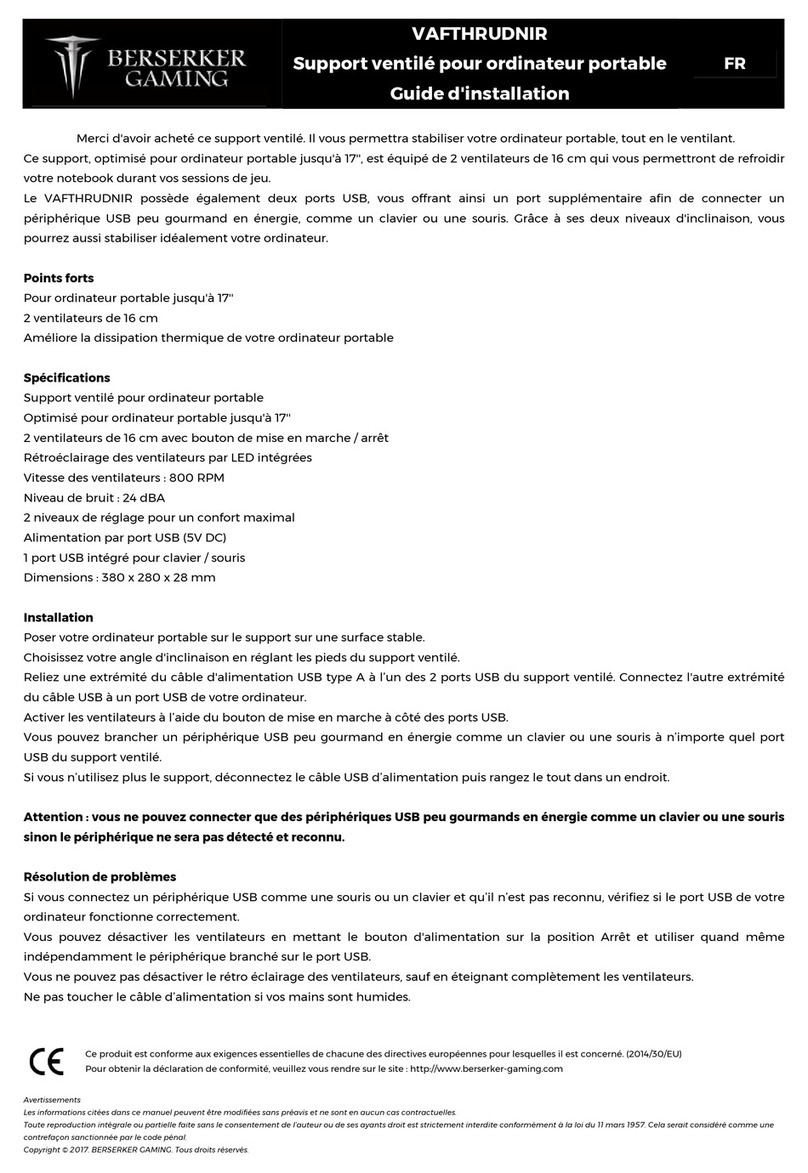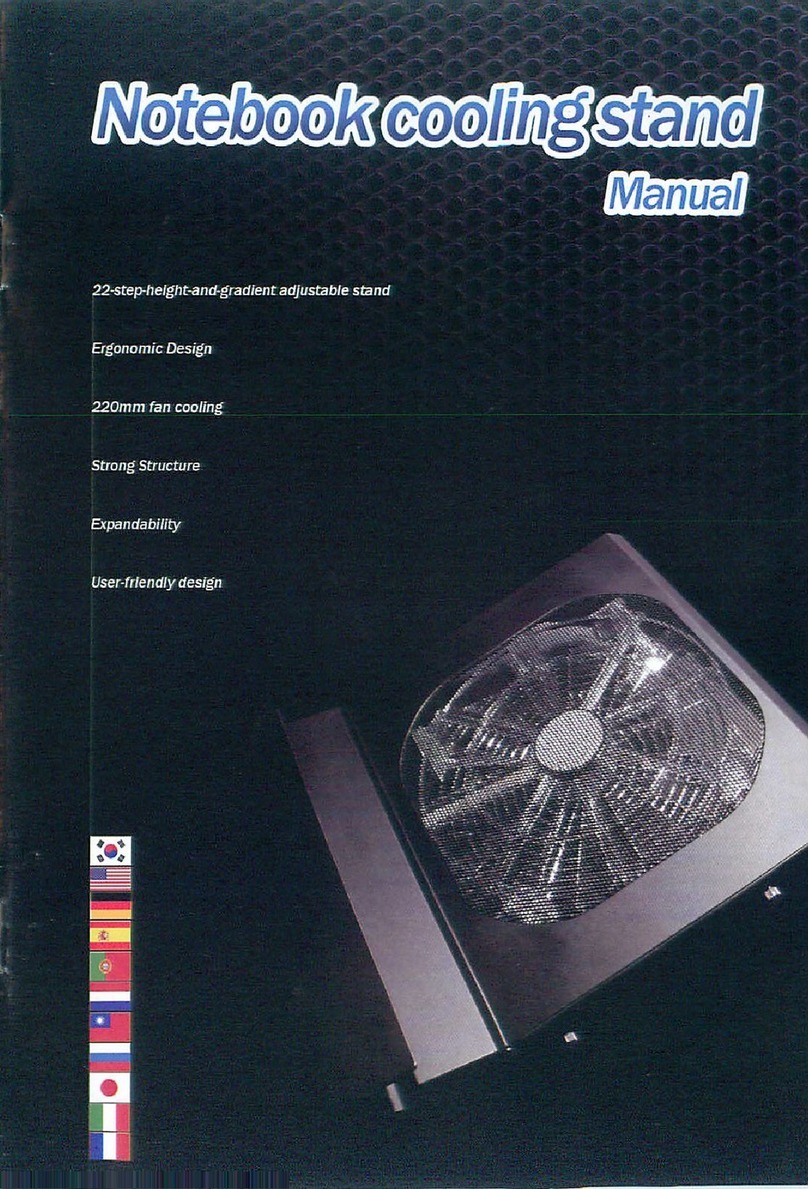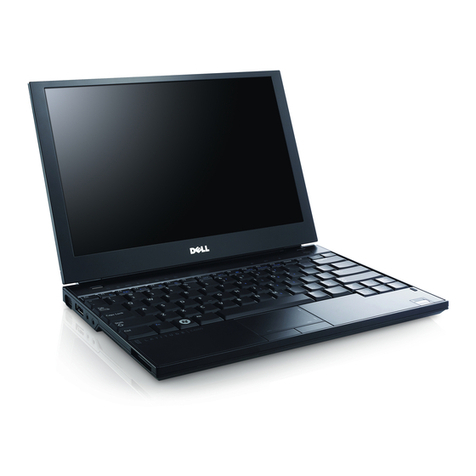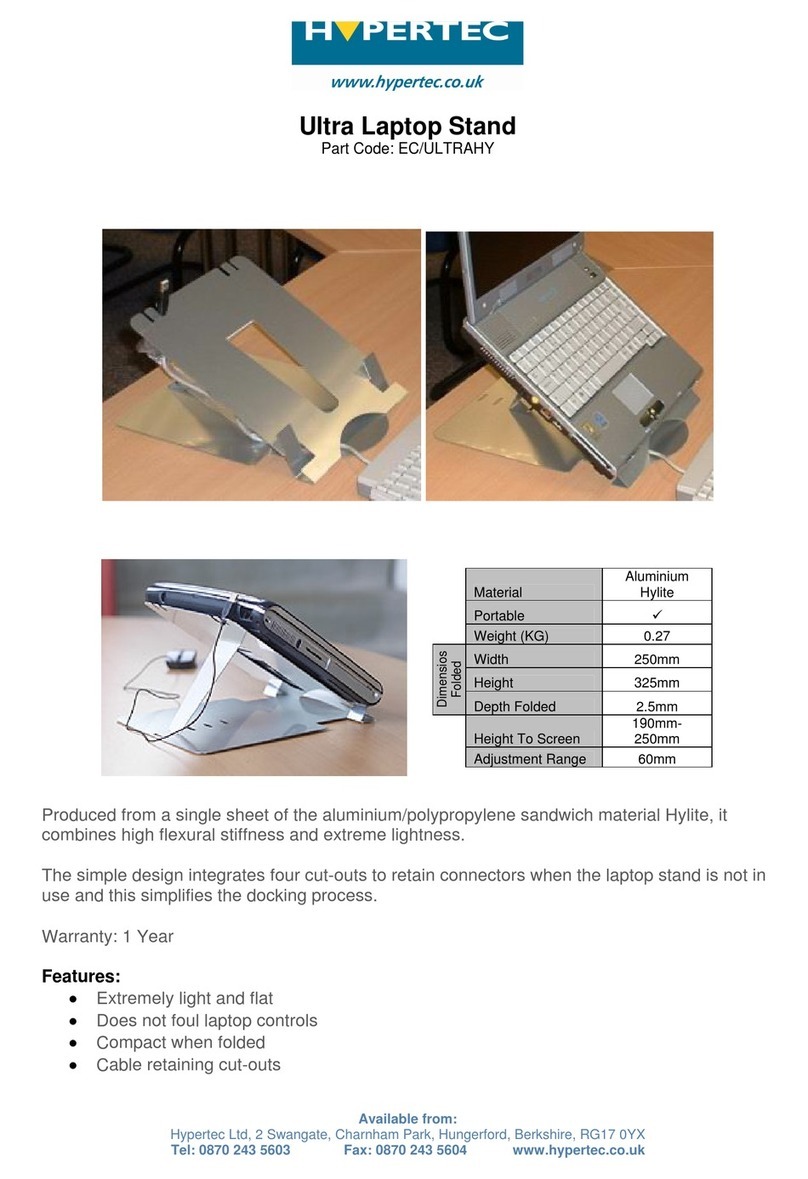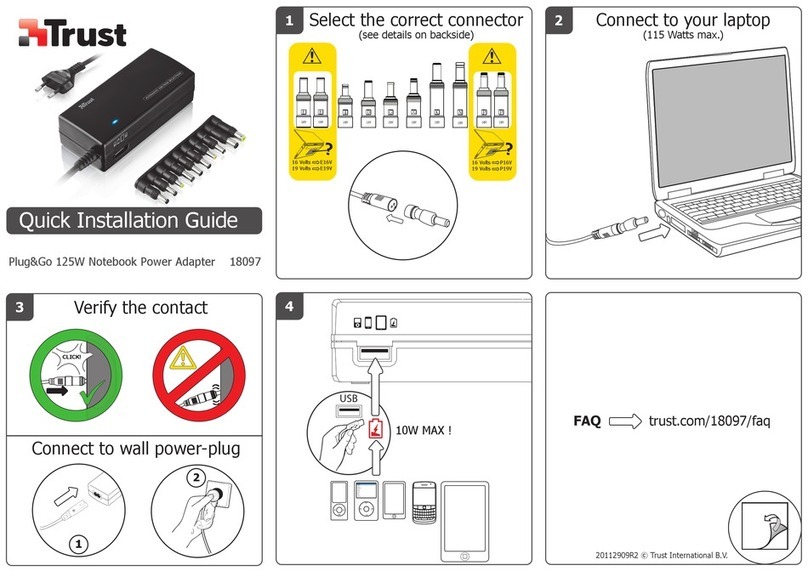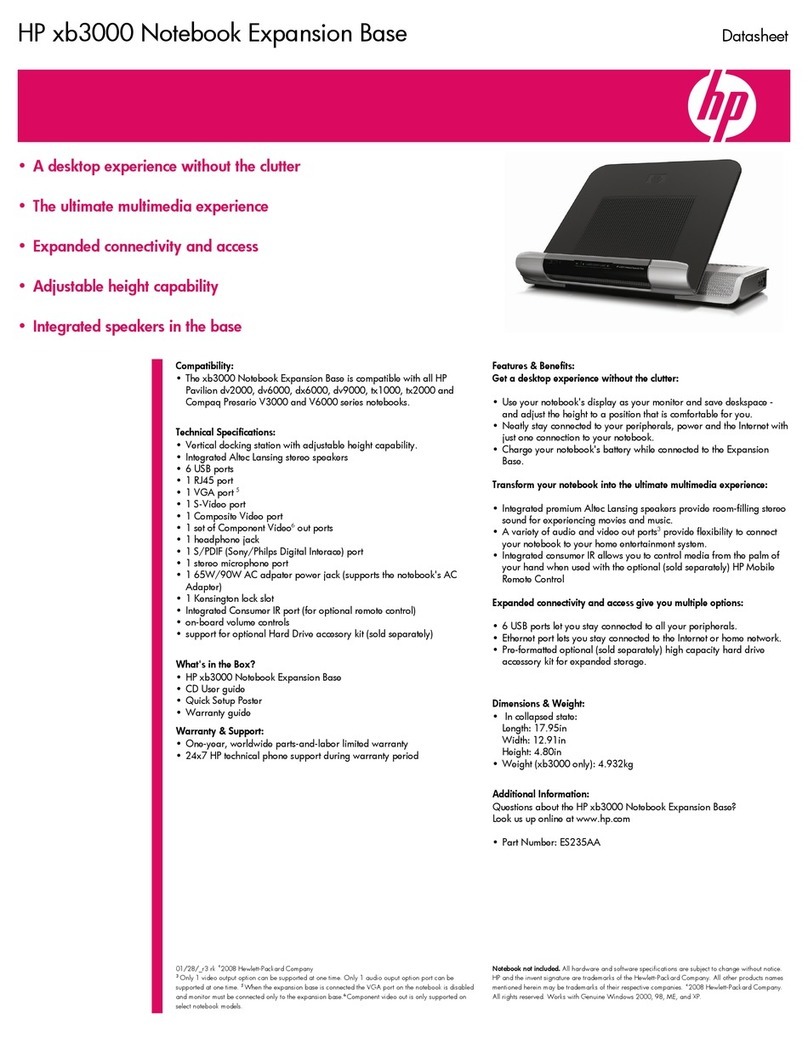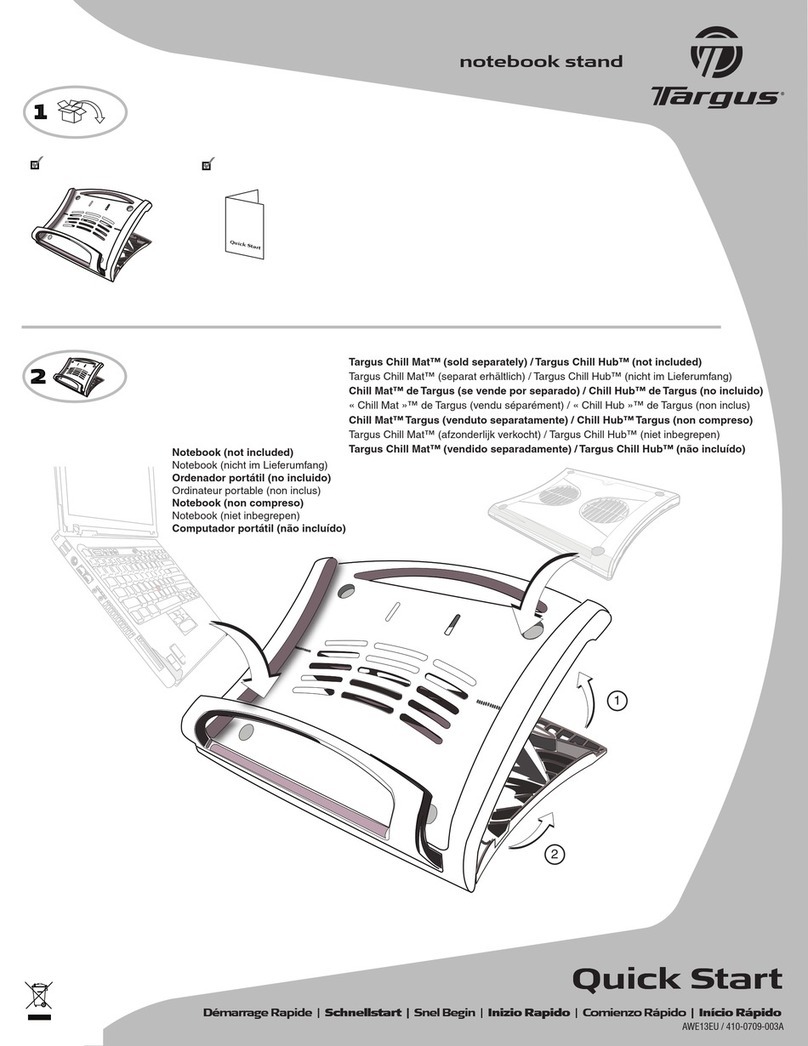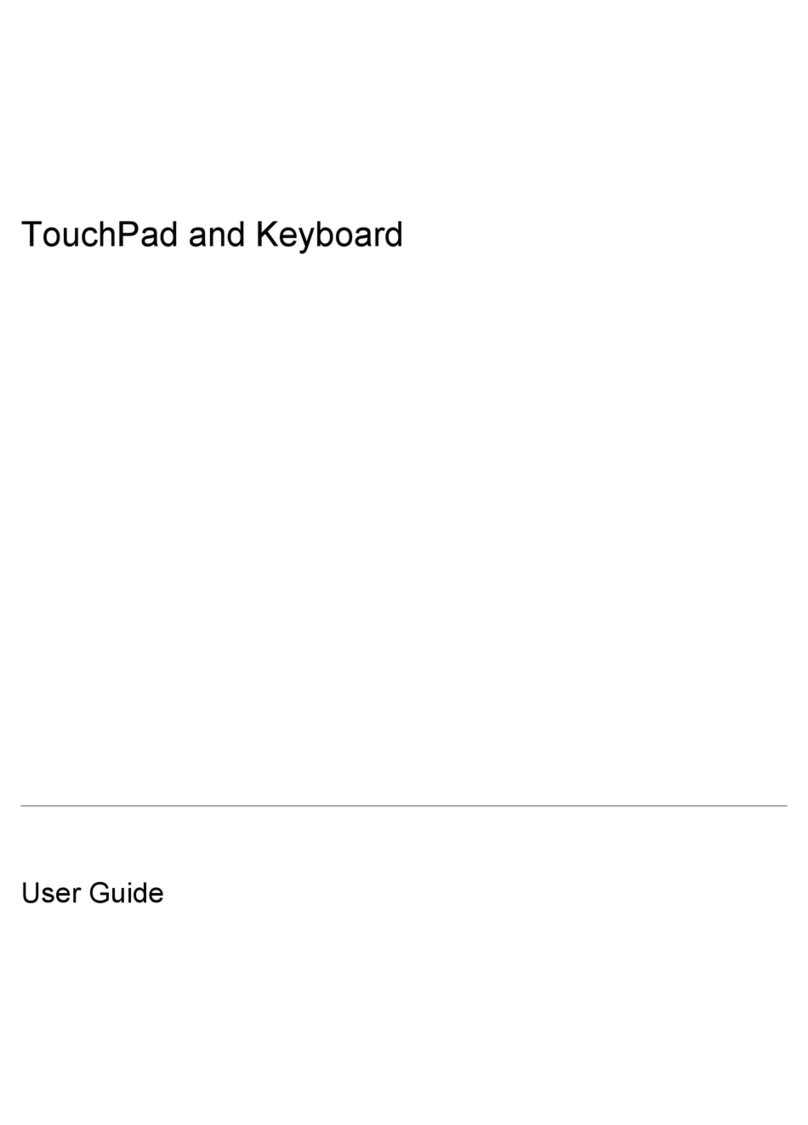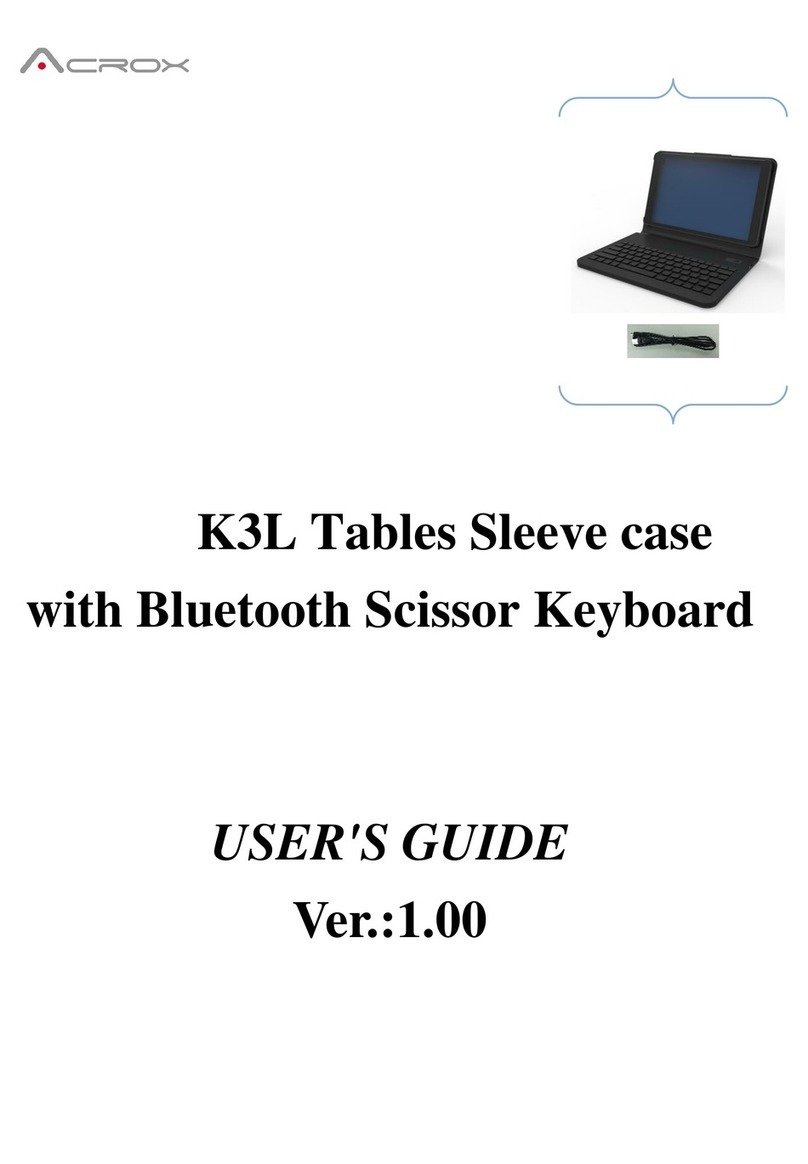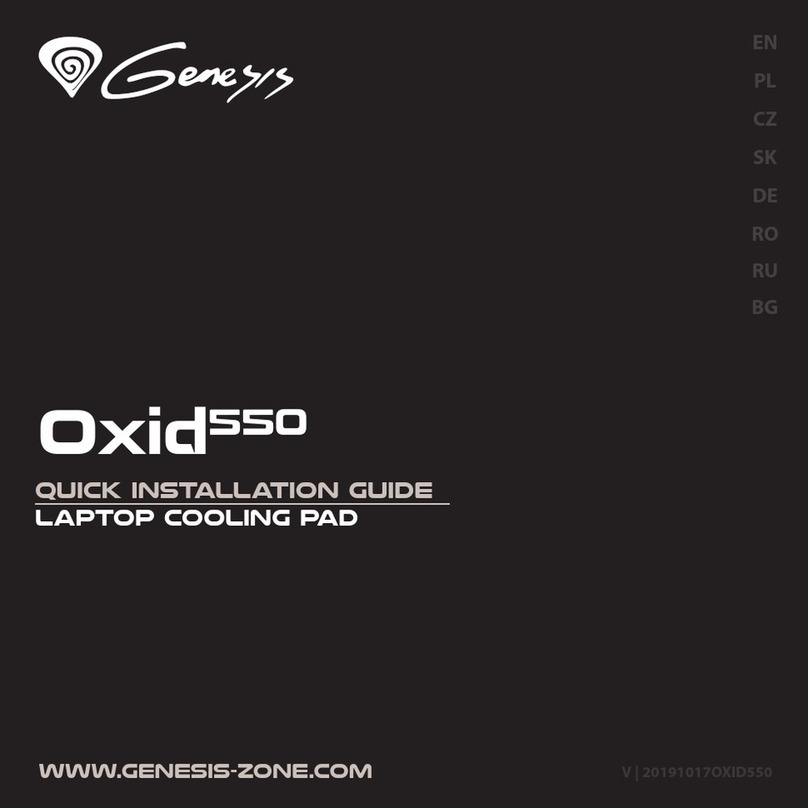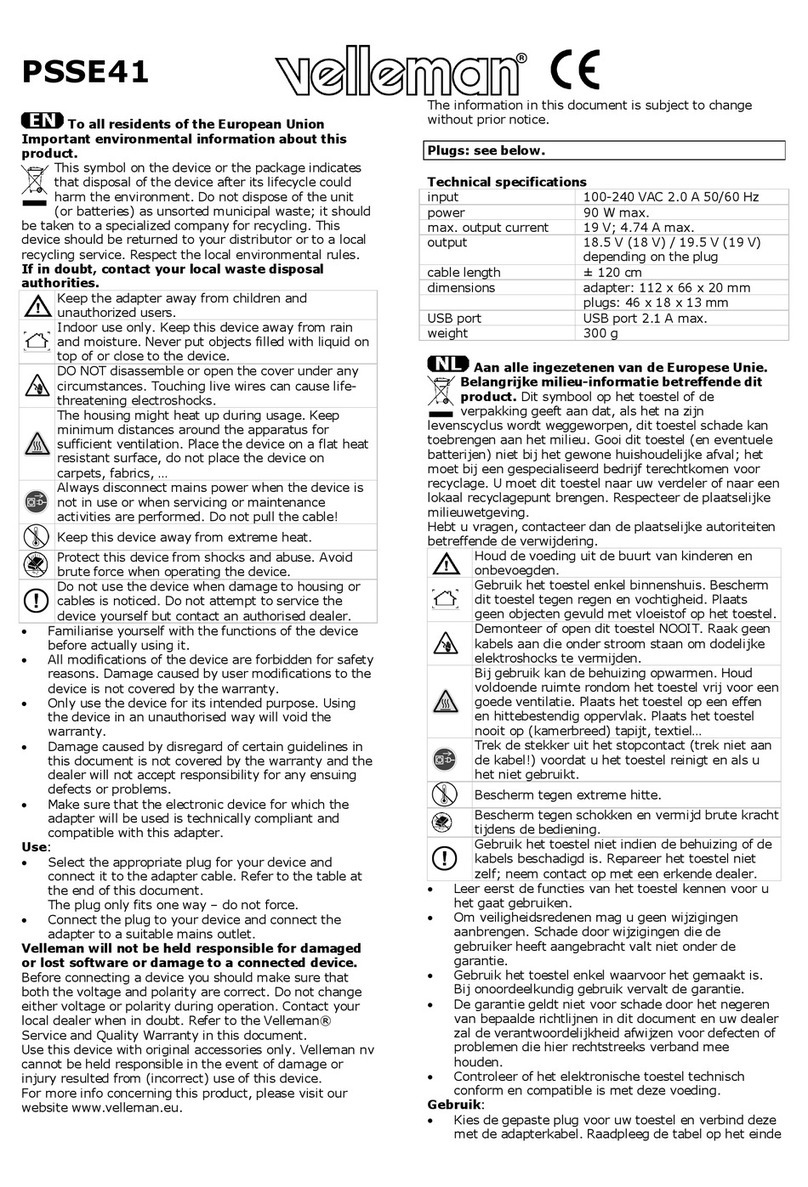Berserker Gaming NIFLHEIM User manual

NIFLHEIM
Support ventilé pour ordinateur portable
Guide d'installation
FR
Merci d'avoir acheté ce support ventilé. Il vous permettra stabiliser votre ordinateur portable, tout en le ventilant.
Ce support, optimisé pour ordinateur portable jusqu'à 17'', est équipé de 4 ventilateurs de 12 cm qui vous permettront de refroidir votre
notebook lorsque vous jouerez à vos jeux préférés. La vitesse de ses ventilateurs est réglable (par paires) grâce aux molettes situées à
l'arrière ; vous pourrez ainsi refroidir votre équipement selon vos souhaits.
Le NIFLHEIM possède également deux ports USB, vous offrant ainsi un port supplémentaire afin de connecter un périphérique USB peu
gourmand en énergie, comme un clavier ou une souris. Grâce à ses deux niveaux d'inclinaison et ses cales réglables, vous pourrez aussi
stabiliser idéalement votre ordinateur.
Points forts
Pour ordinateur portable jusqu'à 17''
4 ventilateurs de 12 cm
Améliore la dissipation thermique de votre ordinateur portable
Spécifications
Support ventilé pour ordinateur portable
Optimisé pour ordinateur portable jusqu'à 17''
4 ventilateurs de 12cm à vitesse réglable (par paires)
Rétro éclairage des ventilateurs par LED intégrées
Vitesse des ventilateurs : jusqu'à 1200 tr/min
Niveau de bruit : 26 dBA
2 niveaux de réglage pour un confort maximal
2 cales réglables pour stabiliser votre ordinateur
Compartiment pour ranger le câble USB type A-A fourni
Alimentation par port USB (5V DC)
1 port USB intégré pour clavier / souris
Dimensions : 408 x 287 x 29 mm
Installation
Posez votre ordinateur portable sur le support sur une surface stable.
Choisissez votre angle d'inclinaison en réglant les pieds du support ventilé.
Stabilisez votre ordinateur portable en réglant les deux cales situées au bas du support.
Reliez une extrémité du câble d'alimentation USB type A à l’un des 2 ports USB du support ventilé. Connectez l'autre extrémité du câble
USB à un port USB de votre ordinateur.
Activer les ventilateurs à l’aide des molettes de réglage situées à côté des ports USB.
Vous pouvez brancher un périphérique USB peu gourmand en énergie comme un clavier ou une souris à n’importe quel port USB du
support ventilé.
Si vous n’utilisez plus le support, déconnectez le câble USB d’alimentation puis rangez le tout dans un endroit.
Attention : vous ne pouvez connecter que des périphériques USB peu gourmands en énergie comme un clavier ou une souris sinon le
périphérique ne sera pas détecté et reconnu.
Résolution de problèmes
Si vous connectez un périphérique USB comme une souris ou un clavier et qu’il n’est pas reconnu, vérifiez si le port USB de votre
ordinateur fonctionne correctement.
Vous pouvez désactiver les ventilateurs en mettant les molettes sur la position Arrêt et utiliser quand même indépendamment le
périphérique branché sur le port USB.
Vous ne pouvez pas désactiver le rétro éclairage des ventilateurs, sauf en éteignant complètement les ventilateurs.
Ne pas toucher le câble d’alimentation si vos mains sont humides.
Ce produit est conforme aux exigences essentielles de chacune des directives européennes pour lesquelles il est concerné. (2014/30/EU)
Pour obtenir la déclaration de conformité, veuillez vous rendre sur le site : http://www.berserker-gaming.com
Avertissements
Les informations citées dans ce manuel peuvent être modifiées sans préavis et ne sont en aucun cas contractuelles.
Toute reproduction intégrale ou partielle faite sans le consentement de l’auteur ou de ses ayants droit est strictement interdite conformément à la loi du 11 mars 1957. Cela serait considéré comme une
contrefaçon sanctionnée par le code pénal.
Copyright © 2017. BERSERKER GAMING. Tous droits réservés.

NIFLHEIM
Cooling stand for laptops
Installation guide
EN
Thank you for purchasing this laptop cooling stand. It will help you to stabilize and to refresh your computer.
This cooling stand, optimized for laptops up to 17'', has 4x12 cm fans that will help to cool down your computer while you're playing to
your favourite games. The fans speed is adjustable (by pairs) thanks to two inverters situated at the back; you'll be able to cool down your
gear in the way you like.
The NIFLHEIM also has 2 built-in USB ports. It then provides you one additional USB port to connect USB peripheral non-greedy in energy
such as keyboard or mouse. Thanks to its adjustable feet and wedges, it offers two levels of settings to stabilize your laptop.
Main features
Optimized for laptops up to 17''
4x12cm fans
Improves your laptop heat dissipation
Specifications
Cooling stand for laptop
Optimized for laptop up to 17''
4x12cm fans with adjustable speed (by pairs)
Fans with backlight thanks to built-in LED
Fan speed: up to 1200 RPM
Noise level: 26 dBA
2 adjustable levels to maximize comfort
2 adjustable wedges to stabilize your laptop
Storage compartment for the delivered USB A-A cable
Powered by USB (5V DC)
1 USB port for keyboard/mouse
Dimensions : 408 x 287 x 29 mm
Installation
Put your laptop on the cooling stand on a stable surface.
Adjust the feet to choose your height level.
You can use the 2 wedges to stabilize your laptop.
Plug the USB type A power cord to the cooling stand and the other end to USB port of your computer.
Power ON the cooling stand fans thanks to the inverters situated near the USB ports.
You can plug non-greedy in energy USB peripherals, such as keyboard or mouse to the other USB port of the cooling stand.
If you are not using the cooling stand, remove the USB cable and keep in safe place.
Caution: you can only connect USB peripheral non-greedy in energy such as keyboard or mouse, otherwise it will not be detected.
FAQ
If you connect a USB peripheral non-greedy in energy and it is not recognized, check if the USB port of your laptop is working.
You can disable the cooling function and use the USB port.
You cannot disable the LED light, except if you power off the fans.
Do not touch the USB cable if your hands are wet.
This product is in compliance with the essential requirements of the European Directives for which it is concerned. (2014/30/EU)
You can download declaration of conformity on the website : http://www.berserker-gaming.com
Disclaimer
The information in this manual is subject to change without notice and is not contractual.
Any reproduction in whole or in part without the consent of the author or his successors in title is strictly prohibited in accordance with the law of March 11, 1957 (FR). This would be considered an
infringement punishable by the penal code
Copyright © 2017. BERSERKER GAMING. All rights reserved

NIFLHEIM
Soporte ventilado para PC portátil
Guía de instalación
ES
Le agradecemos su compra de este soporte ventilado. Le permitirá estabilizar su ordenador portátil a la vez que lo ventila.
Este soporte, optimizado para ordenador portátil de hasta 17'', está equipado con 4 ventiladores de 12 cm que le permiten enfriar su notebook
mientras juega a sus juegos preferidos. La velocidad de sus ventiladores es ajustable (por parejas) gracias a ruedecillas situadas en la parte posterior;
de este modo puede enfriar el equipo según sus deseos.
El NIFLHEIM dispone, igualmente, de dos puertos USB, que le ofrecen así un puerto adicional para conectar un periférico USB de bajo consumo de
energía, como un teclado o un ratón. Gracias a sus dos niveles de inclinación y sus calzos ajustables, también podrá estabilizar de forma ideal el
ordenador.
Puntos fuertes
Para ordenador portátil hasta 17''
4 ventiladores de 12 cm
Mejora la disipación del calor de su ordenador portátil
Especificaciones
Soporte ventilado para ordenador portátil
Optimizado para ordenador portátil de hasta 17"
4 ventiladores de 12 cm con velocidad ajustable (por parejas)
Retroiluminación de los ventiladores mediante LED integrados
Velocidad de los ventiladores: hasta 1200 RPM
Nivel de ruido: 26 dBA
2 niveles de ajuste para un confort máximo
2 calzos ajustables para estabilizar el ordenador
Alojamiento para guardar el cable USB tipo A-A suministrado
Alimentación mediante puerto USB (5 VCC)
1 puerto USB integrado para teclado / ratón
Dimensiones: 408 x 287 x 29 mm
Instalación
Coloque el ordenador portátil encima del soporte, sobre una superficie estable.
Escoja el ángulo de inclinación ajustando las patas del soporte ventilado.
Estabilice el ordenador portátil ajustando los dos calzos colocados en la base del soporte.
Enchufe un extremo del cable de alimentación USB tipo A a uno de los 2 puertos USB del soporte ventilado.
Conecte el otro extremo del cable USB a un puerto USB del ordenador.
Active los ventiladores mediante las ruedecillas de ajuste ubicadas al lado de los puertos USB.
Puede conectar un periférico USB de bajo consumo de energía, como un teclado o un ratón, a cualquiera de los puertos USB del soporte ventilado.
Si no utiliza más el soporte, desenchufe el cable USB de alimentación y luego guárdelo en su lugar.
Atención: no se pueden conectar más que periféricos USB con bajo consumo de energía, como un teclado o un ratón; si no, el periférico no será
detectado y reconocido.
Resolución de problemas
Si conecta un periférico USB, como un teclado o un ratón, y este no es reconocido, verifique si el puerto USB del ordenador funciona correctamente.
Puede desactivar los ventiladores colocando las ruedecillas en la posición "paro" y utilizar independientemente el periférico conectado al puerto
USB.
No puede desactivar la retroiluminación de los ventiladores, salvo apagándolos totalmente.
No tocar el cable de alimentación con las manos húmedas.
Este producto está conforme con las exigencias esenciales de cada una de las directivas europeas por las que está concernido. (2014/30/EU)
Para obtener la declaración de conformidad, visite nuestra página web: http://www.berserker-gaming.com
Advertencias
Las informaciones indicadas en este manual pueden ser modificadas sin previo aviso y no son, en ningún caso, contractuales.
Toda reproducción, integral o parcial, realizada sin el consentimiento del autor o de sus derechohabientes está estrictamente prohibida, conforme a la ley del 11 de marzo de 1957 (FR). Esto sería
considerado como una falsificación, sancionada por el código penal.
Copyright © 2017. BERSERKER GAMING. Reservados todos los derechos.

NIFLHEIM
Halterung für tragbaren PC
Installationsanleitung
DE
Vielen Dank für den Kauf dieser Kühlunterlage. Mit dieser können Sie Ihr Notebook stabilisieren und zugleich belüften.
Diese für tragbare Computer bis 17" optimierte Unterlage ist mit 4 Lüftern Ø 12 cm ausgestattet, durch die Sie Ihr Notebook kühlen können, wenn
Sie Ihre Lieblingsspiele spielen. Die Drehzahl der Lüfter ist unter Verwendung der Regler an der Rückseite (paarweise) einstellbar; so können Sie Ihr
Gerät nach Ihren Wünschen kühlen.
Die NIFLHEIM Kühlunterlage besitzt außerdem zwei USB-Ports, sodass Ihnen eine zusätzliche Schnittstelle zur Verfügung steht, um ein USB-
Peripheriegerät mit geringem Stromverbrauch wie eine Tastatur oder eine Maus anzuschließen. Mittels seiner beiden Neigungsgrade und
verstellbaren Stützfüße können Sie Ihren Computer optimal stabilisieren.
Stärken
Für tragbaren Computer bis 17"
4 Lüfter Ø 12 cm
Verbessert die Wärmeableitung Ihres Notebook-Computers
Spezifikationen
Kühlunterlage für Notebook-Computer
Optimiert für tragbaren Computer bis 17"
4 Lüfter Ø 12cm mit regelbarer Drehzahl (paarweise)
Hintergrundbeleuchtete Lüfter mittels eingebauter LEDs
Lüfterdrehzahl: bis zu 1200 U/min
Geräuschpegel: 26 dBA
2 Einstellungsstufen für maximalen Komfort
2 verstellbare Stützfüße zum Stabilisieren Ihres Computers
Staufach für das mitgelieferte USB-Kabel Typ A-A
Stromversorgung über USB-Port (5V DC)
1 integrierter USB-Port für Tastatur / Maus
Abmessungen: 408 x 287 x 29 mm
Installation
Stellen Sie Ihren tragbaren Computer mit der Unterlage darunter auf eine stabile Oberfläche.
Wählen Sie Ihren gewünschten Neigungswinkel durch Einstellen der Füße der Kühlunterlage.
Stabilisieren Sie Ihren tragbaren Computer, indem Sie die beiden Stützfüße an der Unterseite der Unterlage einstellen.
Schließen Sie ein Ende des USB-Stromversorgungskabels Typ A an einen der beiden USB-Ports der Kühlunterlage an. Verbinden Sie das andere
Ende des USB-Kabels mit einem USB-Port Ihres Computers.
Aktivieren Sie die Lüfter mit Hilfe der Einstellrädchen neben den USB-Ports.
Sie können ein USB-Peripheriegerät mit geringem Stromverbrauch wie eine Tastatur oder eine Maus an einen beliebigen USB-Port der
Kühlunterlage anschließen.
Wenn Sie die Unterlage nicht mehr verwenden, trennen Sie das USB-Stromversorgungskabel und bewahren Sie alles an einem geeigneten Ort auf.
Achtung: Sie dürfen nur USB-Peripheriegeräte mit geringem Stromverbrauch wie eine Tastatur oder eine Maus anschließen, da andernfalls das
Gerät nicht erkannt wird.
Problembehebung
Wird ein von Ihnen angeschlossenes USB-Peripheriegerät wie z.B. eine Maus oder Tastatur nicht erkannt, überprüfen Sie, ob der USB-Port Ihres
Computers ordnungsgemäß funktioniert.
Sie können die Lüfter deaktivieren, indem Sie die Regler auf die Aus-Position stellen, und unabhängig davon das am USB-Port angeschlossene
Peripheriegerät benutzen.
Sie können die Hintergrundbeleuchtung der Lüfter nicht deaktivieren – nur durch vollständiges Ausschalten der Lüfter.
Berühren Sie das Stromkabel nicht mit feuchten Händen.
Dieses Produkt erfüllt die wesentlichen Anforderungen aller europäischen Richtlinien, von denen dieses betroffen ist. (2014/30/EU)
Um die Konformitätserklärung einzusehen, besuchen Sie bitte die Website: http://www.berserker-gaming.com
Warnhinweise
Die Informationen in dieser Anleitung können jederzeit ohne Vorankündigung geändert werden und sind absolut unverbindlich.
Jede vollständige oder teilweise Vervielfältigung ohne die Genehmigung des Urhebers oder seiner Anspruchsberechtigten ist gemäß frz. Gesetz vom 11. März 1957 strengt untersagt. Dies würde einen nach
dem Strafgesetzbuch strafbaren Verstoß darstellen.
Copyright © 2017. BERSERKER GAMING. Alle Rechte vorbehalten.

NIFLHEIM
Staander voor laptops
Installatiegids
NL(BE)
Bedankt voor uw aankoop van deze koelstandaard waarmee u uw laptop kunt stabiliseren en koelen.
De standaard is geschikt voor een laptop tot 17'' en is uitgerust met 4 ventilatoren van 12 cm om uw notebook te koelen terwijl u uw favoriete games
speelt. De snelheid van deze ventilatoren is regelbaar (per paar) met de wieltjes achteraan zodat u uw apparatuur naar wens kunt koelen.
De NIFLHEIM beschikt ook over twee USB-poorten en één extra poort voor de aansluiting van een USB-apparaat dat weinig energie verbruikt zoals
een toetsenbord of een muis. Dankzij de twee hellingsniveaus en regelbare spieën, kunt u uw computer ook in de gewenste positie zetten.
Sterke punten
Voor laptops tot 17''
4 ventilatoren van 12 cm
Verbetert de koeling van uw laptop
Specificaties
Ventilatiestandaard voor laptop
Geschikt voor laptops tot 17''
4 ventilatoren van 12 cm met regelbare snelheid (per paar)
Achtergrondverlichting van ventilatoren met ingebouwde leds
Ventilatorsnelheid: max. 1200 tpm
Geluidsniveau: 26 dBA
2 regelniveaus voor een maximaal comfort
2 instelbare spieën om uw computer stabiel te zetten
Opbergvakje voor USB-kabel type A-A meegeleverd
Voeding via USB-poort (5V DC)
1 ingebouwde USB-poort voor toetsenbord/muis
Afmetingen: 408 x 287 x 29 mm
Installatie
Zet uw laptop op de standaard op een stabiele ondergrond.
Kies de gewenste hellingshoek door de voetjes van de ventilatiestandaard in te stellen.
Zet uw laptop stabiel met de twee spieën onderaan.
Steek het ene uiteinde van de USB-voedingskabel type A in een van de 2 USB-poorten van de ventilatiestandaard. Steek het andere uiteinde van de
USB-kabel in een USB-poort van uw computer.
Activeer de ventilatoren met behulp van de wieltjes naast de USB-poorten.
U kunt nog een extra USB-apparaat dat weinig energie verbruikt (toetsenbord, muis) in om het even welke USB-poort van de standaard steken.
Gebruikt u de standaard niet meer, trek de USB-kabel dan uit en berg de standaard op.
Opgelet: u kunt enkel USB-apparaten die weinig energie verbruiken (zoals een toetsenbord of een muis) aansluiten, anders wordt het apparaat
niet gedetecteerd en herkend.
Probleemwijzer
Indien u een USB-apparaat zoals een muis of toetsenbord aansluit, maar het wordt niet herkend, controleer dan of de USB-poort van uw computer
correct functioneert.
U kunt de ventilatoren deactiveren door de wieltjes op de Uit-stand te zetten en het op de USB-poort aangesloten apparaat toch nog onafhankelijk
gebruiken.
U kunt de achtergrondverlichting van de ventilatoren niet uitschakelen, behalve wanneer u de ventilatoren zelf helemaal uitzet.
Raak de voedingskabel niet aan met vochtige handen.
Dit product is conform de essentiële vereisten van elk van de Europese richtlijnen die er betrekking op hebben. (2014/30/EU)
Om de conformiteitsverklaring te bekomen, gelieve naar de website http://www.berserker-gaming.com te gaan.
Waarschuwing
De informatie die in dit handboek wordt vermeld, kan zonder voorafgaandelijke verwittiging worden gewijzigd en is in geen geval contractueel bindend.
Elke gedeeltelijke of volledige reproductie zonder de toestemming van de auteur of zijn rechthebbenden is strikt verboden conform de Wet van 11 maart 1957 (FR). Deze zal worden beschouwd als
vervalsing die door het Strafwetboek zal worden bestraft.
Copyright © 2017. BERSERKER GAMING. Alle rechten voorbehouden
This manual suits for next models
1
Table of contents
Languages:
Other Berserker Gaming Laptop Accessories manuals