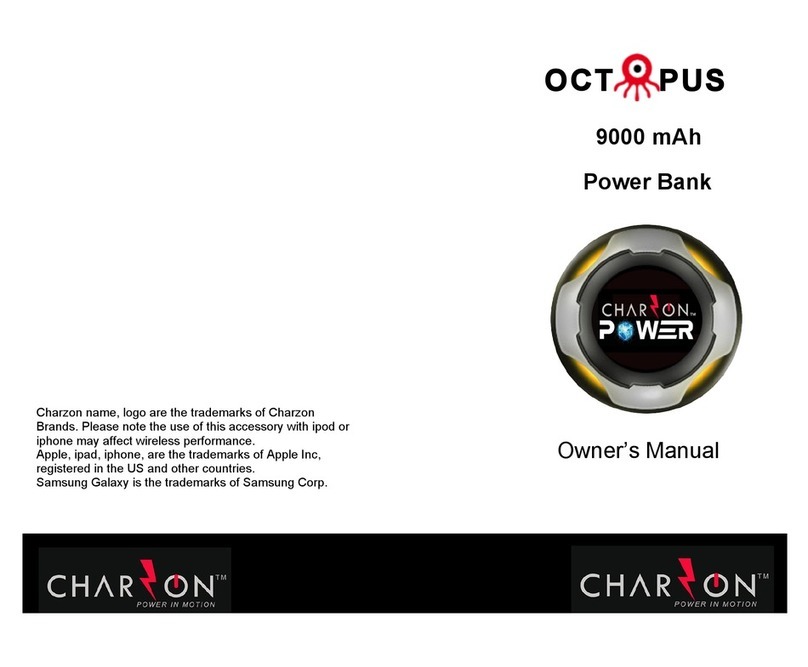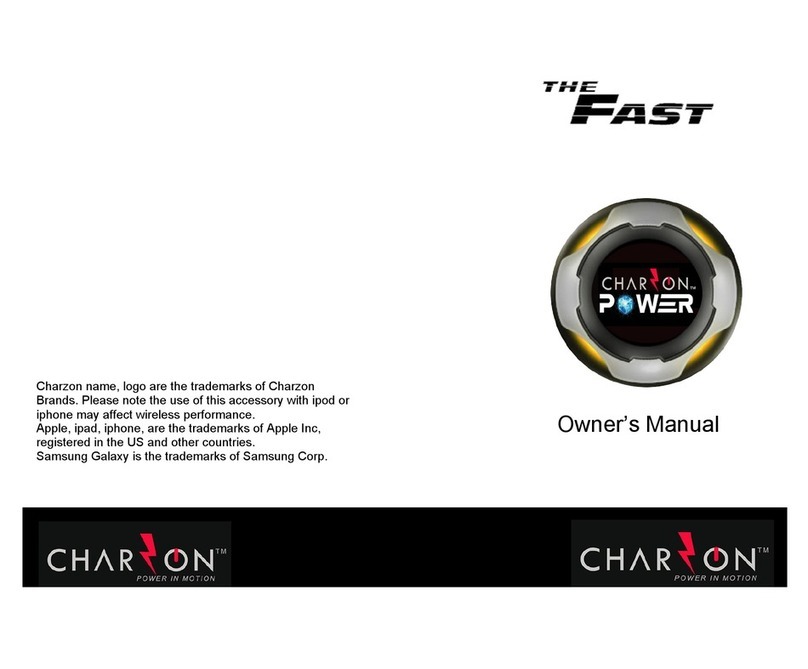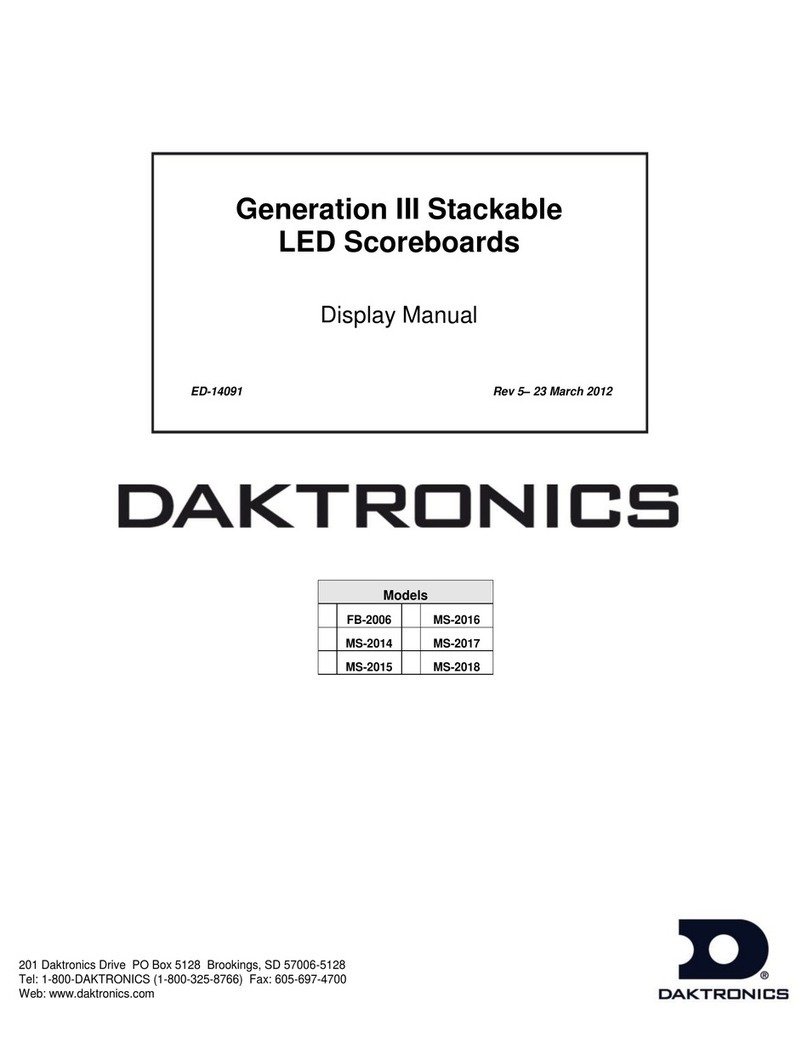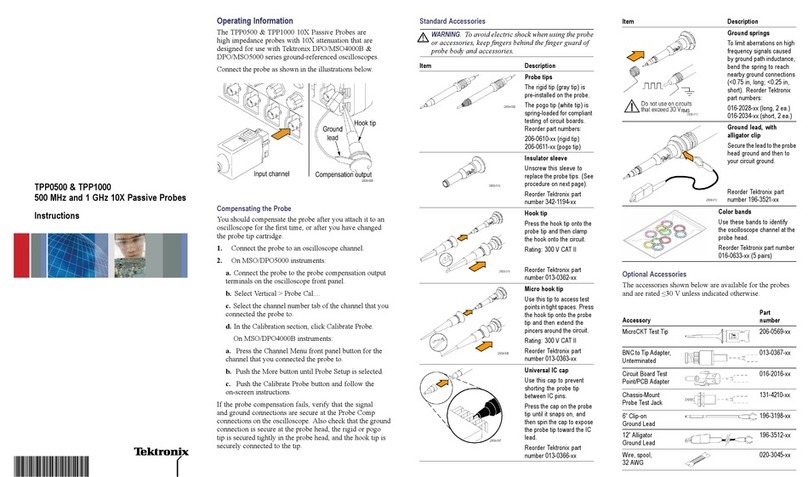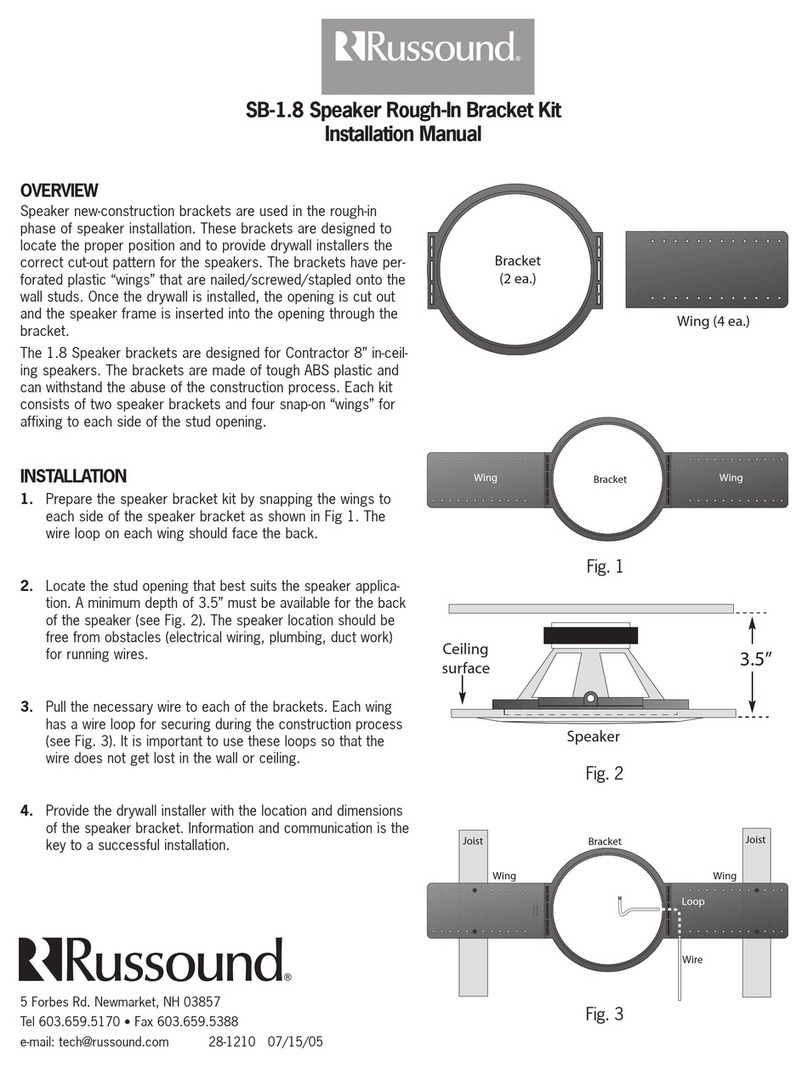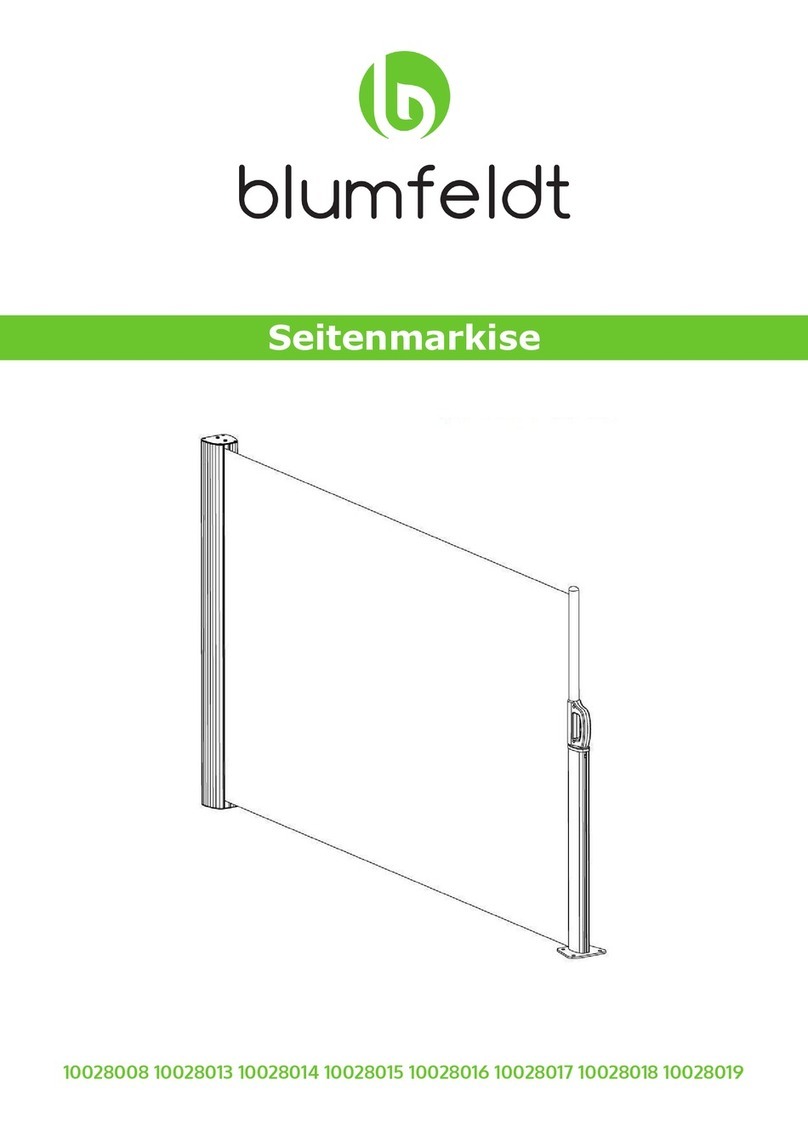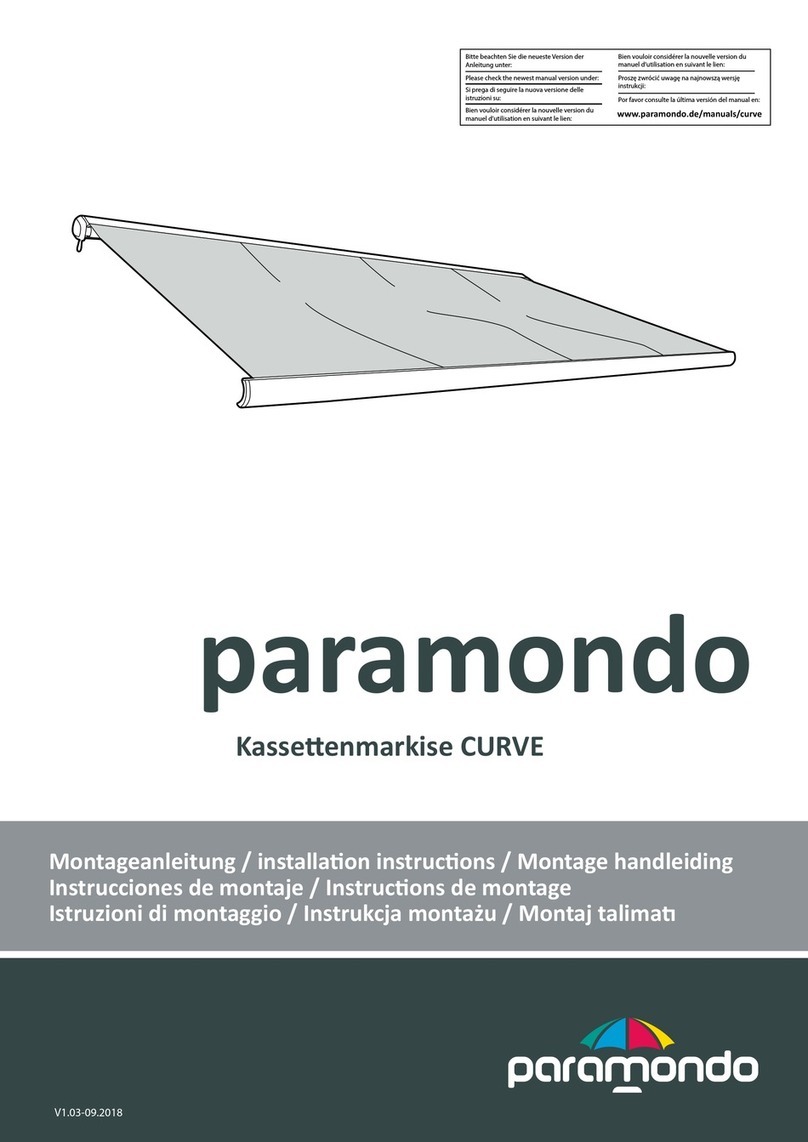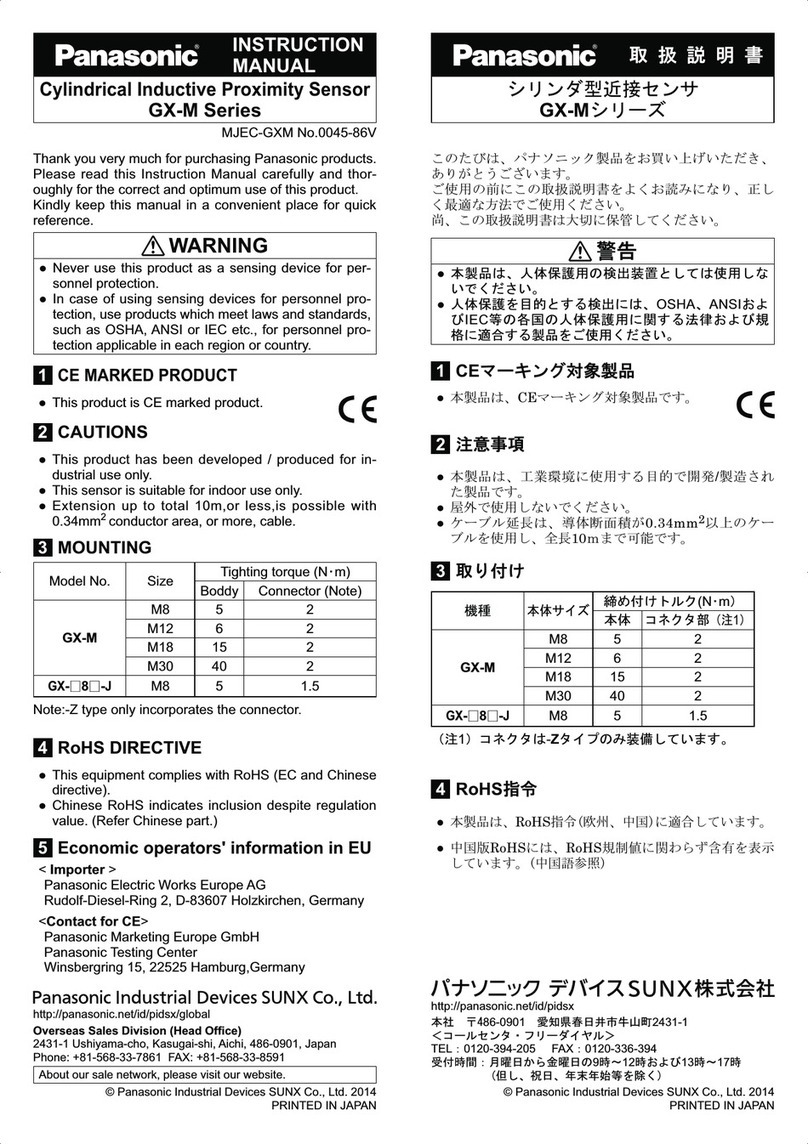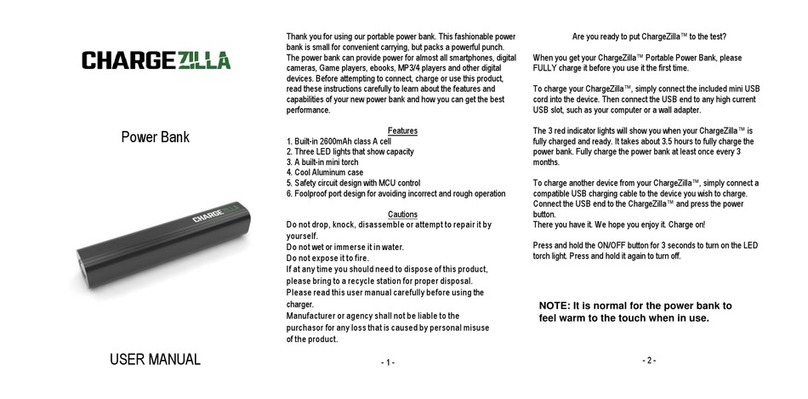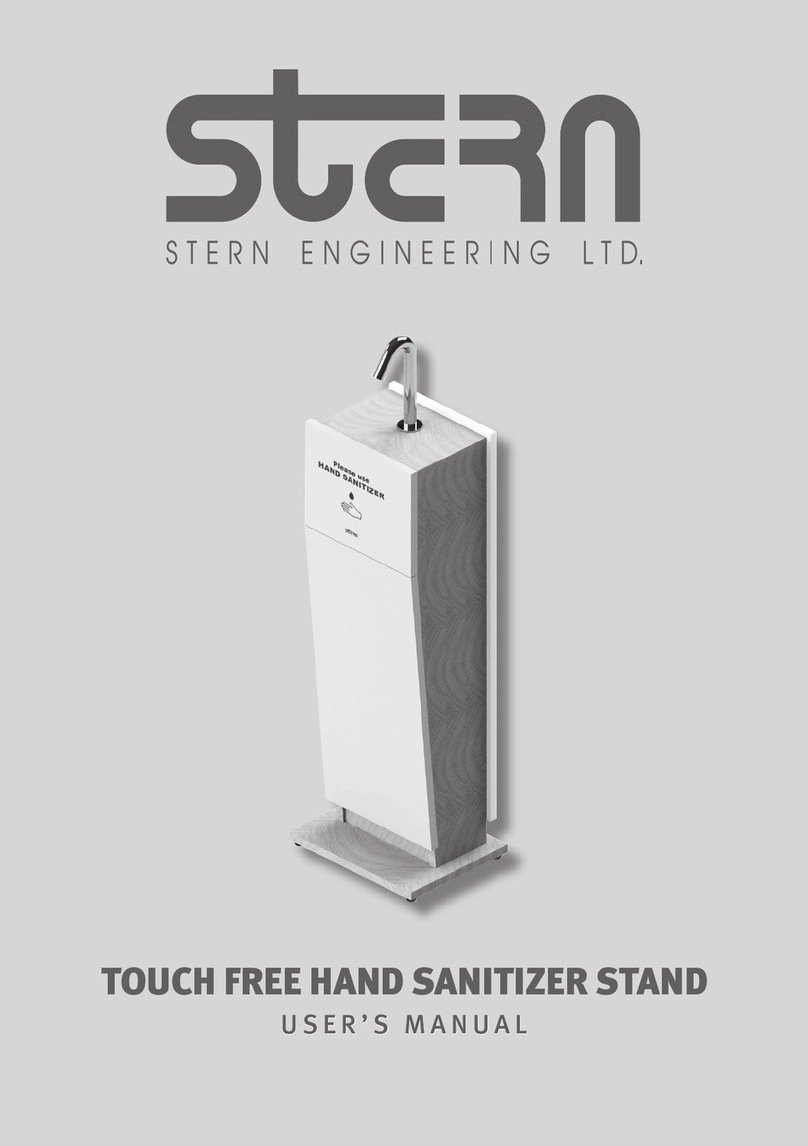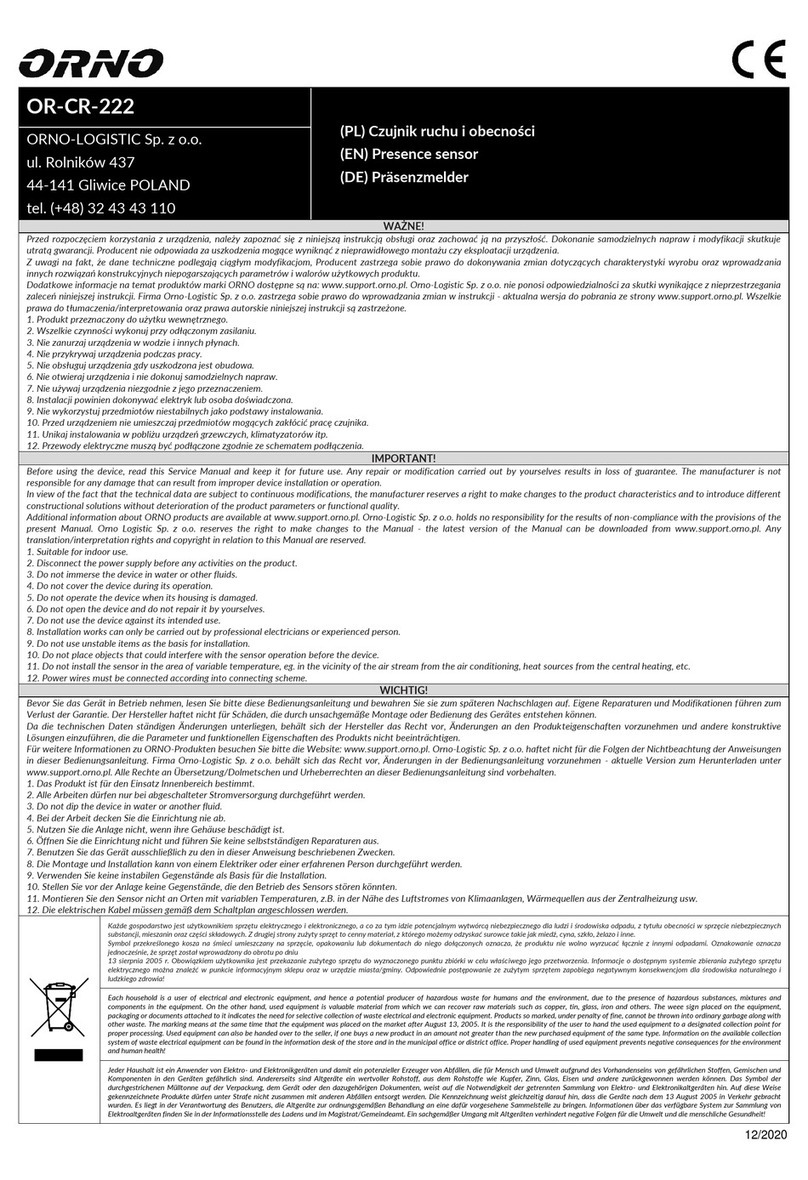Charzon VALENTINE User manual

Owner's Manual
Charzon name, logo are the trademarks of Charzon
Brands. Please note the use of this accessory with ipod or
iphone may affect wireless performance.
Apple, ipad, iphone, are the trademarks of Apple Inc,
registered in the US and other countries.
Samsung Galaxy and Battery is the trademarks of
Samsung Corp.
TM
POWER IN MOTION
TM
POWER IN MOTION

Visit Charzon.com/videos to view the
product demo video( some products video
are not available)
In The Box
Valentine 6000
Micro-USB charging cable
Apple 30 pin/ Samsung Galaxy note
adapter
Owner's manual
Features
With a completely reengineered battery and
electronic, this power bank can charge your
digital device super fast speeds.
The capacity of 6000mAh will provide certain
phones , such iphone and Blackberry phones
more than 300% of energy (3X full charges)
TM
POWER IN MOTION
Thank you for
Choosing
CHARZON VALENTINE
POWER BANK
(Made with Samsung Battery)
R
Battery power indicator light
Switch/LED light button
LED light
USB output port Micro USB input port
ACCESSORIES
USB CABLE
CARRYING POUCH IPHONE4S/SAMSUNG TABLET
ADAPTOR
For IPHONE4S For SAMSUNG TABLET
SAM

Charging VALENTINE POWER BANK
When you first unpack this Power Bank,
the internal battery is only partially charged.
You should charge it fully 6-7 hours before using it.
Plug the included USB cable to any
USB power adapter
(Not included).
Connect the other end of micro USB to
the input of thepower bank as shown below
Optional: You can also charge the power bank
with your computer, or laptop, but the charging
speed is much slower( not recommended)
Checking Battery Level
Note: it is normal for your power bank to be
warm while in use
This power bank is equipped with a built-in short
circuit overcharge and temperature protection.
The charging will automatically shut off when
your device is fully charged.
LED flash light operating steps
Double press the power button to turn on
the flashlight
Double press the power button again to turn off
the flashlight
Power
Indicator
1 light
ON
2 light
ON
3 light
ON
4 light
ON
Power 0-35% 35-65% 65-85% 85-100%
Wall plug

Charging your smart phone.
(2.5 -3 hours)
Samsung galaxy note adapter to charge
Press and hold the power button for about
2 seconds to turn on the power bank
Plug the included USB to the output of the
power bank
Plug the other end of the micro USB cable
to your smart phone.
Foriphone 4s or ipad 1,2, and 3 , use the
included adapter on the micro-USB to
charge your device.
For Samsung Galaxy note, use the
Note: iphone 5 lightning adapter/charging
cable is not included.
Charging ipad or Tablet
Charging ipad or tablet basically is the same method
as chargin your smart phone. However, since tablet
has higherg Voltage and capacity , it takes slower and
longer to charge the tablet .
CHARGING SPEED for most smart phones
Charging Speed for the first 50% will take only 1
hour, then the charge switch to trickle charging, and
may take another 1-1.5 hours of charge time to 100%
battery level. As shown in the figure below, the
charging speed rate drops after 1 hours of charging.
Warning about ultra charging speed.
Some power bank manufacture uses ultra fast charge
(less than an hour) to charge your smart phone in full,
this will shorten the life of your smart phone built-in
battery. Please refer to the
or apple.com/batteries
http://batteryuniversity.com/learn/article/ultra fast
chargers
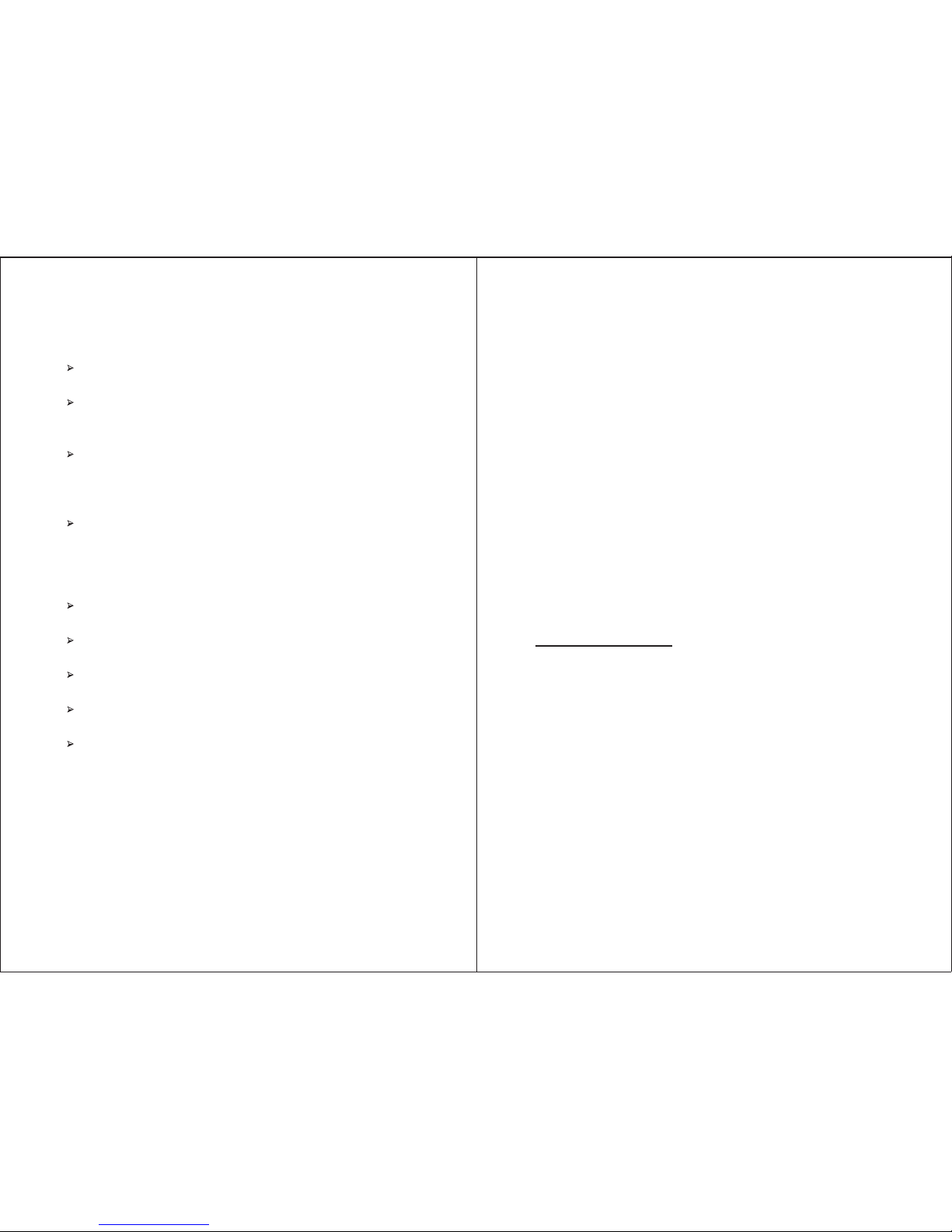
Warranty
Charzon sells its products with the intent that they
are free of defects in manufacture and
workmanship for a period of 6 months from the
date of original purchase. This warranty only
extends to consumers and, not to retailers.
This warranty does not cover damage caused by
misuse or abuse; accident; the attachment of any
unauthorized accessory; alteration of the product;
improper use of electrical/power supply;dropped
product; transportation damage, theft; vandalism;,
environmental conditions,loss of battery life
cycles ( 500 cycles) and whatsoever beyond
controls of Charzon Brands. No refunds will be
given if the replacement parts are not available.
Charzon reserves the right to make product
substitutions in lieu of repairs or replacement.
Please register your product for warranty at
www.charzon.com.
Warranty in foreign countiries, other than
United States.
Defective product which is still in warranty period
can be replaced at the local retail stores or
CHARZON resellers in that conutries.
Troubleshooting
If this power bank cannot charge your device.
Verify the Power Bank has been
completely charged.
Check the charging cable and the adapter
are connected well with power bank and
your devices.
Check whether your digital devices are
designed with the charging input voltage
limited circuit. Some devices' voltage are
not compatible with this power bank
Charging cable or adapter is defective.
Please replace them and try again.
Warnings and Maintenance
Be cautious of excessive drops, bumps or
otherimpacts to this battery
Do not disassemble the battery or attempt
to repair.
Keep away from water, damp and erosive
goods.
Do not store Power Bank in high
temperature environment.
Re-charge every 3 months when not in use

FCC COMPLIANCE STATEMENT
This device complies with Part 15 of the FCC Rules.
Operation is subject to the following two conditions:
1 this device may not cause harmful interference, and
2 this device must accept any interference
received, including interference that may cause undesired
operation.
Note: The manufacturer is not responsible for any
radio or TV interference caused by unauthorized
modifications to this equipment. Such modifications
could void the user authority to operate the equipment.
CHARZON SERVICE CENTER
EMAIL:
support@charzon.com
Or
Visit our website for FAQ
www.charzonpower.com
TM
POWER IN MOTION
This manual suits for next models
1
Table of contents
Other Charzon Accessories manuals