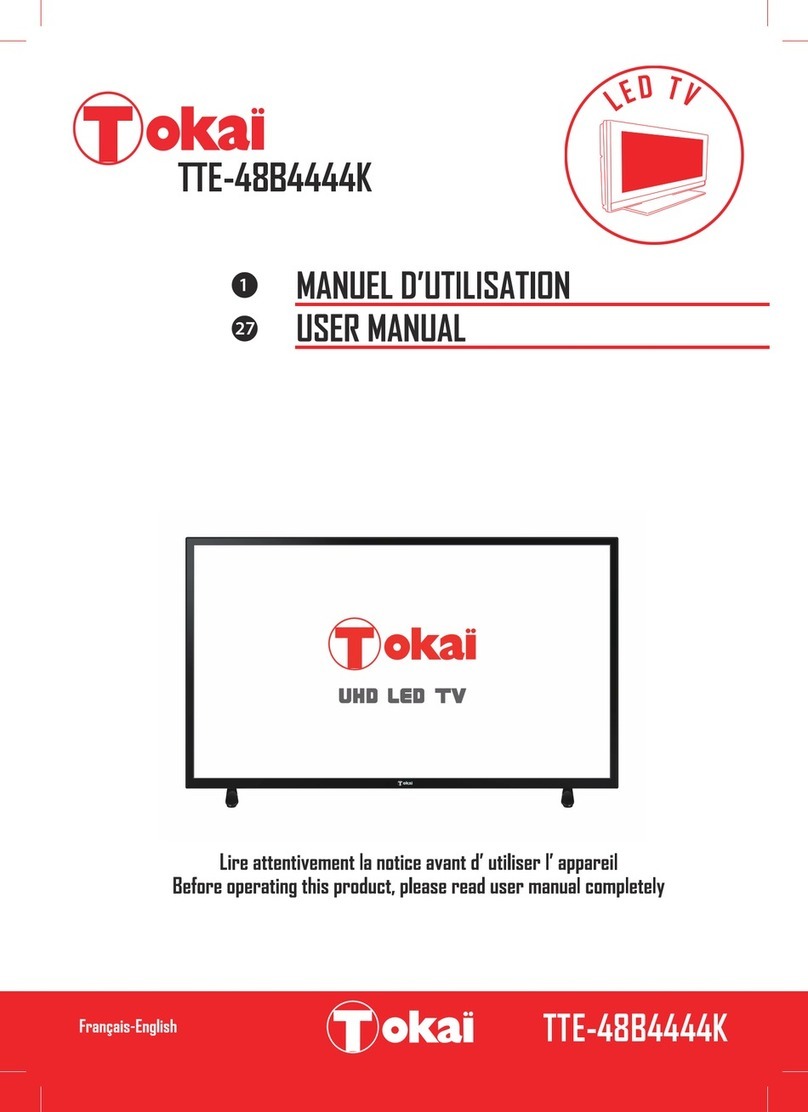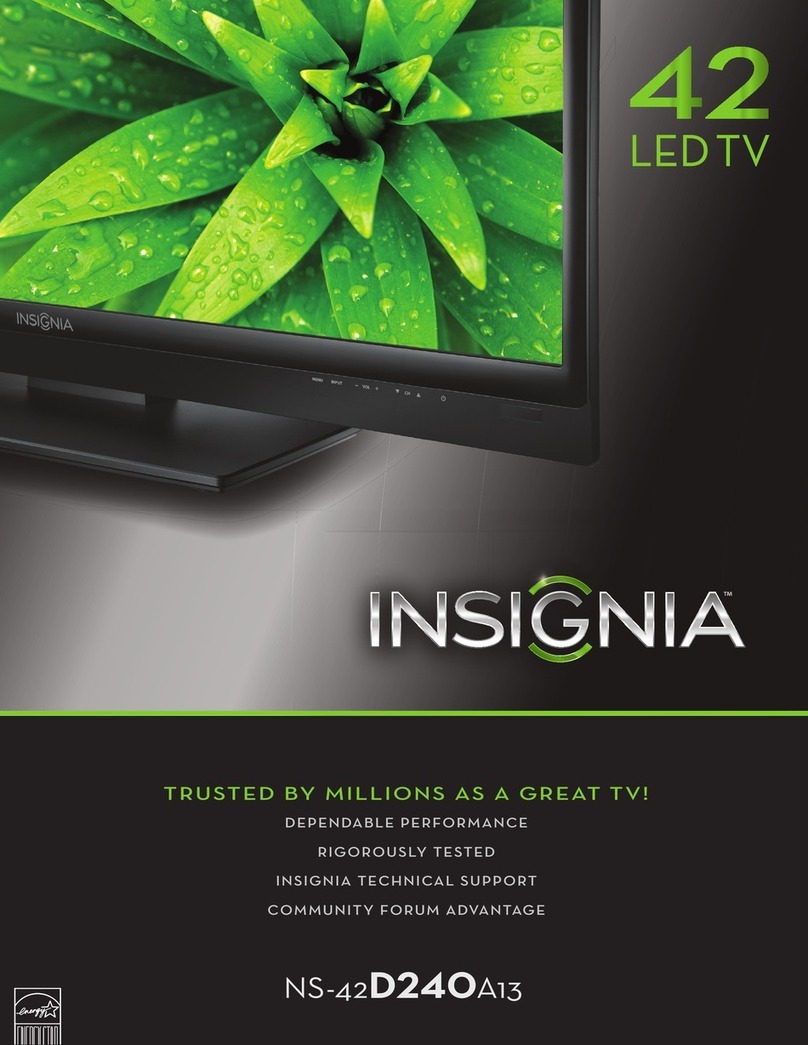ChiQ H4 Series User manual

H4SERIES
L40H4


Contents
Warning...........................….....................……………………… ..............................
1
Safetyinstructions…………………………………….....…………....................5
Main Unit Control...........................................................................................6
Connection and setup...................................................................................8
Getting Started………………………..……………...………………..….….......10
Using the Remote Control........…………………...........………… ..................10
Installing Batteries in the Remote Control……..……………..…… .................10
BatteryReplacement...........……………………………………….…… ........... 10
RemoteControl.………………………………………………….........................11
Basic Operation........................................................................................... 13
Turning on and off the TV ............................................................................ 13
First Time Setup............................................................................................13
Choosing a TV channel.................................................................................14
Volume adjustment .......................................................................................14
Changing the input source........................................................................... 14
Menu Operation ........................................................................................... 15
How to Navigate Menus................................................................................15
Channel menu............................................................................................. 16
Picture menu................................................................................................17
Sound menu................................................................................................ 18
Timer menu.................................................................................................. 19
Lock menu...................................................................................................19
Option menu................................................................................................ 20
PVR Function Operation Instruction.............................................................21
Hotel mode..................................................................................................24
USB Operation..............................................................................................24
Important Unique Buttons........................................................................... 28
PROGRAMME GUIDE…………………………………………………………...28
Channel List..................................................................................................28
Favorite List................................................................................................. 29
Teletext .....................................................................................................................
30
Troubleshooting Guide……..………..............................……..………..…..…31
Troubleshooting...............................................................................................
31
Maintenance....................................................................................................
32

Warning
1
DEAR CUSTOMER:
Before operating, please read all these safety and operating instructions completely and
then retain this manual for future reference.
Alwayscomplywiththefollowingprecautionsto avoid dangeroussituations andensure peak
performance of your product.
CAUTION
RISKOF ELECTRICSHOCK
DO NOT OPEN
WARNING:
TO REDUCE THE RISK OF ELECTRIC SHOCK DO NOT REMOVE COVER
(OR BACK). NO USER SERVICEABLE PARTS INSIDE. REFER TO
QUALIFIEDSERVICEPERSONNEL.
The lightning flash with arrowhead symbol, within an equilateral triangle is
intended to alert the user to the presence of uninsulated “dangerous voltage”
within the products enclosure that may be of sufficient magnitude to constitute
a risk of electric shock.
The exclamation point within an equilateral triangle is intended to alert the user
to the presence of important operating and maintenance (servicing)
instructions inthe literature accompanying the appliance.
REGULATORYINFORMATION
This equipment generates uses and can radiate radio frequency energy and, if not installed
and used in accordance with the instructions, may cause harmful interference to radio
communication. However, there is no guarantee that interference will not occur in a
particular installation. If this equipment does cause harmful interference to radio or television
reception, which can be determined by turning the equipment off and on, the user is
encouraged to try to correct the interference by one or more of the following measures:
a.
Relocate the receivingantenna.
b.
Increase the separation between the equipment and receiver.
c.
Connect the equipment into an outlet on a circuit different from that to which the
receiveris connected.
d.
Consult the dealer or experienced radio/TV technician for help.
CAUTION
※Do not attempt to modify this product in any way without written authorization
from supplier. Unauthorized modification could void the user's authority to operate
this product.
※Figures and illustrations in this User Manual are provided for reference only and
may differ from actual product appearance. Product design and specifications may be
changed without notice.

Warning
2
IMPORTANT WARNINGS AND CAUTIONS!
Electrical energy can perform many useful functions, but it can also cause
personal injuries and property damage if improperly handled. This product has
been engineered and manufactured with the highest priority on safety. BUT
IMPROPER USE CAN RESULT IN POTENTIAL ELECTRICAL SHOCK OR FIRE
HAZARD. In order to prevent potential danger, please observe the following
instructions when installing, operating and cleaning the product.
1.
Attachments---Onlyuse attachments/accessories specified bythe manufacturer. Do
not use attachments not recommended by the manufacturer. Use of improper
attachments can result in accidents.
2.
Water--- To reduce the risk of fire or electric shock, do not expose this apparatus to rain
or moisture. The apparatus shall not be exposed to dripping or splashing and that
objects filled with liquids, such as vases, shall not be placed on apparatus.
3.
Fire or explosion---Do not use or store flammable or combustible materials near the
unit. Doing so may result in fire or explosion. Do not place any naked flame sources,
such as lit candles, cigarettes or incense sticks on top of the TV set.
Warning: To prevent the spread of fire, keep candles or other open flames away from
this product at all times.
4.
Ventilation---When you install your TV,maintain a distance of at least 4 inches
between the TV and other objects (walls, cabinet sides, etc.) to ensure proper
ventilation. Failing to maintain proper ventilation may result in a fire or a problem with
the product caused by an increase in its internal temperature.
5.
This equipment is a Class Ⅱor double insulated electrical appliance. It has been
designed in such a way that it does not require a safety connection to electrical earth.
6.
Power source---This product is intended to be supplied by a listed power supply
indicated on the marking label. If you are not sure of the type of power supply to your
home, consult your product dealer or local power company.
7.
Overloading---Do not overload wall outlets, extension cables, or convenience
receptacles on other equipment as this can result in a risk of fire or electric shock.
8.
Voltage---Before installing this TV set, make sure your outlet voltage corresponds to
the voltage stated on the appliance rating label.
9.
Power plug --- Do not defeat the safety purpose of the polarized or grounding-type
plug. Most appliances recommend they be placed upon a dedicated circuit; that is, a
single outlet circuit which powers only that appliance and has no additional outlets or
branchcircuits.
This manual suits for next models
1
Table of contents