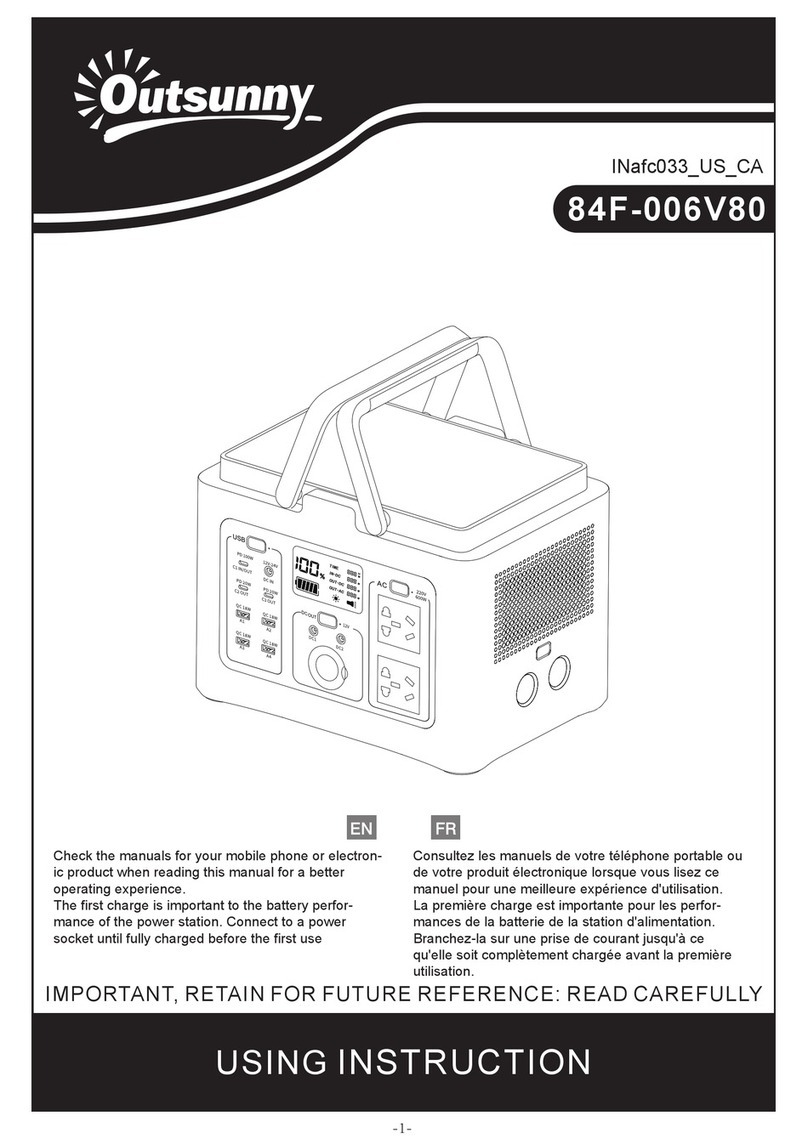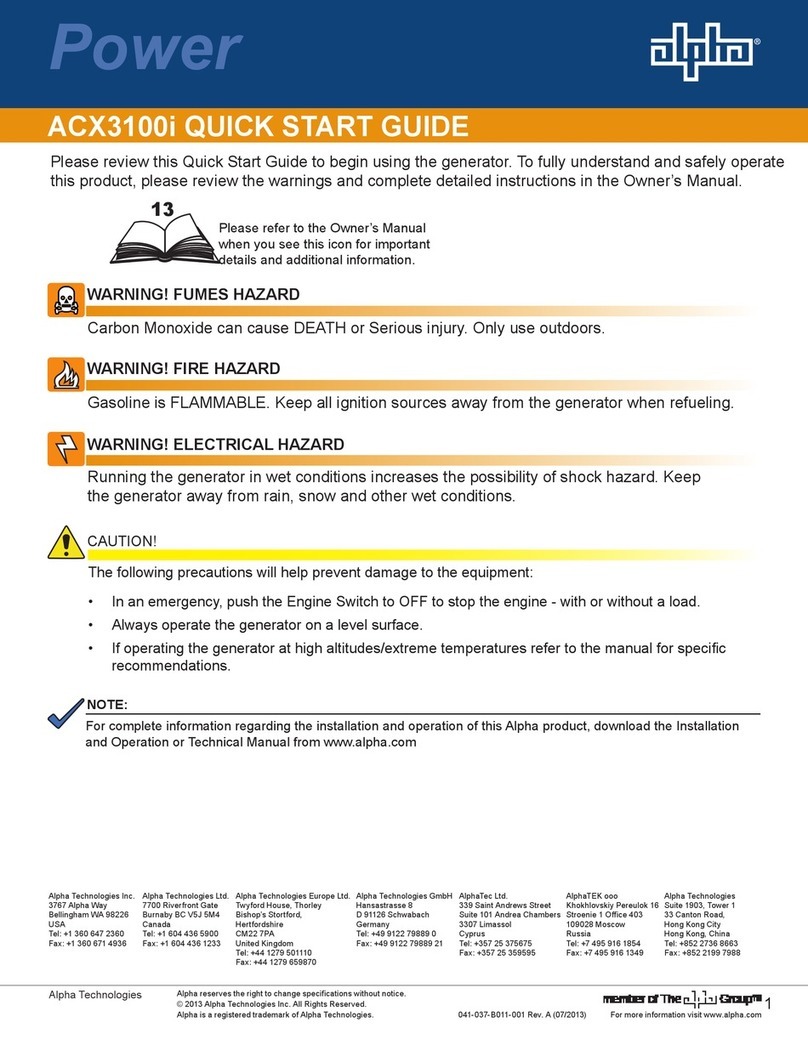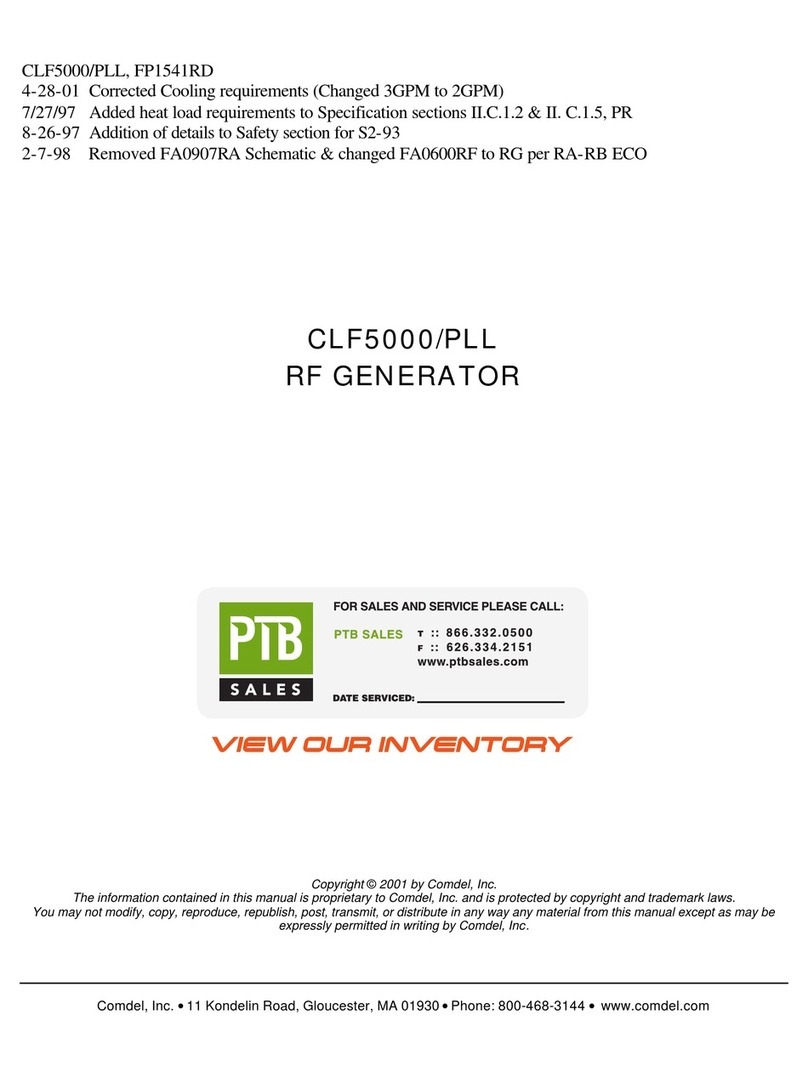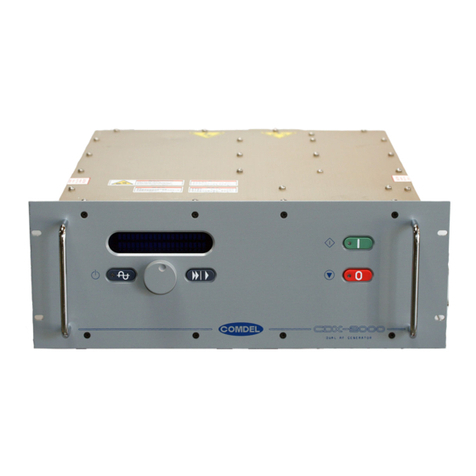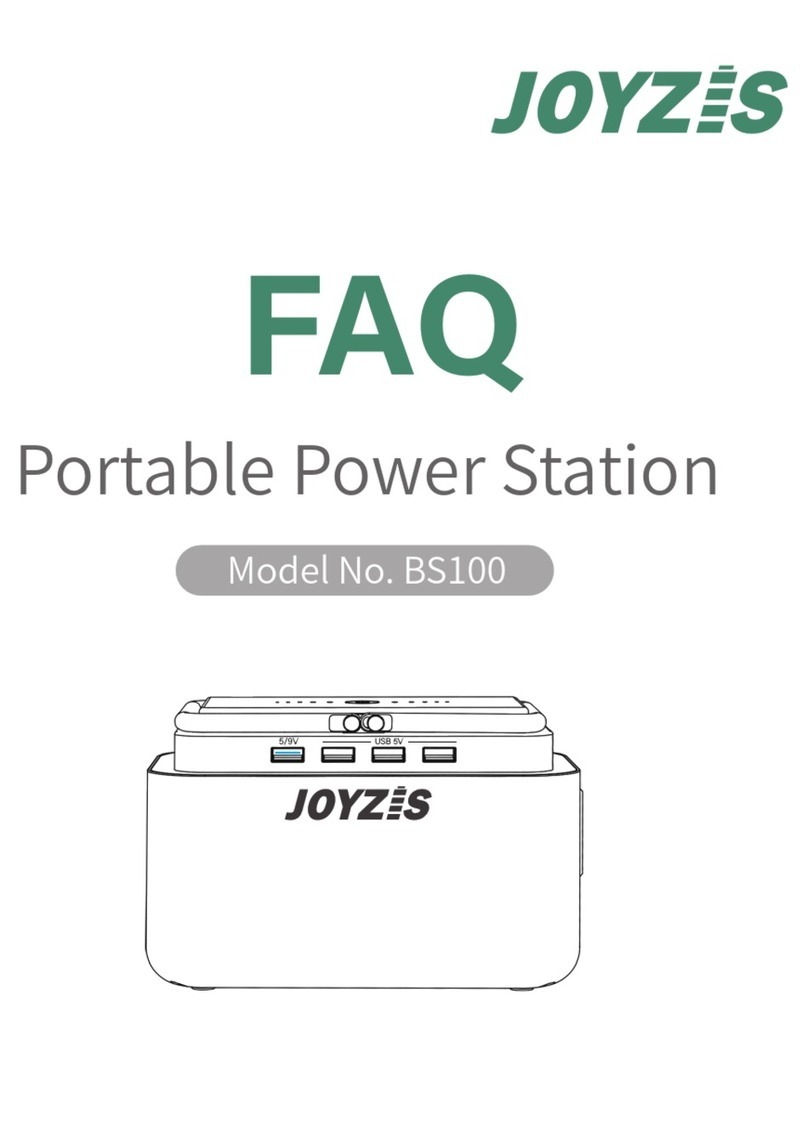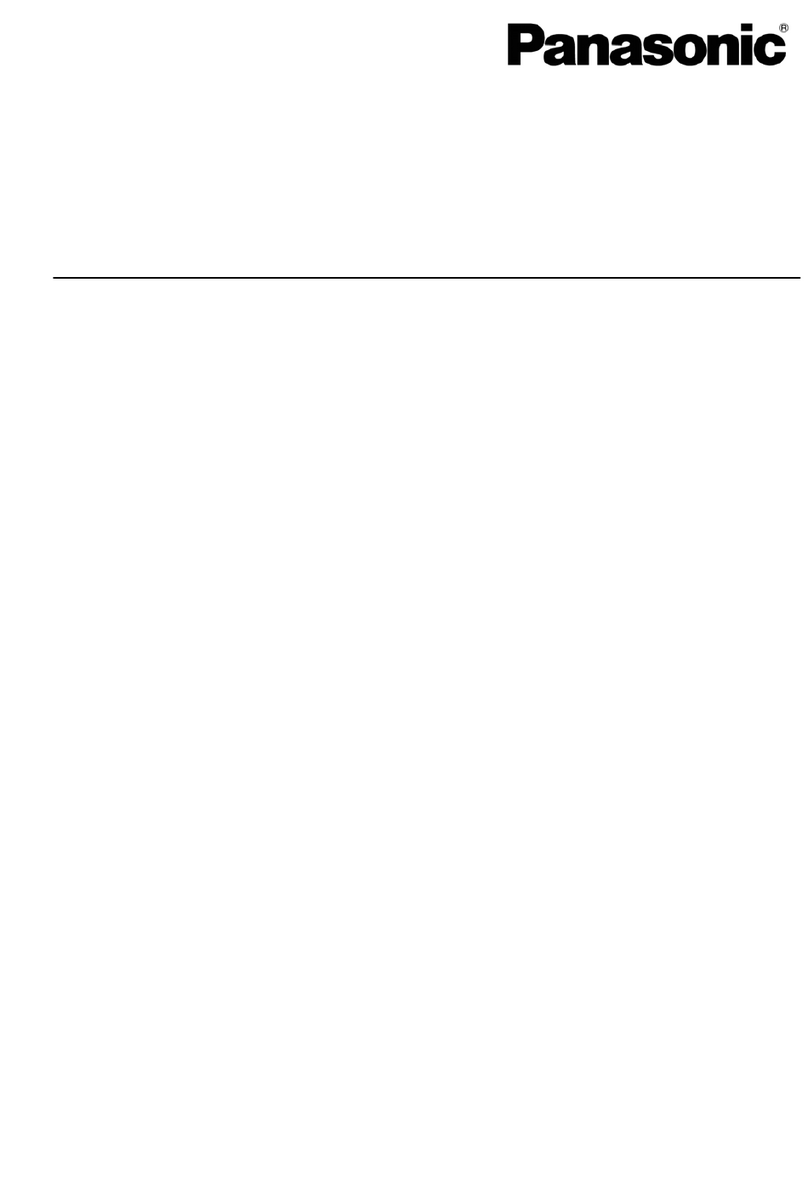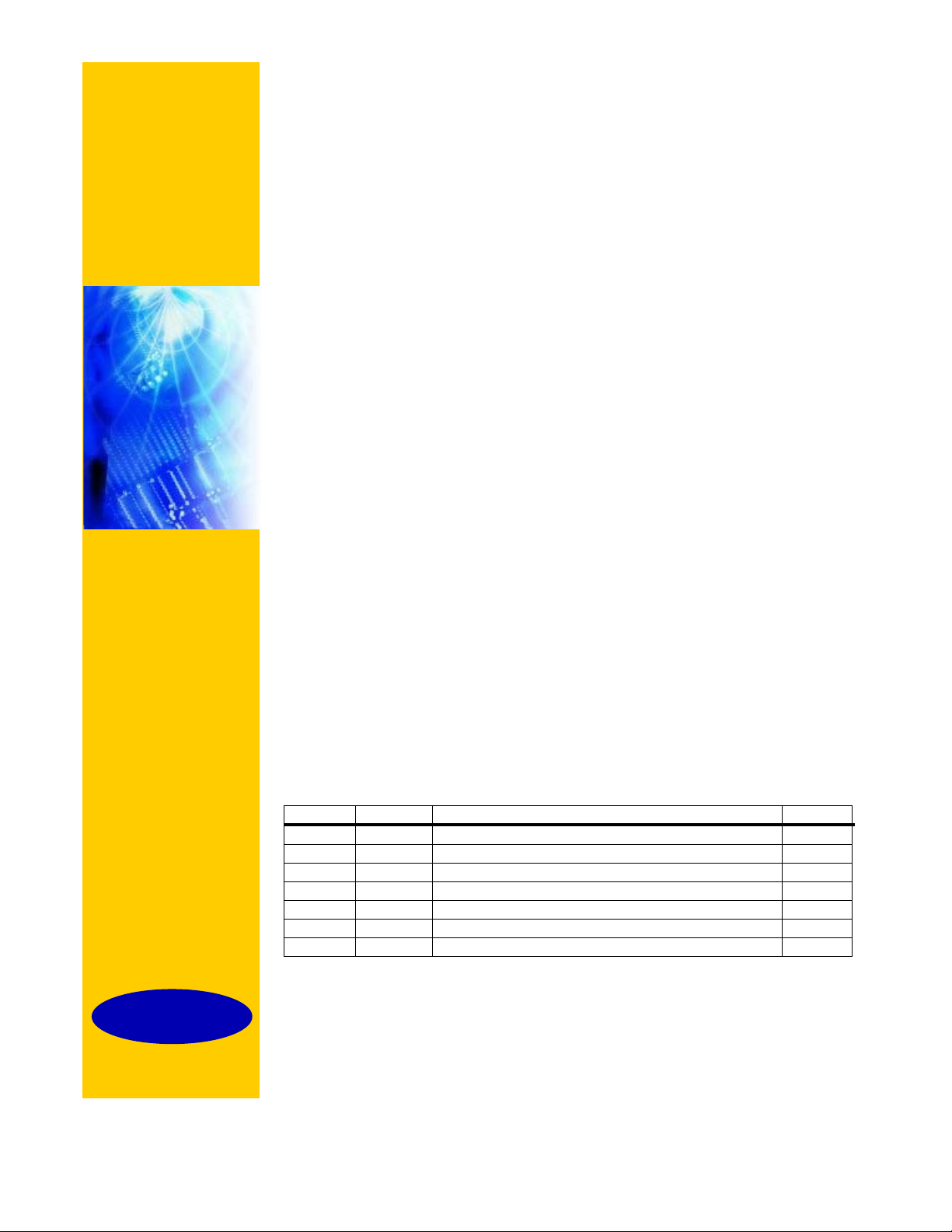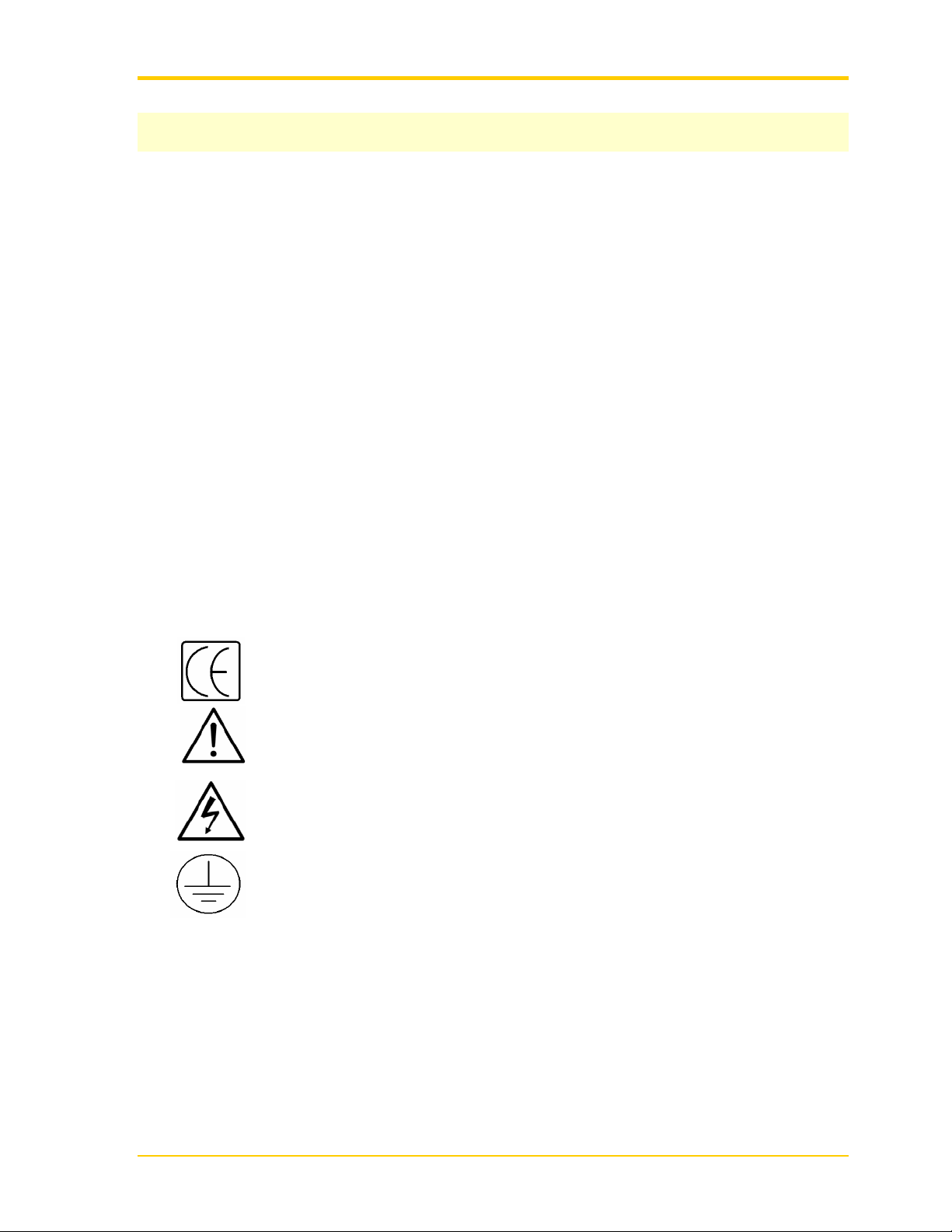ESC-2/FP Manual
Interface signals are brought to the ESC-2 at the rear panel, through a DB25S connector for manual (analog)
remote operation or through a DB9S connector for serial (RS-232C) remote operation.
7Operating Instructions
The ESC-2 is designed as a fully functional stand alone voltage source. Operation may be in one of the following
modes: A) Local Manual operation via the front panel controls, B) Remote Manual operation via the rear panel
analog interface connector and C) Serial Remote operation via the RS-232c remote connection at the rear panel.
Since most of the operational functions are similar for each mode, the following guidelines apply to all three modes
of operation:
•After power up, the ESC-2 defaults to a disabled state. This assures a safe starting point with no high voltage
output present.
•Before enabling high voltage, the output relays should be set to their required state. This includes the output
discharge relay and the output polarity selection relay. The default condition for polarity in any of the three
modes is positive output at the positive BNC connector. The default for the discharge circuit in remote manual
mode is “output clamped”. This means that the output terminals are connected to ground via the relay and
internal resistor network. In local mode the discharge relay defaults to “output ready” or not clamped. In local
mode, both the polarity selection and discharge function default to automatic operation (controlled by the
ESC-2’s internal microprocessor). The automatic operation can be disabled via the front panel function
selectors. When automatic operation is disabled, these functions are still operational from the rear panel. In
normal use, these functions should only be activated before and after disabling high voltage. This will prevent
arching across the relays, which shortens useful life.
•It is important to note that in manual remote mode, the discharge signal is also used as a high voltage lock
out. This forces the high voltage to a disabled state when the discharge relay is activated. The remote
discharge input must be active to allow the unit to be enabled. The discharge signal should NOT be used as
a high voltage enable signal. High voltage enable functions should be left to their designated input pins.
•Set points are included for both output voltage and output current in all modes. A value greater than “0” must
be set for each to obtain output. Remote set-points are scaled a 0-10Vdc = 0-full output. In local mode the
defaults are 50 Volts and 3 mA settings. In any remote mode, the defaults are 0 Volts and 0 mA. The order
of application of set-points is not important but both are required.
•In actual system operation, the set-points can be applied at any time before or after the application of the high
voltage enable signal. It is important to remember that remote manual mode does not have a ramp-up or
ramp-down function. If the voltage set point is present when high voltage is enabled, the output will
immediately jump to the level set. If a ramp is needed, the setpoint should be ramped via an external source
from 0 to its final value, after enabling high-voltage. For capacitor loads a ramp can be established by limiting
the available output current. By setting the voltage set point to the desired final value and the current set-
point to some particular limiting value, the output will charge the capacitance as: Time to rise to Vset =
[capacitance x final voltage]/Current limit setting. In this condition the output will ramp up when high voltage is
enabled.
A. Local Manual Operation
Local manual operation is performed using the front panel control functions on the unit. Upon supplying a live
24Vdc source to the rear panel power connector, the unit will automatically initialize and default to the Remote
Manual (RM) mode. For instruction on Remote Manual mode, see Section VI. B.
1. Enter Local manual (LC) mode by depressing the >> button once.
© 2006 Comdel, Inc. 4