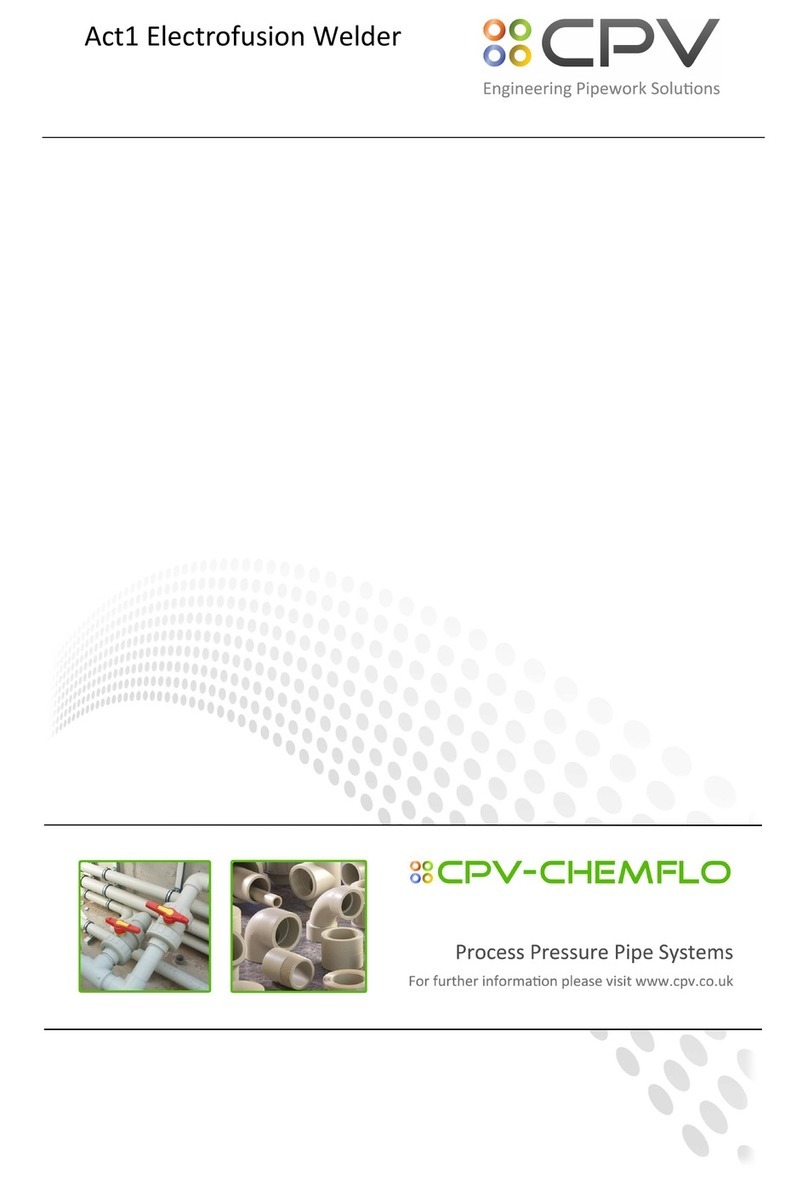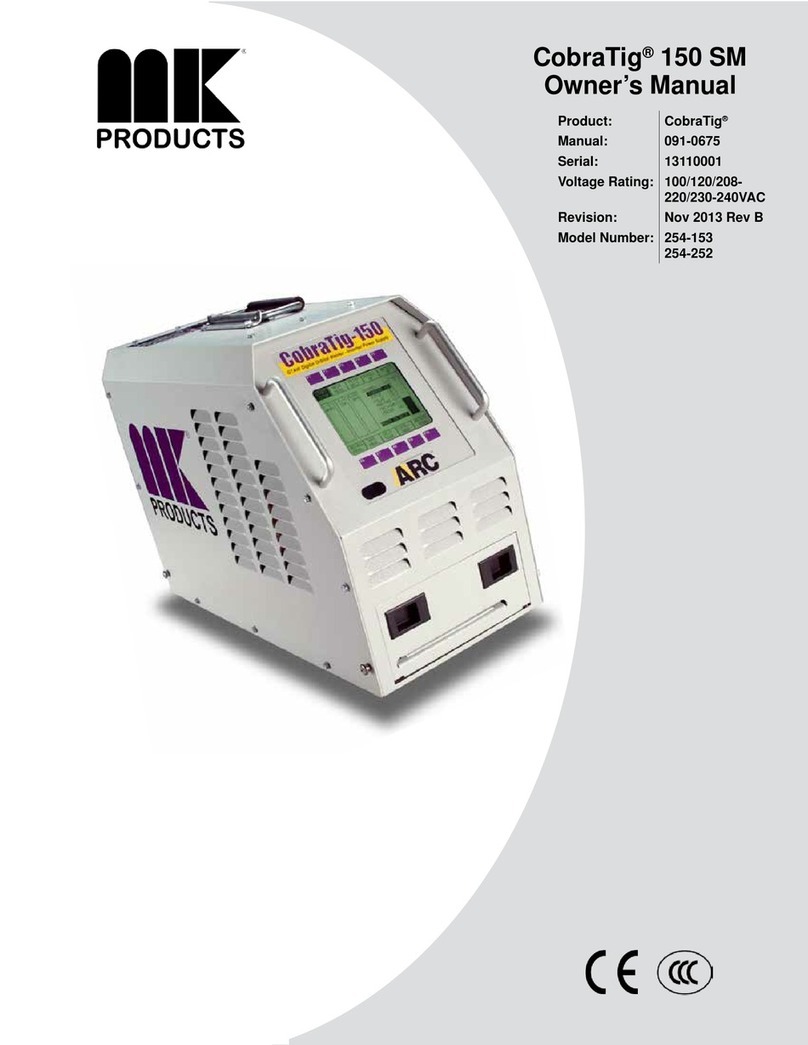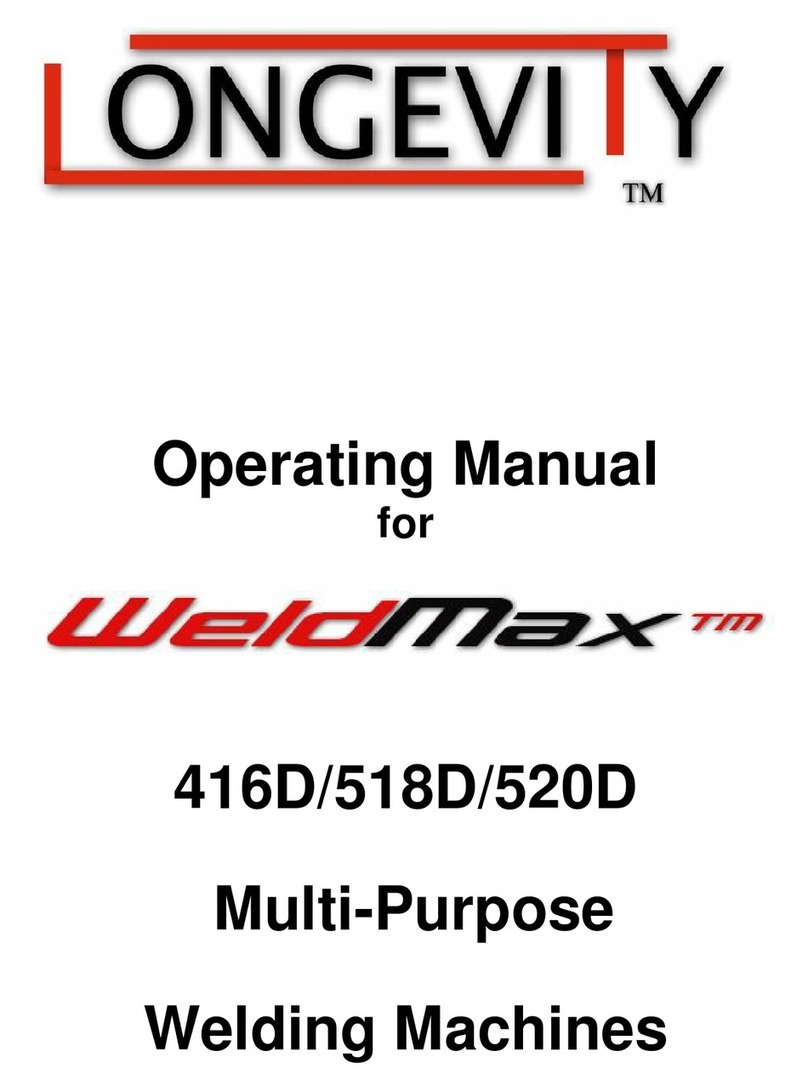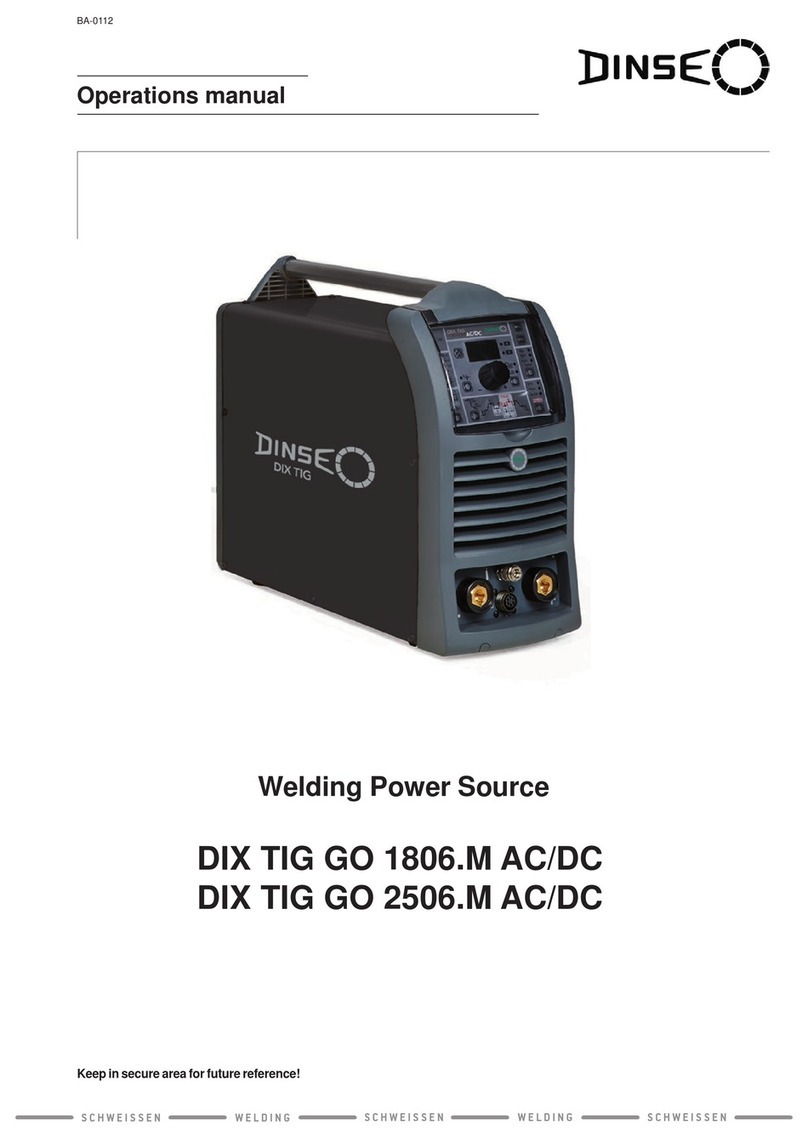CPV Zurn User manual

Electrofusion Welder

Electrofusion Welder
26/07/2011
www.LaboratoryDrainage.co.uk
Pg 2
INDEX
0 . Important Notice
04. Specifications
05. PAT Record
06. Calibration & Warranty
06. Certificate of Conformity
07. Waste Electrical Electronic Equipment
07. Restriction of Hazardous Substances
08. Instructions For Use
08. General Operation
09. Quick Start Guide
10. Multiple connections
11. Data Logging
11. Data Log Memory
11. Downloading the weld memory
12. Options
12. Passwords
14. Fault Codes
17. Welding Unit Repair Information
17. Testing the Completed System
18. Jointing Guide
Visit www.plasticpipewelding.com to register your product and receive
notifications about software and product updates.
Visit www.cpv.co.uk to view CPV-Zurn product information

Electrofusion Welder
26/07/2011
www.LaboratoryDrainage.co.uk
Pg
IMPORTANT NOTICE
•RISK OF EXPLOSION! This unit must not be used in a gaseous
atmosphere.
•RISK OF ELECTRIC SHOCK! Do not open. No user serviceable parts
inside.
•To avoid damaging the welding unit, do not interrupt the supply
voltage or disconnect the output lead, while the unit is welding a
fitting.
•This welding unit is Class 1, and must be used with an earthed
supply (grounded).
•This welding unit has been designed for use with electrofusion
fittings from the CPV-Zurn Fusion Lock system.

Electrofusion Welder
26/07/2011
www.LaboratoryDrainage.co.uk
Pg 4
SPECIFICATIONS
Operating Mode: CPV-Zurn Fusion Lock
Operating Language: English (others on request)
Operating Temperature: -20 to +40 degrees Celsius
Data entry system: Integrated alpha-numeric keypad
Data log memory: 2048 welds
Data memory download: USB flash memory drive
Input voltage: 110 V ac
88 V to 1 2 V +/- 20%
Input current: 1 A to 8 A
Input frequency: 50 Hz (40 to 70 Hz)
Input power: 100 VA to 880 VA
Output current (fixed) 15,5 A ac true rms
Output stability: +/- 1,5 %
Output voltage (varies in range
shown according to fitting) 4 V to 50 V range
Output power: 60 W to 775 W
Welding time: Automatic: temperature compensated
Weight (with leads): 15 kgs
Size: 46 cm x 5.5 cm x 20. cm
Environmental protection: IP65
Input lead length: 5 m
Output lead length: 5 m
Plug 16 amp plug fitted
Advance Welding has a policy of continuously improving product design,
and as such reserve the right to change specification of its products
without prior notice and with impunity.
The CPV-Zurn Fusion Lock Welder is designed for jointing CPV-Zurn
components ONLY. Conversely, NO other welding equipment may be
used for jointing CPV-Zurn components
.

Electrofusion Welder
26/07/2011
www.LaboratoryDrainage.co.uk
Pg 5
PAT RECORD
PORTABLE APPLIANCE TEST RECORD
Make
Advance
Welding
Serial
Number
Voltage
110 v
Power
Out ut
775 W max
Current
15 amps
Fuse
16 amps
Visual Ins ection & Test
Date Environ-
ment
Sock-
et
Plug Flex Body Earth
ohms
Insulati
on
m ohms
OK /
not
OK
Signa-
ture
N/A

Electrofusion Welder
26/07/2011
www.LaboratoryDrainage.co.uk
Pg 6
CALIBRATION & WARRANTY
This welding unit has been manufactured, inspected and tested in
accordance with the quality control systems in place at Advance Welding.
This welding unit has been calibrated using equipment that is traceable to
national and international standards, through a NAMAS accredited
laboratory.
NAMAS (National Accreditation of Measurement and Sampling) is a
service of UKAS (United Kingdom Accreditation Service).
This welding unit has a TWELVE month calibration and warranty period,
active from the first use of the unit by the end user customer. (This date is
logged by the welding unit and can be seen by entering the password
SFWD in the more options screen.)
Full warranty information is available on our web site.
CERTIFICATE OF CONFORMITY
This welding unit has been designed to comply
with the harmonised standards under the "New
Approach" directives, and has been CE marked
accordingly.
The applicable standards are:
89/ 6/EEC Electromagnetic compatibility
7 /2 /EEC Low voltage equipment
98/ 7/EC Machinery safety
On behalf of Advance Welding:
K.M.Wilkinson
.

Electrofusion Welder
26/07/2011
www.LaboratoryDrainage.co.uk
Pg 7
WASTE ELECTRICAL ELECTRONIC EQUIPMENT DIRECTIVE (WEEE)
Within the European union, this symbol
indicates that this product should not be
disposed of with household waste. It should be
taken to an appropriate recycling facility.
For information on how to recycle this product
responsibly please visit our web site.
Advance Welding has registered with a WEEE compliance scheme, details
are available on request.
RESTRICTION OF HAZARDOUS SUBSTANCES DIRECTIVE (RoHS)
This Directive bans the placing on the EU
market of new electrical and electronic
equipment containing more than agreed levels
of lead, cadmium, mercury, hexavalent
chromium, polybrominated biphenyl (PBB) and
polybrominated diphenyl ether (PBDE) flame
retardants.
This product is RoHS compliant.
RoHSCompliant
Directive 2005/ 95/ EC
Pb

Electrofusion Welder
26/07/2011
www.LaboratoryDrainage.co.uk
Pg 8
INSTRUCTIONS FOR USE
Connect the welding unit to the correct supply voltage and switch it on.
The screen will show a welcome message along with the software version
and date.
The owner information is now shown on the display. (For information on
how to program this into the unit, see the Calibration manual.)
The main menu is now shown:
A Welding
D Options
During operation, except when welding, pressing the (STAR) key will
jump back to this menu.
Note:
The operation of the unit can be customised by turning features on and
off, such as data logging. This manual details all available modes and
features. For information on how to customise the welding unit see the
“Passwords” section later on in this manual.
GENERAL OPERATION
The welding unit is fitted with an alpha-numeric keypad, which is used by
the operator to input data. There are four Quick-Keys, acting as shortcut
keys, as follows:
A Acce t the data entry
B Backs ace one position
C Clear the input
D O tions

Electrofusion Welder
26/07/2011
www.LaboratoryDrainage.co.uk
Pg 9
The function of the Quick Keys is prompted on the screen.
When entering data, letters and numbers can be selected by repeatedly
pressing the same key, e.g. A B C 2 A B C 2 . After a short pause the cursor
will move to the next position.
Special characters and spaces can be selected by pressing the 1 or 0 keys.
(This is the same method used for text with mobile phones.)
QUICK START WELDING
From the main menu 2 selections are possible, A (Welding) and D
(Options) To select welding press the A Accept Quick-Key. Then select A
for data logging off or B for data logging on. If data logging on is selected,
one can then optionally enter Operator’s Name, Location and Job
Reference by entering data and repeatedly pressing the A Accept key
If not already connected, the display will then carry the instruction to
connect the lead and fittings.
Then select a preheat or fusion mode option (Select key)
Fusion 1.5”- 4”
Fusion 6”
Preheat 12 secs
Confirm the option required by pressing the A Accept Quick-Key
Note: 1.5” – 4” fittings have a set time of 120 seconds fusion and 120
seconds cooling (240 seconds shown) 6” fittings have a set time of 150
seconds fusion and 120 seconds cooling (270 seconds shown)

Electrofusion Welder
26/07/2011
www.LaboratoryDrainage.co.uk
Pg 10
If the data log is enabled the display will display an Abraded/Tight? query
(green for yes, red for no) This acts as a memory jogger to confirm that
this operation has been done. Press the START button and the
temperature and temperature compensated time selected will be shown.
Press START again to begin welding.
During the weld, the display will show the combined welding and cooling
time counting down to zero, and the weld number. The unit will monitor
the welding to make sure it does not go out of limits. Any faults that are
detected will terminate the welding and cause an error message to be
displayed. These are listed later on in this manual.
The fittings must not be touched or disconnected during the cooling
period; doing so will cause a fault to be recorded on the data log and a
faulty joint may result.
At the end of the cooling period the display will ask for the output lead to
be disconnected from the fitting. Doing this will reset the unit back to the
‘connect lead and fittings’ option, ie; in readiness for the next weld to be
progressed.
MULTIPLE CONNECTIONS
The unit can weld multiple joints in series.
Do not exceed the numbers shown in the table below.
Do not mix size 1.5”-4” fittings with size 6” fittings in the same fusion
weld cycle.
Joints can be connected in series using the link cables provided.

Electrofusion Welder
26/07/2011
www.LaboratoryDrainage.co.uk
Pg 11
DO NOT MIX 1.5”-4” FITTINGS WITH 6” FITTINGS IN THE
SAME FUSION WELD CYCLE
7

Electrofusion Welder
26/07/2011
www.LaboratoryDrainage.co.uk
Pg 12
DATA LOGGING
If Data Logging is ON at the start of welding, then the parameters of
welding will be recorded. These can subsequently be down loaded into a
portable memory stick for transfer to a computer and subsequent
analysis.
DATA LOG MEMORY
It is possible to enter three pieces of information to identify the weld. The
first is the O erator’s Name, the second is the Location where the weld is
being done, and the third is an Information field for more details.
The display will show all three pieces of information in turn: Enter the
required information and press the A key to accept it.
Note:
This information will be saved when the weld has been completed, and
will be prompted the next time a new weld is carried out.
The display will also ask if the pipe/fitting has been abraded and
tightened. Select yes or no using the Start or Stop buttons. This
information will be saved on the data log memory.
DOWNLOADING THE WELD MEMORY
The data log memory is downloaded by using an ‘industry standard’ USB
flash memory device. The data can be encrypted for protection, to stop
unauthorised alteration of the information.
A download program is supplied that un-encrypts the data and allows it
to be viewed, filtered, graphed and printed. This software is supplied on
the USB memory pen. Run the Install file and follow the instructions.

Electrofusion Welder
26/07/2011
www.LaboratoryDrainage.co.uk
Pg 1
Plug the USB flash memory drive into the USB connector on the side of
the welding unit.
From the main menu:
Press the D Quick-Key to select options.
Press the A Quick-Key to select download data.
Confirm that you want to download the data. The display will show that it
is “Enumerating the device”. While this is showing, the unit is initialising
the memory drive. The data will now be downloaded.
The display will ask if you want to reset the data log memory. Select yes
or no then disconnect the memory drive when prompted to do so.
OPTIONS
From the main menu:
Press the D Quick-Key to select options.
Press the B Quick-Key to select other options.
From here the time and date can be set, along with supervisor and
calibration options. These are password protected.
Use the following passwords in order to select the facility required.

Electrofusion Welder
26/07/2011
www.LaboratoryDrainage.co.uk
Pg 14
PASSWORDS
The following passwords are available:
AWOM Set operating odes.
The available modes of operation are displayed next to a letter key, A B C
D. To configure a mode press the corresponding key, e.g. A = Manual
mode. Next the options for that mode are displayed, for example Data
Logging. Pressing the letter key (e.g. A) will toggle that option on and off.
Set the options as required then press the (star) key. Set other modes of
operation as required, then press the (star) key to save them and return
to the password menu.
JFMA Set the date.
The data can be set in the format dd/mm/yyyy.
ATOZ Set the operating language.
The available languages are displayed. Press the letter shown to select
the language.
AINF Show unit infor ation.
The serial number, part number, calibration date and calibration period
are shown. Press any key and the weld counters are shown.
SFWD Show date of first weld.
The date that the first weld was carried out is shown. This is used to set
the start of the warranty period.
AWKL Clear data log e ory.
The data log memory is erased.

Electrofusion Welder
26/07/2011
www.LaboratoryDrainage.co.uk
Pg 15
SWUD Update the software.
The internal software can be upgraded. Copy the new software (supplied
by Advance Welding) onto a USB memory pen and plug it into the USB
connector on the side of the box. Enter the password. When prompted
press the A key to accept. The software will now be updated. When
completed the screen will show “Success!”. Unplug the welding unit from
the power supply to complete the process.
DLEN Set download to plain text.
The data download will be a Common Separated Variable (csv) file, with a
.xls extension. This can either be viewed in the Advance Welding Data
Download Manager or in Microsoft Excel.
DLEY Set download to encrypted.
The data download will be an encrypted file, with a .pfd extension. This
can only be viewed in the Advance Welding Data Download Manager.
AWHD Download all welds, including non-logged.
This password will download all welds, including those done when the
unit was not set to data logging mode. All visible and hidden welds are
downloaded. The hidden, non-logged welds, will show blank in the
operator input fields.
Other passwords are available for authorised repair centres. These
include calibration, changing owner details and setting/showing the
distributor selling data.

Electrofusion Welder
26/07/2011
www.LaboratoryDrainage.co.uk
Pg 16
FAULT CODES
During operation, the welding unit monitors all aspects of its operation. If
a fault occurs then an error message will be shown.
0: Weld OK
No Fault, weld completed OK.
1: Stuck button on start up
This fault shows when the power is first switched on. Either the Stop,
Start, or a keypad button is stuck in. Free the button to clear the fault.
2: Output fault before weld start
This fault shows when the power is first switched on. The unit will check
the output terminals to make sure no voltage is present when first
switched on. If this fault happens then the internal power relays have
stuck in the closed position. The unit will need to be returned for service.
4: No calibration
This fault happens when the unit has no calibration. This will normally not
show, and if the unit has been calibrated, would be caused by a fault with
the internal memory. Return the unit for service.
5: ase temperature sensor fault (if fitted)
Some units have a case temperature sensor fitted to switch the unit off if
the electronics become too hot. This fault will show if the sensor is faulty.
Return the unit for service.

Electrofusion Welder
26/07/2011
www.LaboratoryDrainage.co.uk
Pg 17
6: ase temperature out of limits (if fitted)
Some units have a case temperature sensor fitted to switch the unit off if
the electronics become too hot. This fault will show if the temperature is
too hot. Let the unit cool down.
10: Low supply frequency <40Hz
The unit has detected that the supply frequency is below 40 Hz. This will
normally be caused by a poor quality generator. If this fault happens then
check the supply or change the generator.
11: High supply frequency >70Hz
The unit has detected that the supply frequency is above 70 Hz. This will
normally be caused by a poor quality generator. If this fault happens then
check the supply or change the generator.
12: High supply voltage >140v
The unit has detected that the supply voltage is more than 140 volts.
Check the supply voltage and if necessary use a different generator.
13: Low supply voltage <95v
This fault can be caused by a few problems. It could be that the generator
is running slowly and so the supply voltage is low. Try speeding the
generator up or use a different generator.
It could also be caused by a generator that is too small. If a large fitting is
welded, then a large amount of power will be needed from the generator.
If it can not supply this power then it will stall and the voltage will drop
away. Check that the generator is the correct size, if needs be try another
generator.

Electrofusion Welder
26/07/2011
www.LaboratoryDrainage.co.uk
Pg 18
It could be caused by the use of long extension leads. If a large fitting is
welded then a high current will be taken from the supply. If extension
leads are used, there will be a volts drop down the lead making the unit
sense a low supply voltage. Try not to use extension leads with the unit. If
you have to then use just 0 feet of cable, the same size fitted to the unit.
14: Relay failed to latch on weld start
This fault could happen when the start button is pressed. If the main
power relays do not operate correctly then this fault will be shown. The
unit needs to be returned for service.
20: Welding current Excessive (>150%)
This fault will happen if the welding current is more than 50% high for
more than 0. seconds. This fault is normally caused by a fault within the
unit, a short circuit triac. The unit must be returned for service.
21: Welding current High (>125%)
This fault will happen if the welding current is more than 25% high for
more than 1 second. This fault is normally caused by a fault within the
unit, a short circuit triac. The unit must be returned for service.

Electrofusion Welder
26/07/2011
www.LaboratoryDrainage.co.uk
Pg 19
22: Welding current High (>112.5%)
This fault will happen if the welding current is more than 12.5% high for
more than 1.5 seconds. This fault can be caused by a fault within the unit,
a short circuit triac. It can also be caused by a poor quality generator with
the supply voltage fluctuating. Try a different generator.
23: Welding current High (>106.25%)
This fault will happen if the welding current is more than 6.25% high for
more than 2 seconds. This fault will normally be caused by a poor quality
generator with the supply voltage fluctuating. Try a different generator.
24: Welding current High (>101.5%)
This fault will happen if the welding current is more than 1.5% high for
more than seconds. This fault will normally be caused by a poor quality
generator with the supply voltage fluctuating. Try a different generator.
25: User stop button pressed
The operator has pressed the stop button.
26: Relay unlatched
During welding, if the main power relay disconnects then this fault will be
shown. It could be caused by the unit being knocked or a temporary dip in
the power supply. If the fault persists then the unit should be returned for
repair.

Electrofusion Welder
26/07/2011
www.LaboratoryDrainage.co.uk
Pg 20
27: Fitting open circuit
This fault is shown if the output lead disconnects from the fitting while
welding. Follow the guidelines from the fitting manufacturer, reconnect
the lead and try welding again.
28: Welding current Low (<98.5%)
This fault will happen if the welding current is more than 1.5% low for
more than seconds. This can be caused by a generator that is not big
enough to supply the required power to the fitting. Check the size of the
generator and if needs be try another generator. It can also be caused by
using long extension leads with the unit. It is recommended that only 0
feet of extension are used, and the cable should be the same thickness as
the input lead on the unit.
29: Welding current Low (<50%)
This fault will happen if the welding current is more than 50% low for
more than 1 second. It can be caused by a faulty fitting. Try another
fitting. If this doesn’t clear the fault then there is a problem inside the
unit and it must be returned for repair.
126: ooling time failure
If the power is turned off while the unit is in the cooling down time, or if
the output lead is disconnected from the fitting while cooling, this fault
will be recorded to the data log.
127: Power off failure.
If the power is turned off while the unit is welding, this fault will be
recorded to the datalog.
Table of contents
Other CPV Welding System manuals
Popular Welding System manuals by other brands
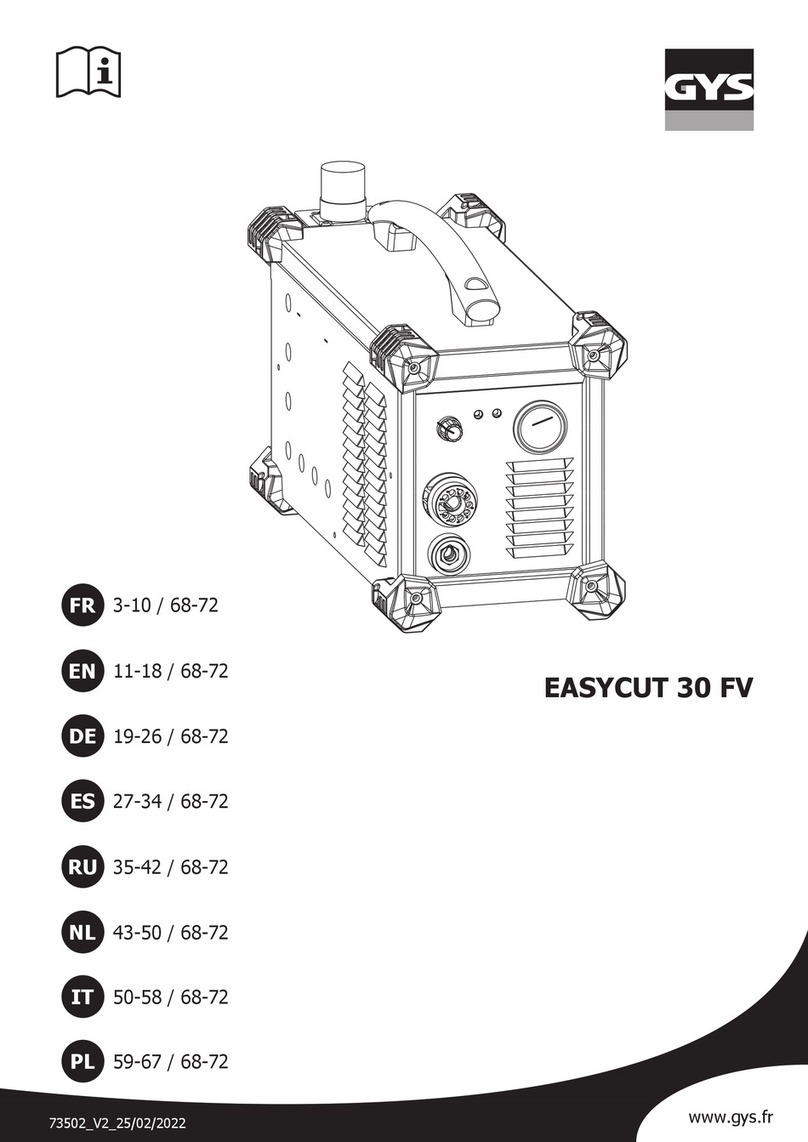
GYS
GYS EASYCUT 30 FV manual

Parkside
Parkside PESG 120 A1 operation and safety notes original operating instructions

SAF
SAF PRESTOPAC 165 Safety instruction for use and maintenance

Miller
Miller SUITCASE 12RC owner's manual
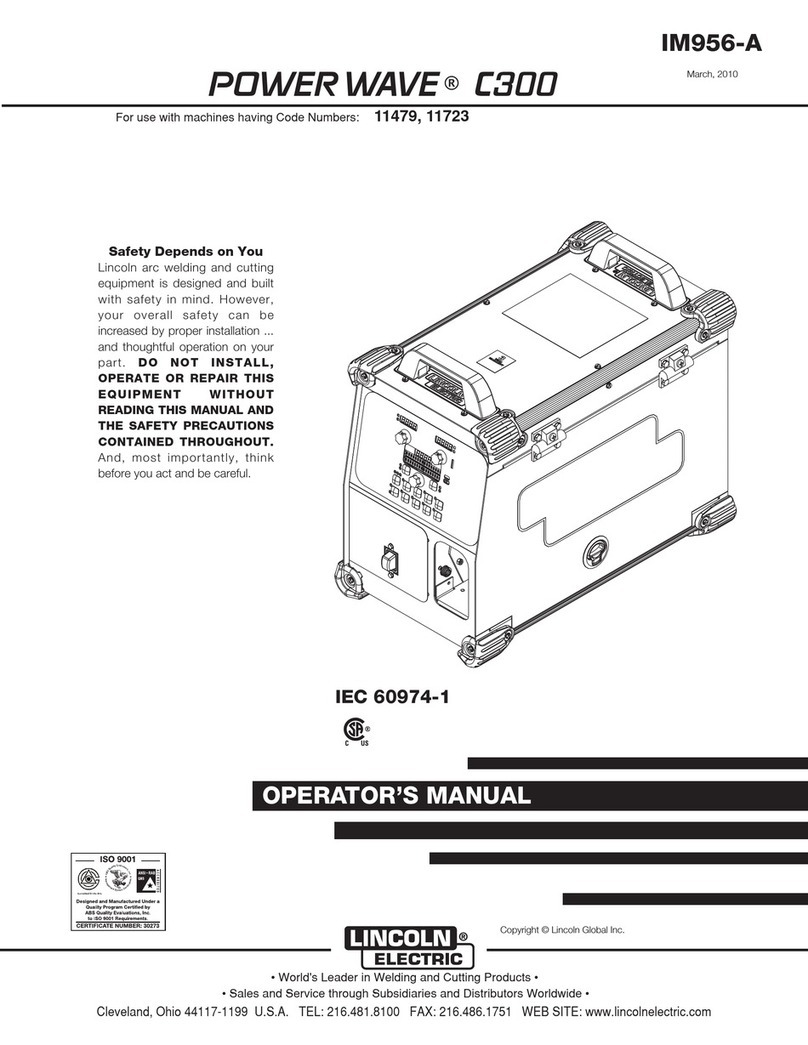
Lincoln Electric
Lincoln Electric POWER WAVE IM956-A Operator's manual

Eastwood
Eastwood TIG 200 Assembly & operating instructions