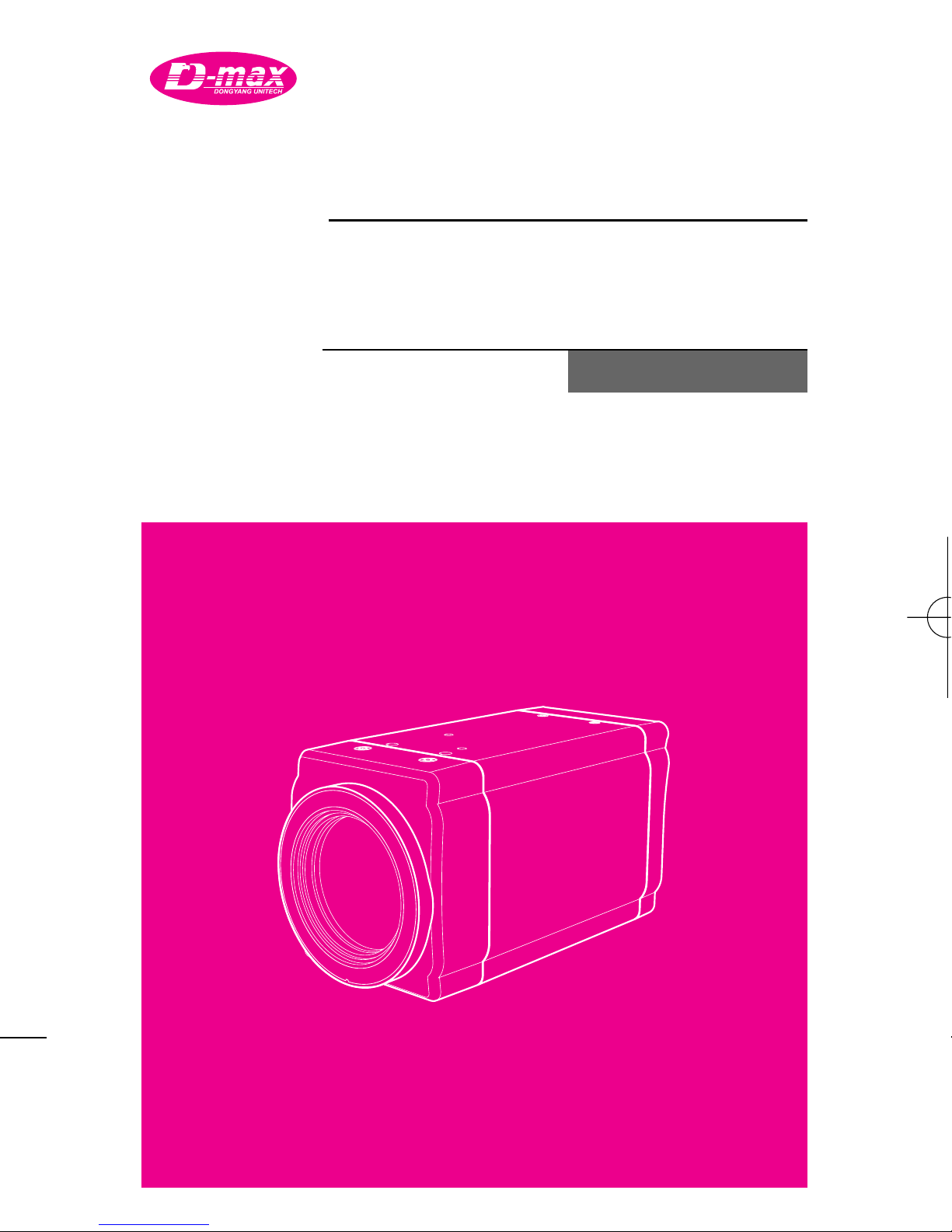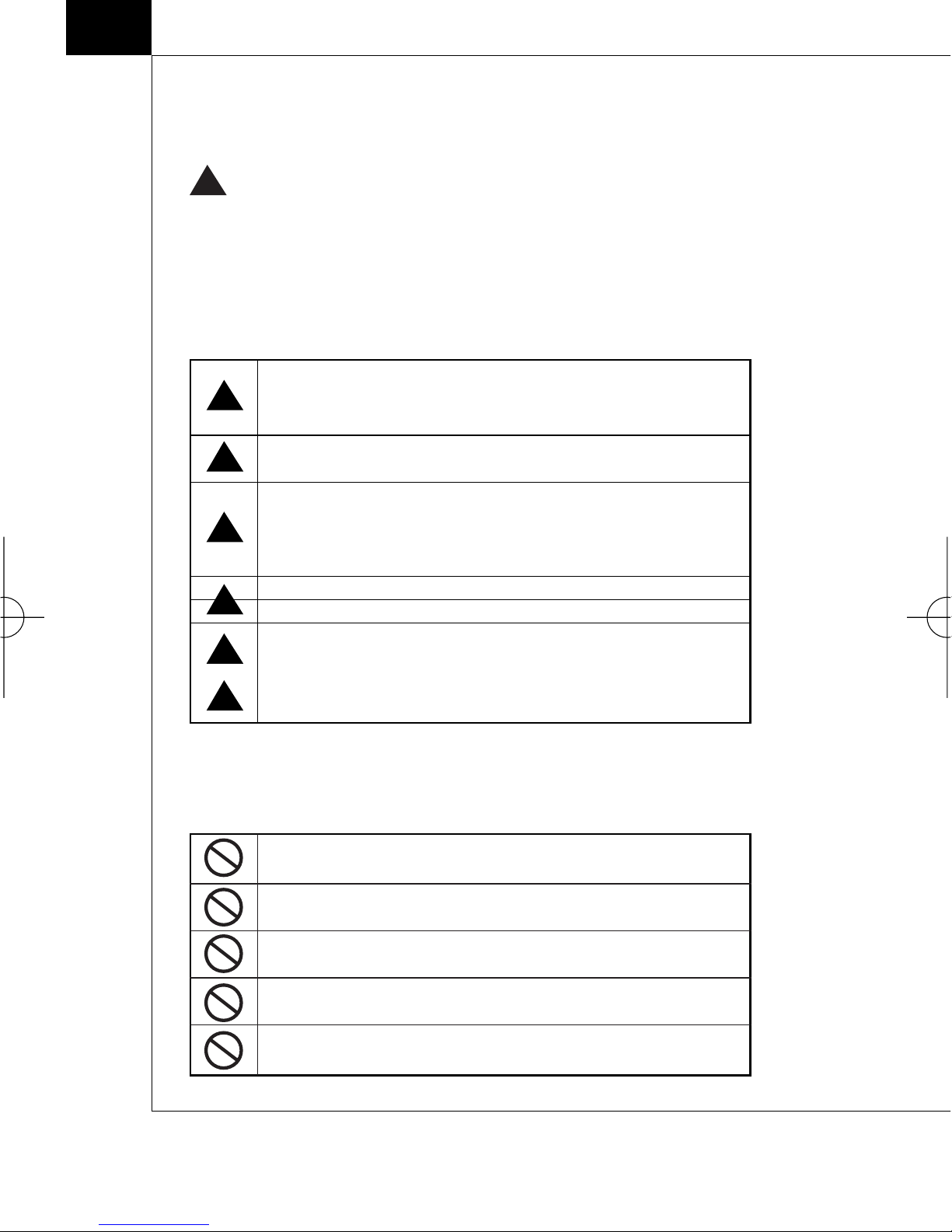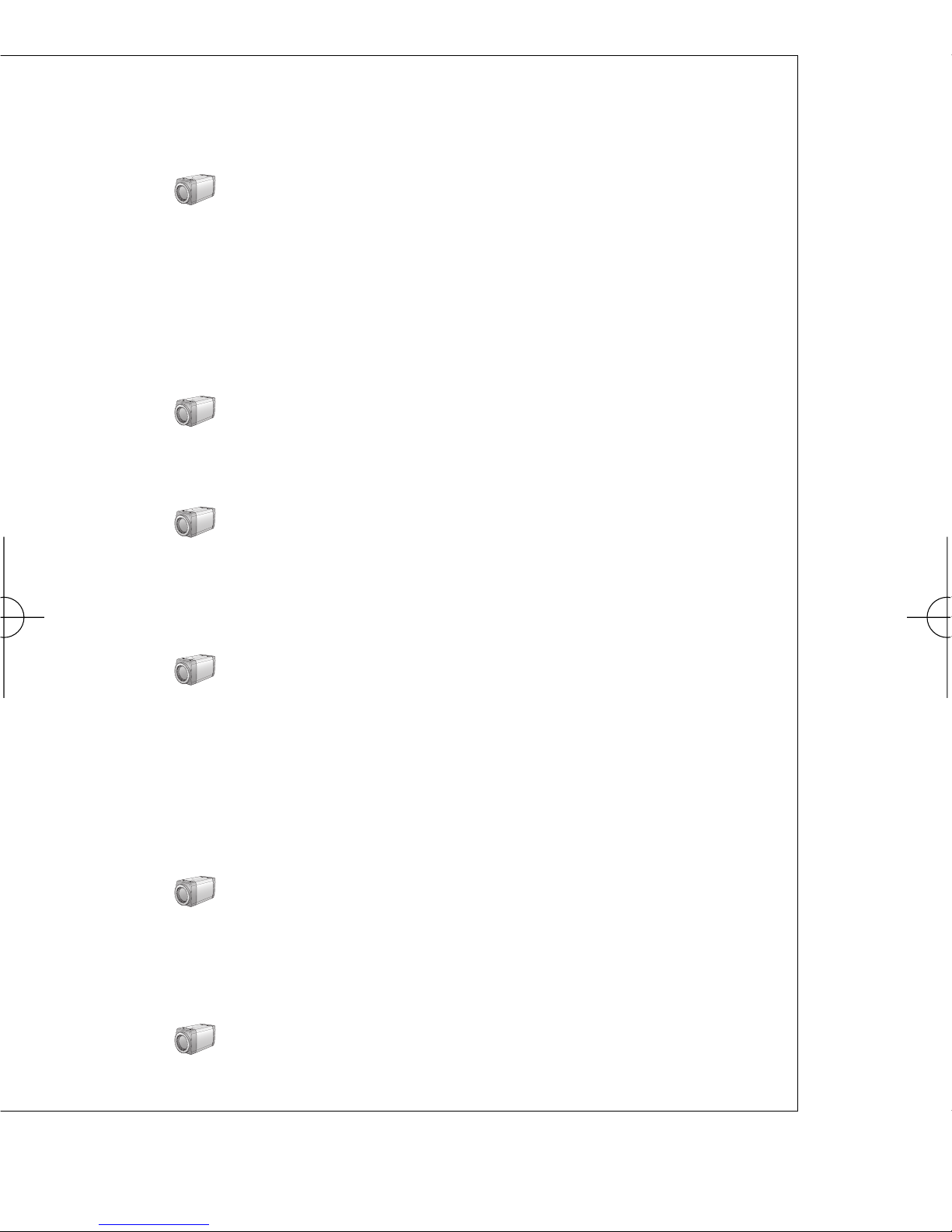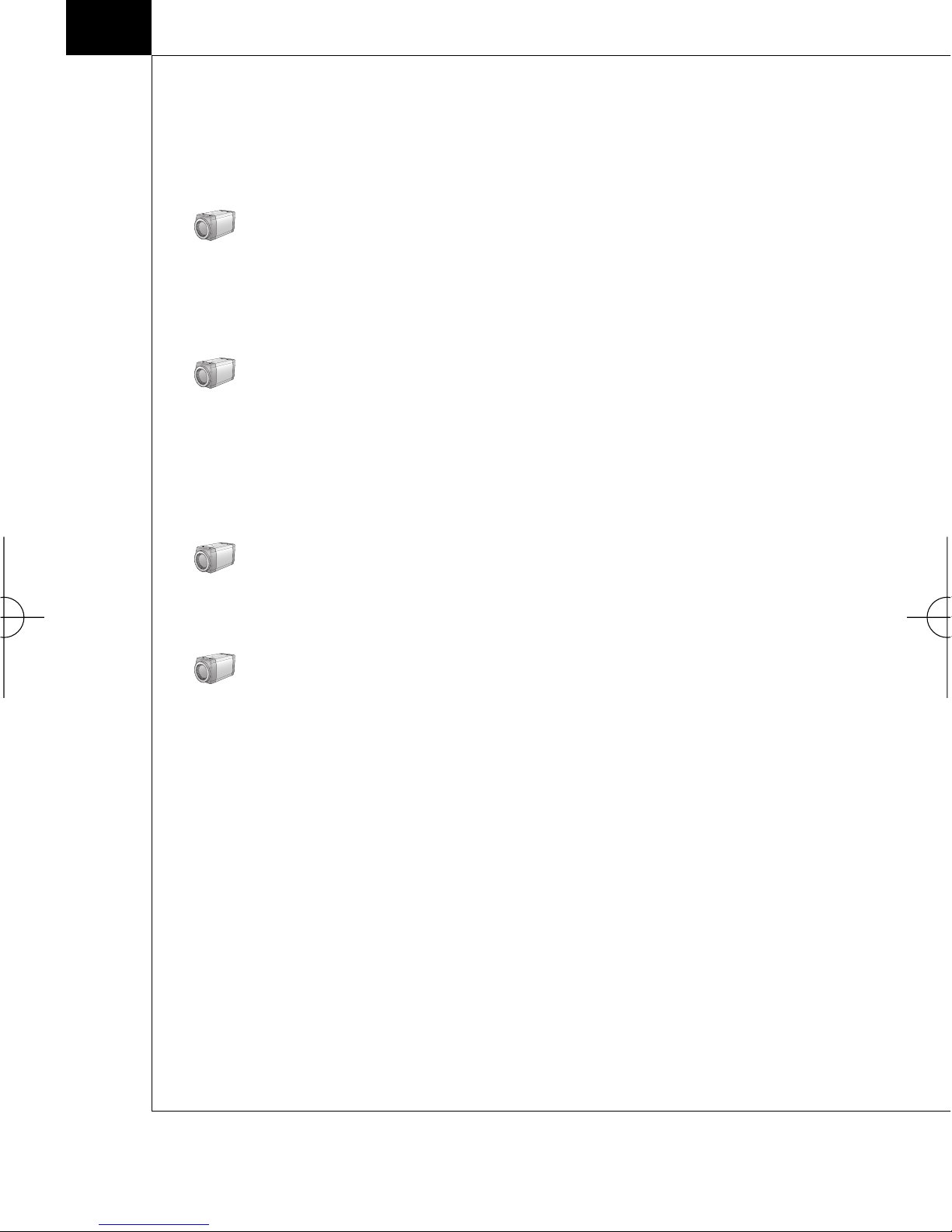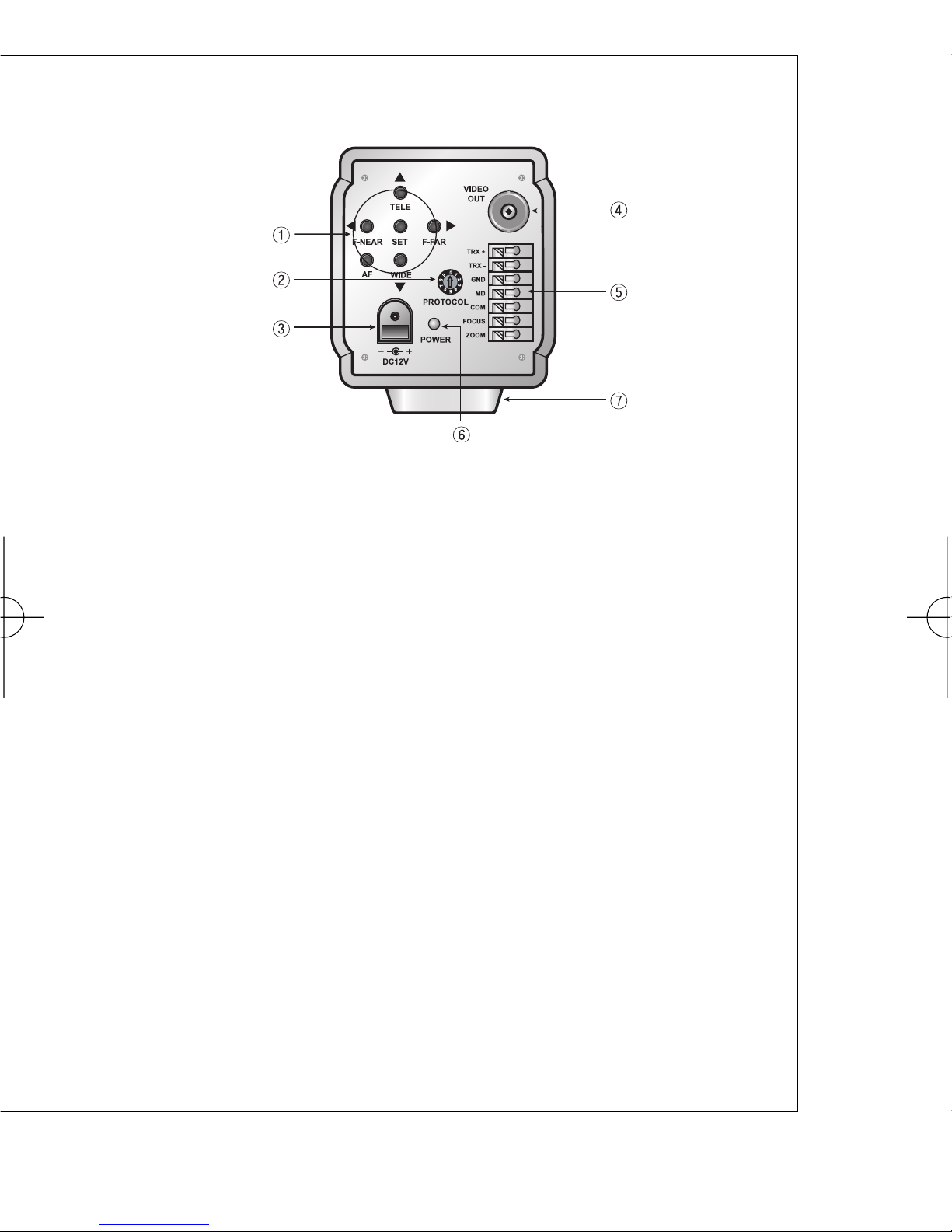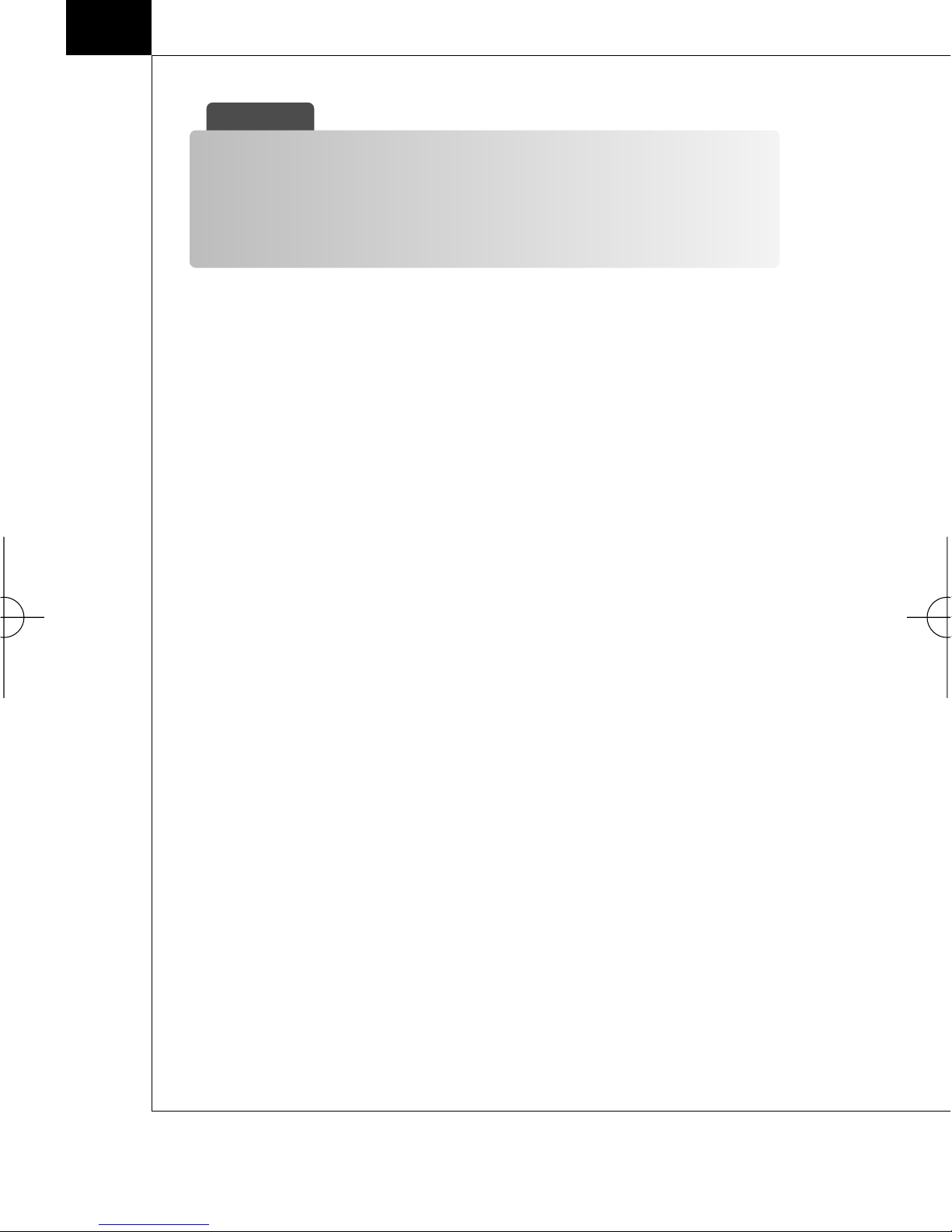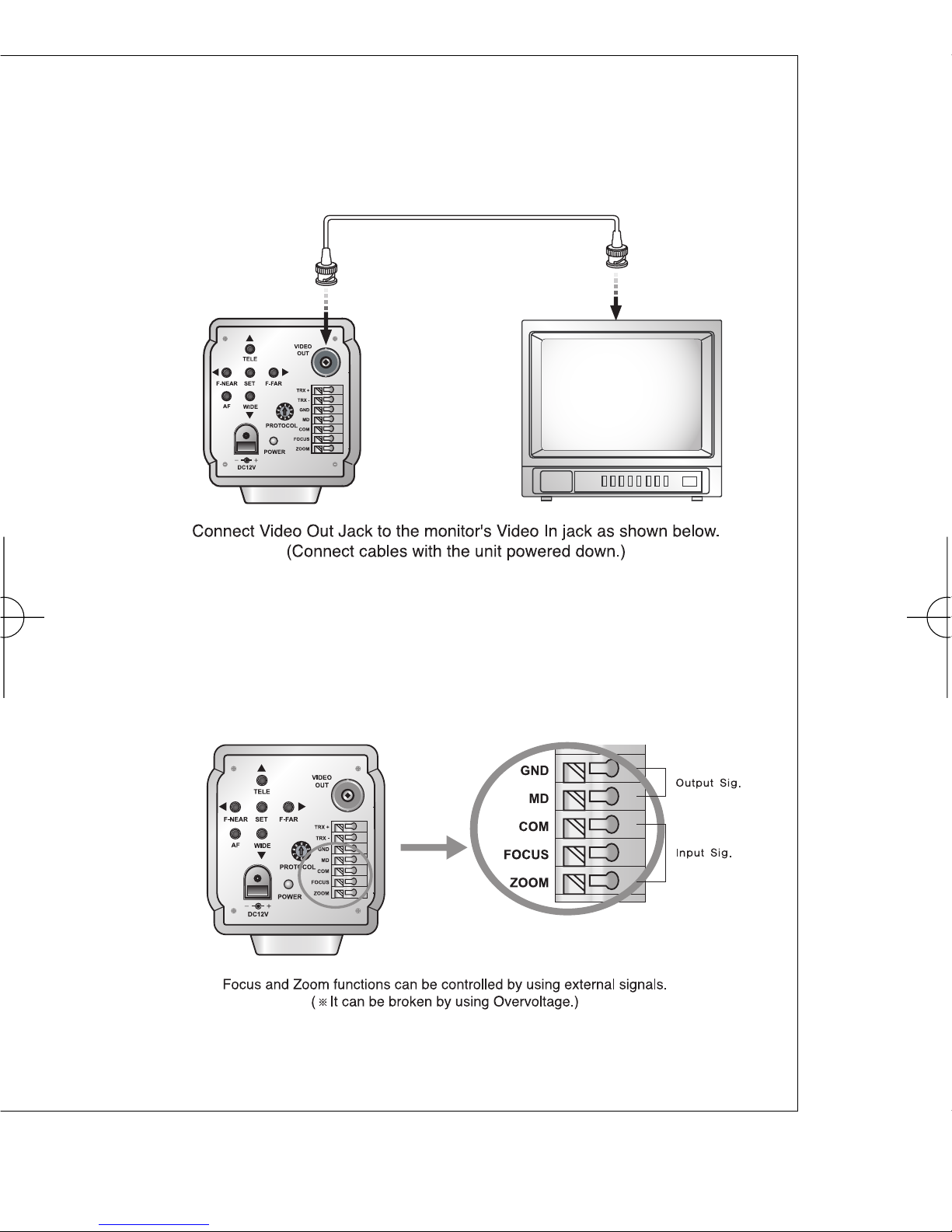◀2
1. Precautions
Installation of this product by unqualified personnel is strictly prohibited,
Please consult an experienced installer or authorized retailer for proper
installation to avoid possible fire or electric shock.
If the camera overheats or smoke is noticed, turn off immediately. It may
cause fire
Do not install the product in an area of high humidity or near flammable
materials (e.g oil or gas)
Install the product in an incorrect environment may cause fire, electric shock
damage to the product
Do not install correct installation place, to prevent possible fall to product.
Do not handle power plug with wet hand, it might cause electric shock.
Do not insert foreign objects into the product or disassemble the products. It
may cause ire or damage the product.
Cautions
This information is provided to ensure your safety and to prevent any loss,
financial, Please read it carefully and use the products accordingly.
●
Warning
!
!
!
!
!
!
!
Use only under temperature condition (+50℃~-10℃).
Severe light changes or flickering may hinder normal camera operation.
Fall or strong shock, it may cause malfunction.
Do not exposure direct sunshine or strong light the camera.
Avoid touching the camera lens with finger.
●
Cautions
DAZ-530/523(동양본문3.10) 2008.3.10 4:33 PM 페이지2 (주)조은프