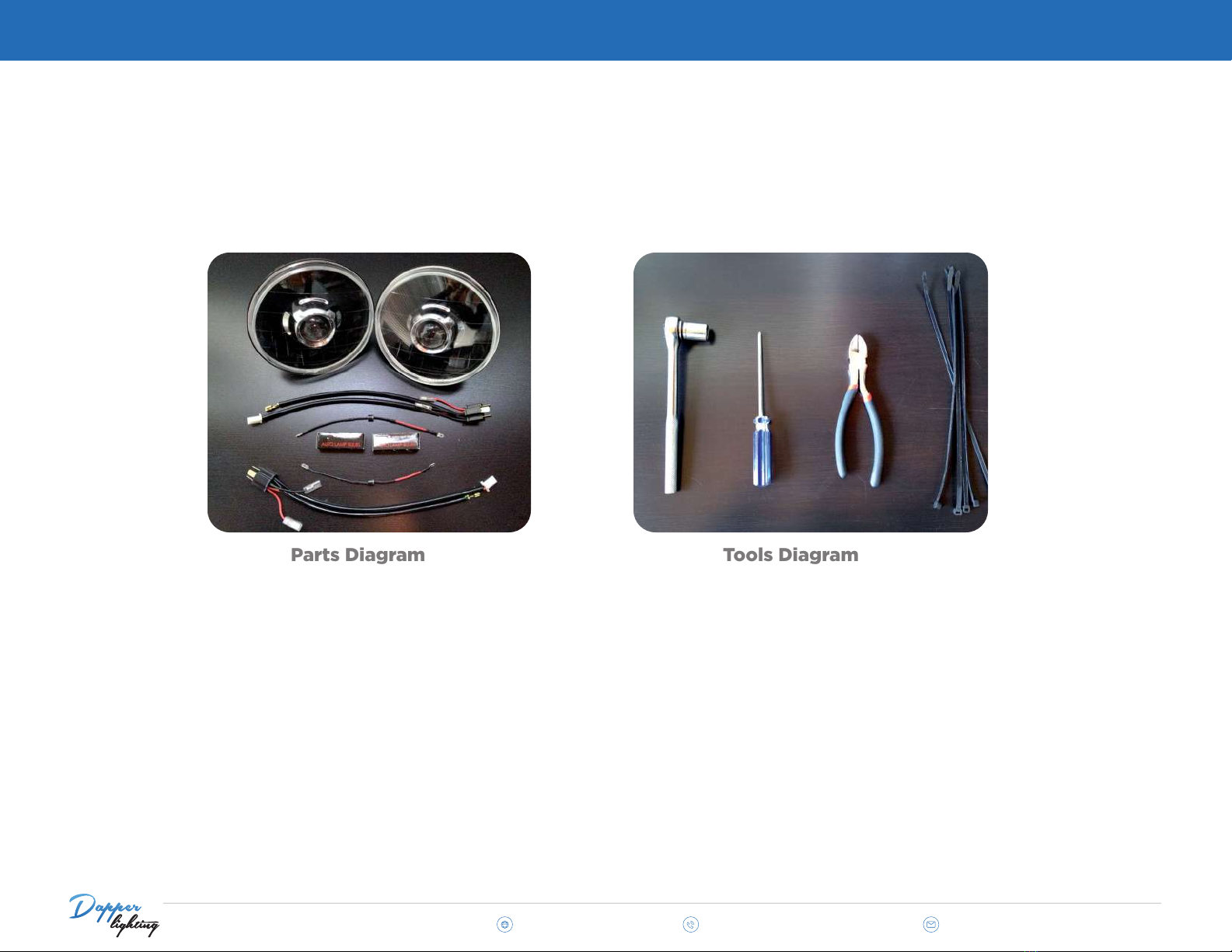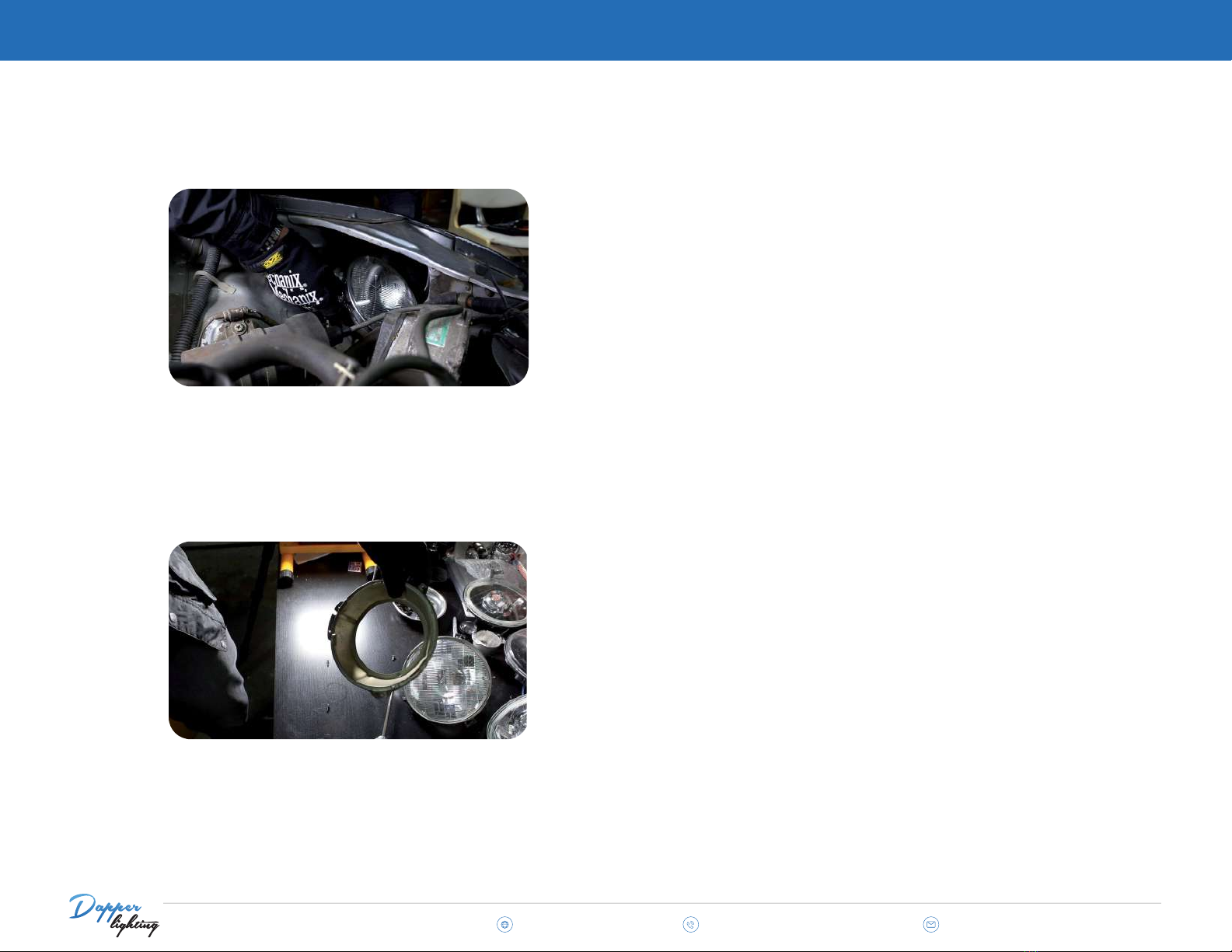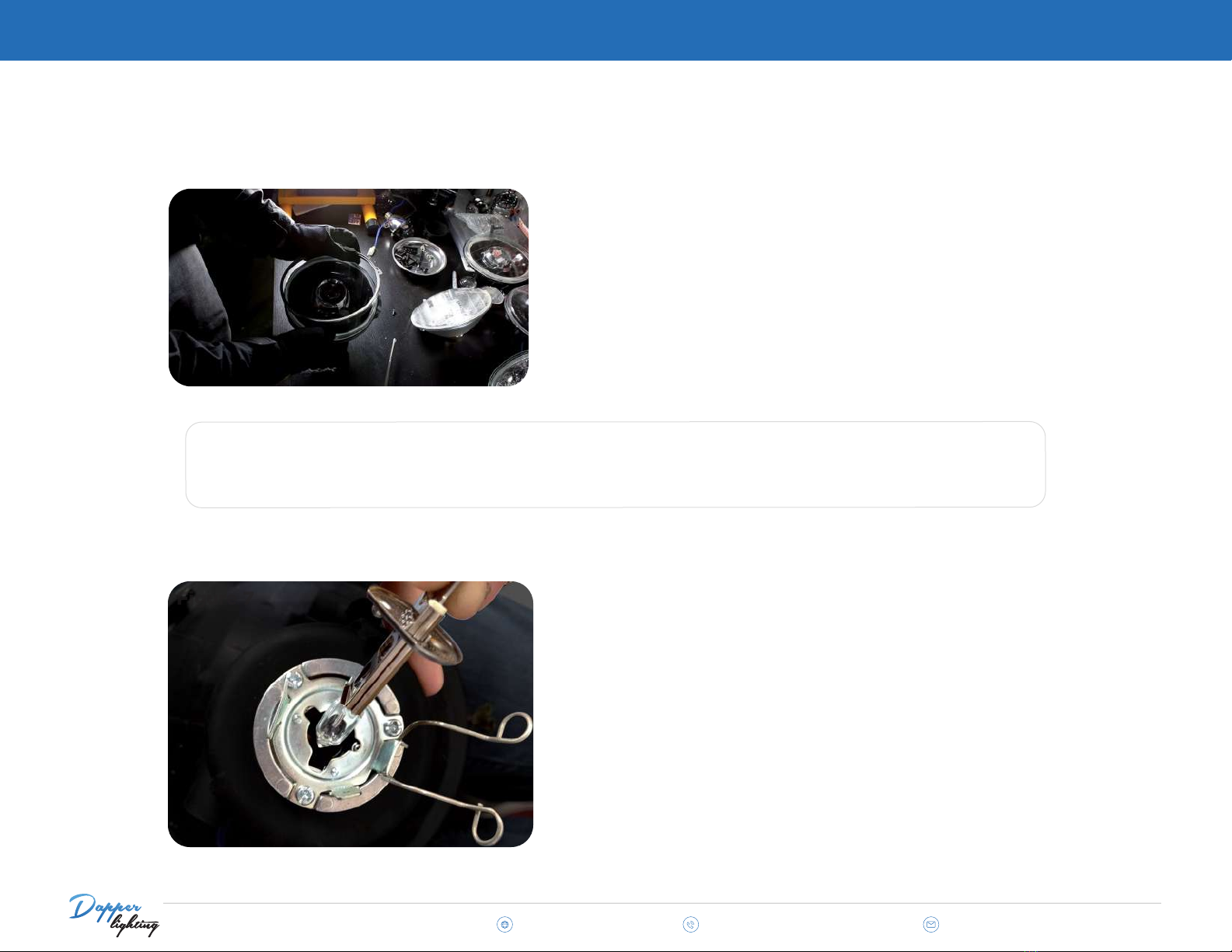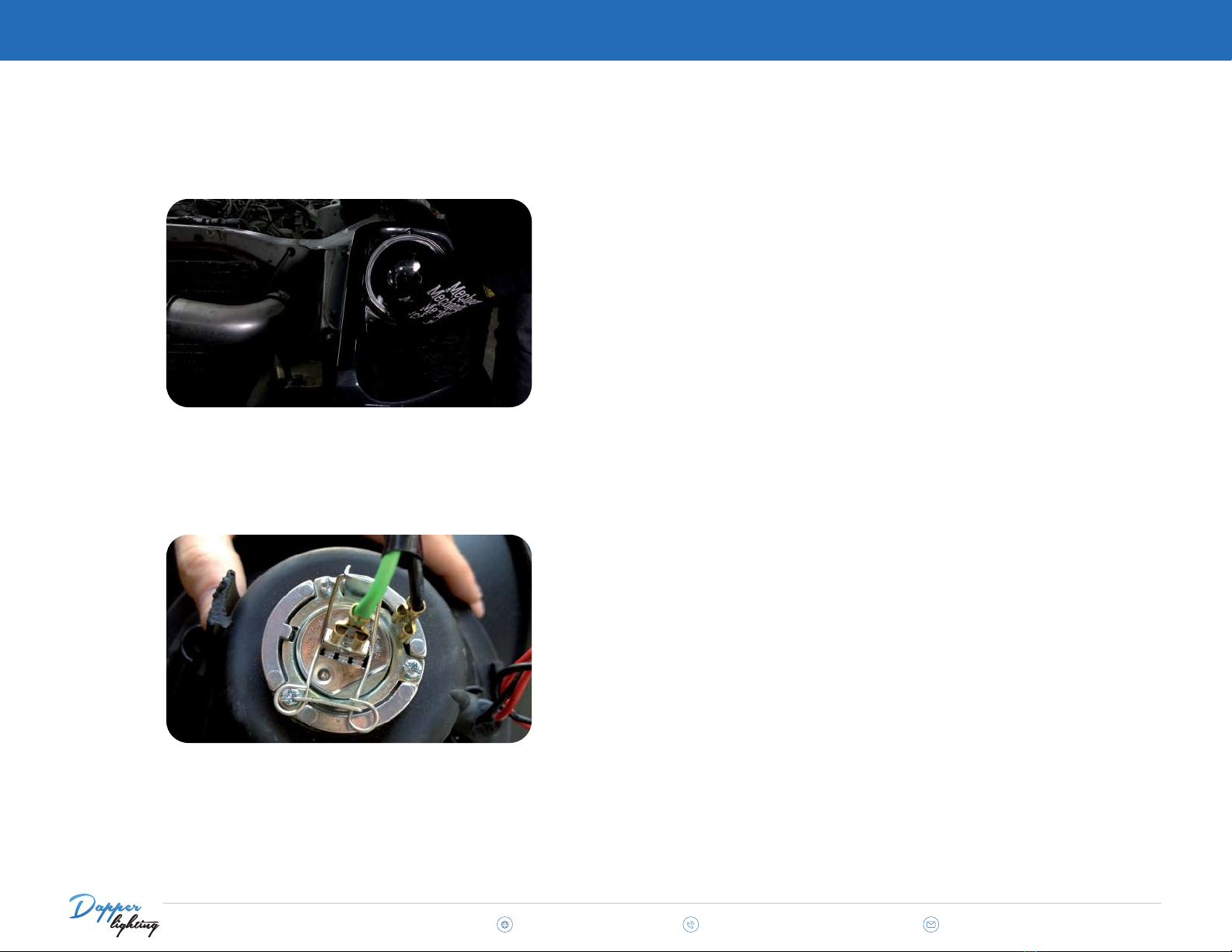WARNING
IMPORTANT:
READ THESE INSTRUCTIONS BEFORE OPERATING. BEFORE USING THESE HEADLIGHTS,
READ THIS MANUAL COMPLETELY AND THOROUGHLY, UNDERSTAND ITS OPERATING
PROCEDURES, SAFETY WARNINGS, AND MAINTENANCE REQUIREMENTS.
LIMITED WARRANTY
DAPPER LLC WARRANTS TO ITS CUSTOMERS THAT THE COMPANY'S DAPPER LIGHTING
BRANDED PRODUCTS ARE FREE FROM DEFECTS IN WORKMANSHIP AND MATERIALS.
Dapper LLC will repair or replace its Dapper Lighting branded products which fail to give
satisfactory performance due to defective workmanship or materials, based upon the terms and
conditions of the following described warranty plans attributed to that specific product.
Most products carry a FIVE-YEAR warranty. During this warranty period, Dapper LLC will repair or
replace at our option any part or unit which proves to be defective in material or workmanship.
This warranty does NOT cover damage to equipment arising from alteration, abuse, misuse,
damage, installation error, and does not cover any repairs or replacement made by anyone other
than Dapper LLC.
The foregoing obligation is Dapper LLCs' sole liability under this or any implied warranty and
under no circumstances shall we be liable for any incidental or consequential damages.
Some states do not allow the exclusion or limitation of incidental or consequential damages, so
the above limitation or exclusion may not apply to you. If you have any questions regarding
warranty service, please contact Dapper LLC.