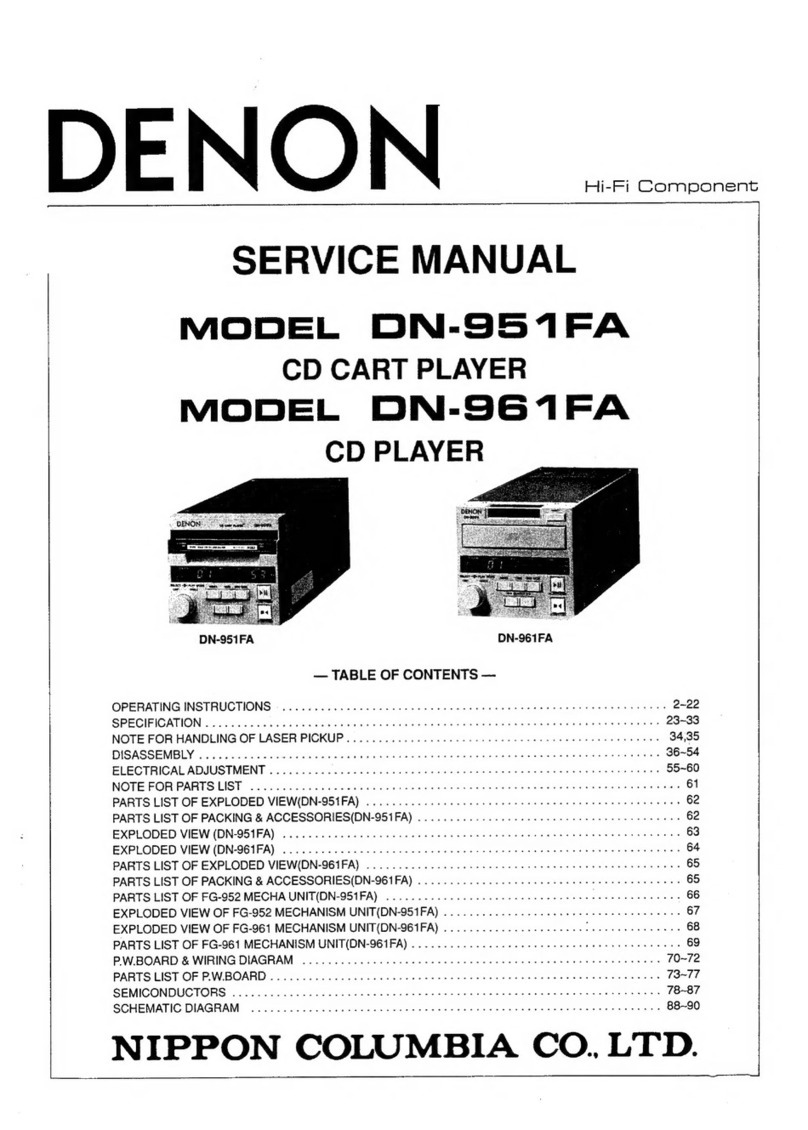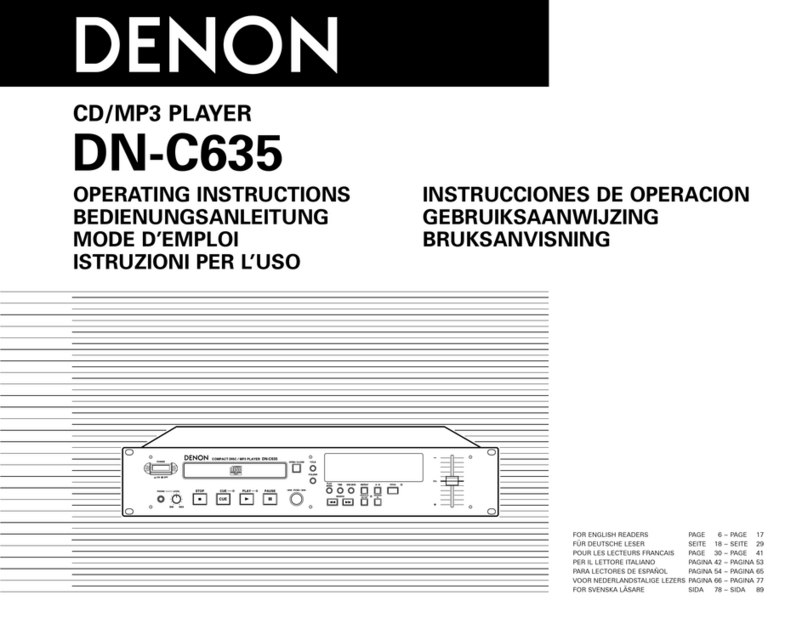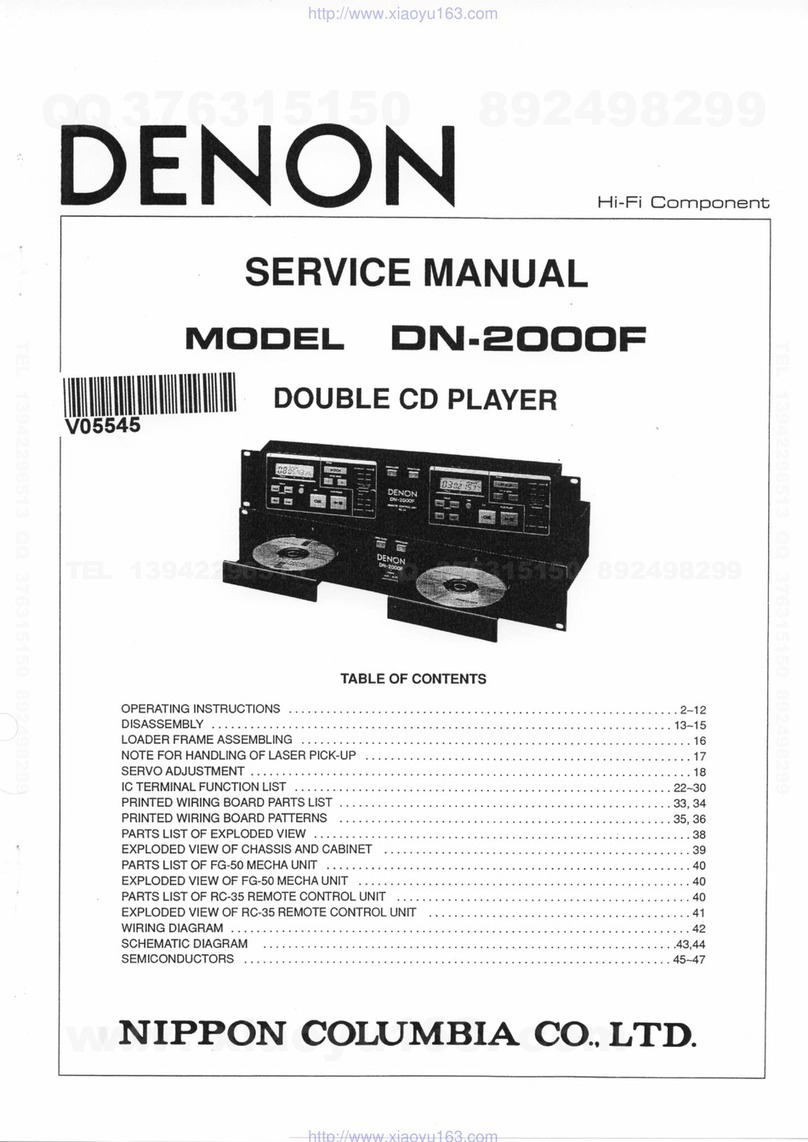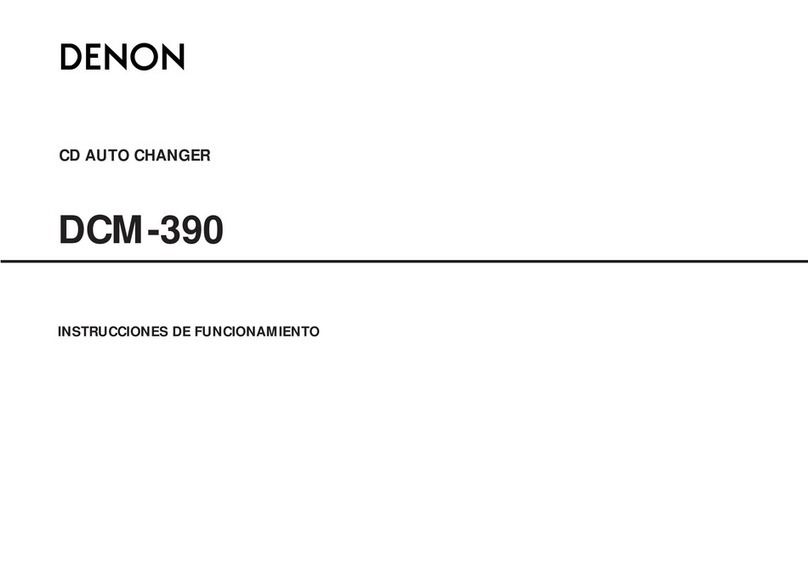Manual
Search
e
Using
this
function,
you
can
cue
to
a
desired
point
within
a
track,
either
in
the
forward
or
reverse
direction.
e
Release
the
manual
search
button
(
€4@
or
PP
)
when
the
desired
point
has
been
reached.
Normal
playback
then
continues.
@
Audible
quick
search
....
(1)
Manual
Search
Forward
1.
Press
the
manual
search
forward
button
(
PP)
during
playback.
Playback
of
the
track
is
sped
up.
e
Asa
reference,
the
current
track
number
and
elapsed
playback
time
within
the
track
are
displayed.
e
Manual
search
forward
is
approximately
three
times
faster
when
engaged
during
the
pause
state
compared
to
playback.
In
this
case,
no
sound
is
heard
however.
e
ifthe
manual
search
forward
button
(
PP
)
is
kept
pressed
after
the
end
of
the
final
track
on
the
disc
is
reached,
(73)
is
displayed and
manual
search
stops.
To
return
to
another
point,
press
the
manual
search
reverse
button
(
€q
)
until
(33)
disappears.
(2)
Manual
Search
in
Reverse
1.
Press
the
manual
search
reverse
button
{
€@)
during
playback.
Reverse
playback
of
the
track
is
sped
up.
e
Asa
reference,
the
current
track
number
and
elapsed
playback
time
within
the
track
are
displayed.
e@
Manual
search
in
reverse
is
approximately
three
times
faster
when
engaged
during
the
pause
state
compared
to
playback.
In
this
case,
no
sound
is
heard
however.
e
lf
the
manual
search
reverse
button
{
€q
)
is
kept
pressed
after
the
beginning
of
the
first
track
on
the
disc
is
reached,
(££)
is
displayed
and
manual
search
stops.
To
return
to
another
point,
press
the
manual
search
forward
button
(
PP
)
until
(C0)
disappears.
®@
Inserting
blanks
between
tracks
.............ssssessseseerserees
e
This
is
convenient
feature
that
will
insert
4-second
bianks
between
tracks,
which
can
be
used
when
recording
compact
discs
on
tape.
(ome
ee
33
Sees
=)
t
o
:
>
{
>
PLAY)
(AUTO
SPACE)
1.
Pressing
the
auto
space
button
(AUTO
SPACE)
will
cause
the
LAUTO
SPACE
]
indicator
to
light.
2.
Press
the
play
button
(
»
PLAY)
to
start
playback.
When
a
track
has
been
played
to
its
end,
a
4-second
silence
is
made
before
the
next
track
starts
playing.
3.
Press
the
auto
space
button
(AUTO
SPACE)
again
to
cancel
the
function.
@
Searching
and
Pausing
at
the
Beginning
OPTS
Teak
2223s
ssc
sacssssedvscessncsdshecvuavselasvetiasatcséetcerounasave
omens
(1)
With
Direct
Search
e
In
this
case,
the
set
pauses
at
the
beginning
of
the
track
found
with
the
direct
search
operation.
(
1!
PAUSE)
1
Press
the
number
button(s)
for
the
desired
track.
2
Press
the
(Il
PAUSE)
button.
e
To
start
playback,
press
the
(
»
PLAY)
or
(
IE
PAUSE)
button.
{2}
With
Program
Search
e
Press
the
(If
PAUSE)
button
after
the
program
search
operation
is
completed.
The
set
will
pause
at
the
beginning
of
the
first
programmed
track.
®
Playing
in
Random
Order
..........:.scscssssscsccserseseresseeecens
Random
Play
e
With
this
function,
the
tracks
recorded
on
the
disc
can
be
played
in
a
completely
random
order.
¢
When
the
RANDOM
button
is
pressed,
the
indicator
lights
and
random
play
begins
automatically.
e
Ifthe
RANDOM
button
is
pressed
when
tracks
have
been
programmed,
only
the
programmed
tracks
will
be
played,
in
random
order.
e
If
the
RANDOM
button
is
pressed
when
the
repeat
function
is
set,
the
tracks
will
be
played
through
once
in
random
order,
then
played
through
again
in
a
different
order,
etc.
e
During
random
play,
all
of
the
tracks
on
the
disc
are
displayed
rapidly
on
the
TRACK
NO.
display,
and
the
track
which
will
be
played
next
cannot
be
known
until
playback
starts.
NOTE:
;
¢
The
remaining
time
in
the
total
mode
cannot
be
displayed
during
random
play.
e
Ifthe
RANDOM
button
is
pressed
when
in
the
auto
edit
mode,
the
auto
edit
mode
is
cleared.
TIMER-CONTROLLED
PLAYBACK
m@
Operation
1.
Turn
on
the
power
of
all
system
components.
2.
Set
the
input
selector
on
the
amplifier
to
correspond
to
the
inputs
the
CD
player
is
connected
to.
3.
Make
sure
a
disc
has
been
loaded
in
the
disc
holder.
Check
the
time
on
the
timer
and
then
set
the
desired
turn-on
time.
Turn
the
audio
timer
ON.
Power
is
turned
off
automatically
in
all
components
connected
to
the
timer.
6.
When
the
preset
turn-on
time
is
reached,
power
is
turned
on
in
the
system
components,
and
CD
playback
starts
from
the
first
track.
Connection
a>
DCD-1520
ae
|
4
ul
Audio
Timer,
sold
EsaNe)
Power
supply
outlet