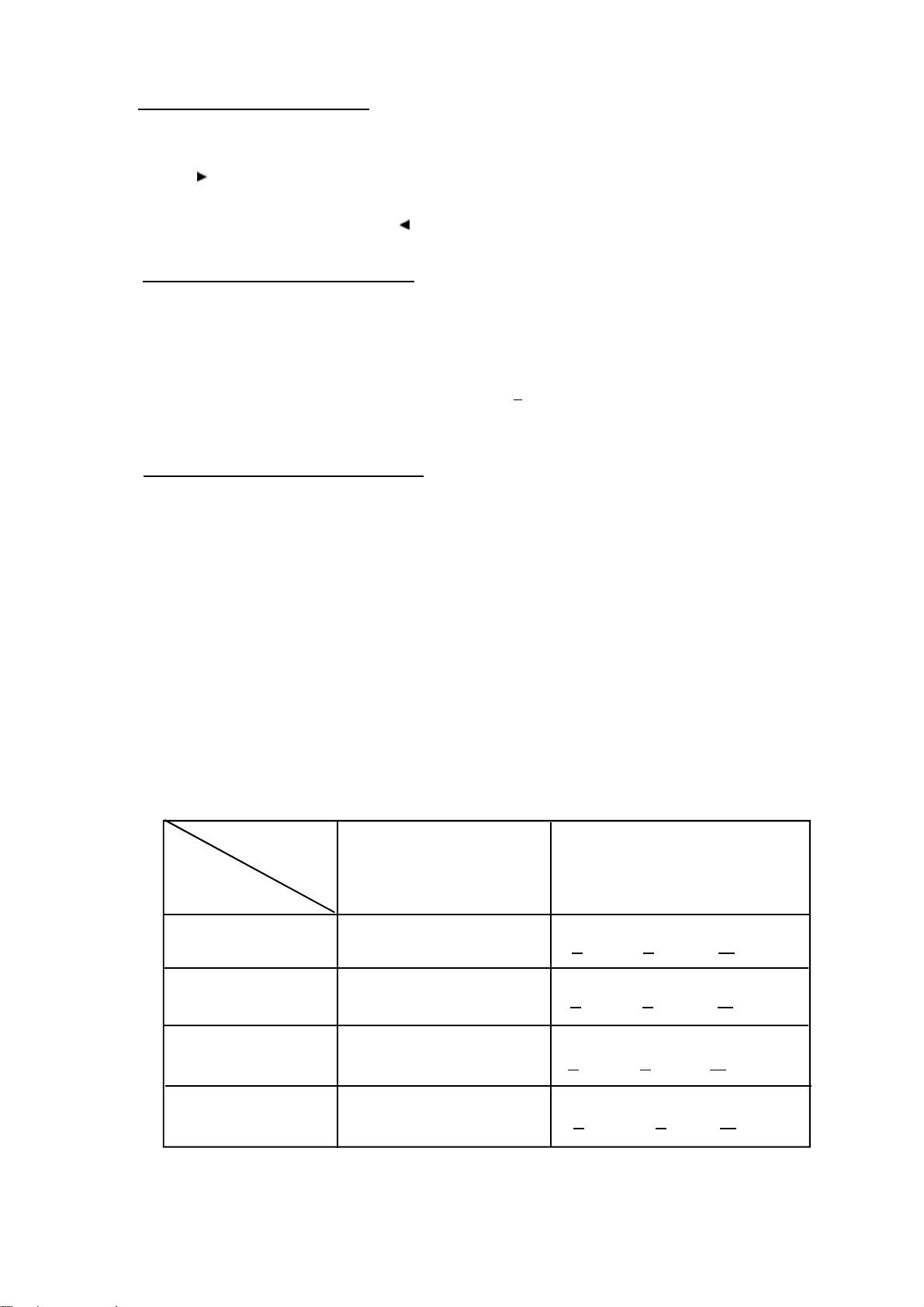- 3 -
CAUTION:Beforeservicing receiverscovered bythisser-
vicemanualitssupplementsand addenda,read and follow
the SAFETYPRECAUTIONSon page 3ofthispublication.
NOTE:lfunforeseen circumstancescreateconflictbetween
the following servicing precautionsand anyofthe safety
precautionson page 3ofthispublication,always follow
the safetyprecautions.Remember:SafetyFirst.
GeneralServicing precautions
1.Always unplgthe receiverACpowercordfromthe AC
powersourcebefore:
a.Removing orreinstalling anycomponent,circuitboard
moduleoranyotherreceiverassembly.
b.Disconnecting orreconnecting anyreceiverelectrical
plug orotherelectricalconnection.
c.Connecting atestsubstituteinparallelwithan electro
lyticcapacitorinthe receiver.
CAUTION:Awrong partsubstitution orincorrectpolarigy
installation ofelectroiyticcapacitorsmayresultinan
expiosison hazard.
d.Discharging the picturetube anode.
2.Testhigh voltage onlybymeasuring itwithan appropri
atehigh voltage meterorothervoltage measuring de
vice(DVM,FETVOM,etc)equipped withasuitablehigh
voltage probe.
Donottesthigh voltage by“drawing an arc”.
3.Discharge the picturetube anode onlyby(a)firstcon
necting one end ofan insulated cliplead tothe degauss
ing orkine aquadag grounding systemshieldatthe point
wherethe picturetube socketground lead isconnected,
and then (b)otuchthe otherend ofthe insulated diplead
tothe picturetube anode button,using an insulating
handietoavoidpersonalcontactwithhigh voltage.
4.Donotspraychemicalson ornearthisreceiveroranyof
itsassemblies.
5.Unless specified otherwiseinthisservicemanual,clean
electricalcontactsonlybyapplying the following mixture
tothe contactswithapipe cleaner,cotton-topped stick
orcomparablenonabrasiveapplicator:10%(byvolume)
Acetoneand90%(byvolume)isopropylalcohol(90%-90%
strength)CAUTION:Thisisaflammablemixture.
Uniess specified otherwiseinthisservicemanual,lubri
cation ofcontactsinnotrequire
6.Donotdefeatanyplug/socketB+voltage interlocks with
whichreceiverscovered bythisservicemanualmightbe
equipped.
7.DonotapplyACpowertothisinstrumentand/oranyof
itselectricalassembliesunless all solid-statedeviceheat
sinks arecorrectlyinstalled.
8.Always connectthe testreceiverground lead tothe re
ceiverchassisground beforeconnecting the testreceiver
positivelead.
Always removethe testreceiverground lead last.
9.Usewiththisreceiveronlythe testfixturesspecified in
thisservicemanusl.
CAITION:Donotconnectthe testfixtureground strap to
anyheatsinkinthisreceiver.
ElectrostaticallySensitive(ES)Devices
somesemiconductor(solidstate)devicescan be damaged
SERVICINGPRECAUTIONS
easilycalled ElectrostaticallySensitive(ES)Devices.Ex-
amplesoftypicalES devicesareintegrated circuitsand
somefieldeffecttraansistorsand semicounductor
“chip”components.Thefollowingtechniquesshouldbeused
tohelpreducetheincidenceofcomponentdamagecaused
bystaticbystaticelectricity.
1.lmmediatelybeforehanding anysemiconductorcom-
ponentorsemiconducotr-equipped assembly.drainoff any
electostaticcharge onyourbodybytouchingaknownearth
ground.Alematively.
Obtainand wearacommerciallyavailabledischarging
wrislstrap device.whichshouldbe removed topreventpo-
tentialshock reasonspriortoapplying powertothe unit
undertest.
2.Afterremoving an electricalassemblyepuipped with
ESdevice.placethe assemblyon aconductivesurtacesuch
asaluminumfoil.topreventelectrostaticcharge buildup or
exposureofthe assembly.
3.Useonlyagrounded-tipsoldering iron tosolderor
unsolderES devices.
4.Useonlyan anti-statictype solderremovaldevice.
Somesolderremovaldevicesnotclassified as“anti-
static”can generateelectrecalchargessufficenttodemage
ES devices.
5.Donotusefreon-propelled chemicals.Thesecan gen-
erateelectricalchargessrffienttodamage ES devices.
6.DonotremovearepalcementES devicefromitspro-
tectivepackage until immediatelybeforeyou arereadyto
install it.(MostreplacementES devicesarepackage with
leadselectricall shorted togetherbyconductivefoam,
aluminumfoil orcomparableconductivematerial).
7.lmmediatelybeforremoving the protectivematerial
fromthe ieadsofareplacementES devicetouchthe pro-
tectivematerialtothe chassisorcircuitassemblyintowhich
the devicewill be installed.
CAUTION:Besureno powerisapplied tothe chassisor
circuitand observeall othersafetyprecautions.
8.Minmizebodilymotionswhen handling unpackaged
replacementES devices.(Otherwiseharmless motion
suchasthe bruching togetherofyourclothesfabricorthe
lifting ofyourfootfromacarpeted floorcan generatestatic
electricitysufficienttodamage an ES device.)
GeneralSoldering Guidelines
1.Useagrounded-tip.low-wattage soldering iron and
appropriatetipsizeand shape thatwill maintan tip
temperturewithen the range or500kto600k.
2.Usean appropriategauge ofRMAresin-coresolder
composed of60partstin/40partslead.
3.Keep the soldering iron tipclean and well tinned.
4.Thorohlyclean the surfacestobe soldered Useamall
wirebristle(0.5inch.or1.25cm)brushwithametalhandle.
Donotusefreon-propelled spray-on cleaners.
5.Use the following unsoldering technique
a.Allow the soldering iron tip to reach normal temperature
(500k to 600k)
b.Heat the component lead until tne solder melts.
c.Quicklydraw themelted solderwithananti-statlc,suc tion-