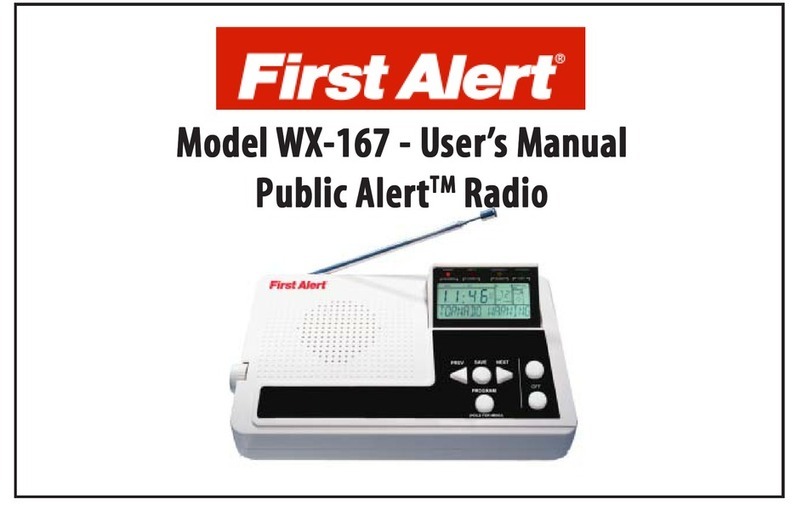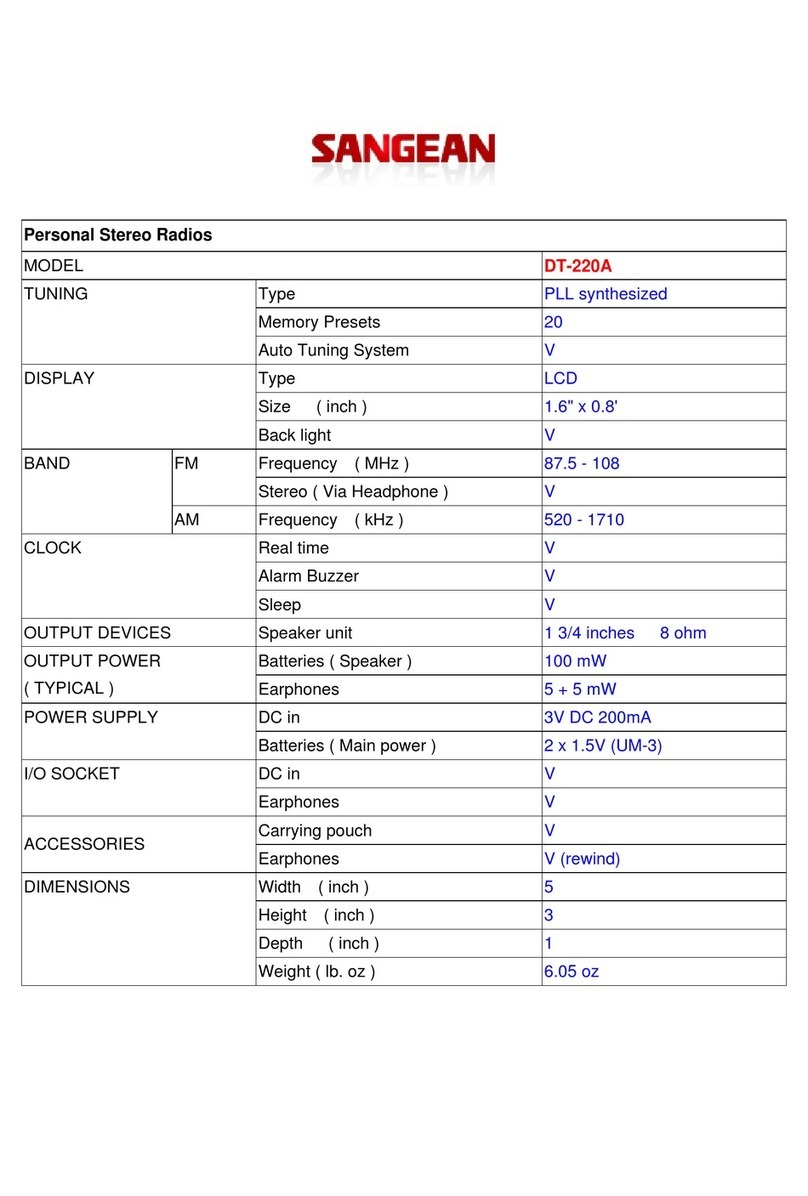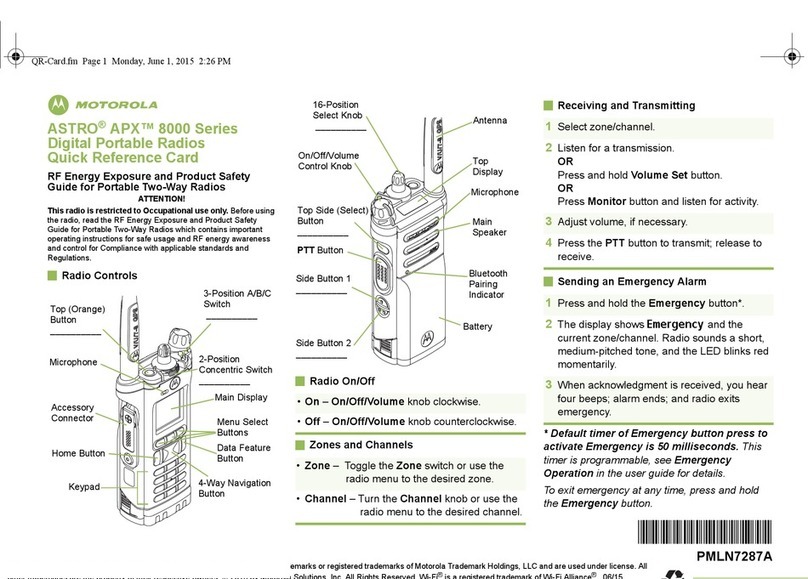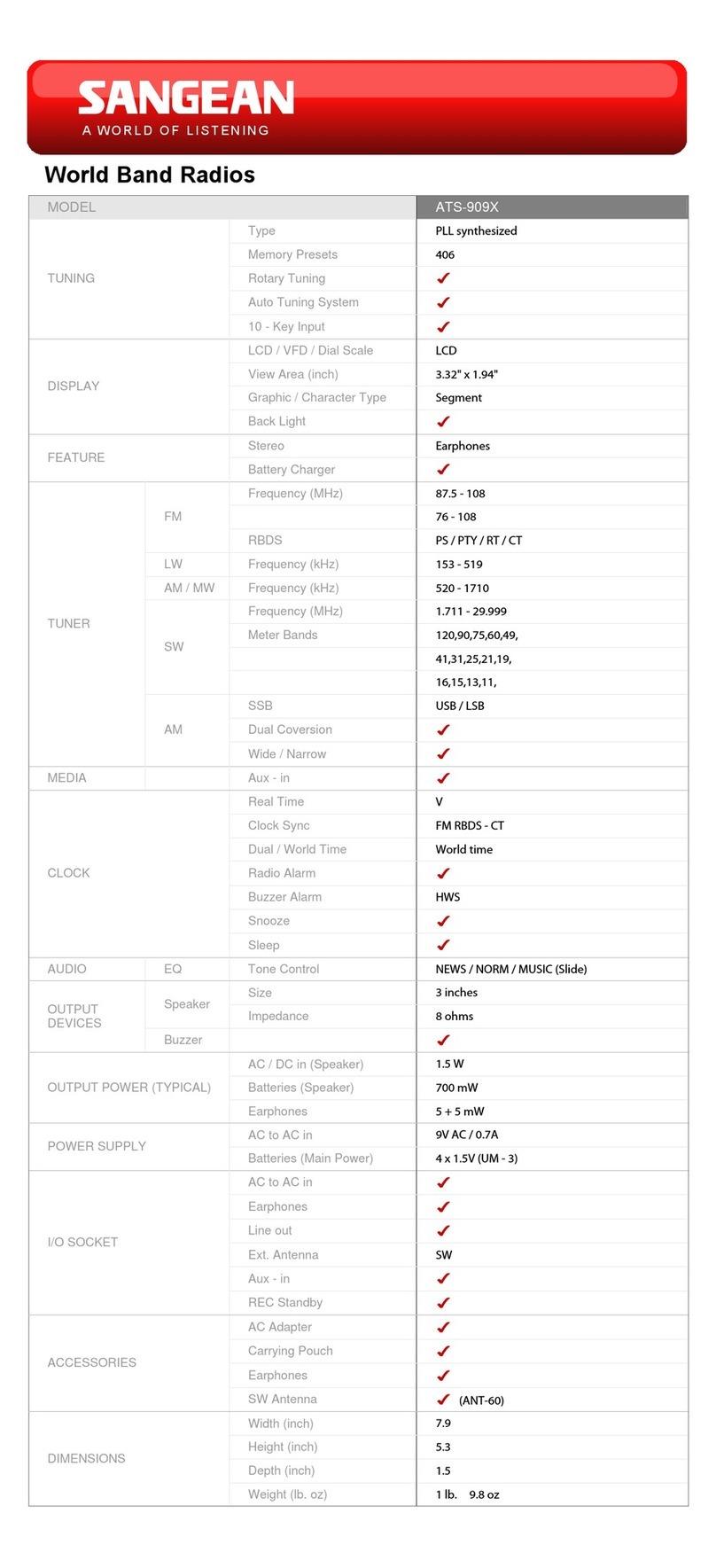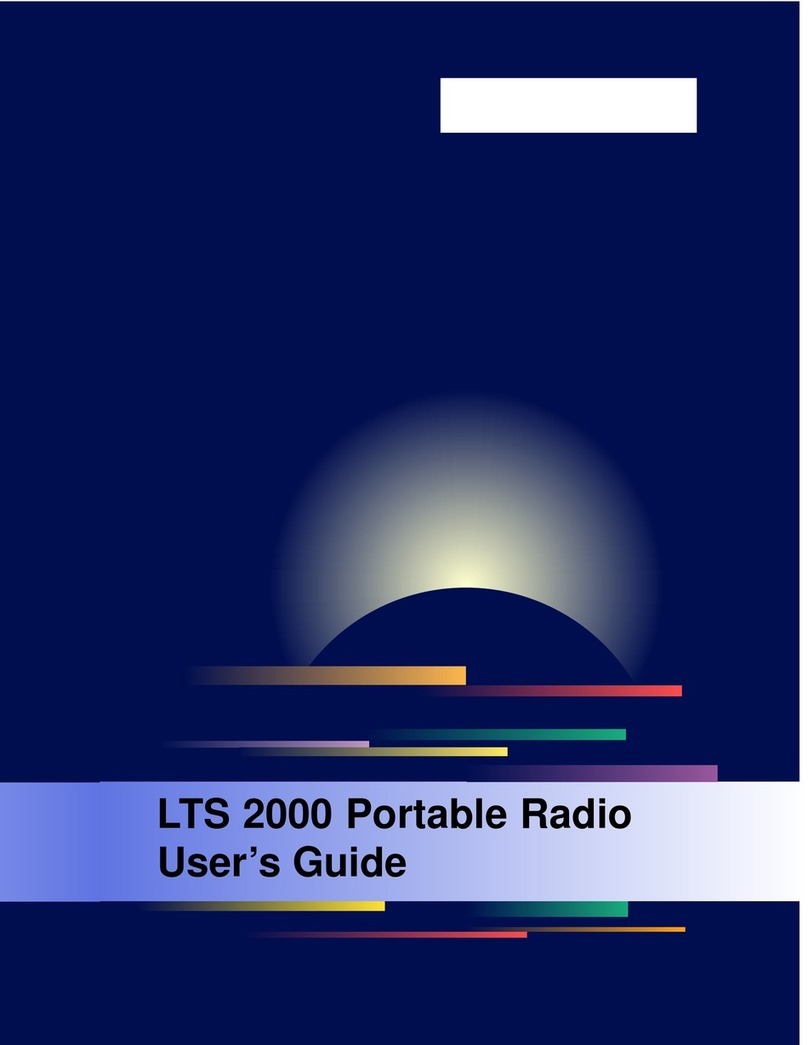DIGITECH Audio AR1736 User manual

USER MANUAL
Multiband FM/MW/SW/TV Pocket Radio
with Time Display and Alarm Function
AR1736
1. POWER
1.1) Installing batteries
* The radio uses three AAA 1.5V batteries (Not Included).
Remove the battery compartment cover located on the back of the radio
Insert 3 AAA batteries in the battery slots according to the polarity markings
* If the sound or volume is faint, the batteries may need to be changed
1.2) Warning
* Do not mix new and old batteries together
* Do not mix normal, heavy duty, zinc, rechargeable or alkaline batteries together
1.3) Use external power (Optional)
* Please use output DC4.5V 300mA regulated external direct current power (Not Included)
* You may use headphones (not included) with a 3.5mm tip to attach to the radio
2. CLOCK SETTING
* With the Radio in OFF mode, press the TIME key. “12HR” will flash on the LCD, then press SCAN UP or SCAN DOWN
key to set 12/24 hour mode
* Press TIME key again, 12 will flash on hour position, press SCAN UP or SCAN DOWN button to adjust the hour
* Press TIME again, 00 will flash on minute position, press SCAN UP or SCAN DOWN button to adjust the minute
* Then press TIME to finish clock setting, or let it sit for 5 seconds and it will save the settings automatically .
* After replace the battery, the clock has to be reset for desired time.

3. ALARM TIME SET
* With the radio in the OFF mode, press the ALARM key and the LCD will display the alarm time and the alarm
symbol . Then press the TIME key: the 12 and will flash on LCD, press SCAN UP or SCAN DOWN key to adjust the
alarm hour,
* Press TIME key again and the 00 and will flash on the LCD, press SCAN UP or SCAN DOWN key to adjust the
minute.
* Then press TIME again and choose either BUZ (Buzzer) or RAD (Radio) with the SCAN UP or SCAN DOWN keys. If you
choice BUZ, then the alarm will produce a BUZZER sound, If you choice RAD, then the alarm will be the current set
radio station
* After that, press TIME to finish, or hold still 5 seconds it will end automatically.
* The logo display on the LCD means the alarm is ON. To switch ON/OFF the alarm press the ALARM Key.
* After replace battery alarm has to be reset for desired time.
4. SNOOZE FUNCTION
If choice the Alarm sound as BUZ, When alarm sound on, Then press SNOOZE key, then sound off, after 5 minutes, the
alarm sound on again. If choice the Alarm sounds as RAD, do not have this SNOOZE function.
5. RADIO OPERATION
5.1) Locate the ON/OFF Power Button
Press the ON/OFF button to turn on the radio. Press ON/OFF button again to turn off the radio.
5.2) Band Switch
After the radio has been turned on, press the BAND key to select FM-AM-SW station.
5.3) In SW mode, keep press BAND key for several seconds, the SW logo on LCD will flash, then you can use SCAN UP key or
SCAN DOWN key to switch SW from SW1 to SW9
5.4) Search Station
* After the bands selected, press SCAN UP or SCAN DOWN key to adjust the station frequency on LCD to search your
desired station program.
* If you hold down the SCAN UP or SCAN DOWN key for several seconds, the radio will auto scan the frequency till a
station in found.
* Pull out the antenna and adjust to receive stronger signal.
5.5) Memo station
* After station program is selected, and if you want to set this program to memory, you can press the MEMO button. A
number on the top left corner of the screen will flash. You can press M+ or M- to choose the desired number (0-19)
to save the station, then press MEMO key to finish the memory save.
* Automatic Memory Function: With the radio on, press and hold the MEMO button for several seconds, the radio will
then search for the clearest signals and store the first 20 stations to memory.
* With the radio on, you can press M+ or M- to choose the preset radio stations.
* Each Radio Band can store up to 20 preset radio stations.
* The preset stations will be stored in the radio even after the batteries have been removed.
5.6) FREQUENCY RANGE: (FM-Frequency Modulation, SW-Short Wave Frequency)
Press "BAND" key to adjust frequency below:
FM: 87.6 - 108MHz MW: 522 - 1620KHz
SW1: 4.75MHZ –5.95MHZ SW6: 13.6MHz---15.MHZ
SW2: 5.95MHz -7.10MHZ SW7: 15.1MHz—17.5MHZ
SW3: 7.10MHz--9.5MHZ SW8: 17.5MHz---21.45MHZ
SW4: 9.5MHz—11.65MHZ SW9: 21.45MHz-----21.85MHZ
SW5: 11.65MHz—13.6MHZ
6. LOCK FUNCTION
Press and hold the KEY- LOCK button for several seconds, there will be a key logo displayed on the LCD, this means that
all of the buttons will be locked and will not work.
To unlock the buttons - Press and hold the KEY LOCK button again for several seconds and the key logo will disappear
and unlock all the buttons.

7. SLEEP FUNCTION
With the Radio in the OFF mode, press and hold the ON/OFF key for several seconds. The sleep icon and the number 90
will display on the LCD (this mean that after 90 minutes, the radio will automatically turn off). With 90 on display you may
press the ON/OFF key to adjust the minutes you like before the radio shuts off (90-80-70-60-50...10). The Sleep icon will be
displayed on LCD when this function is on.
8. VOLUME CONTROL
In order to avoid disturbing other people, when the sound volume level up to level 8, the volume control will be stopped, If
you need more higher sound, you have to press LOCK key, then press UP key to continue the volume control.
9. MAINTAINING THE RADIO
* Avoid dropping the radio
* Do not put the radio in very humid areas.
* Keep magnetic tape, magnetic cards and other magnetic recording software away from the speaker.
* Do not mix used and old batteries together. Do not mix alkaline and rechargeable batteries together.
* Remove the batteries if the radio is not going to be used for a long period of time
* Do not use outdoors when it is raining
* Do not use any cleaning liquids to clean the radio
9. Warning
1)Please put the battery into the battery compartment according to the indication of marking to make sure the polarity
is correct. Otherwise, there are chances of burning or explosion.
2)Batteries (battery pack or batteries installed) should not be exposed to excessive heat such as sunshine, fire or the like
3)For the electrostatic discharge (ESD) test of EN55020, it was found that manual operation (by switching power ON/OFF
switch) is needed to resume normal operation as intended after the test.
Correct Disposal of this product. This marking indicates that this product should not be disposed with
other household wastes throughout Australia. To prevent possible harm to the environment or human health
from uncontrolled waste disposal, recycle it responsibly to promote the sustainable reuse of material
resources. To return your used device, please use the return and collection systems or contact the retailer
where the product was purchased. They can take this product for environmental safe recycling.
Distributed by: TechBrands
Electus Distribution Pty. Ltd.
320 Victoria Rd, Rydalmere
NSW 2116 Australia
Ph: 1300 738 555
Int’l: +61 2 8832 3200
Fax: 1300 738 500
www.techbrands.com
Table of contents