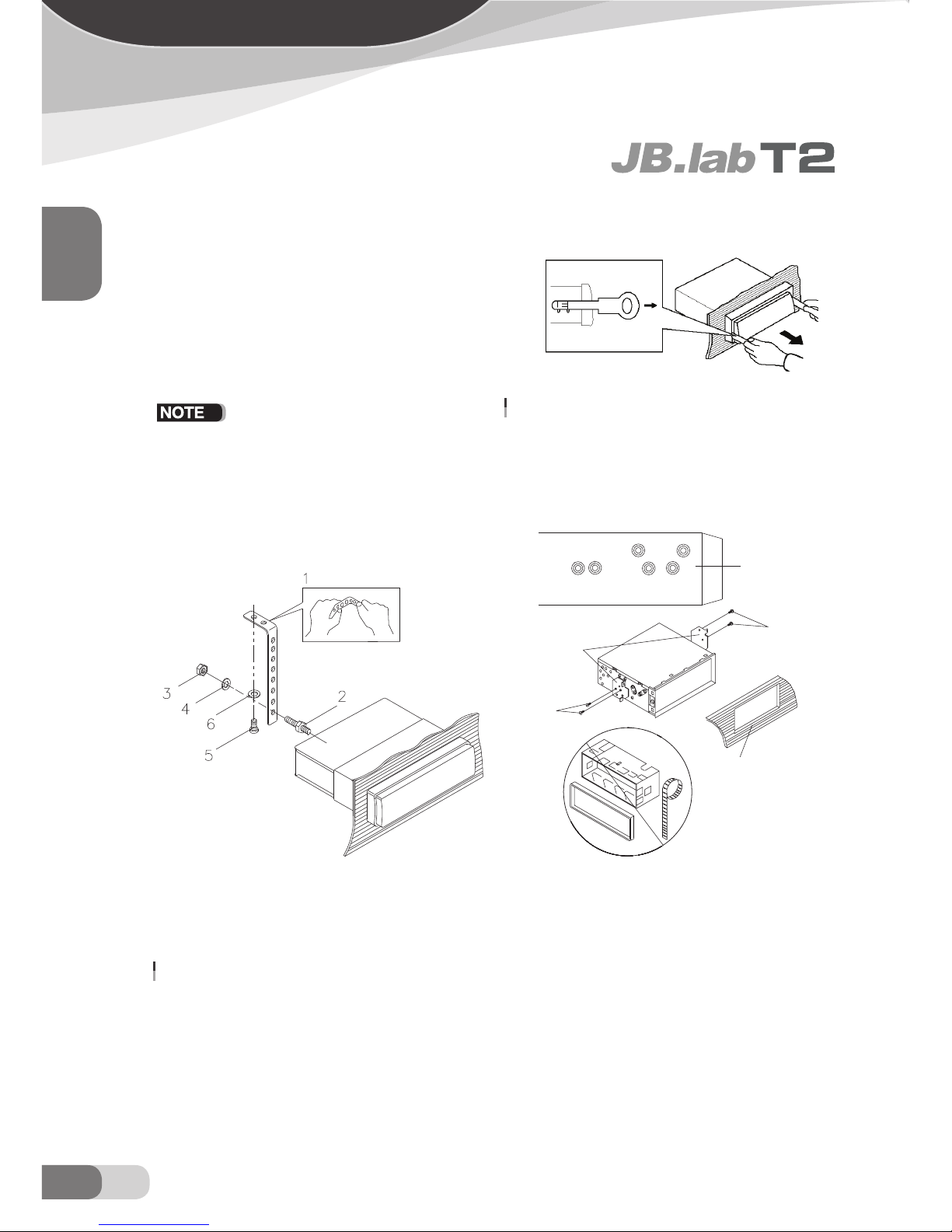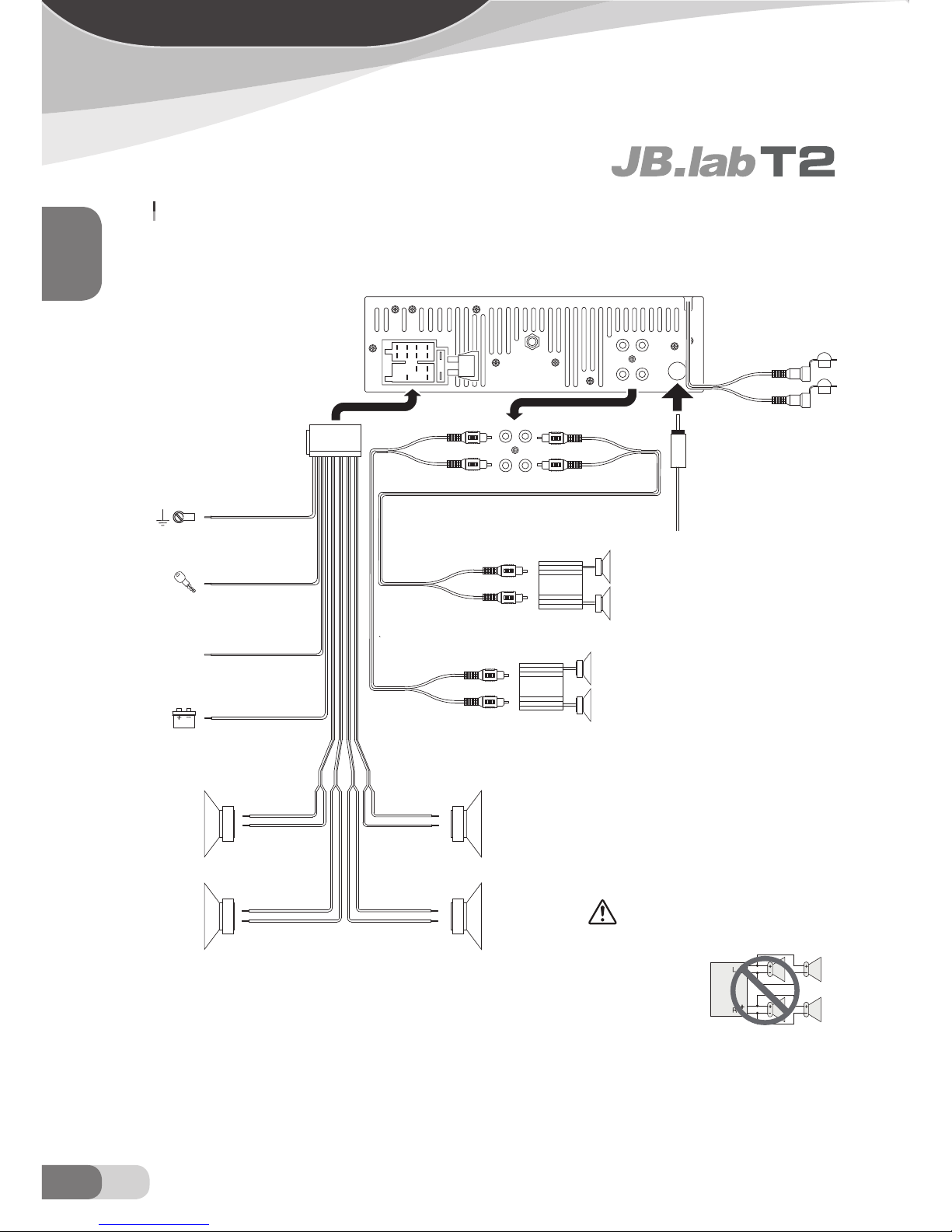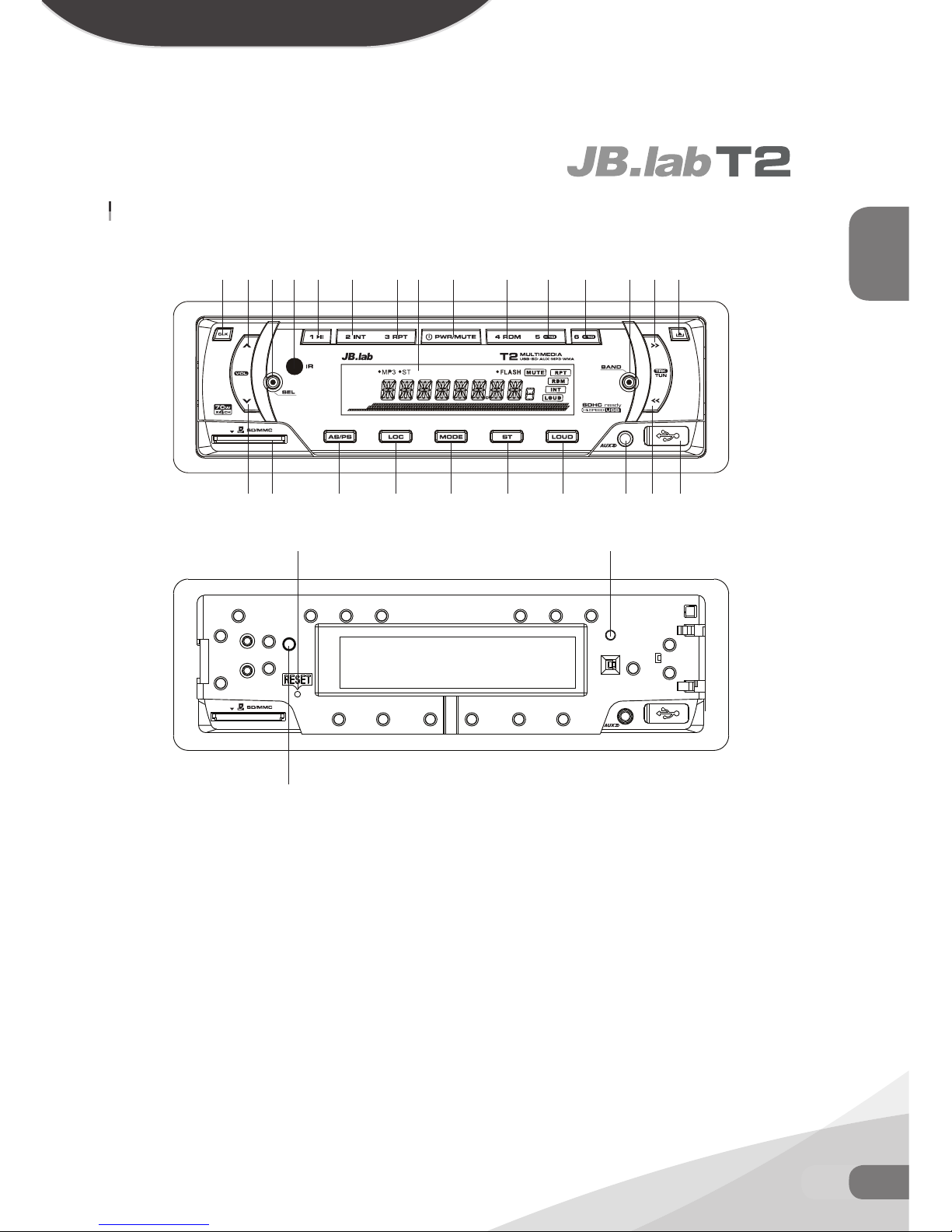11. CLOCK BUTTON
Press the CLK button briefly to display time for 5
seconds on the display, and then returns to its previ-
ous display unless the button is pressed again.
Then press the CLK button and hold for more than
1 seconds until the real time flashes on the display.
Then you can adjust HOUR or MINUTE by press the
VOL- or VOL+ button .
12. LOC BUTTON
Radio station search mode is divided by this LO/
DX switch, this button can be used to control an
attenuator in the tuner during search. The detecting
level of seek, scan, auto-memory will be reduced as
much as the attenuated level of the tuner. In radio
mode, press the LOC button to change local recep-
tion or distance reception.
This button is only for FM reception. In AM mode, LOC is void.
13. LOUDNESS BUTTON
When press shortly, the LOUD mode is turned on,
its to enhance the bass sound effect when the vol-
ume level is low. Press again to cancel the loudness
effect.
14. ST/MO BUTTON
In FM mode, press the ST button briefly to select
stereo or mono sound mode.
15. AS/PS BUTTON
During radio mode:
1) When long pressing for more than 1 seconds, the
radio searches from the current frequency and checks
the signal strength level until 6 station are found. And
then the 6 stations frequency are preset to the corre-
sponding preset memory numbered bank. The auto-
storage operation is implemented in the each selected
band. When the auto-storage operation is finished,
the radio execute the Preset scan.
2) When short pressing, the radio searches for each
preset station in the current band and holds at that
preset number for 5 seconds with releasing mute, and
then search again.
During SD/MMC or USB mode:
Press the AS/PS button, it is activated selecting
TRACK SEARCH mode :
In TRACK SEARCH mode, the LCD will display TRK T
“0” and flash the biggest digit 0 that the SD/MMC card
or USB stick contain. Then press the VOL+ or VOL-
button to select the number of the flashing digit from
0 ~ 9. Then press SEL button to confirm the number
and flash next smaller digit 0. With the same means,
select the number of the flashing digit with VOL+/-.
After finishing selecting the number of all flashing digit,
press SEL button to play the track of the selected se-
rial number.
Press the AS/PS button twice, it is activated selecting
TRACK SEARCH mode :
In FIRST CHARACTER SEARCH mode, the LCD will
display A--......, If there are files names its first charac-
ter are A , the ......is the first file name its first character
is A by the order of A~Z and 0~9; otherwise, the ......is
NONE. (If there are some songs in character A, press
the >>I and I<< to select your favour.)Then press the
VOL+ or VOL- button to select file’s first character by
the order of A~Z and 0~9.
Press the AS/PS button thrice, it is activated selecting
TRACK SEARCH mode :
In DIRECTORY SEARCH mode, the LCD will display
the root folder(if there is not the root folder, it will find
a root folder named ROOT). Then press the VOL+
or VOLbutton to select your desired folder and then
press or button to select your desired track
in the folder.
16~21. PRESET STATION MEMORY
AND TOP/>||, INT, RPT, RDM BUT-
TONS
a) During radio mode:
When pressed short, these buttons select a preset
station directly.If the six buttons are pressed for more
than 2 seconds, the station currently being listened to
is memorized into the selected preset button.
b) During SD/MMC or USB mode:
Press the TOP/ button briefly to interrupt the play-
ENGLISH
09EN
BASIC