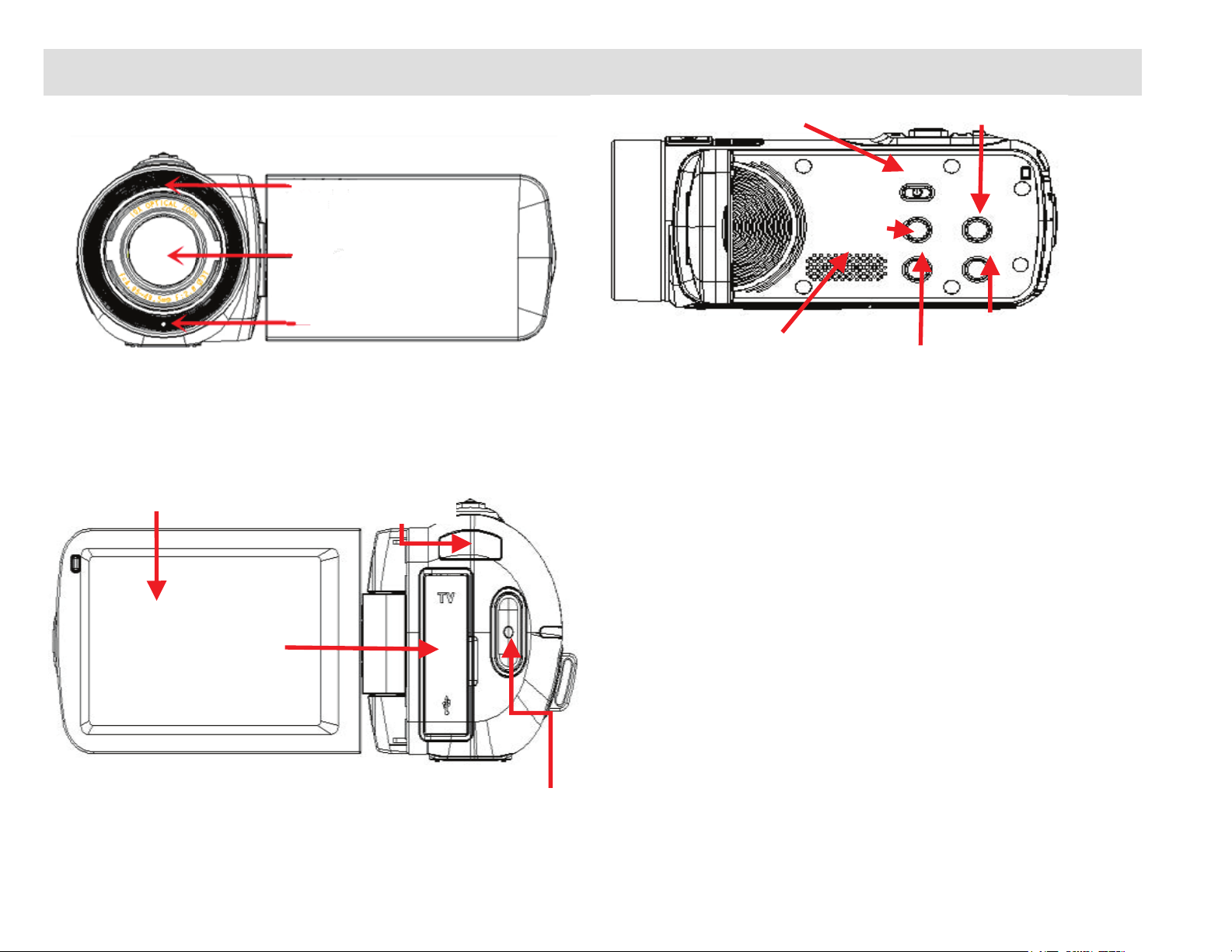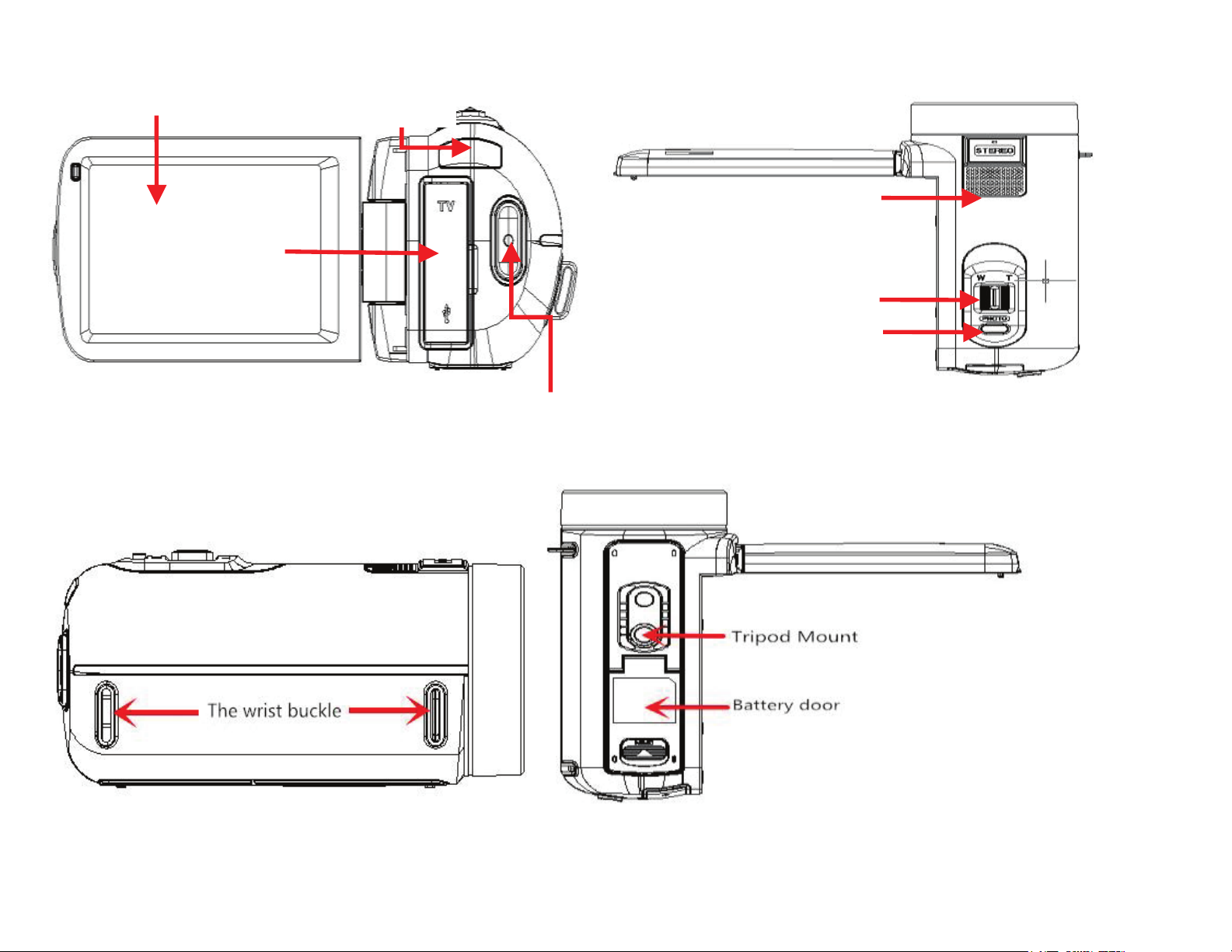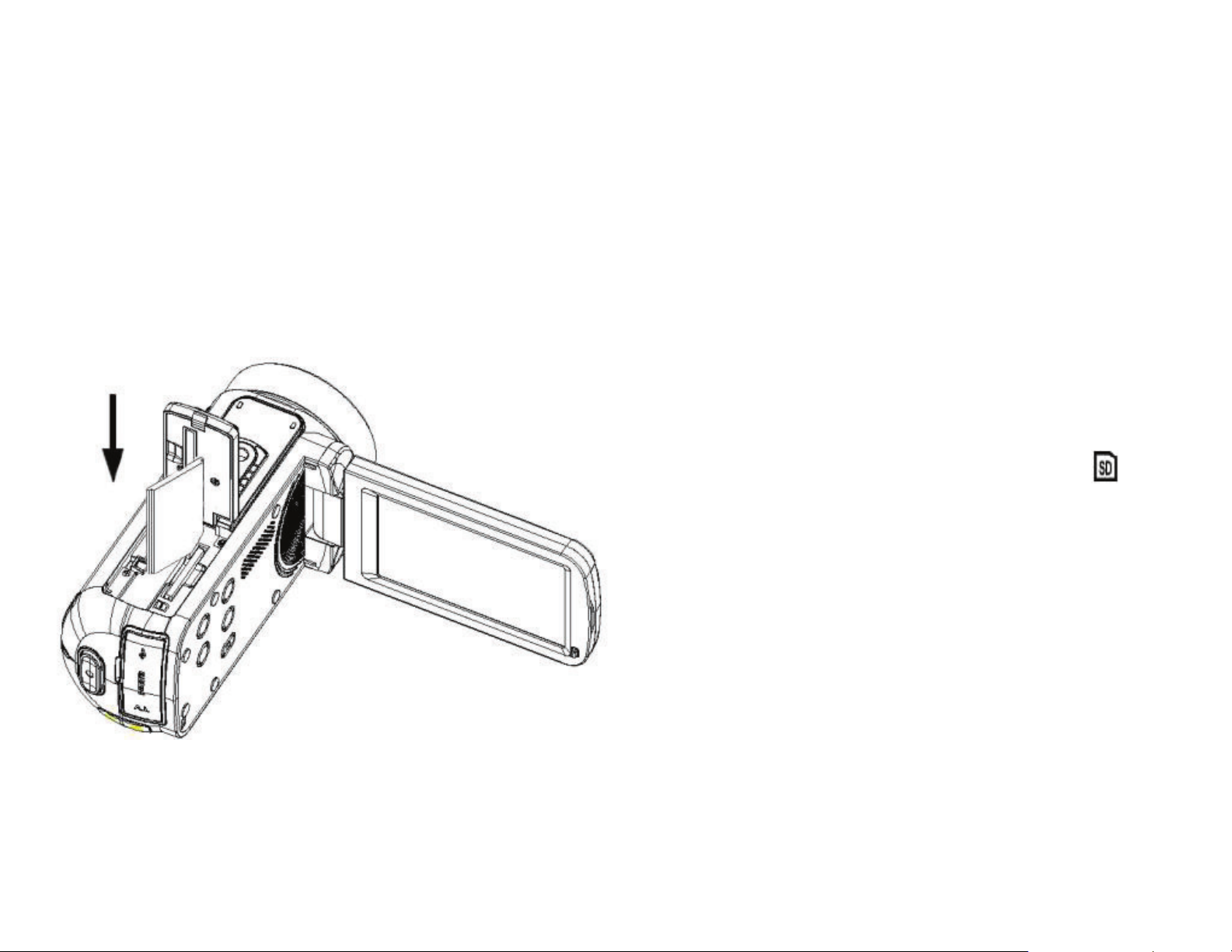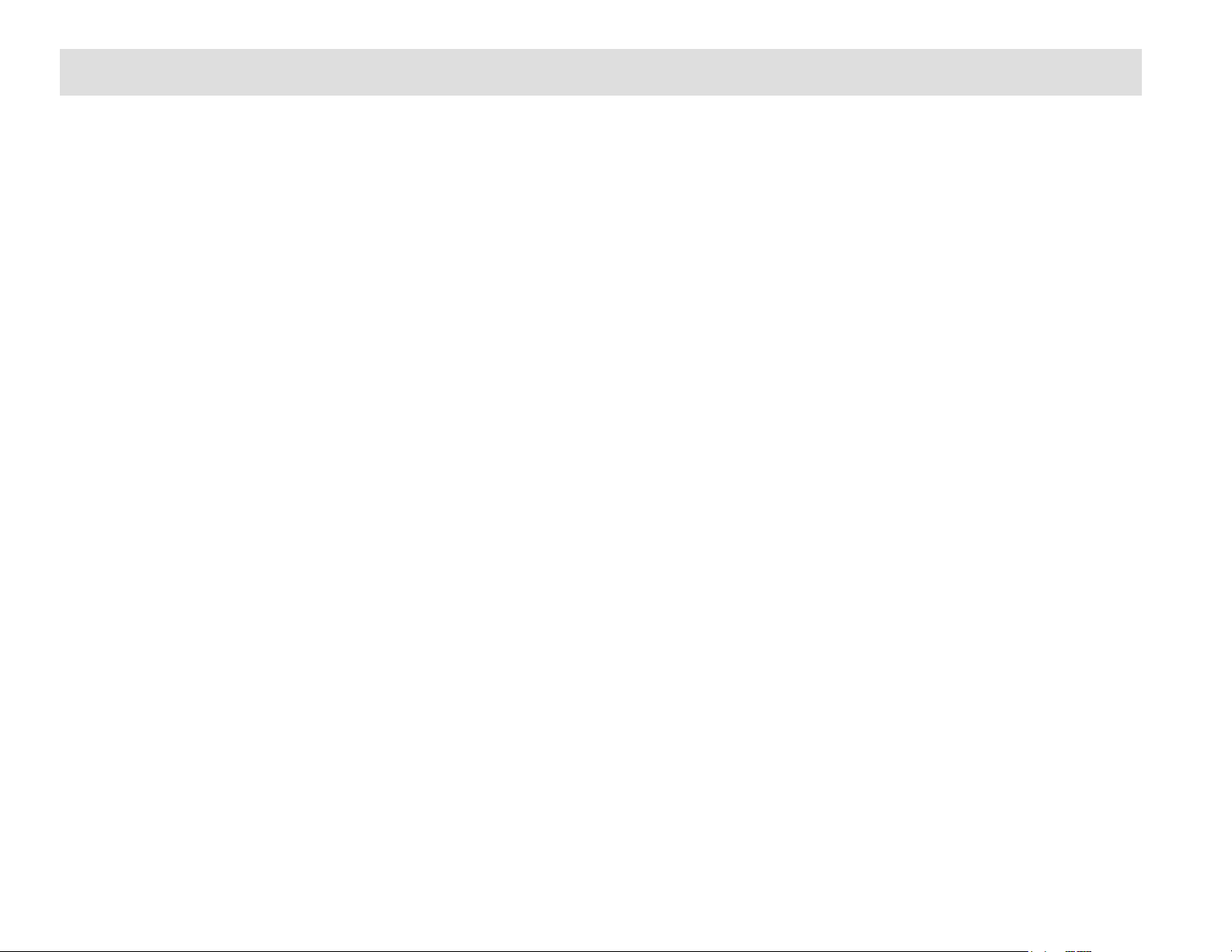Table of Contents
Getting To Know Your Camera ........................................................................................2
Preparation .....................................................................................................................4
Inserting and Charging the Battery .............................................................................4
Inserting a Memory Card (SD Card) ...........................................................................5
Basic Operation...............................................................................................................6
Powering the Camcorder On and Off .........................................................................6
Navigating the Camcorder’s Menus............................................................................6
Setting the Date& Time ..............................................................................................6
Formatting the SD Card .............................................................................................7
Video Mode.....................................................................................................................8
Recording Video ........................................................................................................8
Video Resolution........................................................................................................8
White Balance............................................................................................................9
Color ........................................................................................................................10
Exposure..................................................................................................................10
Metering...................................................................................................................11
Camera Mode ...............................................................................................................12
Capturing Photos .....................................................................................................12
Photo Resolution......................................................................................................13
Self-Timer ................................................................................................................13
Face Detection.........................................................................................................14
Macro (Close-up Photography) ................................................................................15
White Balance..........................................................................................................15
Color ........................................................................................................................16
Continuous Shot ......................................................................................................16