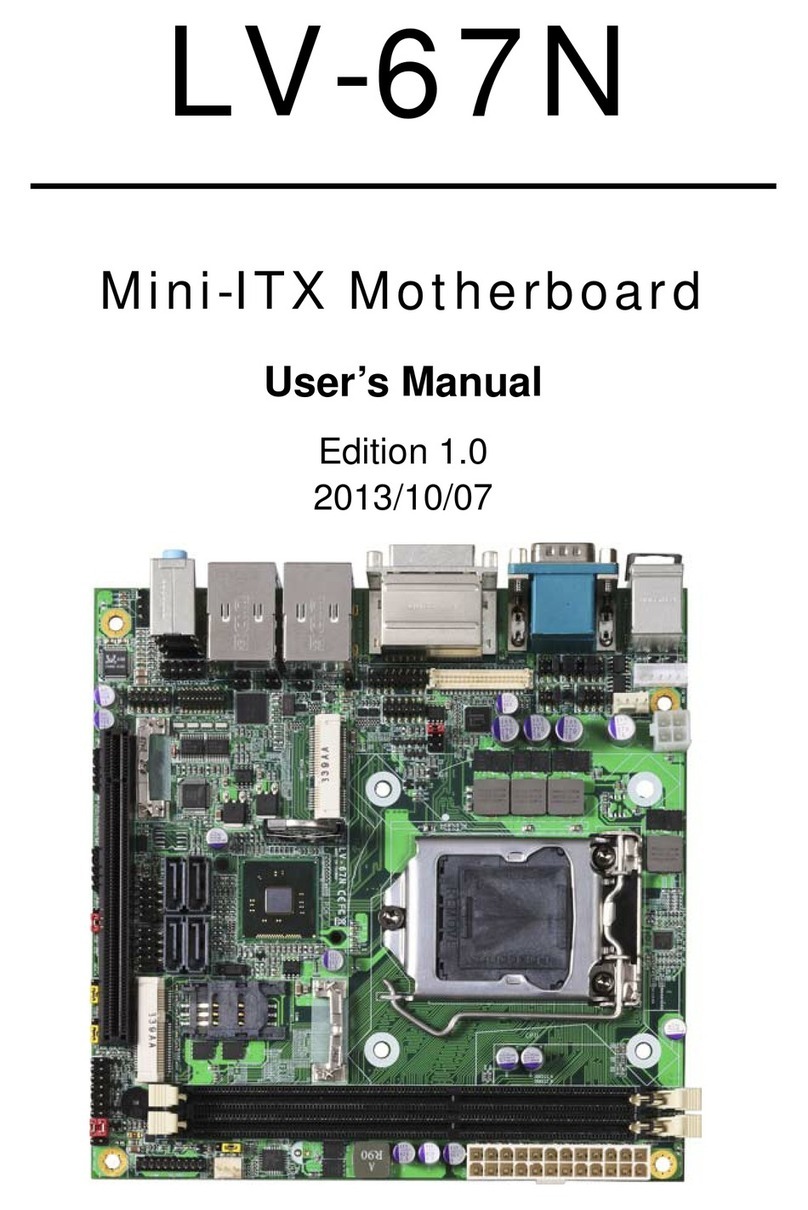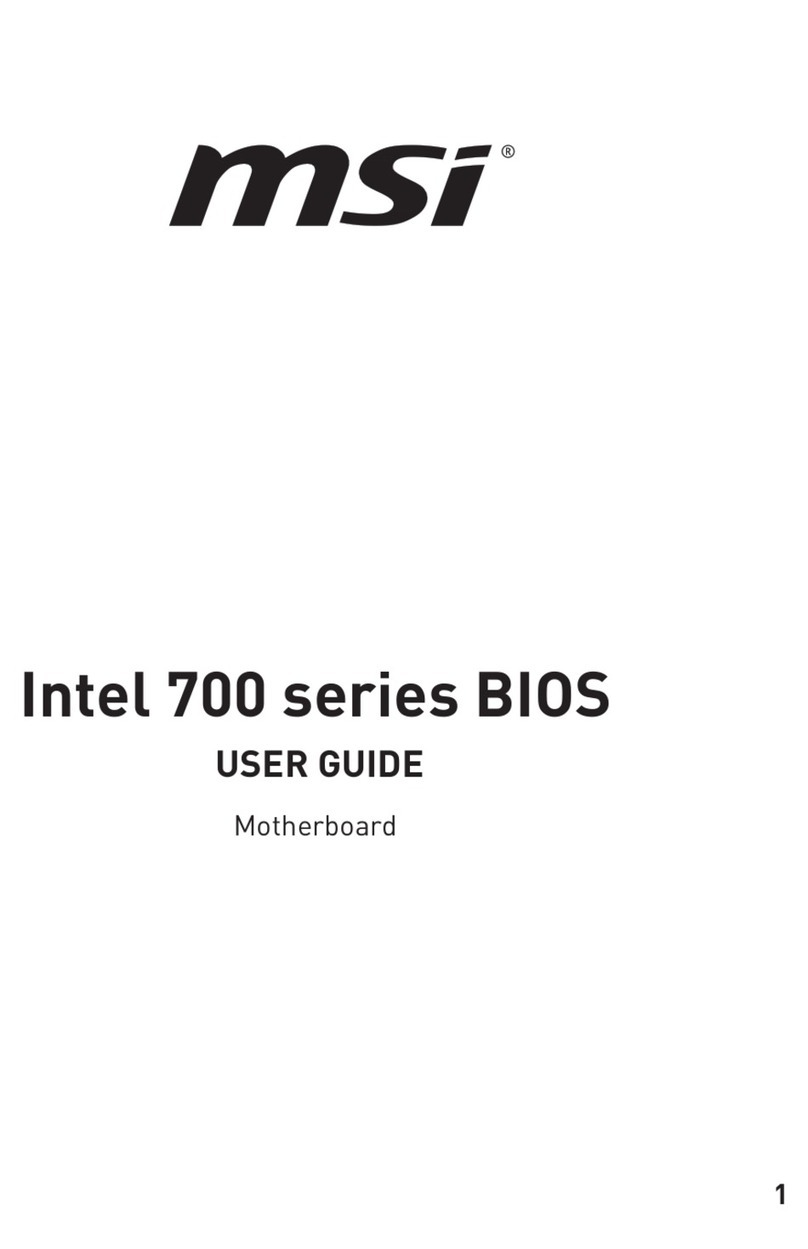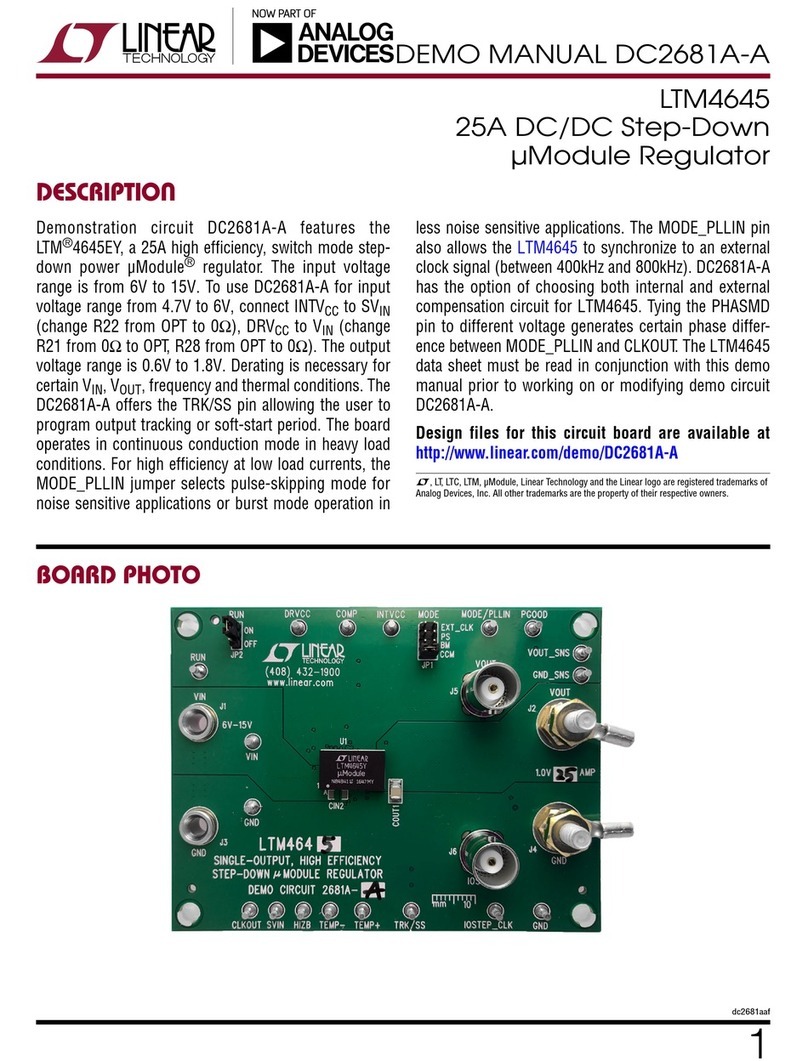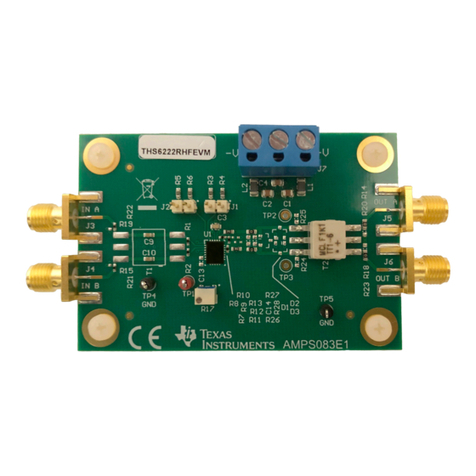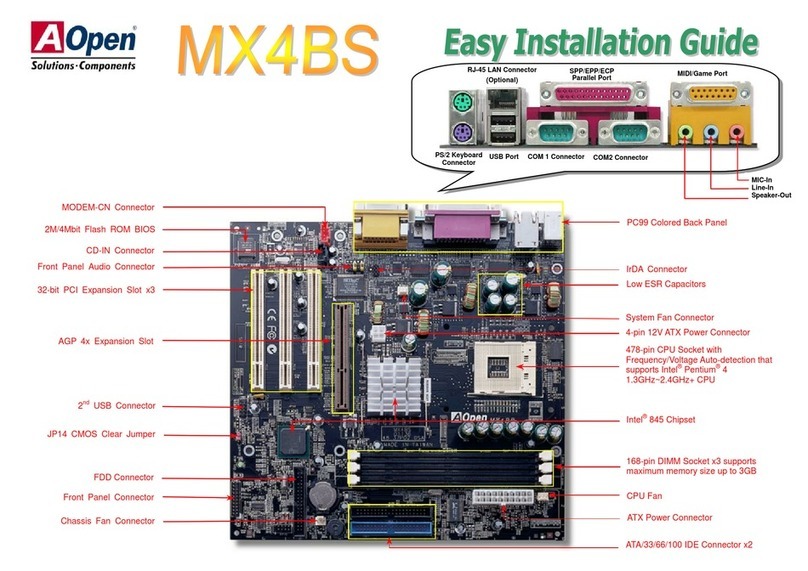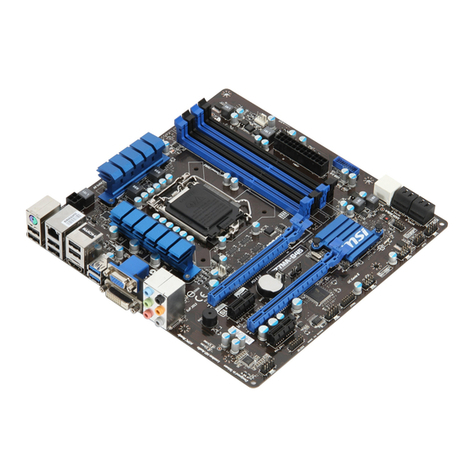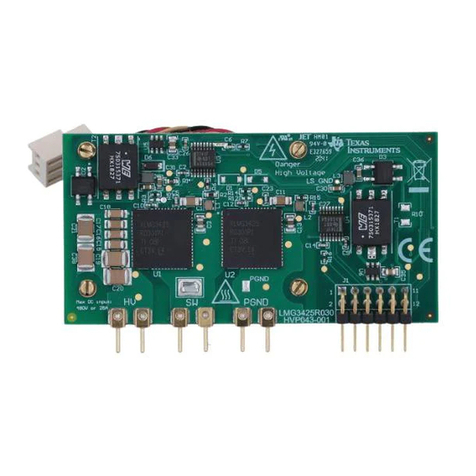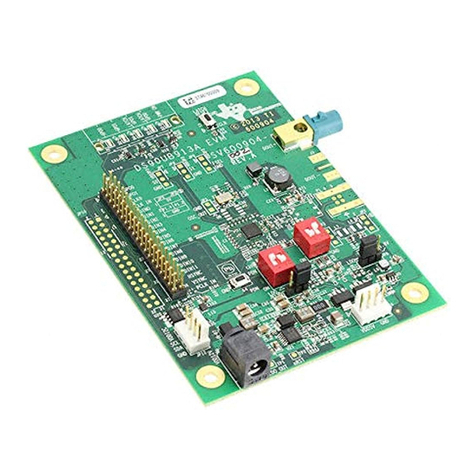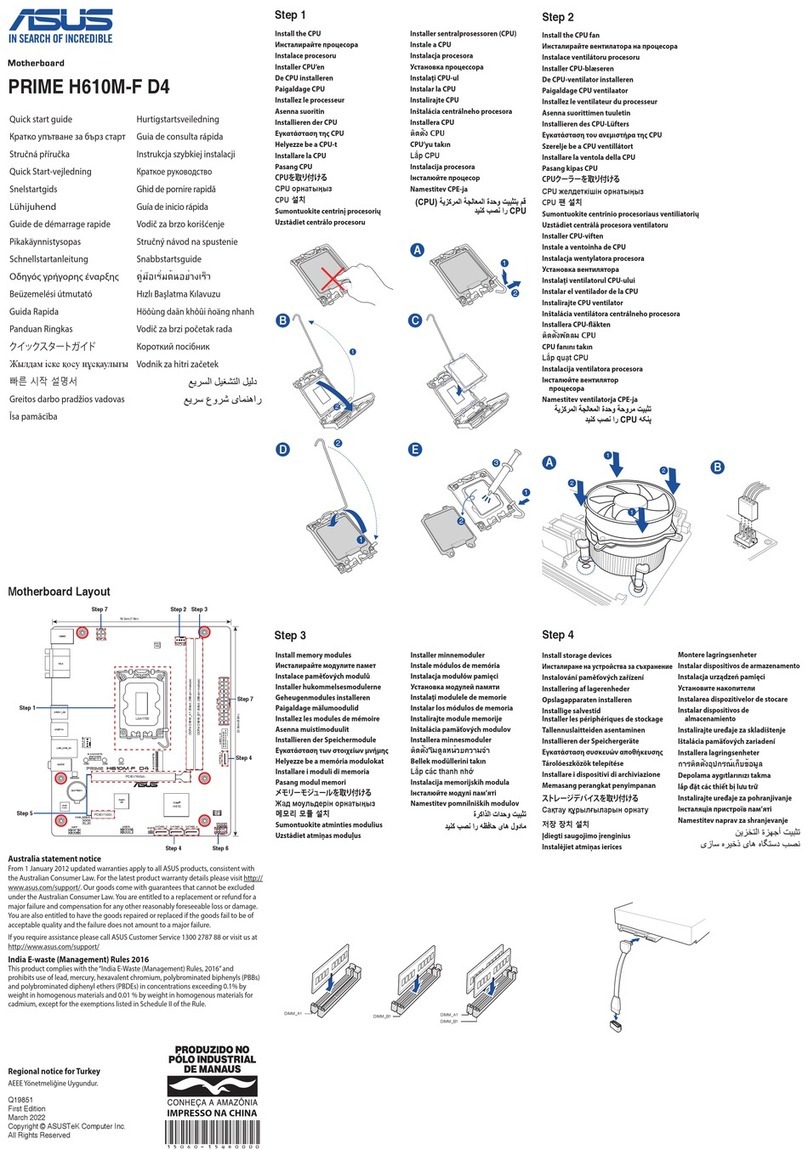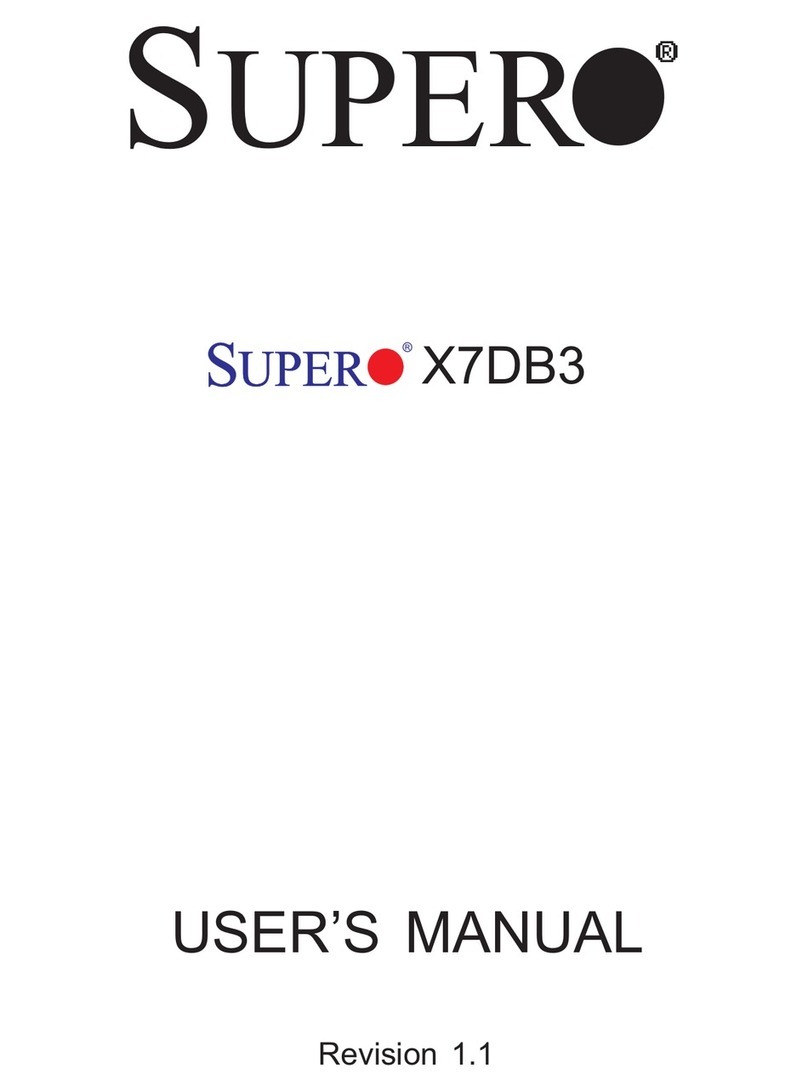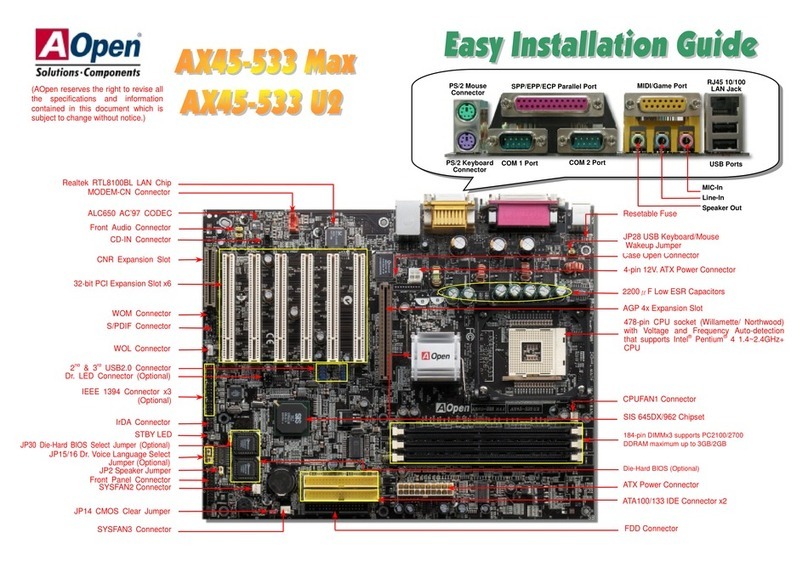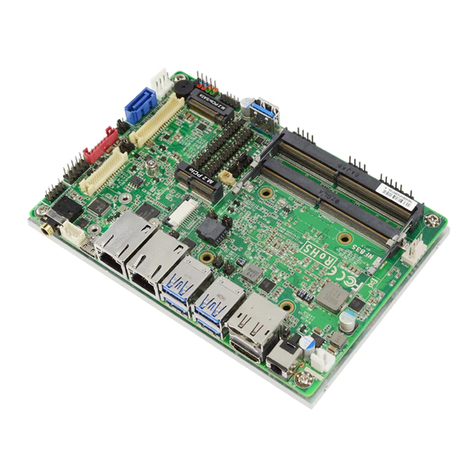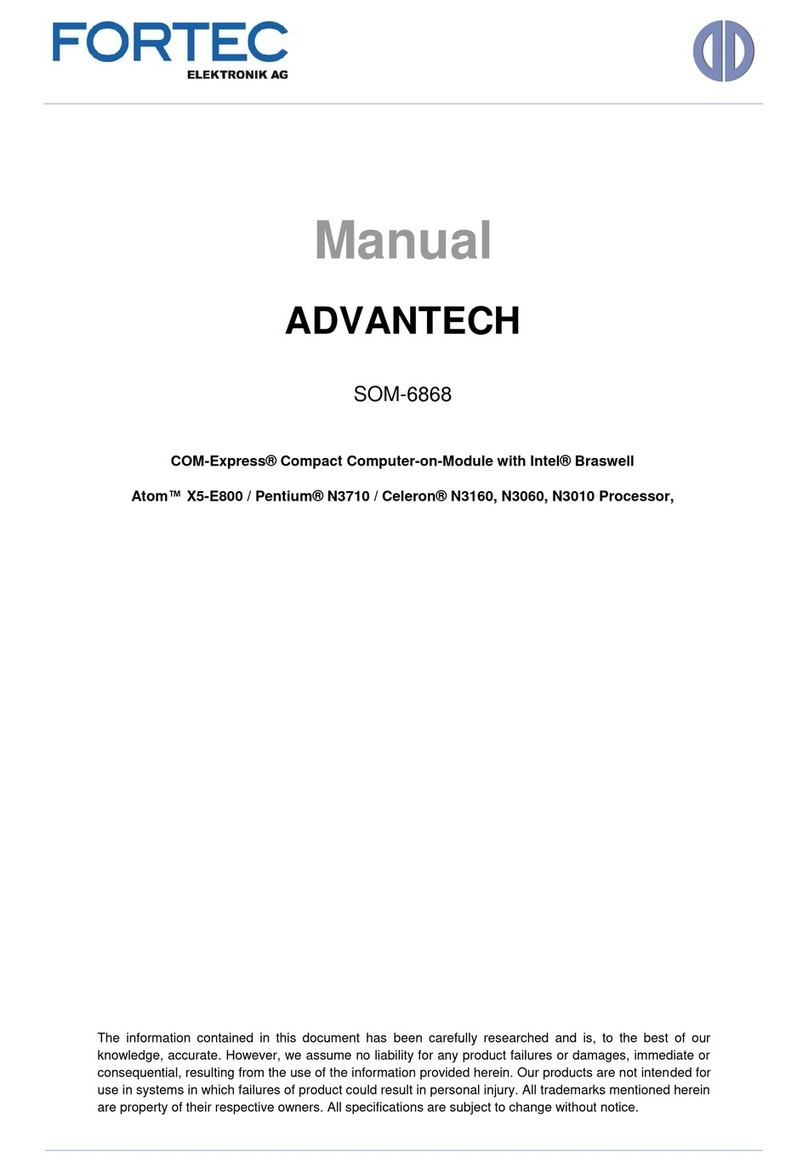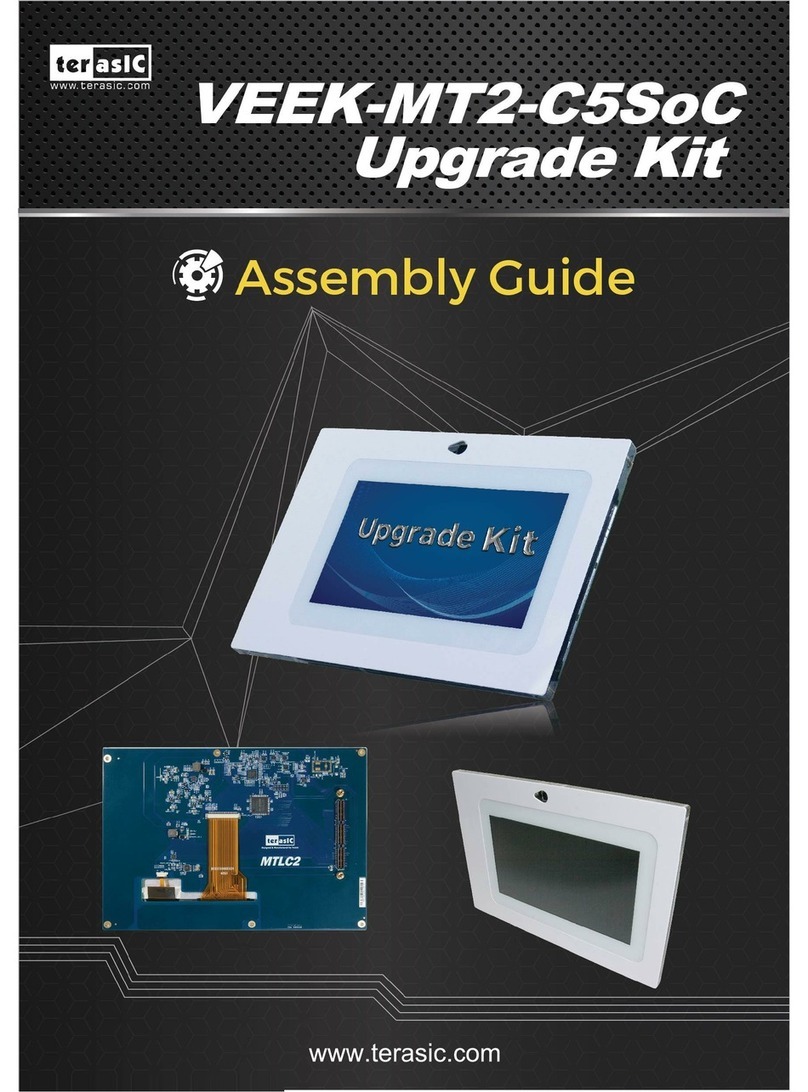Eccel Technology RWD SMT User manual

1
RWD SMT Baseboard User Manual
v1.1
Table of contents
Preface .................................................................................................................................................................2
1 Introduction ..................................................................................................................................................3
1.1 General description ................................................................................................................................... 3
1.2 Features .................................................................................................................................................... 3
1.3 Product overview ...................................................................................................................................... 4
1.4 Outputs and headers ................................................................................................................................. 5
2 Electrical C aracteristics ................................................................................................................................6
2.1 Test conditions .......................................................................................................................................... 6
2.2 Absolute aximum Ratings ....................................................................................................................... 6
2.3 Operating Conditions ................................................................................................................................ 6
3 Installation and operation ..............................................................................................................................7
3.1 inimum requirements ............................................................................................................................ 7
3.2 Operation of the RWD S T baseboard ...................................................................................................... 7
3.3 Getting started .......................................................................................................................................... 7
4 Application notes ........................................................................................................................................ 10
Appendix A. Sc ematics and Layouts ................................................................................................................... 12
1. Schematic ................................................................................................................................................ 12
2. Top cooper .............................................................................................................................................. 13
4. Top cooper and silk ................................................................................................................................. 14
5. Bottom cooper ........................................................................................................................................ 15
Appendix B. Bill of materials (BOM) .................................................................................................................... 16

2
Preface
This document describes the performance and other technical characteristics of the RWD-QT S T baseboard. The
content is as follows:
Chapter 1. Introduction – an overview of the board and a description of its operation.
Chapter 2. Electrical characteristics – describes the electrical characteristics of the RWD-QT-S T baseboard.
Chapter 3. Installation and operation – describes how to configure and get started using the RWD baseboard.
Chapter 4. Application notes – additional useful information.
Appendix A. “Schematics and Layouts” – the schematic and layout diagrams of the board.
Appendix B. “Bill of aterials (BO )” – lists the parts used to build the board.
ECCEL Technology provides online support via our website at www.eccel.co.uk and e-mail [email protected].

3
1Introduction
1.1 General description
The RWD S T baseboard is a demonstration, evaluation and development board for the RWD-QT-S T module.
It is a complete reader and tag acceptance solution for passive RF transponders. The solution only needs a 5V DC
supply to be a fully featured read/write system. The RWD module provides internal EEPRO memory for holding a
list of authorised identity codes and system configuration parameters, a manual override switch facility and has LED
drives to give visual indication of acceptance. The RWD also has a serial UART interface that allows a host system to
communicate it as the user requires, so that system features can be customised, configurations changed and tag
read/write data handled by a host system.
The RWD S T Baseboard allows the user to communicate through a USB interface to a PC. The board can be
connected to the USB port of a PC with a FTDI VCP (Virtual Com Port) driver installed, allowing the Windows
applications to communicate with the reader module via the allocated CO port. The RWD S T Baseboard uses the
FTDI (Future Technology Devices International Ltd) FT234XD serial-to-USB converter chip. The appropriate VCP USB
driver should be downloaded and installed form: http://www.ftdichip.com/Drivers/VCP.htm.
1.2 Features
Parameter Typical Value
Range (dependent on antenna dimensions and tuning, tag: Hitag 2 ISO card)
a) PCB antenna
b) External antenna (coil 1,5 cm)
c) External antenna (coil 7 cm)
up to 9 cm
up to 5 cm
up to 9 cm
Nominal RF frequency 125 kHz
aximum data rate (between Tag and RWD) 4k baud
Communication time for Tag authentication Less than 100 ms (Hitag 2)
Auxiliary output drive current up to 25 mA
Switch input (pulled up) active low
Serial interface TTL level serial (9600 baud, 8-bits,
1-stop, no-parity, Tx, Rx and CTS)
Supported tags
Hitag 1/
S, Hitag 2, (E ) H400X/4102,
CRF200/123
Width x Length
116 x 82 mm
Table 1.

4
1.3 Product overview
Note: ounting hole spacing: 109 x 75 mm. Hole size is 3.2 mm.

5
1.4 Outputs and headers
The RWD S T baseboard has link options to allow selection between the on-board 125 kHz PCB antenna or the
external 125 kHz antenna coil. The P1 UART connector allows the user a simple connection to an embedded system
for evaluation and prototyping. The P3 connector allows the user to connect 4 outputs to the board. Each of them
can support a maximum of 25mA.
P2. Antenna selection header – external antenna
P2. Antenna selection header – PCB Antenna
J2 – external antenna socket
P1 – UART connector
P1.1 – RX
P1.2 – GND
P1.3 – CTS
P1.4 – TX
P1.5 – GND
P1.6 – +5V
P3 – Outputs
P3.1 – RWD S T OP3
P3.2 – RWD S T OP2
P3.3 – RWD S T OP1
P3.4 – RWD S T OP0
Note: Square pad is always pin number 1.

6
2Electrical haracteristics
2.1 Test conditions
Typical device parameters have been measured at ambient temperature 22°C ± 3°C and using a power supply of
5V ± 10%.
2.2 Absolute Maximum Ratings
Symbol
Parameter
Min
Max
Unit
Notes
T
S
Storage Temperature
-
40
+85
°C
V
DD AX
Supply Voltage
-
5
.5
V
I
IO AX
Output Pin Current
-
25
mA
Table 2.
2.3 Operating onditions
Symbol
Parameter
Min
Max
Unit
Notes
T
O
Operating
Temperature
-
40
+85
°C
V
DD
Supply Voltage
4.5
5
.
5
V
5V via USB bus
I
AVE
Average Current Consumption 7 30 mA
RWD module + LEDs + USB interface
(current consumption is dependent
upon antenna type)
Table 3.

7
3Installation and operation
3.1 Minimum requirements
For USB connectivity, the minimal physical requirement for the PC is a standard USB 2.0 port. The board
connects to the PC via the micro-USB connector (J1). It is recommended to connect the board to the PC through a
self-powered USB hub.
3.2 Operation of the RWD SMT baseboard
Before the RWD S T baseboard can communicate with a PC over USB, a few steps must be performed. The
board uses the FTDI FT234XD Full Speed USB to Basic UART converter chip. FTDI provide VCP (Virtual CO Port) USB
drivers for most common Operating Systems including Windows, AC and Linux. The appropriate VCP USB driver
should be downloaded and installed from: http://www.ftdichip.com/Drivers/VCP.htm.
Further information about the FT234XD chip: http://www.ftdichip.com/Products/ICs/FT234XD.html.
ECCEL Technology provide Windows applications and Debug utilities that allow all the features of the RWD module
and the card/tag type to be easily evaluated. The MicroRWD Quad Tag is a graphical user interface for management
of the RWD baseboard. The application is designed to be used in the icrosoft® Windows® environment and
provides configuration and full access to tag memory. For evaluation of the RWD-QT-S T, download and install the
(Win32) RWD-QT Windows application
(http://www.ibtechnology.co.uk/Win32/Win32_QT.ZIP).
or
for Windows 7, 64-bit Operating Systems, use the new .NET (Win64) RWD-QT Windows version
(http://www.ibtechnology.co.uk/Win32/ icroRWD_QuadTag-REL-1_0.zip ).
Download the .ZIP compressed file, un-zip and run SETUP.exe to install in the usual manner.
3.3 Getting started
ake sure that the RWD module is properly fitted (see image in section 1.3). Check that the jumpers on the P2
connector are properly set up. It depends upon antenna type – there is one setting for the use of a PCB antenna and
another for the use of an external antenna (see section 1.4).
To start using the RWD S T baseboard, simply connect it to a PC via the micro-USB cable. When power (5V
DC) is first applied to the RWD, the red and green LEDs flash once to indicate successful power-up. The device can
also check for a broken or shorted antenna and can even detect very badly tuned antennas, these problems are
indicated by the red LED flashing continuously until the fault has been rectified. The RWD will normally have the red
LED lit until a valid card or tag is brought into the RF field. If the tag is accepted as valid then the green LED is lit and
the output drivers (OP0, OP1, OP2, OP3) are switched on. The working baseboard is shown below:

8
By default the green LED (LED3) lights when the board is powered but it can pulses when transmitting or receiving
data via USB. The Functionality of LED3 can be configured in the internal TP memory using the software utility
FT_PROG which can be downloaded from the FTDI Utilities (www.ftdichip.com).
Power supply from USB,
PCB antenna mode,
Hitag 2 mode,
no tag in RF field,
Red LED (LED1) on
Power supply
f
r
o
m
USB,
PCB antenna mode,
Hitag 2 mode,
Hitag2 Tag in RF field
Green LED (LED2) on

9
The main window of the MicroRWD Quad Tag software is presented below. The RWD S T baseboard is not
connected to a PC and icroRWD status is: “CO PORT NOT OPEN”.
When the baseboard is properly connected to a PC then the icroRWD status should be: „CONNECTED”. If not, try
clicking “Configure” and then “CO port” to select the valid CO port.
There are 4 main modes: Hitag 1/S, Hitag 2, [E ] H400x/4102 and CRF200/123. Clicking the appropriate image
allows the user to read/write a tag and check tag or RWD status. For further information on the RWD modules click
“Help” and then chose “ anual”.

10
4Application notes
1. An external antenna can be mounted up to 1.5 meters from the RWD S T baseboard. Screened twisted pair
cable should be used with the screen connected to GND. The RWD Baseboard with external antenna coil is
shown below. This and other external antennas are available on our website: www.eccel.co.uk.
2. External antenna must not be exposed to high voltage ESD sources.
3. If OP0, OP1, OP2 or OP3 output signals are connected off the main system PCB then 1K (minimum) series
resistors should be used to protect the RWD S T from external voltage spikes. Likewise, if the switch
override input is taken off the PCB then a series resistor must be used to protect the input.
4. The system will only perform well if the 5V supply is stabilised and noise free. It should be capable of
sourcing the maximum current with a good safety margin.
5. We recommend to mount the RWD QT S T in one of two ways. First is to solder it right to the Baseboard
PCB. The second is to use 8-pin headers (see images below). Example headers: female – NINIGI Zl262-8SG,
male – CONNFLY ZL201-08G.

11
The
RWD
QT S T
soldered right to the
Baseboard PCB
The RWD QT S T
mounted with 2x pin
headers and 2x female
headers.
The RWD QT S T with
soldered male pin header
CONNFLY ZL201-08SG

12
Appendix A. Schematics and Layouts
1. Schematic

13
2. Top cooper
The Gerber PCB layout files for this board are available free-of-charge on request. If interested please contact us
via e-mail sales@eccel.co.uk.

14
4. Top cooper and silk

15
5.
Bottom cooper

16
Appendix B. Bill of materials (BOM)
The Universal Socket Board has been designed with thorough attention to noise suppression and filtering of
the 5-volt supply (see circuit schematics above). In simple applications many of these precautions can be omitted.
The Bill-of- aterials list below shows the typical parts-list with anufacturer part-numbers, in most cases equivalent
components can be used accordingly.
Quantity Designator Comment Manufacturer Manufacturer P/N
3 C1, C3, C12 Capacitor 10nF X7 50V 10%, SMD 0402 KEMET C0402C103K5 ACTU
1
C2
Capacitor 100nF X5 50V 10% SMD 0402
MU ATA
G M155 61H104KE19D
2 C4, C5 Capacitor 47pF C0G 50V 10% SMD 0402 KEMET C0402C470K5GACTU
2
C6, C9
Capacitor tantalum 47u 1
0V 10%, Case B
KEMET
T491B476K010AT
2 C7, C8 Capacitor 100pF C0G 50V 10% SMD 0402 KEMET C0402C101K5GACTU
2
C10, C11
Capacitor 47pF C0G 100V 10% SMD 0805
KEMET
C0805C470J1GACTU
2 FB1, FB2 Ferrite Bead 300ohm WU TH ELEKT ONIK 742792641
1
J1
Conn. USB mic
ro
-
B, Female
MOLEX
47346
-
0001
1 LED1 Diode LED ED, SMD 0603 OPTOSUPPLY OS 50603C1E
2 LED2, LED3 Diode LED G EEN, SMD 0603 OPTOSUPPLY OSG50603C1E
2
P1, P2
Conn. Header
-
2.54, Male, 1x6, Gold
CONNFLY
ZL201
-
06G
1 P3 Conn. Header-2.54, Male, 1x4, Gold CONNFLY ZL201-04G
2
Q1, Q2
Transistor QNPN, SOT
-
23
NXP
BC817
-
25.215
7 1, 2, 3, 5, 6, 9, 20 esistor 10k 1% SMD 0402 VISHAY C CW040210K0FKTDBC
3
4, 7, 8
esistor 15k 1% SMD 0402
VISHAY
C CW040215K0FKTDBC
2 10, 11 esistor 27 1% SMD 0402 VISHAY C CW040227 0FKTDBC
1
12
esistor 4k7 1% SMD 0402
VISHAY
C CW04024K70FKTDBC
2 13, 19 esistor 22k 1% SMD 0402 VISHAY C CW040222K0FKTDBC
4 14, 15, 16, 17 esistor 4k7 1% SMD 0805 VISHAY C CW08054K70FKEA
1
18
esistor 33 1% SMD 0805
VISHAY
C CW0
80533 0FKEA
1 SW1 Microswitch SPST-NO, TACT-67N-F NINGI TACT-67N-F
1
U1
USB Interface IC FT234XD
FTDI
FT234XD
1 U2 WD SMT ECCEL Technology Ltd WD SMT QT V1
No responsibility is taken for t e met od of integration or final use of RWD SMT
ore information on the RWD S T and other products can be found at the Internet web site:
ttp://www.eccel.co.uk
or alternatively contact ECCEL Technology (IB Technology) by email at:
Table of contents