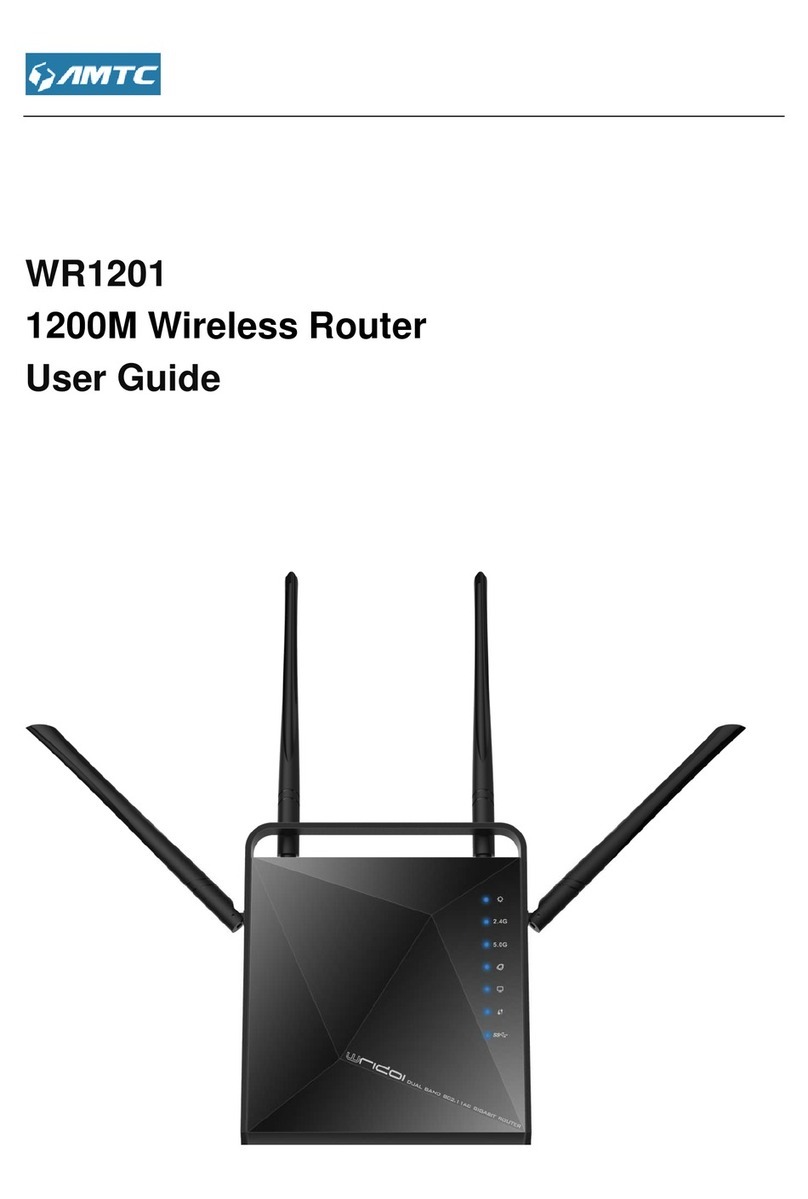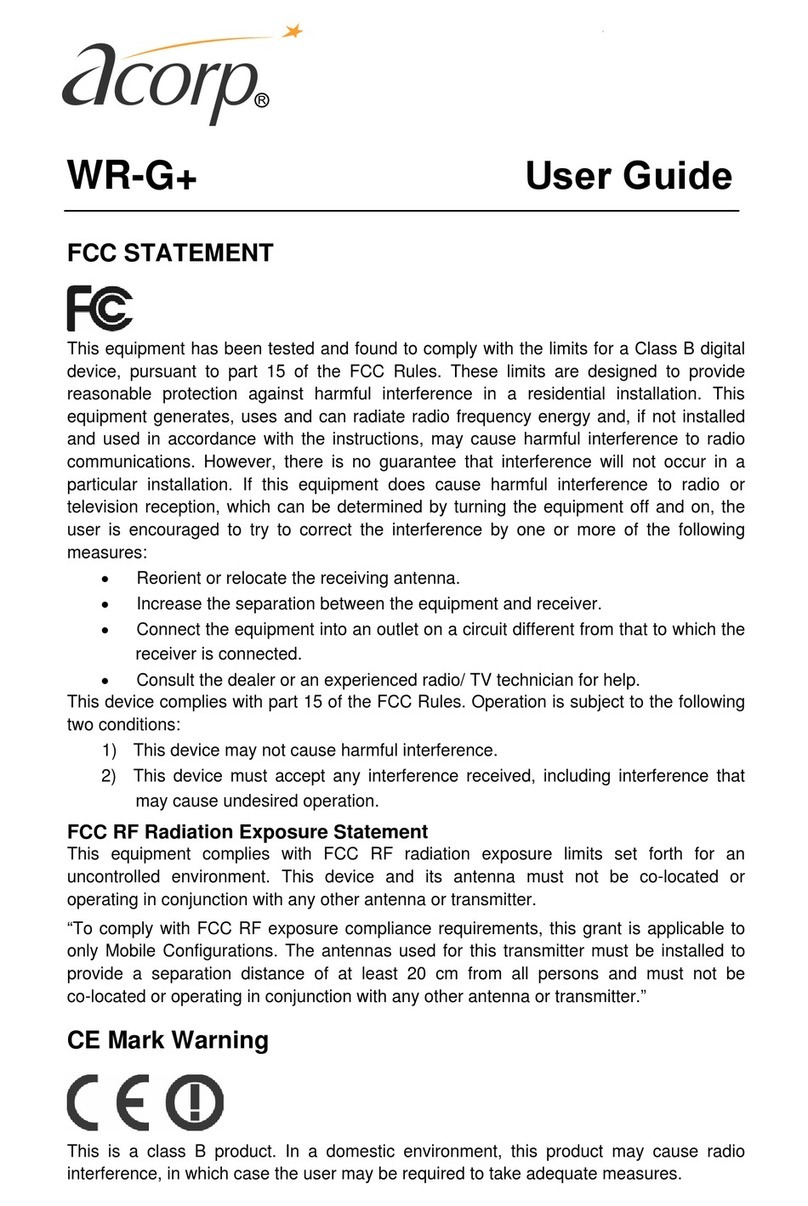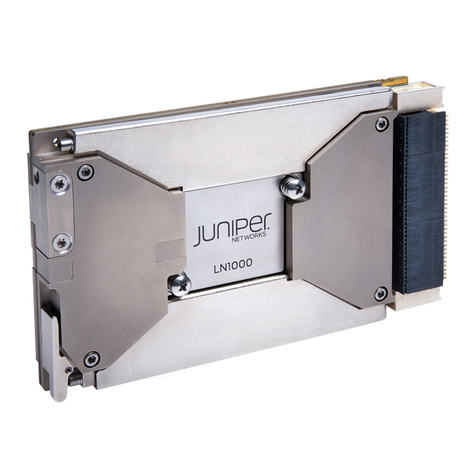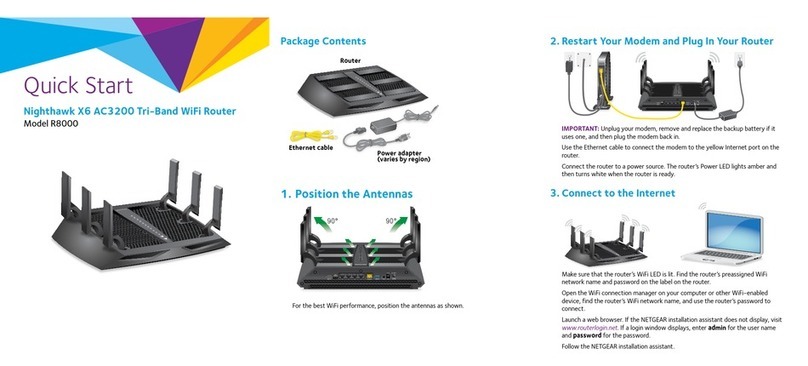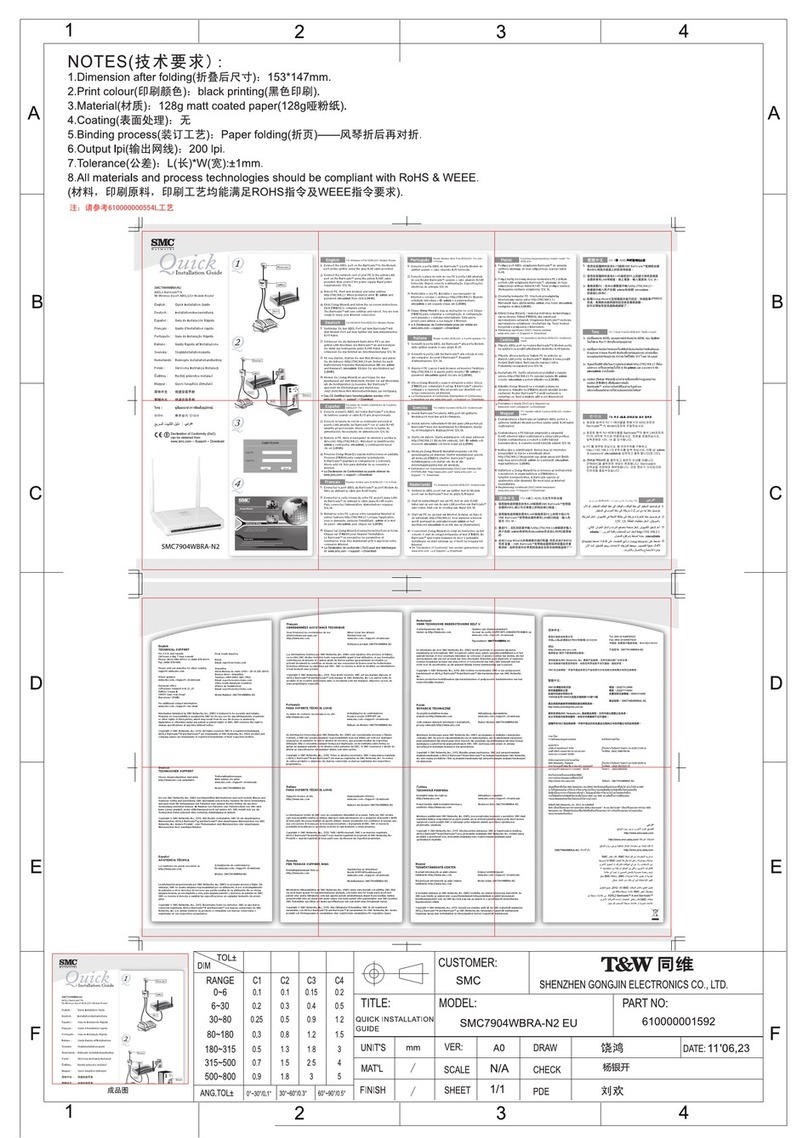Ejoin MTR716 User manual

MTR716 User Manual
MTR716 Router
User Manual

MTR716 User Manual
Contents
Chapter ⅠEquipment Information...................................................................4
1.1 Product Brief.......................................................................................... 4
1.2 Product Application............................................................................... 4
1.3 Product Appearance............................................................................... 5
1.4 Special Features ..................................................................................... 6
Chapter ⅡEquipment Installation .................................................................... 7
2.1 SIM Card Placement .............................................................................. 7
2.2 Antenna Installation ............................................................................... 7
2.3 Network Connection .............................................................................. 7
2.4 Power Connection .................................................................................. 8
2.5 Serial Connection ................................................................................... 8
Chapter ⅢWeb Settings ......................................................................................9
3.1 Login ...................................................................................................... 9
3.2 System Settings .................................................................................... 10
3.3 Gateway Settings ..................................................................................13
3.3.1 IMEI Settings ................................................................................................................13
3.3.2 AT Command ............................................................................................................... 15
3.3.3 USSD Command .......................................................................................................... 15
3.3.4 Switch Card.................................................................................................................. 16
3.3.5 APN settings ................................................................................................................. 18
3.3.6 Remote MGT ................................................................................................................ 18
3.3.7 Data Control ..................................................................................................................19
3.4 SMS Settings ........................................................................................20
3.4.1 SMS Send ..................................................................................................................... 20

MTR716 User Manual
3.4.2 SMS Receive ................................................................................................................ 21
3.4.3 SMS Forward ................................................................................................................22
3.4.4 SMS Control ................................................................................................................. 25
3.4.5 SMPP Settings .............................................................................................................. 26
3.4.6 EIMS Settings ............................................................................................................... 29
3.4.7 Prefix route................................................................................................................... 30
3.4.8 SMS Filter .....................................................................................................................31
3.5 Network Setting ................................................................................... 32
3.5.1 VPN settings ................................................................................................................. 32
3.5.2 Interface Settings .......................................................................................................... 33
3.5.3 Routes ........................................................................................................................... 33
3.5.4 Firewall ......................................................................................................................... 33
3.6 Application Settings ................................................................................ 34
3.6.1 Socks5 Proxy ................................................................................................................ 34
3.6.2 HTTP Proxy..................................................................................................................35
3.6.3 SSH Tunnel ...................................................................................................................35
3.7 Log Management .....................................................................................35
3.7.1 System log .................................................................................................................... 35
3.7.2 software log .................................................................................................................. 36
3.7.3 Log Settings .................................................................................................................. 36
3.8 Statistics ...................................................................................................37
3.8.1 Data statistics ................................................................................................................ 37
3.9 System Status .......................................................................................... 37
3.9.1 Port Status..................................................................................................................... 37

MTR716 User Manual
Chapter Ⅰ Equipment Information
1.1 Product Brief
MTR716 Router is a routing product independently . In addition to basic functions such as
routing, it also support socks5 proxy, http&https proxy, port forwarding , sms sending and
receiving and so on. It has the characteristics of economy, security and efficiency.
1.2 Product Application
Figure 1.2-1 Product Application

MTR716 User Manual
1.3 Product Appearance
Back Panel
Figure 1.3-1 Back Panel
Description of the front panel(from left to right):
1 Ground connection
1 reset button (press RST button about 10s will restore to factory settings)
1 Power Interface (DC 12V 5A)
4 Network Interface (3 LAN and WAN, RJ45)
32 Antenna Connector
Front Panel
Figure 1.3-2 Front Panel

MTR716 User Manual
Description of the front panel(from left to right):
16 SIM slots (4 SIM cards per channel)
1 Power light (indicate the status of the power connection)
2 fans
1 Console Interface (USB to Serial, Baudrate 115200)
1.4 Special Features
Support TCP/IP, DHCP and other protocols
Support firewall settings
Support socks5, http&https proxy
Support redial
Support VPN
Support IMEI modify
Support port forwarding
Support SMS sending and receiving
Support SMPP
SMS and USSD HTTP API
Support ETMS

MTR716 User Manual
Chapter Ⅱ Equipment Installation
2.1 SIM Card Placement
Insert SIM cards like the figure 2.1-1. The SIM cards should be mini-SIM (2FF).
Figure 2.1-1 SIM Card Placement
2.2 Antenna Installation
The external antenna should be installed vertically always on a site with a good wireless
signal. It is strongly recommend that you choose the long antenna.
Figure 2.2-1 Antenna Installation
2.3 Network Connection
Plug Ethernet line into gateway WAN port, and then connect the other end of the Ethernet
line with switch or router.

MTR716 User Manual
Figure 2.3-1 Network Connection
2.4 Power Connection
Connect the small end of the power cable to the power input on the back panel, and plug the
other end of the cable into a 220V power outlet.
Figure 2.4-1 Power Connection
2.5 Serial Connection
Connect one side of serial cable to the console port on the back panel, another side to
computer USB port.(Don't need connect it normally)

MTR716 User Manual
Figure 2.5-1 Serial Connection
Chapter Ⅲ Web Settings
3.1 Login
Open the web browser and type the IP address. If it is the first time you login the gateway,
please use the default settings below:
IP Address: 192.168.1.67
Account: admin
Password: admin

MTR716 User Manual
Figure 3.1-1 Login web
3.2 System Settings
3.2.1 Admin
The default username/password of gateway are admin/admin. You are allowed to change the
password on this page.
Figure 3.2.1-1 Admin
3.2.2 System config

MTR716 User Manual
System
On this page, you can change time zone and NTP settings, the device also can be used as a
NTP server.
Figure 3.2.2-1 System
Set Public IP Config
When the sim card online and it dial ok, most of the sim cards can’t show the public IP, you
can configure on this page to get the public IP.

MTR716 User Manual
Figure 3.2.2-2 IP config
3.2.3 System operation
Import
On this page, you can update the firmware for device, you can also update other files like
rom, license etc.
Figure 3.2.3-1 Import file
Restore To Factory
Sometimes there is something wrong with your device that you don’t know how to solve it,
mostly you will reset it. Just click “restore” button, your gateway will be reset to the factory
settings.

MTR716 User Manual
Figure 3.2.3-2 Restore to factory
Reboot device
Click restart to reboot device.
Figure 3.2.3-1 Reboot device
3.2.4 Network test
It’s used to test the reachability of the destination server.
Figure 3.2.4-1 Network test
3.3 Gateway Settings
3.3.1 IMEI Settings
IMEI means International Mobile equipment Identity, it is a 15-digit number. The device can
do IMEI modification. With the function, you can do static IMEI or dynamic IMEI.

MTR716 User Manual
Figure 3.3.1-1 IMEI Settings
You can set any different IMEI for every port, just set 14-digit number, the last digit will
generate itself. If you need set with special prefix, just click “copy” , you can see the figure as

MTR716 User Manual
above: set 865 in port 1, after click “copy”, every port will have a IMEI prefix 865, click “auto
complete”, the IMEI prefix will generate automatically. If you just put an IMEI prefix in the blank,
the IMEI will changed when SIM switch(default), and also you can change the conditions for
changing above.
Figure 3.3.1-2 Dynamic IMEI Settings
You can click “Add” button to add a new dynamic IMEI list, this list includes initial IMEI
value of IMEI group and the size of IMEI group. click “Delete” will delete a exist IMEI list.
3.3.2 AT Command
You can select different port then send at command
Figure 3.3.2-1 Command Operations
3.3.3 USSD Command
On this page, you can send USSD command manually and get USSD response more
convenient.

MTR716 User Manual
Figure 3.3.3-1 USSD List
3.3.4 Switch Card
Basic Settings
When sim card locked, device will send a sms to destination mobile for warning.
Figure 3.3.4-1 Basic Setting
Conditions for Switch Card
When the SIM reaches any conditions below, device will lock/switch it.

MTR716 User Manual
Figure 3.3.4-2 Locking Card Conditions
We take “accumulated failed SMS checking” for example to explain the lock/switch function.
Items
Description
Enable or Not
If it is enabled, the accumulated failed SMS will be used as a
condition for system to check.
Reset When Switching
This condition will be recalculated next time when it is switched
by other conditions.
USSD Query
After switch to next SIM, the next SIM will send USSD query
command first.
Failed SMS count
The maximum number of accumulated failed SMS on this SIM
card. If the number of accumulated failed SMS reaches this
value, the card will be locked if this condition is enabled.
Locking duration
The duration of locking. 0 means no lock while -1 means
permanent lock.
Table 3.3.4-1 Locking Card Conditions

MTR716 User Manual
3.3.5 APN settings
If the sim card dialed failed, please try to configure APN.
Figure 3.3.5-1 APN Settings
3.3.6 Remote MGT
We can’t access in device web interface with other network if the device is behind
NAT, ETMS is the remote system which can help us access in the device with other network.
Figure 3.3.6-1 remote management

MTR716 User Manual
Items
Description
Server type
Disable or enable ETMS
Server IP
ETMS server ip
Server Port
The port of ETMS service. Default is 50000
Account
ETMS device account.
Password
Password of ETMS device account.
status
The Registration status of gateway with ETMS server.
Table 3.3.6-1 Locking Card Conditions
3.3.7 Data Control
Data control is for users to control the SIM data.
Figure 3.3.7-1 Data control Settings
Items
Description
Data Ctrl Mode
Enable or disable data control
Data Ctrl Day Limit
The value of limitation. After today’s data usage reaches this
value, the SIM will be locked by device. 0 means no limit.

MTR716 User Manual
Data Ctrl Month Limit
The value of limitation. After this month data usage reaches this
value, the SIM will be locked by device. 0 means no limit.
Data Ctrl Total Limit
The value of limitation. After total data usage reaches this value,
the SIM will be locked by device. 0 means no limit.
Table 3.3.7-1 Data Control Settings
You can scan more details about the data control on the page below. Once the SIM is used up,
it will be locked by gateway. If you still want to use it, you need to click “Reset”.
Figure 3.3.7-2 Data Control Statistics
Items
Description
Total Data
The value of total data.
Total Remain Data
Indicates the current SIM remain data
Daily Data
The value of Daily data
Daily Remain Data
Indicates the current SIM daily remain data
Monthly Data
The value of Month Data
Monthly Remain Data
Indicates the current SIM Month remain data
Show Current
Show active SIM cards data statistics, default settings
Bulk Reset
The data will reset to the initial value. (daily data will reset every
day)
Table 3.3.7-2 Data Control Statistics
3.4 SMS Settings
3.4.1 SMS Send
You can select one or more ports to send SMS to different receiver. Successful and failed
Table of contents
Popular Wireless Router manuals by other brands

THOMSON
THOMSON SpeedTouch ST780 WL DXT Cli reference guide

LB-Link
LB-Link BL-MP02 user manual
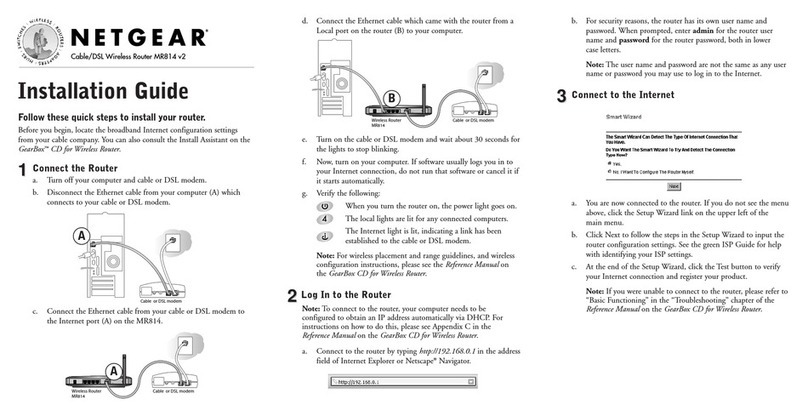
NETGEAR
NETGEAR MR814V2 - 802.11b Cable/DSL Wireless Router installation guide

NETGEAR
NETGEAR DG834G - 54 Mbps Wireless ADSL Firewall... user manual

Airlink101
Airlink101 AR625W user manual
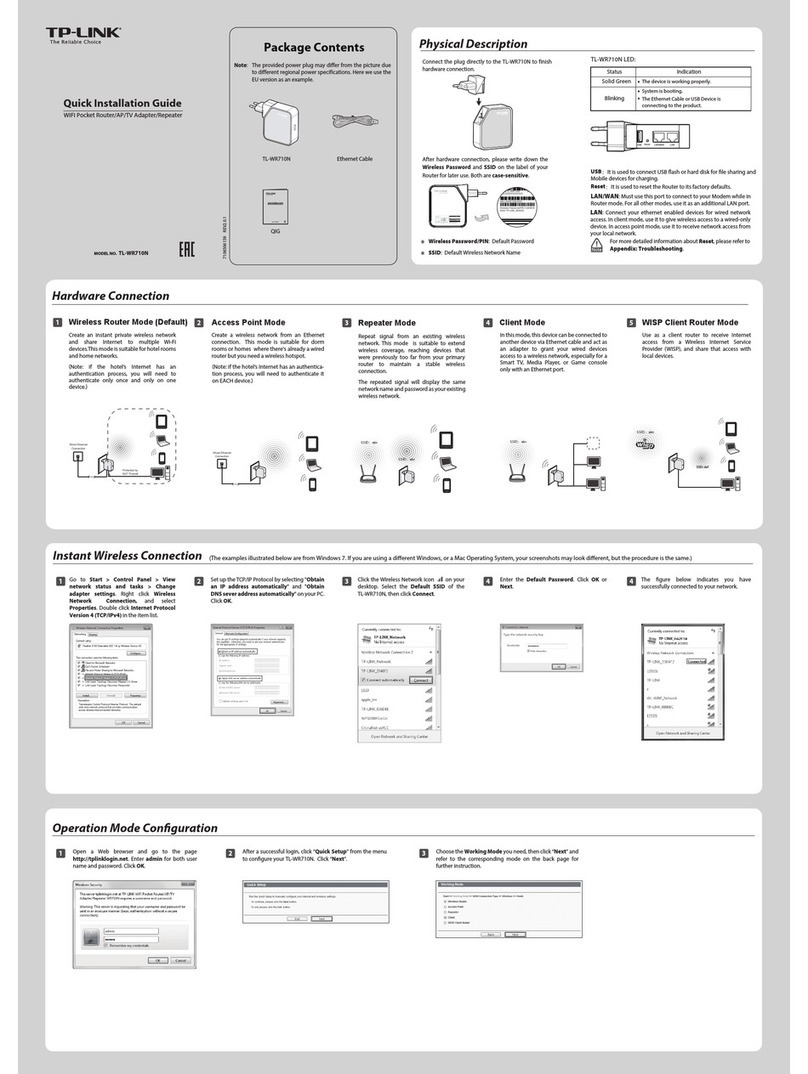
TP-Link
TP-Link TL-WR710N Quick installation guide