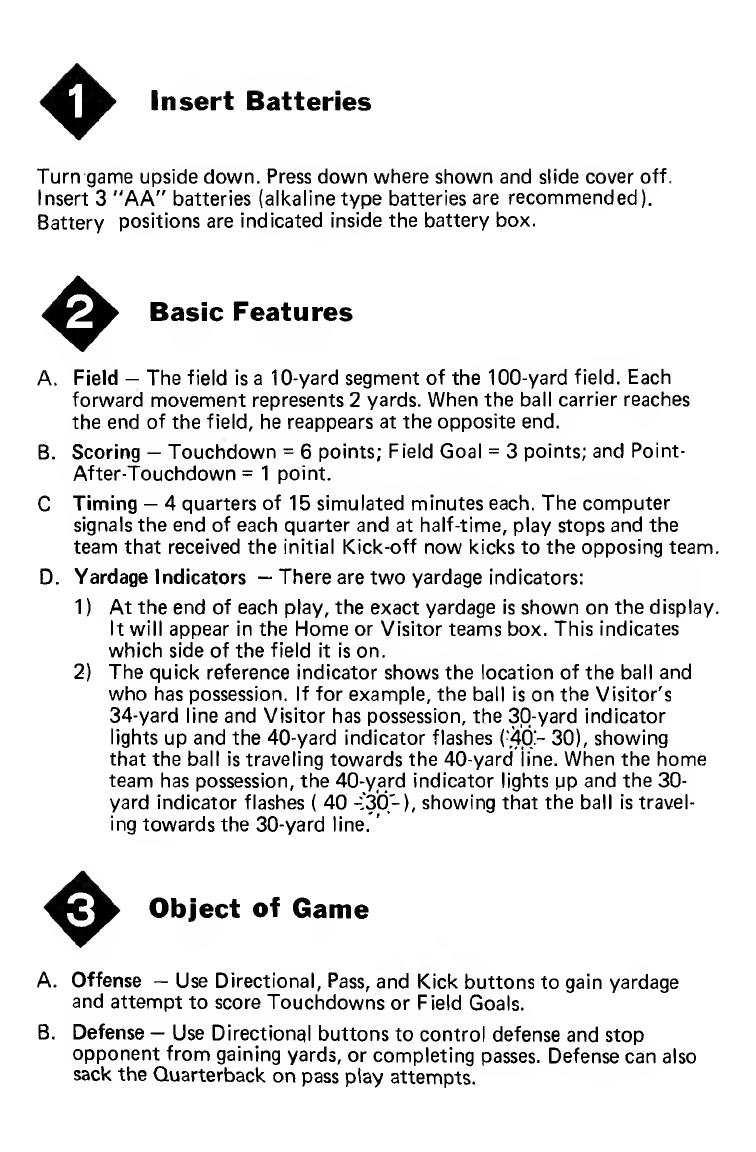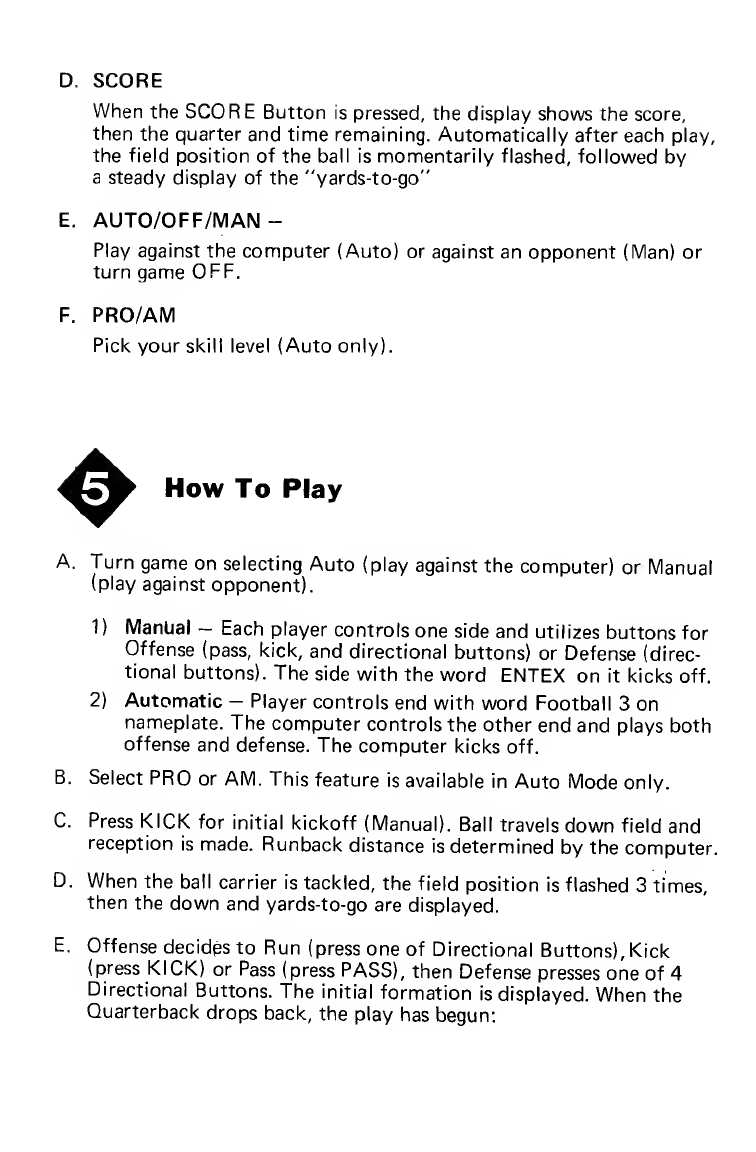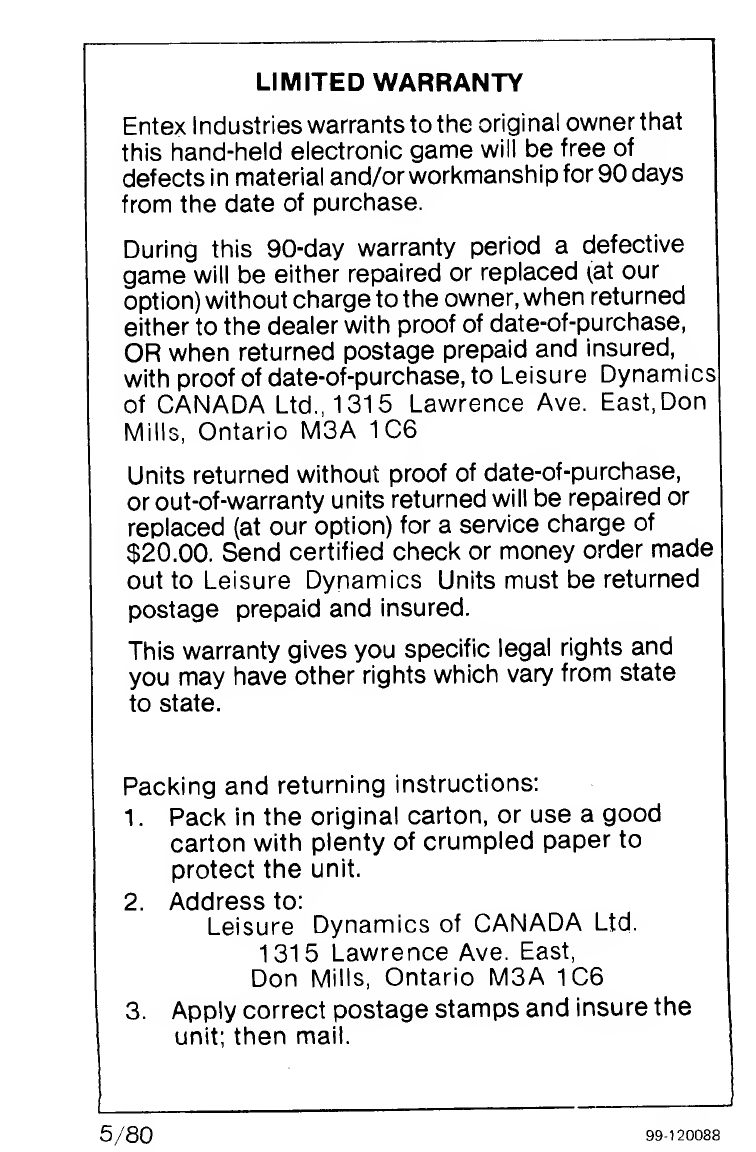B. Pass Button -
At the beginning of each play, if the Offense decides to pass, he
presses the PASS Button. The Defense then presses one of the
Directional Buttons. The men line up on the field and the quarter-
back drops back. The Offensive player decides the distance of the
pass and presses one of the 4buttons: 1(10 yd), 2(14yd), 3(20 yd) or
4(30yd).At what point the Offense presses the button determines if
the pass is complete or not. For example, pushing too soon will
result in aturnover. With practice, you will learn just the right time
to press the button to complete apass. Also, the longer the pass, the
harder it becomes to make acompletion. Depending on the timing
of the pass, the results are as follows:
•Complete —Low tone-high tone beep
•Incomplete— Low tone beep
•Interception —Low tone beep; the ball moves in
opposite direction
The Defense can also attempt to tackle the Quarterback or force an
incompletion or interception by rushing in and throwing his timing
off.
KICK Button -
The KICK Button is used for kickoffs, field goal attempts, punts,
and point-after-touchdown (PAT) attempts. Kickoff occurs at the
beginning of the game, beginning of the third quarter, and after
touchdown and successful field goals. Push KICK and the ball travels
down field; then the runback distance is determined by the computer.
After touchdowns, press KICK to try for aPAT.
If the PAT is good, the score will flash, then the ball is moved to the
40-yard line for Kickoff. Afield goal attempt or punt can be made
at any time you have possession of the ball. At the beginning of the
play, press KICK instead of PASS or one of the Directional Buttons.
After the Defense selects abutton, play begins. The quarterback
drops back, then kicks the ball. Depending on the distance from the
goal, the kick will be either apunt to the other team or afield goal
attempt. If it is apunt, the computer determines the run back. If it
is afield goal attempt, the computer determines if it is successful or
not. Just as in the real game of football, the shortest distance to the
goal posts produces the highest probability of scoring the three-
point field goal. If the field goal attempt is unsuccessful, the Defense
gains control of the ball on their 20-yard line.