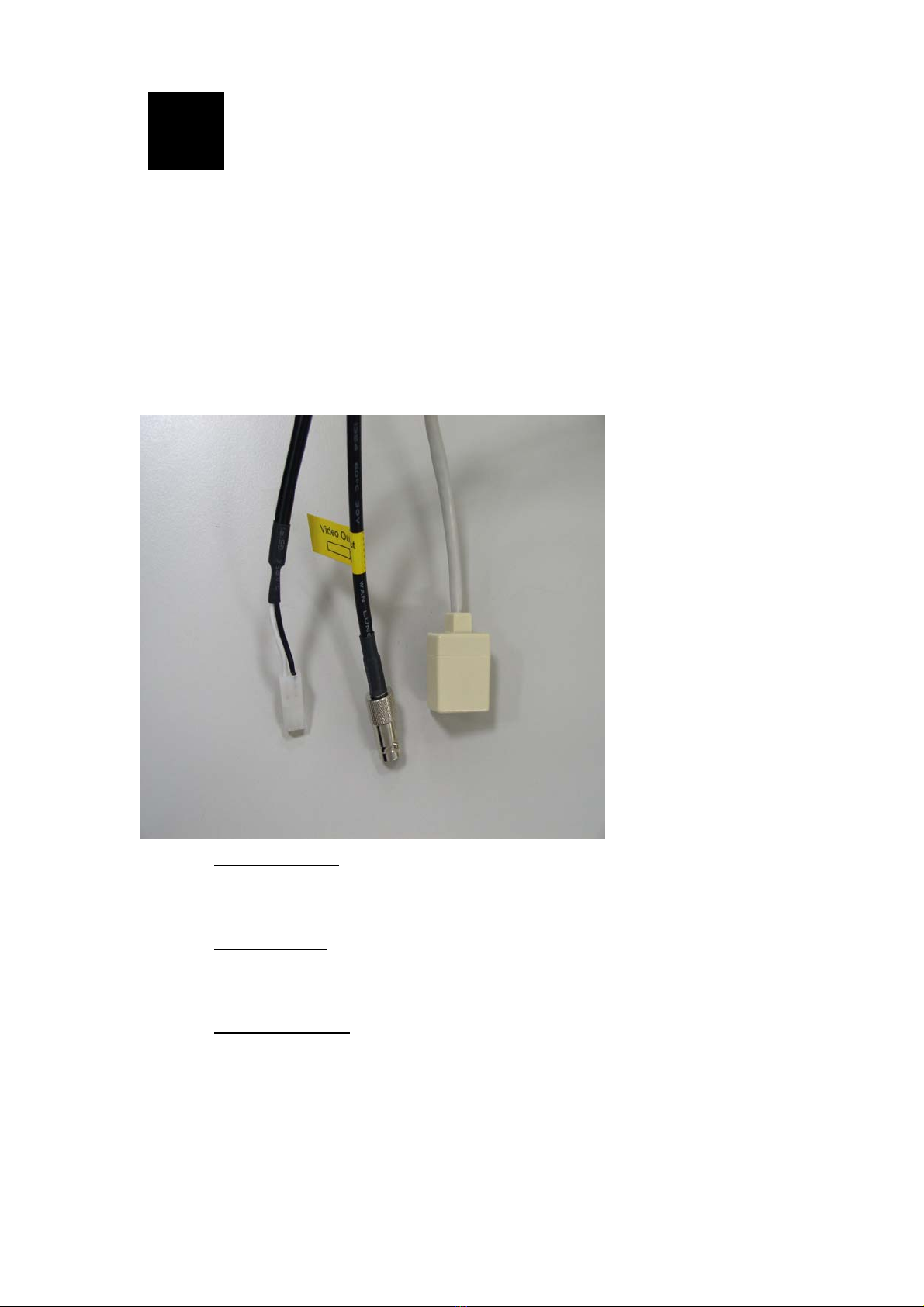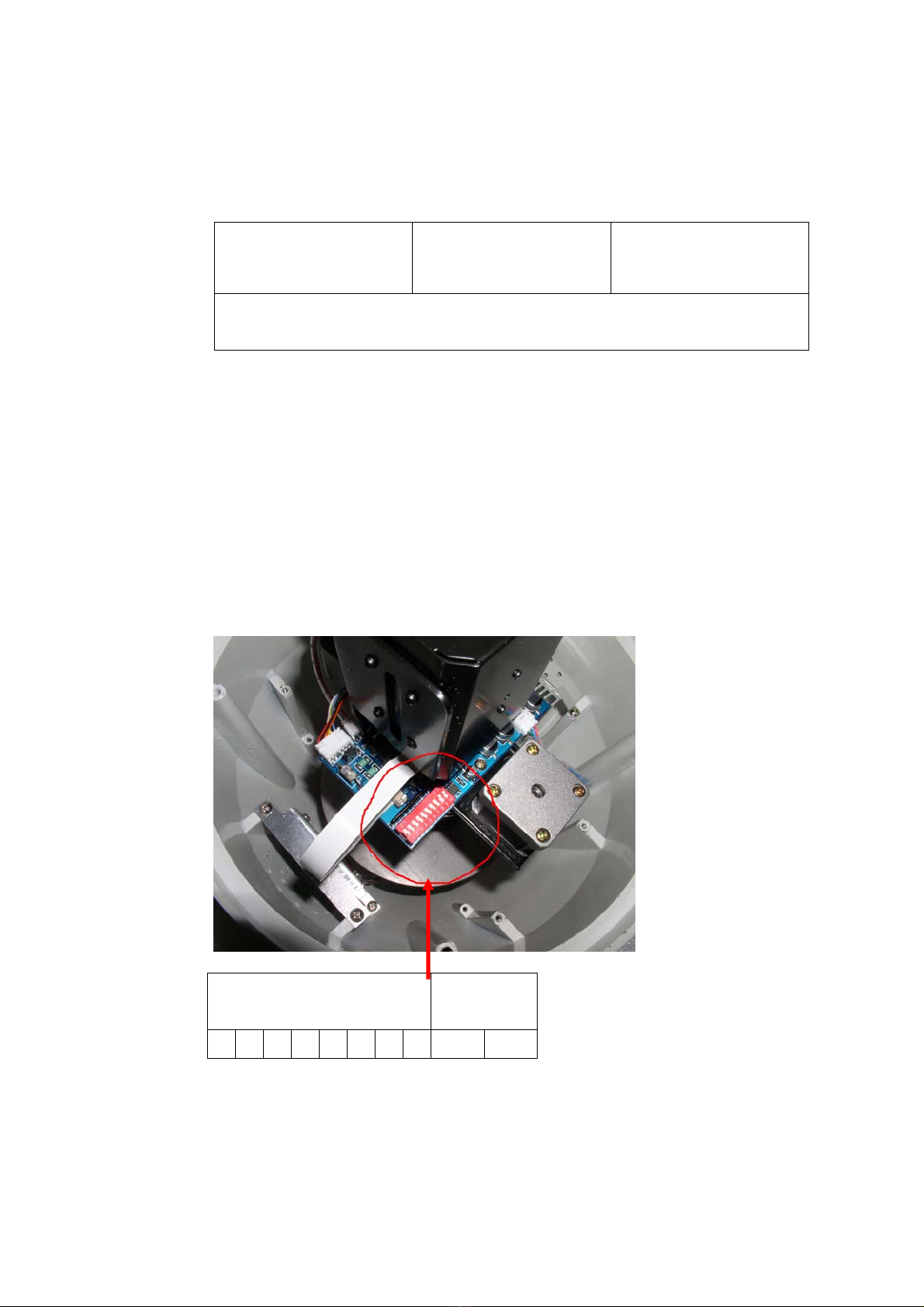Table of Contents
1INTRODUCTION............................................................................................. 1-1
1.1 Package Contents................................................................................................1-1
1.2 Features and Benefits..........................................................................................1-2
1.3 Safety precautions...............................................................................................1-3
1.4 Warning indications for use...............................................................................1-3
1.5 Environmental requirements.............................................................................1-3
1.6 Precautions on installation.................................................................................1-4
2H/W Installation Procedure ............................................................................. 2-6
2.1 Connections .........................................................................................................2-6
2.1.1 Indoor connections ........................................................................................................2-6
2.1.2 Outdoor connections......................................................................................................2-7
2.2 Speed dome set up...............................................................................................2-8
2.2.1 Setup camera ID, baud rate and protocol.......................................................................2-8
2.3 Indoor H/W Installation Procedures...............................................................2-10
2.3.1 Indoor installation........................................................................................................2-10
2.4 Outdoor H/W Installation Procedures............................................................2-11
2.4.1 Understand Outdoor applications ................................................................................2-11
2.4.2 Install the mount ..........................................................................................................2-12
2.4.3 Connect the housing to the mount ...............................................................................2-14
2.5 Detailed dimensions ..........................................................................................2-16
2.5.1 Outdoor Housing .........................................................................................................2-16
2.5.2 Outdoor Wall mount....................................................................................................2-17
2.5.3 Outdoor Ceiling mount................................................................................................2-18
2.5.4 Outdoor Corner mount.................................................................................................2-19
2.5.5 Outdoor Pole mount.....................................................................................................2-20
3Appendix.......................................................................................................... 3-21
3.1 Camera ID Set up..............................................................................................3-21