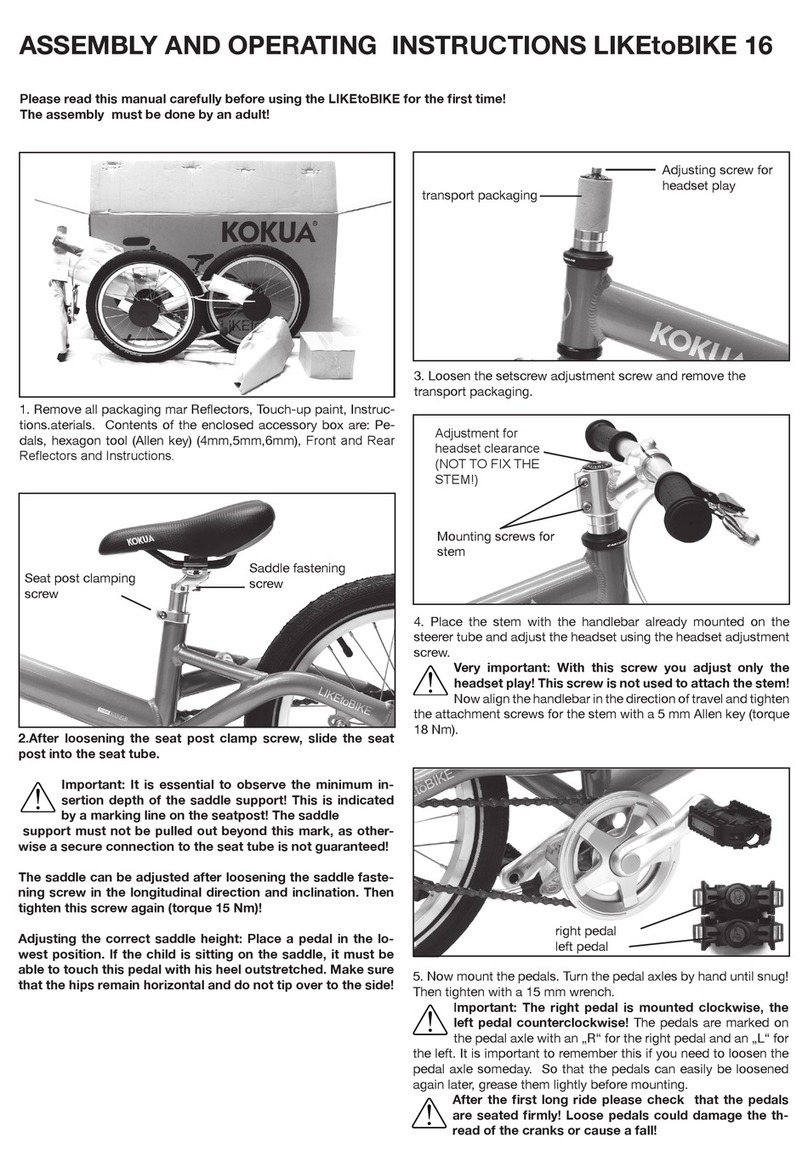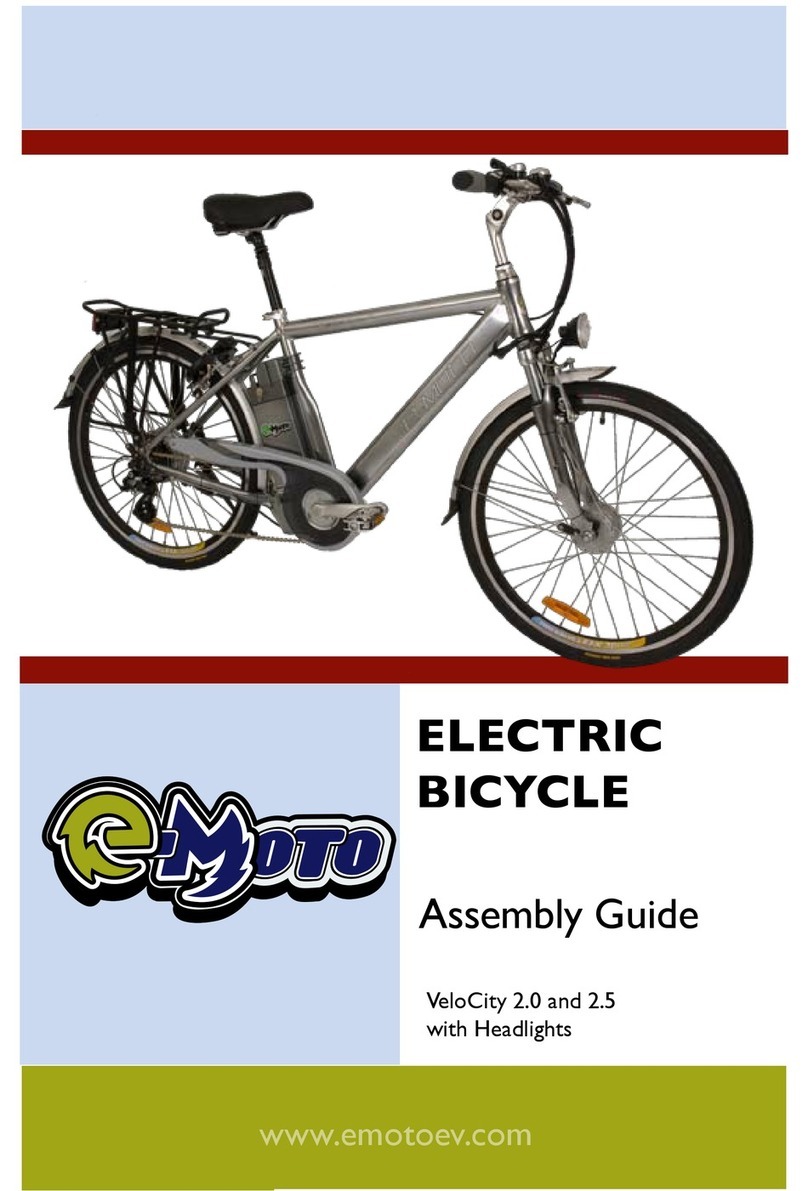Fiido Kidz User manual

Fiido Kidz
Electric Balance Bike for Kids
Dear users!Be sure to read this manual carefully before riding,do understand the operations and keep
this manual and other material for further using.
Warning: Do not use the bike before understanding all the functions and settings.


Safety precautions
1. Please follow the precautions in this instruction to effectively reduce risks. When you enter public areas,
please obey national and local regulations, remain vigilant while riding, and maintain a reasonable safe
distance from other people and vehicles.
2. Please operate by the instruction of the user manual, the loss caused by not following the instructions
shall be borne by oneself.
3. For the first time riding, please do not choose the area with many children, pedestrians, pets, vehicles,
or other obstacles and potential hazards. Please be familiar with the bike before riding on public road.
4. Before each ride, please carefully check whether fasteners are loose or parts are damaged. If there’s any
unusual noise, please stop riding immediately, and contact after-sales team for assist.
5. To reduce the injury risk, please read and follow all "Caution", "Danger" and "warning" instructions in this
user manual. No speeding, and do not ride in motorized road under any circumstances.
6. For safety consideration, user must be over 2 years old. Users under the following circumstances are
strongly not recommended to use this product:
- People affected by alcohol or drugs.
- People who are unable to engage in strenuous physical activity due to illness.
- People who are unable to maintain balance or whose balance is impaired by motor skills.
- People whose weight exceeds the max load limit (max load is 40KG/88lb).
- Pregnant woman.
Dear user:
In this manual,we will introduce the specification,installation,usage,precautions,and maintenance of
FIIDO Kidz.Be sure you know everything you need to know about the bike that introduced in this manual.
Any questions,please contact Fiido After-sales Team or our Local Service Center,and a prompt reply and
feasible solution will be provided.

7. Please ride carefully in snow, rain, wet road, ice and other bad weather. Do not ride over too
high or too large obstacles, otherwise it’s very likely to lose balance or grip and cause injuries.
8. Do not attempt to charge while the charger or power supply is wet, please follow the local safety
regulations if you need to charge the bike in public area.
9. For effective protection and as convenient as possible for yourself, please be sure to use Fiido
specific parts.
10. If you need to retrofit your bike,Please follow the local laws and regulations, after consulting
with Fiido after-sales team, then proceed with caution. Serious injury and/or damage caused by
unauthorized modification will result in the void of warranty.

CONTENTS
1.Product introduction 2. Using guide
1.1 Bike overview
1.2 Packing list
1.3 Bike diagrams
1.4 Function DESC
2.1 Installation guide
2.2 First time using
2.3 Charging instructions
3.Maintenance precautions
3.1 Using precautions
3.2 Bike maintenance & repair
3.3 Motor maintenance & repair
3.4 Battery maintenance & repair
4. Service directory
4.1 Troubleshooting methods
4.2 Specifications
4.3 Warranty coverage
4.4 Repair record
* All pictures are for reference only.

1.1 Bike overview
1.2 Packing list
1.3 Bike diagrams
1.4 Function DESC
1. Product introduction

1.1 Bike overview
Fiido Kidz is an electric balance bike dedicated to prioritizing children's safety while fostering their balance skills during
playtime. This innovative bike seamlessly connects to smartphones through the Fiido APP, empowering parents or
guardians to manage the maximum speed, power output level, and power on/off functions, ensuring an optimal
safety experience for children.
The bike comes equipped with power cut-off drum brakes, a resistance-free motor, and 12-inch tires, catering to
children aged 2 to 7, with a maximum speed reaching 7.4MPH (12km/h).
2

1.2 Packing list
Bike parts
Electric Balance Bike*1 handlebar*1
accessories
Tools
*Please carefully check whether all items are complete and intact. If there is any problem such as missing or damaged,
please contact the official after-sales team asap. 3
User manual*1
Adapter*1
(Equipped for EU and UK regions)
Y-Type Allen Wrench*1
Charger*1

Saddle
Seat Clamp
Tire
Pedal
Keyhole
Motor
Charge Valve
Handlebar
Front wheel
Front fork
1.3 Bike Diagrams
4
*If you need battery service or replacement, please contact our after-sales team or local resellers. Non professionals
are not allowed to remove of install the battery.

1.4 Function DESC
5
Battery
Battery Switch
Charging Port
Bike Switch
(After turning on the )
Power Switch
(Enable by Fiido APP. Push
down to drive the bike)
Throttle
Battery Level Indicator
(Power Cut Off Brake)
Rear Brake Lever
Handlebar

2.1 Installation guide
2.2 First time using
2.3 Charging instructions
2.Using Guide

7
2.1 Installation guide
lnstall the handlebar
The bike is mostly assembled before it leaves the factory. When you receive the bike, you only
need to adjust the handlebar and install stem.
① Adjusting the stem: Rotate the stem 180° to
align it with the front wheel;
② Installing the handlebar: Remove the stem cover, place
the handlebar on the stem, and then cover it with the
handlebar cover and tighten the screws sequentially.
③ Tighten the stem: As shown in the photo, after adjusting the handlebar to be perpendicular to the front wheel, tighten
the screw on the top of the stem and the two screws on the side to complete the installation.
2
1

8
APP Connection
① Download and install the app,
then register or log in.
② Press the battery switch on the side of the frame to turn on the battery. Then,
press the switch below the display to turn on the power for the bike.
(Note: If the product is not turned on for a long, you can press the battery
switch to turn off the battery, which can effectively reduce power consumption.)
③ Turn on Bluetooth on the phone> Fiido APP > Device > +Register My Device > SEARCH>
Click connect (search for:Fiido-Kidz)>successfully linked.
Home
Home Device Discove MY Home Device Discove MY
Fiido_Kidz BLE connected
+ ADD BLCYCLE
Home Device Discove MY SEARCH
please search
Fiido_Kidz
please search
F6:C4:EF:B4:F8:21
-25dBm
The product is set to parental mode by default in which both throttle and power-assisted functions are turned off. To enable
throttle or power-assisted functions, please download the Fiido app and connect it to the bike. Then, you can switch to the
children or parental mode for throttle or power assist mode.
1 2

9
APP Functions
Home Device Discove MY
Fiido_Kidz
Control by Rider
Monitoring Mode
Speed(km/h)
Throttle
Glide Assist(second)
12
5
6
8
10
12
0
1.5
2
2.5
4
BLE connected
3
On
off
off
How to use different modes of Fiido Kidz:
(Note:
①. When the bike is in Rider's mode, turn off the bike and then restart, the bike will remain in this mode. The
throttle will be enabled without connecting to the app.
②. When the bike is in parental mode, turn off and then restart the bike, the settings will be reset to default. You will
need to reconnect to the app and adjust the speed and modes before use.)
② Parental mode: In this mode, the guardian can adjust the bike's speed, throttle, and kick-start assistance time.
Speed: You can control the maximum speed by throttle/kick-start.
Throttle: You can choose to enable or disable the throttle.
Kick-start duration: You can choose the duration of the kick-start acceleration when the vehicle is
kick-starting. (In parental mode,throttle and kick-start mode cannot be enabled at the same time. When
adjusting the kick-start duration, the throttle will be automatically turned off.)
① Rider's mode: This allows the rider to operate the bike independently. The maximum speed can
reach 7.4 MPH (12 km/h). (Note: This function is only for users who are familiar with the product,
capable of independent operation, and within specific safe areas.)

10
2.2 First time using
Before riding, please follow the installation guide to install components properly, check whether the firmware is loose,
ensure sufficient power, and take appropriate protection for riding.
Step 1:Adjust the seat
Adjust the saddle to the appropriate height for the rider. Adjust the direction and angle of the saddle,
and tighten the screws once it's properly positioned.
Step 2:Turn on the bike
① Press the battery switch on the side of the frame to turn on the battery.
② Press the power switch on the right handle to turn on the bike . The display will be turned on,
indicating that the power is on.
③ Open the Fiido app and search for Fiido-Kidz to connect to the Fiido-Kidz.
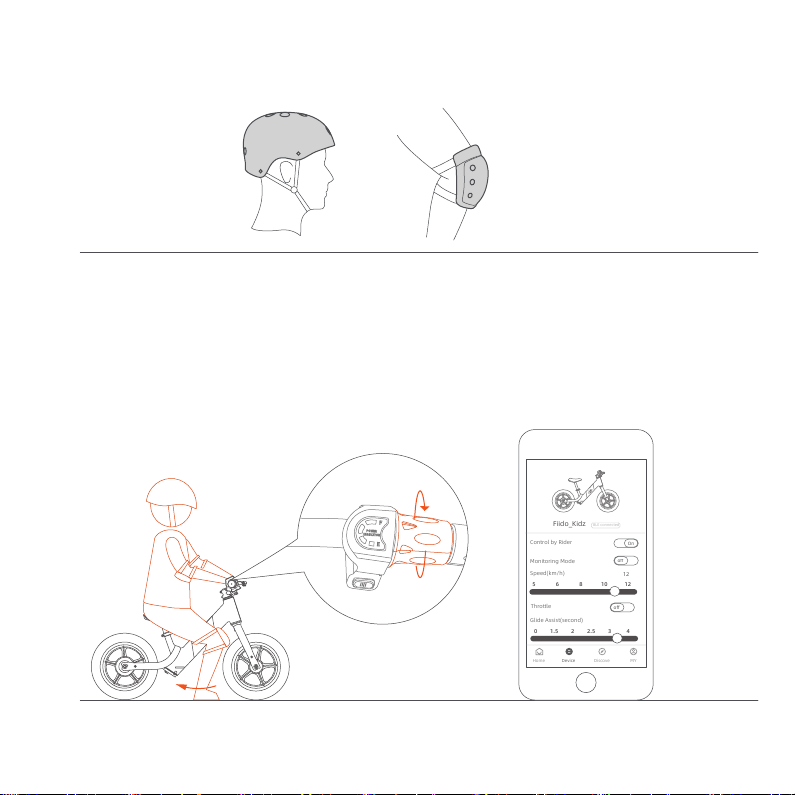
11
Step 4:Mode switching
Step 3:Start riding
Please take corresponding protection before starting riding.
Switch and choose the riding mode according to the cycling road conditions and personal needs.
For specific mode selection, please refer to page 10. If using the throttle function, after enabling the throttle
in the app, you can twist the right handle grip downward to activate it.
If using the kick-start assistance in parental mode, you can kick backward with your foot, and the kick-start
assistance function will automatically engage for acceleration.
Home Device Discove MY
Fiido_Kidz
Control by Rider
Monitoring Mode
Speed(km/h)
Throttle
Glide Assist(second)
12
5
6
8
10
12
0
1.5
2
2.5
4
BLE connected
3
On
off
off

12
The left brake is a power-off brake, meaning that acceleration cannot occur when the brake is applied.
It is recommended that in the event of an emergency brake, after gripping the left brake, gently touch
the ground with both feet to decelerate simultaneously, to prevent accidents due to leaning forward
and falling caused by excessive speed.
Step 5:Braking introduction
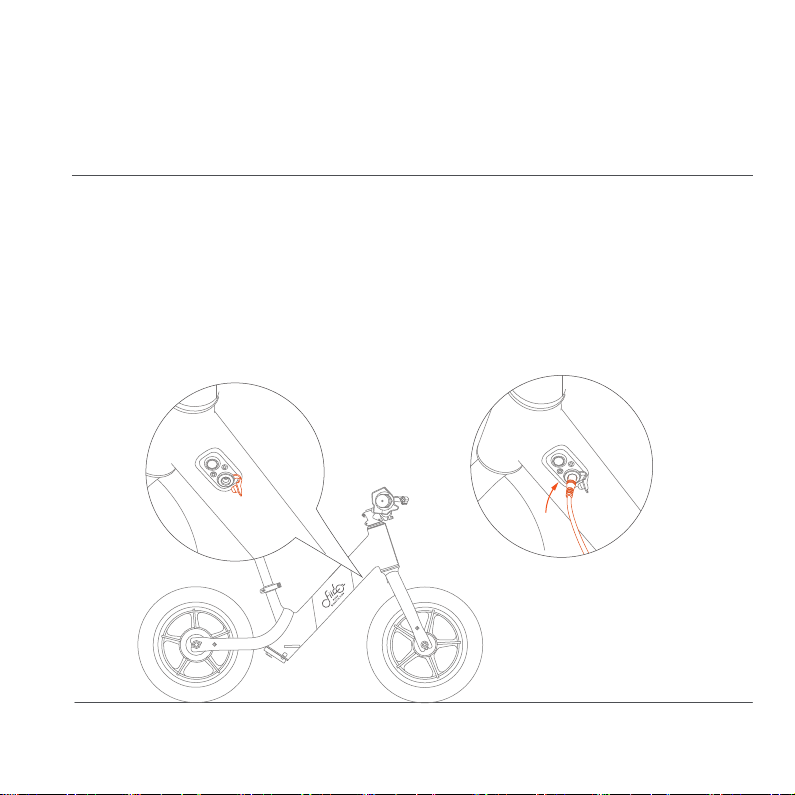
13
2.3 Charging instructions
The battery comes with a small amount of electricity, before the first time use, please make sure to charge it
to full power before riding.
1.Charging connection: Connect the charging interface of the charger to the charging port, then connect the power
plug of the charger to the power socket.
2.Fully charged:When the indicator light of the charger is red, means it’s normal charging. When the light is green,
means it’s fully charged.
3.Charging hour: Charging hour is around 4 hours, The duration depends on the situation.
Charging

14
Caution: Charger has high voltage device, DO NOT repair without permission. In order to avoid danger,
battery and charger should be placed away from children. There should be no inflammable and explosive
objects around the batteries (such as car seat cushions, sofas, etc.). Keep the battery in a ventilated and
dry place, and make sure NOT to charge in open-air place, to avoid electrical short circuit fire and other
accidents caused by rain and other factors, and to prevent liquid and metal particles into the electrical parts.
Danger: Charging can be allowed on public charging equipment, but the matching between the bettery and the
charging equipment should be fully considered.
Warning: If there’s any odor or high temperature during charging, please stop charging immediately and contact
after-sales team for assist.
4.Disconnect charging: When the indicator light turns green, means it’s fully charged. Unplug the power plug first,
then remove the charging interface from the battery. Close the battery dust cover.

3.1 Using precautions
3.2 Bike maintenance & repair
3.3 Motor maintenance & repair
3.4 Battery maintenance & repair
3.Maintenance precautions
Table of contents
Other Fiido Bicycle manuals