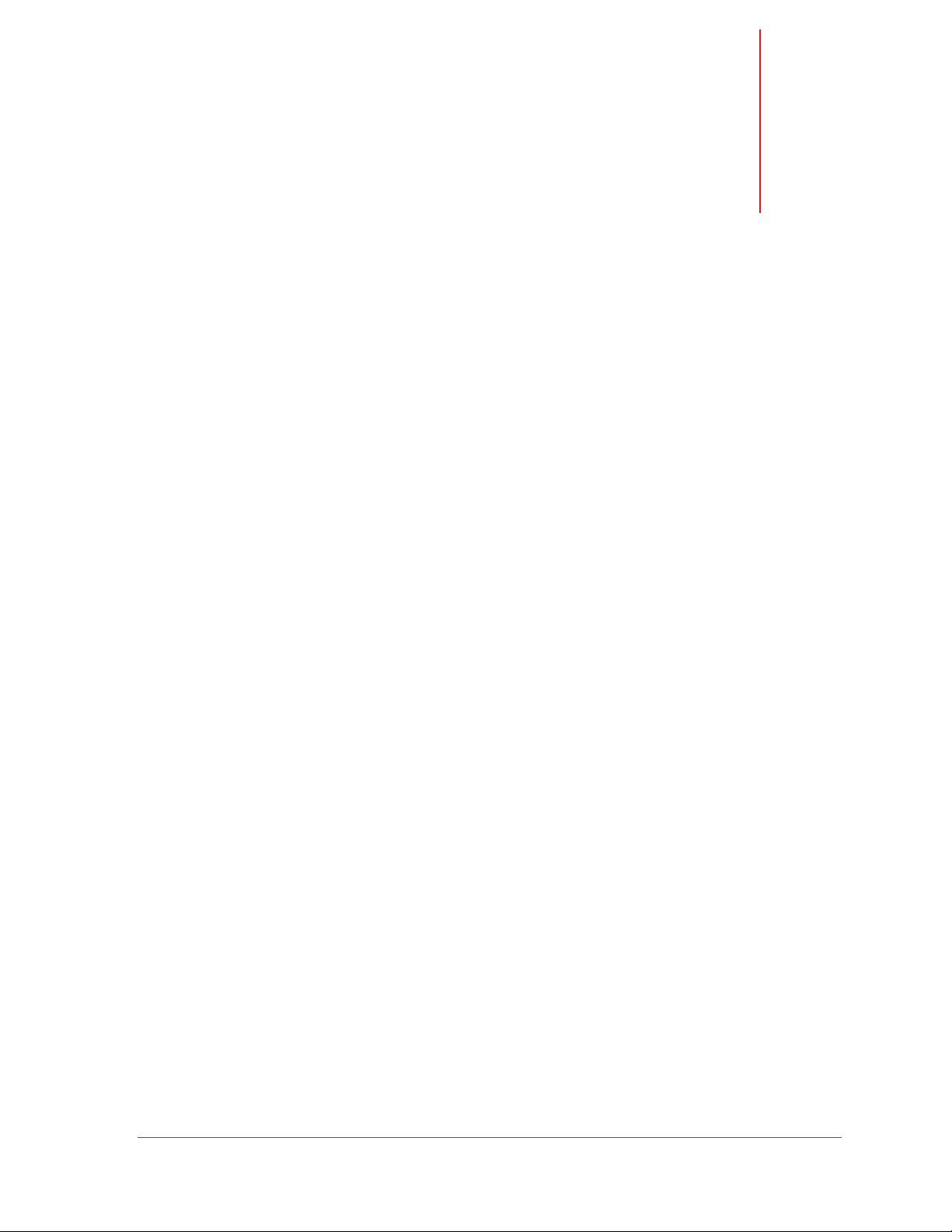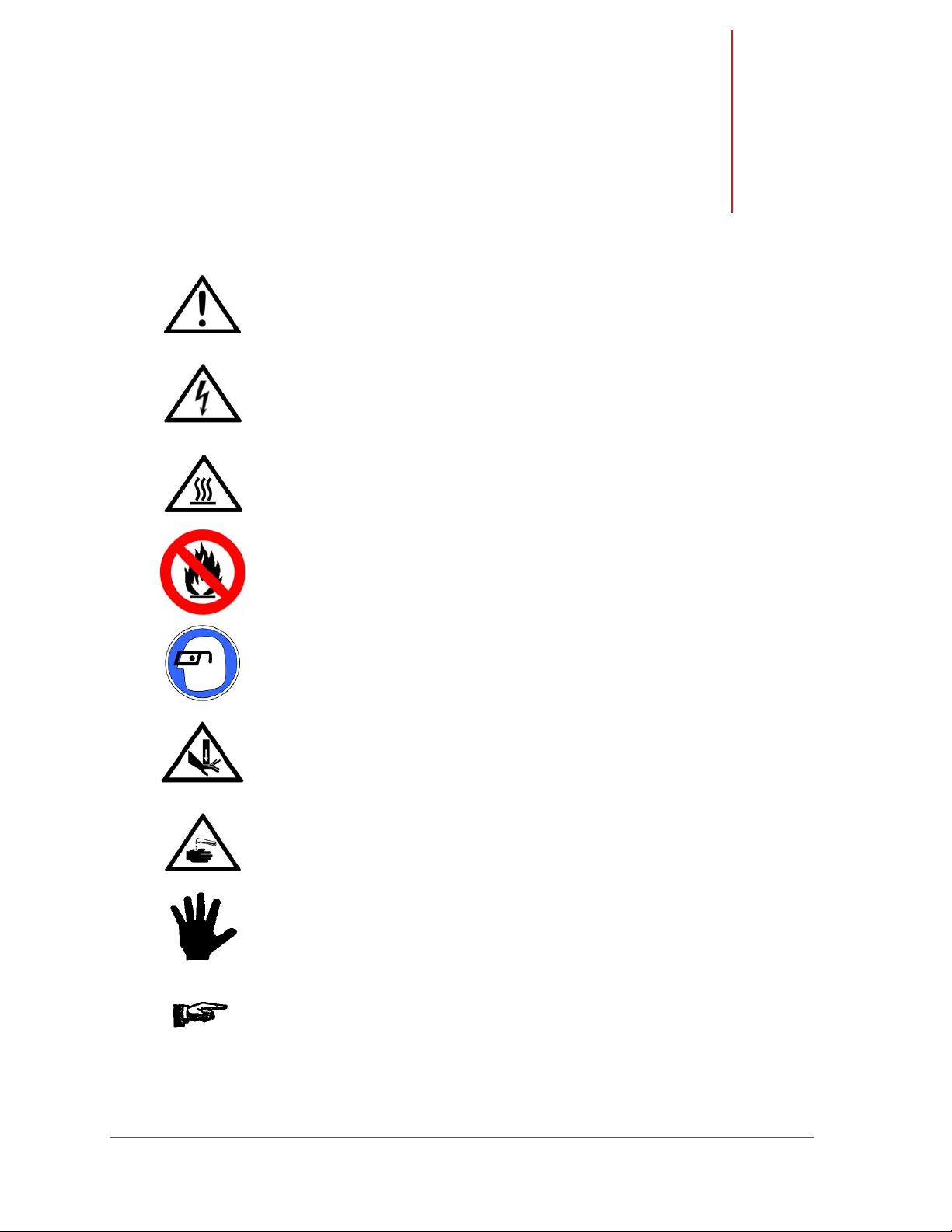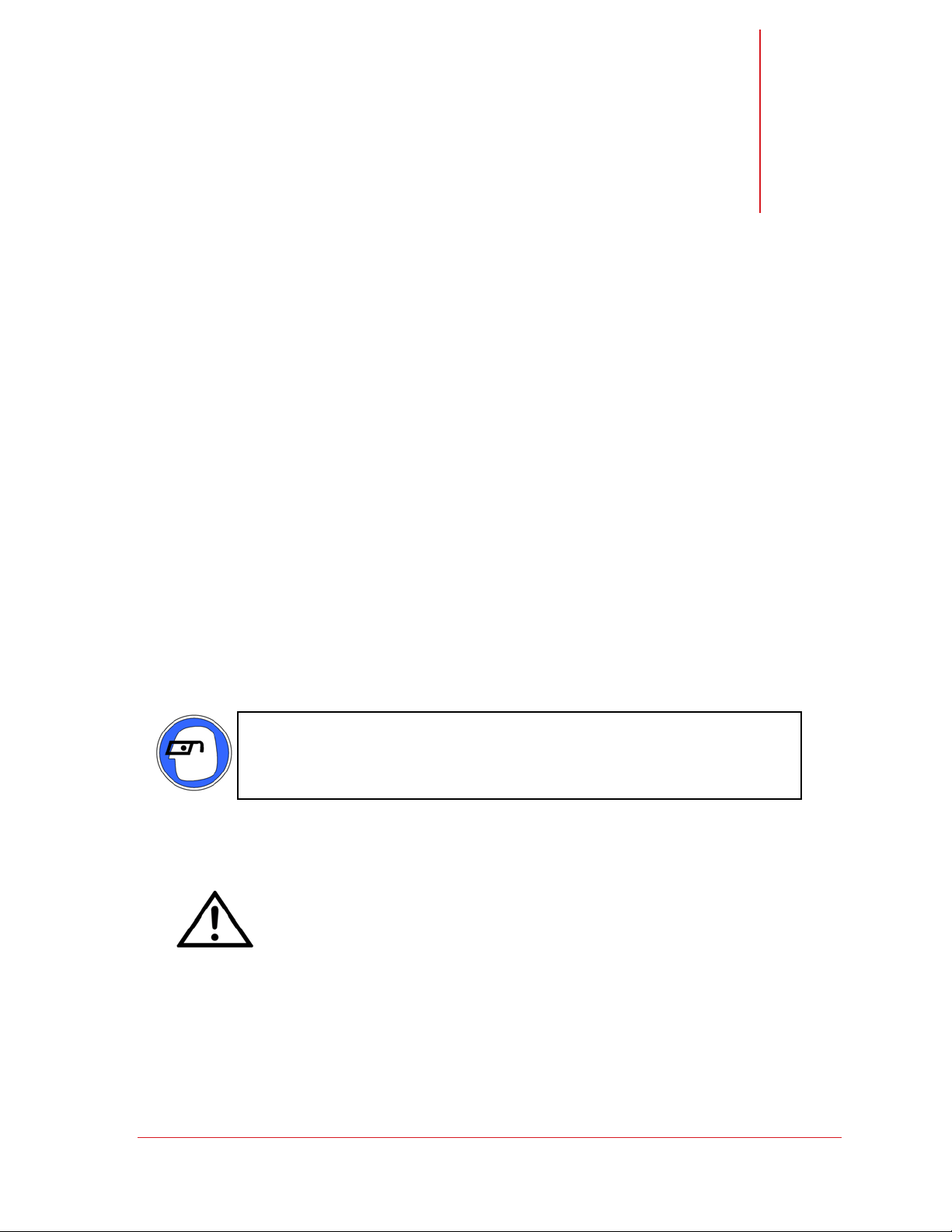© SP Industries, Inc. Rev.004, 12/07
iii
Contents
Important Symbols......................................................................................................................4
Foreward......................................................................................................................................5
Safety Precautions ...........................................................................................................................5
Inspection .........................................................................................................................................6
Overview......................................................................................................................................7
Installation...................................................................................................................................9
Unpacking.........................................................................................................................................9
Physical Location............................................................................................................................10
Ambient Air Requirements .............................................................................................................10
Electrical Requirements .................................................................................................................10
Vacuum Pump Installation and Maintenance.................................................................................11
Liquid Nitrogen Trap.................................................................................................................12
Installation.......................................................................................................................................13
Operation........................................................................................................................................14
Cleaning..........................................................................................................................................14
Pre-Operational Baseline Performance Test.........................................................................15
System Start-Up........................................................................................................................16
Microprocessor Control Panel ........................................................................................................16
Normal Operation ...........................................................................................................................17
Installation for Manifold Systems............................................................................................18
Installation.......................................................................................................................................19
Installation and Use of Quick-Vac Valves ......................................................................................19
Diagram of Quick-Vac Valves ........................................................................................................20
System Defrost and Shut Off...................................................................................................21
Troubleshooting........................................................................................................................22
General...........................................................................................................................................22
Removing the Condenser...............................................................................................................24
Vacuum Leak Troubleshooting Procedure.....................................................................................25
Maintenance ..............................................................................................................................26
Service & Warranties................................................................................................................28
FTS Warranties and Service Agreements......................................................................................28
Standard Warranty .........................................................................................................................29
Service Options ..............................................................................................................................30
Return of FTS Equipment...............................................................................................................31
Material Safety Data Sheets.....................................................................................................32