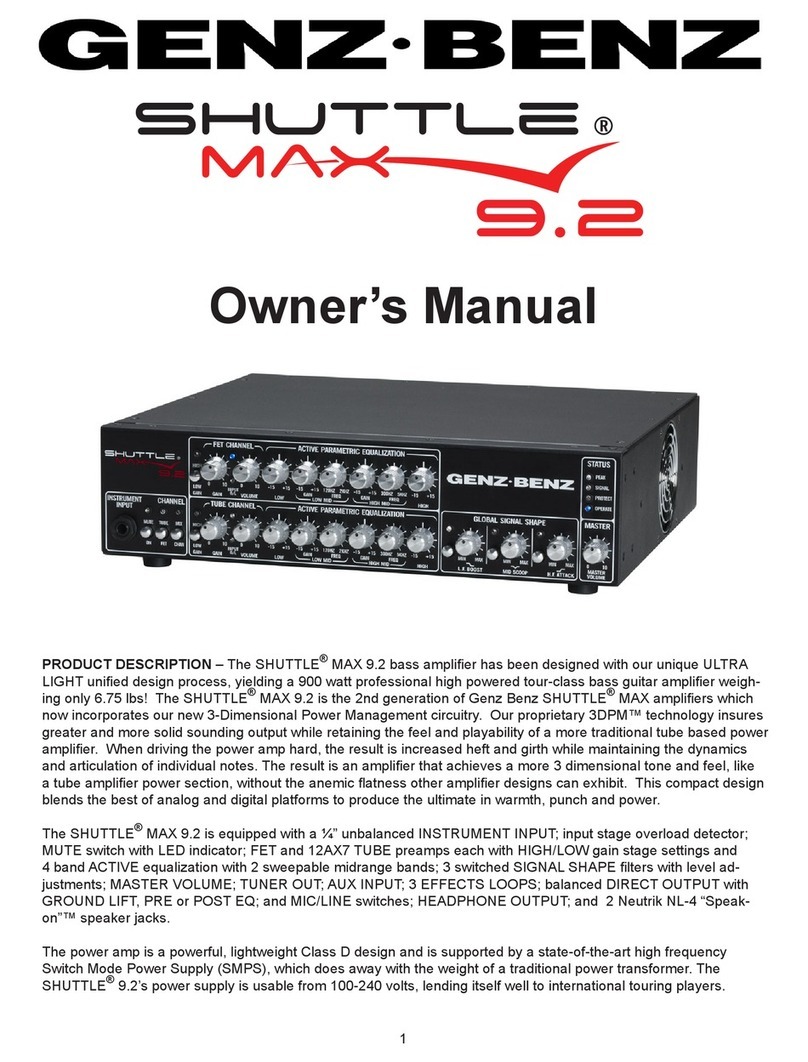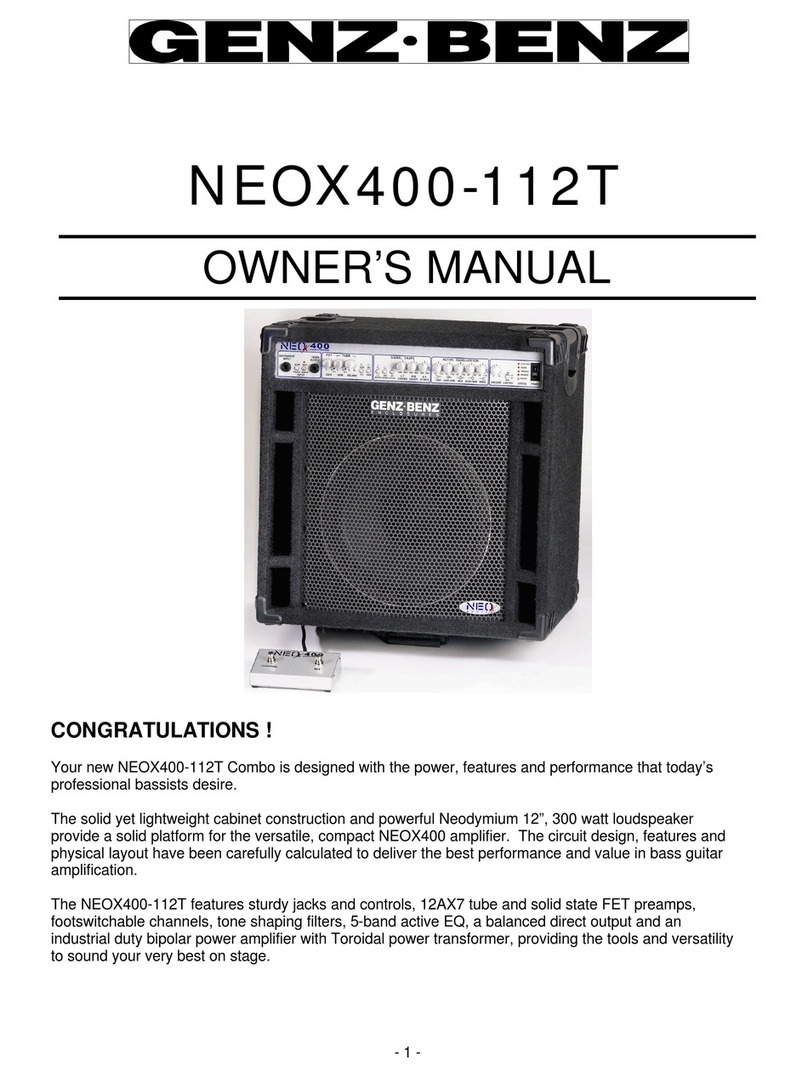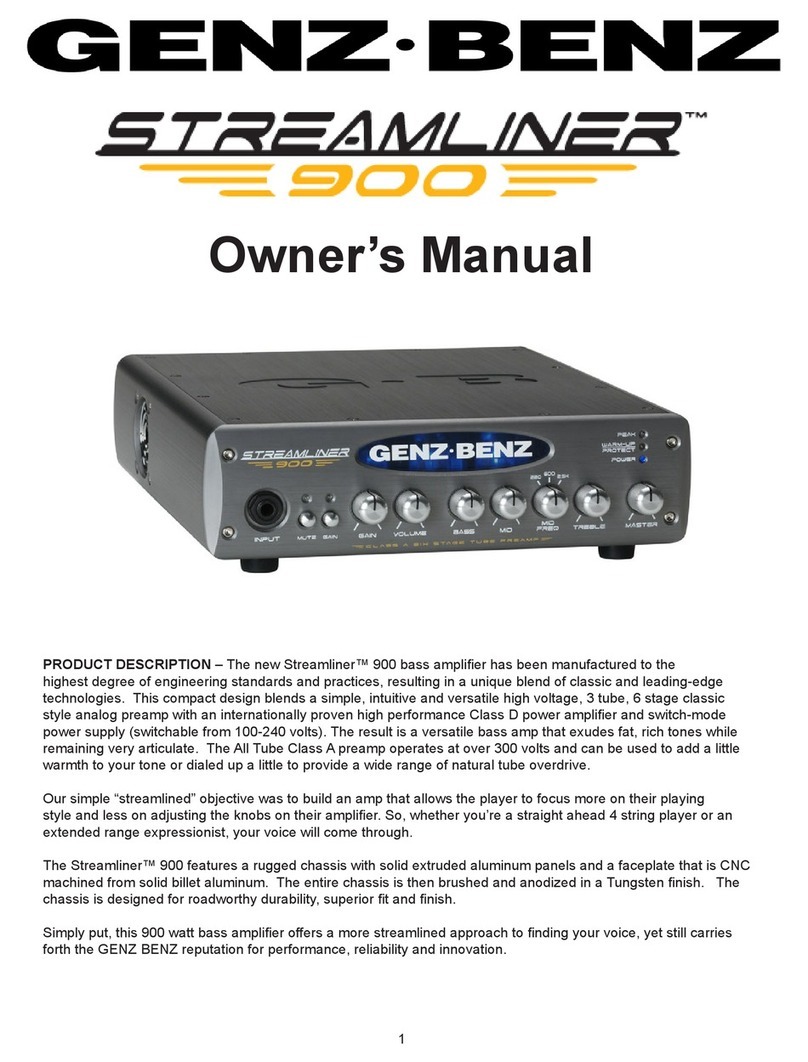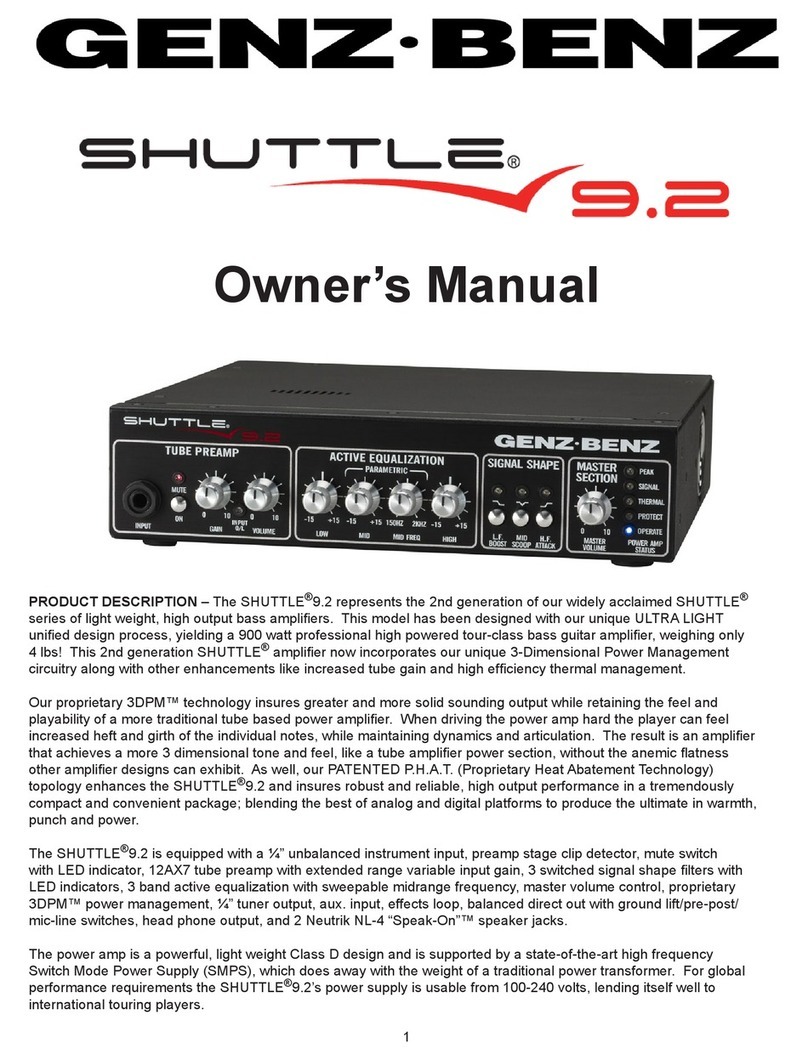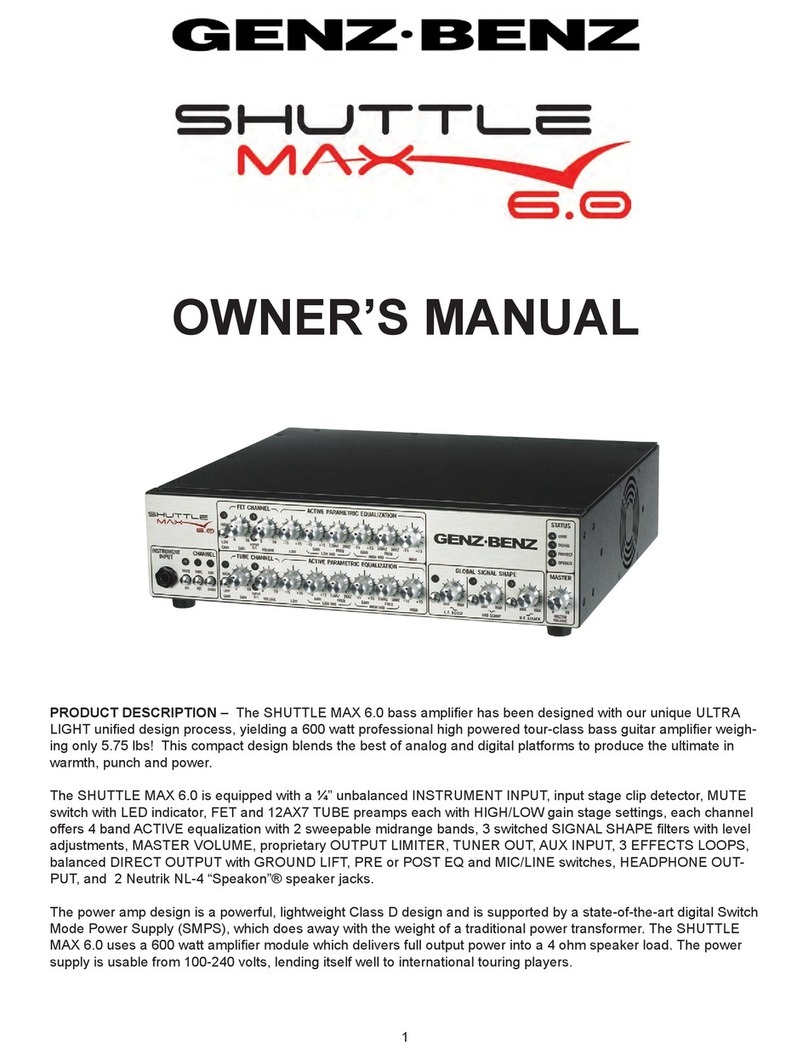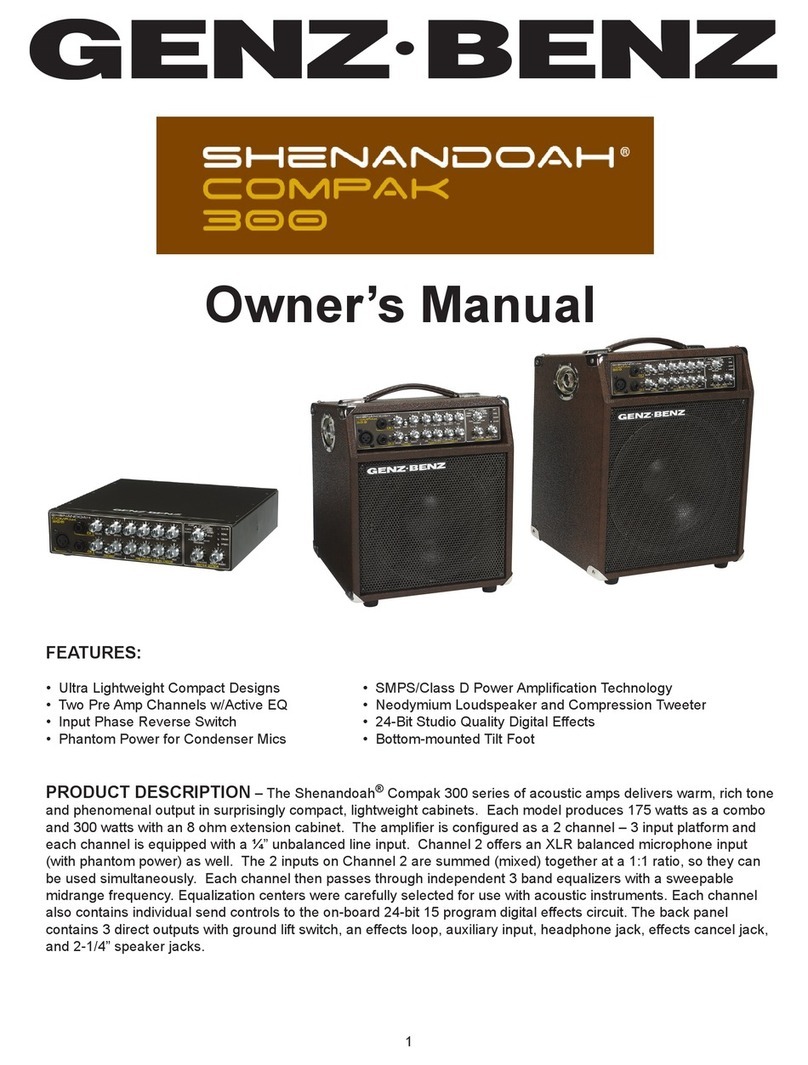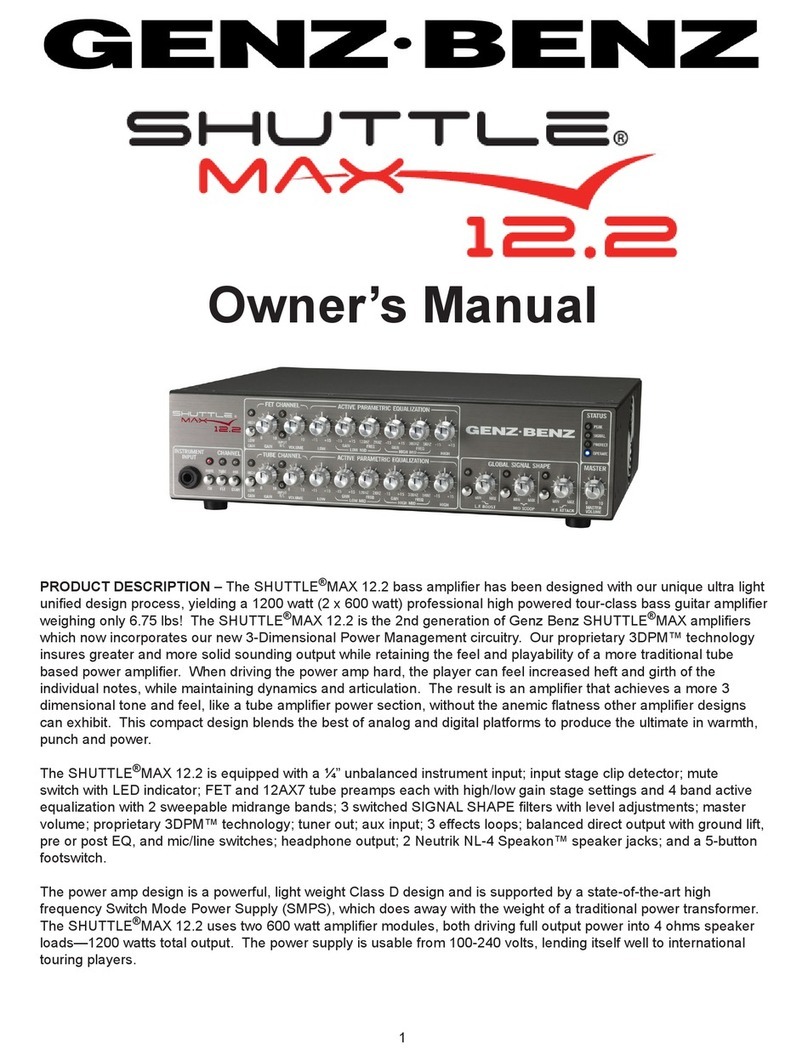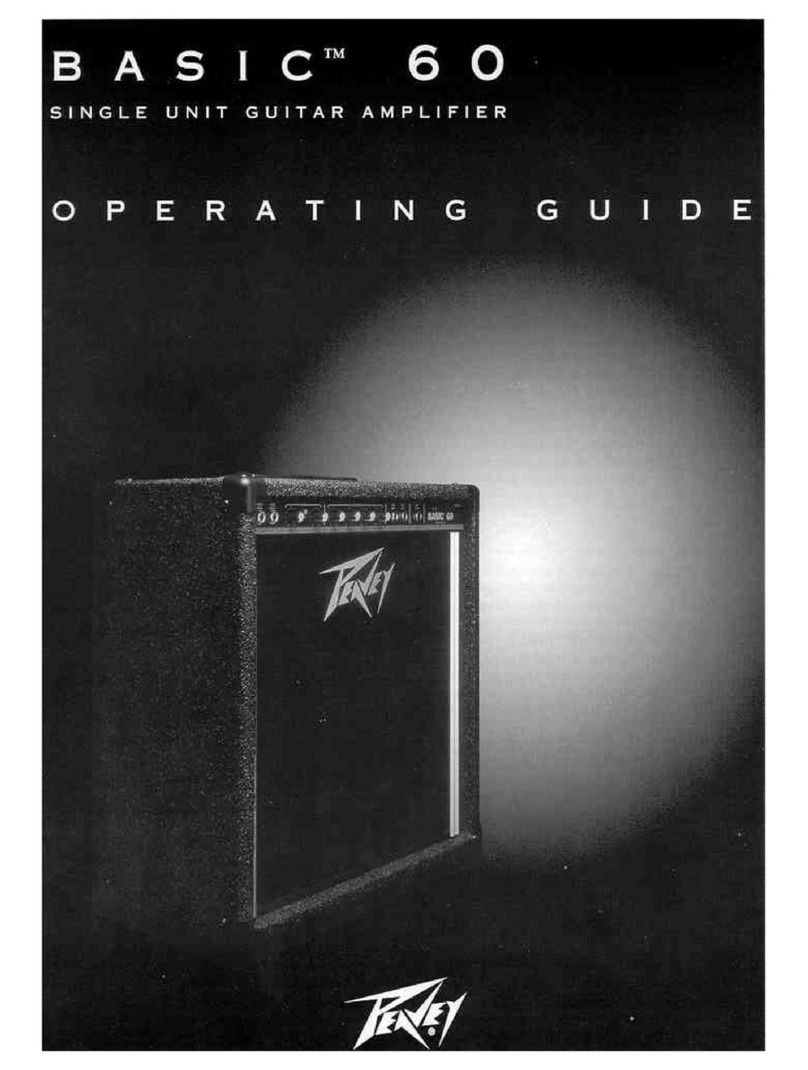O/L LED – In the FET channel this LED senses the condition of the input signal after the GAIN control and also senses
and warns of possible clipping in the EQ network. The O/L sensing circuit is very dependent upon the output of the bass
instrument pickups, the GAIN and VOLUME level settings of the FET channel and the amount of EQ used i.e. the more
radical the EQ boost and volume level of the preamp VOLUME control, the more possibility of an overload condition.
If overloading of the FET channel is occurring, adjusting the preamp GAIN and/or preamp VOLUME down will reduce or
eliminate the overload condition and adjusting the MASTER VOLUME up will return the overall loudness.
NOTE: It is OK for this LED to ash occasionally with your hardest notes played and it may ash even if the TUBE
channel has been selected for use. This is normal and is due to the mixing topology for the 2 channels.
PREAMP VOLUME CONTROL – This control sets the volume of the preamp after the input and FET channel gain stages
and before the EQ controls. Use this control in conjunction with the GAIN control and the MASTER VOLUME control for
your overall output level.
TUBE CHANNEL—
GAIN SWITCH (LOW/HIGH) – This switch sets the gain sensitivity for the TUBE channel. It works both like an Active/
Passive switch and like a gain boost switch. The amber LED indicates that the HIGH setting is selected. The difference
between the LOW and HIGH gain positions is approx. 10dB. Since there is a GAIN switch provided for each channel this
allows the player to set different gain structures for the FET or TUBE channels.
If warm, clean tube tone is desired, we recommend that the LOW setting be used for basses with hotter output or active
pickups (generally most basses using one or two 9 volt batteries to power their on-board preamp or those with an output
sensitivity over 1 Volt) and the HIGH gain setting be used for basses with lower output or passive pickups.
If tube compression, growl, or all-out distortion is desired then the HIGH gain setting may be used regardless of the pickup
sensitivity. The “hotter” the pickup output, the more tube distortion can be achieved.
PREAMP GAIN CONTROL – This control sets the input sensitivity gain of the 12AX7 tube preamp after the GAIN switch.
The design of the TUBE GAIN control allows you to set your tone from rich, clean tube tone, to mild tube compression, to
warm tube growl, to all-out aggressive tube overdrive. The volume of the signal is then controlled by the TUBE preamp
VOLUME control and also the MASTER VOLUME control. The higher the GAIN settings are, the lower the channel
VOLUME will need to be set, so as not to overload the EQ network.
NOTE: It is generally recommended when using heavily distorted tones with a tweeter loaded cabinet, that you reduce
the high frequency settings on the amp or cut the tweeter level control of the cabinet.
O/L LED – In the TUBE channel, this LED senses the condition of the input signal after the GAIN control and also senses
and warns of possible clipping in the EQ network. The O/L circuit does not sense distortion or overdrive in the tube. Your
ears are the best judge of that for your desired tone. The O/L sensing circuit is very dependent upon the output of the
bass instrument pickups, the GAIN and VOLUME settings of the TUBE channel and the amount of EQ used i.e. the more
radical the EQ boost and volume level of the preamp VOLUME control, the more possibility of an overload condition.
If overloading of the TUBE channel is occurring, adjusting the preamp VOLUME and/or preamp GAIN controls down
will reduce or eliminate the overload condition and adjusting the MASTER VOLUME control up will return the overall
loudness.
NOTE: It is OK for this LED to ash occasionally with your hardest notes played and it may ash even if the FET channel
has been selected for use. This is normal and is due to the mixing topology for the 2 channels.
PREAMP VOLUME CONTROL – This control sets the volume of the preamp after the input and TUBE channel gain
stages and before the EQ controls. Use this control in conjunction with the GAIN control and the MASTER VOLUME
control for your overall output level.
3