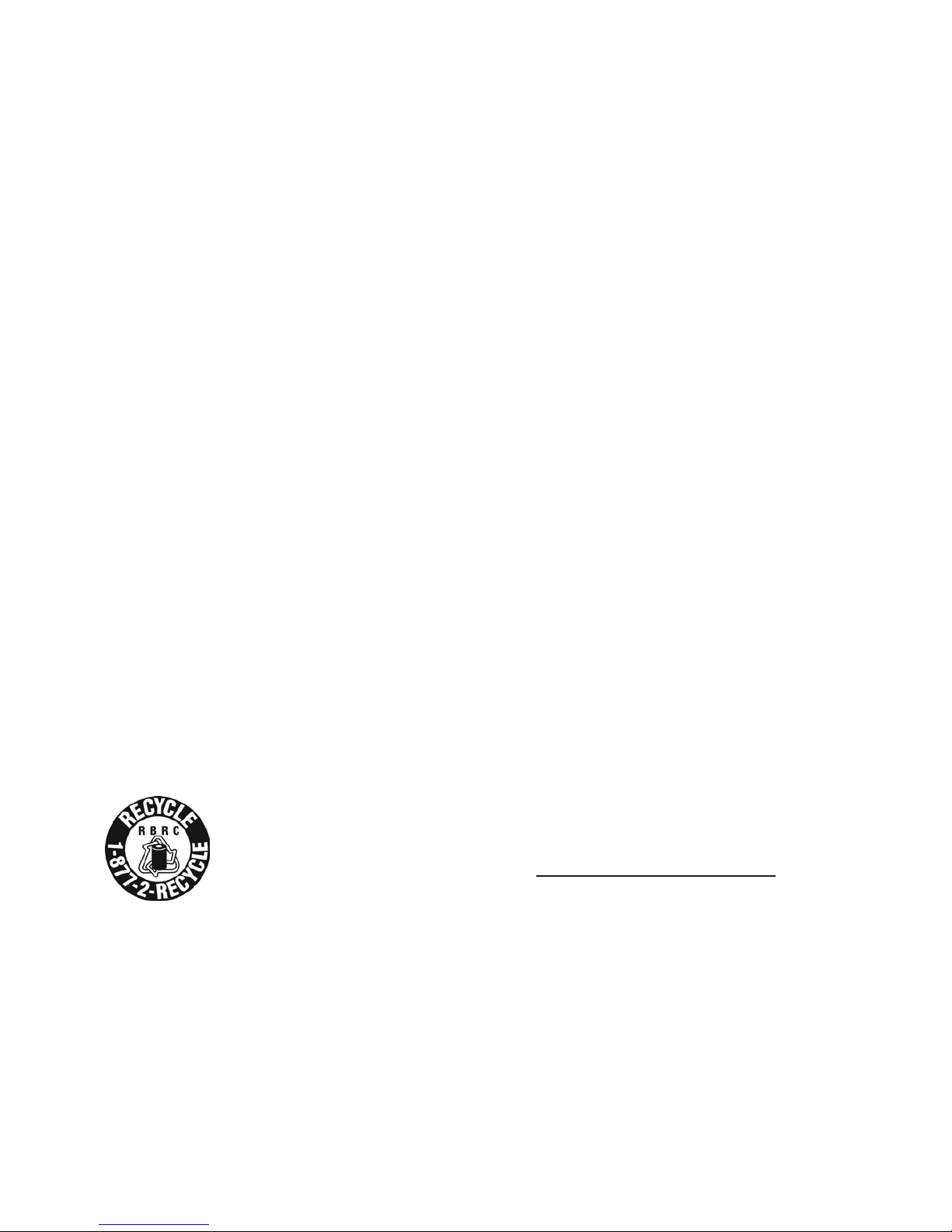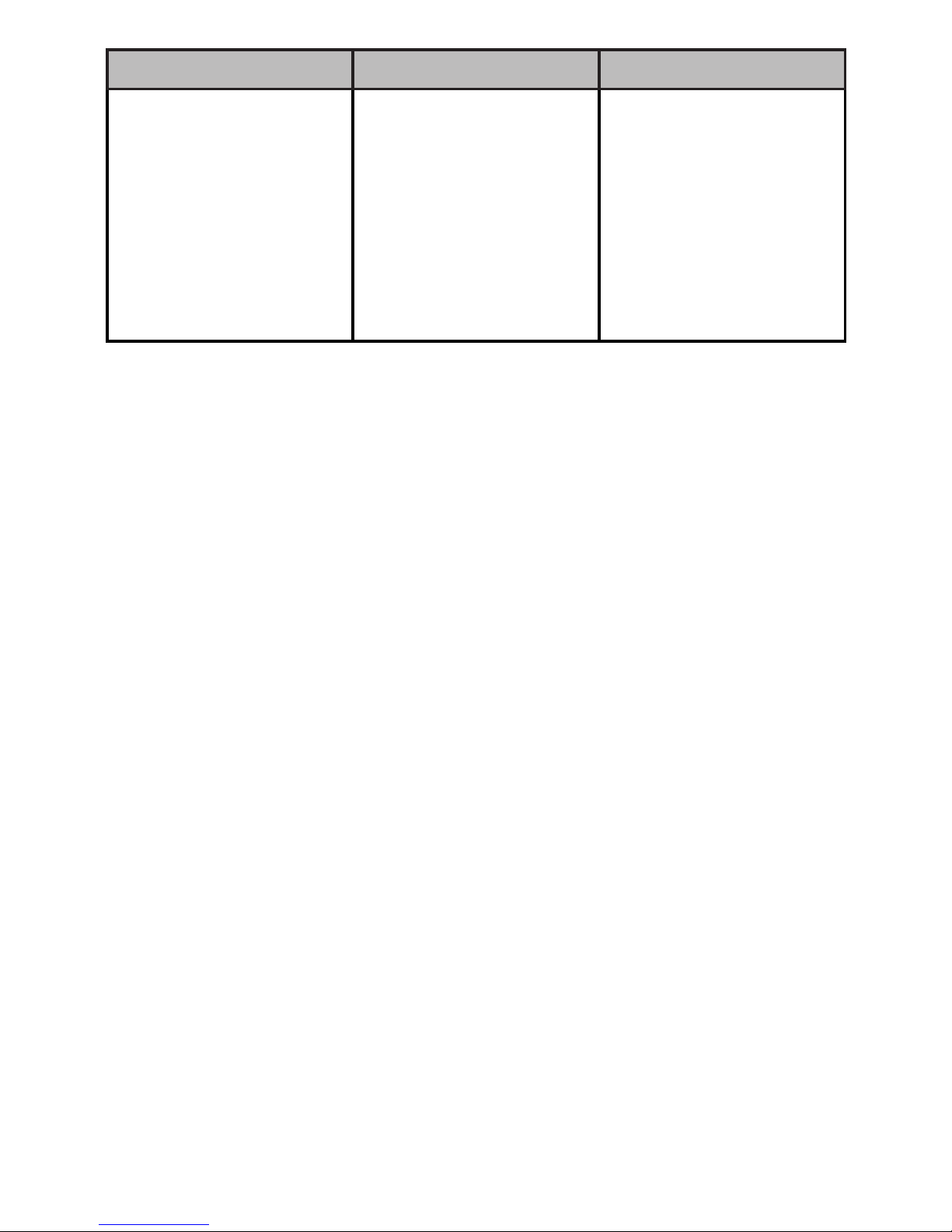10
•Increasetheseparationbetweentheequipmentandreceiver.
•Connecttheequipmentintoanoutletonacircuitdifferentfromthattowhichthe
receiverisconnected.
•Consultthedealeroranexperiencedradio/TVtechnicianforhelp.
ChangesormodicationsnotexpresslyapprovedbyIgnitionL.P.maycause
interferenceandvoidtheuser’sauthoritytooperatetheequipment.
ThisdevicecomplieswithPart15oftheFCCRules.Operationissubjecttothe
followingtwoconditions:(1)Thisdevicemaynotcauseharmfulinterference,and
(2)thisdevicemustacceptanyinterferencereceived,includinginterferencethat
maycauseundesiredoperation.
Limited Warranty
IgnitionL.P.warrantsthisproductagainstdefectsinmaterialsandworkmanship
undernormalusebytheoriginalpurchaserforninety (90) daysafterthedateof
purchase.IGNITIONL.P.MAKESNOOTHEREXPRESSWARRANTIES.
Thiswarrantydoesnotcover:(a)damageorfailurecausedbyorattributableto
abuse,misuse,failuretofollowinstructions,improperinstallationormaintenance,
alteration,accident,ActsofGod(suchasoodsorlightning),orexcessvoltageor
current;(b)improperorincorrectlyperformedrepairsbypersonswhoarenota
IgnitionL.P.AuthorizedServiceFacility;(c)consumablessuchasfusesorbatteries;
(d)ordinarywearandtearorcosmeticdamage;(e)transportation,shippingor
insurancecosts;(f)costsofproductremoval,installation,set-upservice,adjust-
mentorreinstallation;and(g)claimsbypersonsotherthantheoriginalpurchaser.
Shouldaproblemoccurthatiscoveredbythiswarranty,taketheproductand
thesalesreceiptasproofofpurchasedatetotheplaceofpurchase.IgnitionL.P.
will,atitsoption,unlessotherwiseprovidedbylaw:(a)repairtheproductwithout
chargeforpartsandlabor;(b)replacetheproductwiththesameoracomparable
product;or(c)refundthepurchaseprice.Allreplacedpartsandproducts,and
productsonwhicharefundismade,becomethepropertyofIgnitionL.P.New
orreconditionedpartsandproductsmaybeusedintheperformanceofwarranty
service.Repairedorreplacedpartsandproductsarewarrantedfortheremainder
Product PicoProjector
Model 25-1199
Responsible
Party
IgnitionL.P.
3102MapleAveSuite450
Dallas,TX75201
Phone 866-315-0426