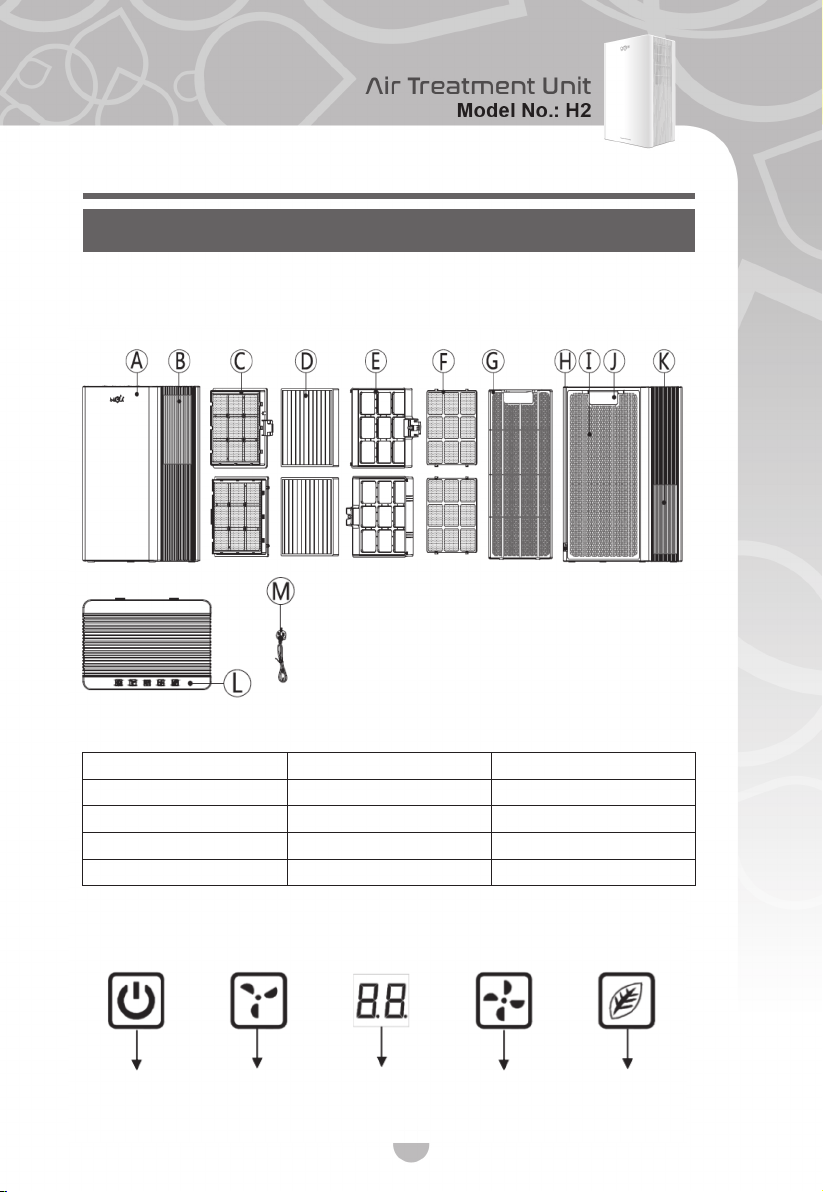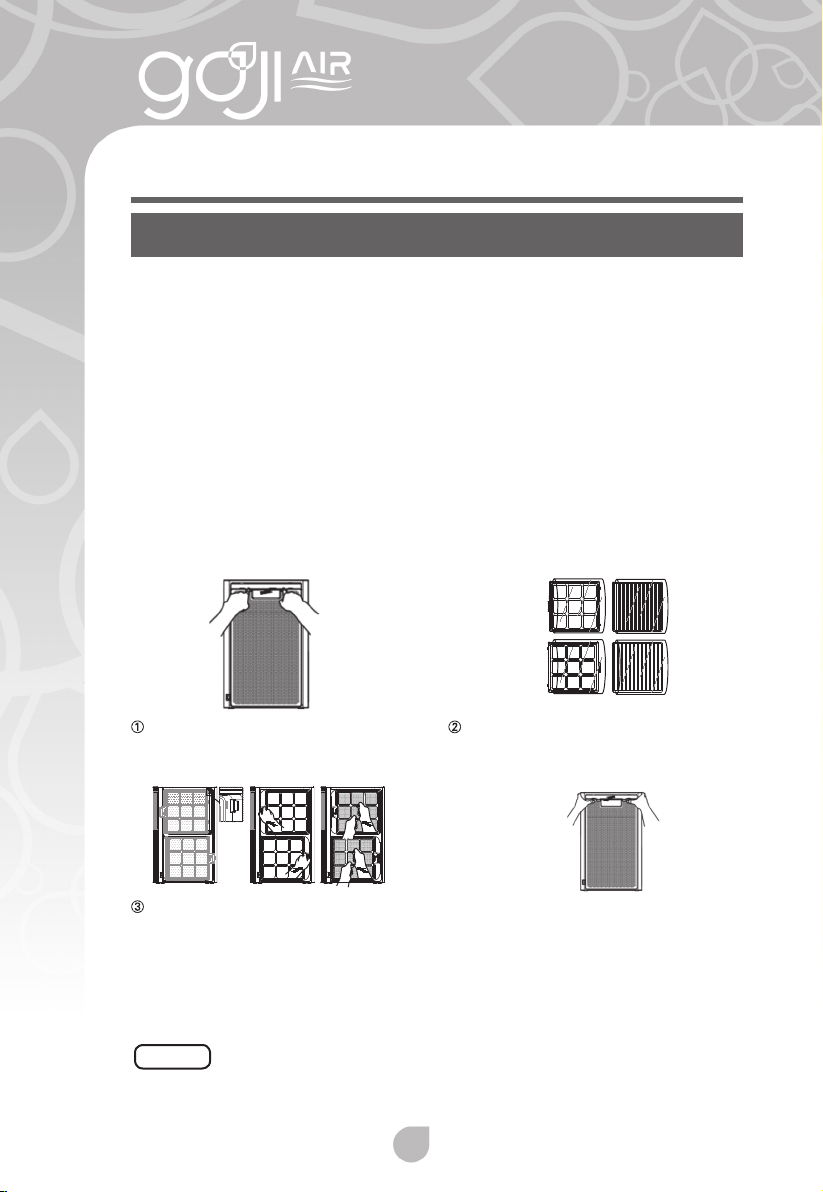2
■
■ ■ ■
■
■
■ ■ ■ ■ ■■
■
The two symbols below refer to the relevant instructions that need to be followed.
Danger Mandatory Item
ATTENTION
This symbol means 'May cause minorinjury
or damage to property if instructions are not
followed correctly'.
WARNING
This symbol means 'May cause fatalities or
serious injury ifinstructions are not followed'.
■
The following symbols are classified based on the hazard level or injury effects caused by improper use or
operation.
Basic Information
Safety Instructions
Please Follow Instructions Below
WARNINGS
■This appliance can be usedby children aged from 8 years andabove andpersons with reduced physical, sensory or mental
capabilities or lack ofexperience and knowledge if they have been given supervision or instruction concerning use of the
appliance in a safe way and understand the hazards involved. Children shall not play with the appliance. Cleaning and user
maintenance shall not be made by children without supervision.
If the supply cord is damaged, it must be replaced by the manufacturer, its service agent or similarly qualified persons in order to
avoid a hazard.
Prior to cleaning or maintenance, the appliance must be disconnected from the supply mains.
Do Not
pull the power cord with force when user needs to
move orstore the unit at otherplaces and the power plug is
still inserted into power source. The power cord might
otherwise be damaged leading to a potential fire risk or
electric shocks.
Do Not use appliance if the power cord or power plug is
damaged.
Do Not cut, refit, excessively twist, 'wring' or squeeze the
power cord.It is prohibited to put the power cord near a heat
source or place under a heavy object.
(Otherwise this could lead to a fire or an electric shock.)
Do Not use a power source other than a voltage of
110-240V~ 50-60Hz.
(Otherwise this could cause overheating leading to a possible
fire.)
Do Not place one's finger/ thumb, any metal object or anything
else into the airinlet, air outlet oranygap.
(Otherwise the user might touch an internal component,
leading to an electric shock or personal injury.)
Do Not place any liquid receptacle
(e.g. water bottle) on any part of the unit.
(Otherwise this might cause the unit to short circuit
leading to a possible fire or electric shock.)
Do Not touch the power plug or any
electricalcomponent with a wet hand.
(Otherwise the user may suffer an electric
shock.)
If one of the following abnormal or malfunctioningsituations
occur, please immediately stop using the unit and pull the plug
from its power source.
·Unit stops running when moving the power cord.
·Any control button fails.
·If the circuit breaker triggers of fuse blows.
·If the power cord or plug is abnormally warm or heated.
·If there is a burnt smell, abnormal noise or vibration.
·If there is anything deemed abnormal in the unit' s function.
→Please contact your local service centre or distributor to
check the malfunction.
Please periodically clean the power plug. If there is any dust
found on the plug in a humid environment, this could damage
the insulator leading to a possible fire.
·Pull out the power plug and clean it with a dry cloth.
·If you do not intend to use the unit for a long period of
time, please pull plug out of power source.
Please switch off socket and pull out the power plug before
any maintenance or cleaning work is undertaken.
(Otherwise the unit might start functioning unexpectedly
causing an electrical shock or personal injury.)
Please fullyinsert the plug into the power socket. If not fully
inserted, then power cord couldbecome overheated causing
a possible fire or an electric shock.
·Do not use damaged power plug or loosen power socket.
Do Not arbitrarily disassemble or refit the unit otherwise it might function abnormally, causing a fire or electric shock.
If any maintenance work is required on the unit, please contact your local customer care centre or distributor.
■
■