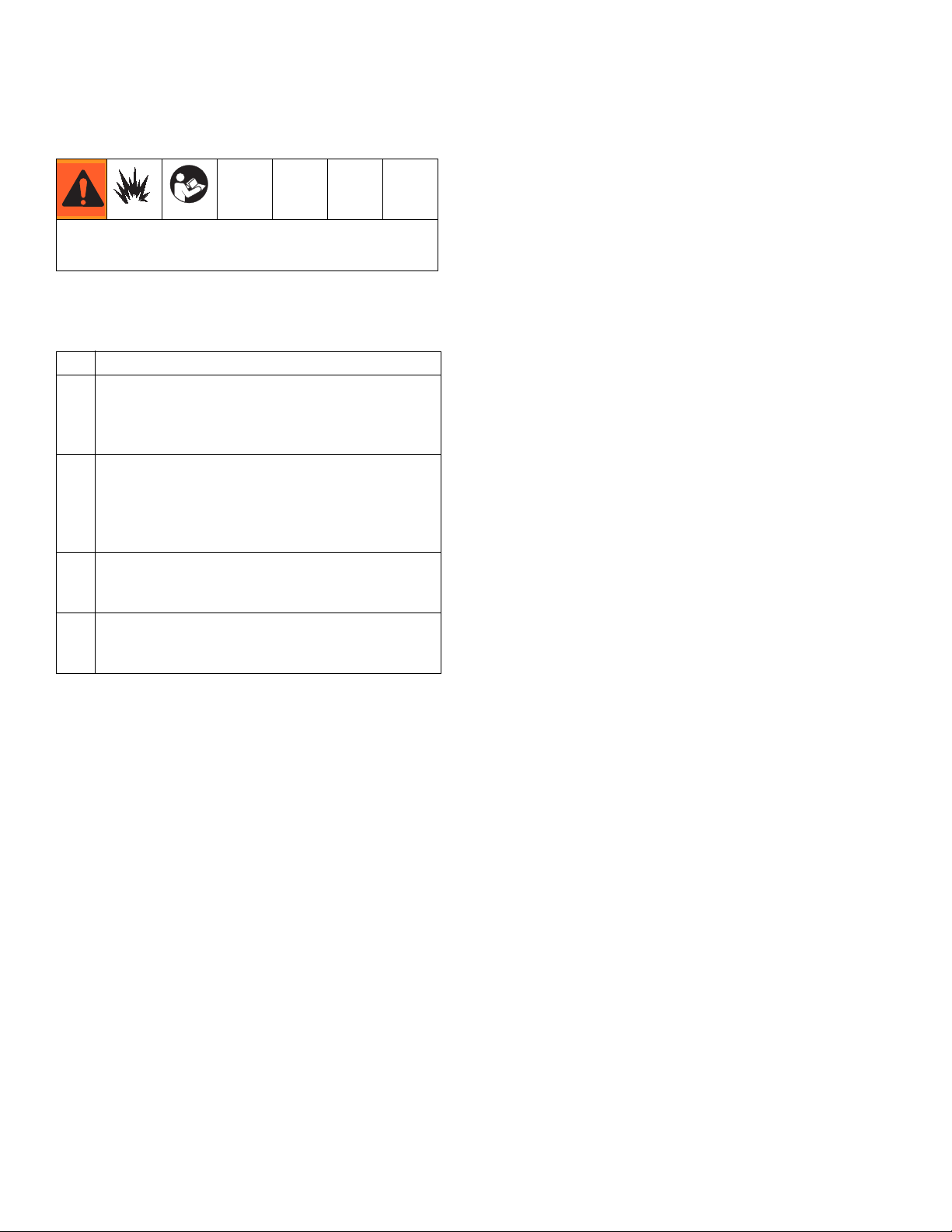Related Manuals
2313937A
Contents
Related Manuals . . . . . . . . . . . . . . . . . . . . . . . . . . . 2
Warnings . . . . . . . . . . . . . . . . . . . . . . . . . . . . . . . . . 3
Component Identification . . . . . . . . . . . . . . . . . . . . 5
Grounding . . . . . . . . . . . . . . . . . . . . . . . . . . . . . . . . 6
Installation . . . . . . . . . . . . . . . . . . . . . . . . . . . . . . . . 8
Machine Installation . . . . . . . . . . . . . . . . . . . . . . 8
Initial Startup . . . . . . . . . . . . . . . . . . . . . . . . . . . . . . 9
Startup . . . . . . . . . . . . . . . . . . . . . . . . . . . . . . . . . . 10
Setup . . . . . . . . . . . . . . . . . . . . . . . . . . . . . . . . . . . . 11
Adjusting the Shot Size . . . . . . . . . . . . . . . . . . . 11
Adjust the Dispense Valve Switch . . . . . . . . . . . 11
Dry Run . . . . . . . . . . . . . . . . . . . . . . . . . . . . . . . 12
Prime the Dispense Head . . . . . . . . . . . . . . . . . 12
Phasing Adjustment . . . . . . . . . . . . . . . . . . . . . 13
Adjust Dispense Valve Snuff Back . . . . . . . . . . 14
Ratio Check . . . . . . . . . . . . . . . . . . . . . . . . . . . . 15
Pressure Relief
Procedure . . . . . . . . . . . . . . . . . . . . . . . . . . . . 16
Shutdown . . . . . . . . . . . . . . . . . . . . . . . . . . . . . . . . 16
Maintenance . . . . . . . . . . . . . . . . . . . . . . . . . . . . . . 17
Schedule . . . . . . . . . . . . . . . . . . . . . . . . . . . . . . 17
Clean the Pump Shafts . . . . . . . . . . . . . . . . . . . 17
Disassemble and Clean the Dispense Head . . . 17
Troubleshooting . . . . . . . . . . . . . . . . . . . . . . . . . . . 18
Repair . . . . . . . . . . . . . . . . . . . . . . . . . . . . . . . . . . . 20
HydraCheck Kit Installation . . . . . . . . . . . . . . . . 20
Air Cylinder Kit Installation . . . . . . . . . . . . . . . . . 22
Rear Pump Rebuild Kit Installation . . . . . . . . . . 24
Piston/Cylinder Replacement Kit Installation . . . 26
Check Valve Rebuild Kit Installation . . . . . . . . . 27
Piston Plug Installation . . . . . . . . . . . . . . . . . . . 28
Kits . . . . . . . . . . . . . . . . . . . . . . . . . . . . . . . . . . . . . 29
Dimensions . . . . . . . . . . . . . . . . . . . . . . . . . . . . . . . 31
Technical Data . . . . . . . . . . . . . . . . . . . . . . . . . . . . 33
Graco Ohio Standard Warranty . . . . . . . . . . . . . . 34
Graco Ohio Information . . . . . . . . . . . . . . . . . . . . . 34
Related Manuals
Pneumatic PD44 Manual
Part Description
313904 Pneumatic PD44 Instructions
MD2 Dispense Valve Manual
Part Description
312185 MD2 Dispense Valve Instructions and Parts Manual