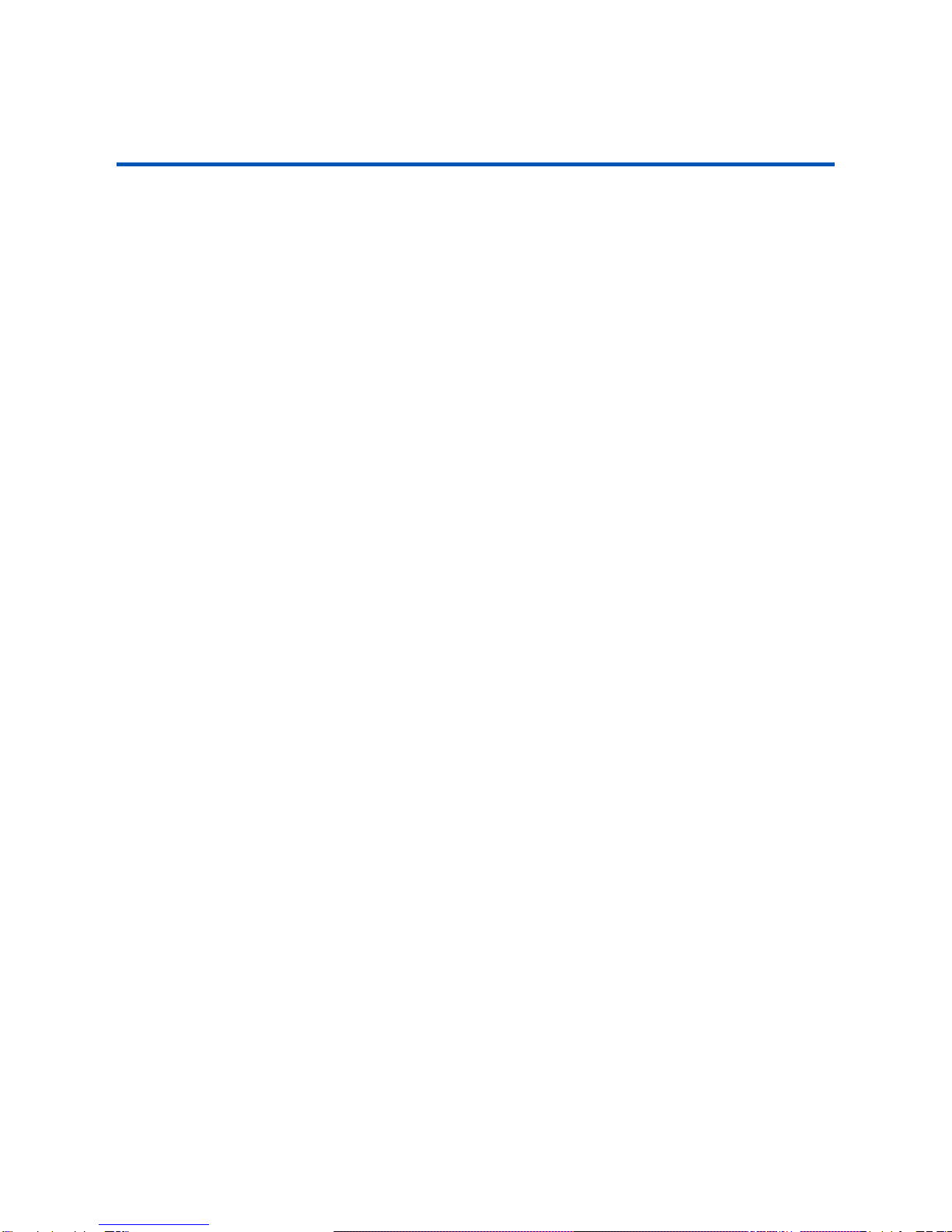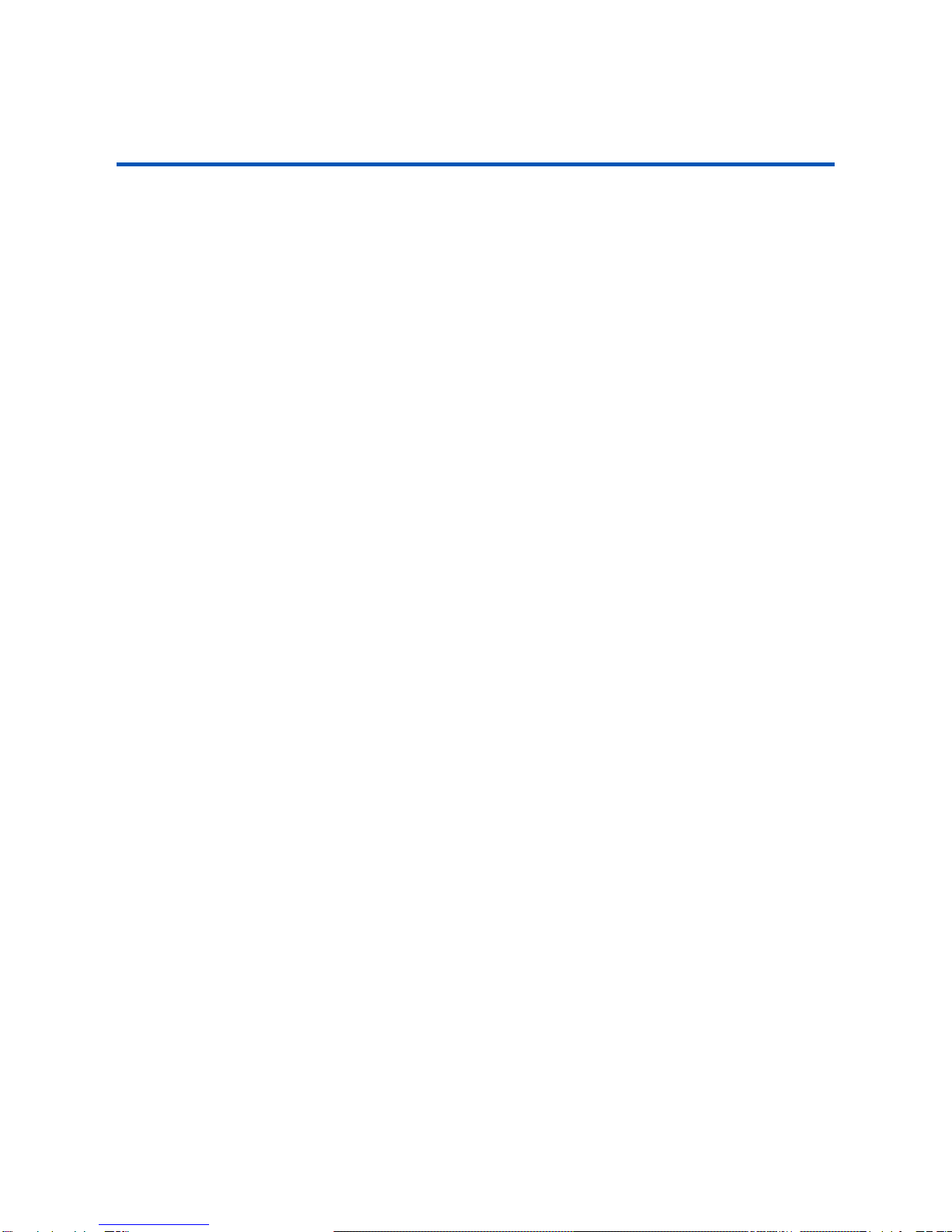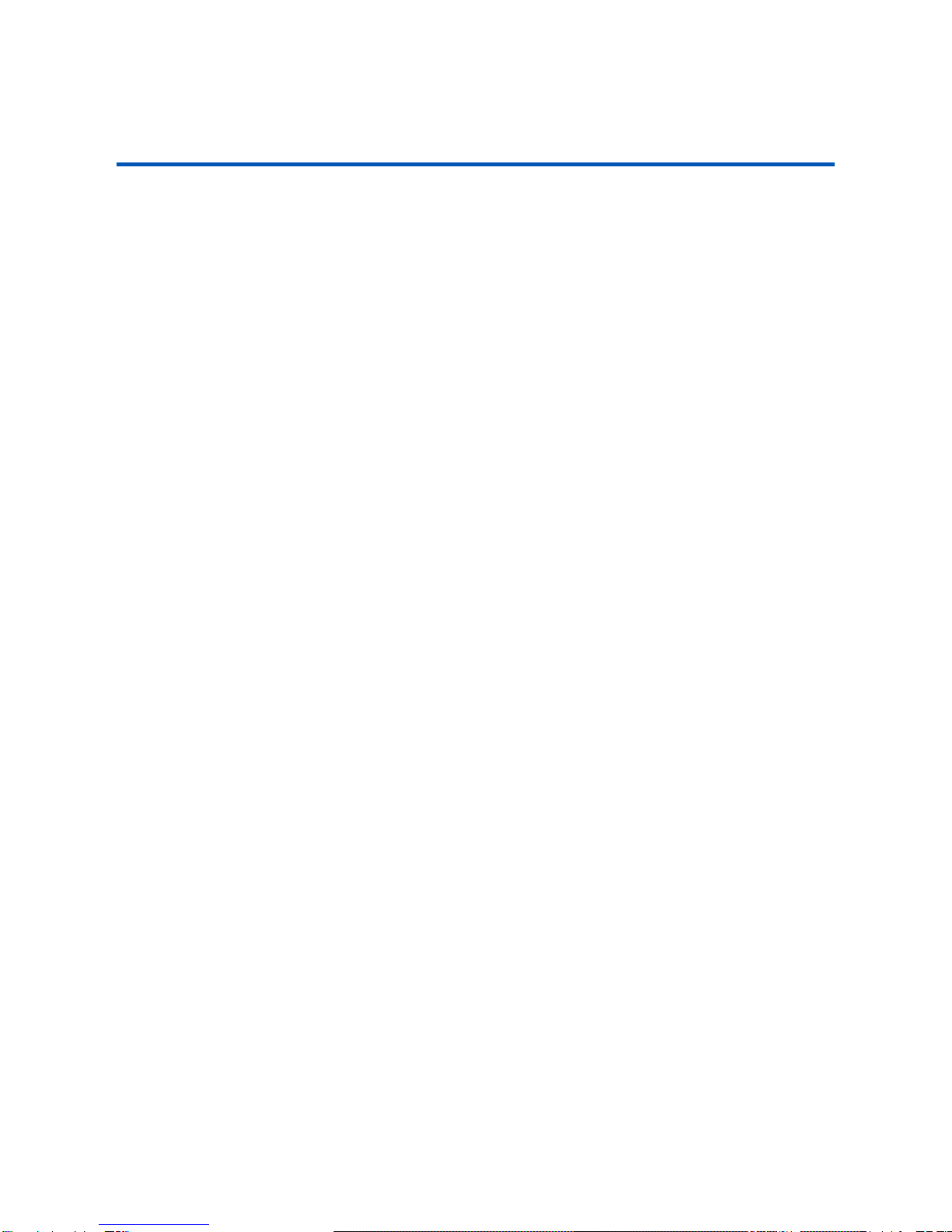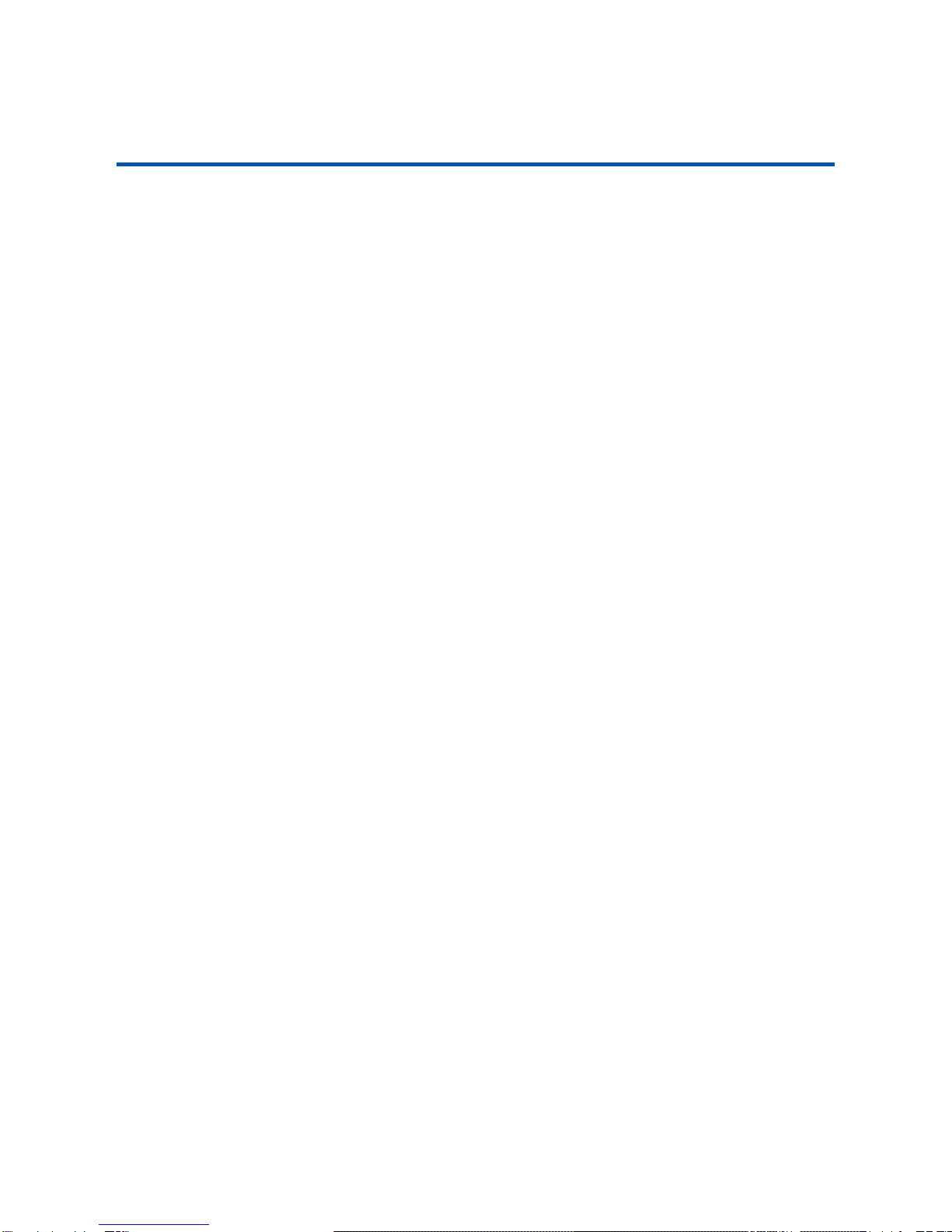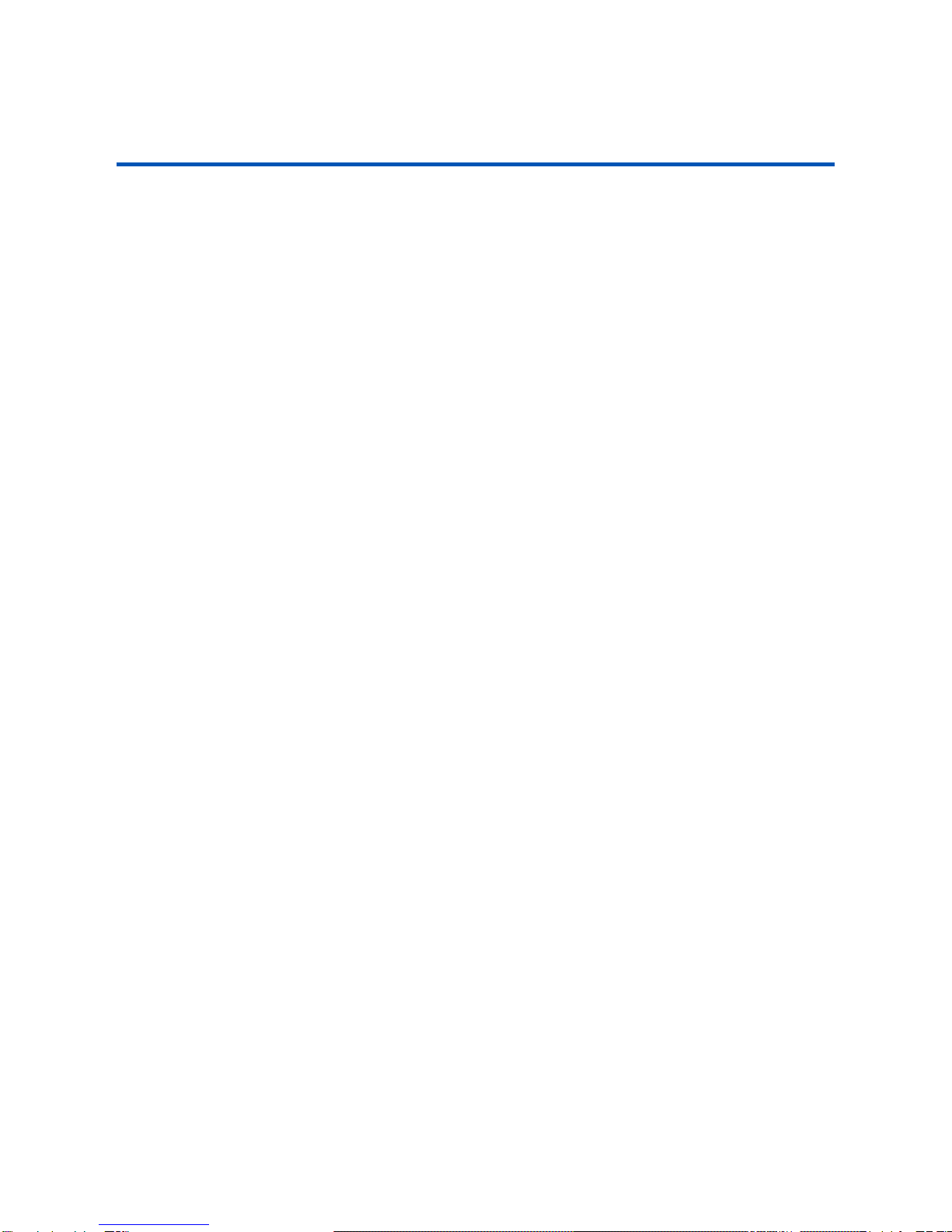4
Read this manual thoroughly before first use, even if you are familiar with this type of product.
The safety precautions enclosed herein reduce the risk of fire, electric shock and injury when
correctly adhered to. Keep the manual in a safe place for future reference, along with the
warranty card, purchase receipt and carton. If applicable, pass these instructions on to the
next owner of the appliance.
Always follow basic safety precautions and accident prevention measures when using an
electrical appliance, including the following:
Electrical safety and cord handling
• Voltage: Make sure your outlet voltage and circuit frequency correspond to the voltage
indicated on the appliance rating label and your outlet socket is properly earthed. If this is
not the case, do not use the iron.
• Separate circuit: Do not use any other appliance at the same time on the same electrical
circuit as it may overload the circuit and trip the circuit breaker.
• Water: To reduce the risk of electrocution,never operate the iron with wet hands. Never
immerse the cord, plug or iron in water or other liquid.
• No extension cord: Do not use this iron with an extension cord.
• Protect the power cord. Do not damage the cord, do not kink or squash it and protect
it from sharp edges. Do not let the cord touch any hot surface, including the ironing
soleplate. Run the cord in such a way that there will be no risk of anyone pulling it
inadvertently or tripping over it during use. Unwind and straighten the cord before use. Do
not roll the cord around the iron for storage until the iron has cooled down, then loop the
cord loosely around the iron.
• Damage: Do not pick up or operate the appliance after it malfunctions, is leaking or has
been dropped or damaged in any manner. Do not use it if it works intermittently or stops
working entirely. In case of damage, contact the after sales support line for advice.
• Damaged cord: If the power supply cord is damaged, do not attempt to change it yourself.
A damaged cord or plug must be replaced by the manufacturer or a qualified person in
order to avoid a hazard.
• Repair: To avoid the risk of electric shock, do not disassemble the iron. Incorrect
reassembly can cause a risk of electric shock when the iron is used. Never insert any
objects into the appliance.
• Disconnect: Turn all controls off and unplug the iron from the power socket before filling
the water tank with water, before emptying the tank and after use. Grip the plug when
disconnecting, do not pull on the cord.
Safety Information and Warnings