Heatmaster C Series User manual




Other manuals for C Series
2
This manual suits for next models
2
Other Heatmaster Furnace manuals
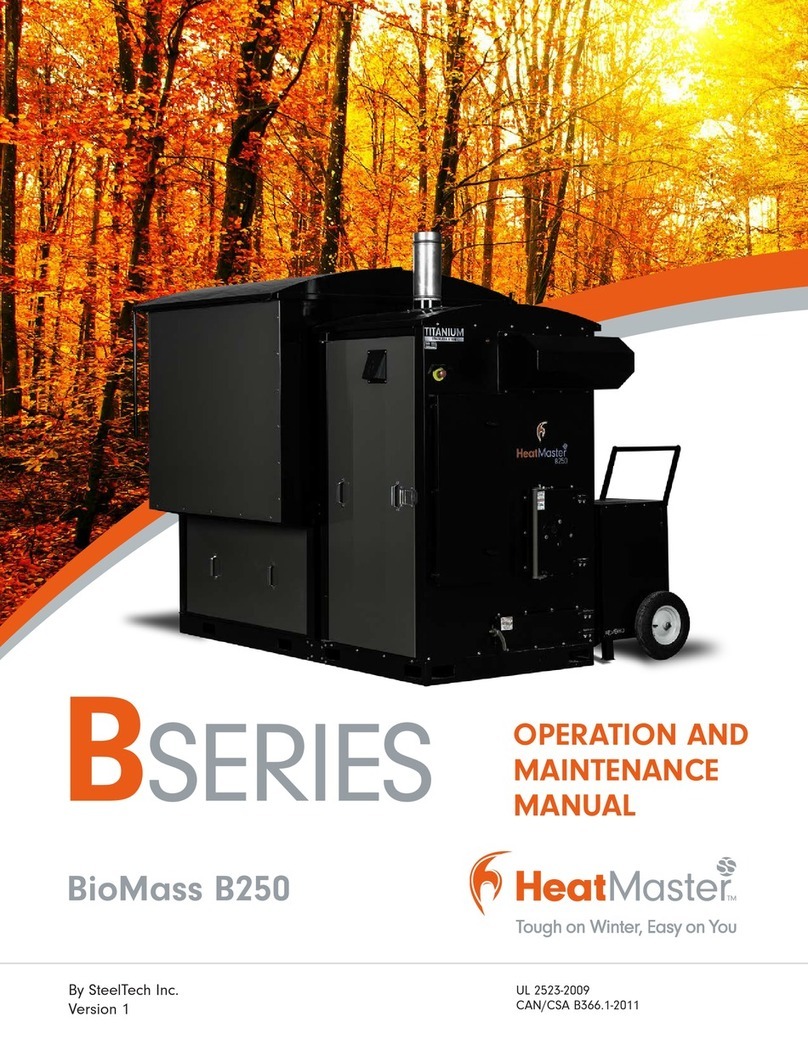
Heatmaster
Heatmaster B Series User manual

Heatmaster
Heatmaster C Series User manual

Heatmaster
Heatmaster G Series User manual

Heatmaster
Heatmaster G100 User manual

Heatmaster
Heatmaster C-150 User manual

Heatmaster
Heatmaster MF Series User manual

Heatmaster
Heatmaster MF-3000 User manual
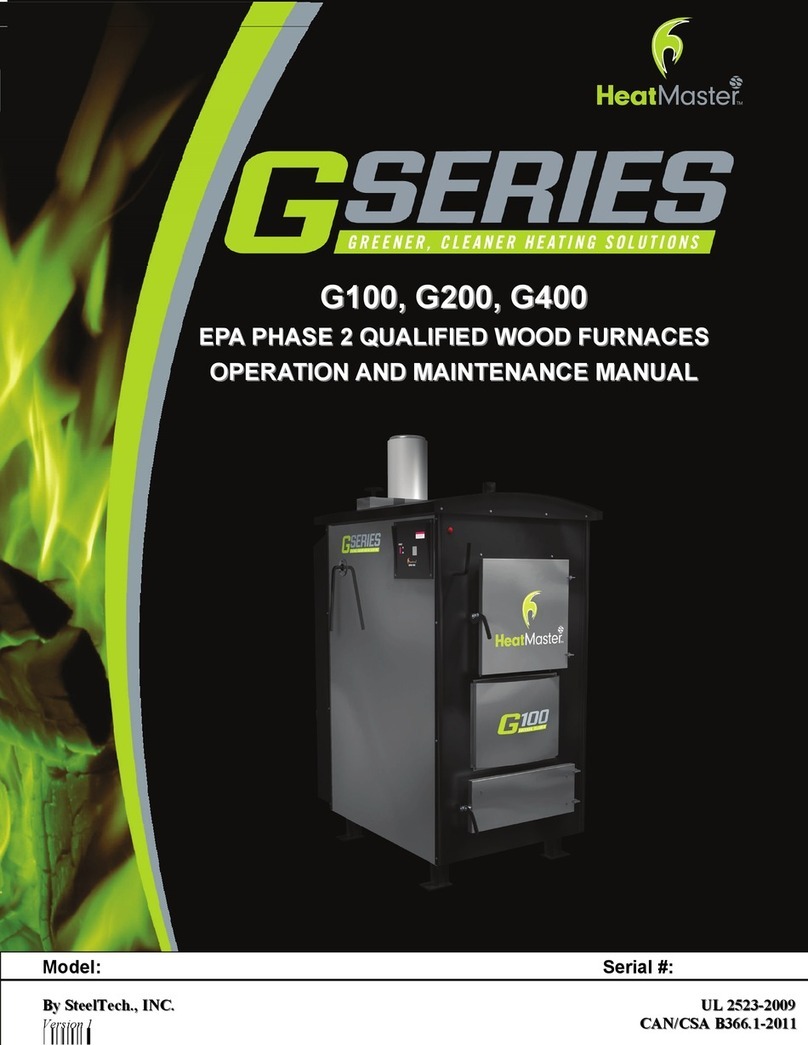
Heatmaster
Heatmaster G100 User manual
Popular Furnace manuals by other brands
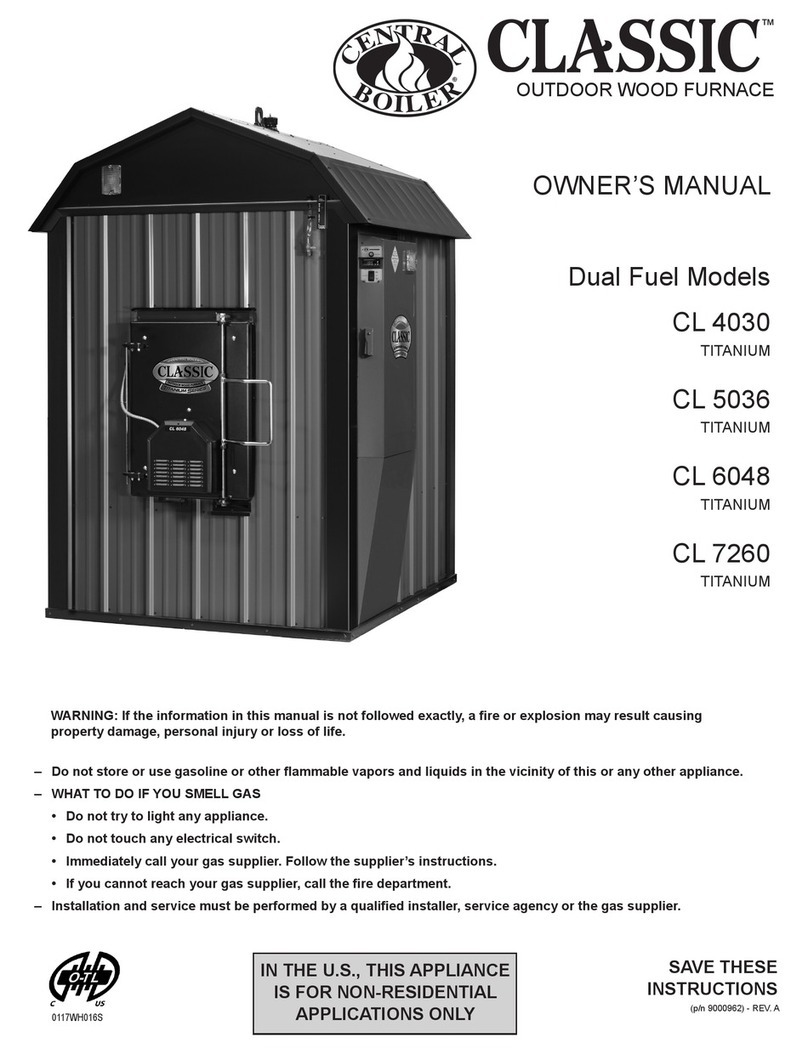
Central Boiler
Central Boiler CL 4030 owner's manual
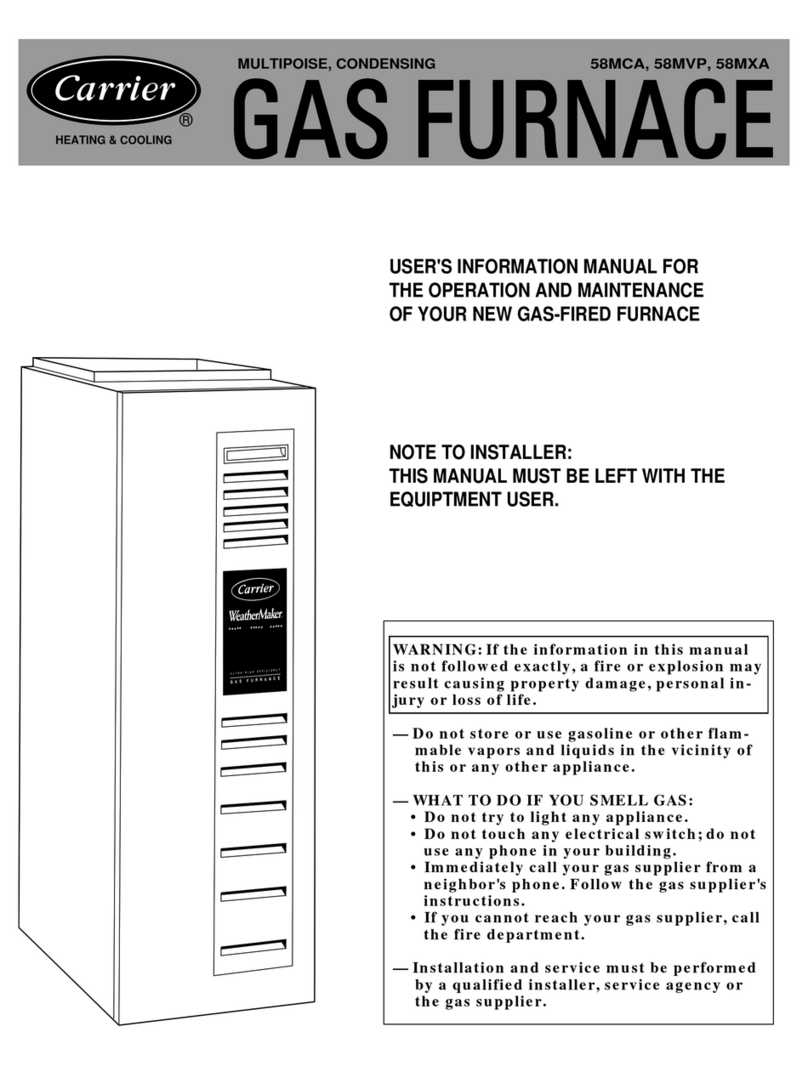
Carrier
Carrier 58MCA Users information manual for the operation and maintenance

VERDER
VERDER CARBOLITE GERO CFM 14/1 Installation, operation and maintenance instructions

Payne
Payne C Series Installation, start-up, operating and service and maintenance instructions

Bryant
Bryant 313AAV PLUS 80X Product data

Dettson
Dettson Supreme Comfort Series Installation instructions and homeowner's manual

Thermo Pride
Thermo Pride OME Series installation instructions
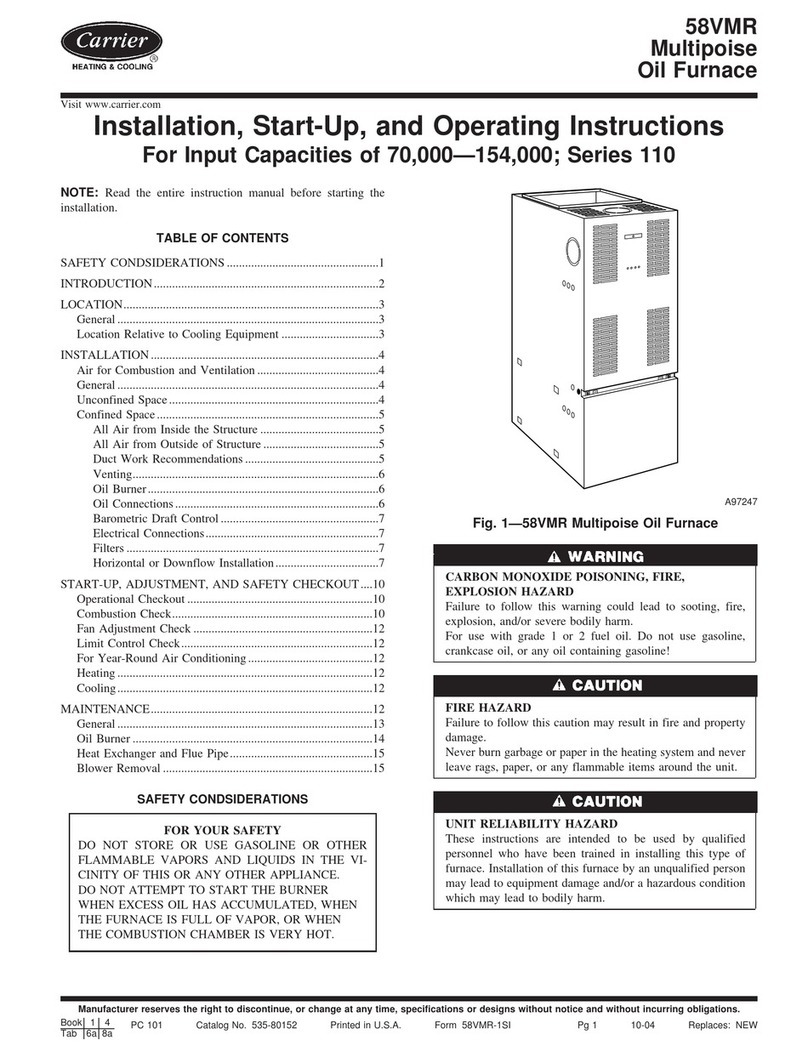
Carrier
Carrier 110 Series Installation, start-up, and operating instructions

Lifebreath
Lifebreath CAF-U-S4A-24-P16 Operation, sizing and installation manual
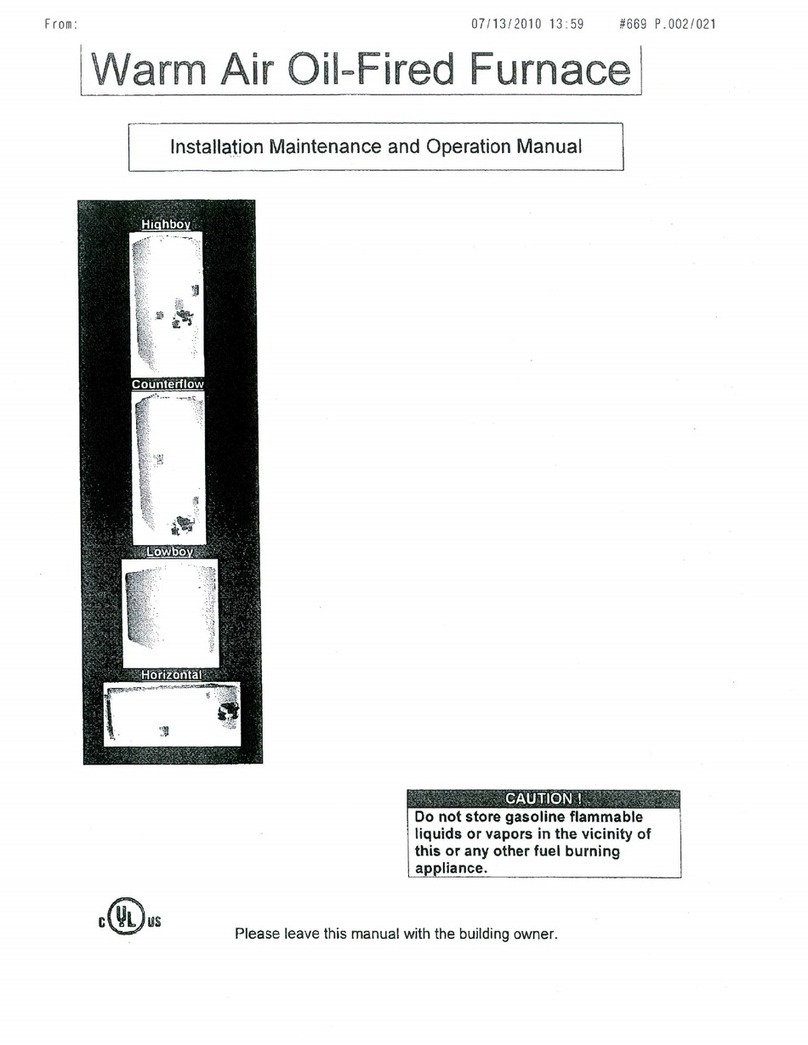
Adams
Adams UFO Installation, maintenance & operating instructions
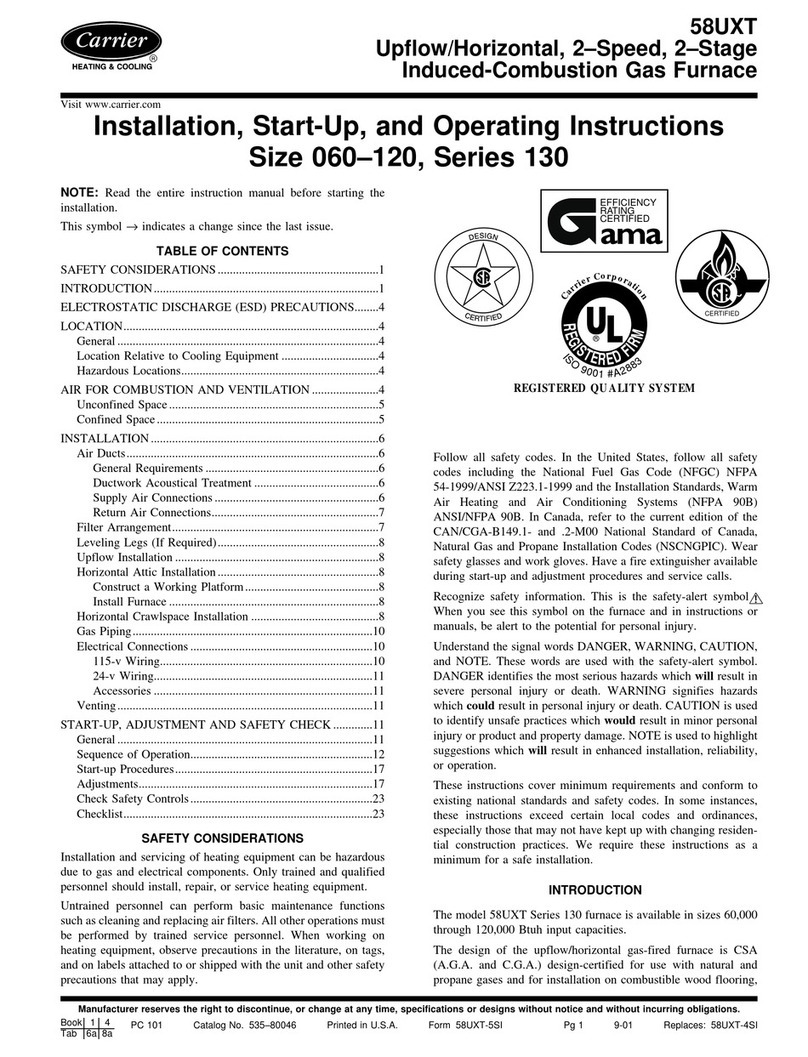
Carrier
Carrier 58UXT Series operating instructions

England's Stove Works
England's Stove Works 24-G Installation and operation manual

Carrier
Carrier GAS FURNACE 58MXA Product data

Zirkon zahn
Zirkon zahn ZIRCONFEN 600 Operator and maintenance manual

Carrier
Carrier 58UVB series Installation, start-up, and operating instructions
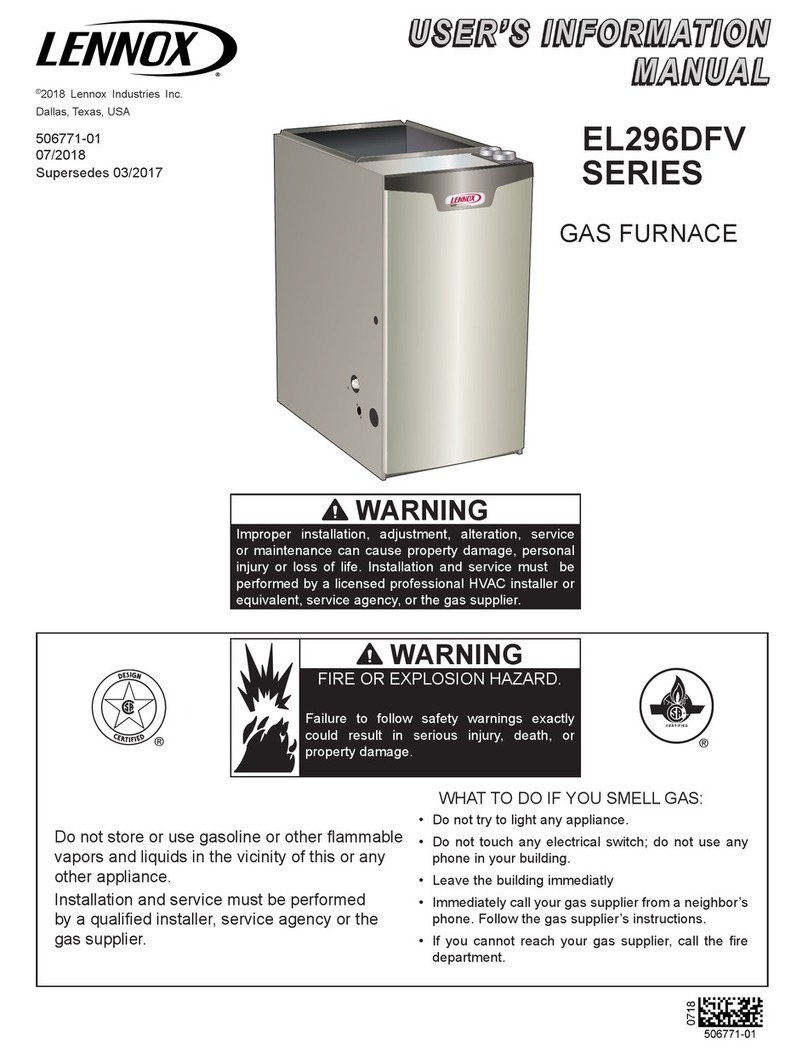
Lennox
Lennox EL296DFV SERIES User's information manual

Payne
Payne 349FAZ Quick manual

International comfort products
International comfort products C Series installation instructions