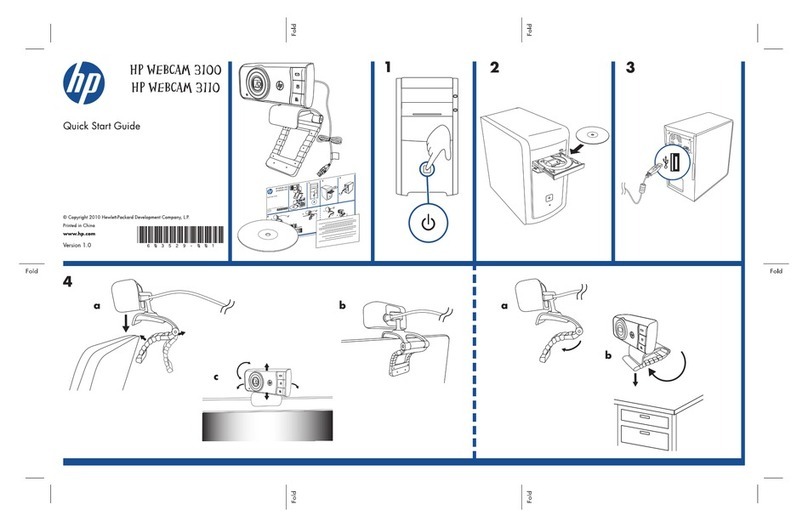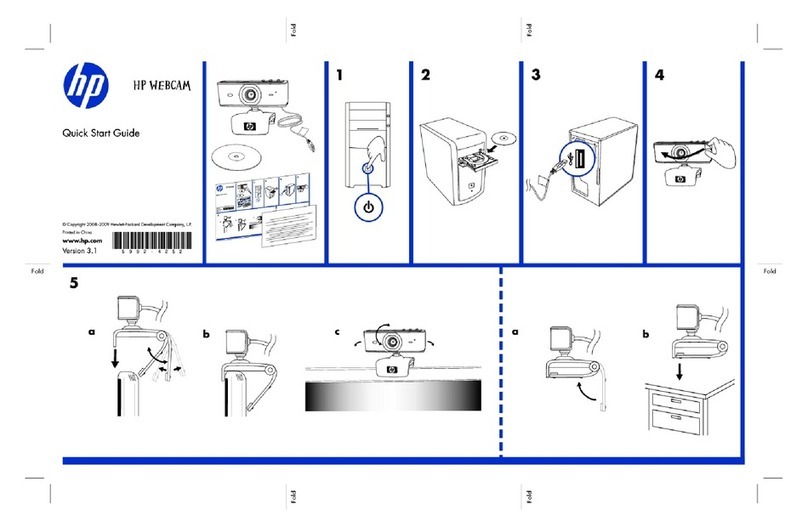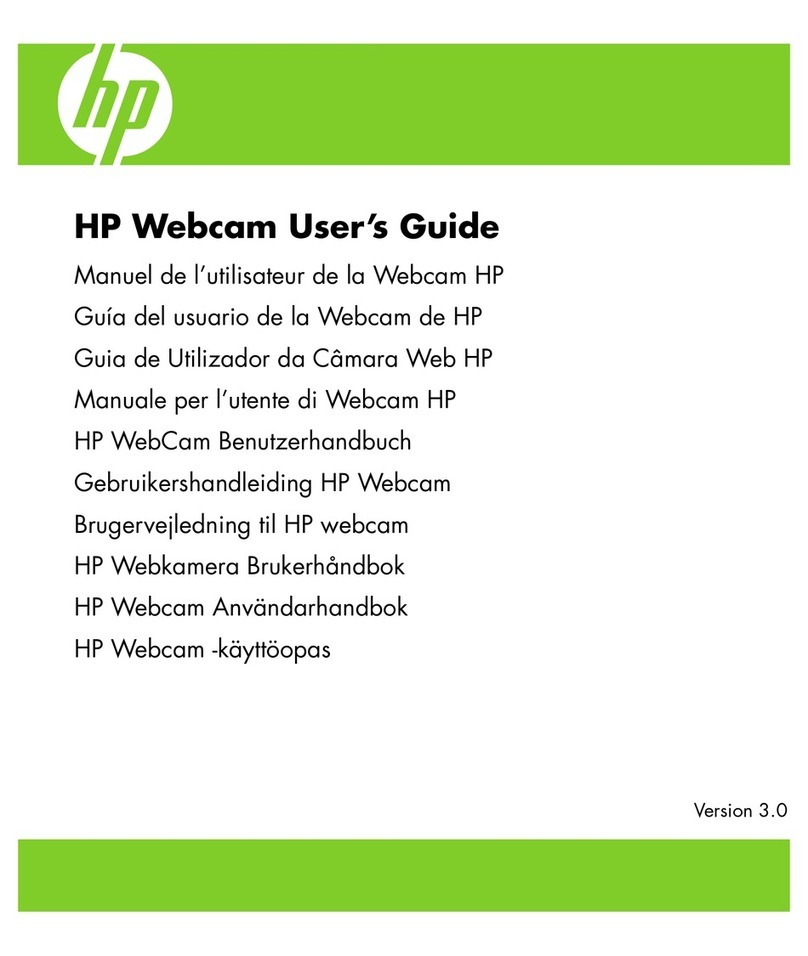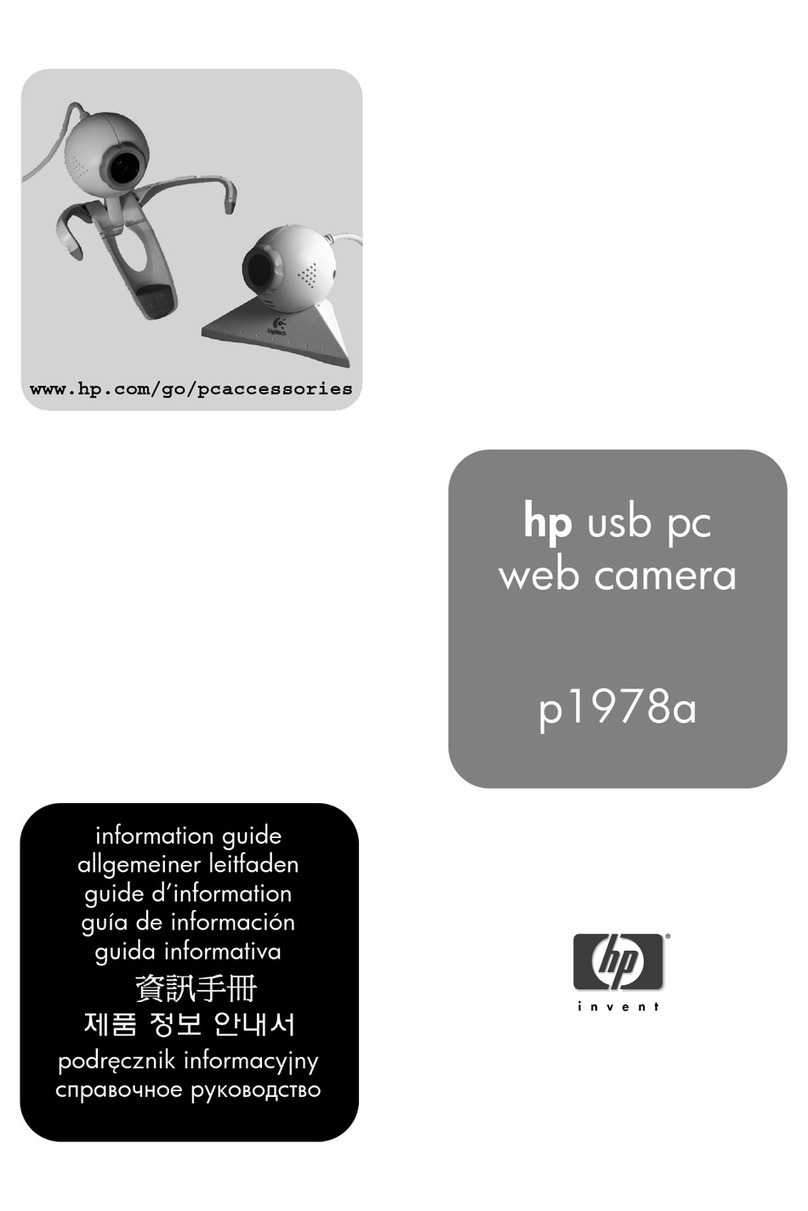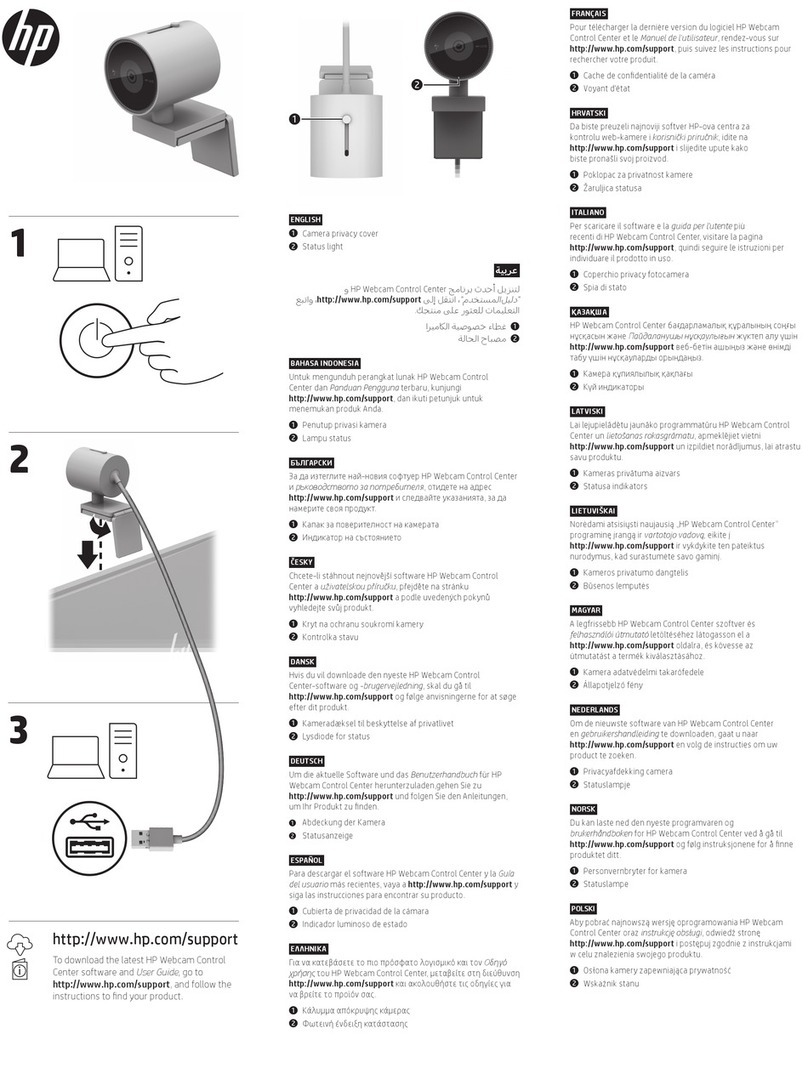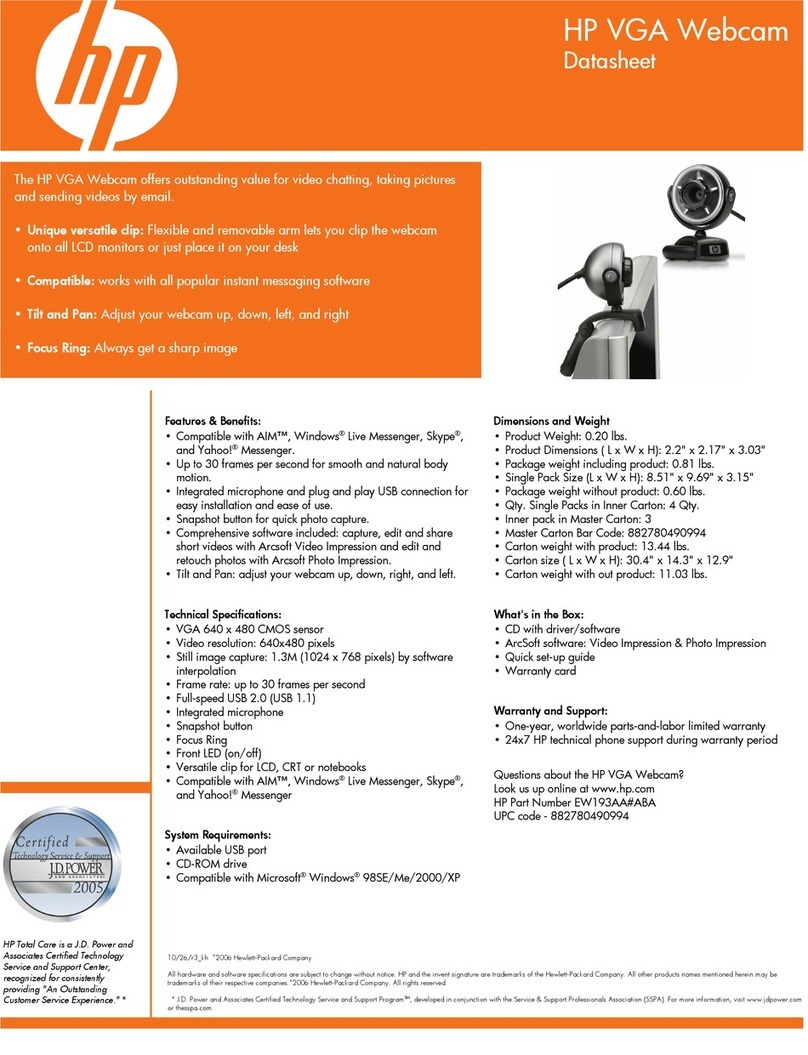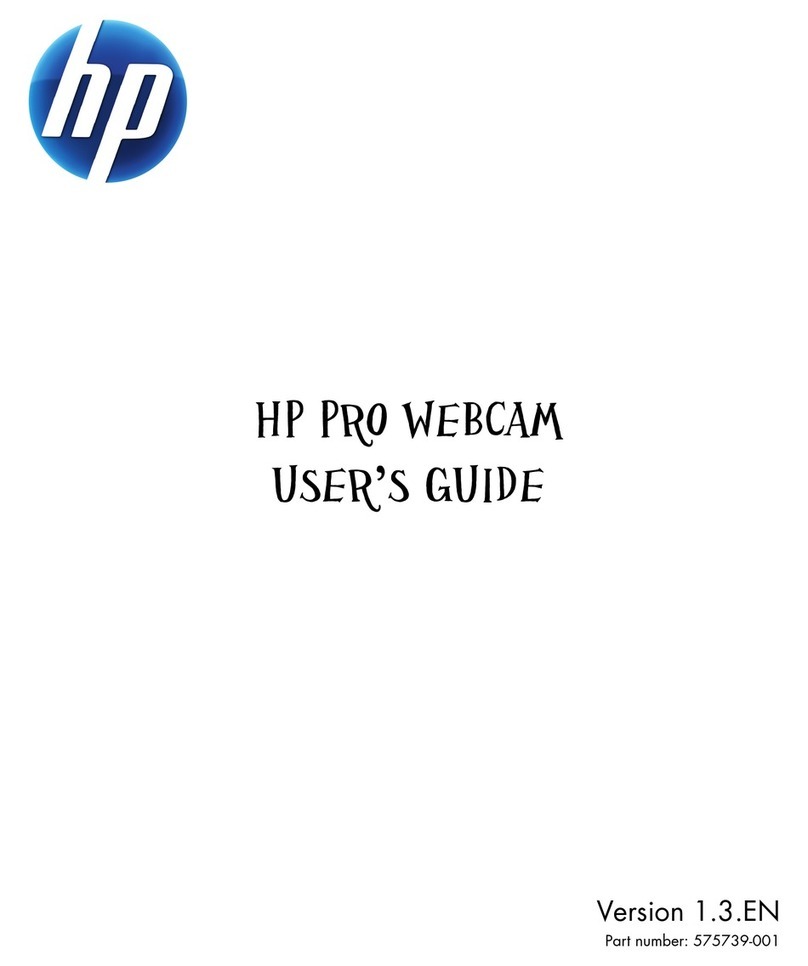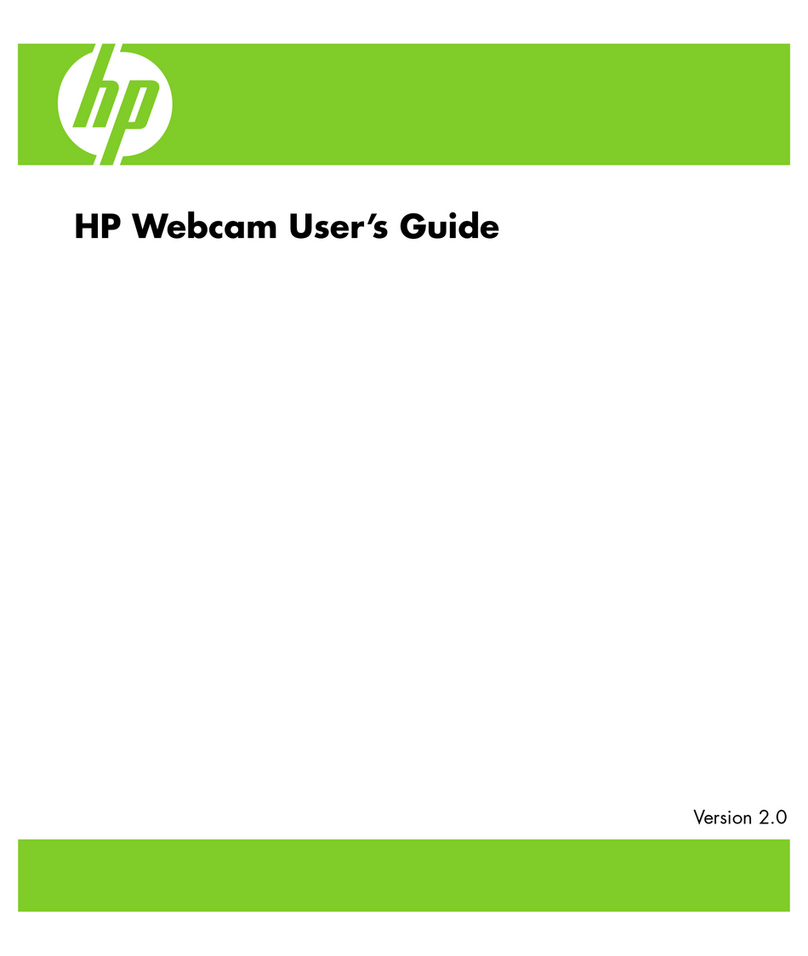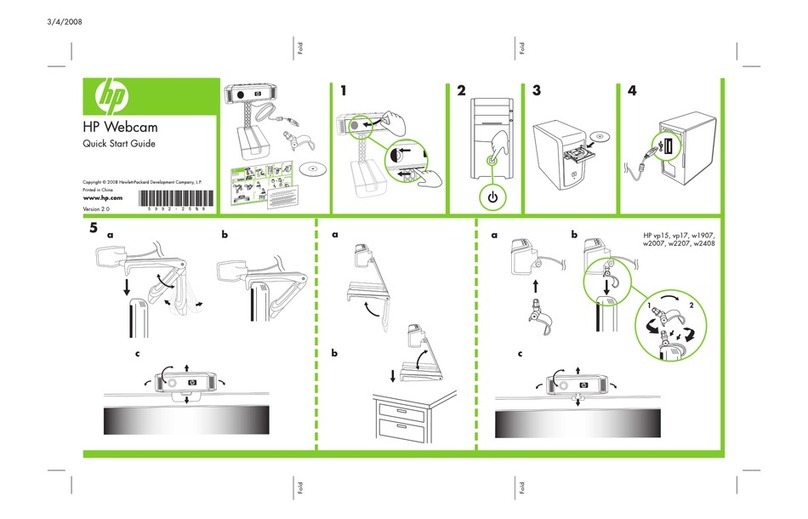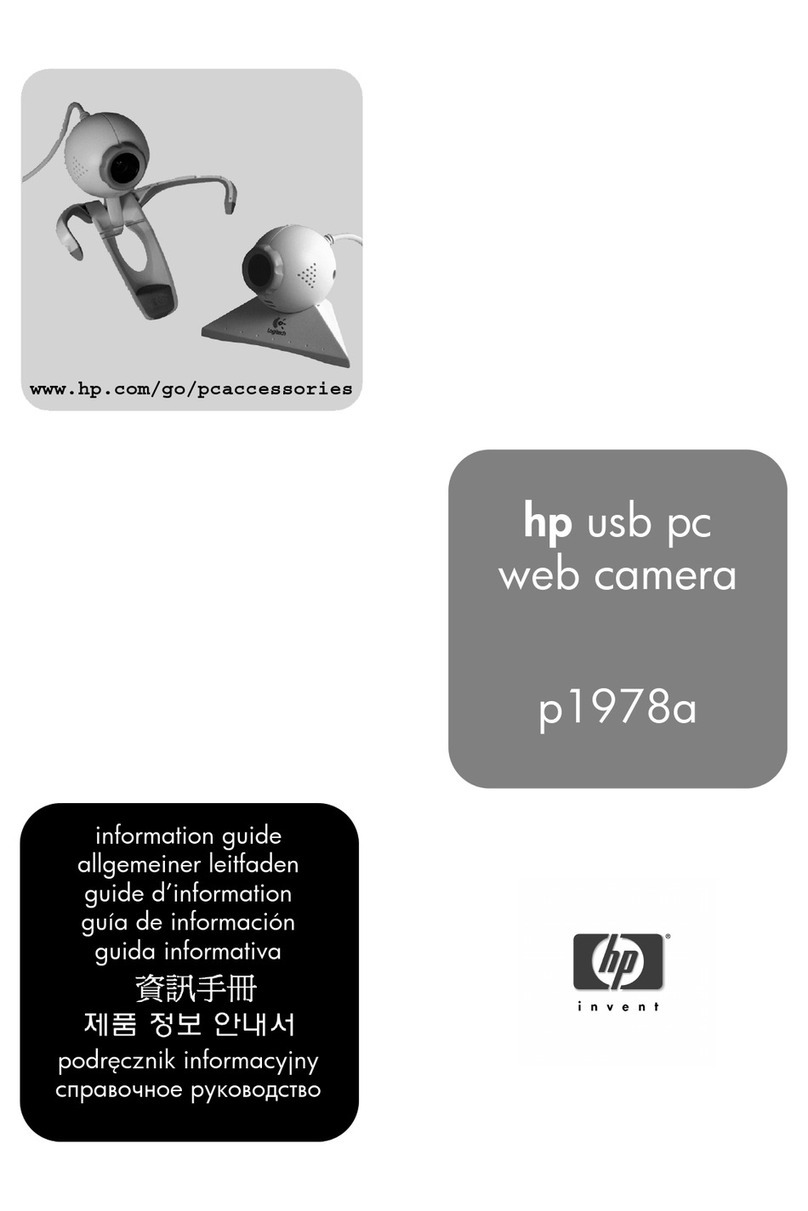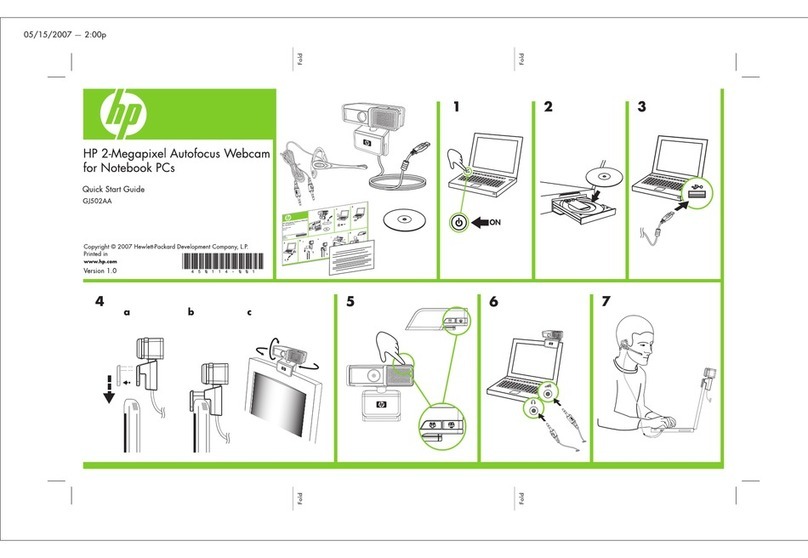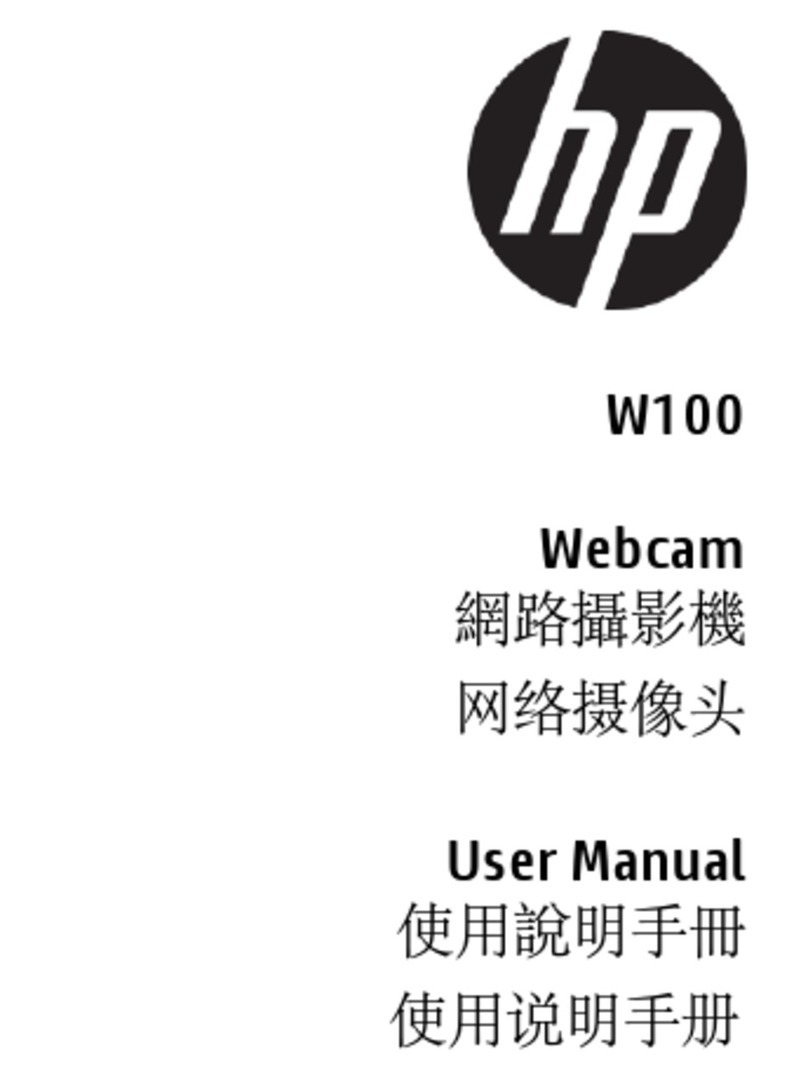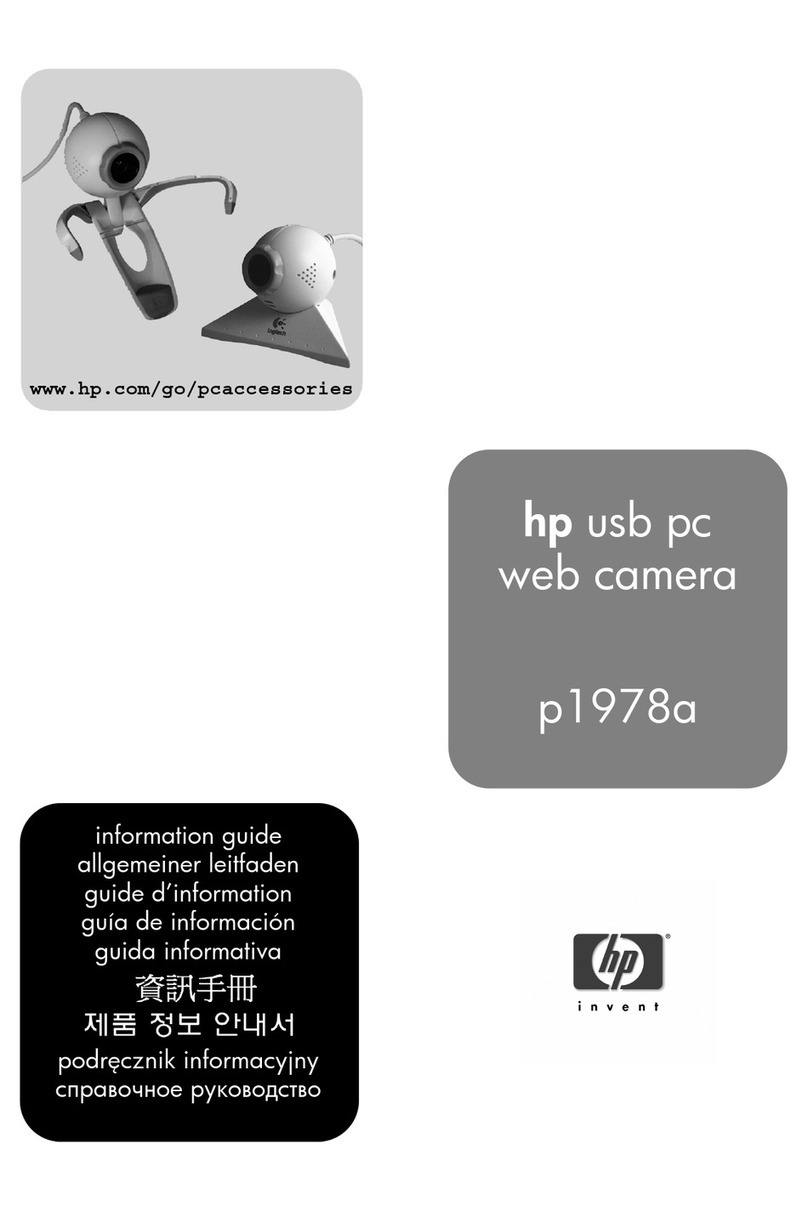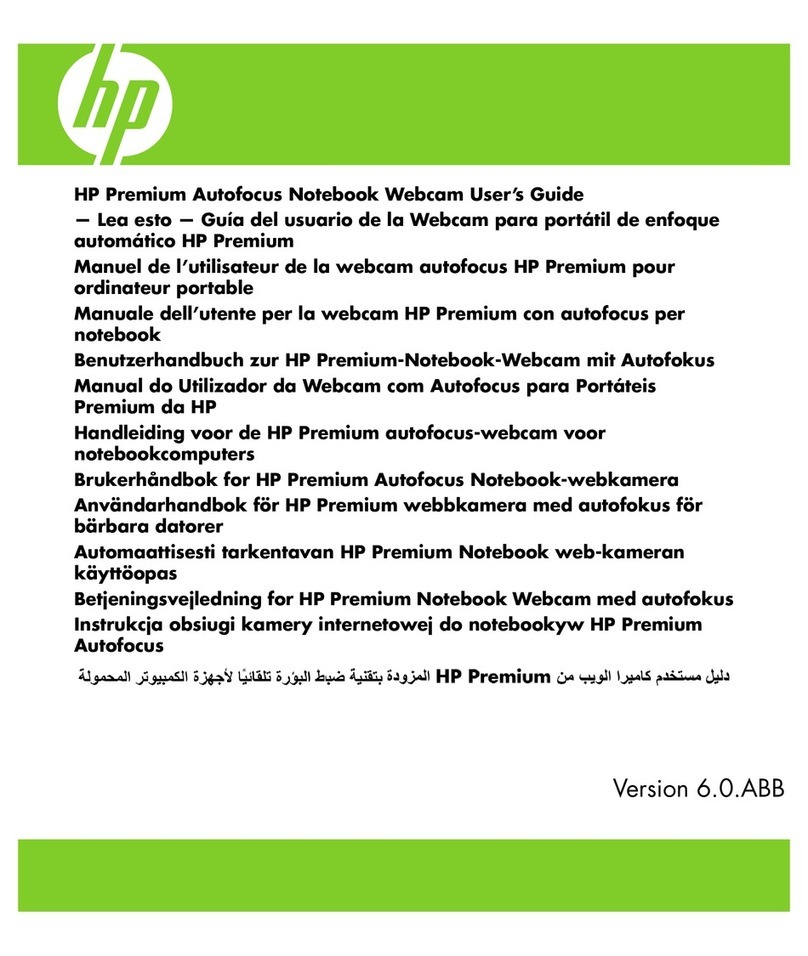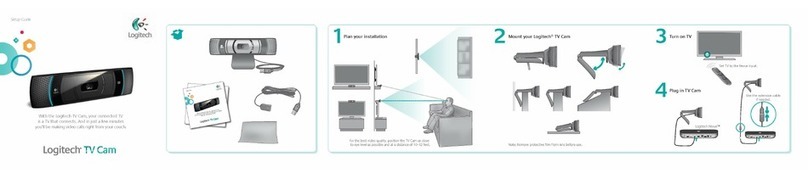HP Webcam HD-3100
720P Widescreen Webcam with TrueVision
Upgrade to HD - the HP Webcam HD 3100 is a True HD
720P Widescreen webcam capable of video frame rates of
up to 30 frames per second in HD resolution. The HP
Webcam is perfect for video chatting, taking photos, and
creating, emailing or posting video blogs (including
YouTubeTM).(1)
Features and Benefits
Advanced video and image processing –
• HP TrueVision delivers improved low light video
performance
• Built in adaptive lighting automatically adjusts for
changing light conditions
• Automatic white balance assures accurate true to life
color
• Widescreen 16 x 9 means you get everyone in the
picture
• Face tracking keeps you in the center of the picture
• Glass lens for sharp clear picture
Easy to Use
• Three quick launch buttons: IM button – programable to
launch
your favorite supported IM solution, snap shot button
to take photos,
video launch button to record video(4)
• Flexible, versatile clip mounts almost anywhere
• Tilt and Pan adjusts your webcam up, down, right, and
left to get just the angle
you are looking for
• Directional digital microphone –filters out unwanted
background noise
Compatibility
Works web chat services with the 4 most recognized
instant messaging services in the world(3)
• AIM™
• Skype®
• Windows Live Messenger
• Yahoo!® Messenger
Comprehensive Software Included
• Record video and take photos with ArcSoft Webcam
Companion® 3.
• Use Magic-iTM Visual Effects 2 to enhance your videos,
photos and on-line chats with Masque, fun frames and
special effects filters.
• Use ShowBiz to edit and combine the photos and videos
you create into your own video creating.
Questions about the HP Webcam HD-3100?
Look us up at www.hp.com
HP TrueVision captures high frame rates
even in low light situations for
consistently clear video
Glass lens for sharp, crystal clear
images
Full featured software with special
effects including Magic-l TM Visual
Effects 2 to let you choose masque
designs