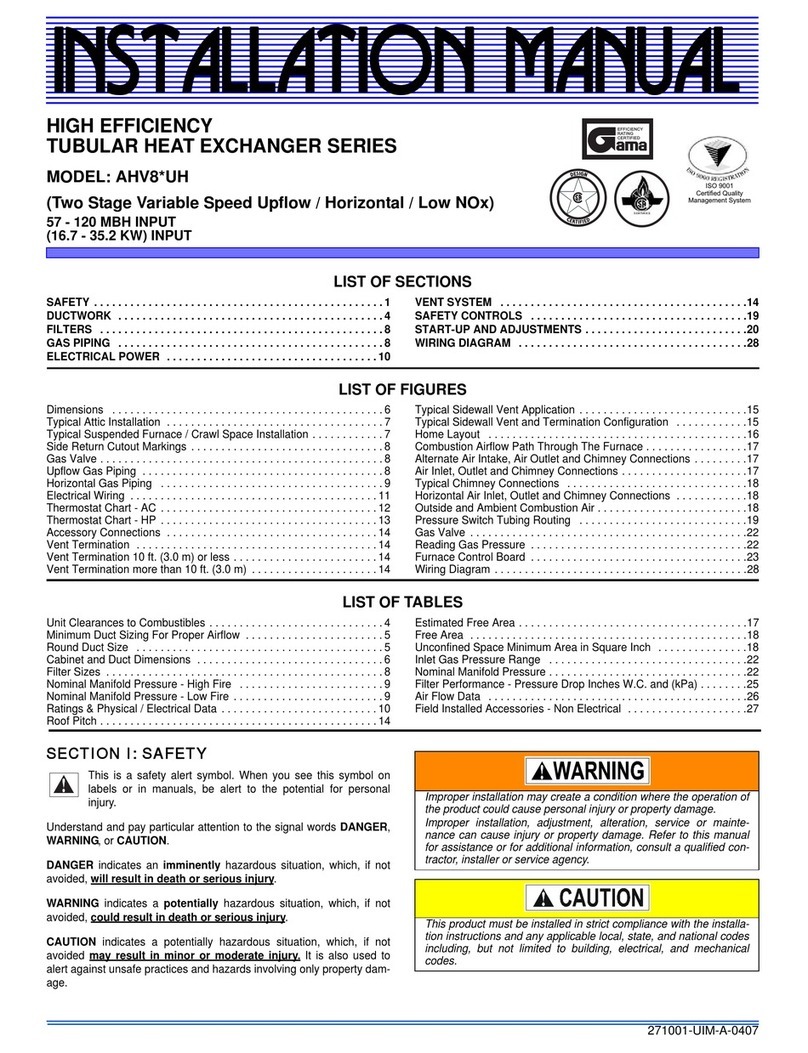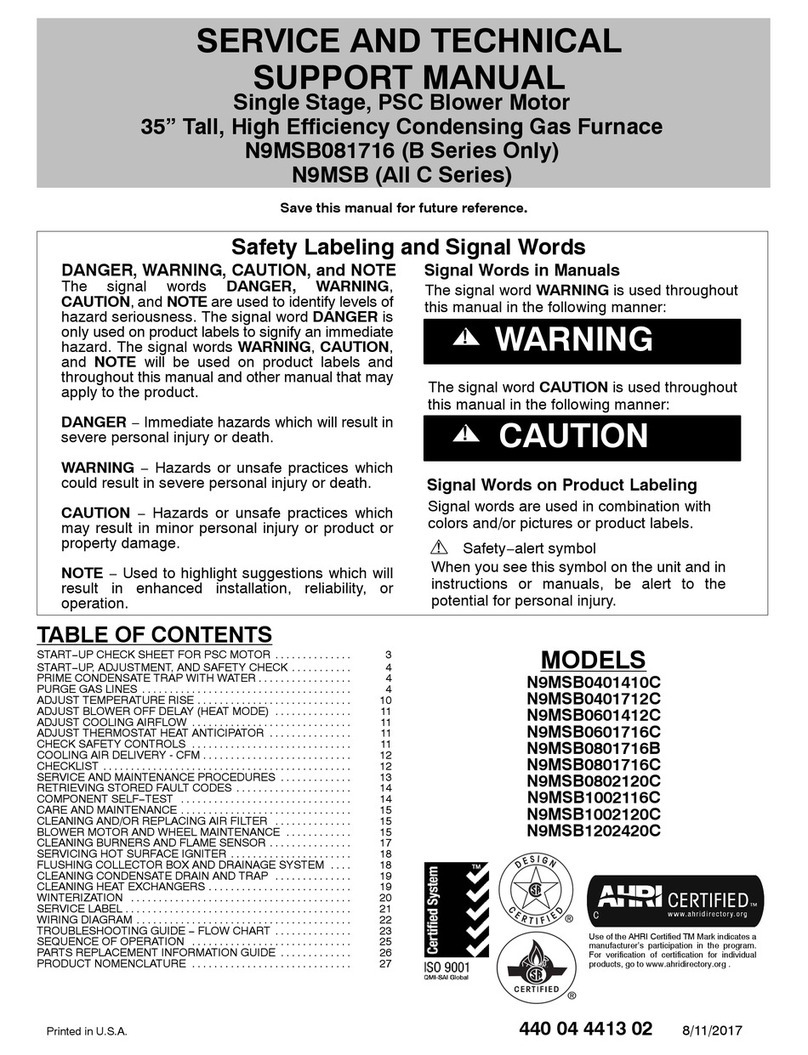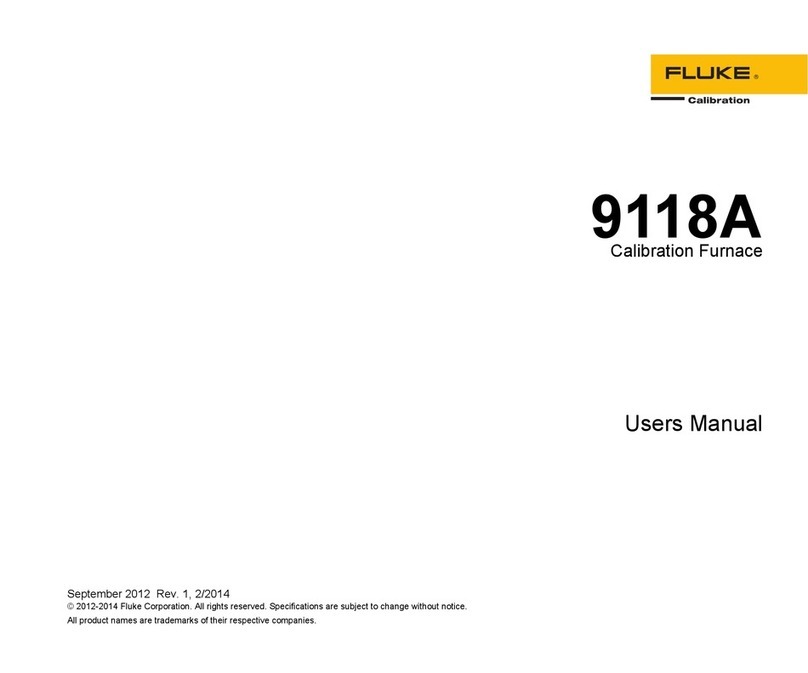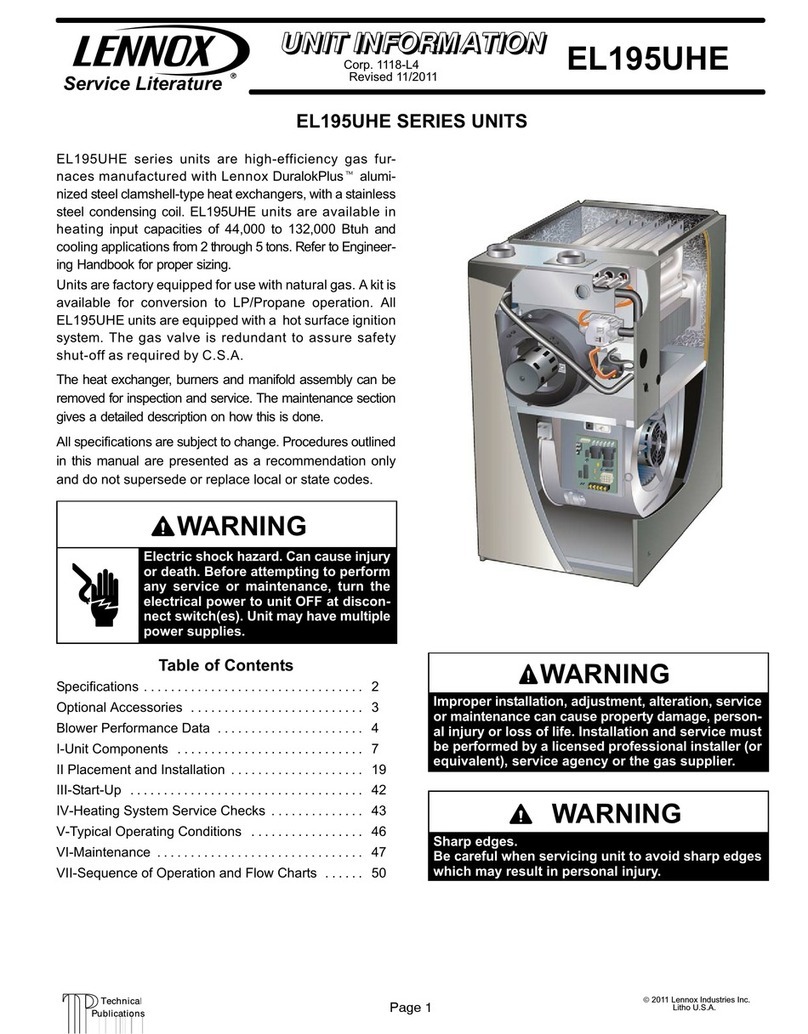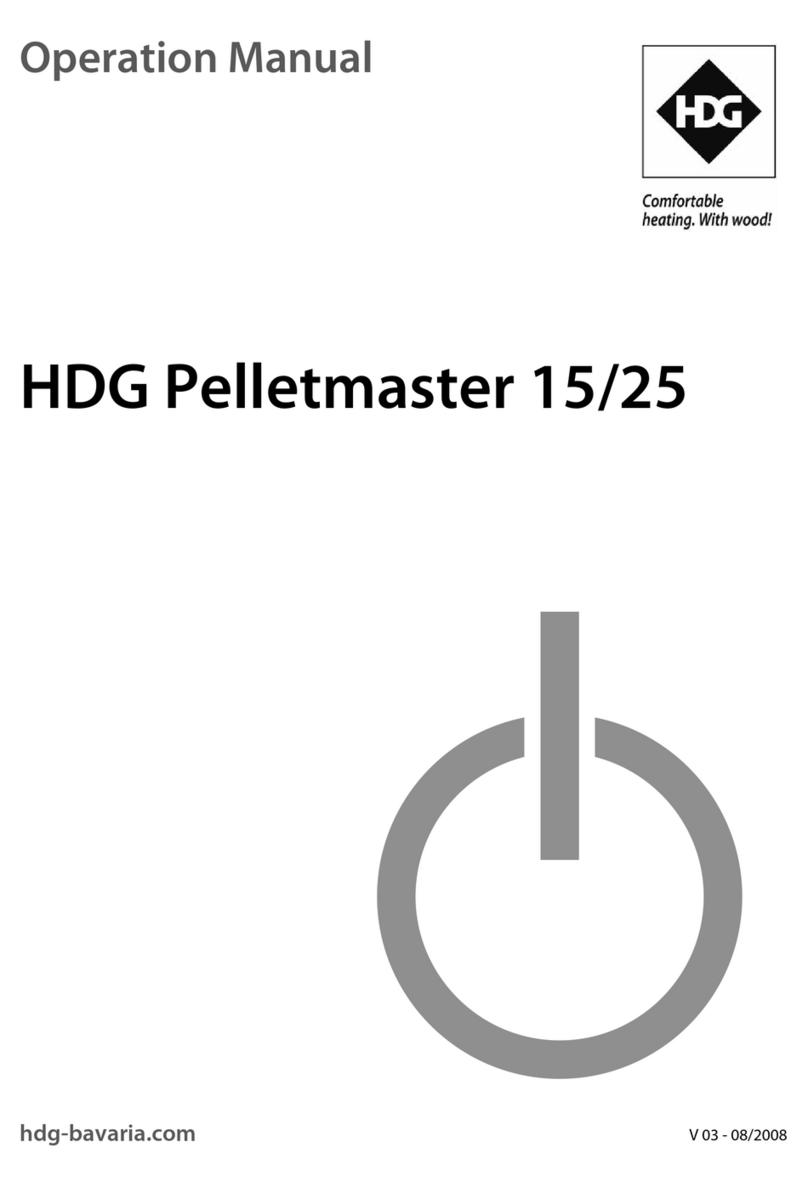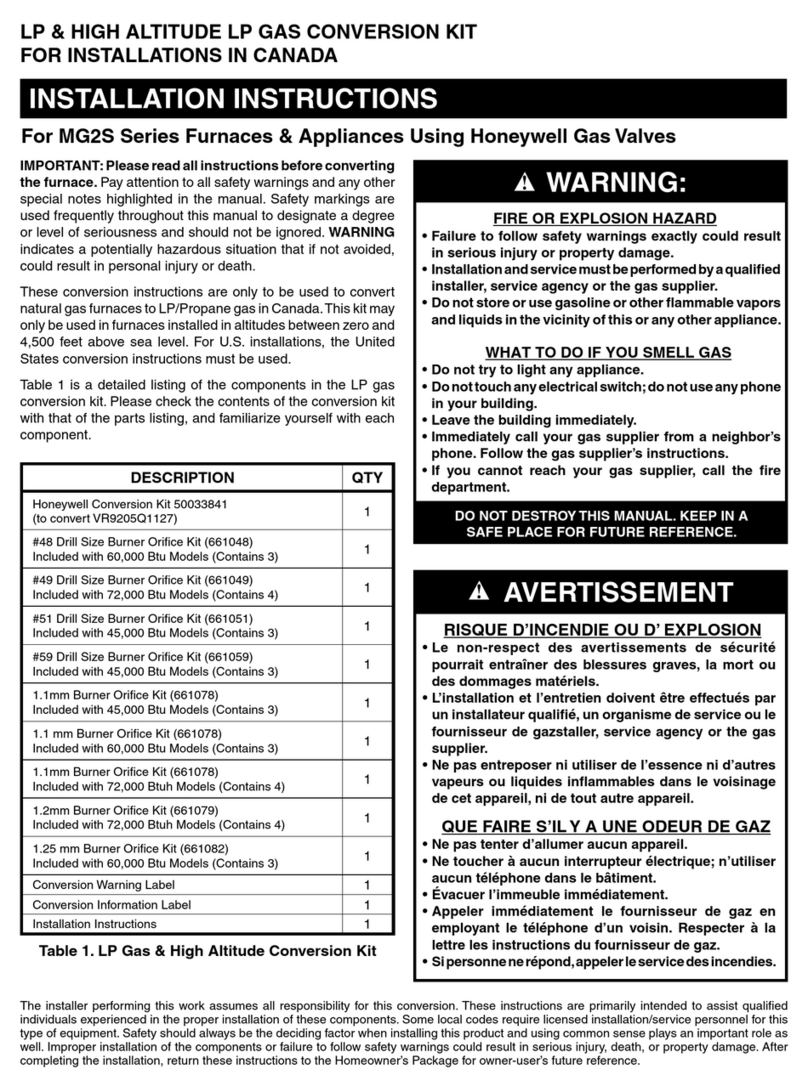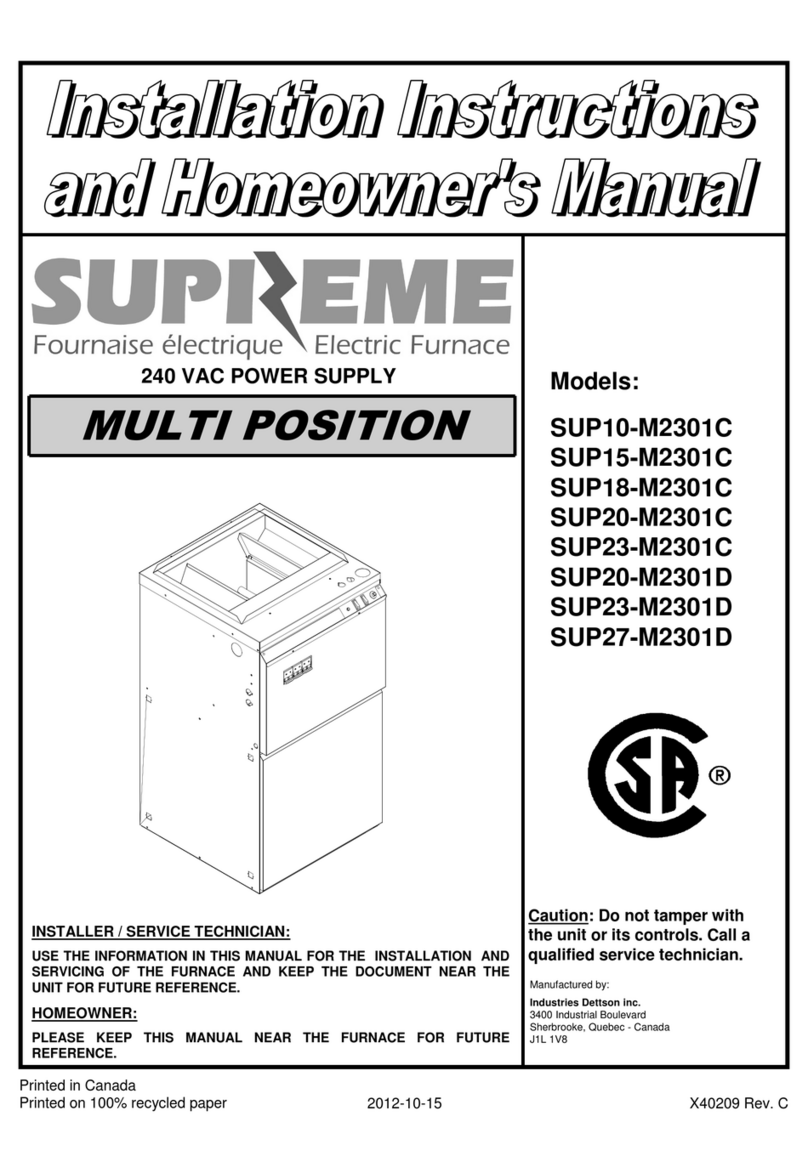9
Connecting the vacuum pump
Some vacuum pumps are supplied with a connector matching the vacuum pump receptacle (c) located
on the rear panel. If your pump has a standard 120Vac plug, use the vacuum pump power cord adaptor
(E) supplied. Insert the plug from the vacuum pump into the adaptor. Then plug the adaptor, with
vacuum pump power cord attached, into the female vacuum power receptacle. This receptacle is
located just to the right of the main power receptacle. Connect the vacuum hose to the barbed hose
connector located at the lower right corner of the back of the furnace.
NOTE! It is recommended that the vacuum pump be plugged directly into an AC receptacle and run
for 30 seconds before connecting to your furnace. This loosens the manufacturing grease.
Connecting the Air Pressure (Pressing Furnace only)
Insert one end of the ¼ʺtubing (F) into the swivel fitting mounted to the air regulator. Connect the
other end of the tubing to your air supply. It is recommended that there be an isolation valve installed
in your air line system so that the pressing line can be connected and disconnected as needed without
having to shut down the entire line or system. It is further recommended that the main pressure line
have a regulator on it as well to minimize output pressure fluctuations on down line pressure regulators
like the one for the IBEX Summit Press.
NOTE! The regulator is preset to 60 - 65psi.
Powering up the Ibex SUMMIT
Now that your Ibex SUMMIT Furnace has been properly situated and all the required connections
have been made, it is ready to be turned on.
NOTE! Be sure to remove the platform lift block prior to powering the furnace on, as the platform
motor will try to move the platform down as part of the power up tests.
Turn on the main power switch located just above the main power cord in the rear of the oven. The
default Power Save, (idle), Temperature is 450°C.
NOTE! It is important to allow the oven to come up to a high temperature (700 - 900°C*) and remain
there for at least an hour. Have the platform be open at least one inch. This will ensure that most of the
moisture that has absorbed into the muffle material will vaporize out of the muffle chamber. This is an
important step prior to running any program with vacuum. Water coming out of the muffle material
under vacuum in the form of water vapor will cause poor vacuum performance and could generate
vacuum failure errors. In addition, the water vapor, as it is drawn through the vacuum line and into
the vacuum pump, will condense back into water and collect in the vacuum pump. This can greatly
reduce the life of the vacuum pump and could void the warranty.
*See Power Save settings in the Utilities section for instructions to change Power Save Temp.