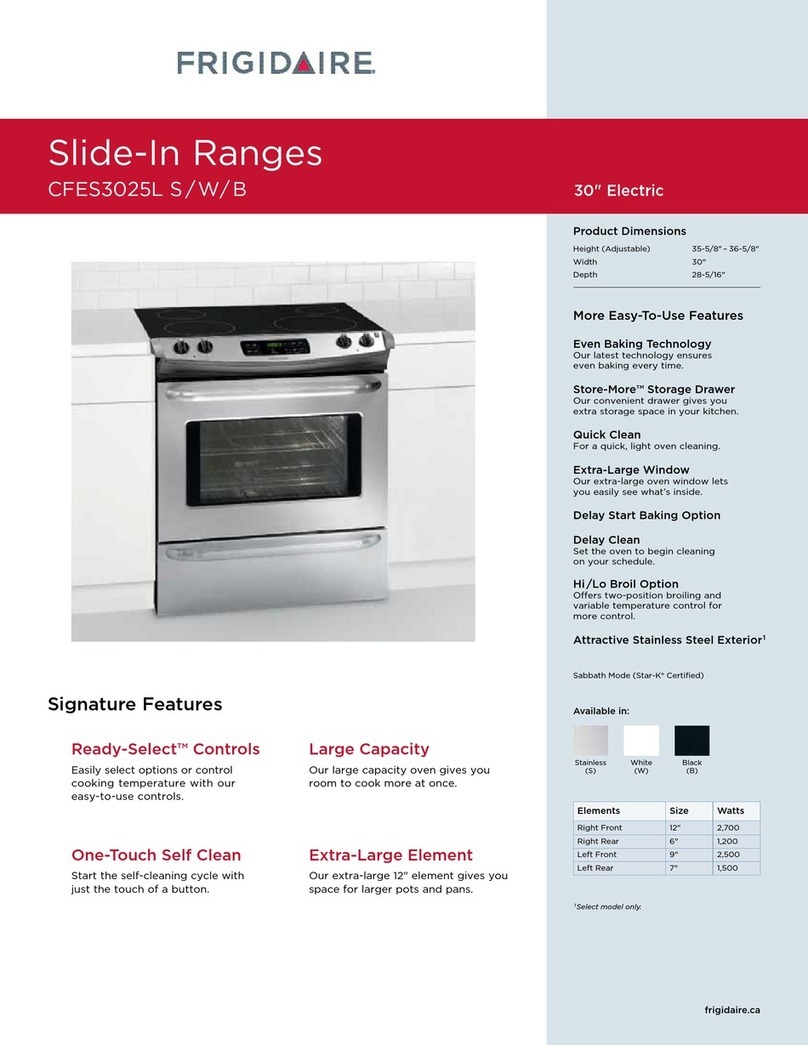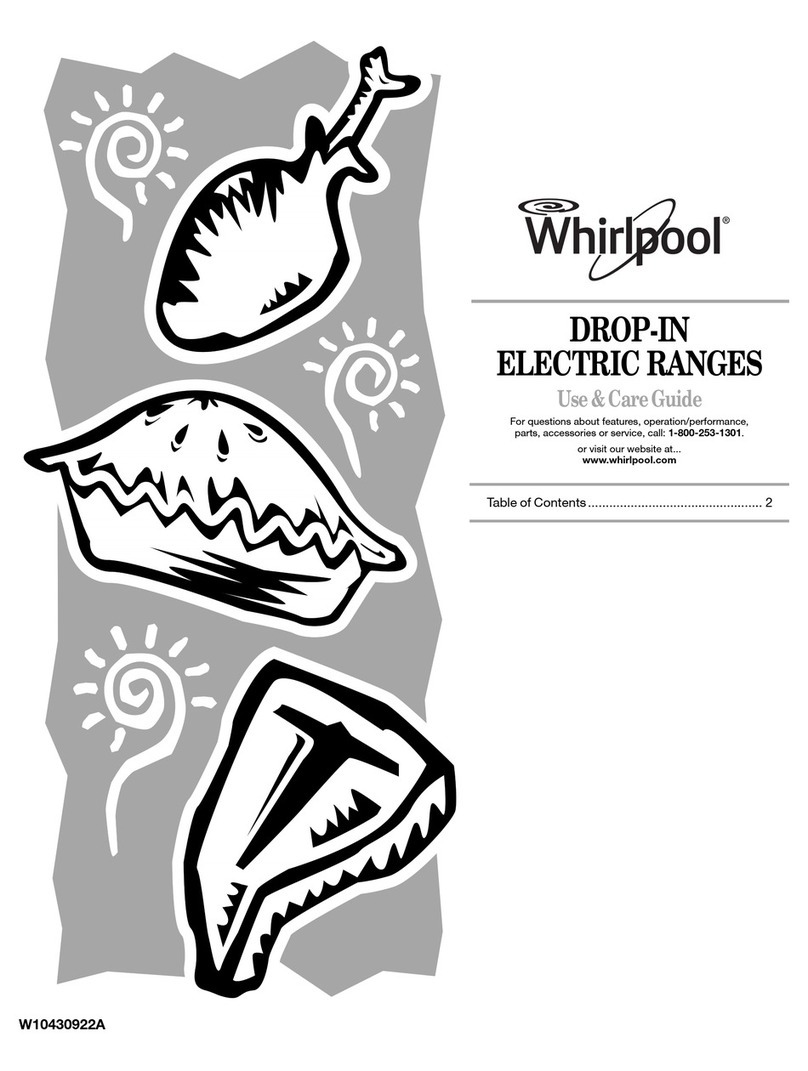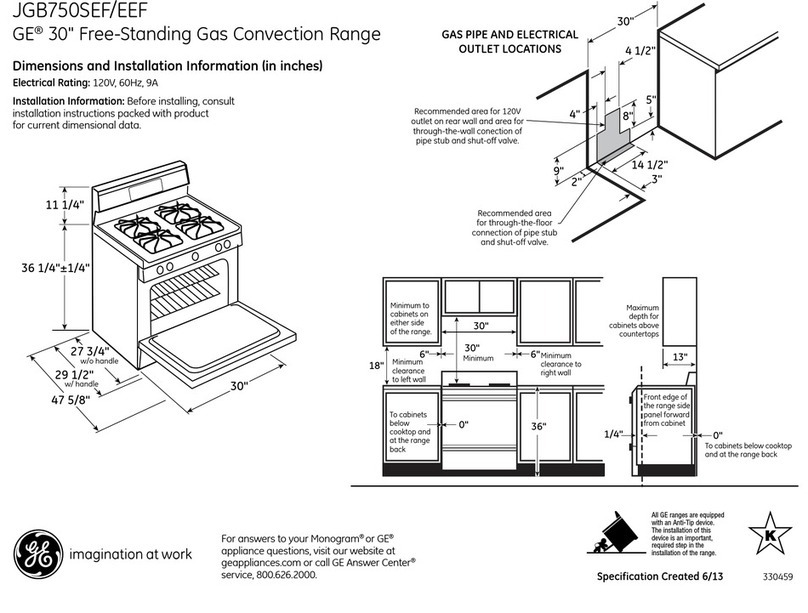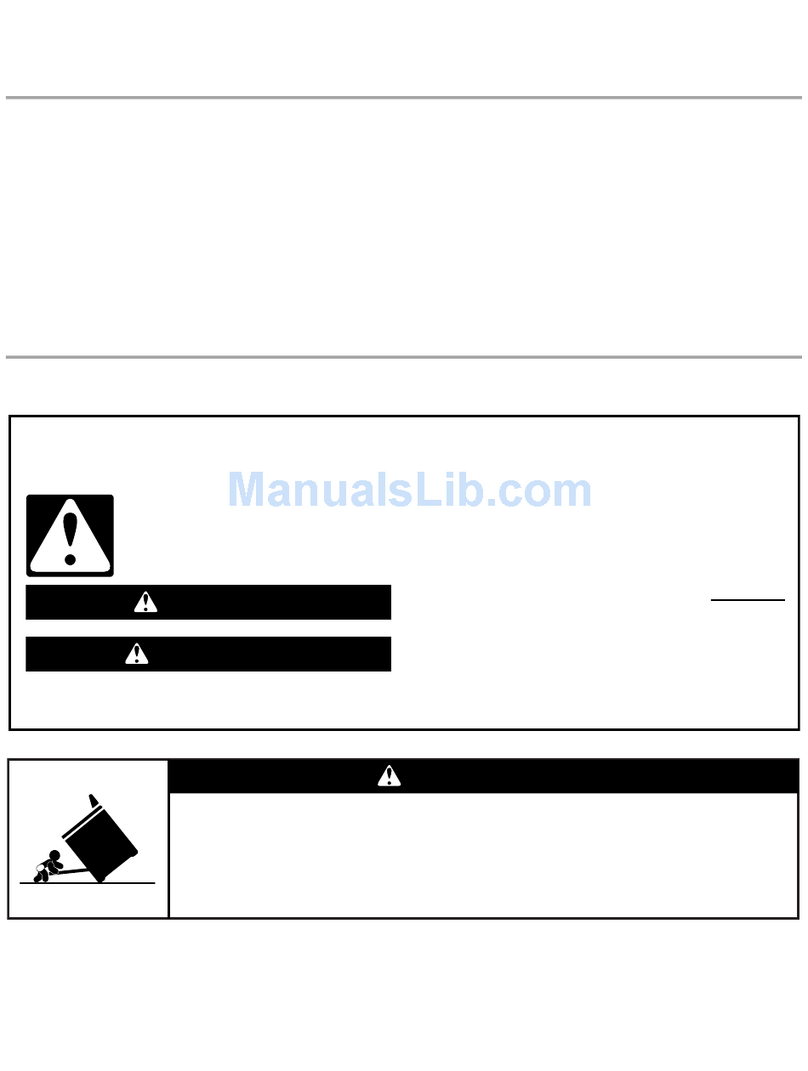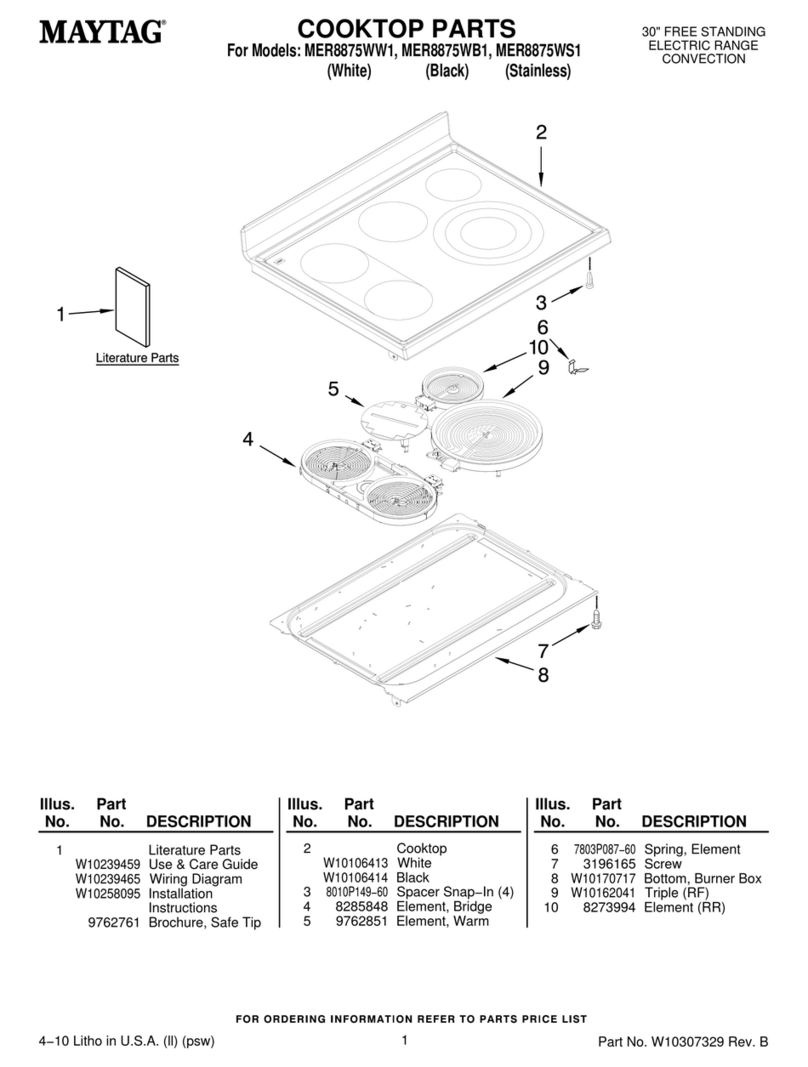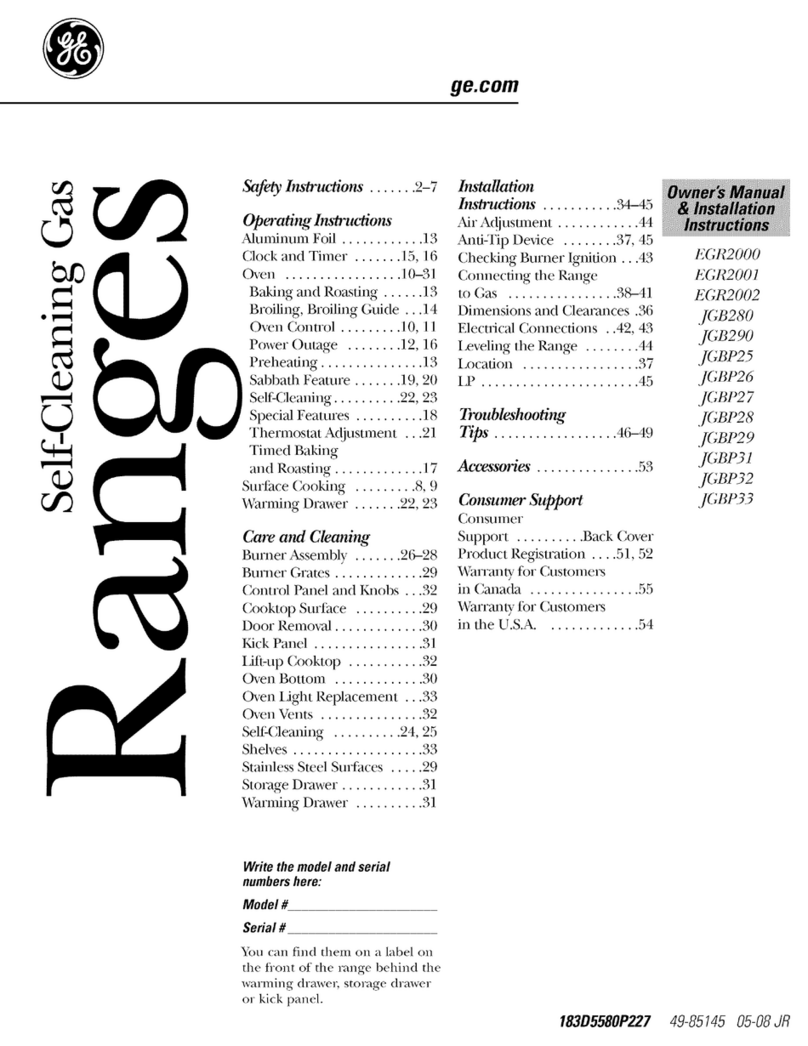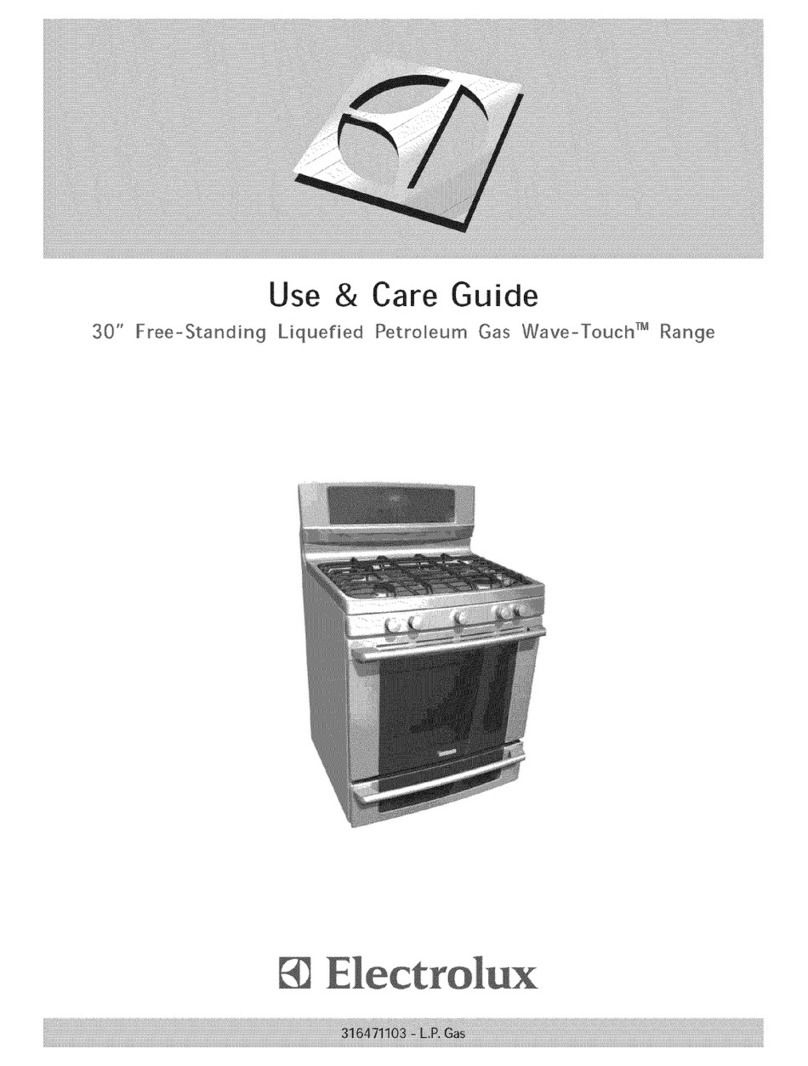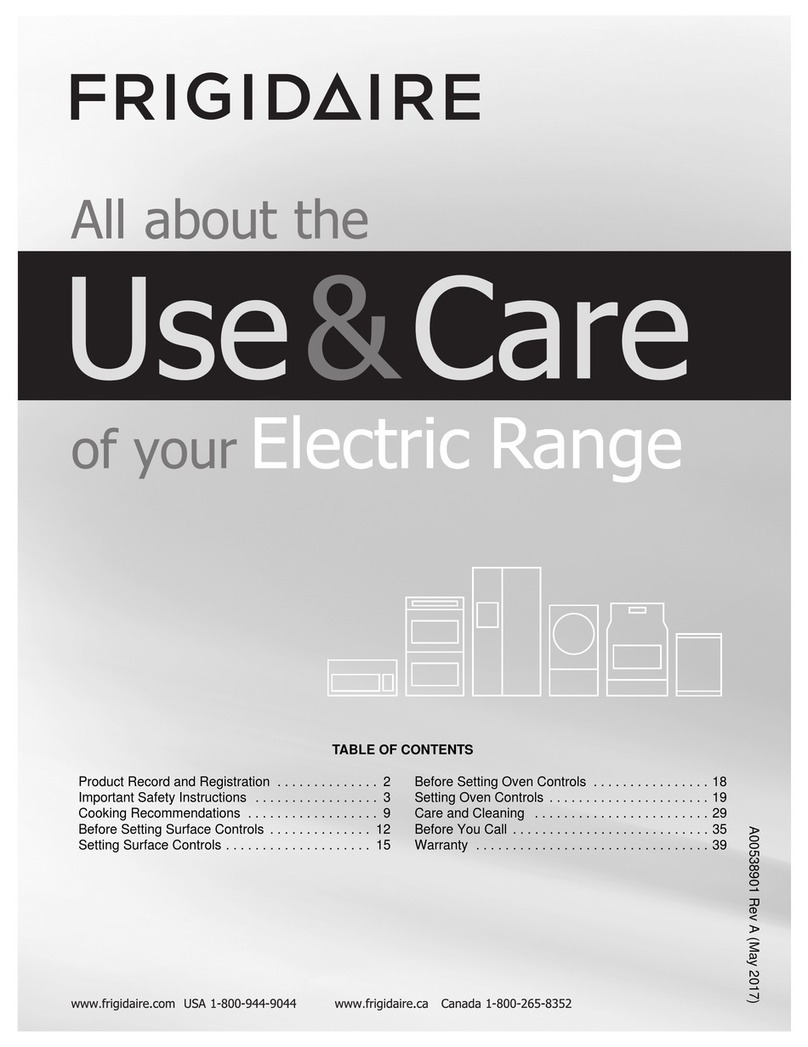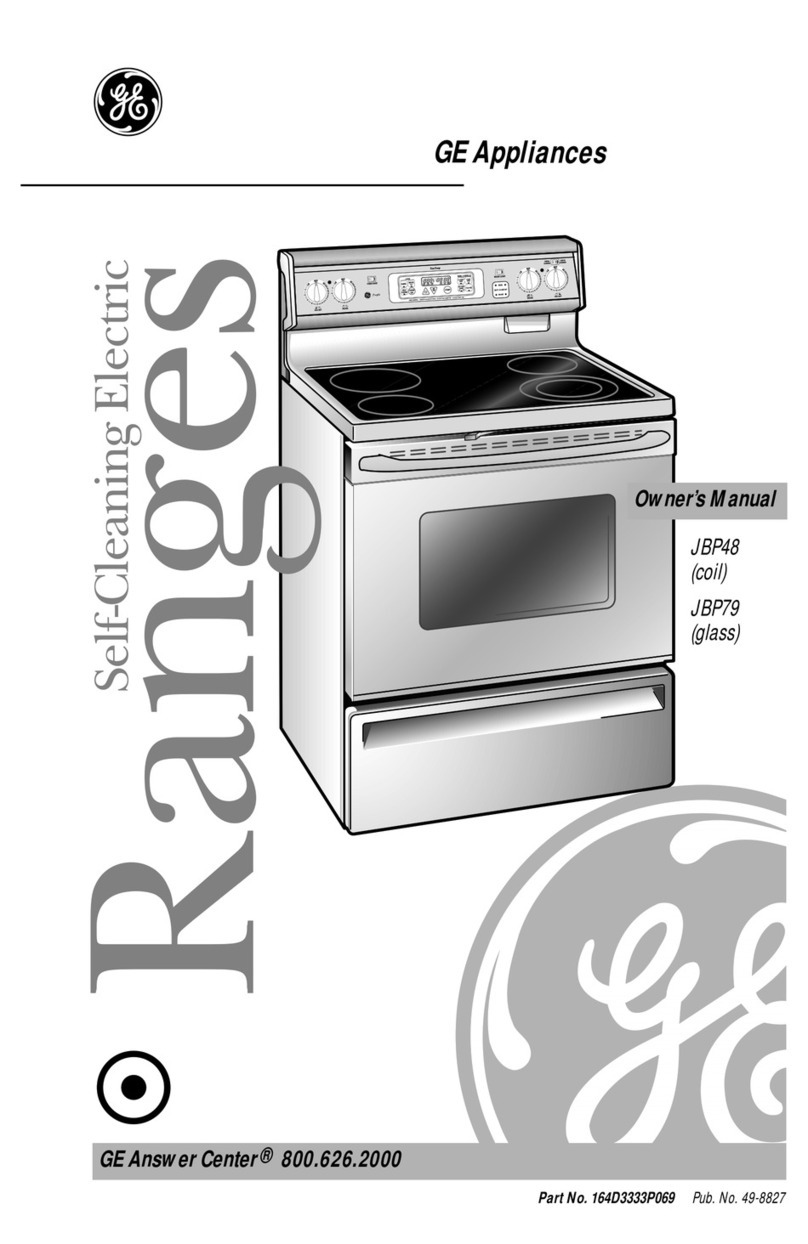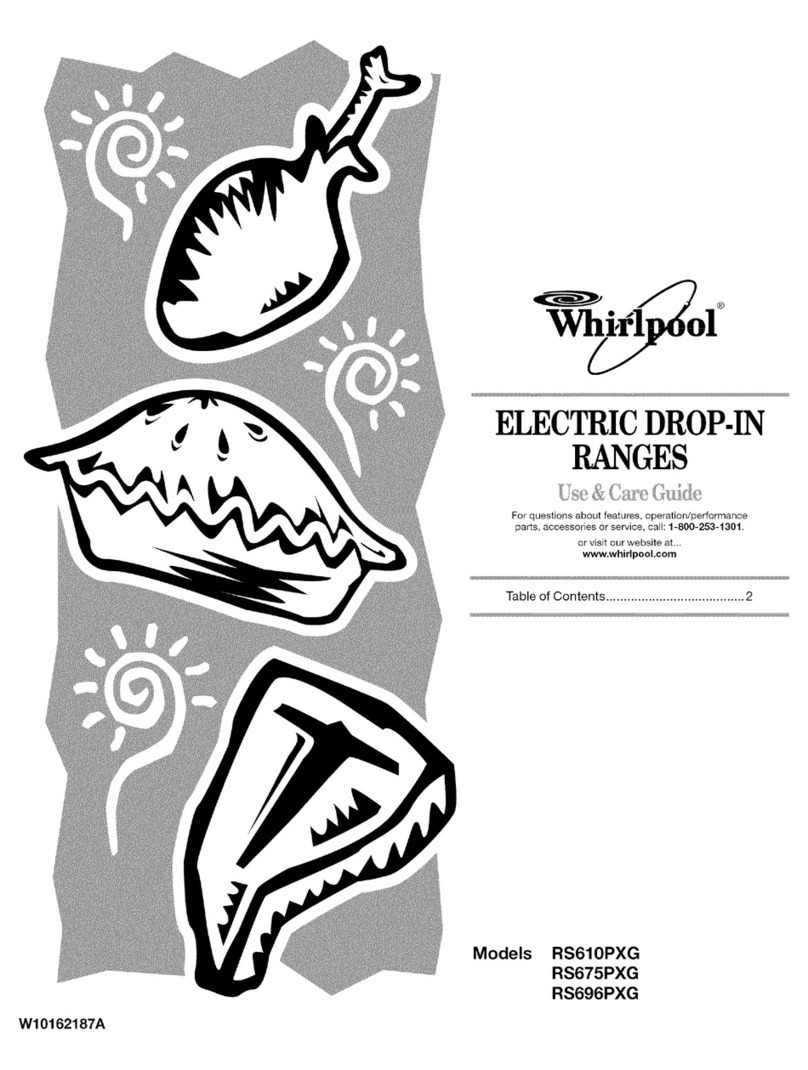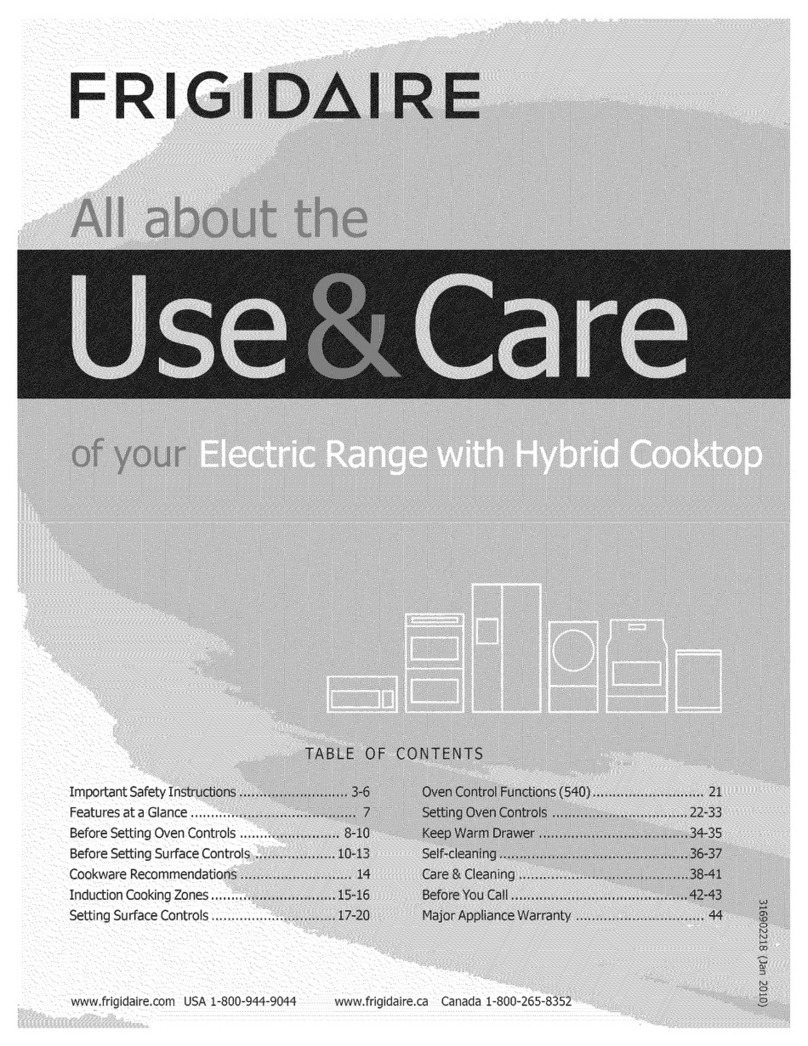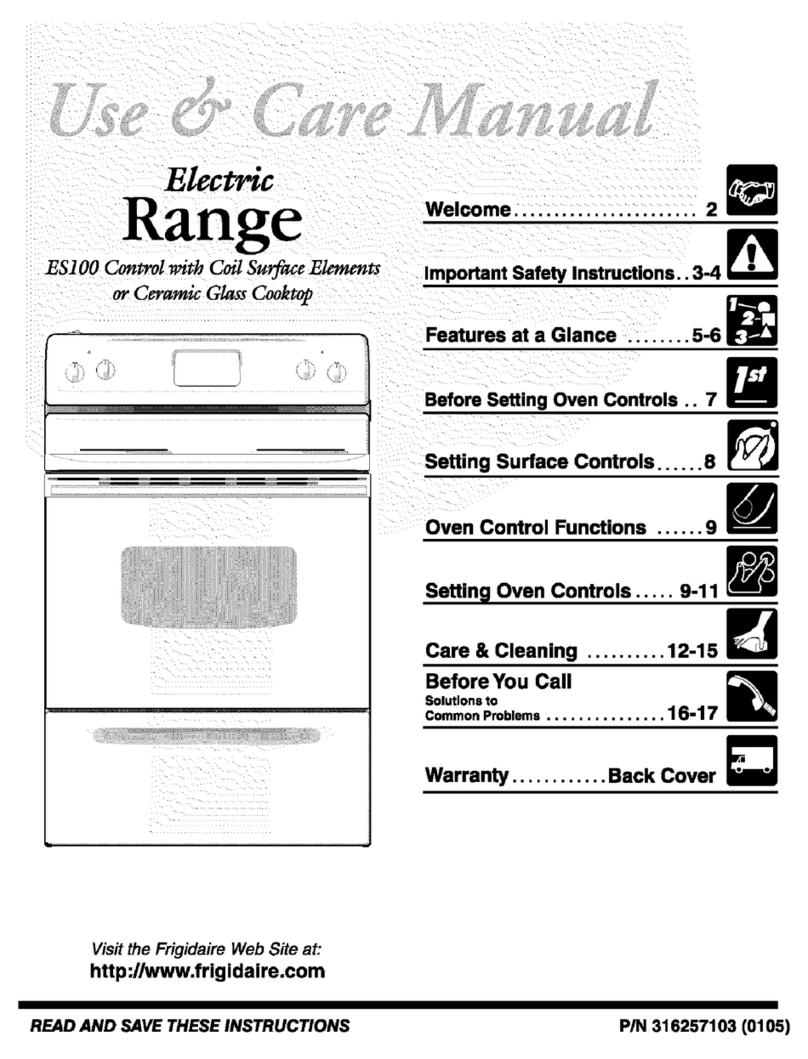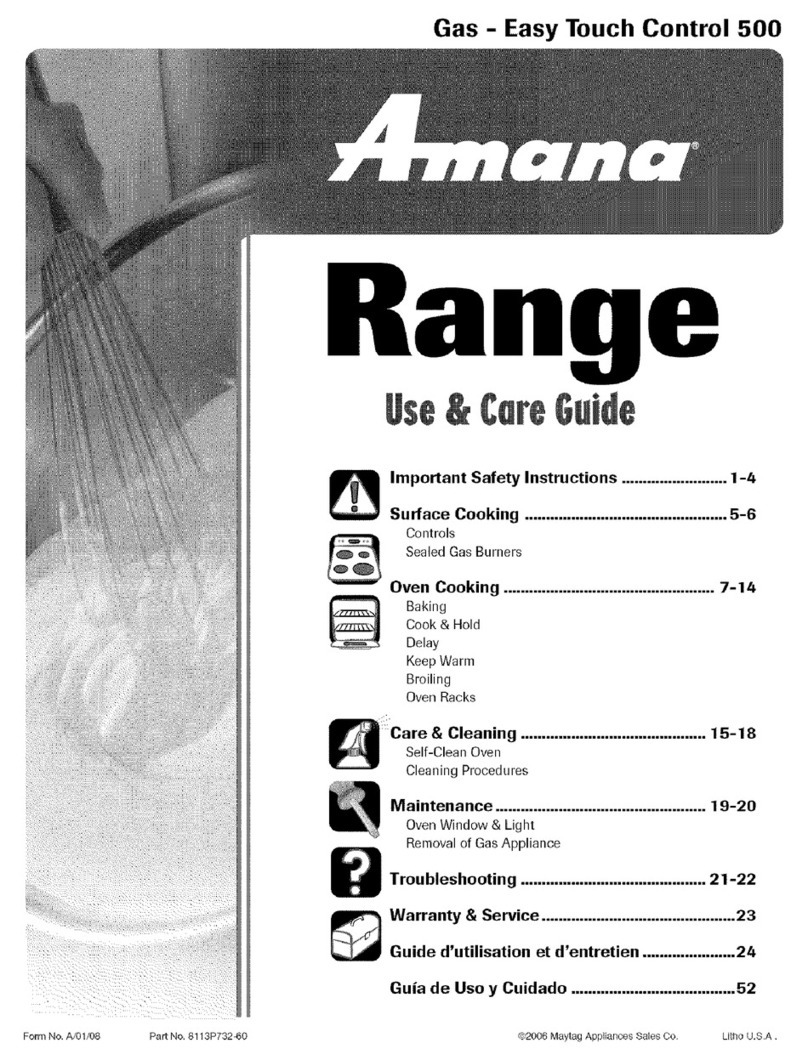iio ER1 Quick reference guide

ER1
(iER-244W/B/SS)
Use & Care Instructions

2
TABLE OF CONTENTS
Welcome to iio ...................... page 2
Important Safety Notes ........ page 3
Installation .............................. page 7
Operation .............................. page 14
Accessories …………….......... page 20
Cleaning ……………................... page 22
Maintenance .............................. page 27
Troubleshooting ........................ page 28
Warranty .................................... page 30
Your Appliance Information ...... page 31
WELCOME TO iio!
Congratulations and thank you for your purchase! We truly appreciate your
business and are grateful for the trust you have placed in us and our products.
You have purchased one of the most powerful and efficient cooking products
available today. We are proud of this beautifully designed stove and believe it
will bring you years of reliable service.
At iio, we design our appliances for both space and energy efficiency. Our
mission is to create a range of stylish home appliances that fit your life, your
style, space parameters, taste, eco aspirations, functional needs, budget and way
of shopping. We want to help turn your space into your place.
Please register your appliance at www.iiokitchen.com.
For any inquiries, please contact us at: 1-833-446-4461 or visit
www.iiokitchen.com for additional information regarding your appliance.
Extend your warranty today!
•Receive up to 1 month of extended warranty for submitting a photo and 2 months of extended
warranty by submitting a video (pending review).
To be considered for approval:
•Photo upload must demonstrate the product's use or application in a natural setting and should
clearly show the product from a perspective not already shown on the site.
•Video review must be at least 30 seconds in duration, clearly show the product in use in a natural
setting and include insightful product-specific audio commentary.
•The photo or video must be of sufficient quality, in the opinion of the iio™management, that it can
be used on our website and in other promotional materials.
•Submitting the photo and video represents your permission that we may have unlimited use of
these materials wherever we require, at no additional cost.

3
IMPORTANT SAFETY NOTES
Always read and follow all safety messages. READ ALL INSTRUCTIONS BEFORE USE.
Alert Symbol –will display WARNING or CAUTION beside the instruction. Messages with
the Alert Symbol will inform you of the potential hazard, provide guidance for reducing the
hazard, and inform of the possible outcome if the instruction is not followed.
WARNING –YOU MAY BE KILLED, SERIOUSLY INJURED OR DAMAGE THE APPLIANCE IF THE
INSTRUCTION IS NOT FOLLOWED.
CAUTION –YOU MAY BE INJURED OR DAMAGE THE APPLIANCE IF THE INSTRUCTION IS
NOT FOLLOWED.
WARNING Tip Over Hazard
➢A child or adult can tip the range and be killed.
➢Verify the anti-tip device has been installed to floor or wall.
➢Ensure the anti-tip device is re-engaged to floor or wall when the range is moved.
➢Do not operate the range without the anti-tip device in place and engaged.
➢Failure to follow these instructions can result in death or serious burns to children and adults.
➢To check if the anti-tip bracket is installed properly, use both arms to grasp the rear edge of the
range back. Carefully attempt to tilt range forward. When properly installed, the range should not
tilt forward.
➢Refer to the anti-tip bracket installation instructions supplied with your range for proper
installation.
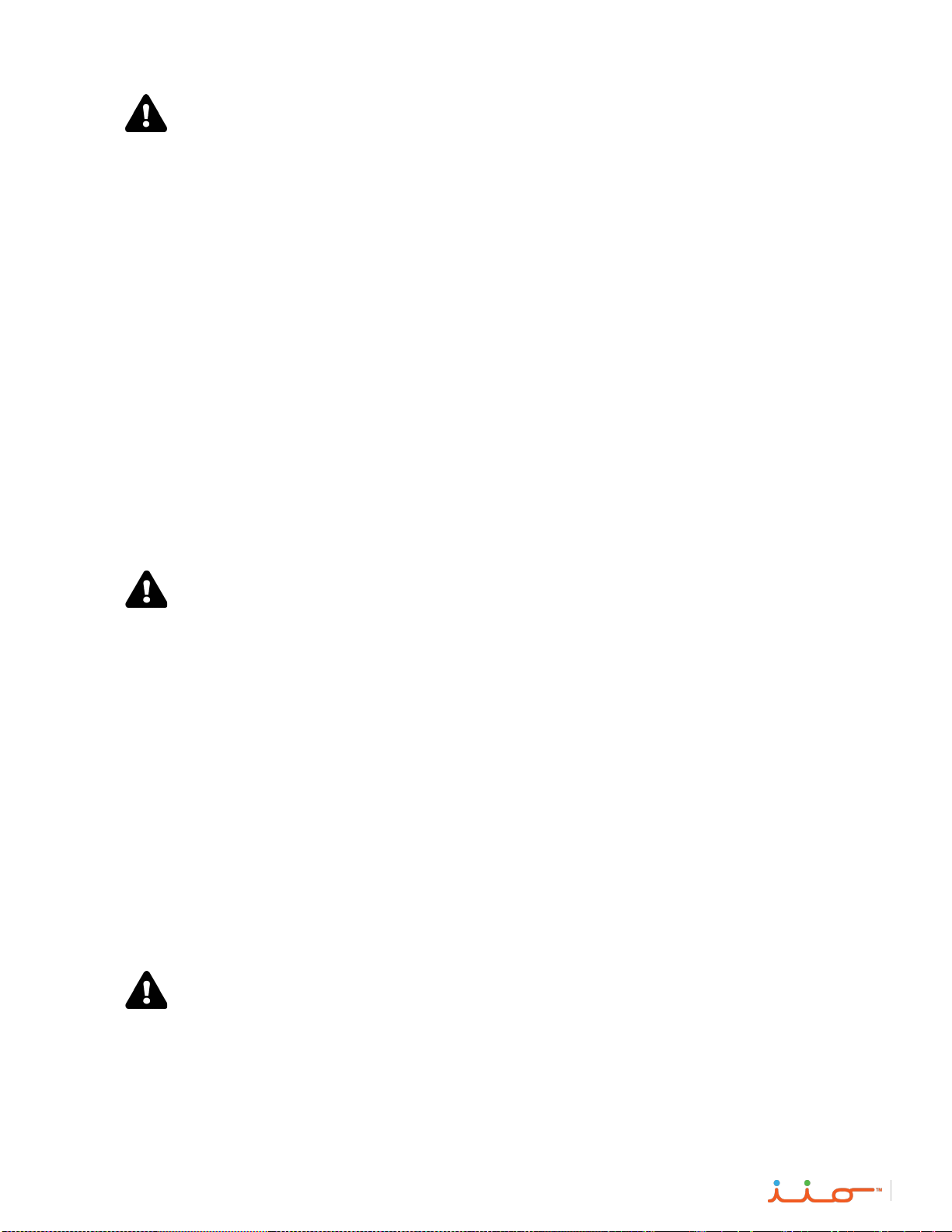
4
WARNING Children and Use
➢This appliance is not intended to be used by children under the age of 18.
➢Children shall not play with the appliance. Do not allow any child to get into, climb the appliance
or play with the appliance doors.
➢Do not allow children to play in, on or around the appliance. It is not a toy. THERE IS A DANGER
OF SUFFOCATION IF A CHILD BECOMES TRAPPED INSIDE.
➢When the appliance is not in use, secure or remove the doors to prevent children from playing
inside the cabinets.
➢Risk of child entrapment. Before throwing away an old appliance remove the door(s), remove the
shelves to prevent children from climbing inside.
➢This appliance is not intended for use by persons (including children) whose physical, sensory or
mental capabilities may be different or reduced, or who lack experience or knowledge, unless
such persons receive supervision or training to operate the appliance by a person responsible for
their safety.
➢Cleaning and user maintenance shall not be made by children without supervision.
➢Do not leave children alone - Children should not be left alone or unattended in the area where
appliance is in use. They should never be allowed to sit or stand on any part of the appliance,
including the storage drawer, lower broiler drawer, warmer, drawer, or lower double oven.
➢The weight of a child on an open over door may cause the appliance to tip, resulting in serious
burns or other injury. An open drawer when hot may cause burns.
WARNING Storage In Or On Appliance
➢Flammable materials should not be stored in an oven or microwave, near surface burners or
elements, or in the storage or warmer drawer (if equipped). This includes paper, plastic, and cloth
items, such as cookbooks, plastic ware, and towels, as well as flammable liquids. Do not store
explosives, such as aerosol cans, on or near the appliance.
➢Do not store items of interest to children in the cabinets above the appliance or on the back-
guards of ranges. Children climbing on or near the appliance to reach items could be seriously
injured.
➢Stepping, leaning, or sitting on the door or drawers of this appliance can result in serious injuries
and also cause damage to the appliance.
➢Never cover any slots, holes or passages in the oven bottom or cover and entire rack with
materials such as aluminum foil. Doing so blocks air flow through the oven and may cause
carbon monoxide poisoning. Aluminum foil linings may also trap heat, causing a fire hazard.
➢Do not use oven or warmer drawer (if equipped) for storage.
➢Do not store explosives, such as aerosol cans, on or near the appliance.
WARNING Do Not Use Oven As A Room Heater
➢Never use your appliance as a space heater to heat or warm the room. Doing so may result in
carbon monoxide poisoning and overheating of the appliance.

5
CAUTION: IMPORTANT INFORMATION REGARDING THE USE OF YOUR STOVE
➢If the appliance has been disassembled, replace all appliance parts and panels before operation.
➢When heating fat or grease, watch it closely. Grease may catch fire if it becomes too hot. Do not
use water or flour on grease fires. Smother fire or flame or use dry chemical or foam-type
extinguisher. Cover the fire with a pan lid or use baking soda.
➢To avoid injury two or more people are required to move and install the appliance.
➢Use dry potholders. Moist or damp potholders on hot surfaces may result in burns from steam.
➢Do not let potholders touch hot cooking areas. Do not use towels or other bulky cloths.
➢Do not heat unopened food containers - Build-up of pressure may cause container to burst and
result in injury.
➢Wear proper apparel - Loose-fitting or hanging garments should never be worn while using the
appliance. Do not let clothing or other flammable materials contact hot surfaces.
➢Do not touch surface burners or elements, areas near these burners or elements, interior
surfaces of the oven, or the warmer drawer (if equipped). Surface burners and elements may be
hot even though they appear cool. Areas near surface burners and elements may become hot
enough to cause burns.
➢During and after use, do not touch, or let clothing or other flammable materials touch these areas
until they are cool. These areas may include the cooktop, surfaces facing the cooktop, oven vent
areas, oven door, and oven window.
➢Do not attempt to operate the appliance during a power failure. If the power fails, always turn off
the appliance. If the appliance is not turned off and the power resumes, electric surface elements
may resume operation when power is restored. Once the power resumes, reset the clock and the
oven function.
➢Know which knob or key controls each surface heating area. Place cookware with food on the
cooking area before turning it on. Turn the cooking area off before removing the cookware.
➢Cookware handles should be turned inward and not extend over adjacent surface elements —To
reduce the risk of burns, ignition of flammable materials, and spillage due to unintentional contact
with the utensil, the handle of the cookware should be positioned so that it is turned inward and
does not extend over other cooking areas.
➢Use proper pan size - This appliance is equipped with one or more surface units of different
sizes. Select cookware with flat bottoms that match the surface unit size. Using the proper
cookware on the cooking area will improve efficiency.
➢Make sure reflector pans or drip bowls are in place —absence of these pans or bowls during
cooking may subject wiring or components underneath to damage.
➢Glazed cooking utensils. Only certain types of glass, glass/ceramic, ceramic, earthenware, or
other glazed utensils are suitable for cooktop service without breaking due to the sudden change
in temperature. Check the manufacturers recommendations for cooktop use.
➢Improper cookware may break due to sudden changes in temperature. Check the cookware
manufacturer’s recommendations for cooktop use. Never leave surface elements unattended.
Boil overs may cause smoking and greasy spills that may ignite. A pan that has boiled dry could
be damaged and may damage the cooktop.
➢The searing grill is not designed for use on the cooktop. Doing so may result in a fire.

6
➢When you are flaming foods under a ventilating hood, turn on the fan. Do Not Clean or Operate a
Broken Cooktop. If cooktop should break, cleaning solutions and spillovers may penetrate the
broken cooktop and create a risk of electric shock. Contact a qualified technician immediately.
➢Clean cooktop glass with caution. If a wet sponge or cloth is used to wipe spills on a hot cooking
area, be careful to avoid a steam burn. Some cleaners can produce harmful fumes if applied to a
hot surface. Avoid scratching the cooktop glass with sharp objects.
➢Do not use aluminum foil, after-market oven liners, or any other materials or devices to line oven
bottom, oven racks, or any other part of the appliance. Only use aluminum as recommended for
baking, such as lining cookware or as a cover placed on food. Any other use of protective liners
or aluminum foil may result in a risk of electric shock or fire or a short circuit.
➢Use care when opening oven door, lower oven door, or warmer drawer (some models). Stand to
the side of the appliance when opening the door of a hot oven. Let hot air or steam escape
before you remove or replace food in the oven. Keep oven vent ducts unobstructed. Touching
surfaces in this area when the oven is on may cause severe burns. Do not place plastic or heat-
sensitive items on or near the oven vent. These items can melt or ignite.
➢Always place oven racks in desired location while oven is cool. If rack must be moved while oven
is hot, do not let potholder contact hot burner or element in oven. Use potholders and grasp the
rack with both hands to reposition. Remove all cookware and utensils before moving the rack. Do
not use a broiler pan without its insert. Broiler pans and inserts allow dripping fat to drain away
from the high heat of the broiler. Do not cover the broiler insert with aluminum foil; exposed fat
and grease could ignite.
➢Do not cook food on the oven bottom. Always cook in proper cookware and always use the oven
racks.
➢Keep packing materials out of the reach of children. Packaging material can be dangerous for
children as there is a risk of suffocation.
➢Do not place the appliance in direct sunlight or expose it to the heat from heating appliances such
as stoves or heaters.
➢Do not place heavy objects on top of the appliance as they may fall and cause injury when the
appliance door is opened.
CAUTION: IMPORTANT INFORMATION - CLEANING YOUR APPLIANCE
➢Before manually cleaning any part of the appliance, be sure all controls are turned off and the
appliance is cool. Cleaning a hot appliance can cause burns.
➢Clean the appliance regularly to keep all parts free of grease that could catch fire. Do not allow
grease to accumulate. Greasy deposits in the fan could catch fire.
➢Always follow the manufacturer’s recommended directions for use of kitchen cleaners and
aerosols. Be aware that excess residue from cleaners and aerosols may ignite causing damage
and injury.
➢Clean ventilating hoods frequently - Grease should not be allowed to accumulate on hood or
filter. Follow the manufacturer’s instructions for cleaning vent hoods.
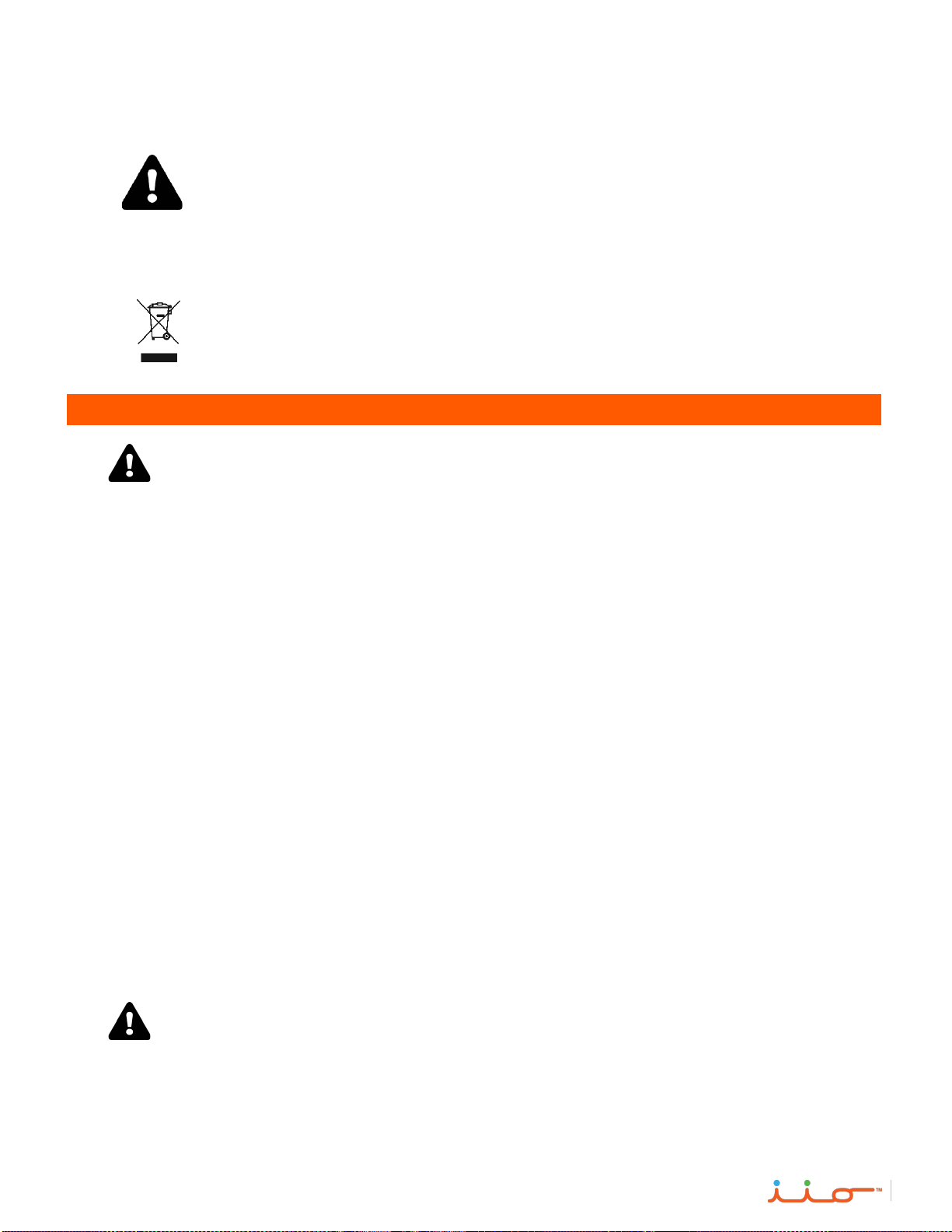
7
Prop. 65 Warning for California Residents
WARNING: This product may contain chemicals known to the State of
California to cause cancer, birth defects, or other reproductive harm.
Dispose of properly in accordance with federal and/or local regulations.
In case of punctured tubing follow all handling instructions carefully.
INSTALLATION
WARNING
➢Product label is on the front of the oven.
➢Never attempt to operate this appliance if it is damaged, malfunctioning, partially
disassembled, or has missing or broken parts, including a damaged cord or plug.
➢Do not remove the ground prong from the power cord.
➢Do not install using an extension cord.
➢Do not use an adapter on the wall socket.
➢Do not pull out the plug using the power cord. Firmly grasp the plug and pull it out
from the socket.
➢When moving the appliance, be careful not to roll, bend, pinch or damage the
power cord.
➢Do not install the appliance in a damp or dusty place where insulation or electrical
parts may deteriorate.
➢Do not place electrical appliances on top of the appliance.
➢Do not use sharp instruments, rubbing alcohol, flammable fluids, or abrasive
cleaners to remove tape or glue. These products can damage the surface of your
appliance.
➢Be sure your appliance is properly installed and grounded by a qualified technician.
In the United States, install in accordance with the National Fuel Gas Code ANSI
Z223.1/NPFA No. 54, latest edition, and National Electrical Code NFPA No. 70
latest edition, and local electrical code requirements. In Canada, install in
accordance with CAN/CGA B149.1 and CAN/CGA B149.2 and CSA Standard
C22.1, Canadian Electrical code, Part 1-latest editions and local electrical code
requirements. Install only per installation instructions provided in the literature
package for this appliance.
CAUTION
➢Remove all tape and packaging before using the appliance. Destroy the carton and
plastic bags after unpacking the appliance.
➢Do not remove the wiring label and other literature attached to the appliance.
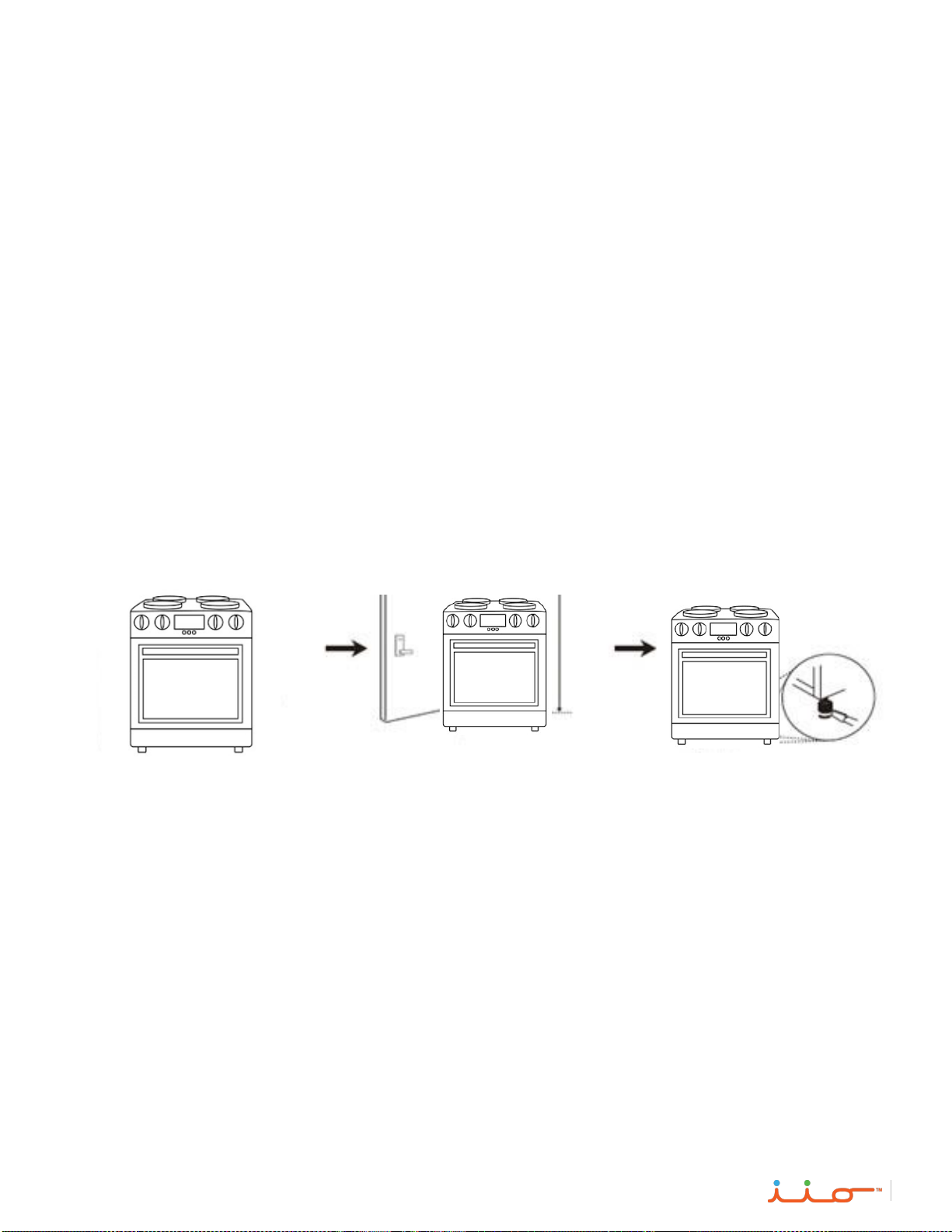
8
➢Do not remove model/serial number plate.
➢Cold temperatures can damage the electronic control. When using this appliance
for the first time, or when the appliance has not been used for an extended period
of time, be sure the appliance has been in temperatures above 32ºF (0ºC) for at
least 3 hours before turning on the power to the appliance.
➢Do not use an outlet that can be turned off with a switch.
➢Install the appliance in a dry and well ventilated room. Ambient temperature should
be between 18 °C ~ 38 °C (64 °F ~ 100 °F).
➢To avoid injury or damage to the appliance, installation should be carried out by
two people.
➢The appliance is heavy. Protect the floor when moving the appliance for cleaning or
servicing.
➢Always pull the appliance straight out when moving it. Do not wiggle or walk the
appliance as floor damage could occur.
➢Keep ventilation openings clear of obstructions.
➢Never pick up or move the appliance by the door or door handle.
➢Never modify or alter the construction of the appliance by removing the leveling
legs, panels, wire covers, anti-tip brackets/screws, or any other part of the
appliance.
➢Be sure to have an appropriate foam-type fire extinguisher available, visible, and
easily accessible located near the appliance.
UNPACK CHOOSE LOCATION LEVEL LEGS
Remove the Packaging
•Remove tape and any temporary labels from your appliance before use. Do not remove any
warning labels, the model and serial number labels, or the circuit diagram from the appliance
as this will void the warranty.
•After removing the packaging material from the appliance and its accessories, ensure that the
appliance is not damaged. If you suspect any damage, do not use it and contact an
authorised service person or qualified technician immediately.
•Carefully remove the protective plastic film on the doors and appl body.
•If required, carefully use tweezers or other small instruments to start the peeling at the
corners.
General Installation Instructions:

9
•After removing the packaging material from the appliance and its accessories, ensure that the
appliance is not damaged. If you suspect any damage, do not use it, and contact an
authorised service person or qualified technician immediately.
•Make sure that there are no flammable or combustible materials in the close vicinity, such as
curtains, oil, cloth etc. which may catch fire.
•The worktop and furniture surrounding the appliance must be made of materials resistant to
temperatures above 215°F.
•The appliance should not be installed directly above a dishwasher, fridge, freezer, washing
machine or clothes dryer.
•The appliance can be placed close to other furniture on condition that, in the area where the
appliance is set up, the furniture’s height does not exceed the height of the cooktop.
•To eliminate the risk of burns or fire when reaching over hot surface elements, cabinet
storage space above the cooktop should be avoided. If cabinet storage space is to be
provided above cooktop, the risk can be reduced by installing a range hood that protrudes at
least 5" (127 mm) beyond the front of the cabinets. Cabinets installed above a cooktop may
be no deeper than 13" (330 mm).
Stove Installation Instructions:
•If the kitchen furniture is higher than the cooktop, the kitchen furniture must be at least 10 cm
away from the sides of appliance for air circulation.
•If a cooker hood or cupboard is to be installed above the appliance, the safety distance
between cooktop and any cupboard/cooker hood should be as shown to the right.
A (mm) Cupboard
420
B (mm) Range Hood
650/700
C (mm)
Product Width
D (mm)
50
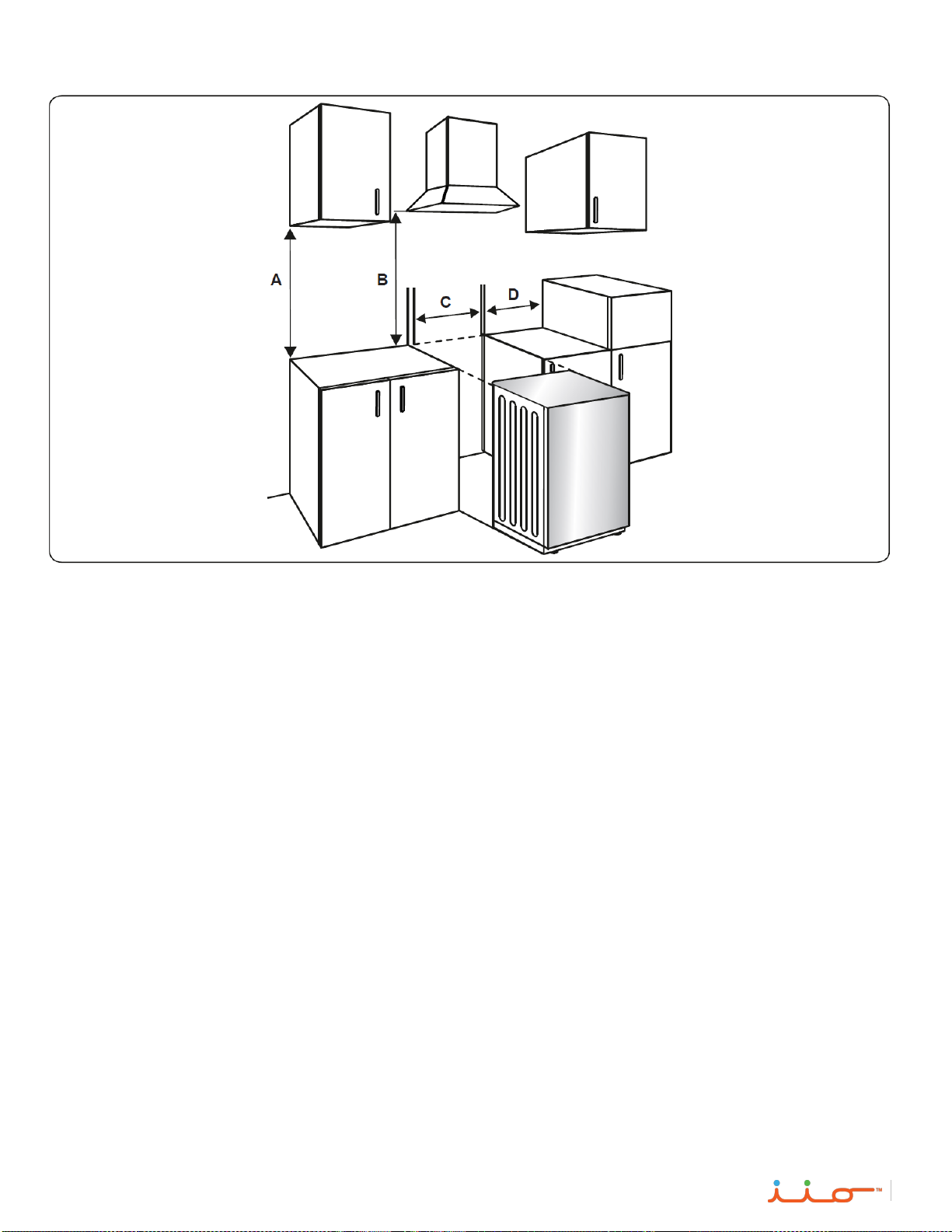
10
Prepare The Electrical Connection:
•Effective January 1, 1996 the National Electric Code requires that new construction (not
existing) utilize a 4-conductor connection to an electric range. When installing an electric
range in new construction follow Steps 3 and 5 for 4-wire connection.
•Use only a 3-conductor or a 4-conductor UL-listed range cord. These cords may be provided
with ring terminals on wire and a strain relief device. A range cord rated at 40 amps with
125/250 minimum volt range is required. A 50-amp range cord is not recommended but if
used, it should be marked for use with nominal 13⁄8″ diameter connection openings. Care
should be taken to center the cable and strain relief within the knockout hole to keep the edge
from damaging the cable.
•NOTE: A 4-conductor cord is to be used when the appliance is installed in a mobile home or
when local codes do not permit grounding through the neutral. If conduit is being used, go to
Step 6 or 7.
Power Cord Strain Relief Installation
•Only a 4-conductor power-supply cord kit rated 240 volts, 40 amperes and marked for use
with ranges must be used.
•Assemble the strain relief in the hole. Insert the power cord through the strain relief and
tighten. Allow enough slack to easily attach the cord terminals to the connector block. If tabs
are present at the end of the winged strain relief, they can be removed for better fit.
•NOTE: Do not install the power cord without a strain relief. The strain relief bracket should be
installed before reinstalling the rear range wiring cover.
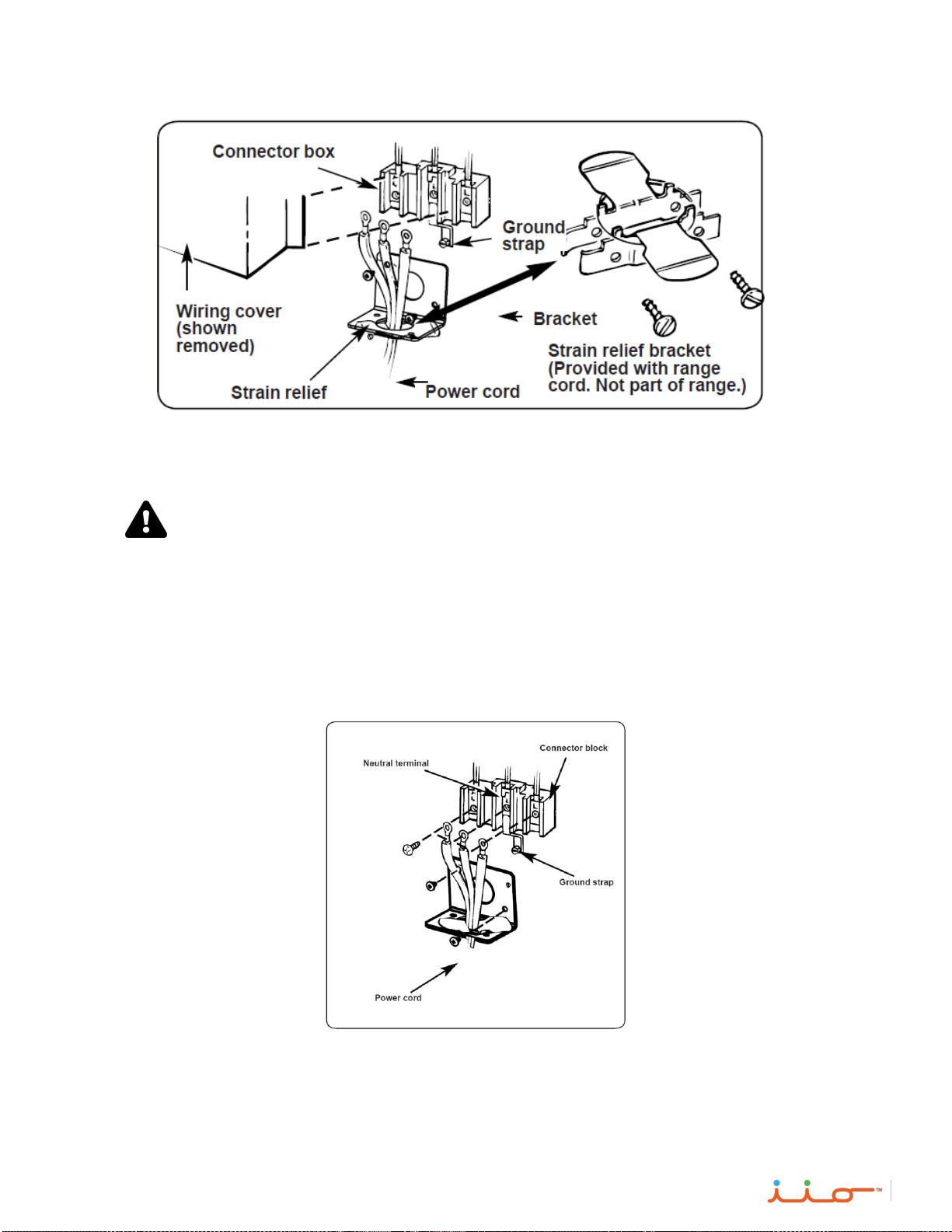
11
3-Wire Power Cord Installation
WARNING: The neutral or ground wire of the power cord must be connected to the neutral
terminal located in the center of the connector block. The power leads must be connected to the
outside (brass colored) terminals.
•Remove the 3 wire terminal screws from the connector block. Insert screws through each
power cord terminal ring and into the connector block until the screws engage the nuts. Be
certain that the center wire is connected to the center screw of the connector block. Tighten
screws securely.
•Do NOT remove ground strap connection.
4-Wire Power Cord Installation
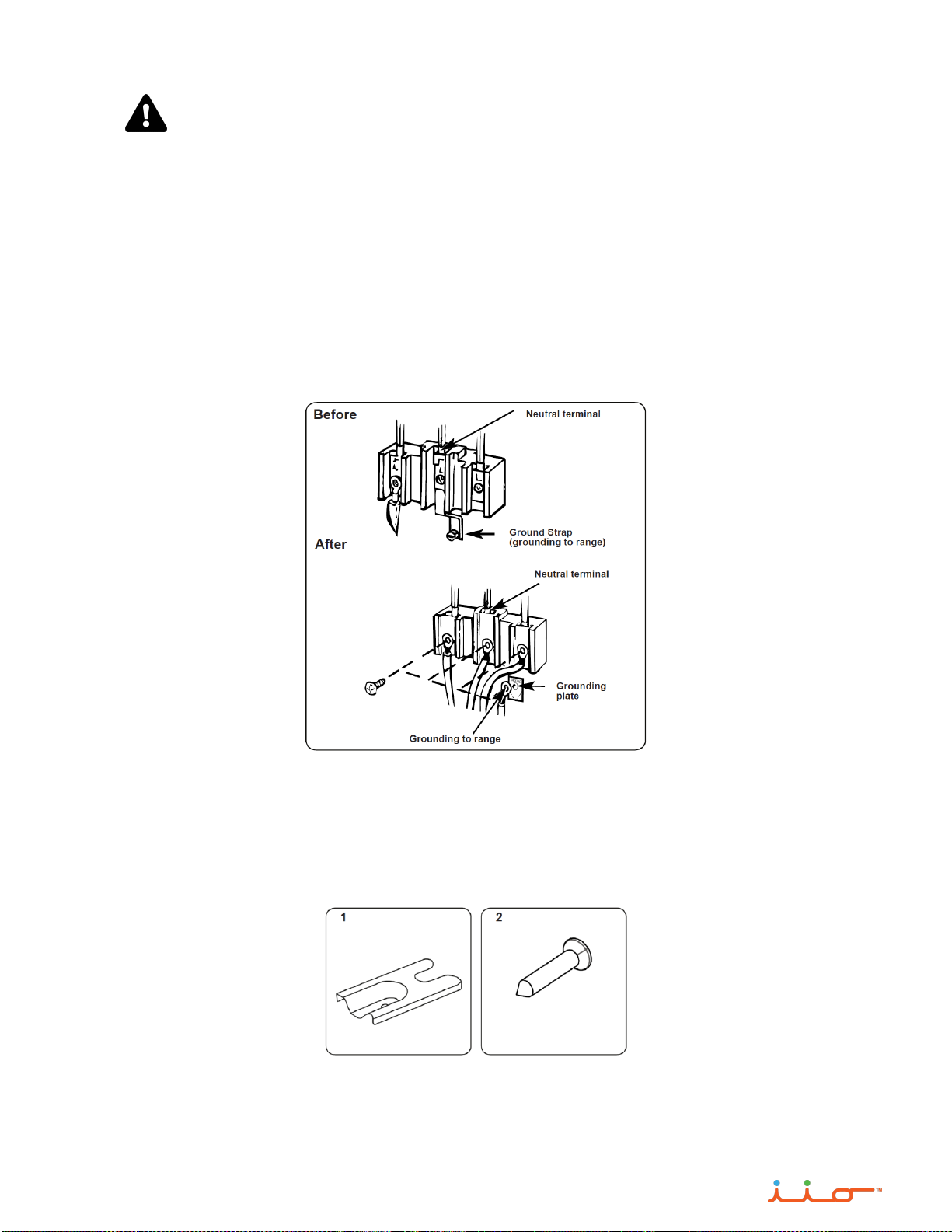
12
WARNING: The neutral wire of the supply circuit is connected to the neutral terminal
located in the center of the connector block. The power leads must be connected to the outside
(brass colored) terminals. The 4th grounding lead must be connected to the frame of the range
with the grounding plate and grounding screw.
•a) Remove the 3 screws from the connector block.
•b) Remove the grounding screw and strap from the connector block middle location and the
screw connection to the frame of the range.
•c) Insert screws through each power cord terminal ring and into connector block until screw
engages nut. Be certain that the center wire is connected to the center screw of the connector
block. Tighten screws securely.
•d) Attach ground wire to the frame of the range.
Anti-Tilting Kit
•The document bag contains an anti-tilting kit. Loosely attach the anti-tilting bracket (1) to the
ground using the screw (2) and wall plug (3) as shown in the figure below. Push the appliance
towards the bracket making sure that the anti-tilting bracket is inserted into the foot on the
appliance.
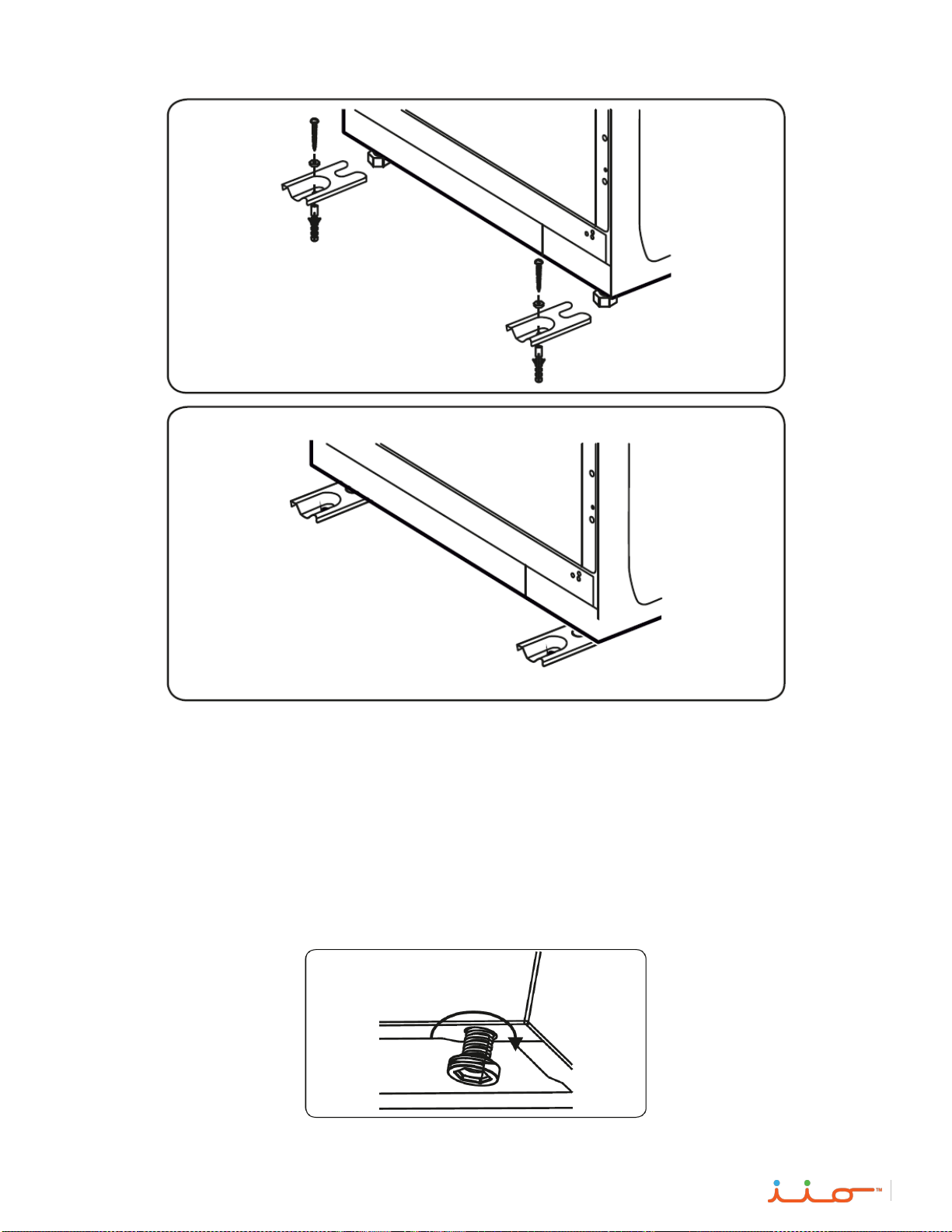
13
Adjusting The Feet
•Your product stands on four adjustable feet. For safe operation, it is important that your
appliance is correctly balanced. Make sure the appliance is level prior to cooking. To increase
the height of the appliance, turn the feet anti-clockwise. To decrease the height of the
appliance, turn the feet clockwise.
•It is possible to raise the height of the appliance up to 30 mm by adjusting the feet. The
appliance is heavy and we recommend that a minimum of 2 people lift it. Never drag the
appliance.

14
Dimensions and Clearances
•Check the dimensions of the appliance and the installation path to ensure there is sufficient room
to move the appliance through doors or narrow openings.
•The installation location chosen for the appliance should allow space behind the unit for
connections and airflow as well as space in front to open the doors.
•Too small of a distance from adjacent items may result in reduced cooling and freezing capability
and increased power consumption. Allow at least 29 1/8” inches (740 mm) in front of the
appliance to open the doors, and at least 2 inches (50 mm) between the back of the appliance
and the wall.
Levelling
• The appliance has two front leveling legs. Adjust the legs to alter the tilt from front-to back or side-to
side. If the appliance seems unsteady, or the doors do not close easily, adjust the appliance’s tilt
using the instructions below:
1. Turn the leveling leg counterclockwise to raise that side of the appliance or clockwise to
lower it. It may take several turns of the leveling leg to adjust the height of the appliance.
2. Open the door and check to make sure that it closes easily. If the door does not close
easily, tilt the appliance slightly more to the rear by turning both leveling legs
counterclockwise. It may take several more turns.
OPERATION
Cooktop Controls
1. The ceramic cooktop elements are controlled by a 6-position knob. The ceramic heater is operated
by turning the control knob to the required setting. Near each control knob is a symbol which
indicates the heater that is controlled by that knob. The on/off light on the control panel will show if
any of the ceramic heaters are in use.
Important: The knob rotation direction may differ between product variants.
Residual Heat Indicator (if available)
2. After using the cooktop, residual heat will be stored in the vitro ceramic glass. If the residual heat
level is greater than +140ºF, the residual heat indicator will be active for the cooking zone which is
above this temperature.
Knob Position
Function
0
Off position
LO
Keep warm position
3-5
Heating position at low
heat
7-9 HI
Cooking, roasting and
boiling position

15
3. If the power supply to the cooktop is disconnected while the residual heat indicator is on, the
warning light will flash when the power is reconnected. The display will flash until the residual heat
has decreased or until one of the cooking zones is activated.
IMPORTANT: When ceramic heaters are operated at higher heat settings, the heating element
may be seen switching on and off. This is due to a safety device which prevents the glass from
overheating. This is normal at high temperatures, causing no damage to the cooktop and no
delay in cooking times.
WARNING:
4. Never operate the cooktop without pans on the cooking zone.
5. Use only flat saucepans with a sufficiently thick base.
6. Make sure the bottom of the pan is dry before placing it on the hob.
7. While the cooking zone is in operation, it is important to ensure that the pan is centered correctly
above the zone.
8. To conserve energy, never use a pan with a different diameter to the hotplate being used.
9. Do not use pans with rough bottoms since these can scratch the glass ceramic surface.
10. If possible, always place lids on the pans.
11. The temperature of accessible parts may become high while the appliance is operating. Keep
children and animals well away from the hob during operation and until it has fully cooled after
operation.
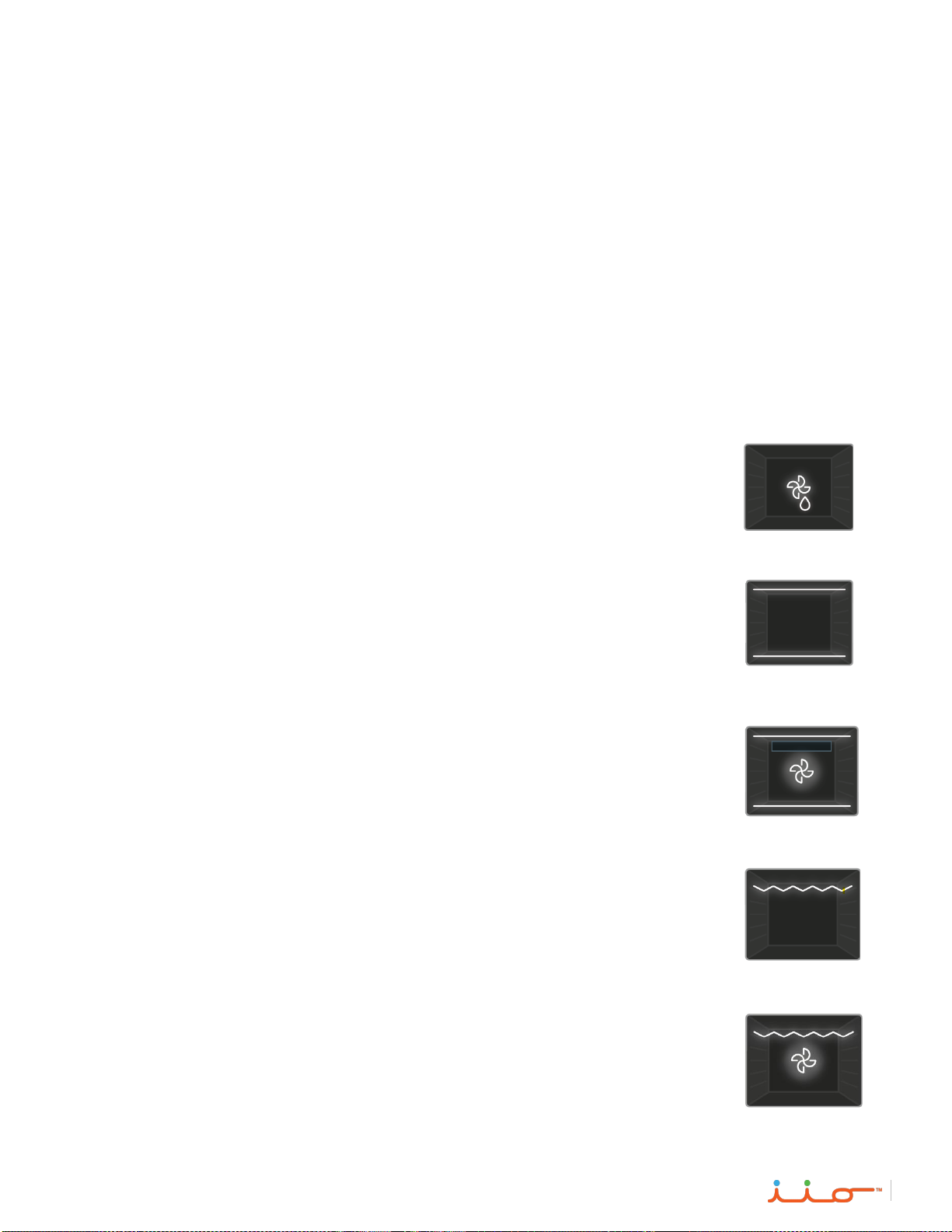
16
12. If you notice a crack on the cooktop, it must be switched off immediately and replaced by authorized
service personnel.
Oven Controls
13. Oven program control knob - Turn the knob to the corresponding symbol of the desired cooking
function. For the details of different functions see ´Oven Functions`.
14. Oven thermostat knob - After selecting a cooking function, turn this knob to set the desired
temperature. The oven thermostat light will illuminate whenever the thermostat is in operation to
heat up the oven or maintain the temperature.
Oven Functions
Note: The functions of your oven may vary based on the model of your product.
15. Defrost Function: The oven’s warning lights will switch on and the fan will start to
operate. To use the defrost function, place your frozen food in the oven on a
shelf in the third slot from the bottom. It is recommended that you place an oven
tray under the defrosting food to catch the water accumulated due to melting ice.
This function will not cook or bake your food, it will only help to defrost it.
16. Static Cooking Function: The oven’s thermostat and warning lights will
switch on, and the lower and upper heating elements will start operating. The
static cooking function emits heat, ensuring even cooking of food. This is ideal
for making pastries, cakes, baked pasta, lasagne and pizza. Preheating the
oven for 10 minutes is recommended and it is best to use only one shelf at a
time in this function.
17. Fan Function: The oven’s thermostat and warning lights will switch on,
and the upper and lower heating elements and fan will start operating. This
function is good for baking pastry. Cooking is carried out by the lower and upper
heating elements within the oven and by the fan, which provides air circulation,
giving a slightly grilled effect to the food. It is recommended that you preheat the
oven for about 10 minutes.
18. Broiling Function: The oven’s thermostat and warning lights will switch
on, and the broil heating element will start operating. This function is used for
broiling and toasting foods on the upper shelves of the oven. Lightly brush the
wire grid with oil to stop food sticking and place food in the centre of the grid.
Always place a tray beneath the food to catch any drips of oil or fat. It is
recommended that you preheat the oven for about 10 minutes.
19. Broil and Fan Function: The oven’s thermostat and warning lights will switch on,
and the broil heating element and fan will start operating. This function is ideal
for broiling thicker food. Use the upper shelves of oven, lightly brush the wire
grid with oil to stop food sticking and place food in the centre of the grid. Always
place a tray beneath the food to catch any drips of oil or fat.
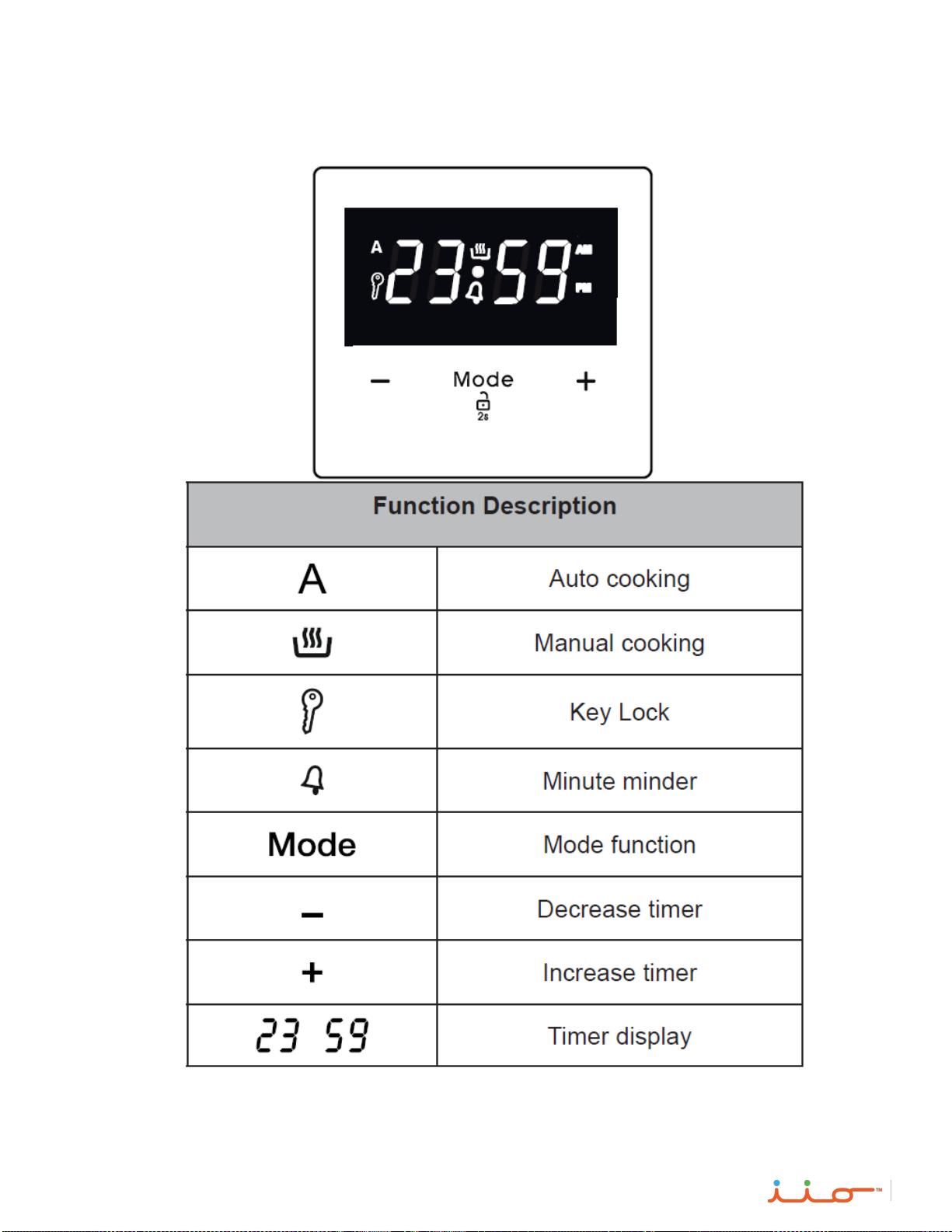
17
Use of the Digital Touch Timer

18
Time adjustment
1. The time must be set before you start using the oven. Following a connection to power, the symbol
“A” and “00:00” or “12:00” will flash on the display.
2. Press the “MODE” for 2 sec to deactivate keylock and the dot in the middle of the screen will start to
flash.
3. Adjust the time while the dot is flashing using the “+” and “-” keys.
4. After a few seconds, the dot will stop flashing and will remain illuminated.
Key lock
1. The key lock automatically activates after the timer has not been used for 7 seconds. The Key Lock
symbol will appear and remain illuminated. To unlock the timer buttons, press and hold the “MODE”
button for 2 seconds. The desired operation can then be carried out.
Audible warning time adjustment
1. The audible warning time can be set to any time between “00:00” and “23:59” hours. The audible
warning time is for warning purposes only. The oven will not be activated with this function.
2. Press “MODE”. The symbol minute minder symbol will begin to flash and “000” will be displayed.
3. Select the desired time period using the “+” and “-” keys while the minute minder symbol is flashing.
4. The symbol minute minder will remain illuminated, the time will be saved, and the warning will be
set.
5. When the timer reaches zero, an audible warning will sound and the symbol Bell and/or Alarm will
flash on the display. Press any key to stop the audible warning. Press “MODE” for 2 seconds the
Bell and/or Alarm symbol will disappear, and the clock will be displayed.
Semi-automatic time adjustment (cooking period)
1. This function helps you to cook for a fixed period of time. A time range between 0 and 10 hours can
be set. Prepare the food for cooking and put it in the oven.
2. Select the desired cooking function and the temperature using the control knobs.
3. Press “MODE” until you see “dur” symbol on the display screen. The symbol “A” will flash.
4. Select the desired cooking time period using the “+” and “-” keys.
5. The current time will reappear on the screen, and the symbols “A”, and the heating symbol will
remain illuminated.
6. When the timer reaches zero, the oven will switch off and an audible warning will sound. The
symbols “A” will flash. Turn both control knobs to the “0” position and press any key on the timer to
stop the warning sound. Press “MODE” for 2 seconds the “A” symbol will disappear, and the timer
will switch back to manual function.
Semi-automatic time adjustment (finishing time)
1. This function automatically starts the oven so that cooking will finish at a set time. You can set an
end time of up to 10 hours after the current time of day. Prepare the food for cooking and put it in the
oven.
2. Select the desired cooking function and the temperature using the control knobs.

19
3. Press “MODE” until you see “end” symbol on the display screen. “A” and the current time of day will
flash.
4. Use the “+” and “-” buttons to set the desired finishing time.
5. The current time will reappear on the screen, the symbols “A” and manual cooking will remain
illuminated.
6. When the timer reaches zero, the oven will switch off and an audible warning will sound. The symbol
“A” will flash. Turn both control knobs to the “0” position and press any key on the timer to stop the
sound. Press “MODE” for 2 seconds the “A” symbol will disappear and the timer will switch back to
manual function.
Full-automatic programming
This function is used to start cooking after a certain period of time and for a certain duration. A time
of up to 23 hours and 59 minutes after the current time of day can be set. Prepare the food for
cooking and put it in the oven.
.
1. Select the desired cooking function and the temperature using the control knobs.
2. Press “MODE” until you see “dur” symbol on the screen. The symbol “A” will flash.
3. Select the desired cooking time period using the “+” and “-” keys.
4. Press “MODE” until you see “end” symbol on the screen. The time and the symbols “A” will flash.
5. Select the desired finishing time using the “+” and “-” keys. The manual cooking symbol will
disappear. The cooking period has now been set for the next 24 hrs.
6. The current time will reappear on the screen, and the symbols “A”, and will remain illuminated.
7. The operating time will then be calculated and the oven will automatically start. The manual cooking
symbol will reappear on the screen and the oven will finish cooking at the set finishing time. When
the timer reaches zero, the oven will switch off, an audible warning will sound and the symbols “A”
will flash. Turn both control knobs to the “0” position and press any key to stop the sound. The
symbol will disappear and the timer will switch back to manual function. Press “MODE” for 2
seconds the “A” symbol will disappear and the timer will switch back to manual function.
Sound Adjustment
1. To adjust the volume of the audible warning sound, while the current time of day is displayed, press
“+” and “-” keys and the dot in the middle of the screen will start to flash. Press “MODE” to display
current signal sound. After this, each time the “-” button is pressed, a different signal will sound.
There are three different types of signal sounds. Select the desired sound and do not press any
other buttons. After a short time, the selected sound will be saved.

20
ACCESSORIES
The EasyFix Wire Rack
Clean the accessories thoroughly with warm water, detergent, and a soft, clean cloth on first use.
•Insert the accessory to the correct position inside the oven.
•Allow at least a 1 cm space between the fan cover and accessories.
•Take care removing cookware and/or accessories out of the oven. Hot meals or accessories can
cause burns.
•The accessories may deform with heat. Once they have cooled down, they will recover their original
appearance and performance.
•Trays and wire grids can be positioned on any level from 1 to 5.
•Telescopic rails can be positioned on levels T1, T2, 3, 4, 5.
•Level 3 is recommended for single level cooking.
•Level T2 is recommended for single level cooking with the telescopic rails.
•The turnspit wire grid must be positioned on Level 3.
•Level T2 is used for the turnspit wire grid positioning with telescopic rails.
•****Accessories may vary depending on the model purchased.
The Four Wheel Guided Drawer
•Your appliance includes a drawer for storage of accessories such as trays, shelves, grids, and small
pots and pans.
•WARNING: The inner surface of the drawer may become hot during use. Do not store any food,
plastic or flammable materials in the drawer.
The Wire Grid for Deep Trays
•Make sure the wire grid is correctly placed within a deep tray. It is recommended to use this
accessory for grilling steaks, meatballs and similar food.
This manual suits for next models
1
Table of contents