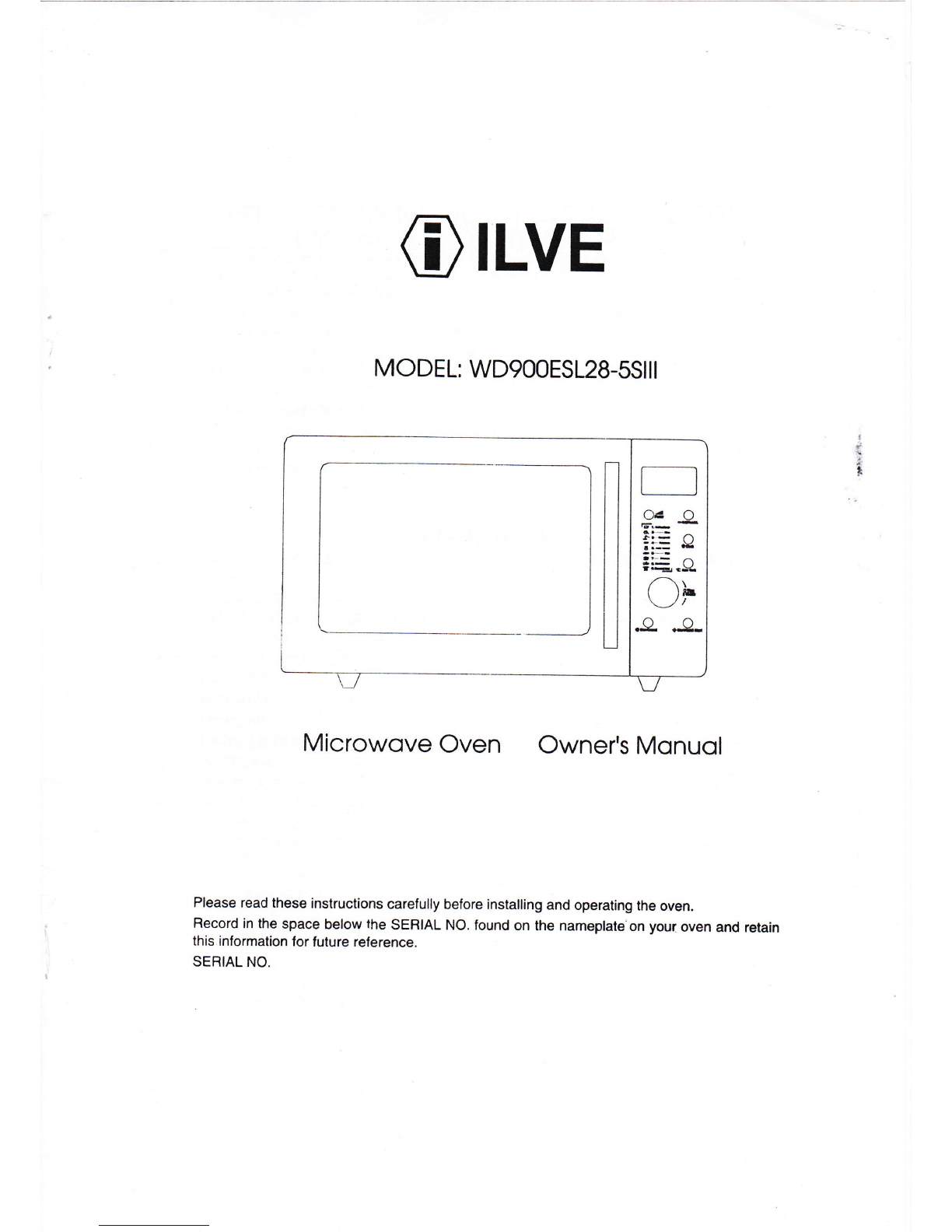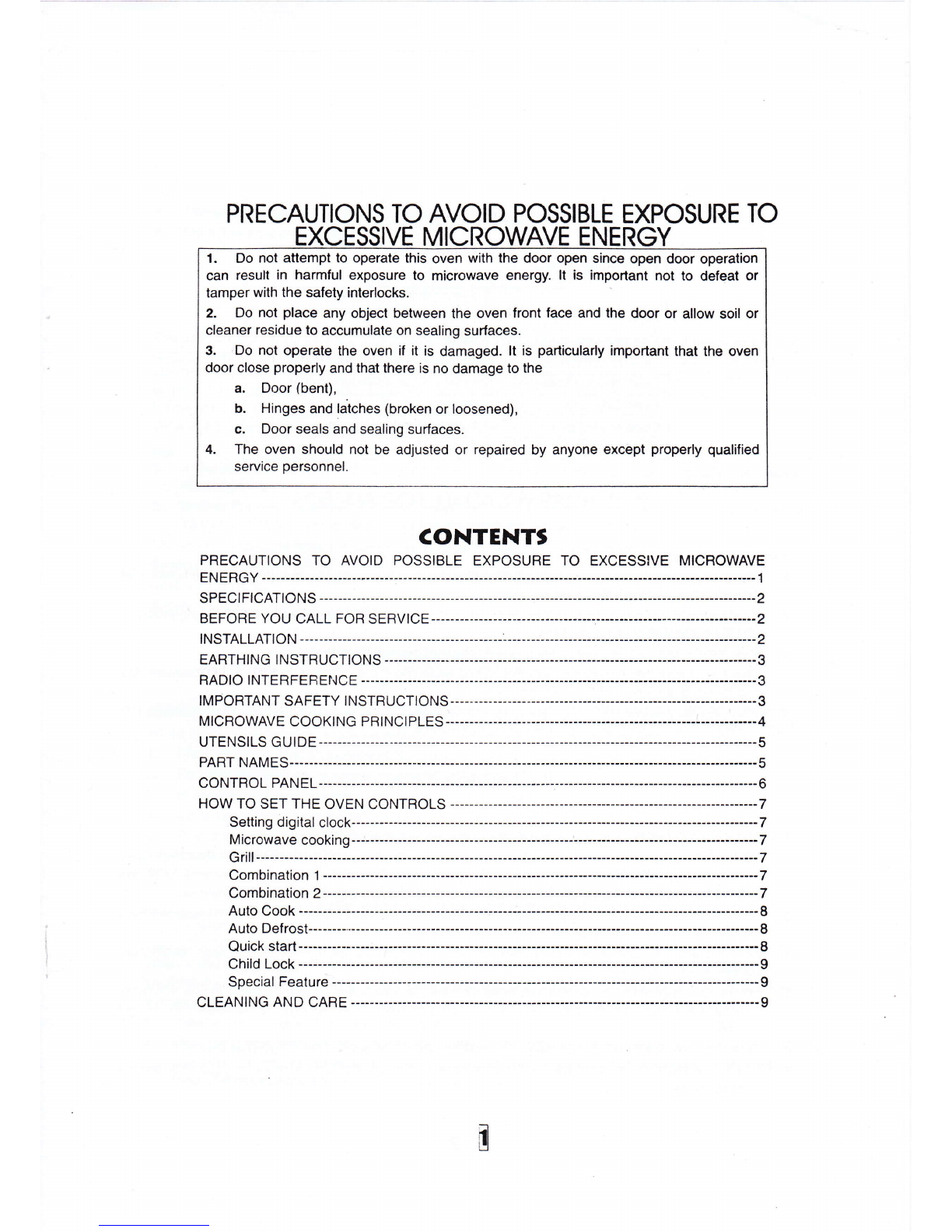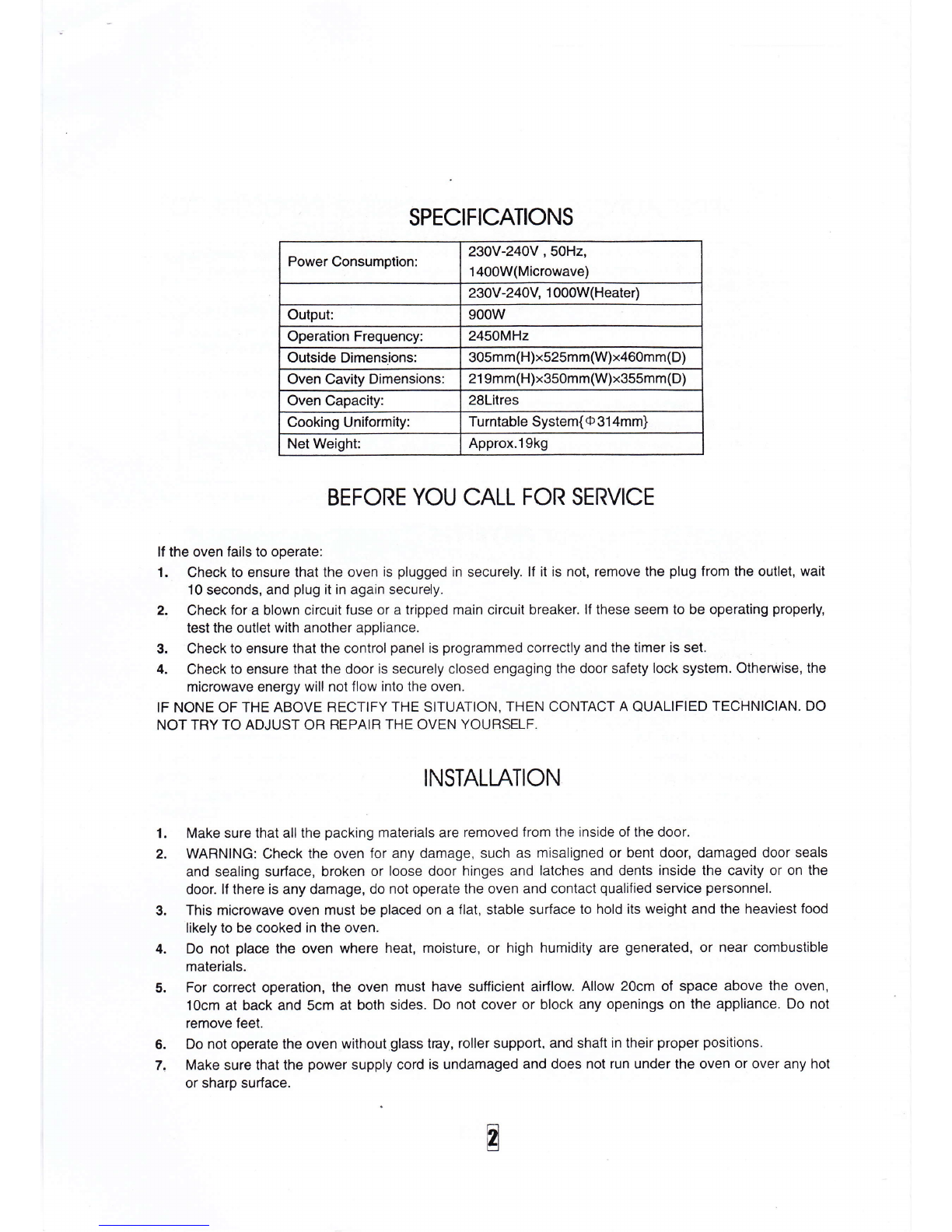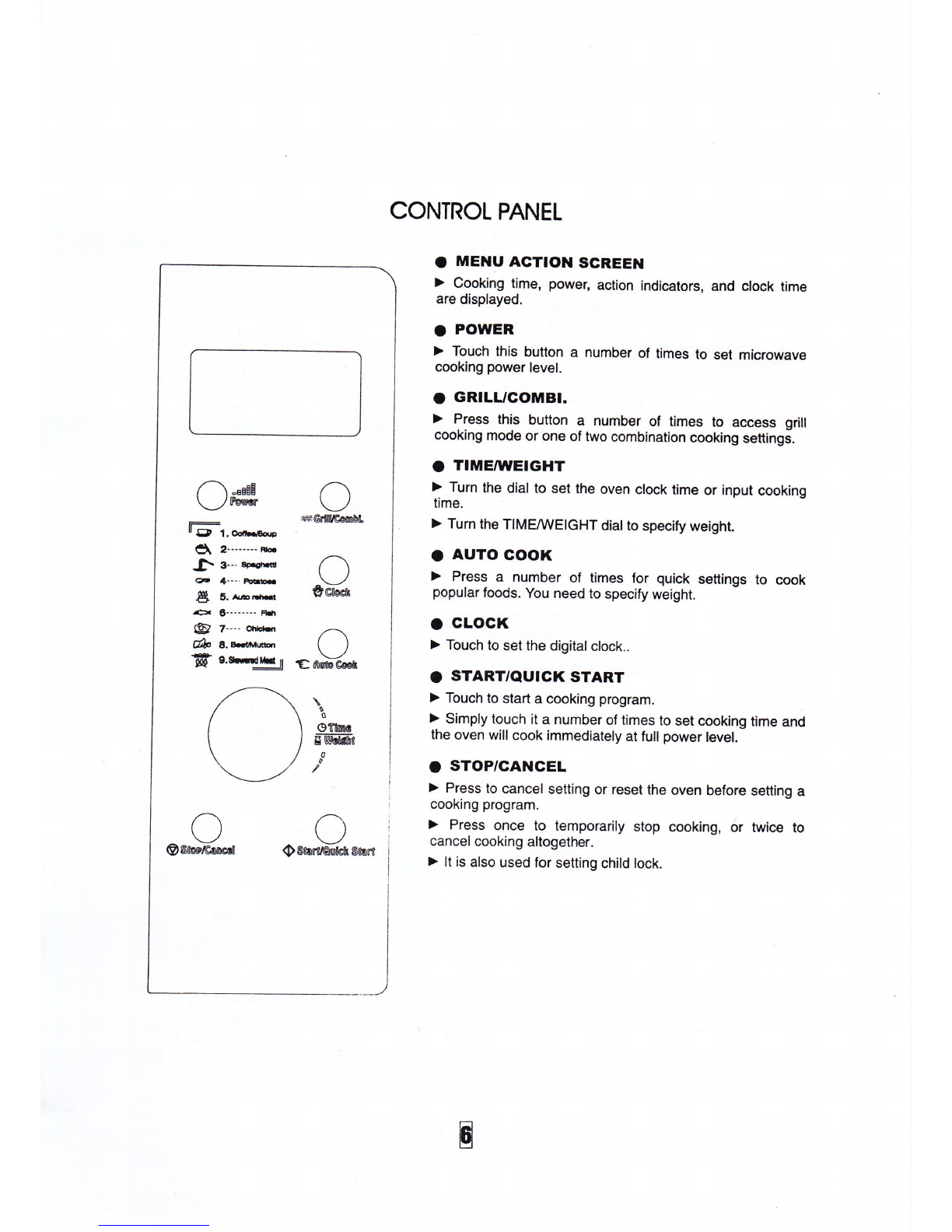HOW TO SET THE OVEN CONTROLS
Each time a button is touched, a beep will sound to acknowledge the touch.
Setting digital clock
With the oven ready for input, touch the
CLOCK button once or twice to set the digital
clock in 12 or 24 hours cycle.
FOR EXAMPLE: Suppose you want to set the
oven clock time to 8:30.
1. Press CLOCK button once.
2. Turn TIMEMEIGHT to indicate the hour
digit 8.
3. Press CLOCK button.
4. Turn TIMEMEIGHT dial to indicate the
minute digits until the screen shows 8:
30.
5. Press CLOCK to confirm the setting.
To check clock time during cooking, press the
CLOCK button once, the time will be
displayed for 5 seconds.
Microwave cooking
To cook with microwave power alone, press
the POWER bulton a number of times to
select a cooking power level, and then use
the TIMEAIVEIGHT dial to set a desired
cooking time. The longest cooking time is 60
minutes.
Select power level by pressing the POWER
button:
minute at 60% of microwave power.
1. Press POWER button 3 times.
2. Turn TIMEMEIGHT to 1:00.
3. Press START/QUICK START button.
Grill
The longest cooking time is 60 minutes. The
grill cooking is particularly uselul for thin
slices of meat, steaks, choPs, kebabs,
sausages of piece of chicken. lt is also
suitable for hot sandwiches and au gratin
dishes.
For example, suppose you want to grillfor 12
minutes.
1. Press GRILUCOMBI button once.
2. TurntheTIME/WEIGHTto 12:00.
3. Press START/QUICK START button.
Gombination {
The longest cooking time is 60 minutes.
30% time for microwave cooking, 70% for grill
cooking. Use for lish, potatoes or au gratin.
FOR EXAMPLE: Suppose You want to set
combination 1 cooking for 25 minutes.
1. Press GRILUCOMBI. button twice.
2. Turn TIMEMEIGHT to 25:00.
3. Press START/QUICK START button.
Gombination 2
The longest cooking time is 60 minutes.
55% time for microwave cooking,45% lor grilt
cooking. Use for puddings omelettes, baked
potatoes and poultry.
FOR EXAMPLE: SupPose You want to set
combination 2 cooking for 12 minutes.
1. Press GRILUCOMBI. button three times.
2. Turn TIMEAAIEIGHT to 12:00.
w
1 009/a.i.,,'',. :'\ ., .
IIX
60% r... i::lrif.jr.tii
kffi
20o/o ' ,::'. '"
m
U
. once
i'13 times-
For example, suppose you want to cook for 1