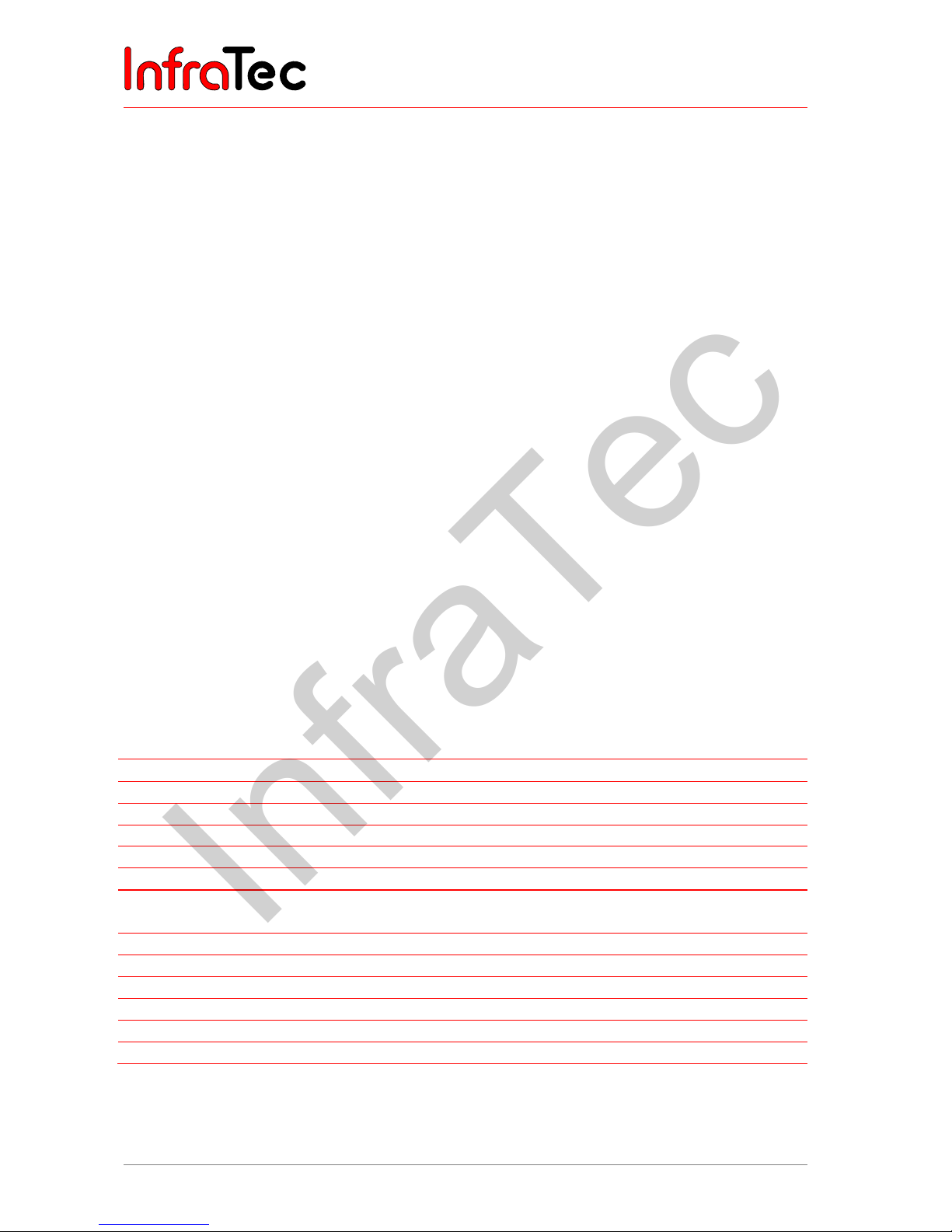Thermography System l VarioCAM®HD
Table of Contents
II © InfraTec GmbH 2016 User Manual
8.2.3.1 Manual and automatic focus (without laser range finder) ........................................................... 30
8.2.3.2 Automatic focus with laser range finder*..................................................................................... 30
8.2.3.3 Permanent automatic focus with laser range finder* .................................................................. 31
8.2.3.4 Focus setting of digital images (VIS focus)................................................................................. 31
8.2.4 Spot editor ....................................................................................................................................32
8.2.5 Saving ..........................................................................................................................................32
8.2.5.1 Saving with check........................................................................................................................ 33
8.2.5.2 Quick saving................................................................................................................................ 33
8.2.5.3 Vorschaubild................................................................................................................................ 33
9The main menu............................................................................................................ 35
9.1 Menu "Image"...............................................................................................................................36
9.1.1 Menu item "Manual" .....................................................................................................................36
9.1.2 Menu item "Mode" ........................................................................................................................37
9.1.3 Menu item "Zoom"........................................................................................................................40
9.1.4 Menu item "Palette"......................................................................................................................41
9.1.5 Menu item "Elements"..................................................................................................................43
9.1.6 Menu item "Isotherms" .................................................................................................................43
9.1.7 Menu item "Filter" .........................................................................................................................45
9.2 Menu "File" ...................................................................................................................................46
9.2.1 Directory structure of the VarioCAM®HD ....................................................................................46
9.2.1.1 Automatic directory structure (default setting) ............................................................................ 46
9.2.1.2 Individual directory names .......................................................................................................... 47
9.2.2 Menu item "Load" .........................................................................................................................47
9.2.2.1 Loading individual files from file list or gallery............................................................................. 47
9.2.2.2 Loading and Playing Sequence Files.......................................................................................... 50
9.2.2.3 Loading and Playing Video Files................................................................................................. 51
9.2.3 Menu item "Save".........................................................................................................................51
9.2.3.1 Real-time saving.......................................................................................................................... 51
9.2.3.2 Video saving................................................................................................................................ 52
9.2.3.3 Automatic save (Autosave) ......................................................................................................... 53
9.2.4 Menu item "Directories"................................................................................................................54
9.2.5 Menu item "Comment" .................................................................................................................54
9.2.6 Menu item "Format SD"................................................................................................................55
9.2.7 Menu item "Saving format"...........................................................................................................55
9.3 Menu "Measure"...........................................................................................................................56
9.3.1 Menu items "Maximum" and "Minimum" ......................................................................................56
9.3.2 Menu item "Measurement definitions"..........................................................................................56
9.3.2.1 Measuring point P ....................................................................................................................... 58
9.3.2.2 Line L* ......................................................................................................................................... 58
9.3.2.3 Rectangle R................................................................................................................................. 59
9.3.2.4 Ellipse E* ..................................................................................................................................... 59
9.3.2.5 Polygon PG*................................................................................................................................ 60
9.3.2.6 Polyline PL* ................................................................................................................................. 60
9.3.3 Analogue output *.........................................................................................................................61
9.3.4 Menu item "Correction" ................................................................................................................63
9.3.5 Menu item "Difference"* ...............................................................................................................64
9.3.6 Menu item "GPS" .........................................................................................................................65