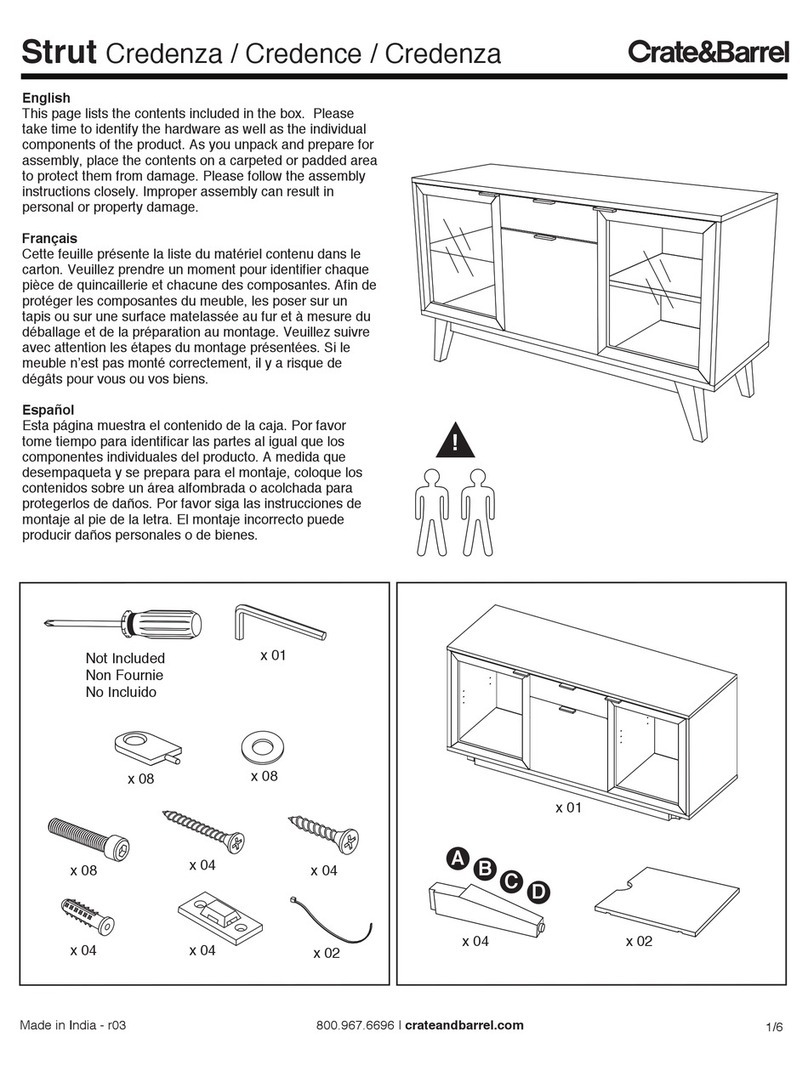INMOVEMENT STANDING DESK LITE User manual

1006852-0001 REV AA
Operation Manual
STANDING DESK LITE
InMovement Manufacturer Customer Service
9525 Bryn Mawr Avenue, Rosemont, Illinios 60018 • 1 .844.6IN.MOVE (1.844.646.6683)
Monday - Friday, 8:00 a.m. - 5:00 p.m., Central Time
QUESTIONS OR SERVICE RELATED INQUIRIES?
Please call your InMovement representative, local dealer or
distributor who supplied you this product.

1
Before using this product, it is essential to read this ENTIRE operation manual and ALL installation instructions.
Avant d’utiliser ce produit, il est indispensable de lire ce manuel d’utilisation dans son INTÉGRALITÉ, ainsi que TOUTES les instruc-
tions d’installations.
CAUTION: Any changes or modifications to this equipment could void the product warranty.
Mise en garde : tout changement ou toute modification de ce matériel peut annuler la garantie du produit.
Any service, other than cleaning or user maintenance, must be performed by an authorized service representative.
Table of Contents
SECTION PAGE
1SAFETY INSTRUCTIONS ....................................................................................................................... 2
2 STANDING DESKTOP ILLUSTRATION, FEATURES, & SPECIFICATIONS ........................................ 3
3 UNPACKING .......................................................................................................................................... 4
4 SETUP
4.1 DESKTOP MONITOR .................................................................................................................. 4
4.2 CLAMP MOUNT MONITOR ....................................................................................................... 5
5 CABLE MANAGEMENT ........................................................................................................................ 5
6 OPERATION ........................................................................................................................................... 6
7 ERGONOMICS ...................................................................................................................................... 6
8 SERVICE AND MAINTENANCE TIPS ...................................................................................................
9 WARRANTY ............................................................................................................................................ 7

2
IMPORTANT SAFETY INSTRUCTIONS CONSIGNES DE SÉCURITÉ IMPORTANTES
WARNING: Do not place hands on or near the support bars. Pinch
points are created during lifting and lowering the work surface. Failure
to follow these instructions may result in serious personal injury.
AVERTISSEMENT: Ne placez pas les mains sur les barres de support ni
à proximité de ces dernières. Vous risqueriez de vous pincer en mon-
tant ou baissant la surface de travail. Le non-respect de ces instructions
peut entraîner des blessures graves.
WARNING: Because mounting surface materials can vary widely, it is
imperative that you make sure the mounting surface is strong enough
to handle mounted product and equipment when raising or lowering
the Desktop.
AVERTISSEMENT: Assurez-vous de placer l’appareil sur une surface
suffisamment solide pour le supporter, ainsi que l’équipement, lorsque
vous montez ou baissez le Desktop.
WARNING: Raise the work surface to its highest position prior to mov-
ing the product.
AVERTISSEMENT: Dressez la surface de travail à sa position la plus
haute avant de déplacer le produit.
WARNING: The work surface is under tension. Always keep the prod-
uct’s work surface facing up when moving the product.
AVERTISSEMENT: La surface de travail est sous tension. Faites en sorte
que la surface de travail du produit soit toujours tournée vers le haut
quand vous déplacez le produit.
WARNING: This product is not intended for use by children less than
13 years old.
AVERTISSEMENT: Ce produit ne doit pas être utilisé par les enfants
âgés de moins de 13 ans.
CAUTION: To avoid the potential to pinch cables, it is important to fol-
low the cable routing instructions in this manual. Failure to follow these
instructions may result in equipment damage or personal injury.
MISE EN GARDE: Afin de ne pas risquer de coincer les câbles, il est
important de suivre les instructions de routage de ces derniers fournies
dans le manuel. Le non-respect de ces instructions peut entraîner des
dommages matériels ou des blessures.
CAUTION: Leave enough slack in cables to allow for full range of verti-
cal motion (14.75” / 37.4 cm). Failure to heed this may result in property
damage and/or personal injury.
MISE EN GARDE: Ne tendez pas complètement les câbles afin qu’ils
puissent s’étirer lorsque l’appareil est en position verticale (13.4” / 34
cm). Le non-respect de ces instructions peut entraîner des dommages
matériels ou des blessures.
CAUTION: Keep monitor and laptop bases fully on the work surface.
Allowing any part of base or stand to hang off the edge may result in
property damage and/or personal injury.
MISE EN GARDE: Placez le moniteur et les bases de l’ordinateur bien
à plat sur la surface de travail, au risque d’entraîner des dommages
matériels ou des blessures.
CAUTION: Raise work surface slowly. Raising work surface too fast
may create an unstable situation resulting in property damage and/or
personal injury.
MISE EN GARDE: Montez lentement la surface de travail. Procédez
lentement, de sorte à ne pas entraîner des dommages matériels ou des
blessures.
CAUTION: Balance the weight of items on work surface from side to
side in order for the user to lift an even amount of weight at any given
time.
MISE EN GARDE: Équilibrez le matériel de part et d’autres de la surface
de travail, pour que l’utilisateur soulève la même quantité de poids.
CAUTION: Do not exceed maximum weights listed for the product.
Serious injury or property damage may occur.
MISE EN GARDE: Ne dépassez pas la quantité de poids maximale
indiquée sur l’appareil, au risque d’entraîner des dommages matériels
ou des blessures.
CAUTION: Do not lean on the product when it is in a raised position.
Equipment instability may occur which may lead to equipment damage
and/or personal injury.
MISE EN GARDE: Ne vous penchez pas sur l’appareil lorsqu’il est en
position verticale. Une instabilité peut se produire et entraîner des
dommages matériels ou des blessures.
CAUTION: When not in use, it is recommended for the user to lower
the working surface to its lowest position.
MISE EN GARDE: Lorsque vous n’utilisez pas l’appareil, abaissez au
maximum la surface de travail.
SAVE THESE INSTRUCTIONS FOR FUTURE REFERENCE. / CONSERVER CES INSTRUCTIONS POUR TOUT USAGE ULTÉRIEUR.
1 SAFETY INSTRUCTIONS
Health and Environmental Regulations Warning - This product may contain chemicals known to the State of California to cause cancer, birth defects,
or other reproductive harm. For more information related to the European Commission Regulation (EC) No. 1907/2006 (REACH) and the California
Safe Drinking Water and Toxic Enforcement Act of 1986 (Proposition 65), please visit https://www.lftechsupport.com/web/guest/environmentalregu-
lations-information.

3
2 STANDING DESKTOP DESIGN ILLUSTRATION, FEATURES, & SPECIFICATIONS
CAUTION: Do not exceed maximum listed weight capacity. Serious injury or property damage may occur!
PHYSICAL DIMENSIONS (ASSEMBLED OUT OF BOX)
Length Width Height Weight
26.5 in.
(67.3 cm)
30 in.
(76.2 cm)
5.67 in. (At lowest position)
(14.4 cm)
43 lbs.
(19.5 kg)
Maximum Weight on Work Surface: 30 lbs. / 13.64 kg
Maximum Weight on Keyboard Tray: 5 lbs. / 2.2 kg
CAUTION: When not in use, it is recommended for the user to lower the desk to its lowest position.
Min. desk length

4
3UNPACKING
CAUTION: Remove strap only after product is in its final
position.
4.1 SETUP (DESKTOP MONITOR)
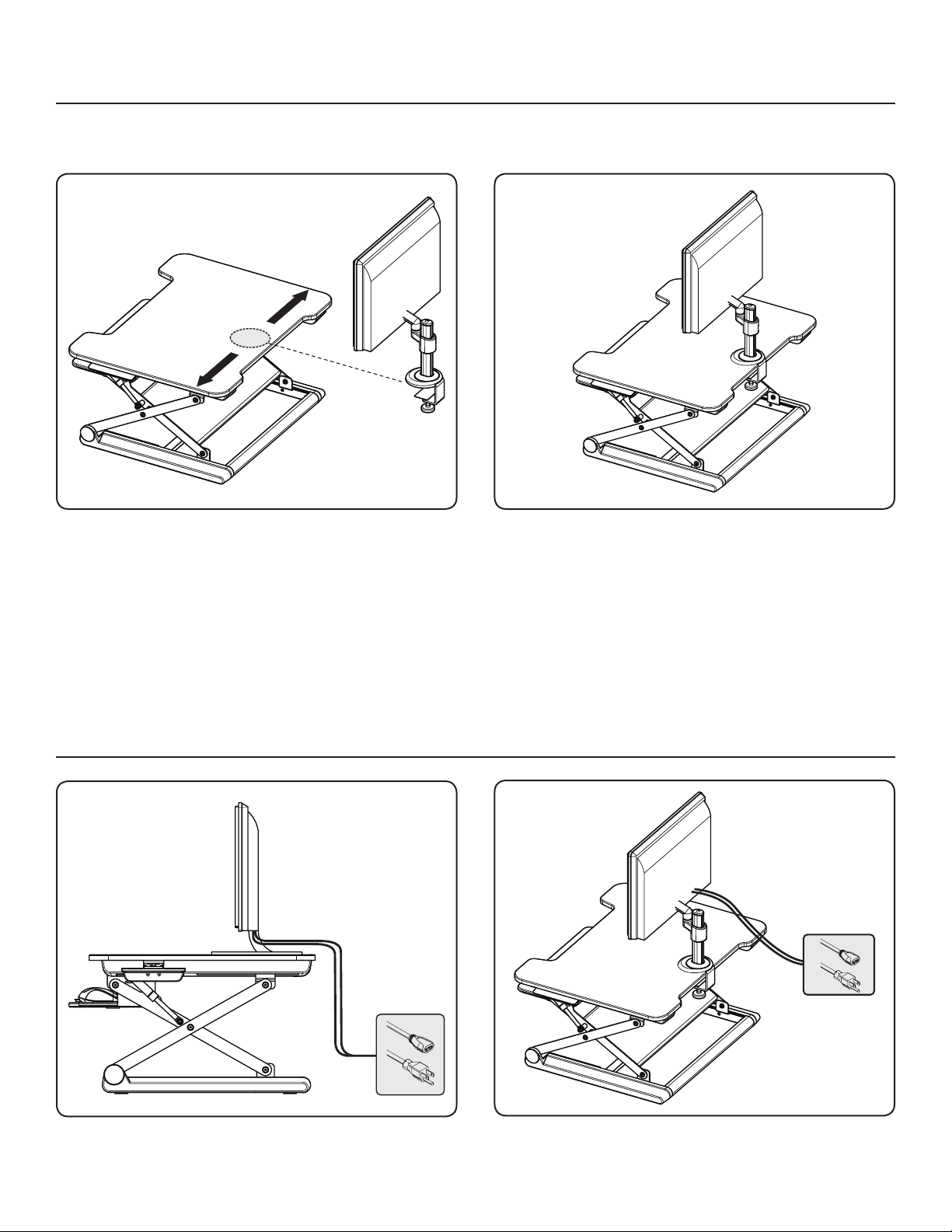
5
4.2 SETUP (CLAMP MOUNT MONITOR)
5CABLE MANAGEMENT

6
6OPERATION
How to Adjust the Height of the Standing Desktop
After placing the unit where it will be used, check
its stability.
Place palms of hands on work surface and fingers
on height adjustment handles.
Push down with palms on work surface and then
squeeze handles with fingers to unlock the work
surface.
Continue to squeeze handles and adjust work
surface to desired height.
Release the handles. You may need to slightly lift
or lower the work surface to lock into position.
There will be a click as the work surface locks into
position.
7ERGONOMICS
Posture Recommendations
The human body was designed to spend extraor-
dinary amounts of time in a neutral posture. Here
are some tips to help you maintain the best neutral
posture while at the standing desktop:
1. The desired height of the computer monitor
is when the user is looking straight at the top
¾ of the screen. Position the top of the screen
slightly below eye level.
2. The elbows of the user should be at a 90
degree angle when using the keyboard tray.
Position the screen an arm’s length from face-
at least 20” (50.8 cm).
3. Chest should always remain open with shoul-
ders back and the upper arms should be kept
close to the body.
4. Use an ergonomic keyboard that keeps the
hands further apart and thumbs higher than
pinkies. Position the back (furthest point from user) of the keyboard higher than the front of the keyboard. Wrists
should not be pronated (turned down). Wrists should also rest comfortably to prevent swaying.
5. The mouse should be located as close as possible to the body.
6. Ensure you can see the entire monitor by shifting your eyes, but not tilting your head. Center the display so that
the top edge of the monitor is at 0 degrees, and the bottom display is on a -15 degree sight line from your eyes. It
is also generally recommended that the monitor is at arm’s length from the user.

7
8SERVICE & MAINTENANCE TIPS
Clean the top using a non-abrasive cleaner, such as mild soap and water.
InMovement Compatible Cleaners
Mild soap and water or a mild non-abrasive household cleaner can also be used to clean the exterior surfaces. Use a
soft microfiber cloth only. DO NOT use abrasive cleaners. DO NOT apply cleaners directly to the equipment surfaces.
9WARRANTY
WHAT IS COVERED:
This InMovement commercial product (“Product”) is warranted to be free of all defects in material and workmanship.
WHO IS COVERED:
The original purchaser or any person receiving a newly purchased Product as a gift from the original purchaser. Warranty will be
voided on subsequent transfers. Warranty is valid in the United States of America and Canada.
HOW LONG IS IT COVERED:
The Standing Desktop is under warranty for 1 year from date of purchase.
WHO PAYS SHIPPING & INSURANCE FOR SERVICE:
If the Product or any warranted part must be returned to a service facility for repairs, InMovement will pay all shipping and insurance
charges during the warranty period (within the United States only). The purchaser is responsible for shipping and insurance charges
after the warranty has expired.
WHAT WE WILL DO TO CORRECT COVERED DEFECTS:
We will ship to you any new or rebuilt replacement part or component, or, at our option, replace the Product. Such replacement
parts are warranted for the remaining portion of the original warranty period.
WHAT IS NOT COVERED:
Any failures or damage caused by unauthorized service, misuse, accident, negligence, improper assembly or installation, debris re-
sulting from any construction activities in the Product’s environment, imperfections and scratches in the wood’s surfaces, rust or cor-
rosion as a result of the Product’s location, alterations or modifications without our written authorization or by failure on your part to
use, operate and maintain the Product as set out in your User Manual (“Manual”). All terms of this warranty are void if this Product is
moved beyond the borders of the United States of America and Canada. Terms are then subject to those provided by that country’s
local authorized InMovement Representative.
WHAT YOU MUST DO:
Retain proof of purchase. Use, operate and maintain the Product as specified in the Manual; notify the place of purchase of any
defect within 10 days after discovery of the defect; if instructed, return any defective part for replacement or, if necessary, the entire
Product for repair. InMovement reserves the right to decide whether or not a product is to be returned for repair.
USER MANUAL:
It is VERY IMPORTANT THAT YOU READ THE MANUAL before operating the Product.
PRODUCT REGISTRATION:
Please retain your proof of purchase, such as your bill of sale or receipt.
HOW TO GET PARTS & SERVICE:
Refer to page one of this manual for your local service contact information. Reference your name, address, part number and date
code of your product. Part number and date code are shown on product label. They will tell you how to get a replacement part, or, if
necessary, arrange for service where your Product is located.
EXCLUSIVE WARRANTY:
THIS LIMITED WARRANTY IS IN LIEU OF ALL OTHER WARRANTIES OF ANY KIND EITHER EXPRESSED OR IMPLIED, INCLUDING
BUT NOT LIMITED TO THE IMPLIED WARRANTIES OF MERCHANTABILITY AND FITNESS FOR A PARTICULAR PURPOSE, AND ALL
OTHER OBLIGATIONS OR LIABILITIES ON OUR PART. We neither assure nor authorize any person to assure for us any other obliga-
tion or liability concerning the sale of this Product. Under no circumstances shall we be liable under this warranty, or otherwise, for
any damage to any person or property, including any lost profits or lost savings, for any special, indirect, secondary, incidental or
consequential damages of any nature arising out of the use of or inability to use this Product. Some states do not allow the exclusion
or limitation of implied warranties or of liability for incidental or consequential damages, so the above limitations or exclusions may
not apply to you. Warranties may vary outside the U.S. Contact InMovement for details.
CHANGES IN WARRANTY NOT AUTHORIZED:
No one is authorized to change, modify or extend the terms of this limited warranty.
EFFECT OF STATE LAWS:
This warranty gives you specific legal rights, and you may have other rights which vary from state to state and country by country.
Table of contents
Other INMOVEMENT Furniture manuals