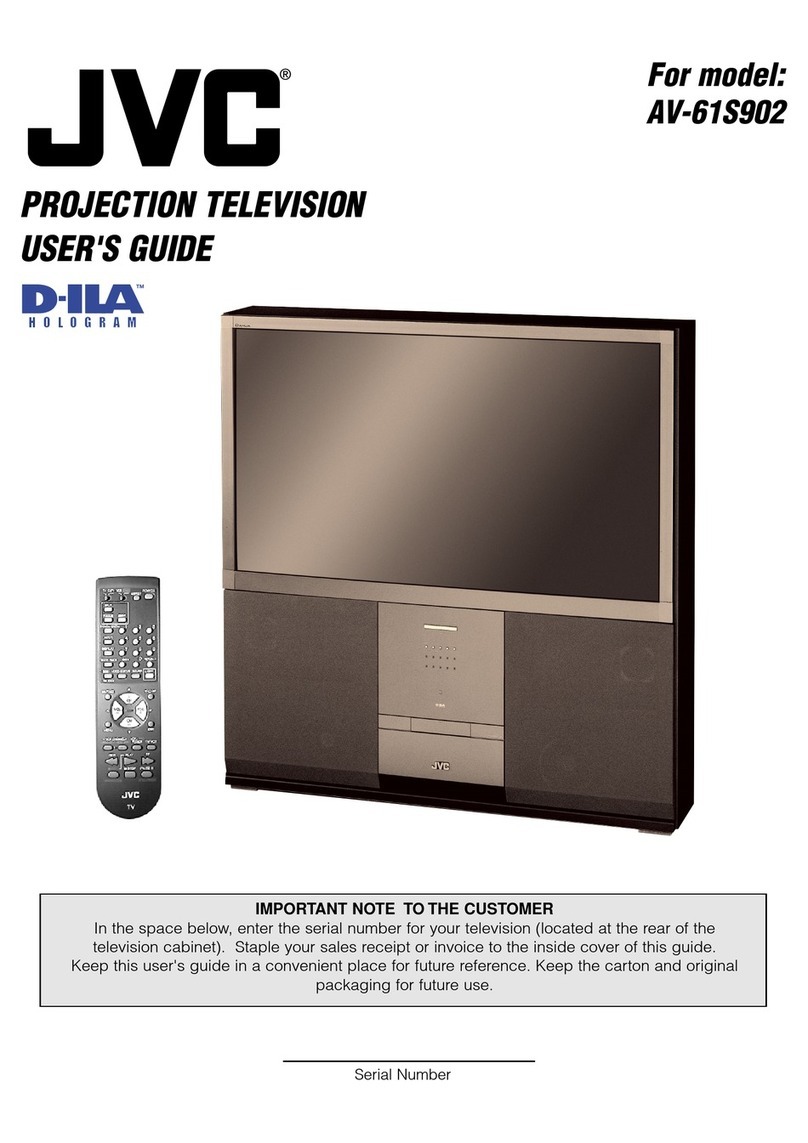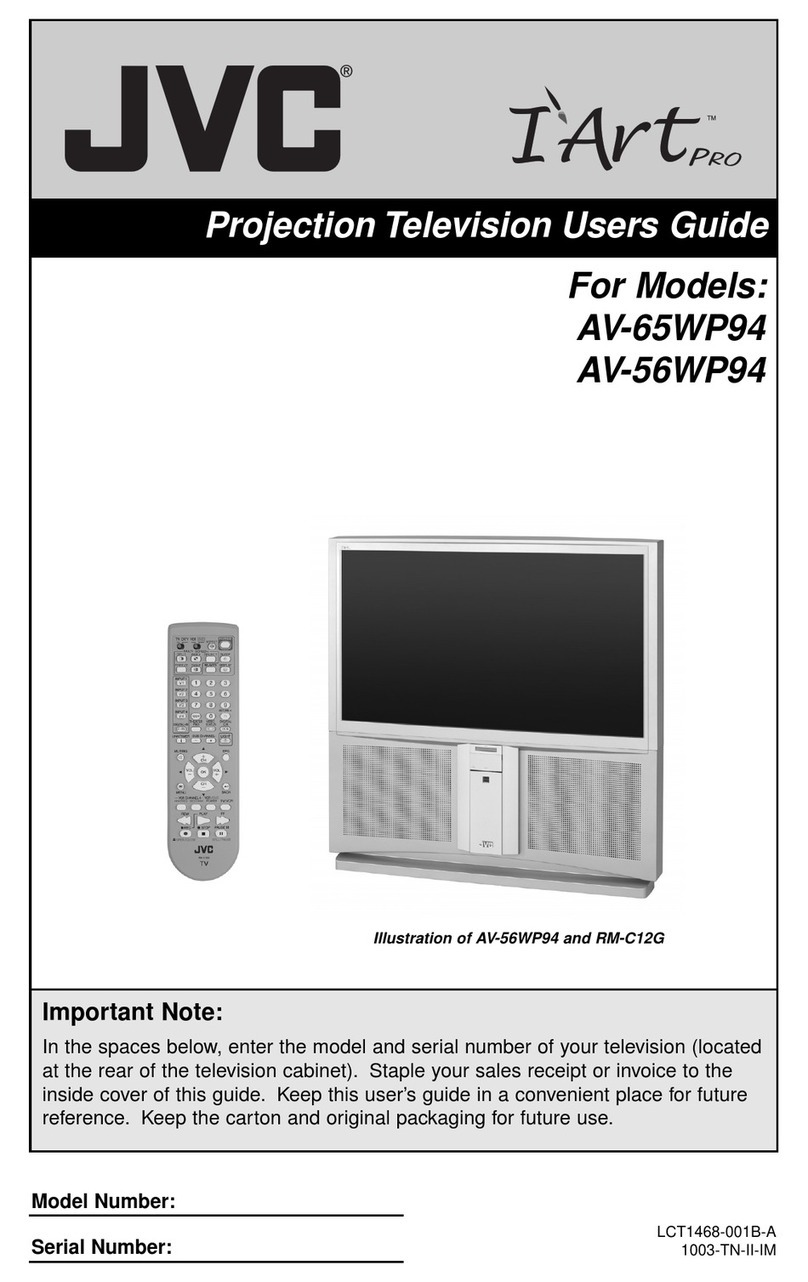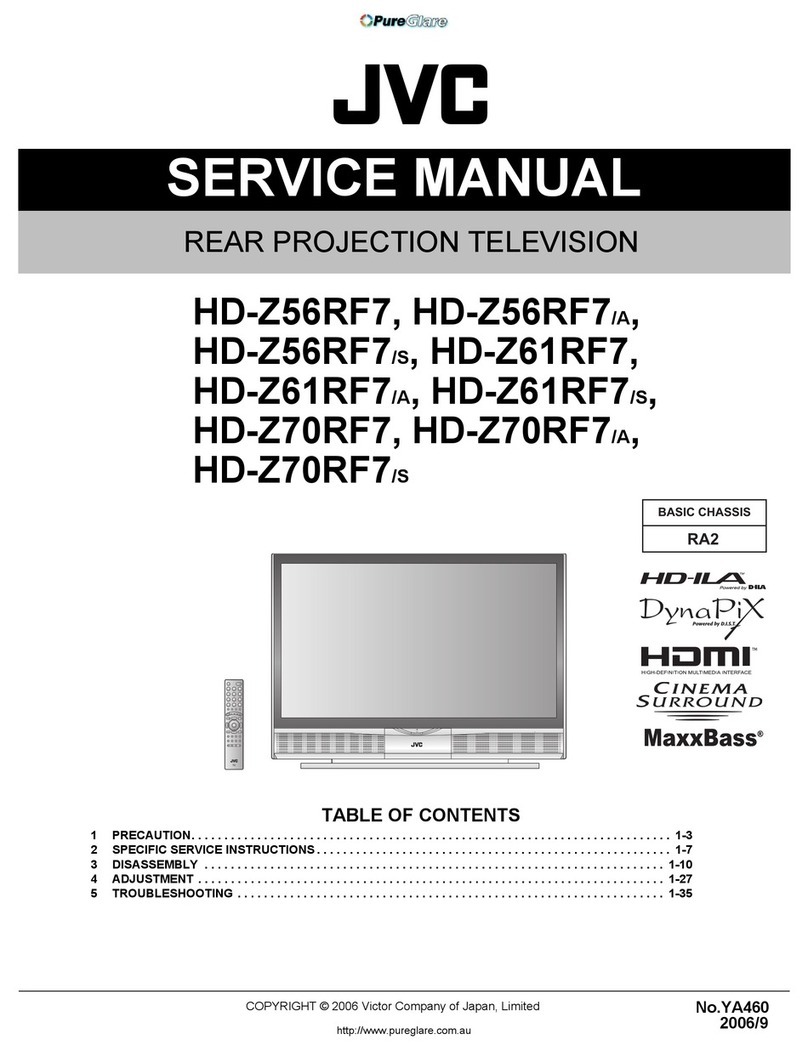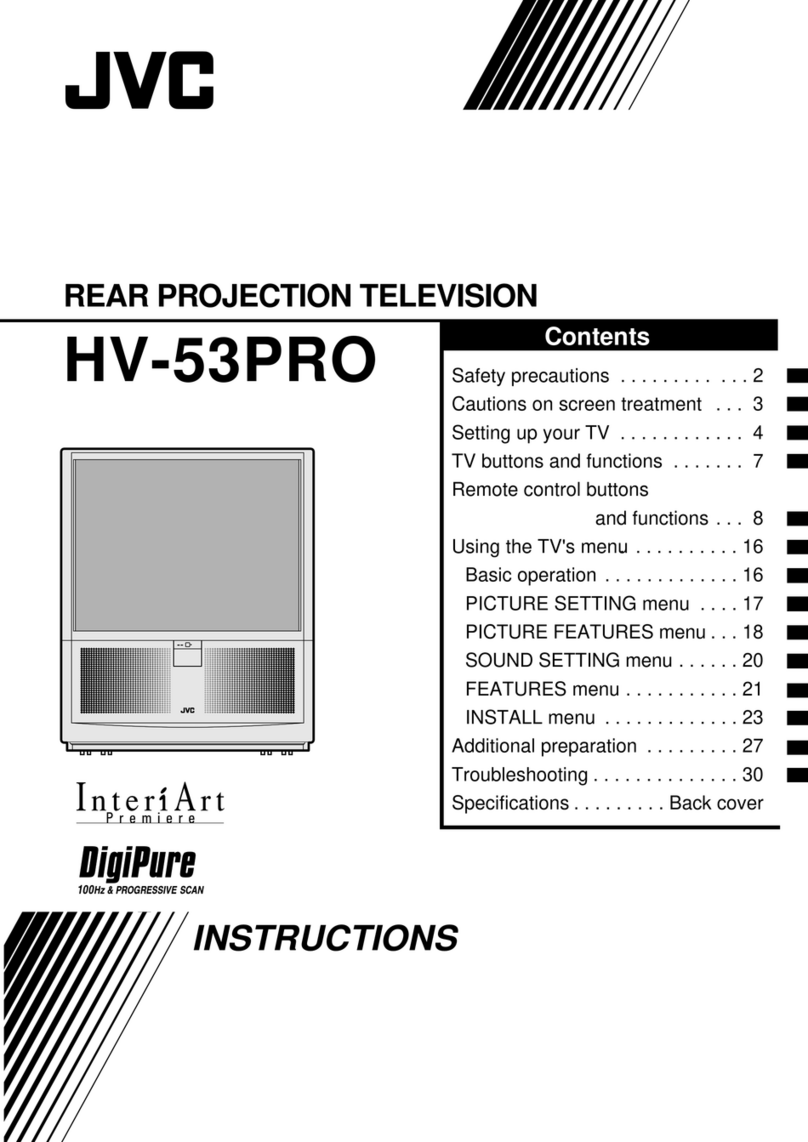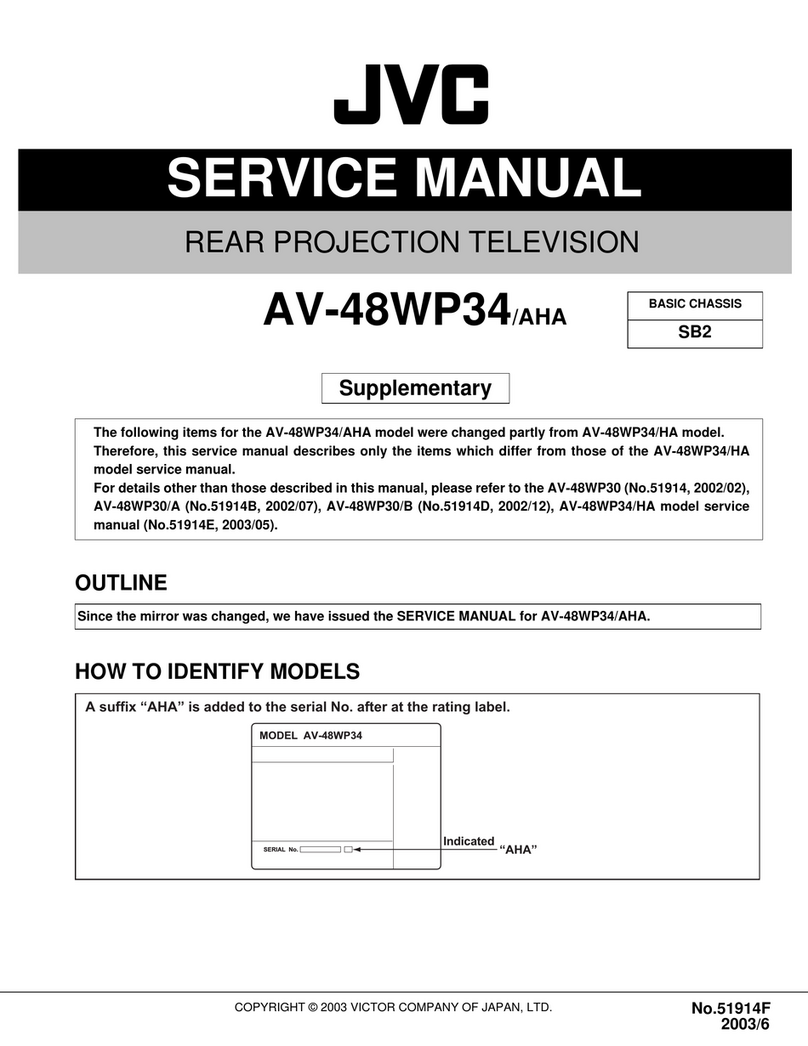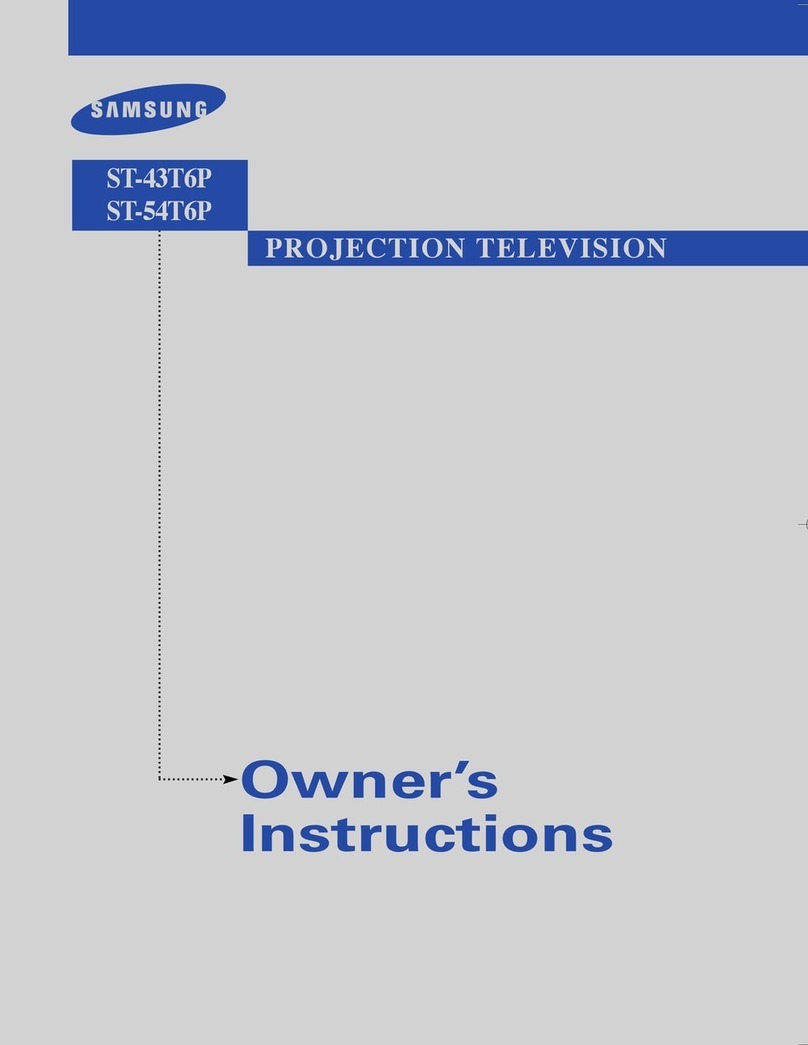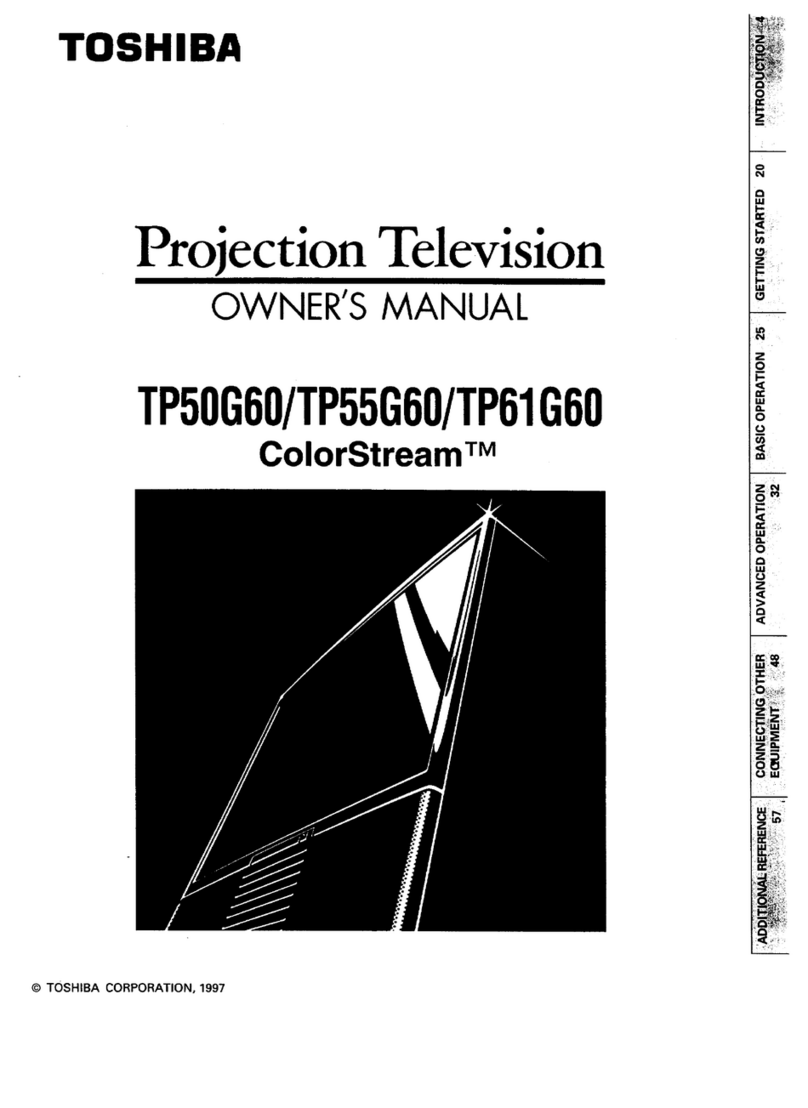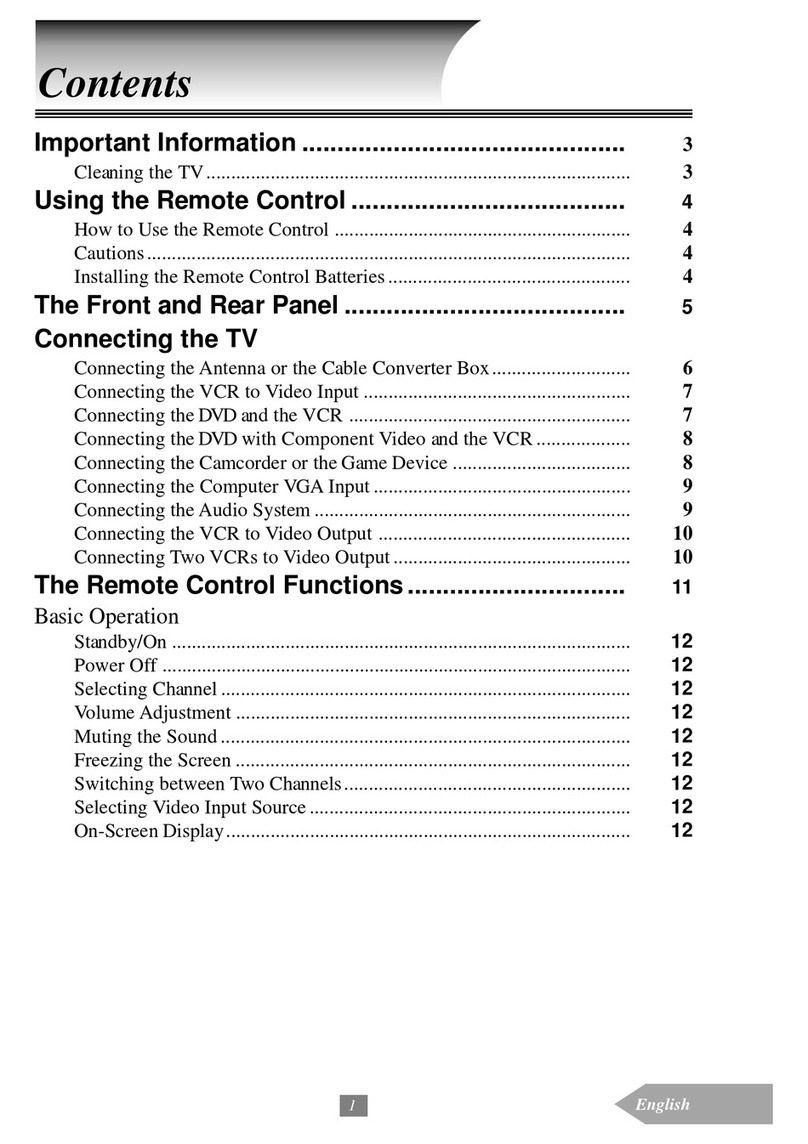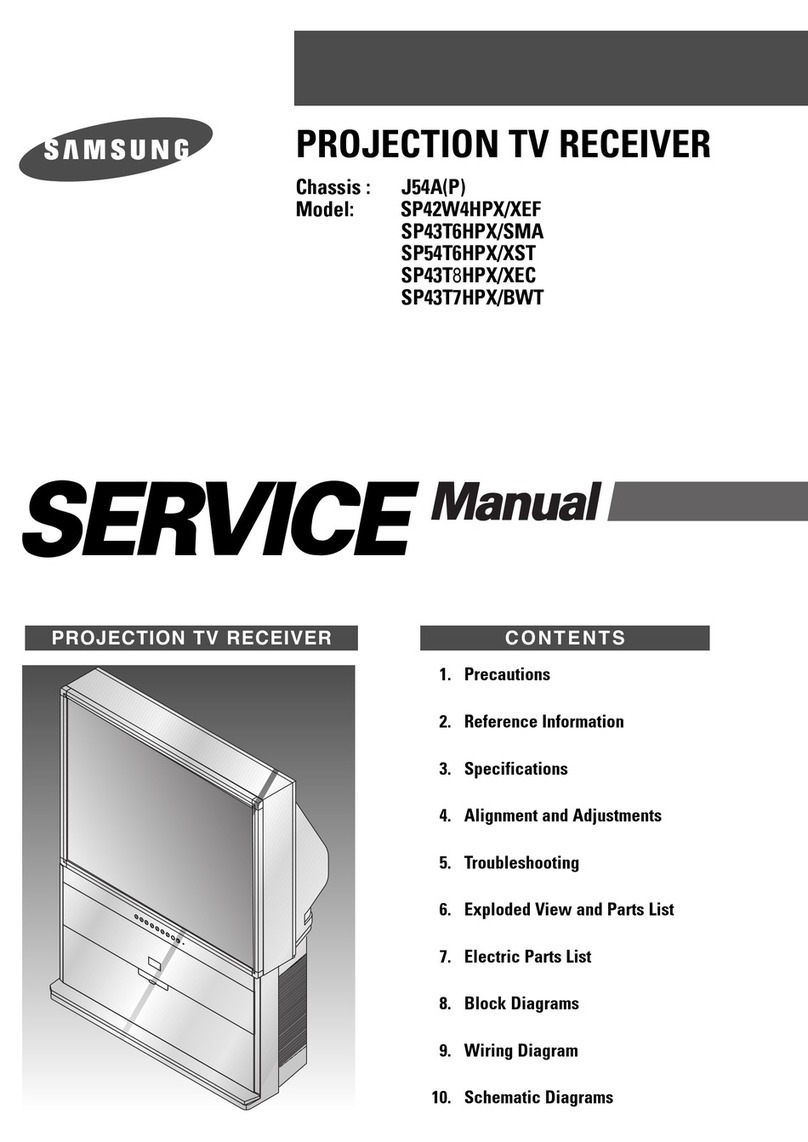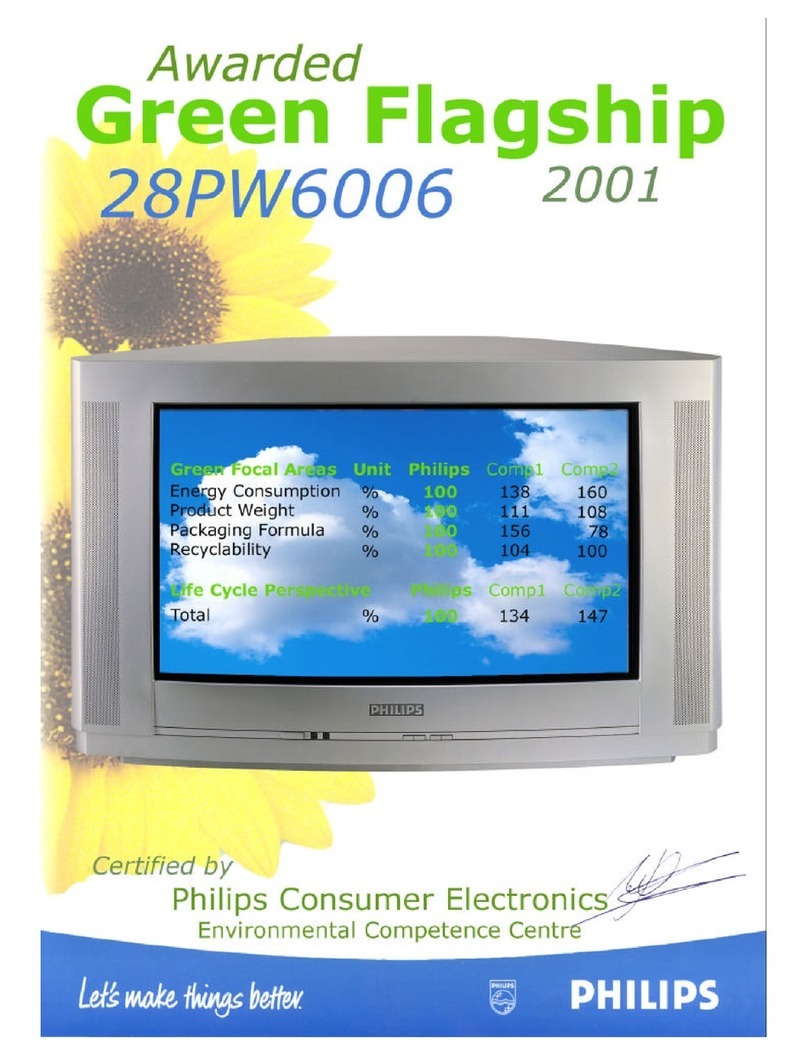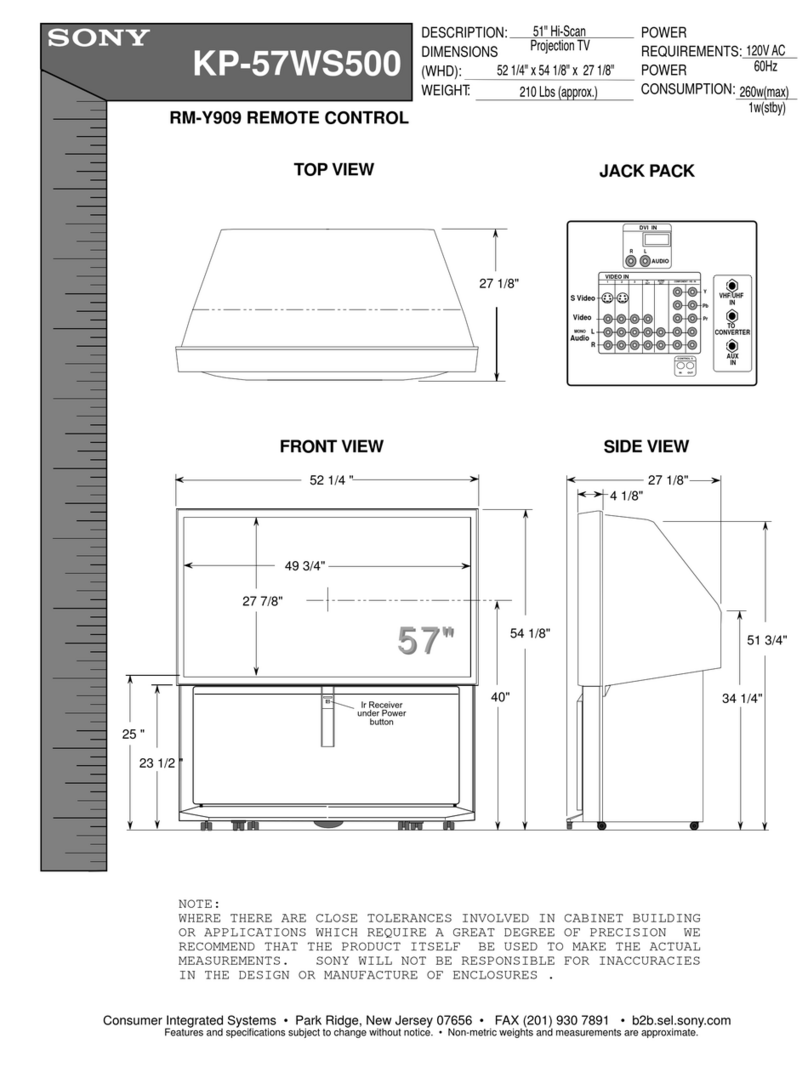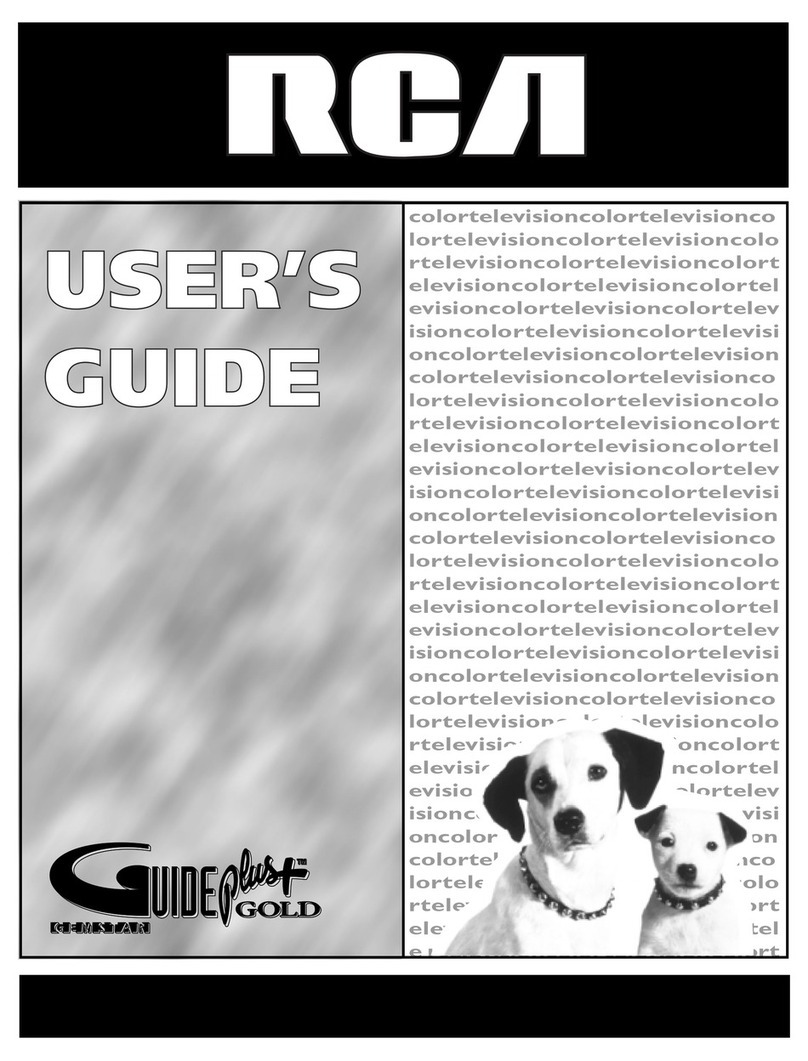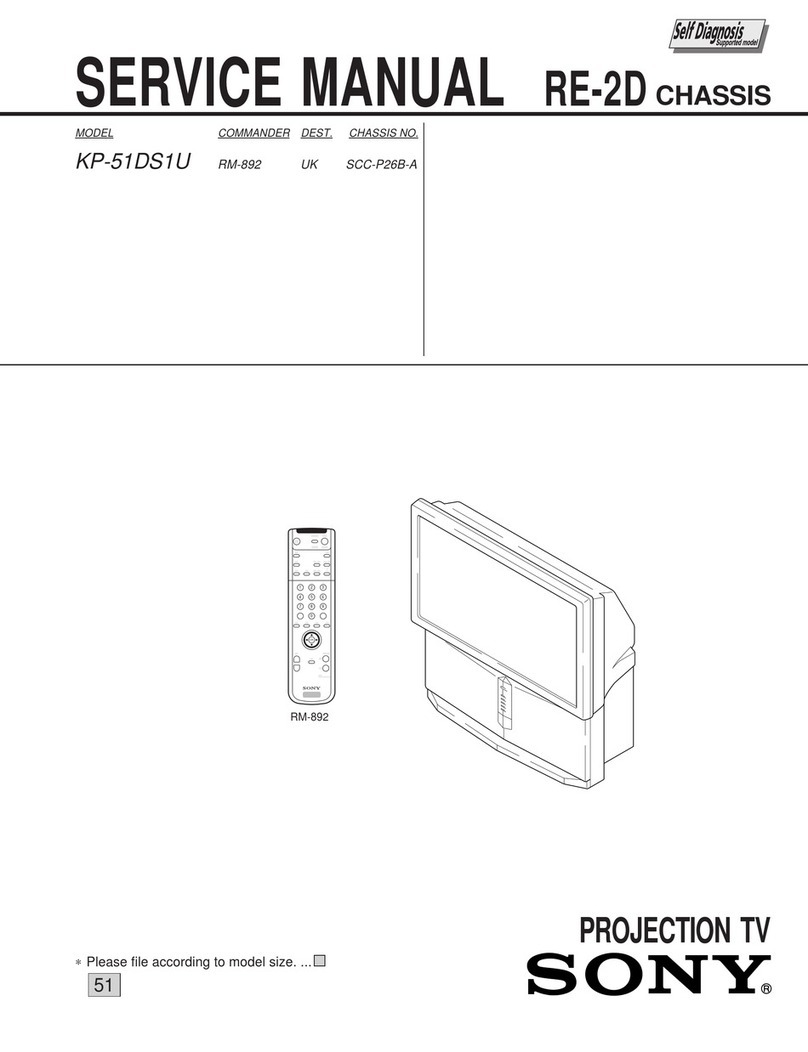MARCH / APRIL 2006 ❘www.theperfectvision.com
menu. The clock sets itself automati-
cally with a signal embedded in the
PBS broadcast signal.
As with the 720p set, I found the
owner’s manual to be sketchy and the
remote cluttered. To its credit, the
remote is backlit (though the LIGHT
button is impossible to find in the
dark), and the buttons used for typi-
cal operation (except changing
inputs) are intuitive and fairly easy to
find. Changing inputs was a royal
pain in the neck, requiring sequential
button pushes and long waits to
scroll through the list.
One serious drawback is in the
video-memory design. Most inputs
don’t have separate memories for user
video settings (COLOR, TINT, etc.).
Change settings on one input and
you’ve changed them on most others.
The component inputs do have a sepa-
rate memory, but the tuner and both
HDMI inputs must share. To work
around this, you can assign the
THEATER picture mode to your DVD
player (component connection) and
set-top box (HDMI), then assign
STANDARD mode to the tuner to get
independent picture adjustments.
Unfortunately, STANDARD mode ex-
hibits nowhere near the accuracy of
THEATER. Its color temperature, even in
the LOW setting, is over 14,000K (way
bluish), and because it has “enhanced”
contrast, the detail in darkest grays is
missing. An ISF calibration can correct
STANDARD’s color-temp idiosyncrasy
(though you’ll still have some contrast
enhancement); calibration can also
perfect the THEATER mode by removing
a slight greenish tint.
Performance
The 720p version of this set nearly
knocked me off the couch with light
output when I first turned it on. The
HD-56FH96 is still the king of light
among 1080p sets, but it’s not quite
as bright as the 720p model. Initially,
it starts up in DYNAMIC mode; I could
find little use for that. STANDARD
mode was still bright enough for
viewing on the surface of the sun but
didn’t look nearly as cartoonish. It
might be okay for view-
ing in bright environ-
ments, but this mode
exhibits a very bluish
color temperature and
crushed blacks, although
edge enhancement and
noise are far less evident
than with the 720p set.
THEATER mode’s color
temperature is close to
the D65 industry stan-
dard (sometimes with
just a bit of a greenish
bias). It also lowers the
overall light output some
and adjusts the iris to its
most closed position for a noticeable
drop in black level. If you think it’s
not bright enough, you can increase
CONTRAST up to +6 with no white
crush and only a shift toward blue in
the brightest whites. Turning it down
significantly, however, is sometimes a
problem. Black-and-white movies in
a dark room often required setting
CONTRAST to minimum, and even
then it was too bright. THEATER mode
might not impress you when you first
switch from STANDARD, but give your-
self some time to get over STANDARD’s
excesses of brightness and bluishness.
I usually disable any video-
enhancement circuitry, but they
weren’t objectionable on this set.
With last year’s model, SMART-
PICTURE, which changes contrast
according to the average picture
level, could make enormous changes
in light output. On the HD-56FH96,
its operation was subtler; still, it
sometimes caused small but notice-
able fluctuations in picture level. I
left it on anyway. DIGITAL VNR
(video noise reduction) was highly
effective in its AUTO setting and only
slightly softened the picture.
The whole video-setup procedure is
very much like the 720p model. With
broadcast material, COLOR often had
to be reduced to about -5 (though test
patterns measured perfectly at 0), but
other user controls were very close to
ideal at the default 0 position. DETAIL
could sometimes be run as high as +15
with no objectionable artifacts, espe-
cially with 1080i sources. Once it was
set up properly, I was impressed with
the picture of the HD-56FH96.
HD on this set is undeniably strik-
ing. The Voom HD channels from my
DISH 942 receiver/DVR have never
JVC HD-56FH96
The HD-56FH96 is
the king of light
among 1080p
sets, but it’s not
quite as bright as
the 720p model.