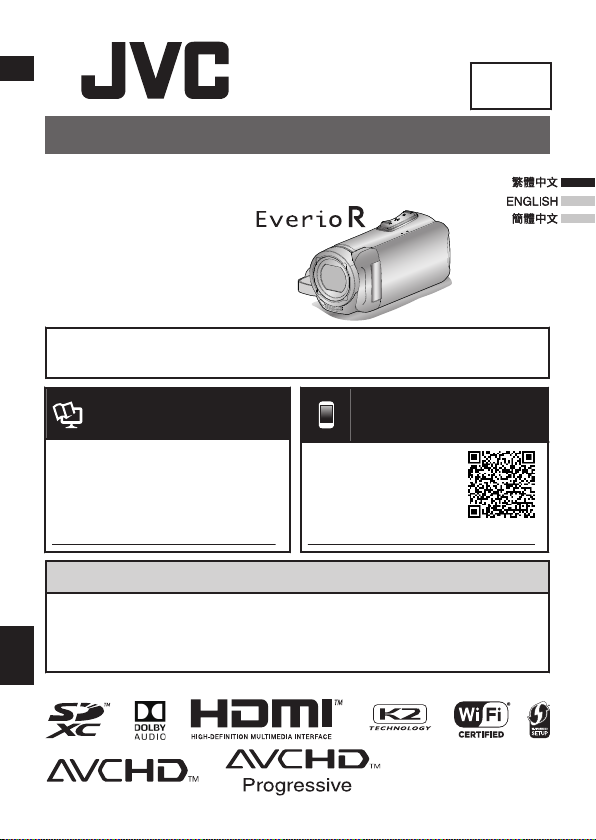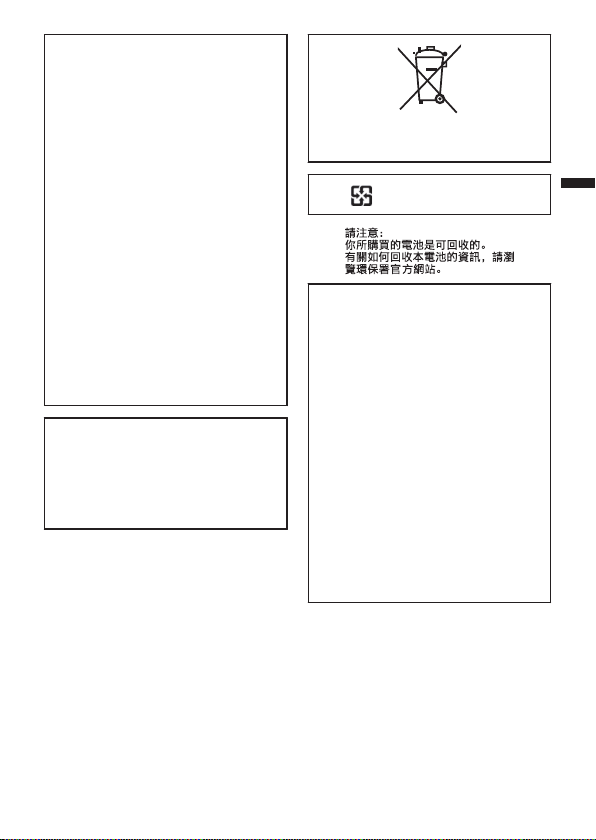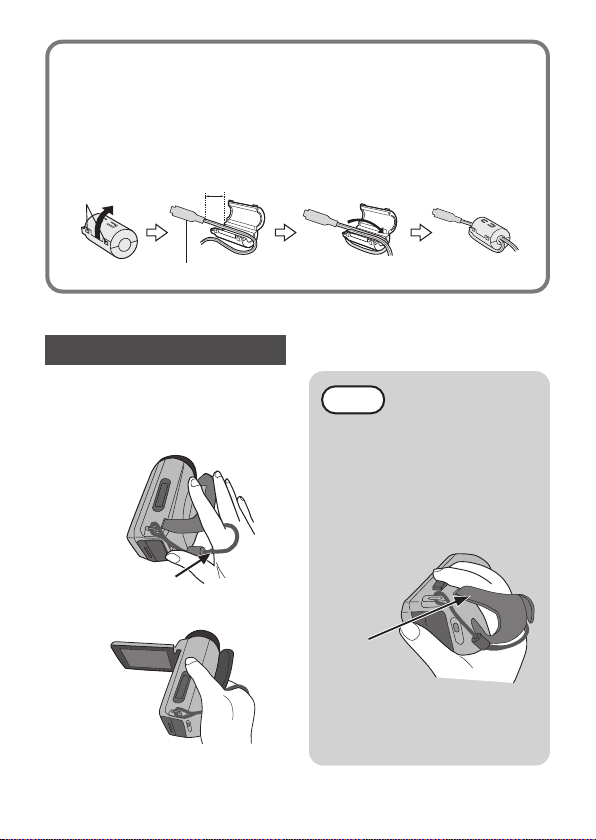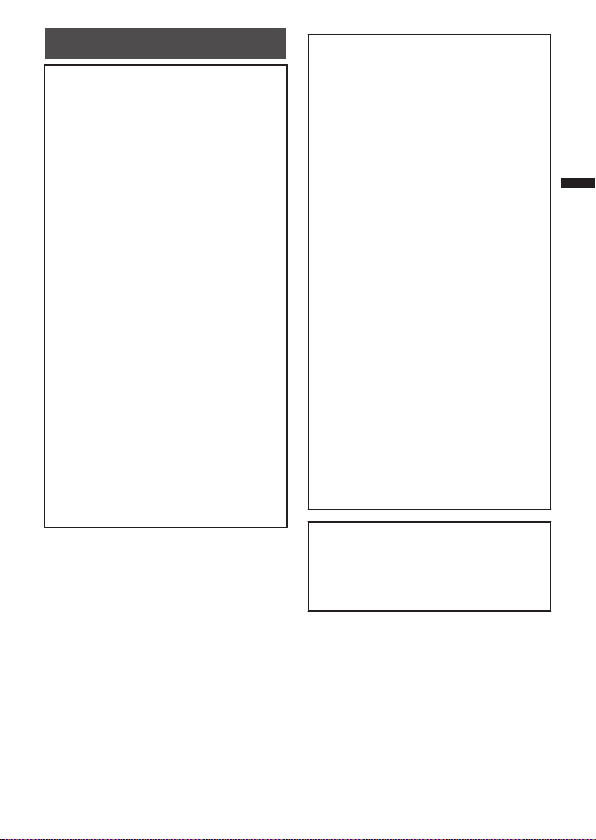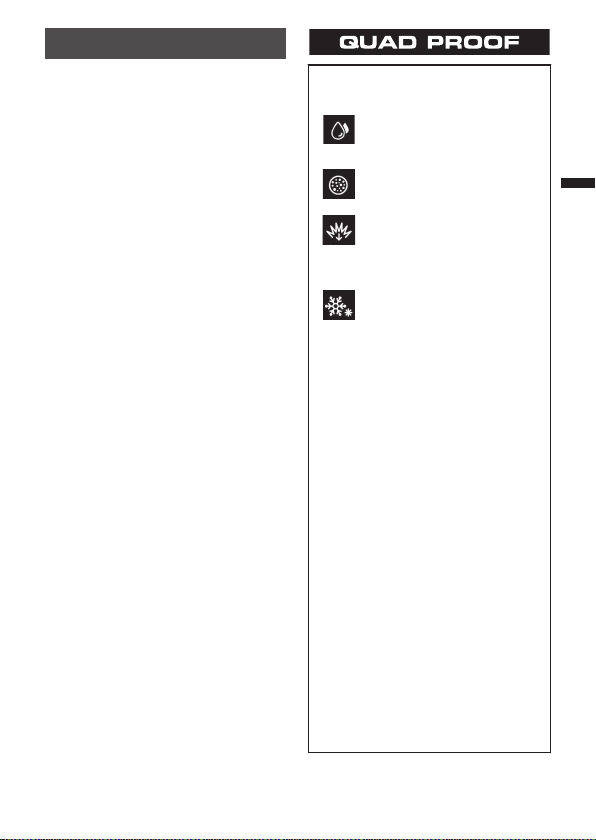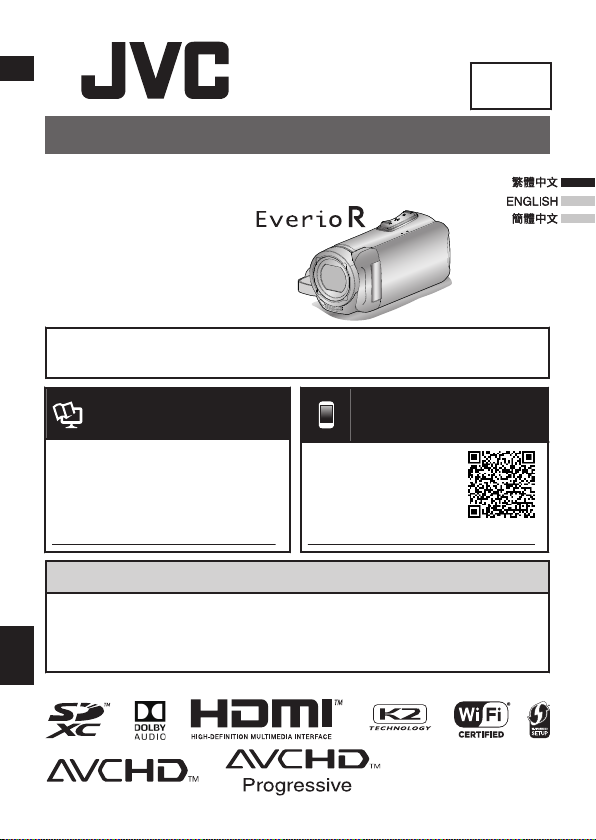
請先讀我
攝影機
GZ-R470 K
GZ-RX670 K
親愛的客戶
感謝您選購 JVC 產品。
在使用本產品之前,請先閱讀“請先讀我”,以確保您的產品使用安全。
檢查配件是否齊備
0AC 交流電電源供應器(AC-V11U)
0轉接線
0USB 線(Type A - Micro Type B)
0HDMI 訊號線
0鏡頭蓋
0磁芯濾波器(用於 AV 連接線)
0磁芯濾波器(用於交流電轉接器)
0指帶
0請先讀我(本冊)
B5A-2162-00
TW
.
使用者操作手冊(進階)
有關操作本產品的細節,請參照以下網站
的“使用者操作手冊(進階)”。
http://manual3.jvckenwood.com/index.html/
.行動裝置用戶指南
出外時請參照“行動裝置用戶指南”。
在 Android 平板電腦及 iPhone 手機
的標準瀏覽器上,可以檢視行動裝置
用戶指南。
http://manual3.jvckenwood.com/mobile/asia/