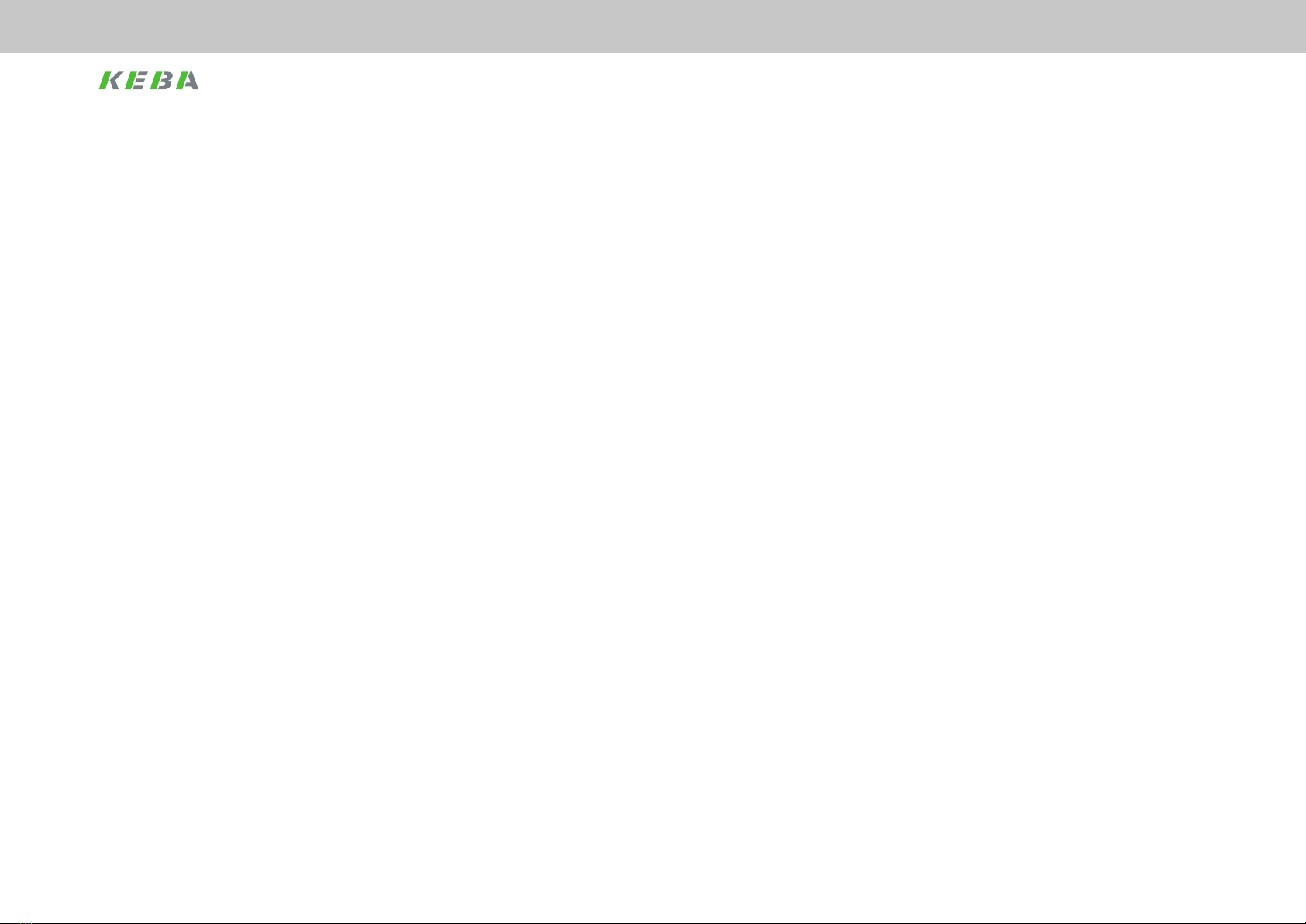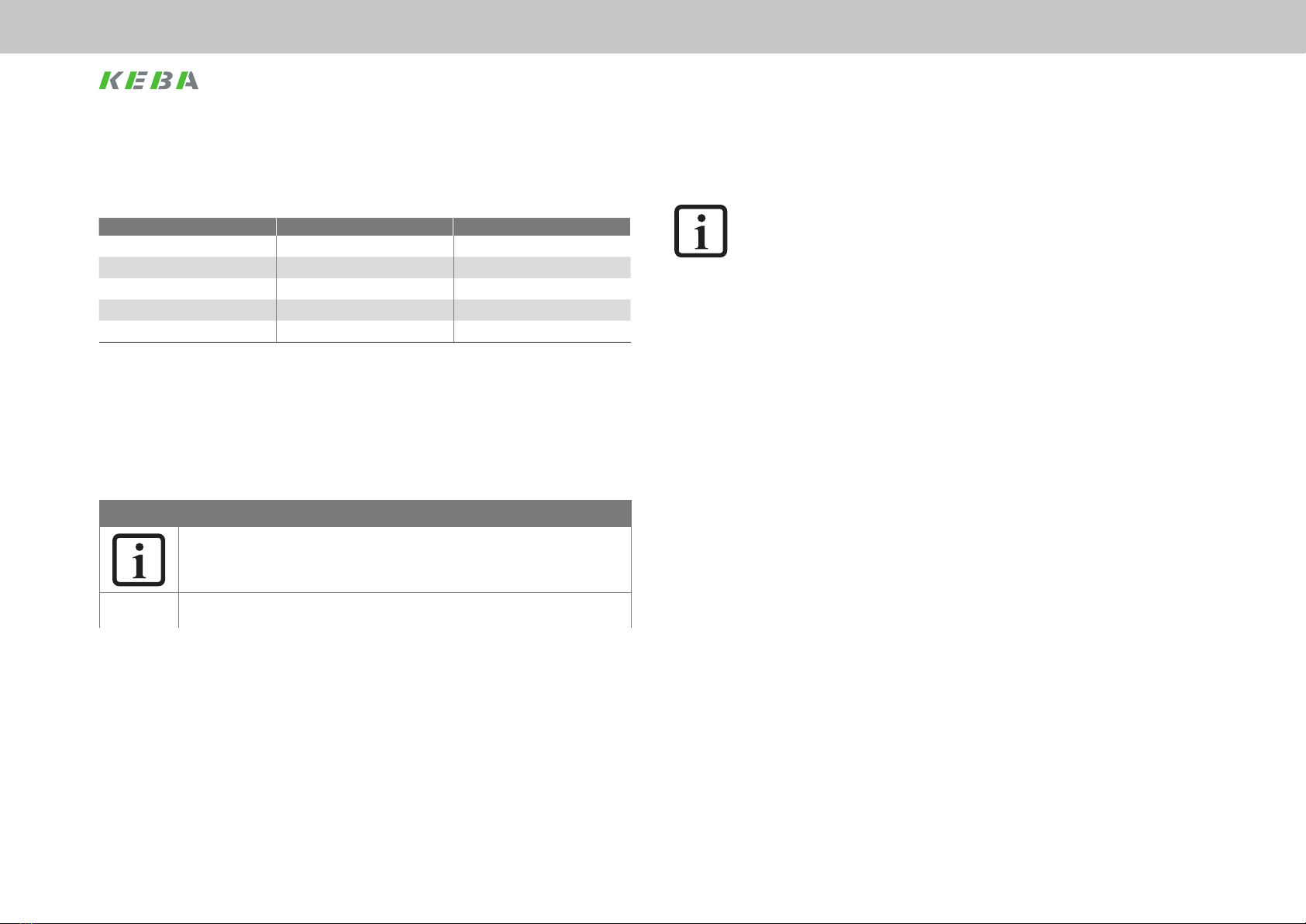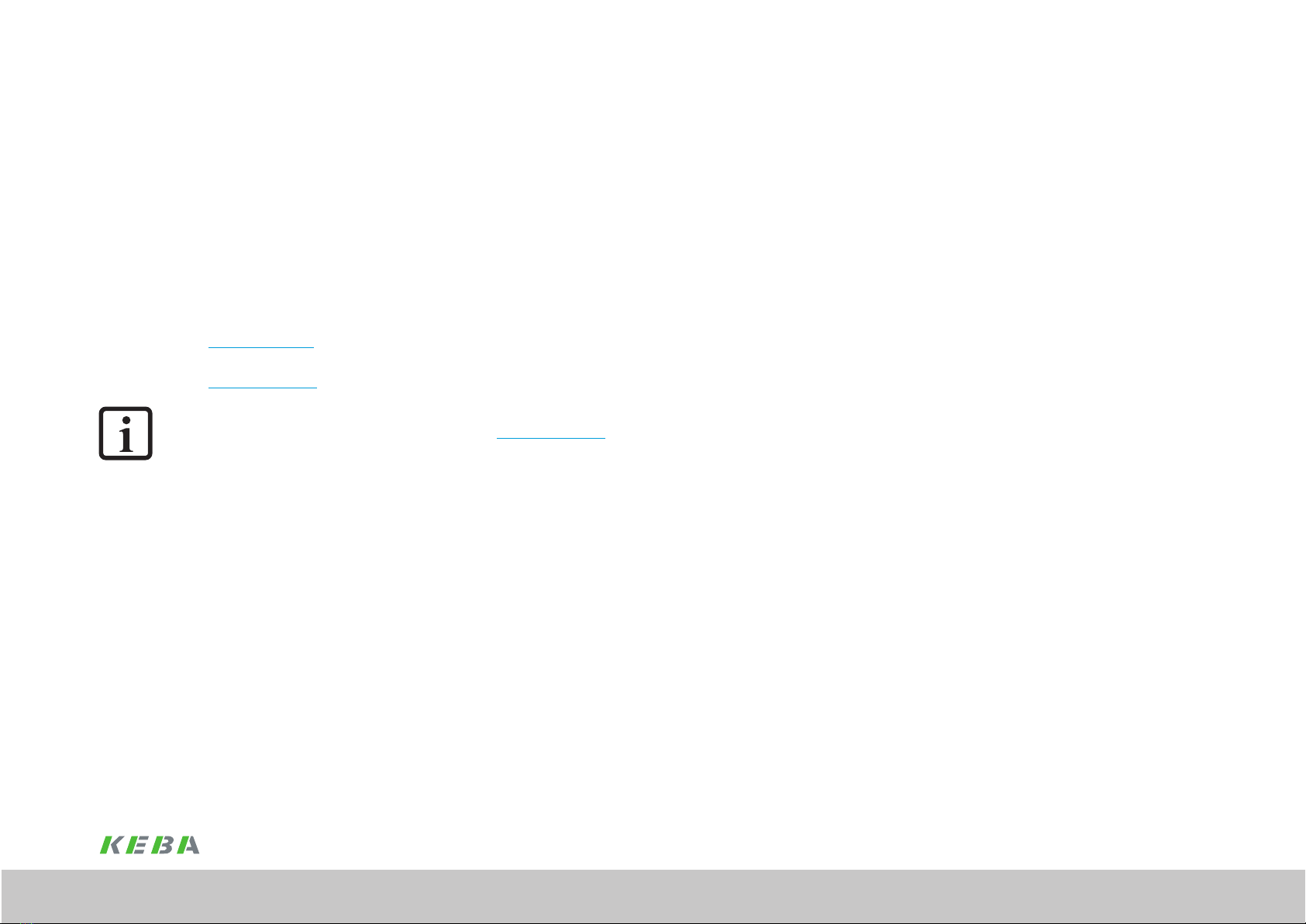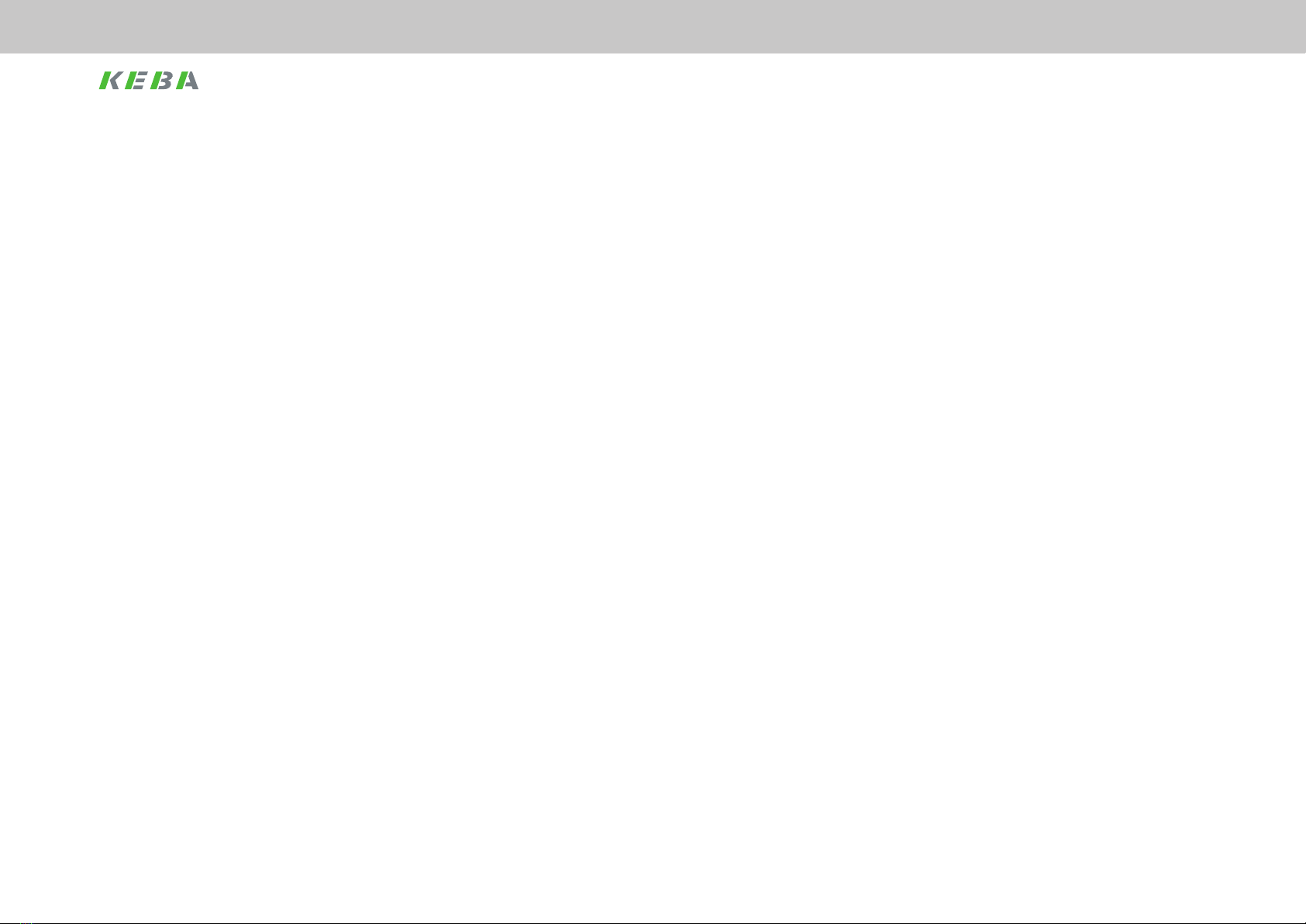4
Table of contents
ServoOne User Manual SERCOS II and III
ID no.: 1108.26B.3-00 Date: 04/2020
Table of contents
8 Scaling and weighting ............................................................... 43
8.1 Weighting of position data....................................................................................43
8.1.1 Weighting, translatory position data...................................................... 43
8.1.2 Weighting, rotary position data .............................................................43
8.1.3 Modulo weighting .................................................................................45
8.1.4 Position polarity ..................................................................................... 45
8.2 Weighting of speed data.......................................................................................46
8.2.1 Weighting, translatory speed data .........................................................46
8.2.2 Weighting, rotary speed data ................................................................46
8.2.3 Speed polarity........................................................................................ 47
8.3 Weighting of acceleration data .............................................................................48
8.3.1 Weighting, translatory acceleration data................................................48
8.3.2 Weighting, rotary acceleration data .......................................................48
8.4 Weighting of torque data and force data ..............................................................49
8.4.1 Percentage weighting of torque data and force data .............................49
8.4.2 Weighting of force data.........................................................................49
8.4.3 Weighting of torque data ......................................................................50
8.4.4 Torque polarity ......................................................................................50
8.5 Scaling with the aid of the scaling wizard ............................................................. 51
8.5.1 Scaling the position data........................................................................ 51
8.5.2 Scaling the speed data...........................................................................52
8.5.3 Scaling the torque data.......................................................................... 52
8.5.4 Scaling the acceleration data .................................................................53
9 Functionality ............................................................................. 55
9.1 Homing ................................................................................................................ 55
9.1.1 "Drive-controlled homing" command.................................................... 55
9.1.2 SERCOS encoder 1 / encoder 2 setting .................................................. 55
6.3 Operation modes ................................................................................................. 24
6.3.1 Torque control ....................................................................................... 26
6.3.2 Speed control ........................................................................................ 27
6.3.3 Position control with drive-controlled position profile generation ..........28
6.3.4 Position control without tracking error ..................................................30
6.3.5 External generation of the feed forward control signals......................... 31
6.4 Real-time bits........................................................................................................ 32
6.4.1 Configuration of real-time bits, SERCOS II.............................................. 32
6.4.2 Configuration of real-time bits, SERCOS III............................................. 33
6.5 Signal control word and signal status word ........................................................... 33
6.5.1 Signal control word (S-0-0145) .............................................................. 33
6.5.2 Signal status word (S-0-0144)................................................................ 33
6.6 Maximum speed (S-0-0091)..................................................................................34
7 Data transfer ............................................................................ 35
7.1 Communication phases ........................................................................................ 35
7.2 SERCOS II - cyclic data transmission ...................................................................... 35
7.3 SERCOS III - cyclic data transmission......................................................................35
7.3.1 Mapping the configurable real-time data...............................................35
7.3.2 Drive control word S-0-0134.0.0 ..........................................................36
7.3.3 Description of the bits 13-15 .................................................................36
7.3.4 Drive status word S-0-0135.0.0 .............................................................38
7.3.5 Drive state machine ...............................................................................39
7.3.6 Non-configurable real-time data............................................................40
7.4 Data transfer via the service channel (SVC)............................................................ 41
7.5 IP channel ............................................................................................................. 41
7.5.1 Parameter configuration ........................................................................ 41
7.5.2 SERCOS III IP address .............................................................................42