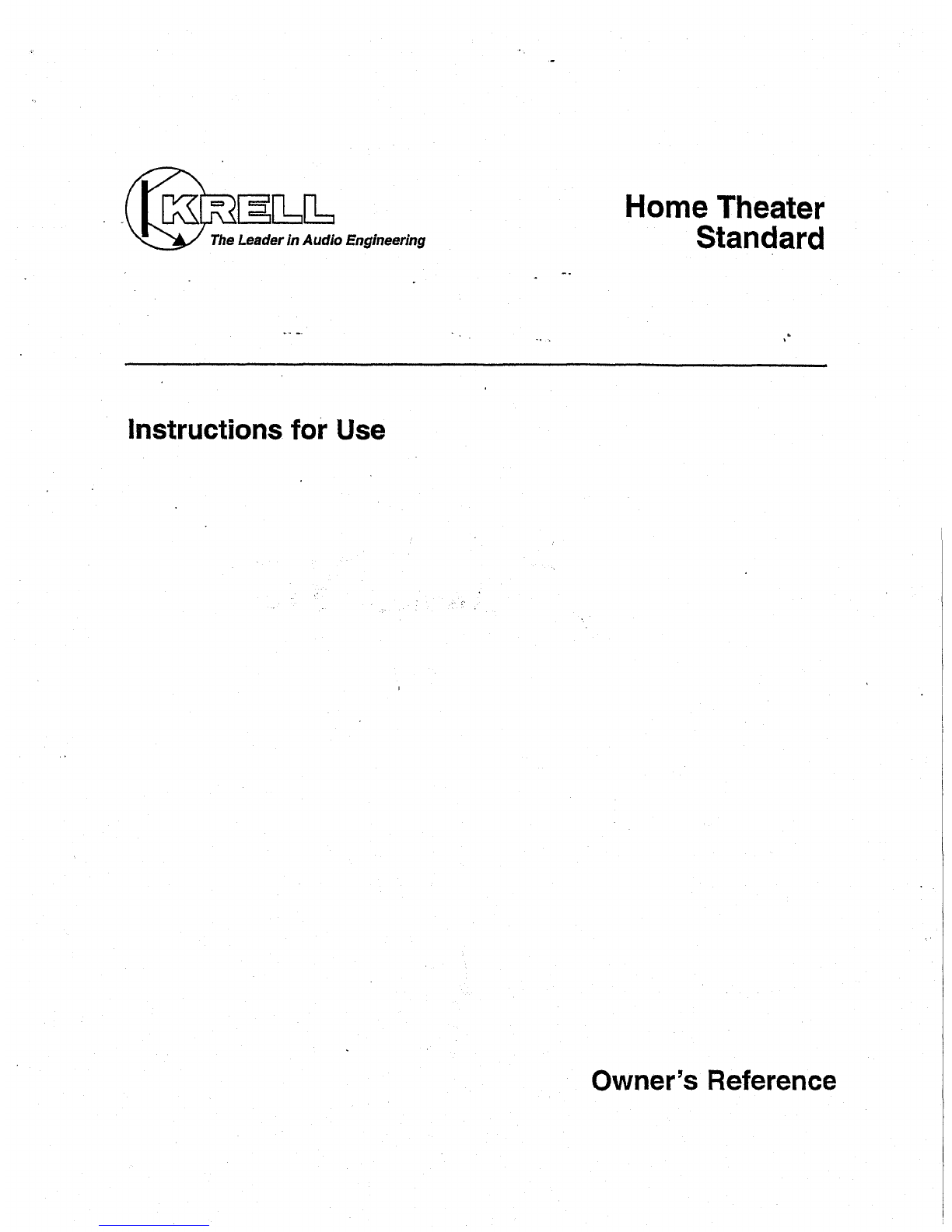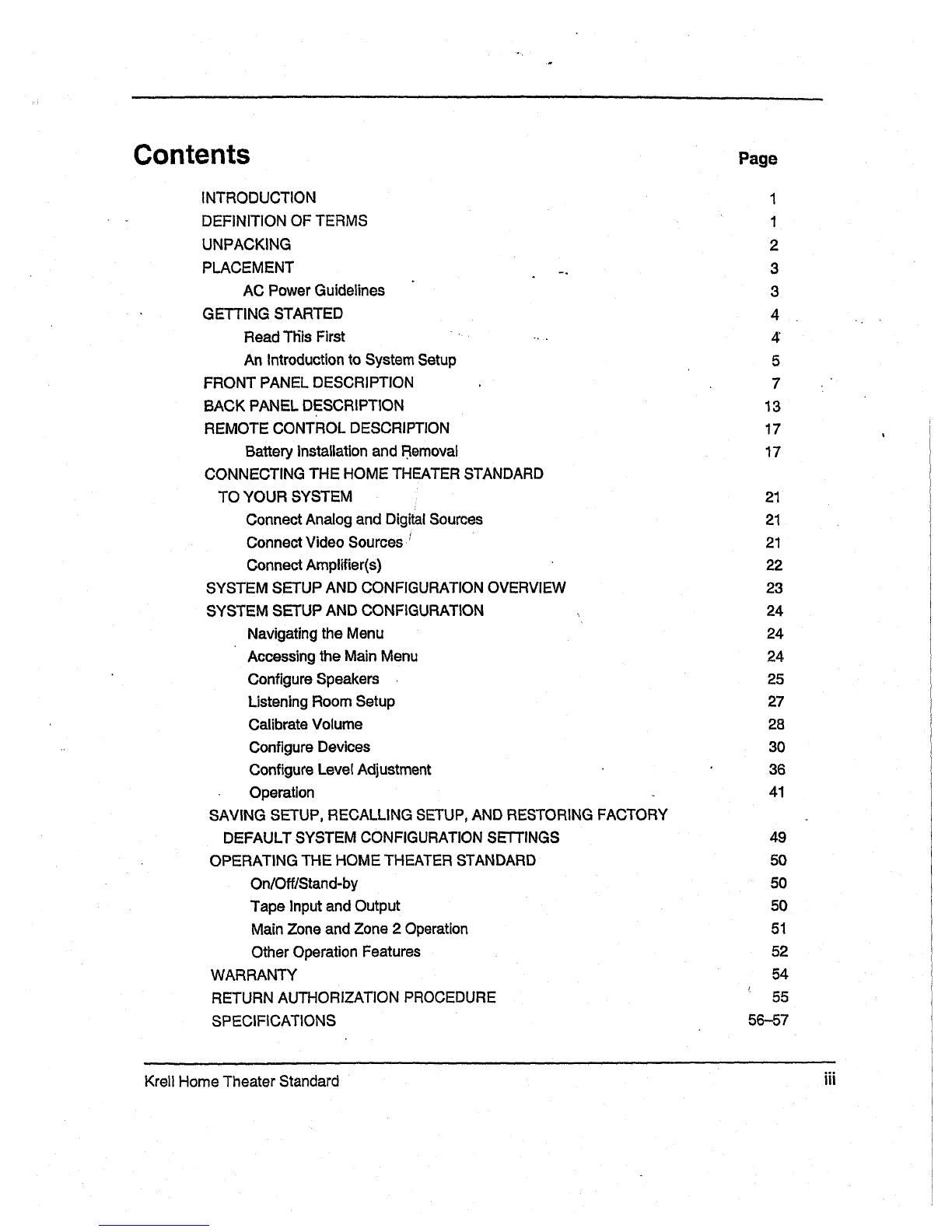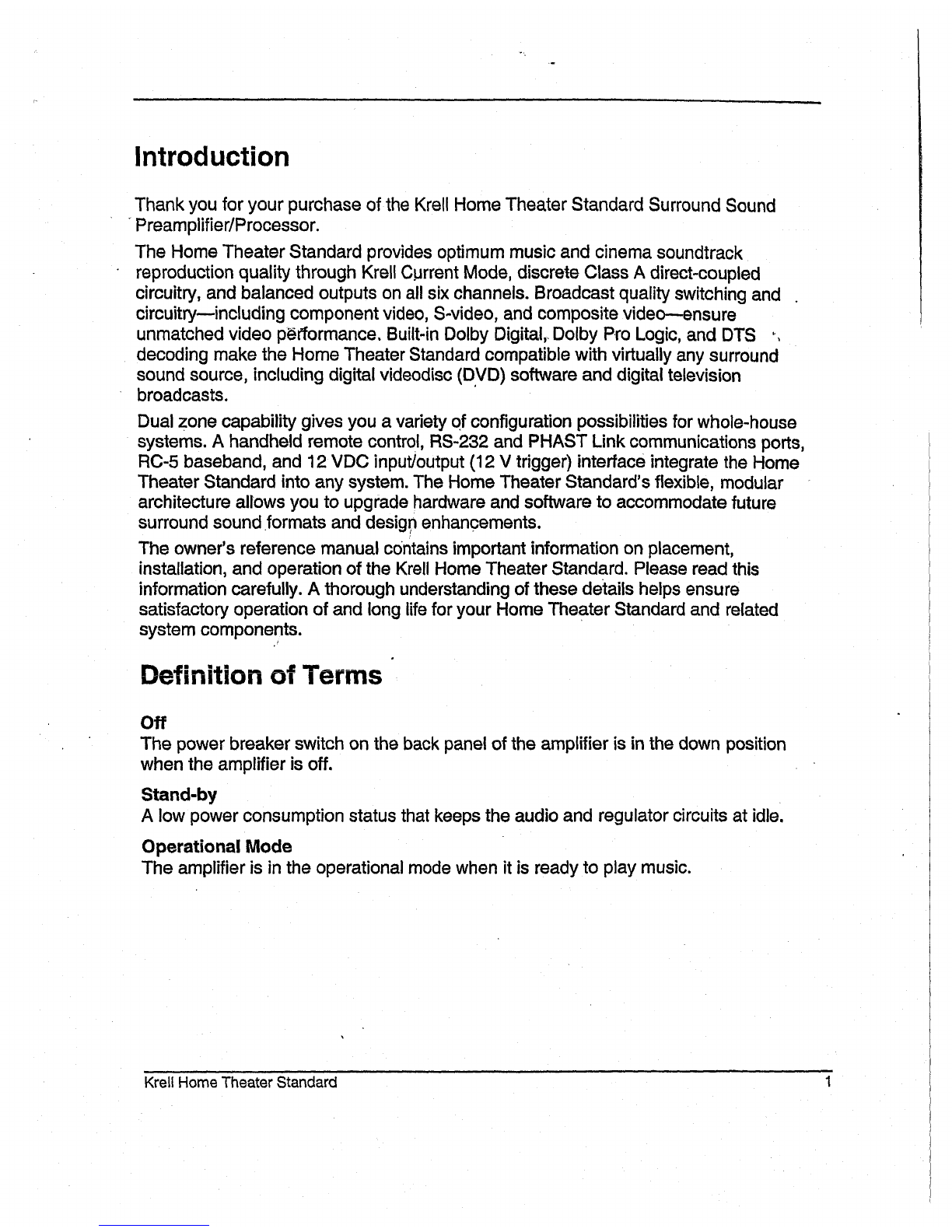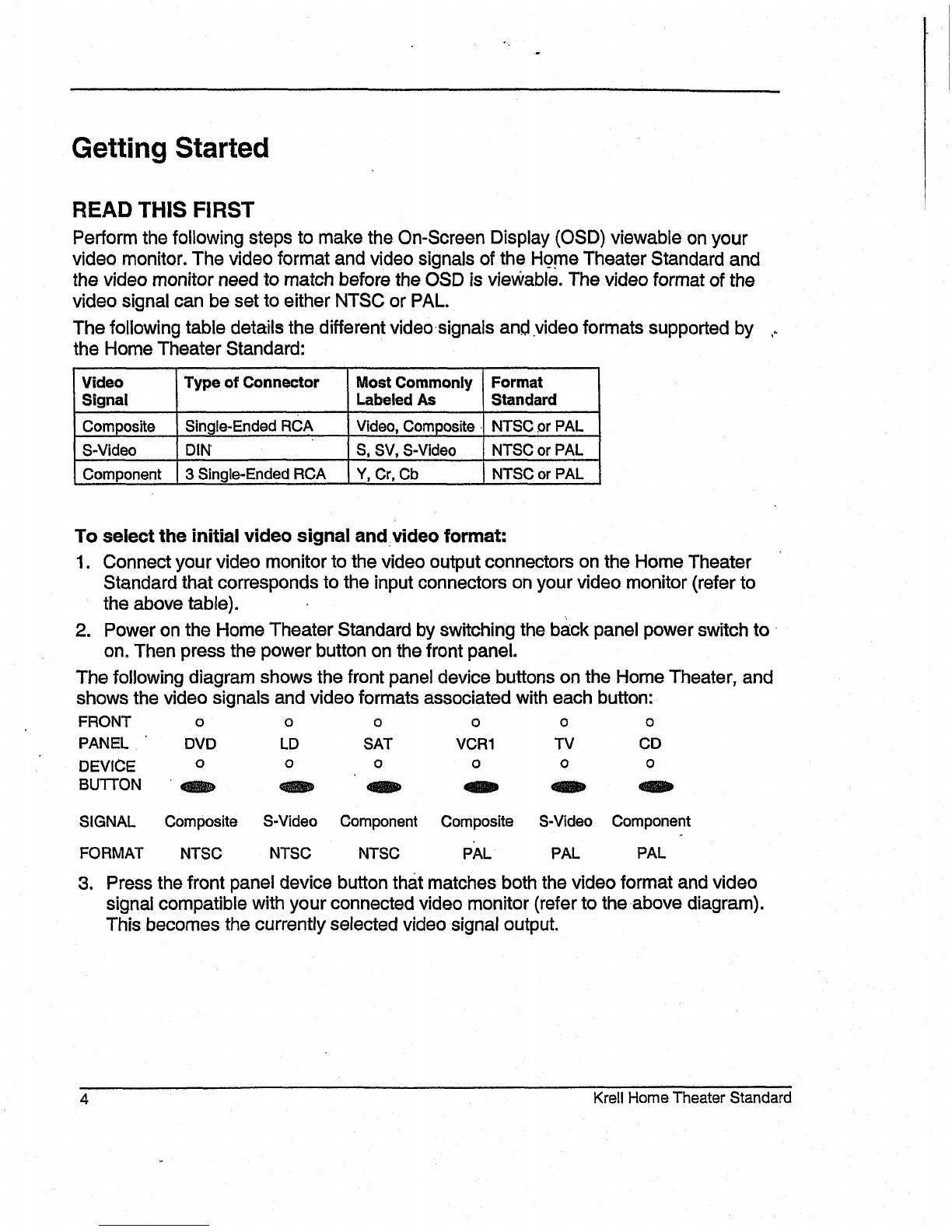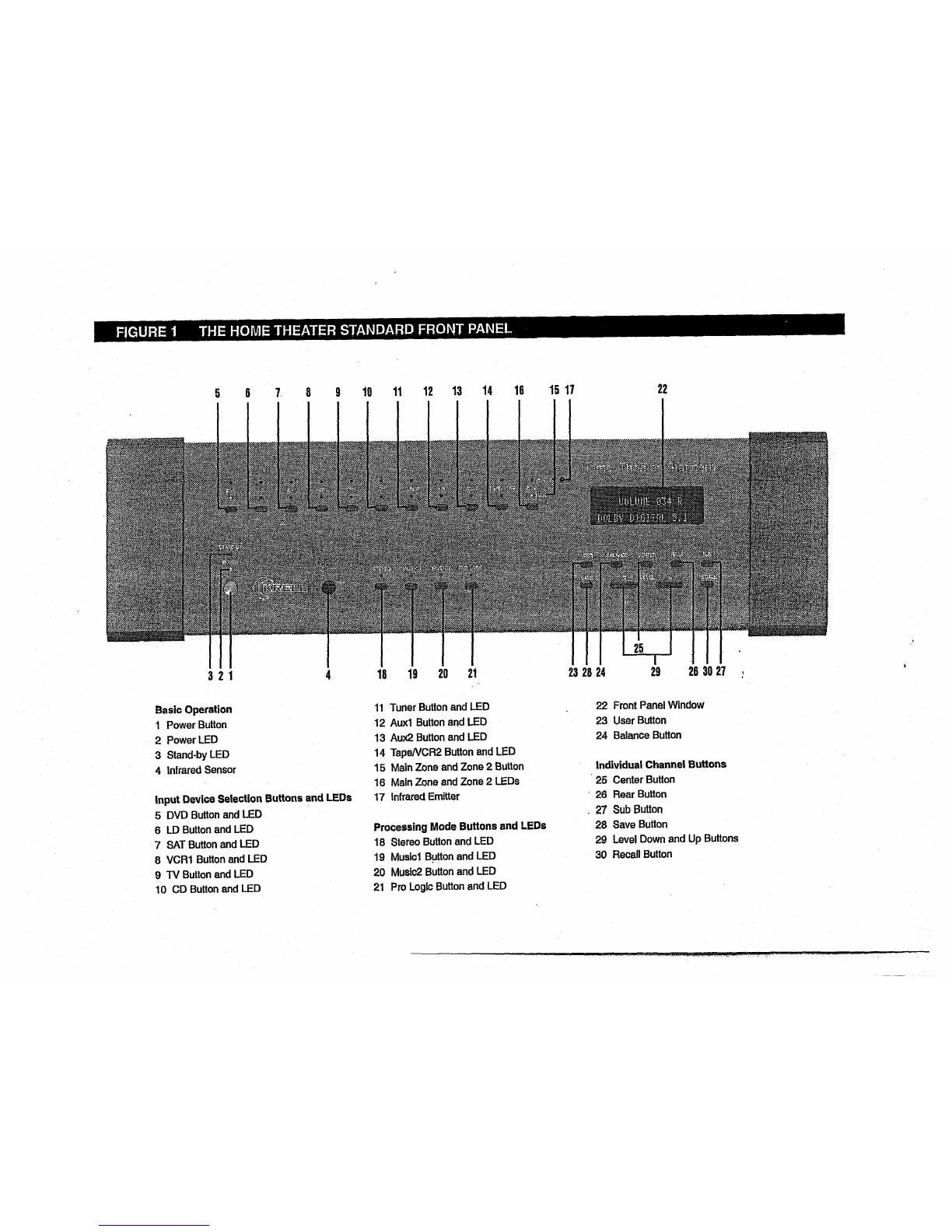HomeTheater Standard
SurroundSoundPreamplifier/Processor
Instructionsfor Use
v. 99.3
KrellIndustries,Inc.
45 ConnairRoad
Orange,CT06477-3650USA
TEL203-799-9954
FAX203-891-2028
E-MAILkrell @krellonline.com
WEBSITEhttp.’/Jwww.krellonline.com
Thisproductcomplieswiththe EMCdirective’ (89/336/EEC)andthelow-voltagedirective (73/23/EEC),
WARNINGS
TheHomeTheaterStandardmustbeplacedona firm level surfacewhereit is notexposedto drippingor
splashing.
Theventilation gridsontopof theHomeTheaterStandardmustbeunobstructedat all timesduringopera-
tion. Donot placeflammablematedalaboceor beneaththe component.
Donot removeor bypassthegroundpin ontheendof theACpowercord. Thiscouldcauseradiofrequen=
cyinterference(RFI)to beintroducedinto yourplaybacksystem.
Beforemakingconnectionsto TheHomeTheaterStandard,makesurethe backpanelpowerswitchis off.
Makesureall cableterminationsareof thehighestqualityandfreefromfrayedends,shortcircuits, or cold
solderjoints.
THEREARENOUSERSERVICEABLEPARTSINSIDE ANYKRELLPRODUCT.
PleasecontactyourauthorizedKrell dealer,distributor, or Krell if youhaveanyquestionsnotaddressedin
this Owner’sReference.
ThisproductIs manufacturedin theUnitedStatesofAmerica.Krelle is aregisteredtrademarkof Krell Industries,inc., andis restrictedfor usebyKrell
Industries,Ino., its subsidiades,andauthorizedagents.Krell PlaybackSystem
TM
is a trademarkKrellIndustries,Ino.Krell MusicSurround
TM
is atrademark
of Krell Industries,Inc. Krell CASTis apatentpendingfor Krell Industries,Inc. TosLinkis atrademarkof ToshibaCorporation.PHASTLinkis a trademark
of PhastCorporation.(~’, HDCD
e, HighDefinitionCompatibleDigital¯ andPacificMicrosonics
TM areeither registeredtrademarksor trademarksof
PacificMicrosonics,Inc, in theUnitedStatesand/orothercountries.HDCDsystemmanufacturedunderlicensefromPacificMicrosonics,Inc. Thisprod-
uct is coveredbyoneor moreof the following:In theUSA:5,479,168,5,638,074,5,640,161,5,808,574,5,838,274,5,854,600,5,864,311,5,872,531,
andin Australia:669114.Otherpatentspending.ManufacturedunderlicensefromDolbyLaboratories."Do/by,""ProLogic,"andthedouble-Dsymbolare
trademarksof DolbyLaboratories.ConfidentialUnpubtishedWorks.Copyright1992-1997DolbyLaboratories,Inc. All rights reserved,All othertrademarks
andtradenamesareregisteredto their respectivecompanies.
©1999byKrellIndustries,Inc. All rightsreserved P/N 303987