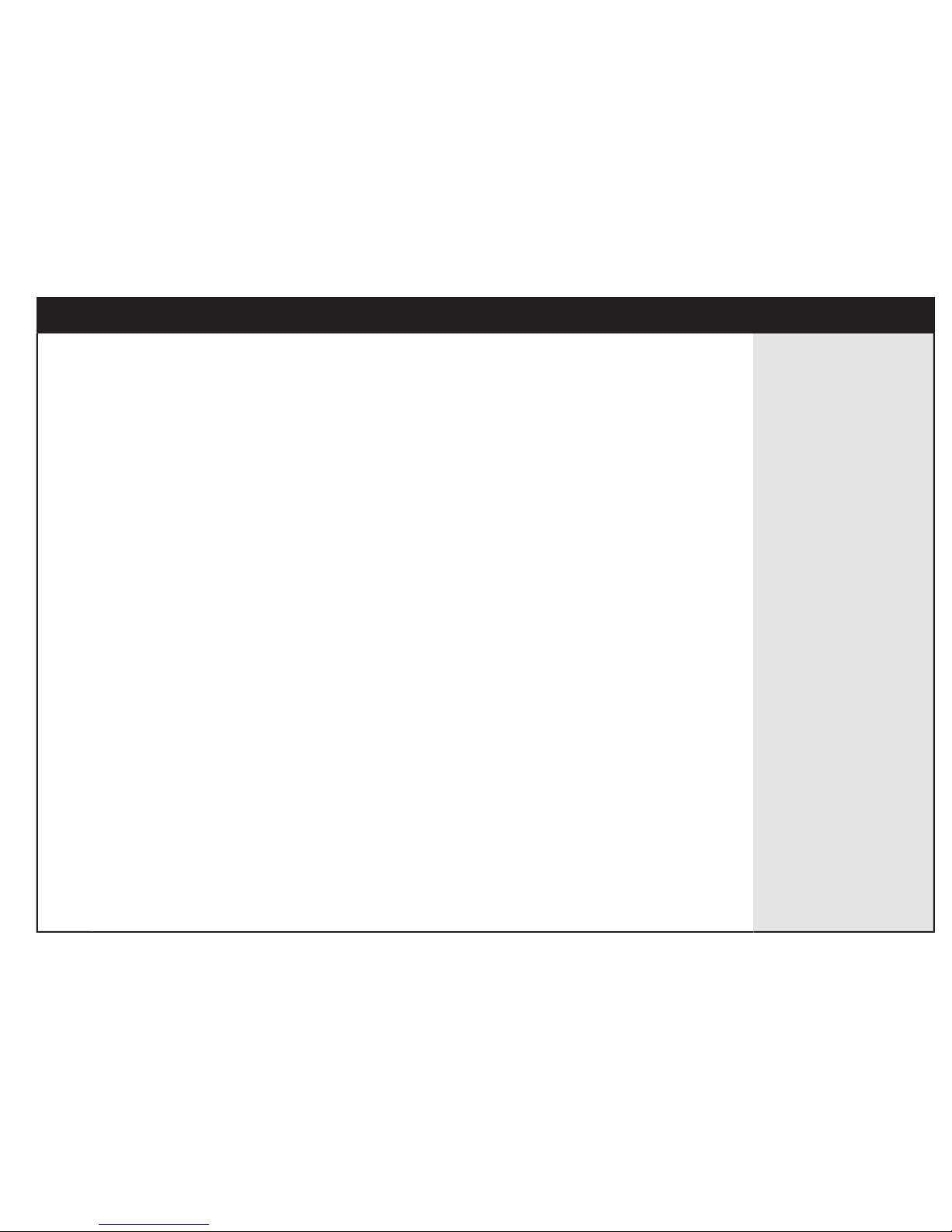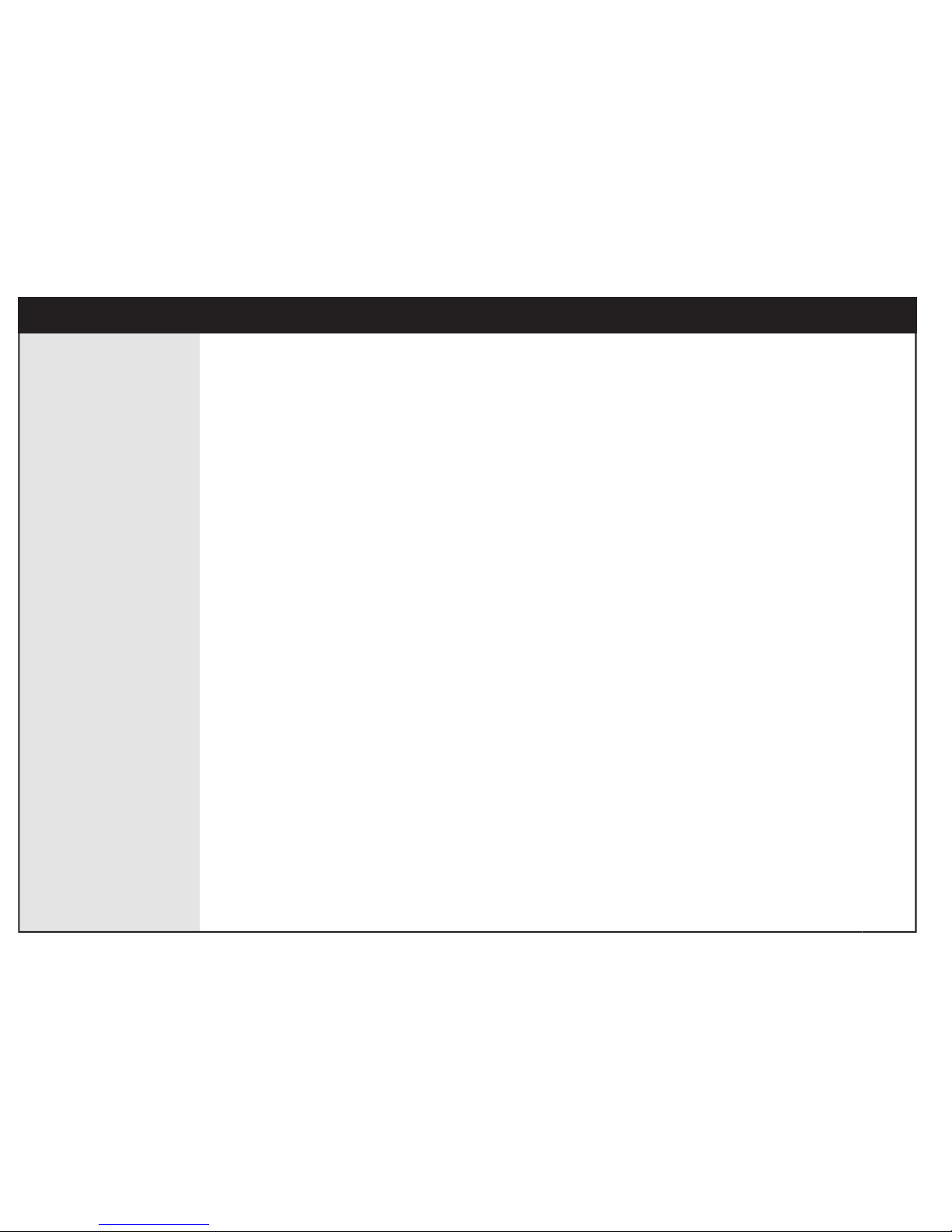6 Adjusting settings for a
shoot.......................................................77
Choosing the Shots folder for your shoot.....79
Assigning a base name for your files............79
Shooting with lossless compression.............81
Defining the camera in the imaging
module.......................................................81
Defining the shot orientation.......................81
Selecting a gray balance setting for your
shoot..........................................................82
Setting gray balance....................................82
Setting the develop curve............................84
Setting the color.........................................84
Setting the sharpness..................................84
Setting shots to appear with overlays..........85
Setting shots to appear in full-screen view....86
Taking shots with a crop mask.....................86
Adding a description and copyright information
to your shots...............................................87
7Setting the exposure....................89
Setting the ISO............................................91
Metering system.........................................91
Selecting a metering mode and taking a
reading.......................................................94
Setting exposure metering activation...........95
Exposure modes..........................................96
Selecting an exposure mode........................98
Locking the exposure setting without locking
the autofocus..............................................98
Locking the exposure setting and the
autofocus....................................................99
Setting the EV compensation.....................100
Advanced settings for shutter release
mode........................................................100
8Focusing the camera...................103
Focus modes.............................................105
Shooting with single autofocus.................106
Shooting with continuous autofocus.........107
Overriding autofocus.................................107
Shooting with manual focus......................108
Setting a focus trap...................................108
Focus bracketing.......................................110
Setting focus bracketing............................110
Locking the autofocus without locking the
exposure setting........................................111
Viewing the depth of field.........................112
Calculating depth of field..........................112
9Evaluating your shots................115
Checking the exposure..............................117
Checking the focus...................................120
Checking composition using the grid.........122
Viewing information about your shot in Shoot
view .........................................................126
Browsing through shots in Shoot view ......127
10 Editing your images....................129
Accessing Edit view from Shoot view.........131
Selecting a folder in Edit view....................131
Selecting a view mode in Edit view............132
6
Contents