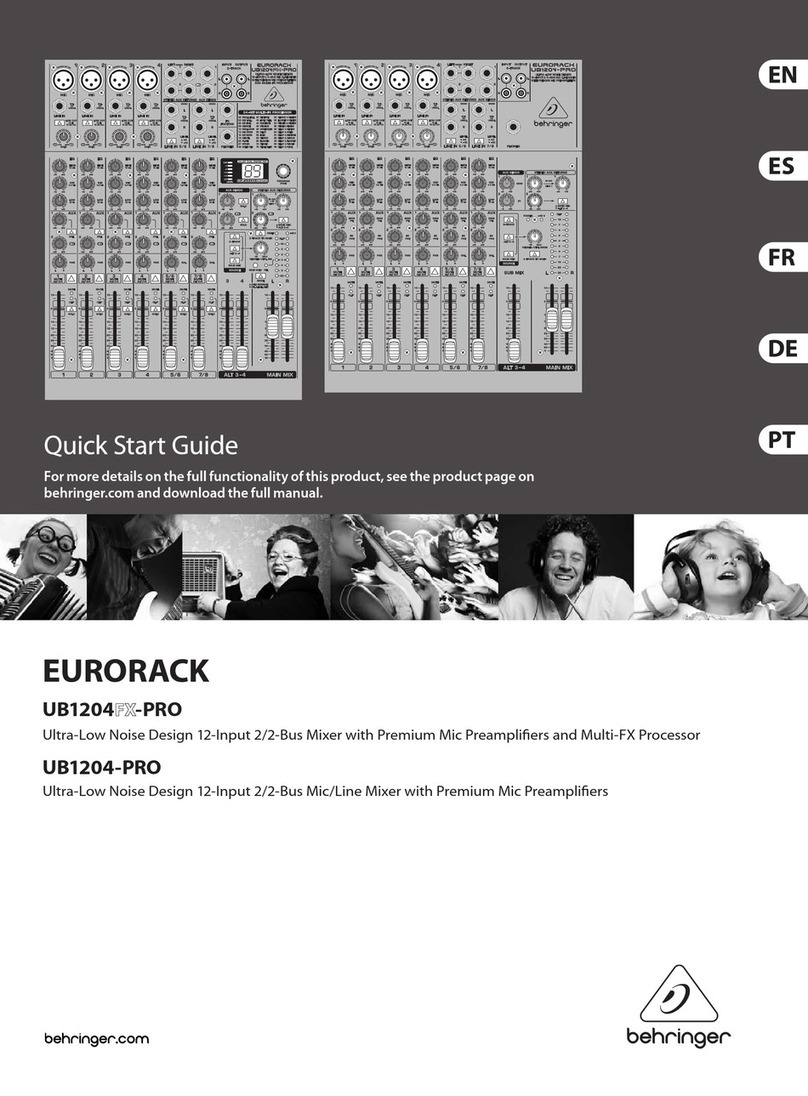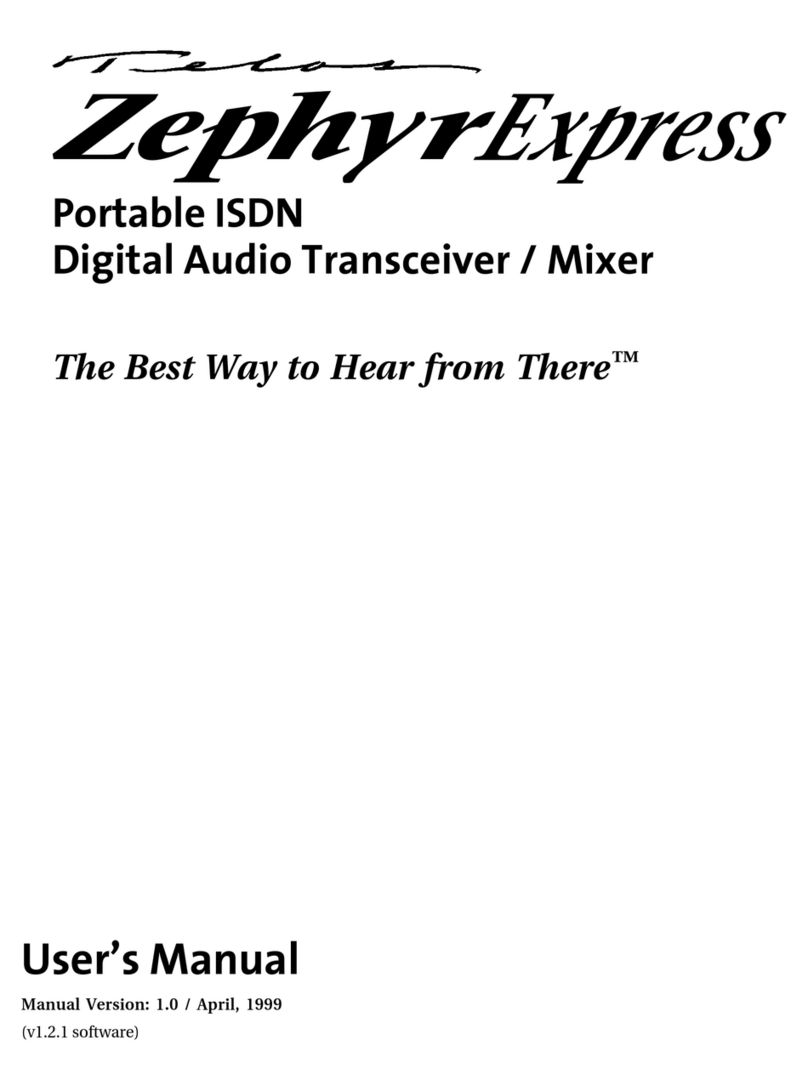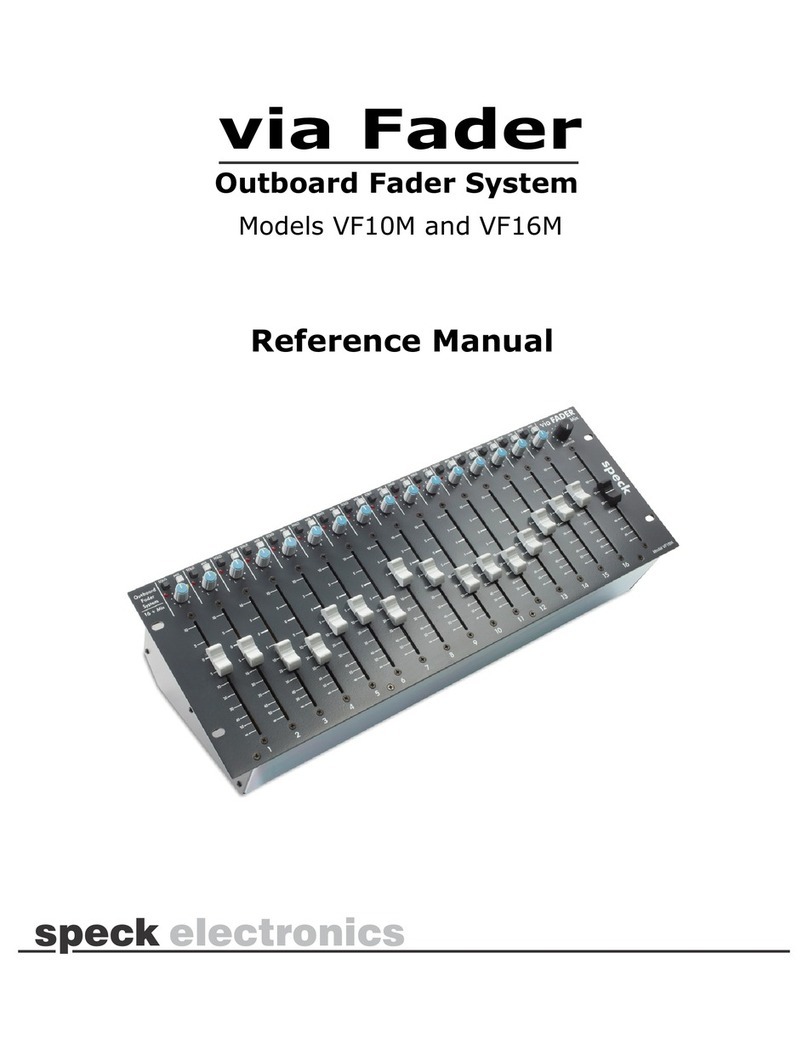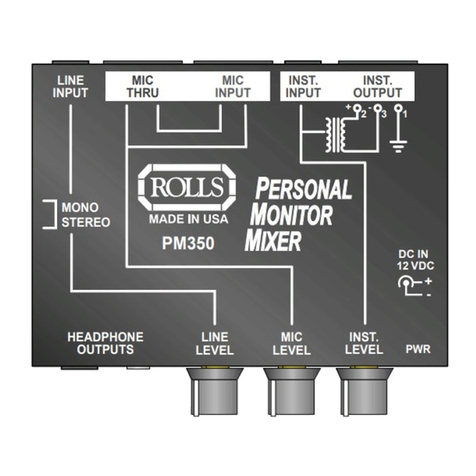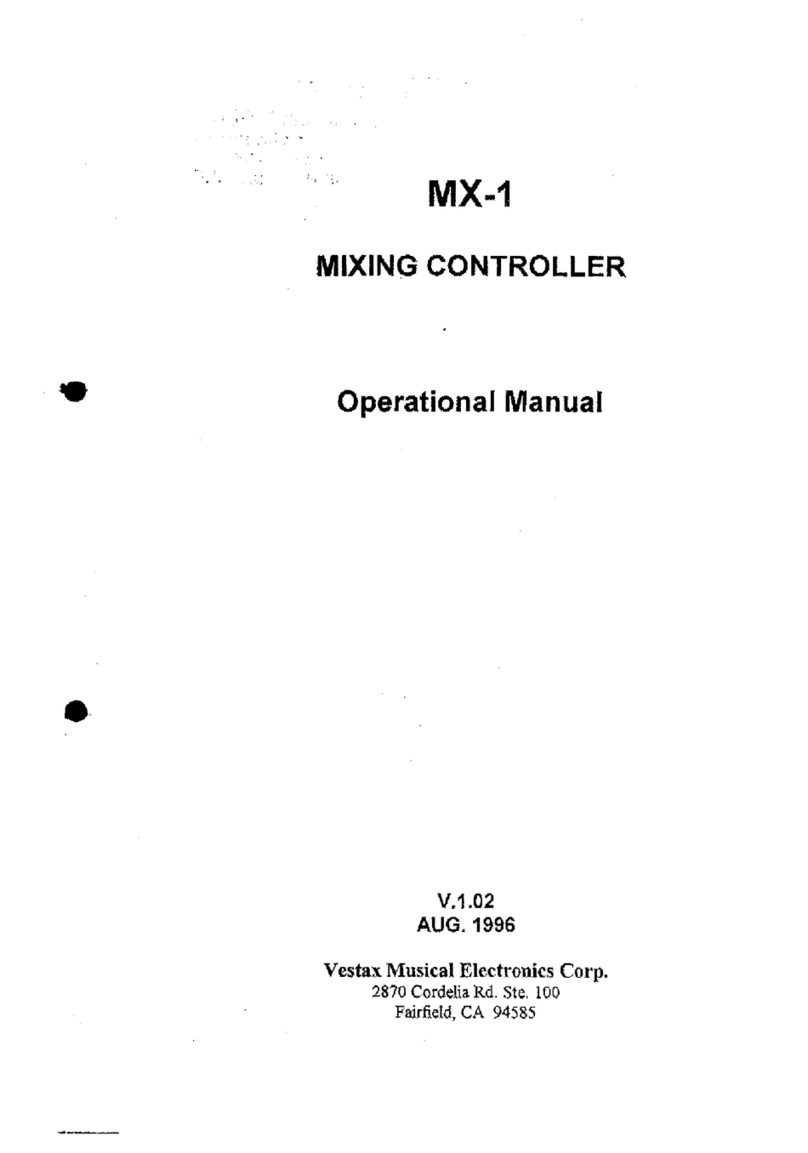LINEAR SOUND LTS.PM62 User manual

Linear Technologie • 11 rue du Puits Rochefort • 42 100 Saint-Etienne
Tél: +33 (0)4 77 81 49 49 • Fax: +33 (0)4 77 81 49 40 • www.lineartech.fr V.2017
Please follow the instructions in this manual to obtain the optimum results from this unit.
We also recommend that you keep this manual handy for future reference.
DIGITAL MIXER 6 ZONE LTS.PM62
Operation manual

2
1. Safety precautions
2. General description
3. Features
4. Nomenclature and functions
a. Front panel
b. Rear panel
5. Operation
6. Connections
7. Applications
8. Address set
9. Block diagram
10. Specications
11. Dimensional diagram
Page 3
Page 5
Page 5
Page 5
Page 7
Page 7
Page 8
Page 10
Page 12
Page 13
Page 13
TABLE OF CONTENTS

3
• Be sure to read the instructions in this section carefully before use.
• Make sure to observe the instructions in this manual as the conventions of safety
symbols and messages regarded as very important precautions are included.
• We also recommend you keep this instruction manual handy for future reference.
Safety symbol and message conventions
Safety symbols and messages described below are used in this manual to prevent bodily
injury and property damage which could result from mishandling. Before operating your
product, read this manual rst and understand the safety symbols and messages so you are
thoroughly aware of the potential safety.
Warning
When installing the unit
• Do not expose the unit to rain or an environment where it may be splashed by water or
other liquids,as doing so may result in re or electric shock.
• Use the unit only with the voltage specied on the unit. Using a voltage higher than that
which is specied may result in re or electric shock.
• Do not cut, kink, otherwise damage nor modify the power supply cord. In addition,
avoid using the power cord in close proximity to heaters, and never place heavy objects
(including the unit itself) on the power cord, as doing so may result in re or electric
shock.
• Be sure to replace the unit’s terminal cover after connection completion. Because high
voltage is applied to the speaker terminals, never touch these terminals to avoid electric
shock.
• Be sure to ground to the safety ground (earth) terminal to avoid electric shock. Never
ground to a gas pipe as a catastrophic disaster may result.
• Avoid installing or mounting the unit in unstable locations, such as on a rickety table or a
slanted surface. Doing so may result in the unit falling down, causing personal injury and
/ or property damage.
When the unit is in use
• Should the following irregularity be found during use, immediately switch o the power,
disconnect the power supply plug from the AC outlet and contact your nearest dealer.
Make no further attempt to operate the unit in this conditions this may cause re or
electric shock, ...
- If you detect smoke or a strange smell coming from the unit.
- If water or any metallic object gets into the unit.
- If the unit falls, or the unit case breaks.
- If the power supply cord is damaged (exposure of the core, disconnection, etc)
- If it is malfunctioning (no tone sounds)
1. SAFETY PRECAUTIONS
WARNING Indicates a potentially hazardous situation which, if mishandled,
could result in death or serious personal injury.
CAUTION
Indicates a potentially hazardous situation which, if mishandled,
could result in moderate or minor personal injury, and/or property
damage.

4
• To prevent a re or electric shock, never open or remove the unit case as there are high
voltage components inside the unit. Refer all servicing to your nearest dealer.
• Do not place cups, bowls, or other containers of liquid or metallic objects on top of the
unit. If they accidentally spill into the unit, this may cause a re or electric shock.
• Do not insert nor drop metallic objects or ammable materials in the ventilation slots of
the unit’s cover, as this may result in re or electric shock.
Caution
When installing the unit
• Never plug in nor remove the power supply plug with wet hands, as doing so may cause
electric shock.
• When unplugging the power supply cord, be sure to grasp the power supply plug; never
pull on the cord itself. Operating the unit with a damaged power supply cord may cause
a re or electric shock.
• When moving the unit, be sure to remove its power supply cord from the wall outlet.
Moving the unit with the power cord connected to the outlet may cause damage to the
power cord, resulting in re or electric shock. When removing the power cord, be sure to
hold its plug to pull.
• Do not block the ventilation slots in the unit’s cover. Doing so may cause heat to build up
inside the unit and result in re.
• Avoid installing the unit in humid or dusty locations, in locations exposed to the direct
sunlight, near the heaters, or in locations generating sooty smoke or steam as doing
otherwise may result in re or electric shock.
When the unit is in use
• Should the following irregularity be found during use, immediately switch o the power,
disconnect the power supply plug from the AC outlet and contact your nearest dealer.
Make no further attempt to operate the unit in this conditions this may cause re or
electric shock, ...
• To prevent a re or electric shock, never open or remove the unit case as there are high
voltage components inside the unit. Refer all servicing to your nearest dealer.
• Do not place cups, bowls, or other containers of liquid or metallic objects on top of the
unit. If they accidentally spill into the unit, this may cause a re or electric shock.
• Do not insert nor drop metallic objects or ammable materials in the ventilation slots of
the unit’s cover, as this may result in re or electric shock.
• Do not place heavy objects on the unit as this may cause it to fall or break which may
result in personal injury and/or property damage. In addition, the object itself may fall o
and cause injury and / or damage.
• Make sure that the volume control is set to minimum position before power is switched
on. Loud noise produced at high volume when power is switched on can impair hearing.
• Do not operate the unit for an extended period of time with the sound distorting. This is
an indication of a malfunction, which in turn can cause heat to generate and result in a
re.
• Contact your dealer as to the cleaning. If dust is allowed to accumulate in the unit over a
long period of time, a re or damage to the unit may result.
• If dust accumulates on the power supply plug or in the wall AC outlet, a re may result.
Clean it periodically. In addition, insert the plug in the wall outlet securely.
• Switch o the power, and unplug the power supply plug from the AC outlet for safety
purposes when cleaning or leaving the unit unused for 10 days or more. Doing otherwise
may cause a re or electric shock.

5
1. ZONE (1~6) : Buttons for music selection in the 6 dierent zones.
2. AUDIO : 3 key switches for input channel selection : Tape, CD, tuner.
3. OUTPUT LEVEL : Signal level indicator.
4. POWER INDICATOR
5. POWER SWITCH
6. MASTER LEVEL CONTROL
7. TREBLE : Rotate clockwise to increase treble output and anti-clockwise to reduce it.
8. BASS : Rotate clockwise to increase bass output and anti-clockwise to reduce it.
9. MUSIC VOLUME CONTROL
10. MIC VOLUME CONTROL
11. REC : 3 messages of 60 seconds each could be recorded.
12. STOP : Key switch stop message.
The PM62 is a digital 6 zone mixer can provide an ideal public address solution from small to
big places such us mosques, schools, hotels and factories to train stadium and air stations.
• 6 zones sources selection and control function.
• Build-in 3 record storage, can setting freely to play.
• Build-in chime generator.
• 3 CH sources input : 1 CH MIC input, build-in optional control, build-in optional control+48V
phantom power.
• 3 CH preamp output : MUSIC, MUSIC PAGE, PAGE pre-output.
• 3 Classes priority.
− Build-in record message (1 and 2) Priority : TUNER, CD, MP3.
− Build-in chime priority : Record message (1 and 2) : TUNER, CD, MP3.
− Select paging MIC override all audio sources.
• Build-in voltage output indicator.
• 485 COM port.
4. NOMENCLATURE AND FUNCTIONS
a. Front panel
2. GENERAL DESCRIPTION
Note : An all-pole mains switch with a contact separation of at least 3 mm in each pole shall
be incorporated in the electrical installation of the building.
3. FEATURES

6
a. Front panel
13. PLAY : Key switch play message for manual activation.
14. ACTIVE : Indicator play message.
15. MIC : Internal microphone for message recording.
16. AC INLET : Connect to the supplied power cord.
17. IN COMMON RELE MUSIC ZONE
18. OUT POWER CONTROL RELE
19. OUT MIX MUSIC PAGE VOICE
20. OUT SIGNAL MUSIC
21. OUT SIGNAL PAGE
22. CONTACT PLAY MESSAGE 1 OR 2 : The third message is activated by microphone
base directly.
23. SWITCH REC MESSAGE FROM OFF, 1, 2 TO 3. : Select the message to record.
24. SWITCH MESSAGE
- 1 time : The recorded message plays only once.
- Continuous: The recorded message plays continuously till the message contact is
kept closed.
25. MICROPHONE ALARM / NORMAL SWITCH : The mixer could work without microphone
console; a simple microphone base with priority contact be connected to XLR microphone
input.
- Alarm : The voice is simultaneously distributed in all the 6 zones.
- Normal : The voice is distributed only in the zone selected with front panel buttons.
26. VOLUME REC MESSAGE
27. VOLUME PLAY MESSAGE
28. PHANTOM POWER SELECT SWITCH
29. CHIME VOLUME CONTROL
30. PRIORITY CONTROL PORT FOR BGM AND INTERNAL CHIME
31. INPUT RJ45 CONSOLE : Max. 6 microphone bases in parallel.
32. VOLUME INPUT CONSOLE
33. CONSOLE GAIN CONTROL
34. MICROPHONE GAIN CONTROL
35. MICROPHONE INPUT XLR BALANCED
36. AUDIO SOURCE INTERFACE
37. OUT ZONE (1~6)
38. INPUT CONTACT OPEN RELE ZONE

7
Operation attention
1. Dial REC message switch in rear panel to 1, 2, 3, which means 1, 2, 3 storage. Press
REC, the indicator will be active, input signal to MIC port, start record. Press stop, it will stop
record (it should be recorded mAX audio 1 minute for every storage. It can use the recorded
alarm message in N°3 storage)
2. Start play storage 1 or 2. Separately short circuit COM-NO1 / COM-NO2 of PLAY message,
simultaneously press PLAY, the indicator will be active, then start play, press STOP, then it
stops.
3. Press STOP, it can stop record / play. Choose MESSAGE 1 TIME / CONTINUOUS, which
means play record once / play continuously. Move switch REC message to o, then it can
not record.
Guidance of excluding errors
Mute function
Test 3 levels priority function :
1. Built in REC MSG (NO.1 and NO.2) priority : TUNER, CD, MP3.
2. Built in chime : REC MSG (NO.1 and NO.2) : TUNER, CD, MP3.
3. Paging MIC rst priority than all other music sources.
Phenomena Cause
All the wires are connected well but no
voice output
1. No power or wrong plug connection.
2. Fuse is burned.
3. Volume is town o.
4. No input signal.
Power on but alarming signal 1. Overloading or short circuit.
2. Voltage is not stable, too high or low.
No voice output in
1. Machine is in protection condition in
case of high temperature.
2. Wrong wire connection.
Network connection line
5. OPERATION
6. CONNECTIONS

8
Net production line method
1 amplier for music, 1 amplier for voice for 6 zone.
A B
1 Blue
2 White blue
3 Brown
4 White brown
5 Orange
6 White orange
7 Green
8 White green
7. APPLICATIONS

9
6 ampliers one for each zone.

10
8. ADDRESS SET
ID console address set.

11
ID console address set.

12
9. BLOCK DIAGRAM

13
Keep the unit’s all sides over 10 cm away
from objects that may obstruct air ow to
prevent the unit’s internal temperature rise.
10. SPECIFICATIONS
Sensitivity -50 / -2 dB 2, 5 / 500 mV
S/N ratio >68 dB
Frequency response 100 / 17.000 Hz (-3 dB)
1 microphone input
Phantom power 48V
Tuner and tape input sensitivity / impedance 200 mV / 47 Kohm
CD input sensitivity / impedance 500 mV / 47 Kohm
S/N ratio >90 dB
Frequency response 40 / 20.000 Hz (-3 dB)
Bass ±12 dB
Treble ±12 dB
Chime 2 tone active for contact free in priority and
BGM
Normal distortion >0.1%
Main power supply 220 - 240V 50 - 60 Hz
Dimension 484 x 322 x 88 mm
Weight 6.58 kg
Max. number of microphone bases 6
11. DIMENSIONAL DIAGRAM

Linear Technologie • 11 rue du Puits Rochefort • 42 100 Saint-Etienne
Tél: +33 (0)4 77 81 49 49 • Fax: +33 (0)4 77 81 49 40 • www.lineartech.fr
Table of contents