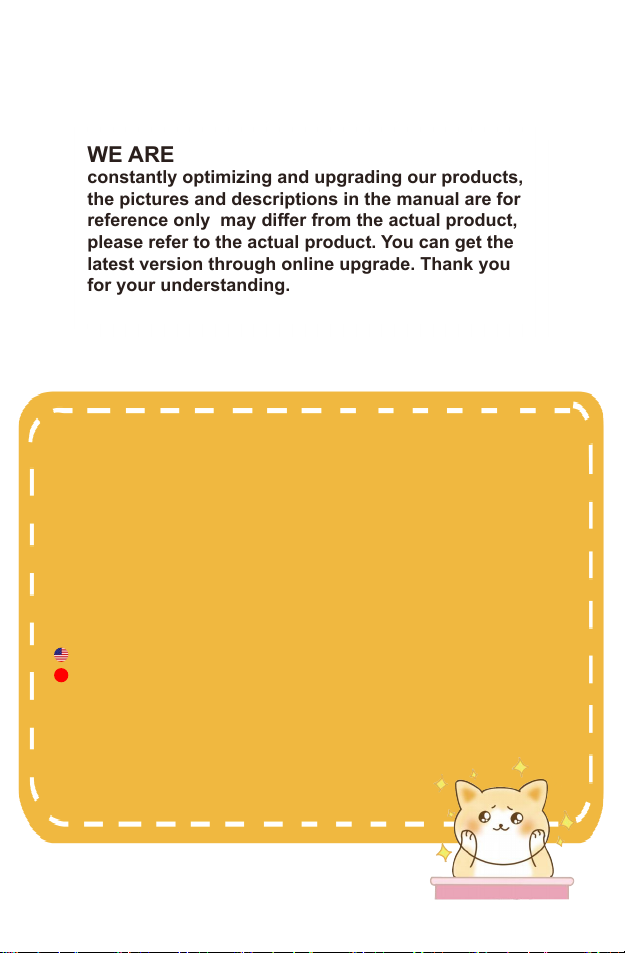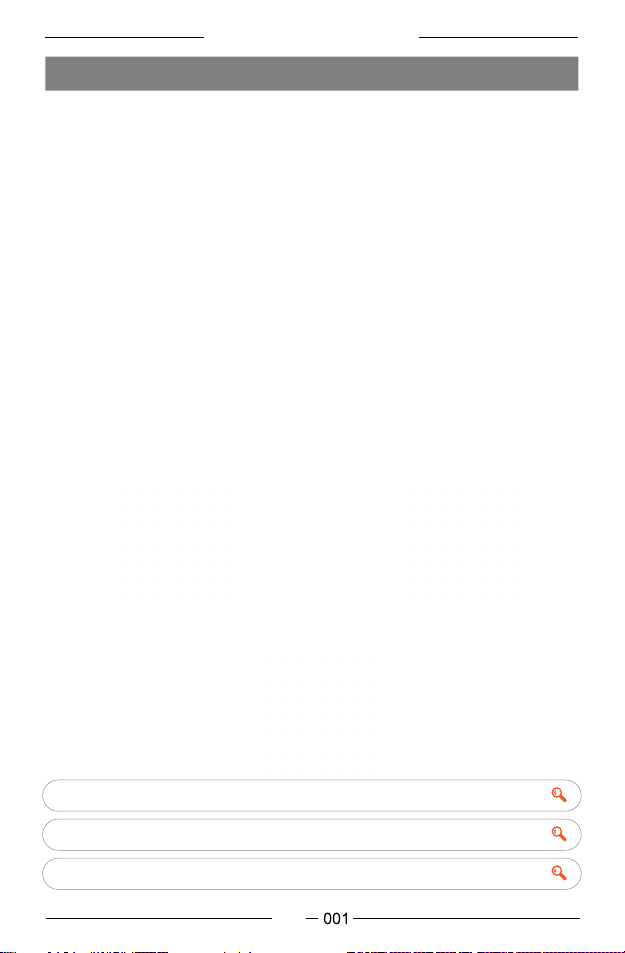TROUBLE SHOOTING
Our high-qualified customer services team is waiting to hear from you and answer any
of your questions 24 hours a day and 7 days a week. We are happy to receive your
message about the problems you met so that we can help you to get out of the
trouble. You can contact us through email.
Q: Where can I find the instructional videos on how to set up the
projector?
A: We have prepared detailed operation videos on YouTube, which contains almost
every step of operating the projector, like WiFi connection, wired connection and so on.
Just search "Lisowod" on YouTube and you will find them
Q: I can't play Netflix video on the projector, why?
A: There are quite a few video platforms like Netflix, Disney+, and Hulu are under
HDCP copyright protection, and thus do not support being displayed on a projector, this
is the same situation for all projectors. You would need a Roku/TV stick to enjoy these
video platforms.
Q: The projector is not that bright when using it, how should I do?
A: ①Use rechargeable mode as much as possible: In order to obtain the best
brightness and projection effect, it is recommended that users use the rechargeable
mode as much as possible when using the projector. Using the battery mode may
cause a decrease in brightness and a deterioration in the projection effect.
②Ensure the battery is fully charged: Before using the projector, please ensure that the
battery is fully charged. Using an uncharged battery may affect the brightness and
projection effect.
③Avoid over-discharging: Please avoid over-discharging the battery. When the battery
level is below a certain preset value, the projector may automatically shut down to
protect the battery. Over-discharging the battery may damage the battery and affect its
life and performance.
Q: I adjust the focus with the remote control but the picture is still blurry, what
should do?
A: ①The recommended projection distance is 4ft-9.5ft(1.2m-3m). ②Please adjust your
projection distance accordingly and adjust the focus until you reach the best image
quality.
Q: I connect the projector and my phone with same WiFi, but I can't
find the projector's name when I want to do screen mirroring.
A: ①Please make sure your WiFi is in good running speed.
②You can try to reset WiFi or restart the projector, or restore factory
default. You can find the operation videos on our "Lisowod" channel on YouTube.
③If you tried the above ways and still can't solve the problem, please
send emails to our support team along with your order number. We will find
solutions for you.
EN