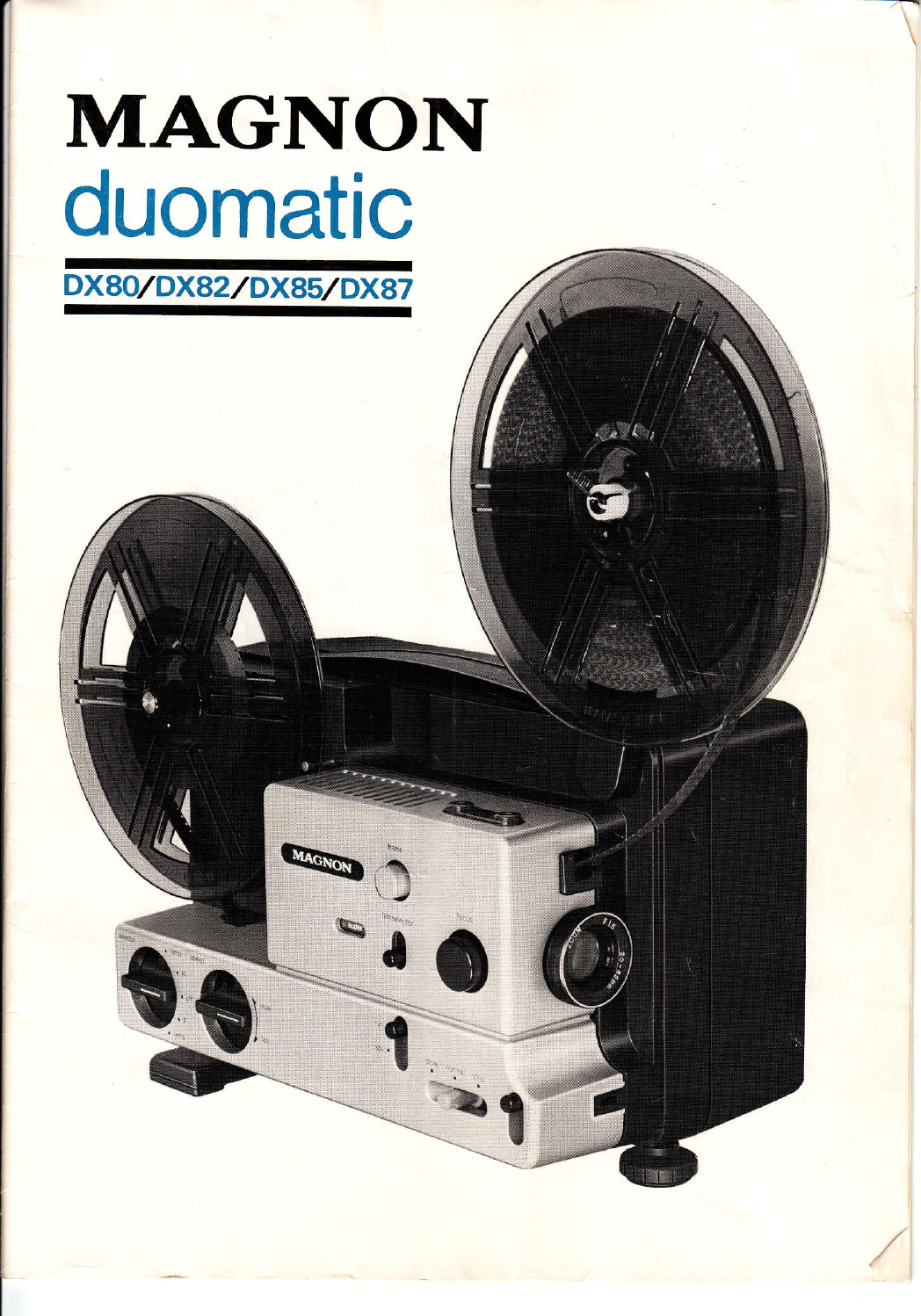Pâr.r pro!,ecci6n hrci.r âd.1ântc hagr grar .1 SI.LIICTOR
r;lk\lURlO., : I \ru,lul,,r., l'
l)JL IJ ...i n lr "r - J., lr.,-., 4 , .i :l ll{ IOk
(;lRÀTOltlo hâcia R" y luego hâcia 'L". Para parar cl
rnotor y la 1r pâr!. pôngalo en OIl." (+10).
Hxsa sirilr cl DISCO DU CONfttOI- ,)il VI|LOCID^D
VAltl^BLU hecià 'FAST'(ripido) par.r aumentâr la velo,
cidad o Iacir "Sl-OW" (lento) par.r diSIninuirla. Normal-
mentc cI conlrol de velocidid dclre dc colocarse en una
posiclôn media entrc liAST" y 'SLOW-'(+10).
DX80 & DXt5: Ten pronto como lâ pclicula sc cnhcbre en ri
(lAl{ltllTL RLBOBINAIIOIt ALiT()À,IATlCO. apriete l)'
dcl l'ORMADOII I)1. BUCLTj (tll).
llx82 & DX87:Un blrclcâdor incorporado lbnnard y dari cl
lamâfro dsbido al bucle de un modo automiltico.
Sr .l L,u.l. .e LIr.lil- durrnr. la proyccirôn, l: im-rrn
Si esto llcga a suceder, apriete unas pocas veces "F"'dc1
IORMÀDOR DF. BUCLL durante la proyecci6n hacia
adelante, y "R" durânte la proyecci6n hacia atrds hrsta quc
lâ imagen ÿuelva a permancccr fijr unâ vez mis. (#11)
To zoom the lens, turn the ZOOM RING (in case of Models
Dx80 & DxB2 stide the lens-barret back and forth) unril rhe
pictue tills the screen ro the desired image size. To focus the
picture, rotate the FOCUSING KNOB until the projected
image is sharp and clear (#12).
lfthe picture is- hig]| ôr low on the screen during projection.
rotale the FRAMFR untillhe picture is properllicènrired on
the screen (#t2).
For singie lrame projeclion, press lhe STILL L]VER
completely down to "SflLL"._Keep your llnger on lhe
ST-ILI LEVER. bul nor for more l han 60 seconds'i+t l.t.
DX82&DX87: AÎrer slill proiection retease the SfILL
LEVER.
DX80 & DX85:After slill proiection, tifr rhe STILL LEVER
fully back to "RUM'.
Pour régler I'objectif à distance focale, tournez la llaque du
Zoom (d,n. r cr' de, iUod:l.sD\S0&D\82.r.ür.\ c;tlt,s,er
I( ,)lindrc dc Iobie.lil ver. Irrriêrc cl t"vd l,. ju.qLr'; c.
que l'image remplisse l'écrân à la dimension ile limage
désirée. Pour mettre I'image au point, faites tourner ie
Bo_uron dr Vi.e au Porn jL,qu J ,,c quê t 'm"ee prolcré(,u,l
pre(r\e et ncttc (no. I2).
Si I imâge cs{ haulL ou ba\\e sur ''i..rrl pcnda l lJ
nroi<.liun. falle\ Lourn.r le ( JdJeur iusqu'r L,e àue limatse
\orr corr(clemenl cenrree,,rr l'éiran rrio. i2r.
Po rr une proiccrion à .rmple cadrc. rfpuye/ \ur le levier
. lmàgc lrxe à tond 'ur "sritl (tmiga I i\er. tdi(\c,, tolre
dùigl .u. l(. l-\r. r d lmJgc I rxc. mJi, fJ, plu., di ô0 (pconde.
( no. I.l ).
DX82 & DX87: Après la projcction d'imâge flxe, relâchez le
Levier d'lmage lfixe.
D\80& D)'8 §:Aprc. L proiect'on d'i-nJA. I,\e...lc! c,, l( LÊvicr
d lmJe. li\ealJ o'uJ Rrr r\,1:J.hc,.
Z_ur Brcnnweiienverstellung den Objekrivring tbei den
lllodellen DX80&DX82 den Objektivkôrpèr vor- und
zurülkschieben) solange drehen. bis dii gewünsôhte Büdgrô8e
ereicht ist. Mit dem Pokussierungsknopf wird die Schârfe
eingestelt (Nr. 12).
Isl_das B_ild vr;ihrend der Projeklton zu hoch oder zu niedrig
auf der Leinwand. die Bild5l chverstellung solange drehen:
bis das Bild wieder optimal iustiert âu:f der Leinwand
erscheint (Nr. 12).
Für die stillstandsproiektion den stillsrandsDroiekrionshebel
ganz nach unten auf Position "STILL" dnic'keri und fe\lhat-
ten, jedoch nicht l:inger als 60 Sekunden (Nr. l3).
DX82 & DX87:Nach der Stillsrandsproiekrion den StiIsrândÿ
projektjonshebel loslassen.
DX80 & DX85:Nach der Stillstandsprojektion,den Stillstandÿ
projektionshebel wieder ganz nach oben aufPosition "RUN"
diiicken.